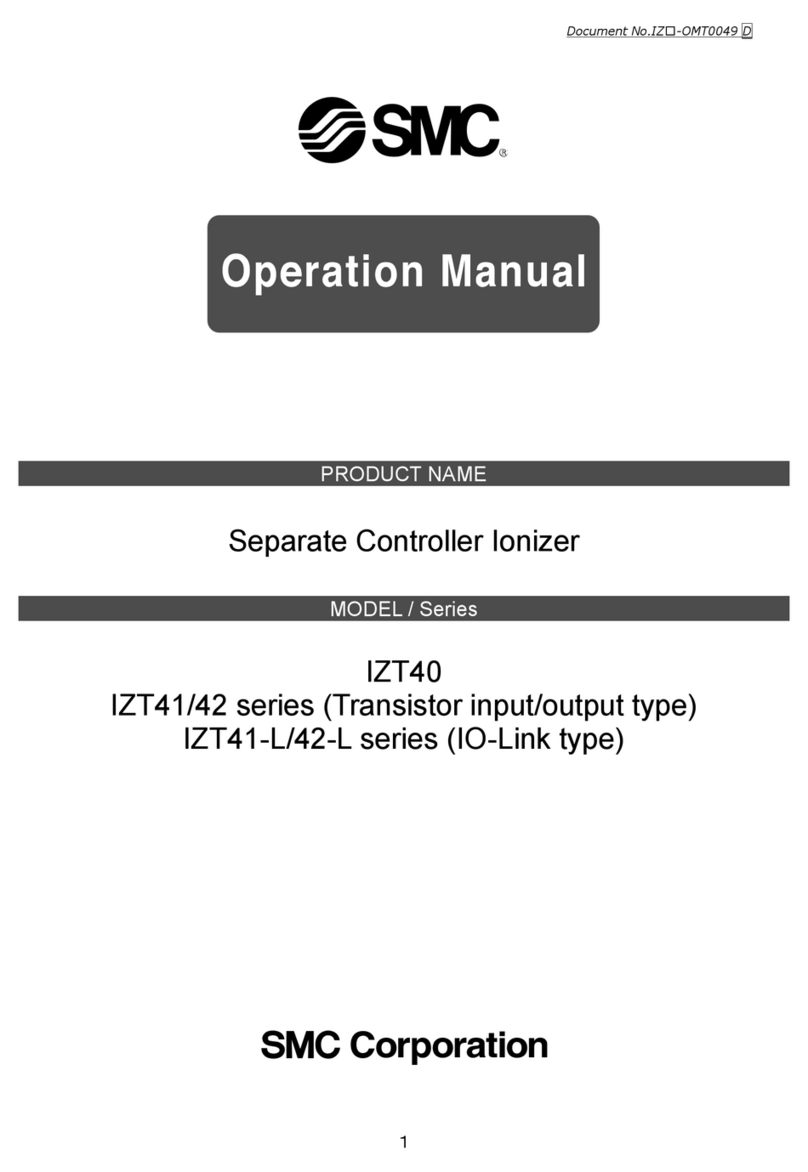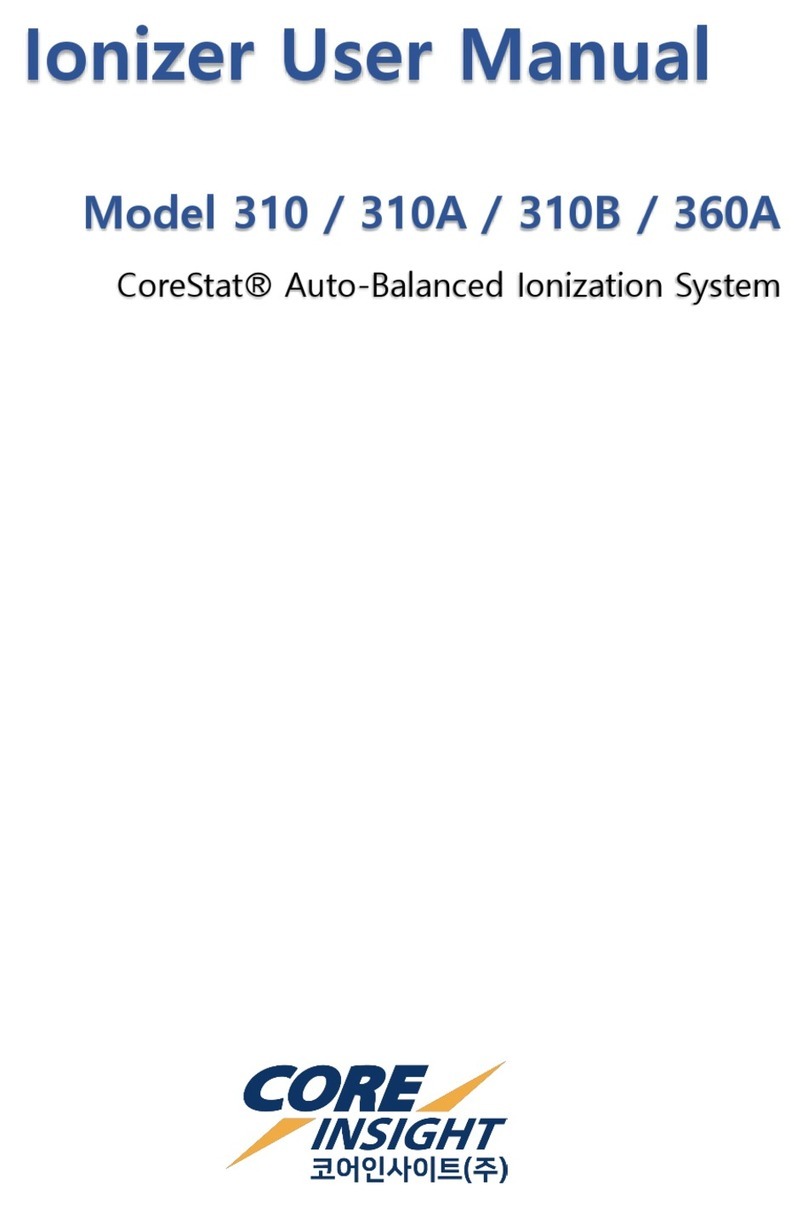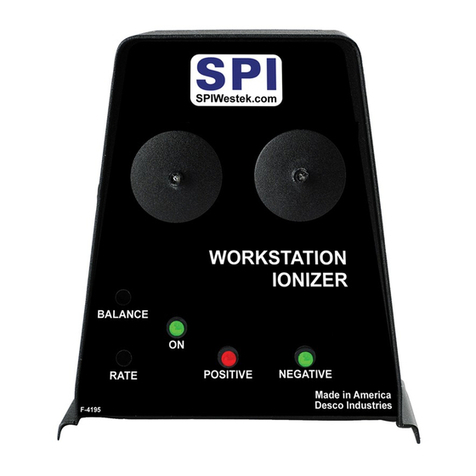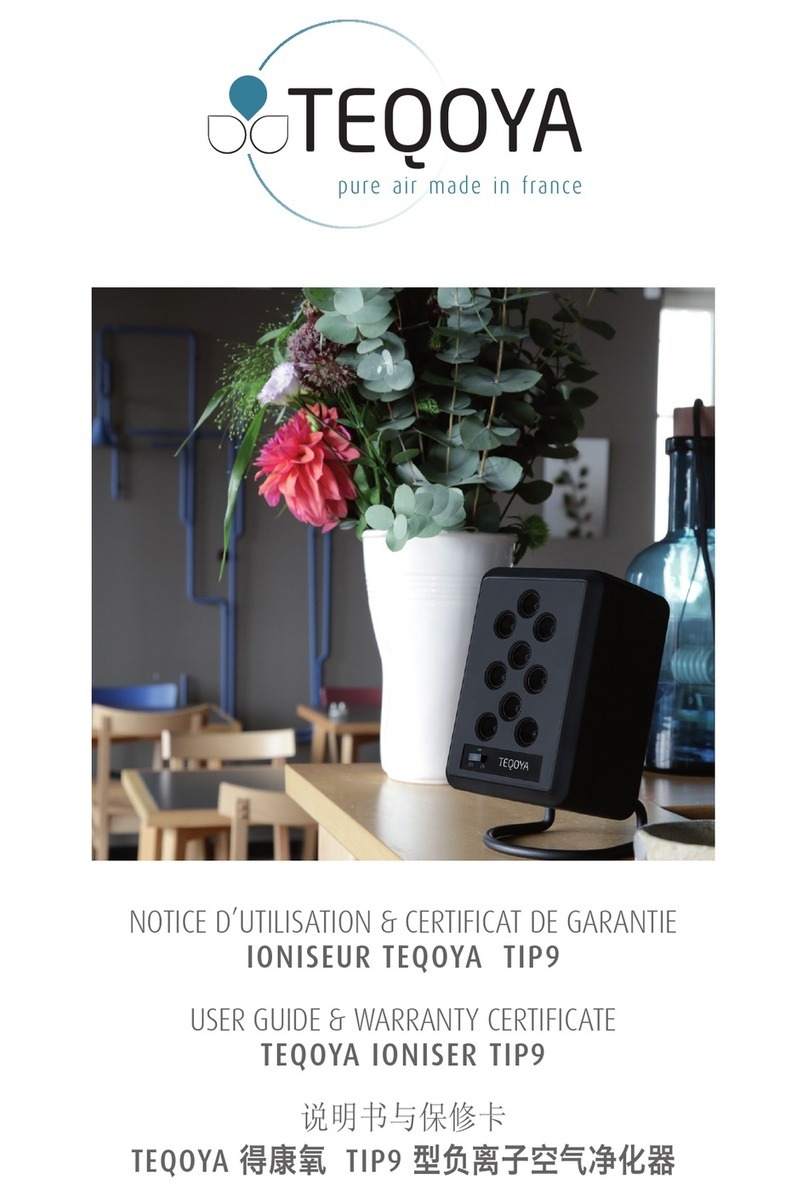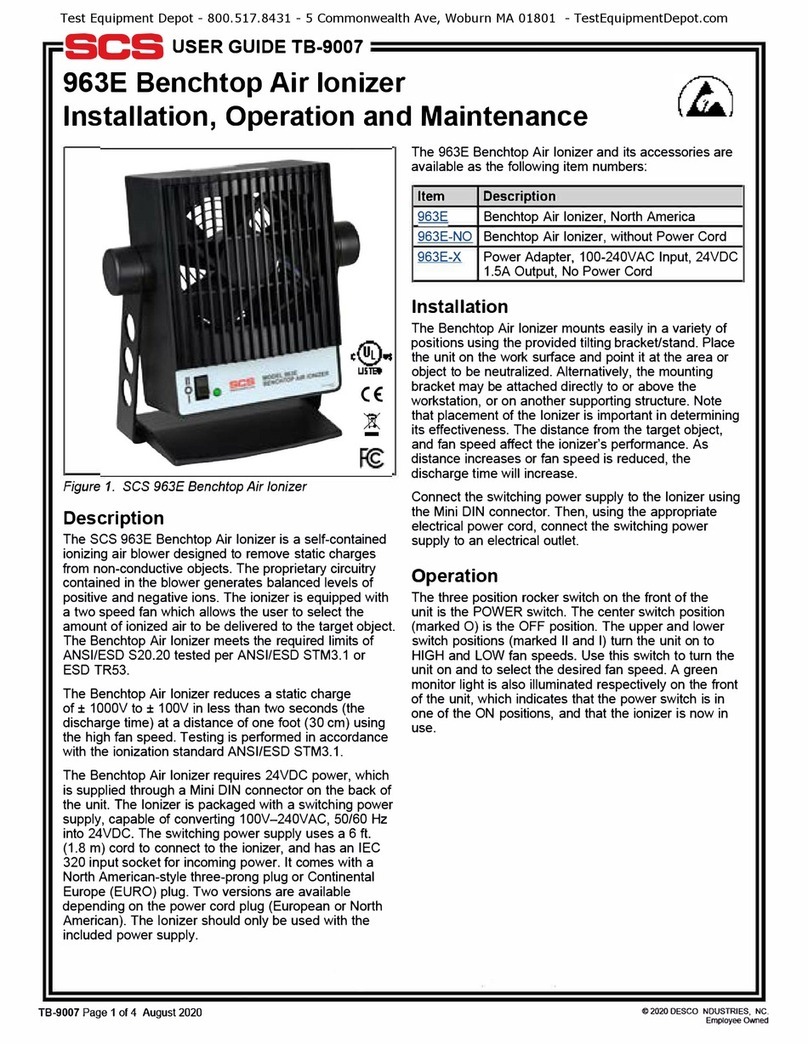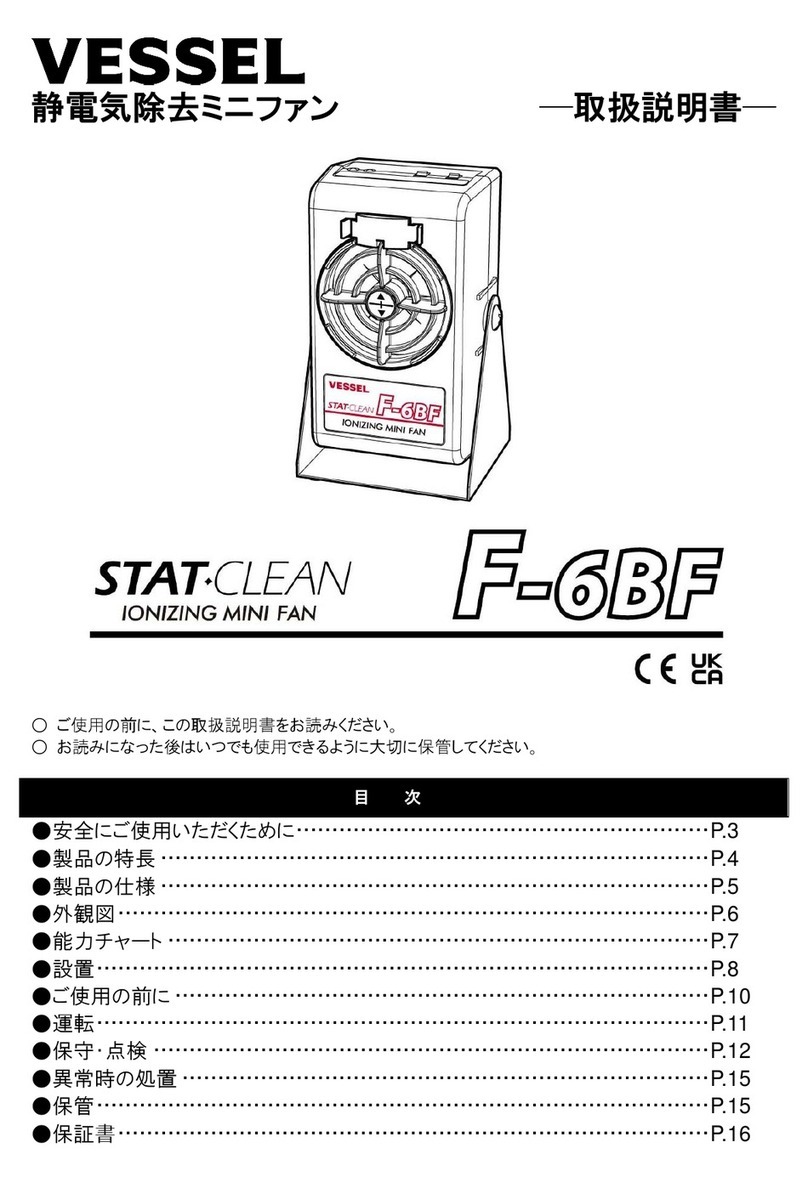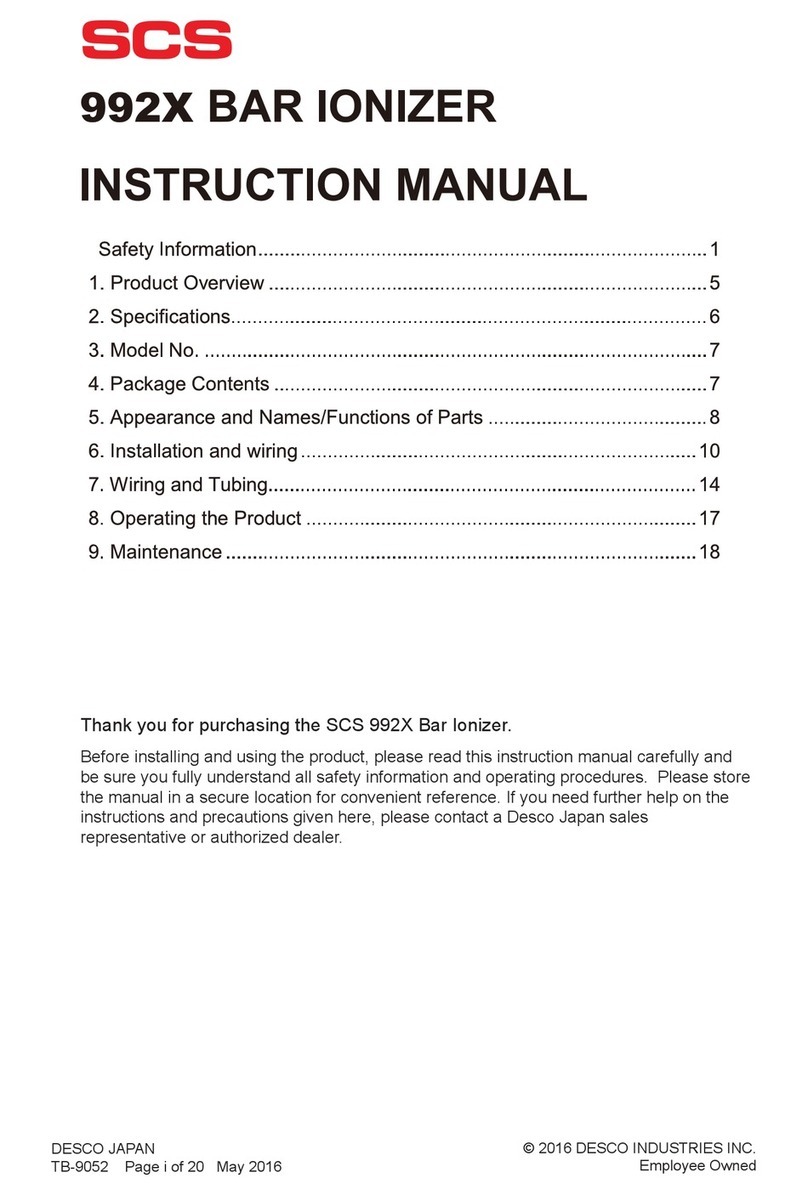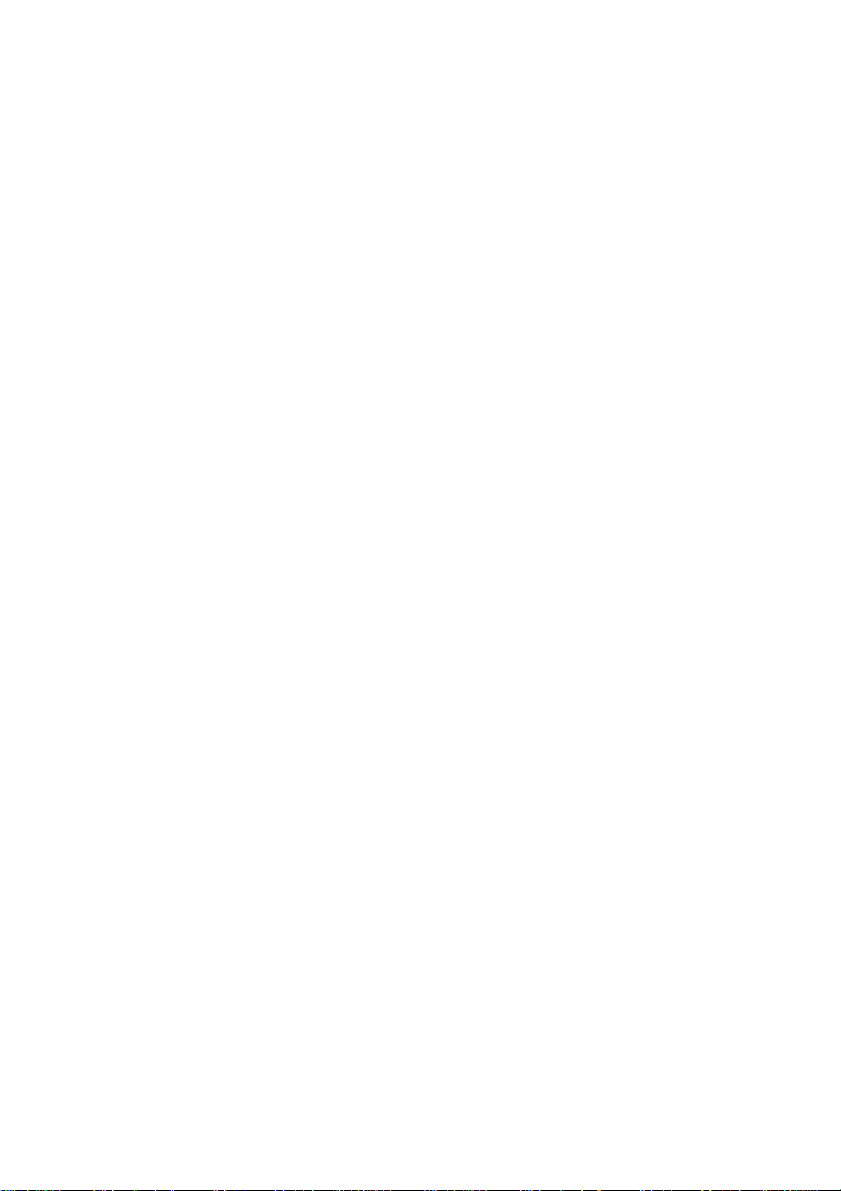than conventional AC ionizers, but much faster switching time from
16kHz to 70kHz. This can achieve low offset voltage from ionizers
and can be use ESD control application areas.
Pulsed DC ionization technology is the strength of Core Insight’s
ionization products for cleanroom particle contamination controls.
There are many forms and configuration in this type of products
which improves particle contamination issues in many places such as
semiconductor front-end, back-end, flat panel display fab and many
other industrial applications.
Core Insight offer several types of Charge Plate Monitor (CPM) or
Test Kits for ionizer performance testing of qualification and
compliance verification. Monroe Electronics’ Model 288 is the latest
version of CPM and highly accurate measurement equipment based
on the original voltage following technology. Model 300 is cost
effective ionizer measurement CPM equipment. Both two CPMs can
remotely control and make measurement by software for detail
analysis and test result reporting. This two equipment is perfectly
compliance to ANSI/ESD STM3.1 standard requirement test.
Also, there are hand-held fieldmeter based test kit which is smaller
plater, external charging source and integrated decay timer for
compliance verification measurement per ANSI/ESD SP3.3 test
requirement.