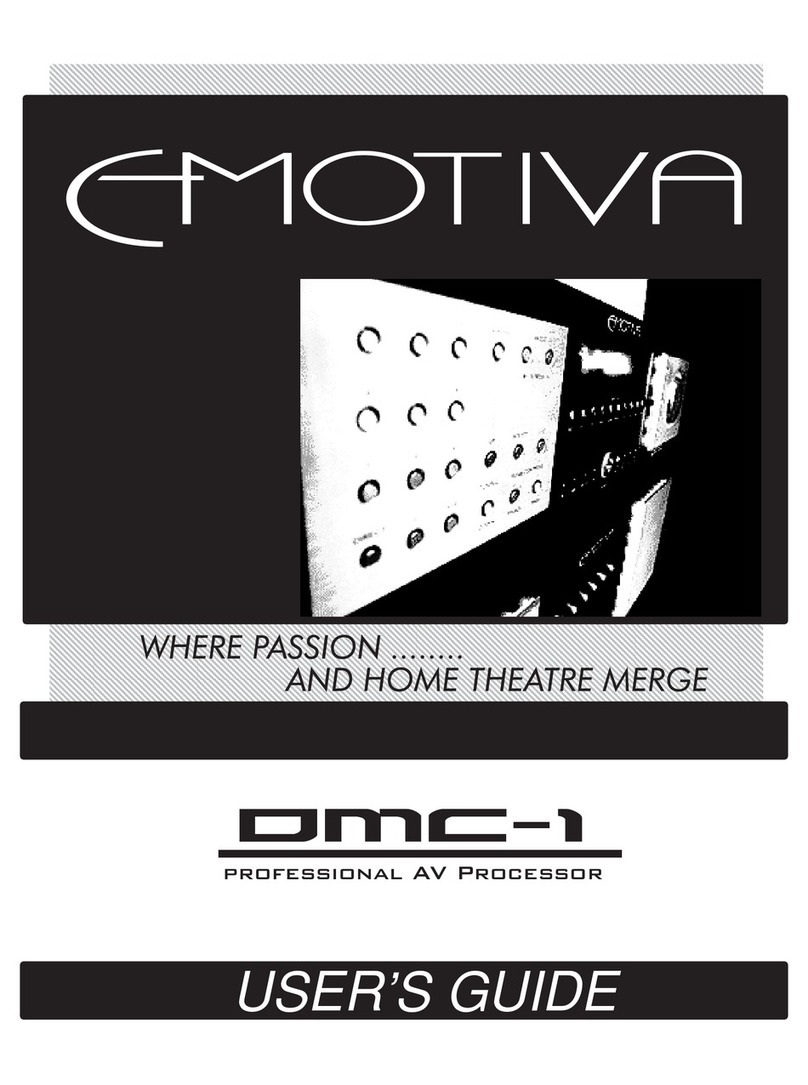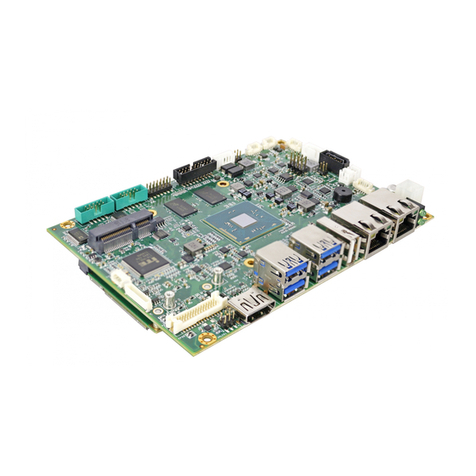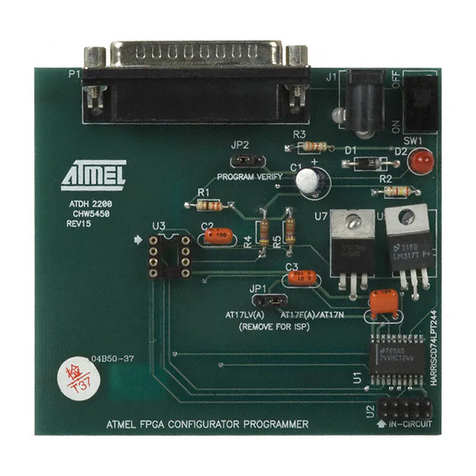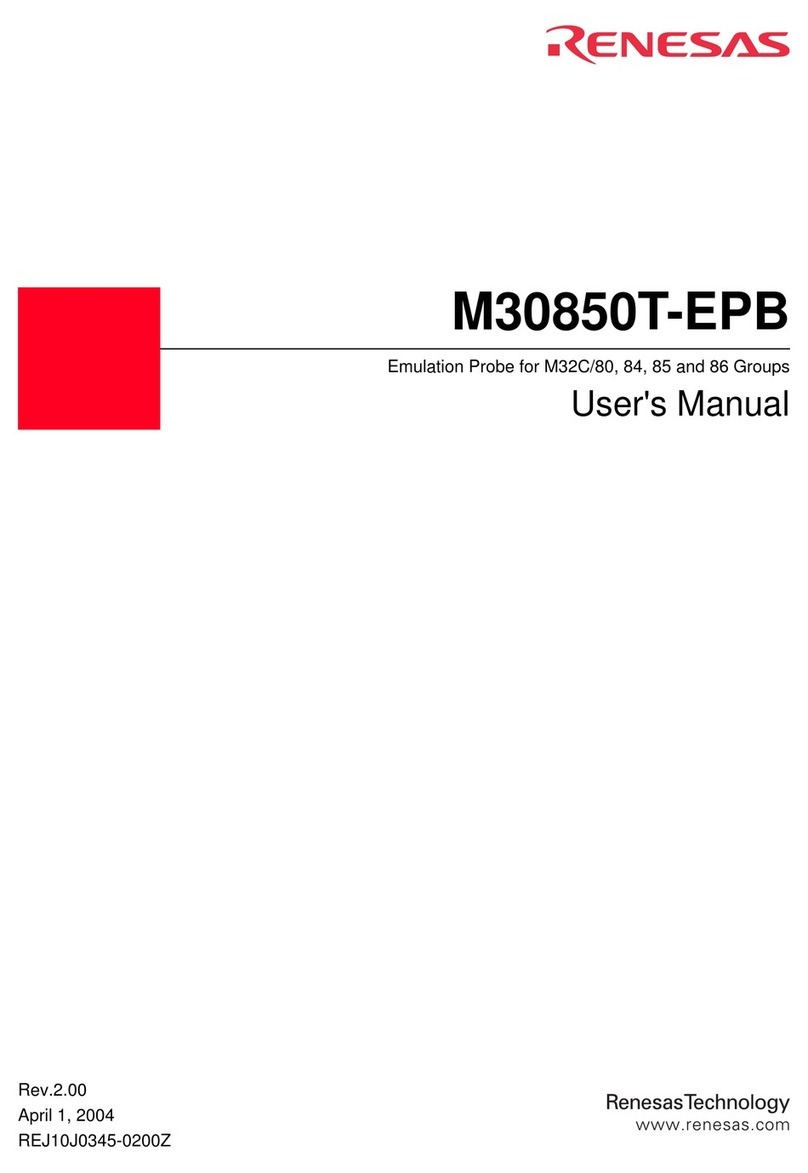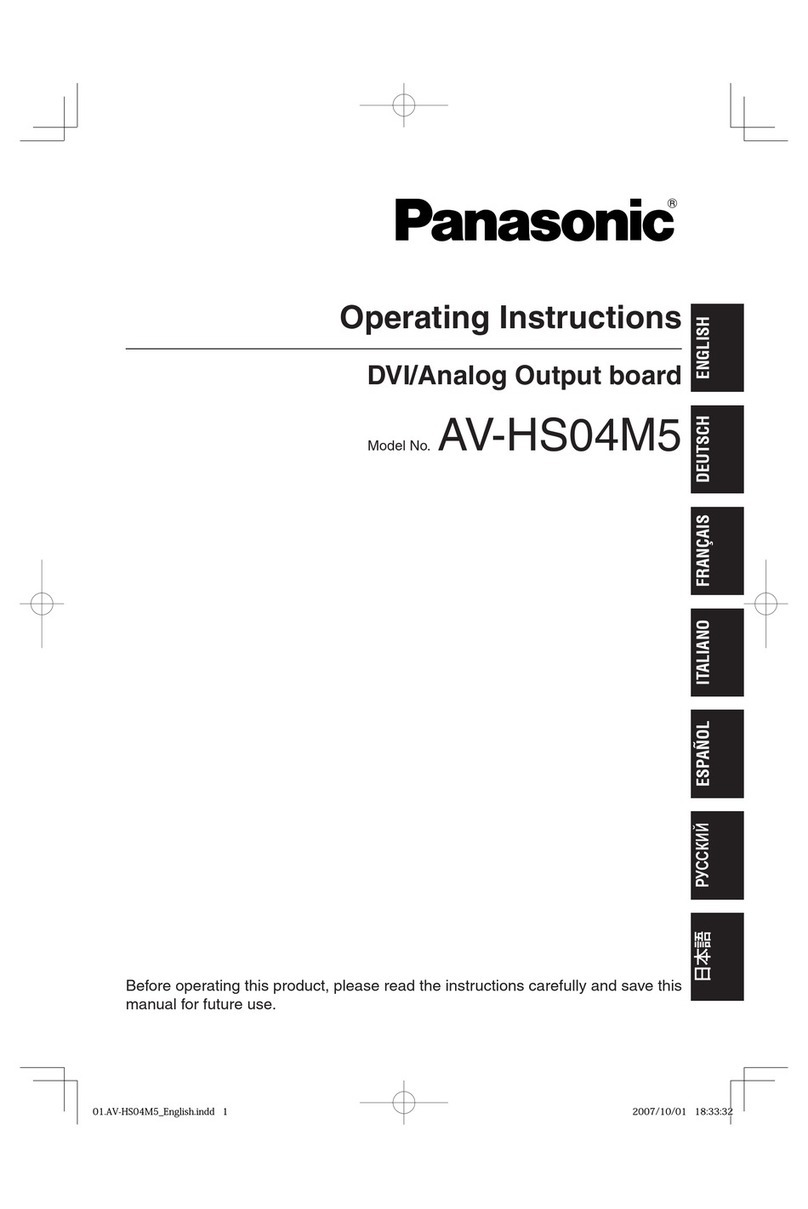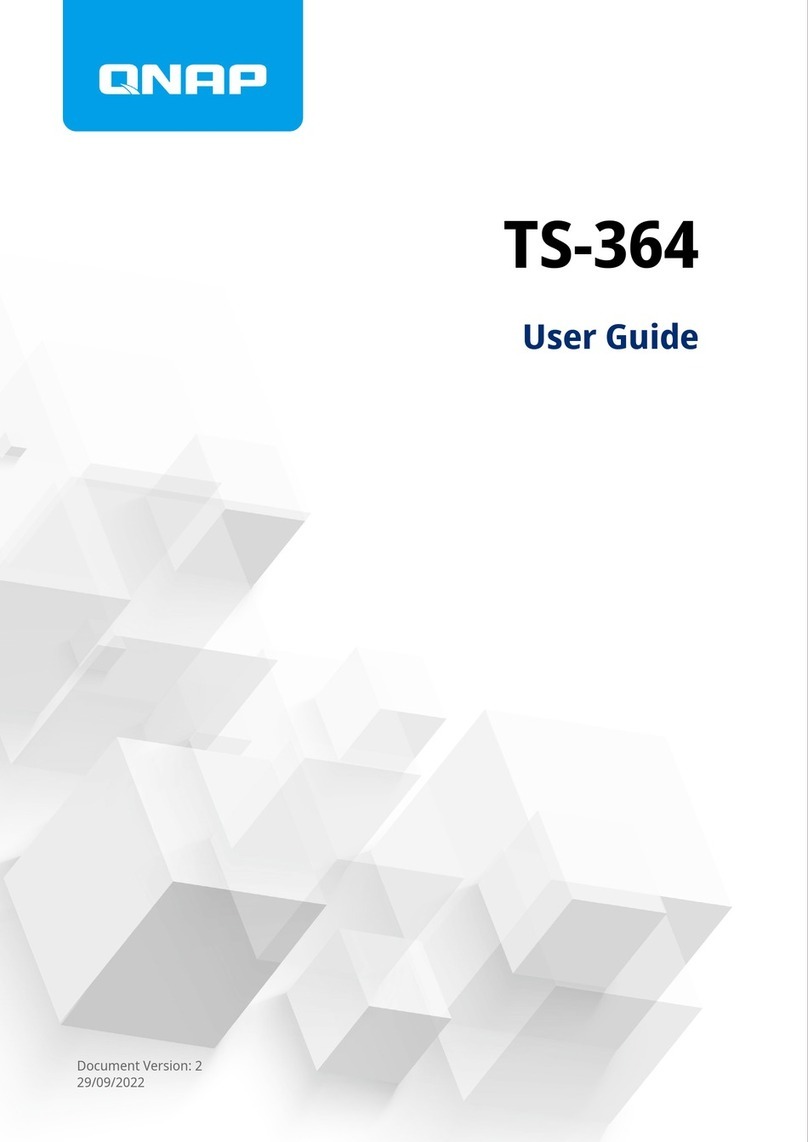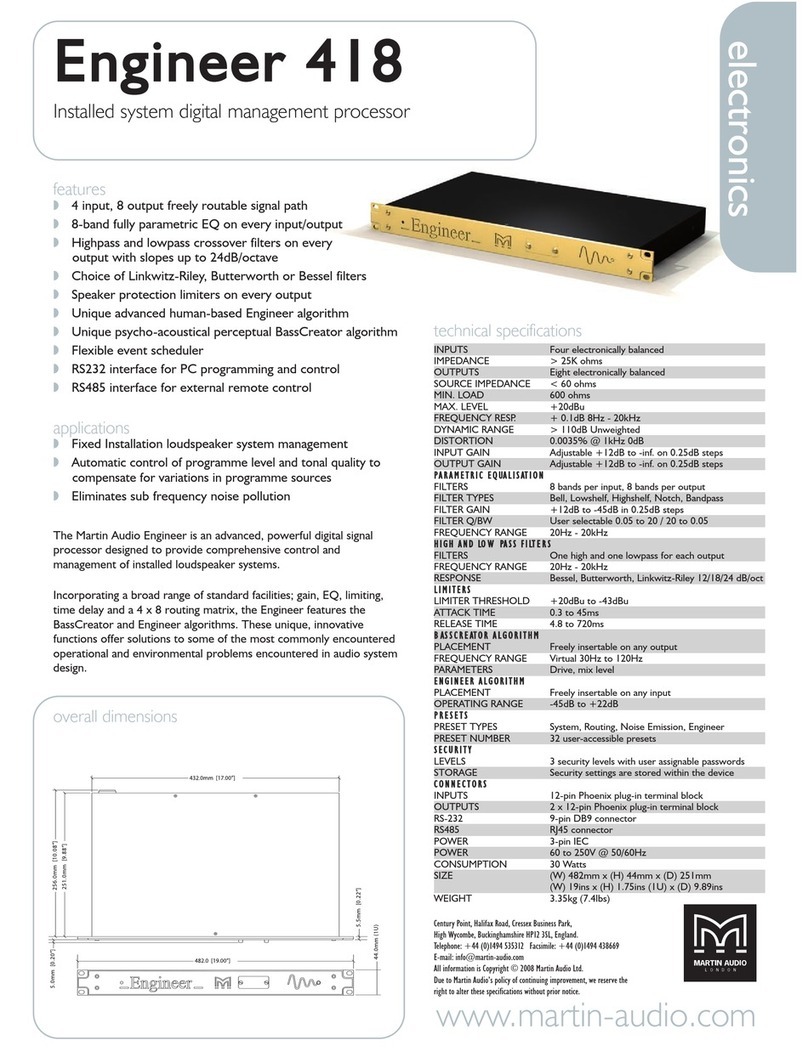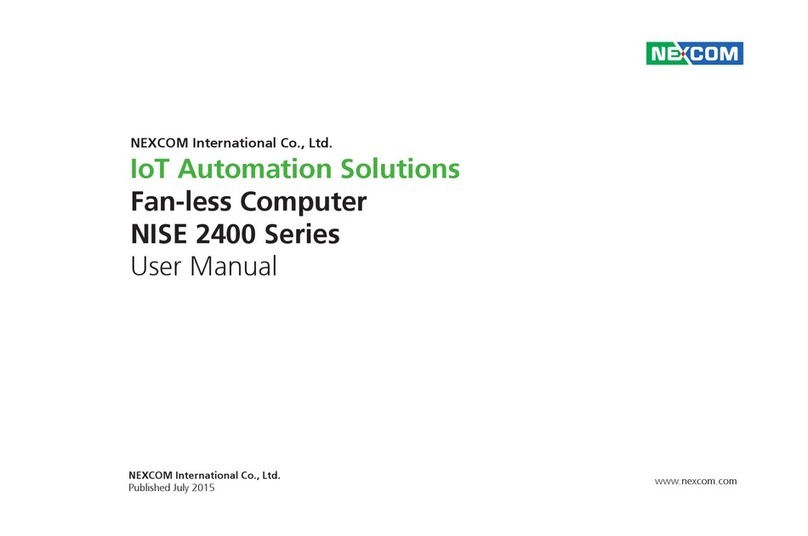Emotiva DMC-1 User manual

USER’S GUIDE


TABLE OF CONTENTS
Safety Precautions ...................................................8
NEC (National Electrical Code) Standards............................10
A Note for the Cable Television (CATV) Installer............................................................ 10
Antenna Grounding Outside the House......................................................................... 10
Thank You for your DMC-1 Purchase .................... 11
Unpacking the DMC-1 ............................................. 12
Recording the Serial Number.................................................12
Features of the DMC-1 A/V Controller ................... 13
DMC-1 Front Panel Features .................................. 14
Power Button.................................................................................................................... 14
Processor Display............................................................................................................. 14
IR Receiver Window.......................................................................................................... 14
Z II (Zone 2)....................................................................................................................... 15
Input Select Buttons ........................................................................................................ 15
AM/FM Tuner Controls.....................................................................................................15
DIRECT Tuner Controls..................................................................................................... 15
UP/DOWN Tuner Controls................................................................................................ 15
MODE UP/DOWN (Mode Buttons)................................................................................... 15
Preset Tuner Memory Buttons ....................................................................................... 15
Tone Controls ................................................................................................................... 15
Signal Processing Indicator Lights ................................................................................. 15
Additional Front Panel Features ............................................16
COM/RECV ........................................................................................................................ 16
ZONE TWO POWER...........................................................................................................16
ZONE TWO ADJUST .......................................................................................................... 16
SIDE AXIS .......................................................................................................................... 16
PANEL DIM Button ........................................................................................................... 16
MUTE Button .................................................................................................................... 16
DMC-1 Rear Panel Layout....................................... 17
Component Video In ........................................................................................................ 17
Component Video Out ..................................................................................................... 17
Audio/Video Inputs.......................................................................................................... 17
Audio/Video Outputs....................................................................................................... 17
Triggers and Relay ........................................................................................................... 18
Infrared (IR) Inputs........................................................................................................... 18
RS-232 Port....................................................................................................................... 18
8-CH Analog Input ........................................................................................................... 18
Main Audio Outputs ........................................................................................................ 18
XLR Audio Outputs .......................................................................................................... 18

DMC-1 Rear Panel Layout (Continued).................. 19
Audio Inputs..................................................................................................................... 19
Ground Screw................................................................................................................... 19
FM Antenna ...................................................................................................................... 19
AM Antenna...................................................................................................................... 19
Side-Axis Outputs ............................................................................................................ 19
Audio Outputs.................................................................................................................. 19
Stereo Outputs................................................................................................................. 19
IEC Line Cord Socket ........................................................................................................ 20
Digital Inputs.................................................................................................................... 20
Digital Output .................................................................................................................. 20
IEEE-1394 “Firewire” Port ................................................................................................ 20
Installation and Connections ................................. 21
AC Power Considerations ......................................................21
Connection Tips for Superior Sound.....................................21
Connection Tips for Video Quality and Flexibility................23
What is Composite Video? .............................................................................................. 23
What is S-Video? .............................................................................................................. 23
What is Component Video? ............................................................................................. 23
What about HDMI?........................................................................................................... 23
Video Up Conversion ....................................................................................................... 24
Video Output to the Main Screen and OSD.................................................................... 24
Zone Specic Turn-On Triggers....................................................................................... 24
Connection Diagrams .............................................................26
Connecting a DVD-Video Player (Analog Audio and Composite Video)...................... 26
Connecting a DVD-Video Player (Digital Audio and Component Video)..................... 27
Connecting to the TV or Projector using Component Video ....................................... 28
Connecting a VCR (Analog Audio and Composite Video) ............................................. 29
Connecting a CD Player (Analog Audio)......................................................................... 30
Connecting a Cassette Tape or DAT Deck....................................................................... 31
Connecting the 8-Channel Analog Inputs..................................................................... 32
Connecting the AM and FM Antennas............................................................................ 33
Connecting an Amplier (MAIN ZONE) .......................................................................... 34
Connecting an Amplier (ZONE 2).................................................................................. 35
Connecting an Amplier (ZONE 2).................................................................................. 36
Overview of the DMC-1 Remote .............................37
Button Layout ..........................................................................37
Button and Display Light................................................................................................. 38
DEVICE Buttons ................................................................................................................ 38
LCD Display....................................................................................................................... 38
PAGE Button ..................................................................................................................... 38
MAIN Button..................................................................................................................... 38
FAV Button........................................................................................................................ 38
JOYSTICK PAD................................................................................................................... 38

M1, M2 and M3 Macro Buttons ....................................................................................... 38
Quick Start Setup Instructions............................... 39
Adding Batteries to the Remote Control........................................................................ 39
Quick Start Instructions for DMC-1 Setup...................................................................... 39
Operation of the DMC-1 using the Remote ........... 43
Turning on the MAIN Zone .............................................................................................. 43
Turning on ZONE 2 ........................................................................................................... 43
Programming and Conguring YOUR Components ............44
P-PRO ................................................................................................................................ 44
LEARN ............................................................................................................................... 45
EDIT ................................................................................................................................... 45
FAV .................................................................................................................................... 46
PUNCH............................................................................................................................... 47
ERASE ................................................................................................................................ 47
LIGHT................................................................................................................................. 47
MACRO .............................................................................................................................. 48
RECAL (Recall) .................................................................................................................. 48
CLONE ............................................................................................................................... 49
The On-Screen Display (OSD) Functions.............. 50
Video Connections..................................................................50
OSD Activation ........................................................................50
Quick Access to Information ........................................................................................... 50
OSD Menus ..............................................................51
How to Navigate the OSD Menus.................................................................................... 51
TRIM Menu ...............................................................................51
MODES Menu...........................................................................52
Dynamic Range ................................................................................................................ 52
Pro Logic IIx Sub Menu .................................................................................................... 52
DTS LFE ............................................................................................................................. 52
DTS Neo:6 ......................................................................................................................... 52
Party.................................................................................................................................. 52
Jazz Club Ambience .........................................................................................................52
TONE Menu ..............................................................................53
INPUTS Menu...........................................................................53
INPUT CONFIGURATION MENUS (The example shows the DVD menu)....................... 53
*See Note for 8-Channel Input Choices.................................53
DVD INPUT Conguration Menu Example ............................53
Tuner Preset Menu ........................................................................................................... 54
Saving AM/FM Presets ..................................................................................................... 54
SETTINGS Menus ....................................................................55
MAIN ZONE Menu ............................................................................................................ 55

ZONE 2 Menu.................................................................................................................... 55
SETTINGS Menus (Continued)...............................................56
SPEAKERS Menu - SIZE..................................................................................................... 56
SETTINGS Menus (Continued)...............................................57
SETTINGS Menus (Continued)...............................................58
SPEAKERS Menu - POSITION ........................................................................................... 58
SETTINGS Menus (Continued)...............................................59
SPEAKERS Menu - CALIBRATION..................................................................................... 59
SETTINGS Menus (Continued)...............................................60
Crossover Adjustment ..................................................................................................... 60
Subwoofer Mode.............................................................................................................. 60
SETTINGS Menus (Continued)...............................................61
VIDEO Menu ..................................................................................................................... 61
SETTINGS Menus (Continued)...............................................62
SOFTWARE Menu ............................................................................................................. 62
CONTROL Menu................................................................................................................ 62
Special Features of the Emotiva DMC-1................ 63
Bass Management...................................................................63
Surround Modes for 2 Channel Source Material ..................63
Surround Modes for Multi-Channel Sources ........................65
Tuner Operation............................................................................................................... 67
Recording ......................................................................................................................... 69
Zone 2 Operation ............................................................................................................. 70
Speaker Placement Tips ......................................... 73
Tips Before You Begin ............................................................73
The Front Speakers .......................................................................................................... 74
The Center Speaker.......................................................................................................... 74
Side-Axis Speakers........................................................................................................... 75
The Surround Speakers ................................................................................................... 75
Surround Back Speakers ................................................................................................. 76
Subwoofer Location......................................................................................................... 76
Remote Control Codes............................................ 78
Audio Components .......................................................................................................... 78
Auxiliary Devices ............................................................................................................ 78
Cable Boxes ...................................................................................................................... 79
CD Players......................................................................................................................... 79
DVD Players ...................................................................................................................... 80
Laserdisc Players ............................................................................................................. 80
Satellite/DSS Receivers.................................................................................................... 80
Tape Decks........................................................................................................................ 81
Televisions ........................................................................................................................ 81
VCRs .................................................................................................................................. 82

Troubleshooting Guide ........................................... 84
No Sound (from one or more full range speakers) ........................................................ 84
No Subwoofer (or poor output) ...................................................................................... 84
Poor AM Reception .......................................................................................................... 84
Poor FM Reception........................................................................................................... 84
Input Selection Problems................................................................................................ 85
There is No TV Picture...................................................................................................... 85
No Tone Control Functions .............................................................................................. 85
No Dolby Digital or DTS Playback................................................................................... 85
No On Screen Display ...................................................................................................... 85
Remote Won’t Learn Commands or Codes..................................................................... 86
Remote Not Working ....................................................................................................... 86
ZONE 2 Not Working ........................................................................................................ 86
External Amplier(s) Shut Down (Often or Prematurely) ............................................. 87
DMC-1 “Locks Up” (No Response) ................................................................................... 87
Reset Procedure ...............................................................................................................87
Problems Updating DMC-1 Firmware ............................................................................ 87
“Hum” Noises.................................................................................................................... 88
Other Probable Causes of Noise .....................................................................................88
Favorite Settings Log.............................................. 89
Tone Settings.................................................................................................................... 89
Main Zone Settings.......................................................................................................... 89
Zone 2 Settings ................................................................................................................ 89
Mode Settings .................................................................................................................. 89
Control Settings ............................................................................................................... 90
Video Settings .................................................................................................................. 90
Input Settings and Remote Codes .................................................................................. 91
SPEAKER Settings ............................................................................................................ 91
....................................................................................................................................... 91
Technical Specications......................................... 92
Licensing and Trademark Disclosures.................. 93
DTS Disclosure.................................................................................................................. 93
Dolby Disclosure .............................................................................................................. 93
Apple Disclosure .............................................................................................................. 93
HDMI Disclosure............................................................................................................... 93
Emotiva Disclosure .......................................................................................................... 93
Limited Warranty ..................................................... 94
Service Assistance for the DMC-1 ................................................................................... 94

Page 8
Page 9
Safety Precautions
Read this Owner’s Guide thoroughly before attempting to install and congure the Emotiva DMC-1
Media Center. All the safety and operation instructions should be read before any operation of the
component(s) begin. After successful installation and conguration of the Emotiva DMC-1 Media
Center, be sure to retain this manual in a safe place for any future reference needs.
All warnings on the Emotiva DMC-1 Media Center and in these operating instructions should be
followed. Safety is a key component to a long lasting and trouble free installation. The vast majority
of the subsequent safety precautions involve simple common sense. If you are not comfortable
with the installation of audio/video entertainment equipment, it will be to your benet to seek the
services of a qualied installation professional.
• The Emotiva DMC-1 Media Center should NEVER be used near water such as a bathtub, washbowl,
kitchen sink, laundry tub, in a wet basement, or near a swimming pool, etc.
• The Emotiva DMC-1 Media Center should be situated so that its location or installation position does
not interfere with proper ventilation.
• The Emotiva DMC-1 Media Center should not be situated on a bed, sofa, rug, or similar surface that
may block any ventilation openings; or placed in a built-in installation such as a bookcase, cabinet,
or closed equipment rack that may impede the ow of air through ventilation openings. If installed
in a closed equipment rack for custom installations, be sure to add forced air ventilation so that it has
adequate air circulation.
• The Emotiva DMC-1 Media Center should be situated away from heat sources such as radiators, or any
other devices which produce heat.
• The Emotiva DMC-1 Media Center should be connected to a power supply only of the type described
in this Owner’s Guide and what is labeled on the DMC-1 component. Power supply cords should be
routed so that they are not in high foot trac areas or pinched by items placed upon or against them,
paying particular attention to cords at the wall plugs, convenience receptacles, and the point where
they connect into the DMC-1 Media Center. The power cord of the DMC-1 Media Center should be
unplugged from the outlet when unused for a long period of time.
When it’s time for cleaning the Emotiva DMC-1 Media Center, it should be cleaned only as
recommended in this Owner’s Guide. Never spray liquids directly into the component’s vent openings.
Care should be taken so that small objects do not fall into the inside of the DMC-1 Media Center.
The following situations require your Emotiva DMC-1 Media Center is serviced only by qualied
service personnel:
1. The power-supply cord or the plug has been damaged; or
2. Objects have fallen, or liquid has spilled into the component; or
3. The DMC-1 has been exposed to rain; or
4. The DMC-1 does not appear to operate normally or exhibits a marked change in performance; or
5. The DMC-1 has been dropped, or its enclosure or chassis is damaged.

Page 8
Page 9
The user should not attempt to service the DMC-1 Media Center beyond the means described in
this Owner’s Guide. All other servicing should be referred to qualied service personnel.
To prevent electric shock, do not use this polarized plug with an extension cord, receptacle or
other outlet unless the blades can be fully inserted to prevent blade exposure.
Pour preevenir les chocs electriques ne pas utiliser cette che polarises avec un prolongateur, un prise de
courant ou une autre sortie de courant, sauf si les lames peuvent titre inserees a fond sans laisser aucune
parIIIe a decouvert.
Grounding or Polarization — Precautions should be taken so that the grounding or polarization
means of the component is not defeated.
This apparatus does not exceed the Class A/Class B (whichever is applicable) limits for radio noise
emissions from digital apparatus as set out in the radio interference regulations of the Canadian
Department of Communications.
ATTENTION — Le present appareil numerique n’emet pas de bruits radioelectriques depassant las limites
applicables aux appareils numeriques de class A/de class B (selon le cas) prescrites dans le reglement sur
le brouillage radioelectrique edicts par les ministere des communications du Canada.
For questions regarding service, please contact:
Emotiva
106 Mission Court, Suite 101
Franklin, TN 37067
Tel - (615) 771-1224 (877) EMO-TECH
Fax - (615) 771-1128 www.emotiva.com
If you purchased your DMC-1 from AV123, please contact them directly for service or technical
questions. They can be reached at (877) 543-7500 or [email protected].
WARNING – TO REDUCE THE RISK OF FIRE OR ELECTRIC SHOCK, DO
NOT EXPOSE THIS APPLIANCE TO RAIN OR MOISTURE.
CAUTION: TO PREVENT ELECTRIC SHOCK, MATCH WIDE BLADE OF PLUG
TO WIDE SLOT, FULLY INSERT.
ATTENTION: POUR EVITER LES CHOCS ELECTRIQUES, INTRODUIRE LA
LAME LA PLUS LARGE DE LA FICHE DANS LA BORNE CORRESPONDANTE
DE LA PRISE ET POUSSER JUSQU’AU FOND.

Page 10
Page 11
NEC (National Electrical Code) Standards
A Note for the Cable Television (CATV) Installer
This reminder is to call the CATV system installer’s attention to Article 820-40 of the NEC that provides
guidelines for proper grounding and in particular, species that the cable ground shall be connected
to the grounding system of the building as close to the point of cable entry as practical.
Antenna Grounding Outside the House
If an outside antenna is connected to the receiver, be sure the antenna system is grounded so as
to provide some protection against voltage surges and built-up static charges. Article 810 of the
National Electrical Code, ANSI/NFPA 70, provides information with regard to proper grounding of the
lead-in wire to an antenna-discharge unit, connection to grounding electrodes, and requirements
for the grounding electrode. See diagram below.
Cable TV Coaxial Cable, Satellite
Dish Cables, and Television
Antennas should be grounded
BEFORE the point of entry into
the house.

Page 10
Page 11
Thank You for your DMC-1 Purchase
Dear Home Entertainment Enthusiast,
Thank you for purchasing the Emotiva DMC-1 Digital
Media Controller. We sincerely believe that it oers
you outstanding performance and value. Emotiva
products are engineered and produced with the
highest quality materials and incorporate the latest
technology. We think you will nd the Emotiva DMC-1
meets or exceeds your expectations.
The Emotiva DMC-1 is unlike any home entertainment product on the market. It has been designed
with the user in mind. By employing technology that makes sense, the Emotiva DMC-1 does most of
the thinking for you. This allows you to spend more time enjoying various audio and video sources
without requiring an engineering degree to operate the component. What’s more, the Emotiva
DMC-1 does it all with exceptionally rened cosmetics and a sound quality that will satisfy even
the most discriminating tastes.
The Emotiva DMC-1 features an array of leading edge technologies and all the features necessary
to perform the functions expected of a high end Digital Media Controller.
The Emotiva DMC-1 Digital Media Controller is an intuitive component that allows you to control
and manage all of your system’s audio and video devices from a single, easy-to-use control center.
This makes enjoying your home entertainment system much easier than operating complicated
components with multiple remotes or other confusing procedures. At Emotiva, we remember
that creating home audio/video products means that they should be easy to use while delivering
unparalleled performance.

Page 12
Page 13
Unpacking the DMC-1
The Emotiva DMC-1 Preamplier and A/V Controller should reach you in awless condition. If you
notice any shipping damage or other issues upon unpacking the unit, please contact your Emotiva
Retailer immediately.
Gently lift out the unit and remove all the packing material and accessories. It is important to save all
the packing materials and the box in case your Emotiva DMC-1 ever needs to be moved or shipped
back to the factory for service.
Make sure that you keep your sales receipt. It is the only way for Emotiva to establish the duration
of your Limited Warranty and it may be useful for insurance purposes.
Please take a moment to ll out and mail the Emotiva Customer Response card.
Recording the Serial Number
Please read the serial number located on the rear panel and record it below. Also record the place
where you purchased this product and the date of purchase.
Model Number DMC-1
Place of Purchase
Serial Number
Date of Purchase

Page 12
Page 13
Features of the DMC-1 A/V Controller
• 24-bit Crystal Semiconductor® Analog to Digital converter
• 24-bit, 192 kHz Analog Devices® Digital to Analog converters
• 32-bit, 20 MHz control microprocessor
• 24-bit, 150 MIPS Motorola SymphonyTM DSP processor
• AM/FM tuner with 40 presets
• Digital Domain Treble and Bass tone controls
• Dolby Digital EX®, Dolby Pro Logic II® , and Pro Logic IIx® decoding modes
• DTS ES® and DTS NEO:6® decoding modes
• DSP “simulated” surround mode for enhancement of two channel sources
• Supports all digital sampling rates to 96 kHz
• Direct 2-channel analog bypass mode
• Gold plated input and output connectors
• Balanced XLR outputs and unbalanced RCA outputs
• Six A/V inputs, each with audio, S-video and composite video
• Three A/V outputs, each with audio, S-video and composite video
• 8 channel analog input with separate RCA connectors for DVD-Audio format
• Three component video inputs and two component video outputs
• Automatic video format transcoder up converts Composite and S-Video source to Component Video
• Six coaxial and four optical digital inputs
• Coaxial and optical digital outputs (including from analog and downmixed 5.1 sources)
• Three audio only inputs, including MM Phono
• Two Tape record outputs
• Record outputs feature down mixed 2 channel output from a 5.1 digital source
• Four subwoofer outputs
• 7.1 channel outputs plus stereo side outputs for a total of 9.1 channels
• “Party Mode” for 2 channel playback through all speakers
• Zone 2 can play sources independent of the Main Zone
• Trigger outputs for both zones
• IR control of both zones, with rear IR ports and discrete codes
• On Screen Display (OSD)
• Flash memory upgradable through RS-232 port
• IEEE 1394 “Fire Wire” port for future expansion
• RS-232 control port with discrete codes
• Steel chassis with milled aluminum “oating wing” faceplate and cobalt blue illumination
• IEC standard 2 prong removable power cord

Page 14
Page 15
DMC-1 Front Panel Features
Power Button
This turns the DMC-1 on or o. It is a non-
latching momentary button. If you press
Z II rst, it can turn on Zone 2 (even if the
Main Zone is o).
IMPORTANT – Please note the DMC-1
requires initialization after the power cord
is plugged into the AC receptacle. Push and
hold the power button for approx. 5 seconds.
The unit will power up after this small delay.
The second push of the power button will
turn the unit o and after this the unit will
turn on and o in a normal fashion.
Rotate this manual control clockwise to
increase the volume. The dB level will
appear in the front panel display. When
turning on a new source, make sure the
level is low, such as -80 dB and increase
it slowly. The dB display becomes less
negative as the volume increases.The
DMC-1 volume control is velocity sensitive.
If turned slowly, the volume will change
in small increments. If rotated quickly,
level change will be made in larger
increments.
Note: When the DMC-1 is turned on, it has a
deliberately slow and smooth volume ramp
from silence, up to the level that was set when
the unit was last turned o. It can also be
programmed to come up to a preset volume
you have selected, rather than the previous
volume.The knob does not turn when volume
is operated from the DMC-1 remote.
14
2 4
5
3
678
910
2IR Receiver Window
This window should be clean and free from
obstruction for the remote control to work
correctly.
3Processor Display
This soothing blue display shows
which input is selected, the tuner
frequency, volume level, and other useful
information.
1

Page 14
Page 15
Input Select Buttons
Use these controls to select the source that
you want to listen to and/or view. Using the
On Screen Display (OSD) INPUTS menu, each
input can be adjusted in level so that all the
inputs have similar volumes. Each input can
also be set to enter a desired surround mode
whenever that input is selected.
Note: After you have selected an input, you
should check that the DMC-1 is set to the
desired surround mode (or the stereo mode).
MODE UP/DOWN (Mode Buttons)
These buttons allow you to step up or
down through the various sound playback
modes.
AM/FM Tuner Controls
The AM/FM button toggles between the
AM or FM band. Press and hold it to scan
of the station presets. Press it again or press
a preset button to stop the scan.
DIRECT Tuner Controls
Use this to enter a station’s frequency
directly using the 0 - 9 keys, such as 9, 3, 9
for 93.9 MHz.
UP/DOWN Tuner Controls
Switch to stations above or below the
frequency of the current station. If
repeatedly pressed, the tuner will move
up or down one frequency step each
Tone Controls
To change the tone, first press BASS or
TREBLE and then press UP or DOWN to
suit your taste. The display will show the
change in dB level for reference. The range
for both BASS and TREBLE is +/- 10 dB in
steps of 1 dB. The unit returns to its normal
display after a few moments of inactivity,
and any level changes are retained.
The BASS and TREBLE levels can also be
adjusted using the OSD TONE Menu and
the remote control.
Note: The Tone controls do not aect the LFE
channel, or the 8-Channel analog input.
Signal Processing Indicator Lights
DOLBY DIGITAL
This light is on when a Dolby Digital signal
is being decoded.
DTS
This light is on when a DTS signal is being
decoded.
DOLBY PRO LOGIC IIx
This light is on when the Dolby Pro Logic II
or Pro Logic IIx mode is engaged.
DIGI
This light is on when a digital audio signal
is being decoded.
Z II (Zone 2)
Any changes you make after pressing this,
will aect Zone 2 and not the Main Zone. For
example, press Z II, then POWER to turn on
Zone 2, then adjust the Volume and select
an input. Press Z II again to revert back to
Main Zone operation. It will also revert back
after a short period of no activity.
Note: If Zone 2 has not been enabled this
button has no eect. The unit is shipped with
Zone 2 disabled.
time. If held down for a second or more,
the tuner will automatically keep tuning
stations. Press UP or DOWN once again to
stop when it reaches a station you like.
Preset Tuner Memory Buttons
1-9, 0, +10 -These buttons are used to
directly select your favorite stations,
previously stored as presets.
10
5
6
7
8
9

Page 16
Page 17
Additional Front Panel Features
COM/RECV
This light pulses to verify front panel volume LEVEL or INPUT SELECTOR commands are being sensed,
or that the remote control commands are being sensed.
ZONE TWO POWER
This light is on when Zone 2 is turned on.
ZONE TWO ADJUST
This light is on when Zone 2 is being adjusted.
SIDE AXIS
This light is on when the sideaxis outputs are enabled.
PANEL DIM Button
The front panel lights have four levels: bright, medium, low and o (low intensity display with all
illumination o).
MUTE Button
This turns o the sound. Press it again, or adjust the volume control to return to the previous volume
level.

Page 16
Page 17
Audio/Video Inputs
These Audio, Component Video,
Composite-Video and S-Video inputs
connect to the outputs of your audio
video components. When these inputs
are selected, the audio will be heard in
your system and the video will be seen
on the TV screen. VID2 can be used for a
second VCR.
Audio/Video Outputs
MAIN: connects to the inputs of a TV
monitor, where the video of any selected
input and the On Screen Display (OSD) can
be viewed. The audio connections allow
you to listen to any selected audio source
through your TV’s speakers.
VCR: connects to the inputs of a VCR to
allow recording.
VID2/MON2: connects to the input of a
second VCR for recording, or to a second TV.
When congured in the OSD for “VID2,” this
output is muted whenever the VID2 input
is selected. This prevents feedback; also
there is no OSD then on this output. When
congured for “MON2,” the output is always
active, the same as the Main output.
Note: Analog audio signals are present at
these L and R outputs even if a digital input
has been selected. The output is a 2 channel
down mix if the digital source has more than
2 channels.
DMC-1 Rear Panel Layout
Component Video In
These inputs connect to the component-
video outputs of your DVD, SAT or other
video source (VID1) if they have this
advanced capability. When these inputs
are selected, the DMC-1 will automatically
route any video signals going into these
jacks to the component video outputs.
Note that component video provides the
best picture compared to composite or
S-Video. The DMC-1 can also route HDTV
signals.
Component Video Out
If your TV Monitor has component video inputs, connect them to these outputs. If you select
DVD, SAT or VID1, then any video signals going to the component inputs, will pass through to
your TV monitor. The DMC-1 can also up convert any Composite Video or S-Video signals from
the other inputs to Component Video.
1 2
3
8
9
4
5 6 71 2 3 4
10

Page 18
Page 19
Infrared (IR) Inputs
These are used in custom installations to
control the Main Zone and Zone 2 from
a remote location. The input accepts 1/8"
mono mini-jacks from standard remote
control IR equipment, such as those made
by Xantech and other companies. The
remote sensors can be in a dierent room,
or in a preferred location in your main
room.
Triggers and Relay
The relay switch is normally open, and it will
close after a short delay, when selecting a
source. This can be used in installations to
trigger video screen deployment, or other
custom purposes. The OSD INPUTS menu
allows you to choose which inputs will
activate the relay. The +12 VDC outputs are
on whenever their zone is enabled. Emotiva
amplifiers have a +12 VDC input which
allows them to be turned on automatically
by the DMC-1. The 1/8" mini-jack is wired in
parallel with the terminals. Do not exceed
a current draw of 500 mA total for both
outputs.
RS-232 Port
This connects to the serial port of a home
or laptop computer, allowing the DMC-
1 flash memory software to upgraded.
The latest software can be downloaded
from the EMOTIVA website. It also allows
connection of an optional control device
intended to be installed in a remote
location or the HDMI switcher.
XLR Audio Outputs
These line-level balanced XLR outputs
connect to the XLR inputs of your ampliers
and powered subwoofer. The outputs are:
front left, front right, center, left surround,
left surround back, right surround back, right
surround and one subwoofer (LFE) output.
If your amplier has a choice of inputs, we
recommend using the XLR balanced type.
This gives better noise rejection, especially
for longer cable runs.
Main Audio Outputs
These line-level RCA outputs connect to
the inputs of your ampliers and powered
subwoofer(s). There are outputs for front left,
front right, center, left surround, left surround
back, right surround back, right surround and
three identical subwoofer (LFE) outputs.
8-CH Analog Input
These analog audio inputs can connect to the
output of an external surround processor, or
a source component such as DVDAudio,
SACD, or a DVD player with its own surround
decoder. You can select this as an input from
the front panel or remote control. The eight
channels of analog audio will then pass into
the DMC-1
Note: This is designed to be a very short, ultra
pure, analog-only signal path. DSP-based
eects such as tone controls, bass management
and DSP surround are bypassed in order to
maintain the highest delity. This input is not
available in Zone 2.
10
5
6
7
8
9

Page 18
Page 19
DMC-1 Rear Panel Layout (Continued)
Ground Screw
This is commonly used for the ground
connection wire of a turntable, to prevent
any hum in your speakers. It is tied to
the chassis ground, and may be used as
needed.
Note: It is not necessary or desirable to connect
this to an electrical ground.
Stereo Outputs
FIXED MAIN is a line level output, and the
volume is not adjustable. This can be used
as a record output, or to feed another audio
system. ZONE 2 connects to the inputs of a
stereo amplier to run Zone 2. The volume
and source are adjustable, either from the
front panel, or from a remote IR sensor.
FM Antenna
The supplied FM antenna ts this “F-type”
screw-on connector. Other antennas can
be tted for improved reception.
AM Antenna
These connections are for the included AM
loop antenna.
Audio Outputs
These audio outputs connect to the analog
record inputs of your tape decks, such as
DAT, cassette or reel to reel. These outputs
allow you to record the selected audio
program. Note that these also allow analog
recording from digital audio sources.
Side-Axis Outputs
These outputs provide two optional front
side channels to complement the left,
center, right, surround and surround back
channels. They can be turned on or o using
the Speaker Size OSD menu (see page 56).
Audio Inputs
These audio inputs connect to the outputs
of your turntable, DAT or TAPE player. Any
standard audio component with a line-level
output can be connected to DAT or TAPE.
Only a turntable with a moving-magnet, or
high-output moving coil cartridge can be
connected to the PHONO input.
10
5
6
7
1
2
3
4
9
5 6 7
1
2
3 4 8
11

Page 20
Page 21
IEC Line Cord Socket
The DMC-1 comes with a detachable line
cord which connects here. Plug the line cord
into an AC wall socket or power strip which
is correctly congured with the voltage and
current supply specied for the DMC-1.
Digital Inputs
These inputs connect to the digital outputs
of your audio/video components. The DVD,
SAT and VID1 and CD inputs have two
options, optical or coaxial. The DAT and
VID2 inputs are coaxial only. Whenever
one of these inputs is selected from the
front panel or remote, the DMC-1 will
automatically select the digital input if
there is a signal present, otherwise it will
select the corresponding analog input.
Digital Output
This S/PDIF output is active for all sources
except the 8-channel input. It allows you
to record digital audio, for example to a
DAT or CD-R.
IEEE-1394 “Firewire” Port
This connection is for future expansion and
accessories.
10
8
9
11
Other manuals for DMC-1
1
Table of contents
Other Emotiva Computer Hardware manuals
Popular Computer Hardware manuals by other brands
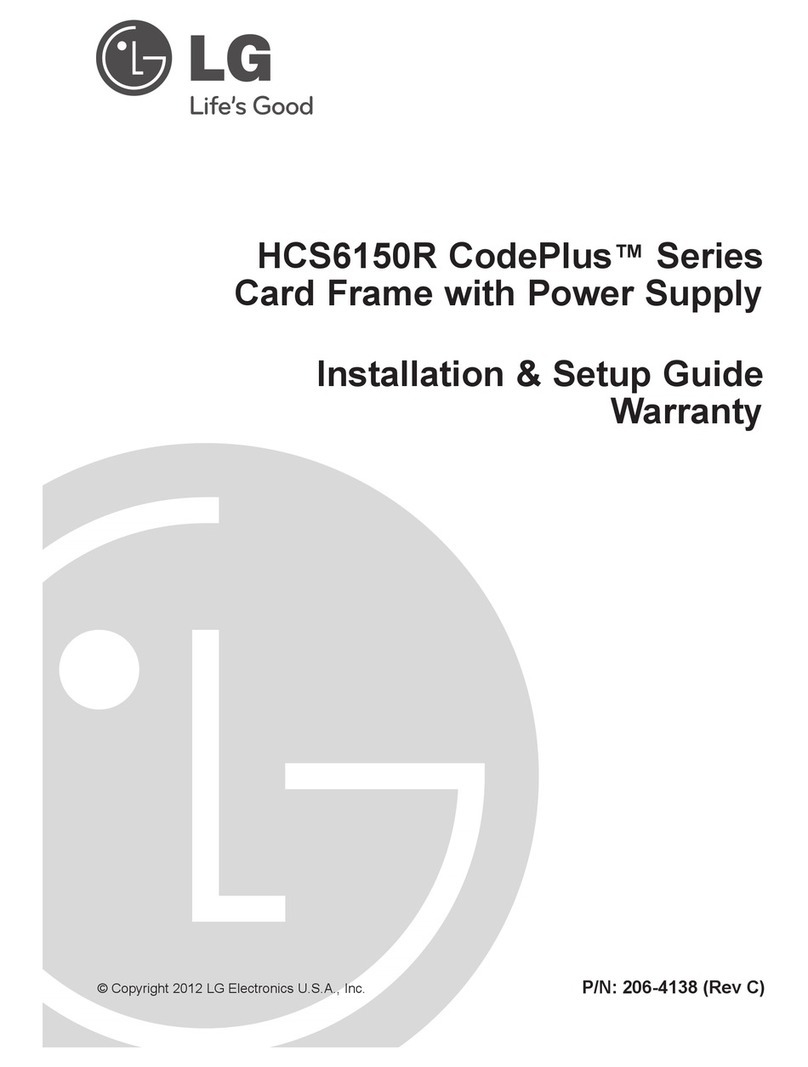
LG
LG CodePlus HCS6150R Series Installation & setup guide

dbx
dbx ProVocal Specifications

Tektronix
Tektronix Colorado Data Systems 53A-334 operating manual

IEI Technology
IEI Technology Mustang-M2AE-MX1 user manual

Texas Instruments
Texas Instruments TMS320VC5509 Data manual
Cypress Semiconductor
Cypress Semiconductor Astoria DMB-T Reference Design Guide