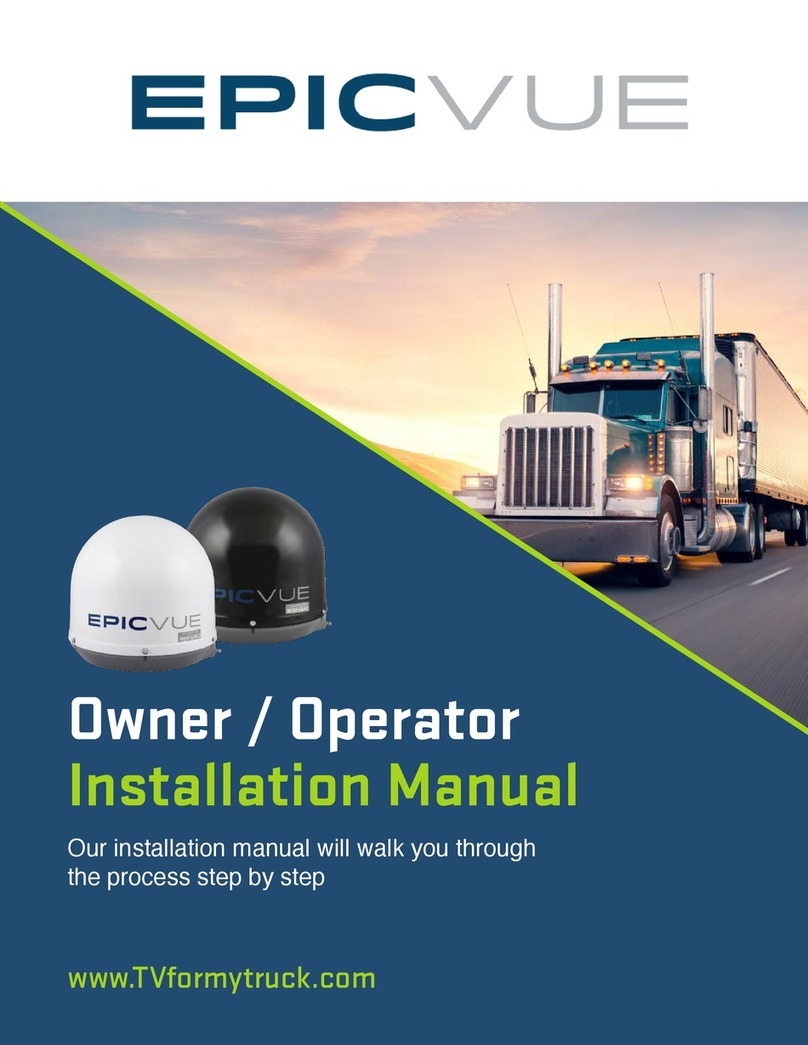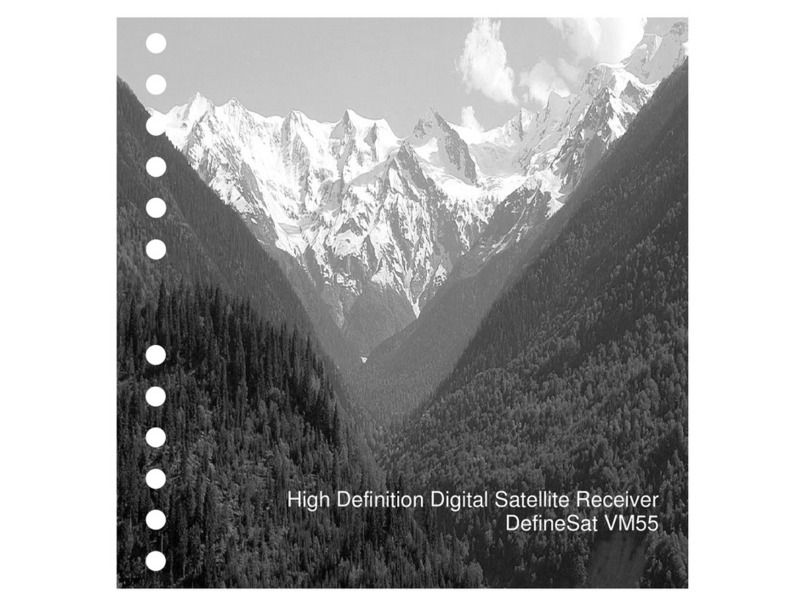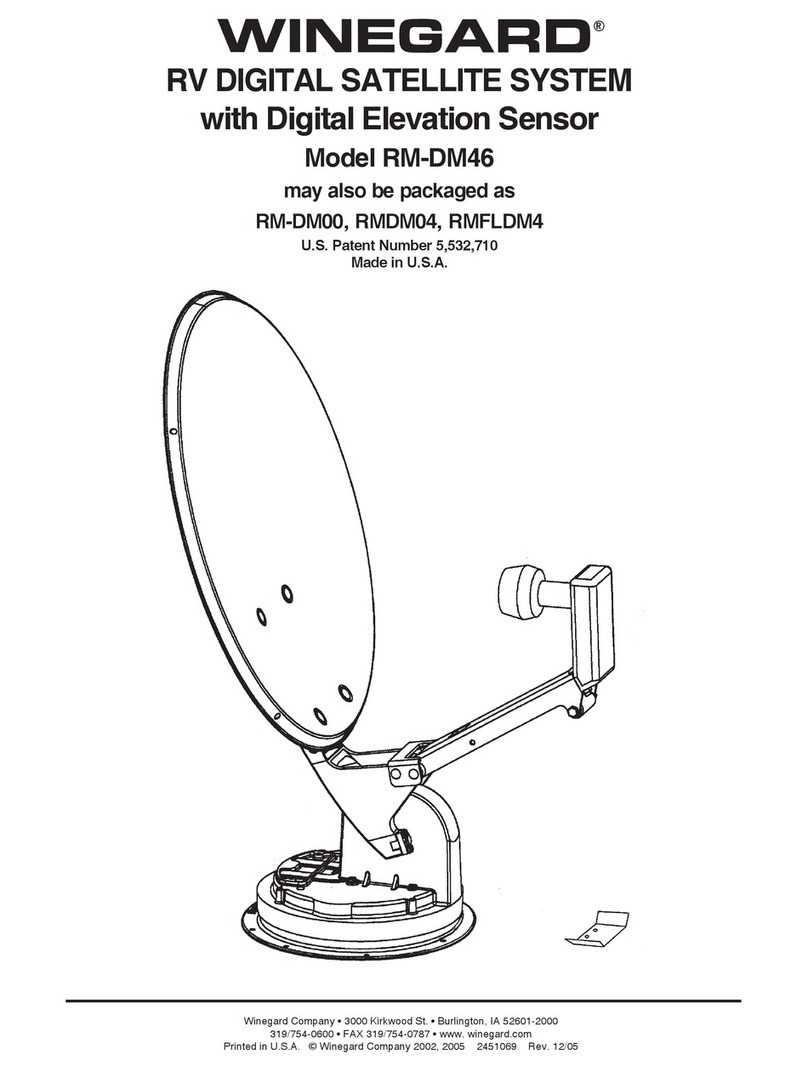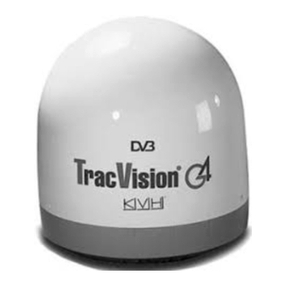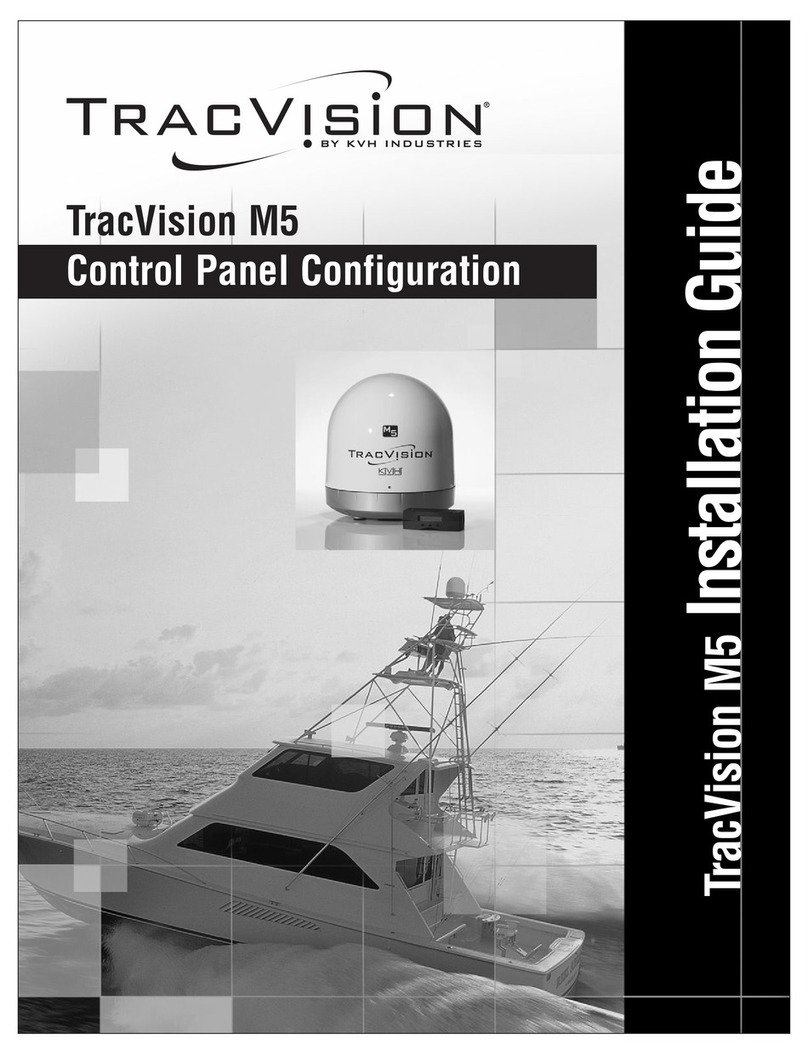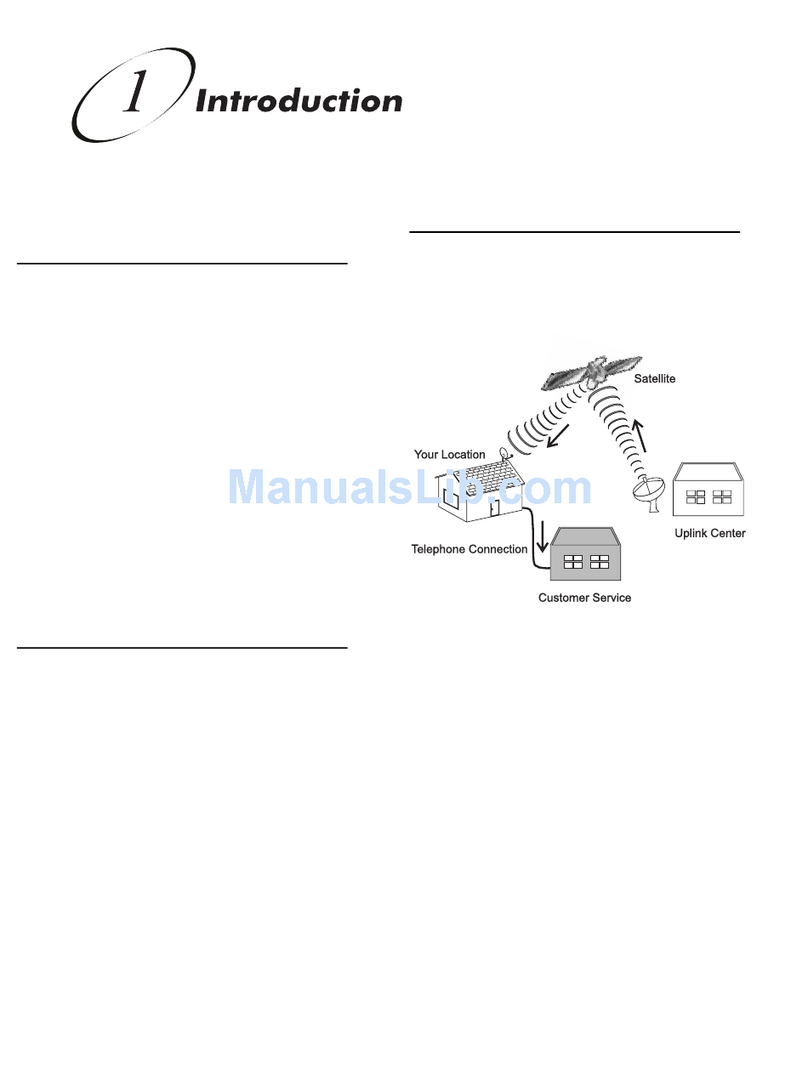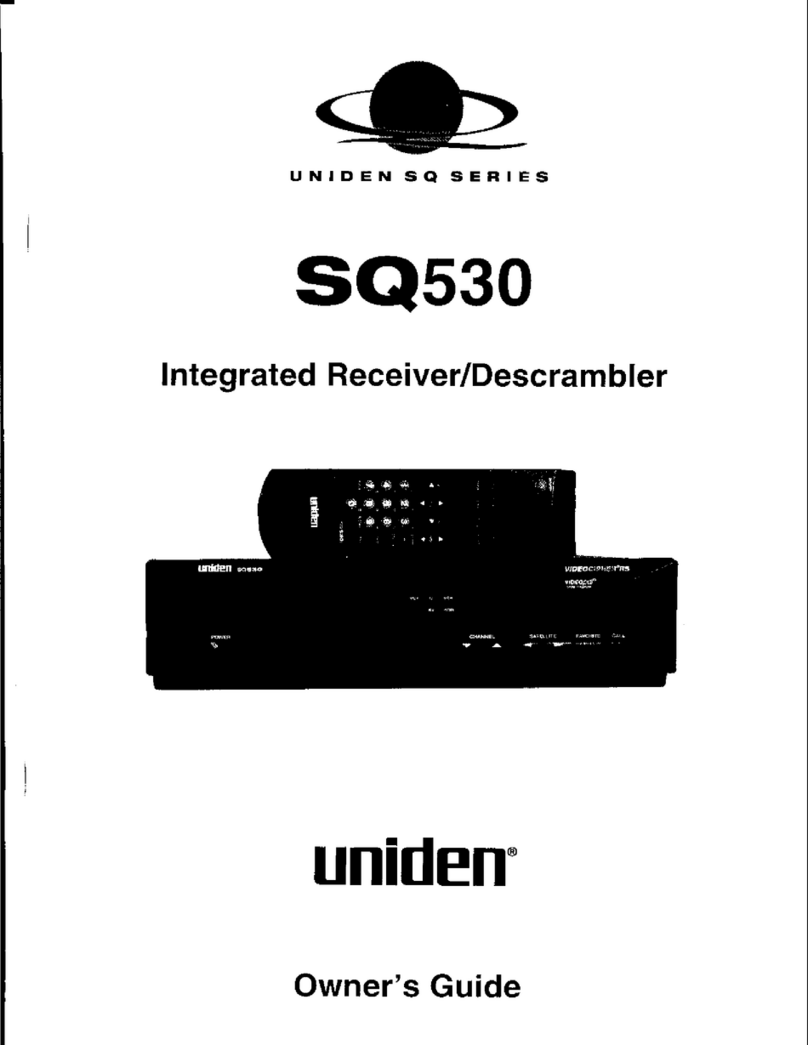EMP-Centauri MS13/4PIU-6 V10 User manual

Dear Customer,
congratulations on the purchase of the EMP-Centauri product. Before its installation and putting
into operation, read carefully the entire operation manual. Keep the purchase and rework if any)
records for future need.
Content
1 Field of Application, Warranty 1
2 Technical Specifications 1
3 Product Takeover 3
4 Product Storing and Installations 3
5 Product Connection 3
6 Product Settings 5
7 Safety 5
8 Product Maintenance 6
9 Troubleshooting 6
10 Symbols Explanation 7
11 Wiring Diagrams 7
12 EMP-Centauri Related Products 8
13 Contact 8
1 Field of Application, Warranty
The product is designed for the distribution of satellite SAT), terrestrial TERR); TV and radio
signals. We recommend the device to be installed and serviced by the qualified technician.
EMP-Centauri's PROFI CLASS products are covered under 6 six) years warranty from the date
of purchase. The warranty shall not apply to the product used for other than the specified purpose.
The user will be responsible for injury or material damage which may arise in consequence of
any product use in contradiction with the manual. It is prohibited to dismantle the product and
make any interventions in it. Repairs or any interventions in the product may be performed only
by EMP-Centauri company, or other companies authorized by EMP-Centauri.
2 Technical Specifications
The products are standalone multiswitches for distribution of terrestrial and satellite signals from
3 satellite positions 12 polarities) to 4 MS13/4PIU-6), 6 MS13/6PIU-6), 8 MS13/8PIU-6), 12
MS13/12PIU-6), 16 MS13/16PIU-6), 20 MS13/20PIU-6) or 26 MS13/26PIU-6) users.
Multiswitches are controlled by DiSEqC 2.0 commands from a satellite receiver. It is enabled to
switch on active or passive mode of terrestrial band. Multiswitches are compatible with quad
LNB, it is possible to switch on or off signal 22 kHz at inputs. Terrestrial input can supply
terrestrial antenna preamplifier with DC voltage, the supply is electronically protected against
short-circuit. Multiswitches are powered from internal power supply P3U27.
12 MP-Centauri's PROFI CLASS Related Products Instruction Manual 1/003028 F
MS13/4PIU-6 V10
MS13/6PIU-6 V10
MS13/8PIU-6 V10
MS13/12PIU-6 V10
MS13/16PIU-6 V10
MS13/20PIU-6 V10
MS13/26PIU-6 V10
13 Contact
EMP-Centauri s.r.o.
5. kvetna 690
339 01 Klatovy 4
Czech Republic
tel: +420) 376 314 852
fax: +420) 376 314 367
www.emp-centauri.eu
1 z 8
8 z 8

Specification
MS13/4PIU-6
V10
MS13/6PIU-6
V10
MS13/8PIU-6
V10
MS13/12PIU-6
V10
Number of Inputs 13
Number of Outputs 4 6 8 12
Frequency Range TERR 5-862 MHz pas), 40-862 MHz act), SAT 950-2300 MHz
Insertion Loss (avg)
TERR 0/12dB act
/pas), SAT 0 dB
TERR 0/14dB
act/pas), SAT 0
dB
TERR 2/16dB
act/pas), SAT 0
dB
TERR 5/19dB
act/pas), SAT 0 dB
Isolation (min) 20 dB
Maximum Input
level*
TERR 90/100 dBuV act/pas),
SAT 90 dBuV
Maximum Output
Level*
TERR 90/88
dBuV act/pas),
SAT 90 dBuV
TERR 90/86
dBuV act/pas),
SAT 90 dBuV
TERR 88/84
dBuV act/pas),
SAT 90 dBuV
TERR 85/81
dBuV act/pas),
SAT 90 dBuV
Control DiSEqC 2.0
Current Consumption
80 mA 18 V DC) from each satellite receiver
Terr. Input Current
150 mA max 12 V DC)
Power Consumption
6.4 W / 4.1 W act/pas) + consumption of devices connected to inputs
Dimensions (w,d,h) 47.0 x 15.2 x 8.7 cm including power supply)
Temperature Range -30°C - +70°C
Specification MS13/16PIU-6
V10
MS13/20PIU-6
V10
MS13/26PIU-6
V10
Number of Inputs 13
Number of Outputs 16 20 26
Frequency Range TERR 5-862 MHz pas), 40-862 MHz act), SAT 950-2300 MHz
Insertion Loss (avg)
TERR 7/21dB act
/pas), SAT 0 dB
TERR 9/24 dB act
/pas), SAT 4 dB
TERR 10/25 dB
act /pas), SAT 5 dB
Isolation (min) 20 dB
Maximum Input
level*
TERR 90/100 dBuV act/pas),
SAT 90 dBuV
Maximum Output
Level*
TERR 83/79 dBuV
act/pas),
SAT 90 dBuV
TERR 81/76 dBuV
act/pas),
SAT 86 dBuV
TERR 80/75 dBuV
act/pas),
SAT 85 dBuV
Control DiSEqC 2.0
Current Consumption
80 mA 18 V DC) from each satellite receiver
Terr. Input Current
150 mA max 12 V DC)
Power Consumption
6.4 W / 4.1 W act/pas) + consumption of devices connected to inputs
Dimensions (w,d,h) 47.0 x 15.2 x 8.7 cm including power supply)
Temperature Range -30°C - +70°C
* TERR: EN 50083-3/60dB IMA3 [dBuV]; SAT: EN 50083-3/35dB IMA3 [dBuV]
avg – average value, there is tolerance of ±4 dB in specified range
min – minimum value, act/pas – active/passive mode of terrestrial band
10 S ymbols xplanation
certificate of conformity
international standard for digital satellite equipment control, number 1.0, 1.1, 1.2
or 2.0) determines DiSEqC version.
for indoor use only
DC power supply
protective bonding
class II device
fuse protected
safety transformer
According to EU directive, electric and electronic devices which are identified by
one of the following symbols must not be disposed of together with municipal
waste. When disposing of the old device, use local waste collection and separation
systems.
11 Wiring Diagrams
7 z 8
2 z 8
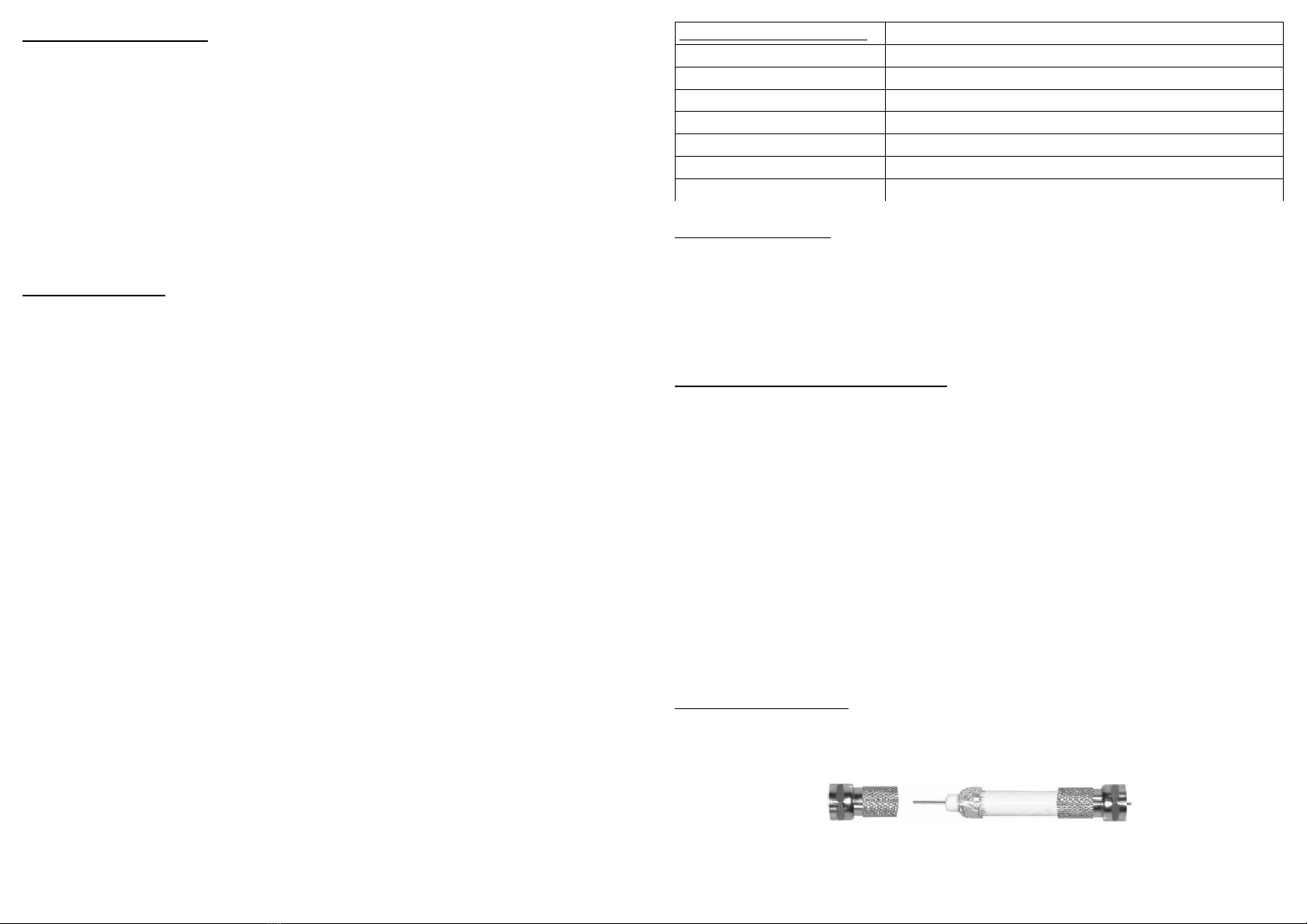
8 Product Maintenance
Always disconnect the product from the power grid and wiring before performing any
maintenance of the product. If you have to enter places with a risk of fall, pay attention to
your safety.
Use only dry cloth to clean the product and do not use any liquid agents.
Coaxial cables installed outdoors should be replaced once in a few years. Unscrew all F
connectors and clean connector contacts, resp. shorten the coaxial cable by approx. 2 cm, every 2
years.
Check the state of power supply and its mains cord periodically. If the mains cord or the
mains plug of product is damaged, it must be replaced by manufacturer or qualified
technician to prevent any dangerous situation. Let the product serviced if the housing of
power supply is damaged.
If not used for long time, disconnect the product from the power grid.
9 Troubleshooting
Always disconnect the product from the power grid before working on product, otherwise
you risk the electric hazard. Pay attention to your safety if you have to enter places with a
risk of fall.
In the case the product does not work and LED of power supply is on:
•Check if the terrestrial and satellite antennas are correctly fixed, optimally set and
connected to the product, satellite and terrestrial receivers turned on, plugged on and
correctly set.
•Check the connector connections. The inner conductor of coaxial cable must be in
contact with the inner conductor of F socket and the shielding of coaxial cable with F
connector. Replace broken or interrupted coaxial cable.
•Sometimes the reset of the multiswitch microprocessor is enough to fix the problem.
Pull out the power plug of the multiswitch and satellite receiver from power grid and
then re-plug them a few seconds later.
In the case the product does not work and LED of power supply is off or blinks:
•Check that the product is connected to the power grid with AC voltage. If not, connect
the product to the power grid with correct AC voltage.
•Disconnect the product from the power grid and check that there is no short-circuit on
the input satellite coaxial cables, which prevents the power supplying of LNBs. If yes,
remove short-circuit and re-plug the product into the power grid again.
•The power supply can fail temporarily in case of overload or overheating. The cause can
be current consumption of devices connected to the satellite inputs of product which
exceeds the specifications, see section 2 Product Specifications. The next cause can be
the overheating of product in consequence of wrong installation, see section 4 Product
Storing and Installation. Disconnect the product from the power grid, remove the cause,
and re-plug the product into the power grid after a few minutes again.
If the failure cannot be removed, please contact your distributor.
Power Supply Specifications P3U27
Input Voltage 90-265 V AC, 50/60 Hz
Output Voltage 18 V DC, 12 V DC, 5 V DC
Maximum Output Current 1.0 A 18 V DC), 0.5 A 12 V DC), 0.5 A 5 V DC)
Maximum Output Power 27 W
fficiency 75% min
Dimensions (w,d,h) 12.6 x 15.2 x 8.7 cm power cord length 130 cm)
Temperature Range -30 - +70 °C
3 Product Takeover
Make sure that the product is not damaged and following accessories are enclosed:
•75 Ω loads for the impedance matching of unused outputs 2 pcs, others can be ordered
from EMP-Centauri, code 1000066)
In the case of damage or missing accessories please contact your dealer.
4 Product Storing and Installation
The product must not be stored and installed:
•in the place with excessive humidity
•in the place with excessive dust pollution, mechanical vibrations or impacts
•in the place out of temperature limits specified in the section 2 Technical Specifications
•close to heat sources radiators or air ventilators, direct sunshine etc.)
•in the reach of children
Do not expose the apparatus to dripping or splashing. Use the aparatus only in moderate climates
not in tropical climate). Fix the product firmly on a wall or another hard and inflammable surface
with screws and dowels. The mains socket must be placed near the product. The mains plug
shall remain readily operable. The mains socket and plug must be easily available.
•The product shall be in no case held only by the connected cables.
•Ensure the free space for the air circulation space on sides and bellow the product
should be at least 20 cm and the space over its top at least 50 cm).
•Do not cover the product with curtains etc.).
•Do not place any containers with liquids vases, glasses etc.) or naked flame sources
lighted candle etc.) on the product or near the product.
5 Product Connection
Connect the product in accordance with this manual and valid regulation in you country. Use high
quality 75 Ω coaxial cable designed for satellite reception. Mount the F connectors screw, crimp
or compress type) on the ends of coaxial cables, in the case of using the screw F connectors
proceed according to the following picture and instructions:
1. Remove the outer coaxial cable coating in the length of approx. 15 mm.
2. Roll up the metal shielding braid and the shielding foil underneath and cut the shielding
with scissors to approx. 5 mm.
6 z 8
3 z 8
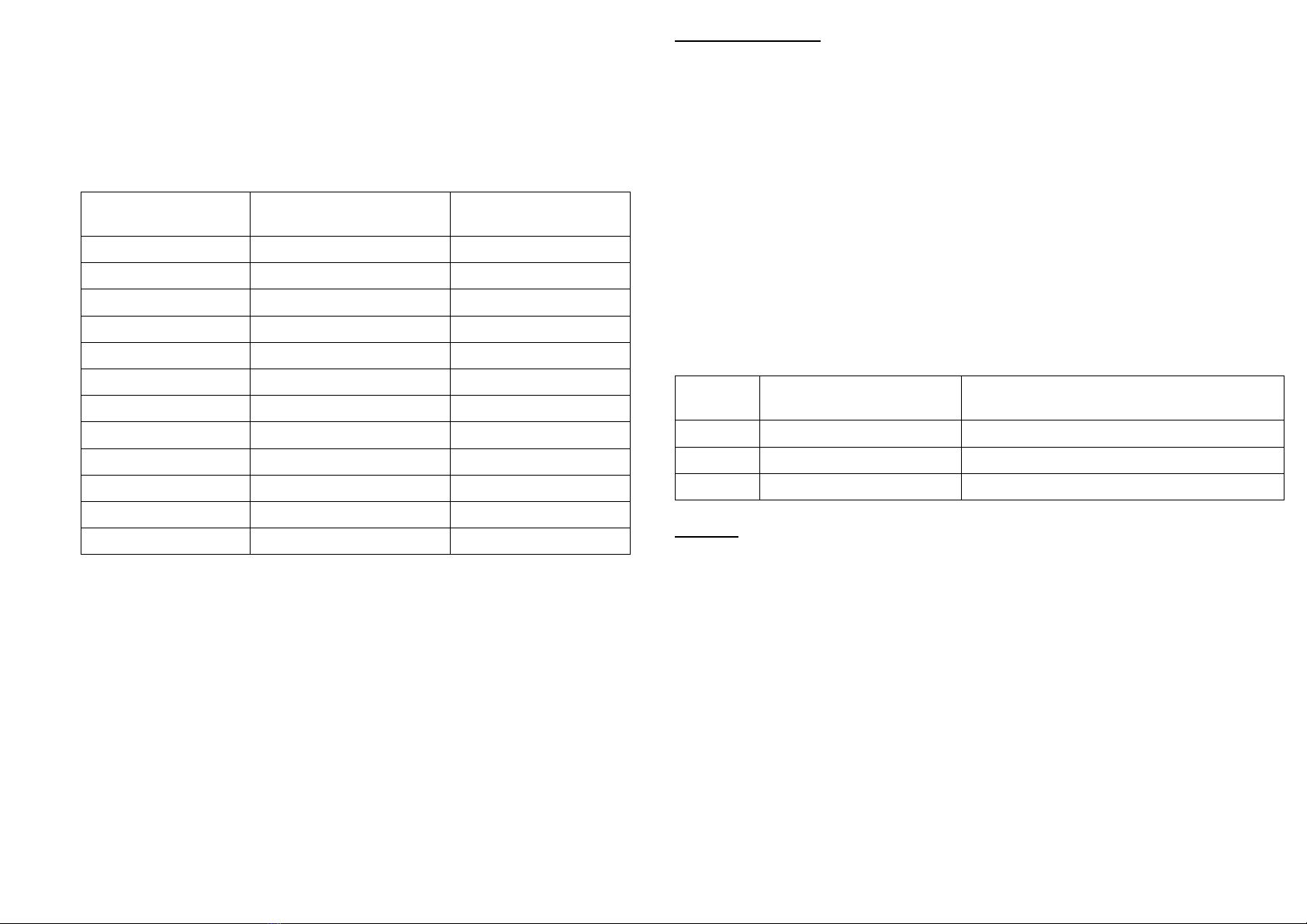
3. Remove approx. 10 mm of the inner plastic insulation approx. 5 mm of the insulation
remains in a place).
4. Carefully screw the F connector on the cable end until the plastic insulation levels with
the F connector opening.
5. Check there is no short between the inner conductor of coaxial cable and F connector.
The coaxial cables shall not be broken, the minimum bending radius should be 5 cm. Connect the
F connectors into the F sockets of product and fasten them with an appropriate force.
•Connect input F sockets marked A-L with convertors LNBs) outputs according to the
next table:
marking of F socket of
multiswitch
marking of outputs of
quatro LNB
marking of outputs of
quad LNB
A LNB A, V/L or 12V/0kHz LNB A, any output
B LNB A, H/L or 18V/0kHz LNB A, any output
C LNB A, V/H or 12V/22kHz LNB A, any output
D LNB A, H/H or 18V/22kHz LNB A, any output
E LNB B, V/L or 12V/0kHz LNB B, any output
F LNB B, H/L or 18V/0kHz LNB B, any output
G LNB B, V/H or 12V/22kHz LNB B, any output
H LNB B, H/H or 18V/22kHz LNB B, any output
I LNB C, V/L or 12V/0kHz LNB C, any output
J LNB C, H/L or 18V/0kHz LNB C, any output
K LNB C, V/H or 12V/22kHz LNB C, any output
L LNB C, H/H or 18V/22kHz LNB C, any output
•Connect input F socket marked TERR IN with output of terrestrial antenna, eventually
with output of terrestrial antenna with terrestrial antenna preamplifier.
•Connect output F sockets marked 1 to actual number of outputs of multiswitch with
other components in distribution system satellite receiver, terrestrial receiver, wall
socket etc.).
•Connect connector marked with protective bounding symbol with protective bounding
conductor, see section 10 Symbols Explanation.
•Connect the mains plug into the mains socket with voltage according to section 2
Technical Specifications.
In case when quad LNBs are used, it is necessary to switch on 22 kHz, see section 6 Product
Settings. If some of outputs are not used, it is appropriate to terminate them with 75 Ohm loads. If
not terminated, insertion loss curve in terrestrial band may be rippled.
The wiring examples are shown in the section 11 Wiring Diagrams or at the website www.emp-
centauri.eu.
6 Product Settings
For all SAT inputs, it is possible to change level of signals by means of attenuators in 15 dB
range. The minimum attenuation is in clockwise stop position, the maximum attenuation is in
counterclockwise stop position for terrestrial input switching to passive mode, see below). Set
attenuators very gently, do not turn them behind stop positions by force.
22 kHz signal can be switched on / off by DIP switch located at right low side of the multiswitch.
•Lever 4 controls 22 kHz at satellite inputs C & D OFF: enabled, ON: disabled)
•Lever 3 controls 22 kHz at satellite inputs G & H OFF: enabled, ON: disabled)
•Lever 2 controls 22 kHz at satellite inputs K & L OFF: enabled, ON: disabled)
The lever is in ON position when closer to upper side of the multiswitch. The lever is in OFF
position when closer to lower side of the multiswitch. Lever 1 is the closest to the multiswitch
power supply.
Active and passive mode of terrestrial band can be selected by turnable switch, passive mode is
selected by turning the switch to counterclockwise stop position. The return path is available in
the passive mode.
If input F socket marked TERR IN is in short connection or maximal allowed current is exceeded
see section 2 Technical Specifications), the voltage decreases down near to 0 V. Quality of
signals is not affected however.
Satellite receiver must be set up according to following table:
LNB DiS qC command for
switching to given LNB
receiver set up
LNB 1 Position 0 + Option 0 DiSEqC 1 or DiSEqC A according to receiver)
LNB 2 Position 1 + Option 0 DiSEqC 2 or DiSEqC B according to receiver)
LNB 3 Position 0 + Option 1 DiSEqC 3 or DiSEqC C according to receiver)
7 Safety
Due to security reasons the product and wiring in which the product is connected, must be
grounded properly. Use the terminal identified with the appropriate symbol to ground the
product. Make sure the antennas are grounded properly.
Connect all devices to power grid only after all connections are finished and checked.
The product works with the AC voltage, see section 2 Technical Specifications. Make sure,
that the local AC voltage corresponds to the operating voltage of product.
No objects can be placed on the mains cord for prevent its damage or break. No hot objects
should touch the mains cord.
While disconnecting the product from power grid, never pull the mains cord but the mains
plug to prevent the mains cord damage. Pay attention that the mains plug holds tight in the
mains socket. Loose mains plug or mains socket means the danger of fire.
Never disassemble the product connected to the power grid, you risk the danger of electrical
shock.
Never work on the wiring (including satellite and terrestrial receivers, TVs) during or
before a storm. A lightning stroke into the antenna may cause dangerous overvoltage in the
product metallic parts.
The product should be disconnected from the wiring immediately if it gets into contact with
liquids (dropping water, spilled drinks etc.).
4 z 8
5 z 8
Popular Satellite TV System manuals by other brands
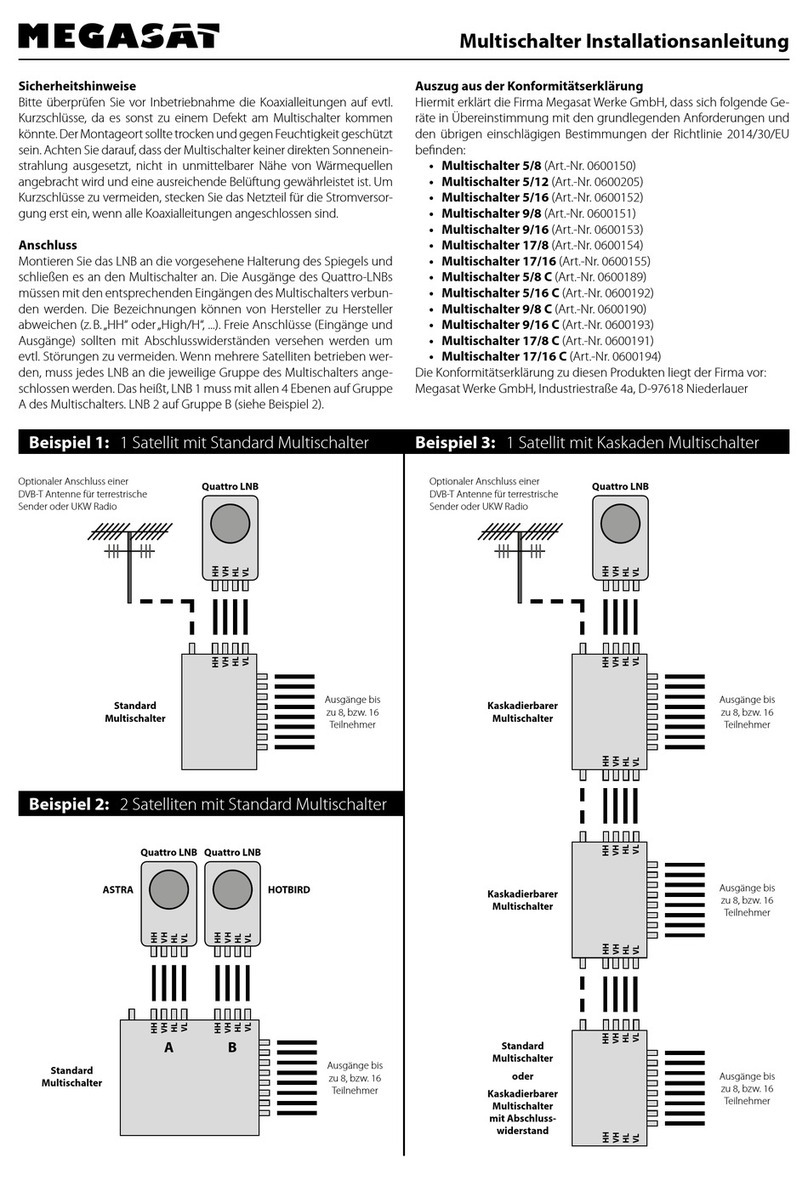
Megasat
Megasat Multiswitch Series Installation instruction
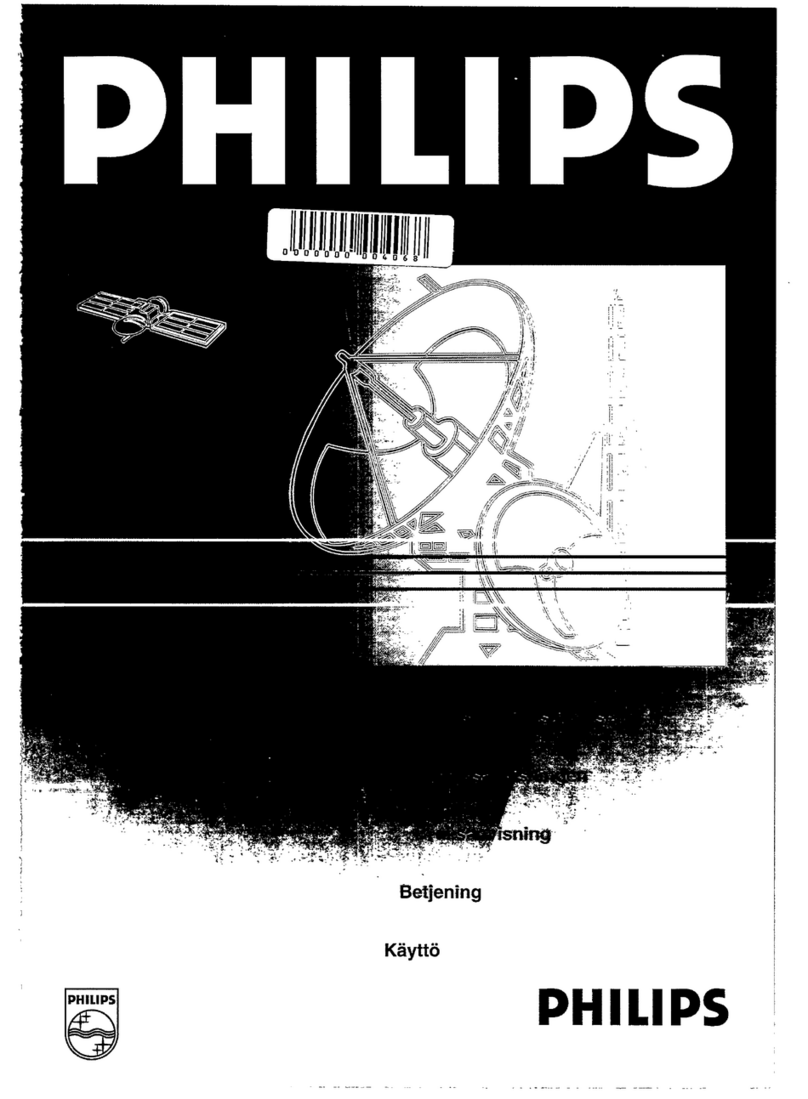
Philips
Philips STU 904 Instructions for use

Dish TV
Dish TV DVB-S6800PLUS Operation manual
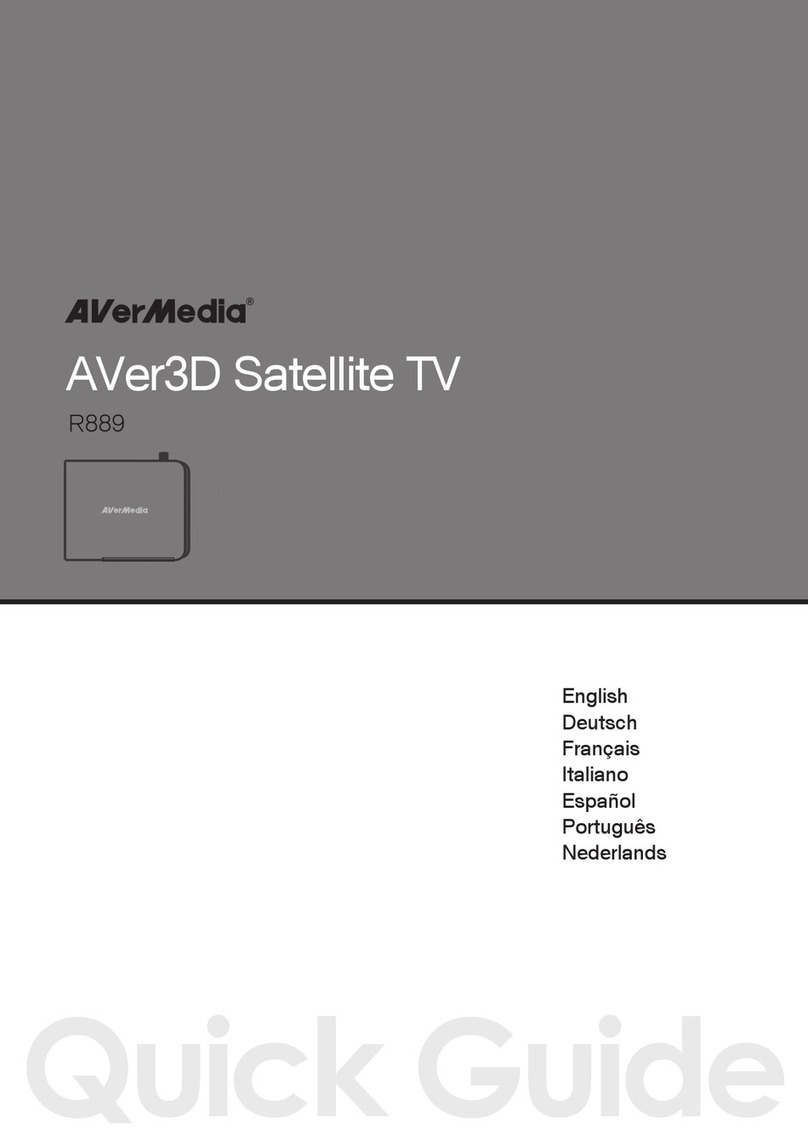
Avermedia
Avermedia AVer3D R889 quick guide

Kathrein
Kathrein MobiSet 2 Digital CAP 600 Installation and operating manual
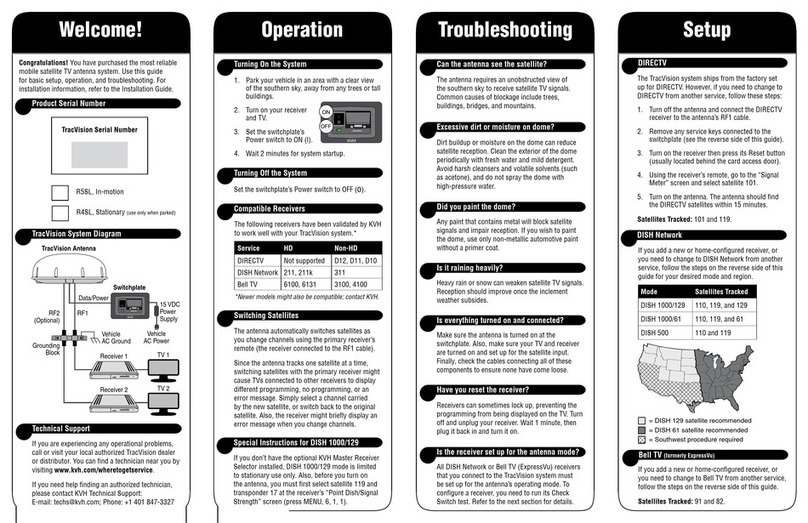
KVH Industries
KVH Industries TracVision R5SL user guide