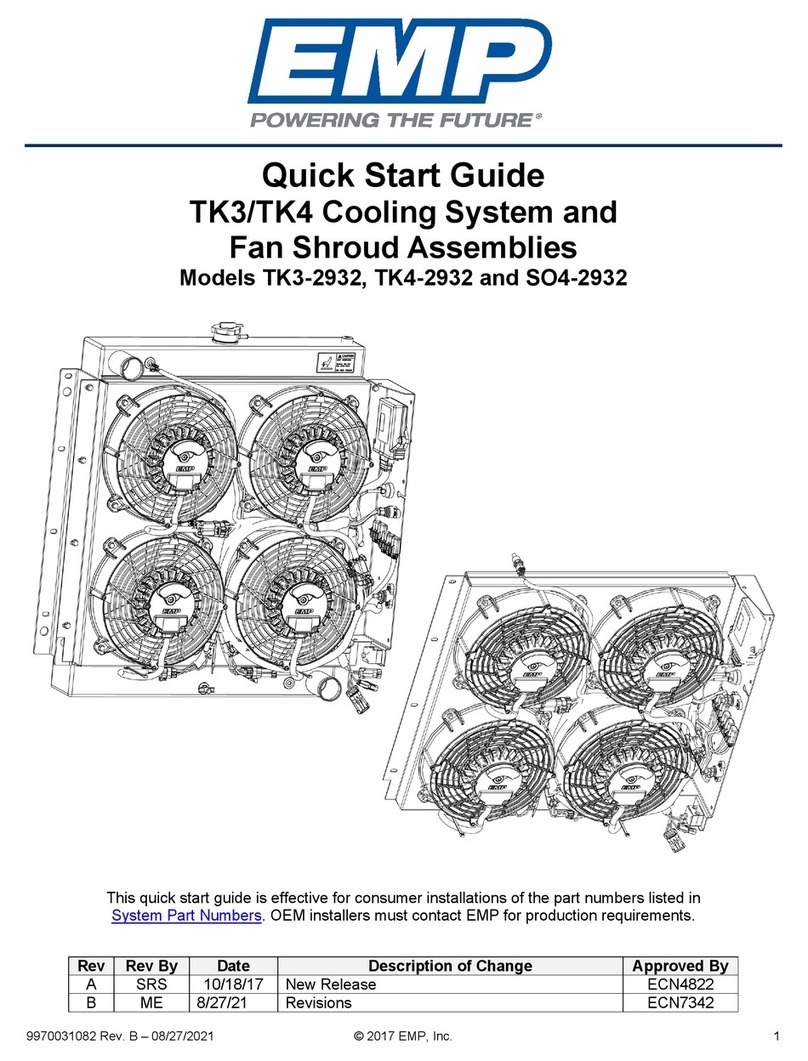Safety
Safety
Warnings, Cautions & Notes
Three types of headings are used in this manual to stress your safety and safe operation of the system.
They appear in the text as follows:
WARNING: This symbol is used to make you aware of an unsafe condition, hazard, or practice that
can result in personal injury or death.
CAUTION: This symbol is used to alert you to a condition or practice that can cause damage to the
system or the vehicle, or both.
NOTE: Is used to provide additional information that requires special attention by the technician.
Product Safety Warnings
WARNING: EMP cannot anticipate every possible circumstance that might involve a potential
hazard. The safety messages in this document, in related manuals, and on the product are therefore not
all inclusive. If a tool, procedure, work method, or operating technique that is not specifically
recommended by EMP is used, you must satisfy yourself that it is safe for you and for others. You should
ensure that the product will not be damaged or be made unsafe by the operation, maintenance, or repair
procedures that you choose.
WARNING: Ensure that all safety messages and information messages are read and understood
before installation, maintenance, or any repairs are performed. The person servicing may be unfamiliar
with many of the systems on the vehicle. It is important to use caution when service work is performed.
Knowledge of the vehicle system and operation are important before the removal or disassembly of any
component.
WARNING: Make sure the vehicle is in neutral, the parking brake is set, and the wheels are blocked
before doing any work or diagnostic procedures on the EMP component, system, or vehicle.
WARNING: Disconnect the main negative battery cable and/or switch off the battery disconnect
switch before installation or servicing.
WARNING: Use extreme caution when working on systems under pressure (i.e. coolant, hydraulic
fluids, air, fire suppression, etc…)
WARNING: Make sure the work area is ventilated and well lit.
WARNING: Make sure charged fire extinguishers are in the work area.
WARNING: Reinstall all safety guards, shields, and covers after servicing the vehicle.
WARNING: Make sure all tools, parts, and service equipment are removed from the engine
compartment and vehicle after all work is done.
WARNING: Ensure that all system power and ground connection points are torqued to EMP
specifications to prevent system damage. Failure to follow specified torque requirements at any point of
the vehicle system power and ground can result in loose connections which can damage electronic
components on EMP components and systems and will void EMP warranty.
© 2008 EMP, Inc. 5