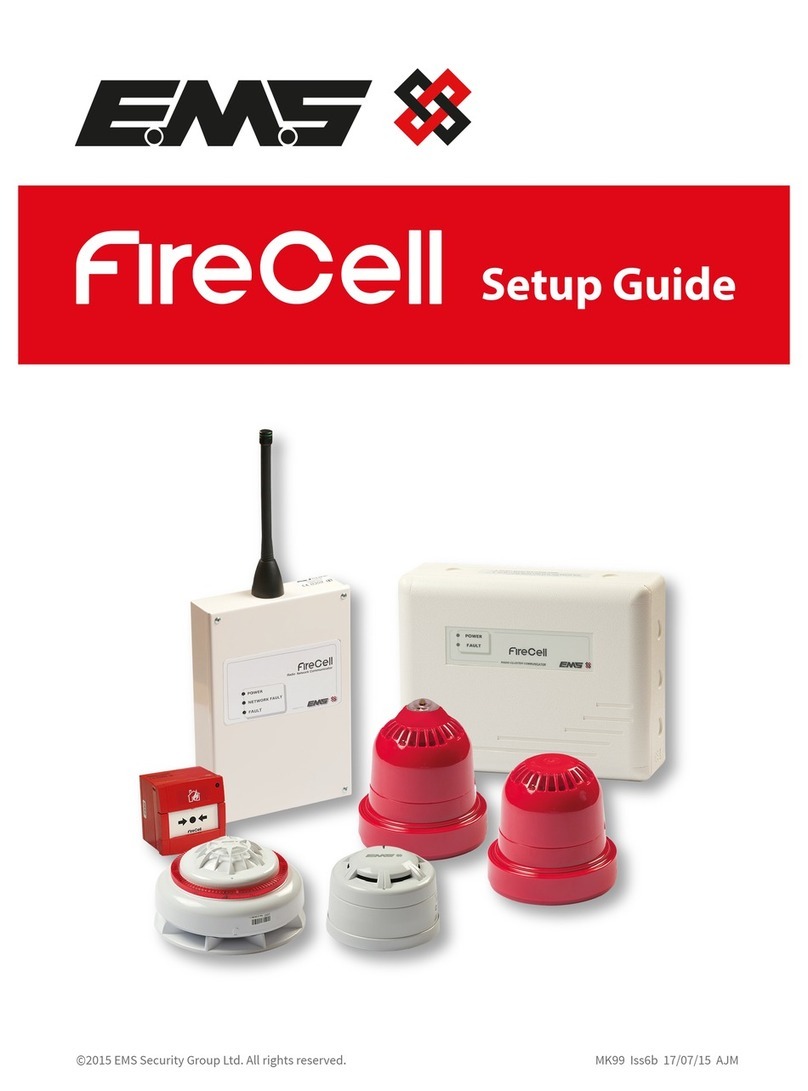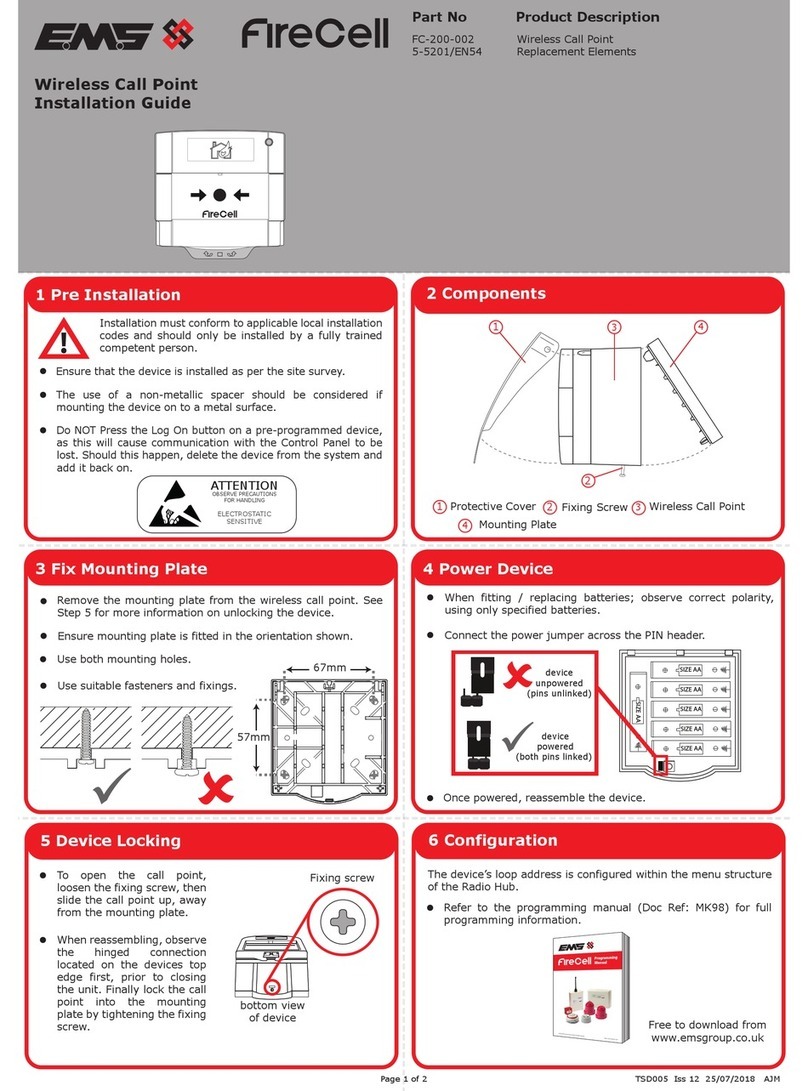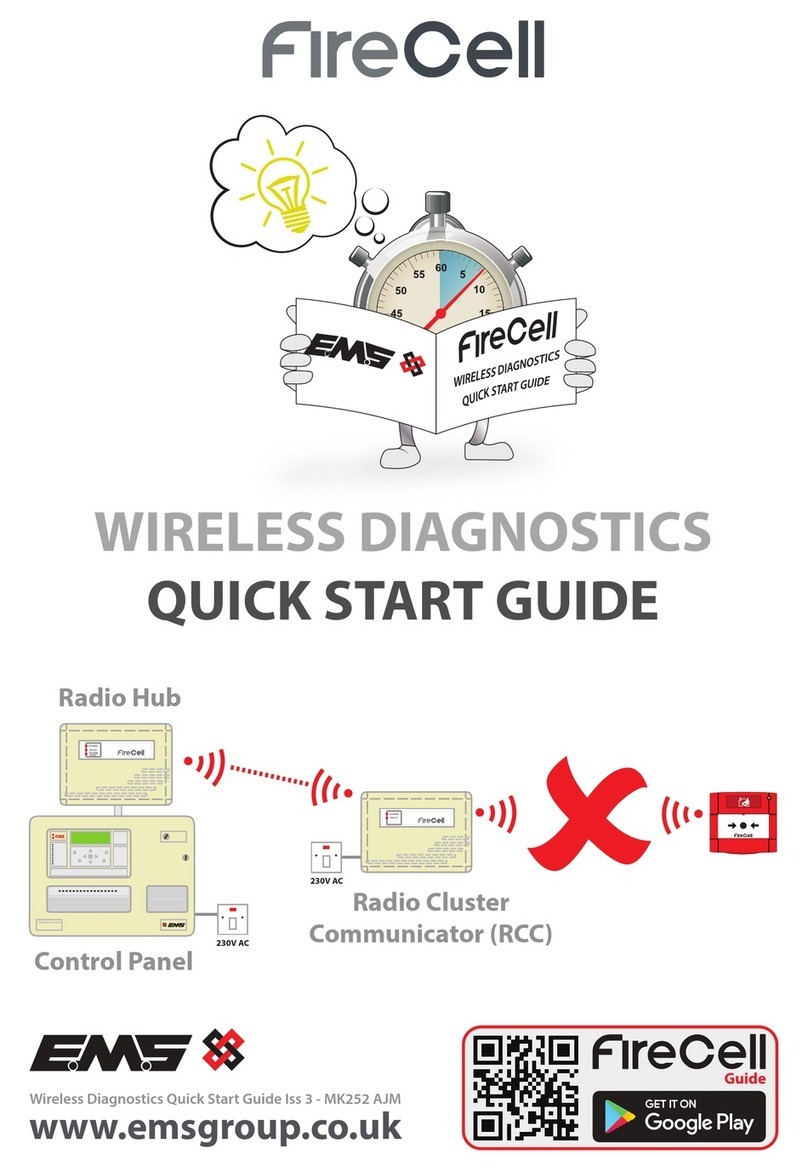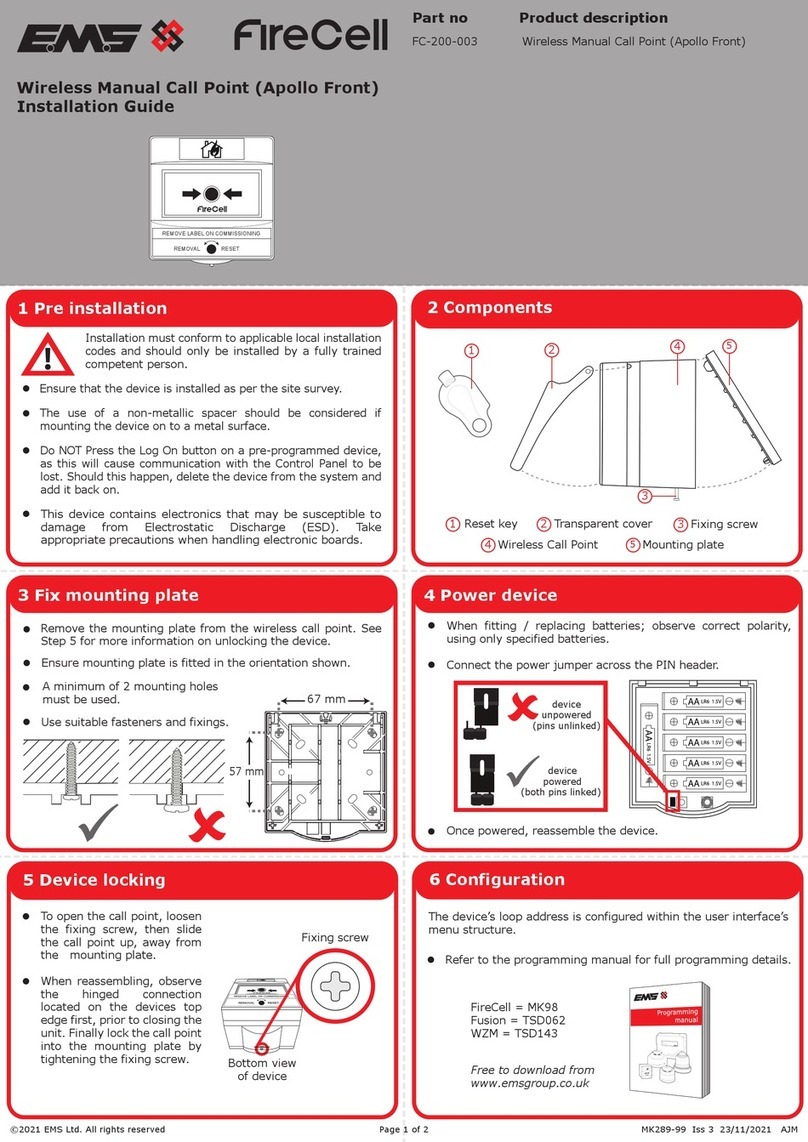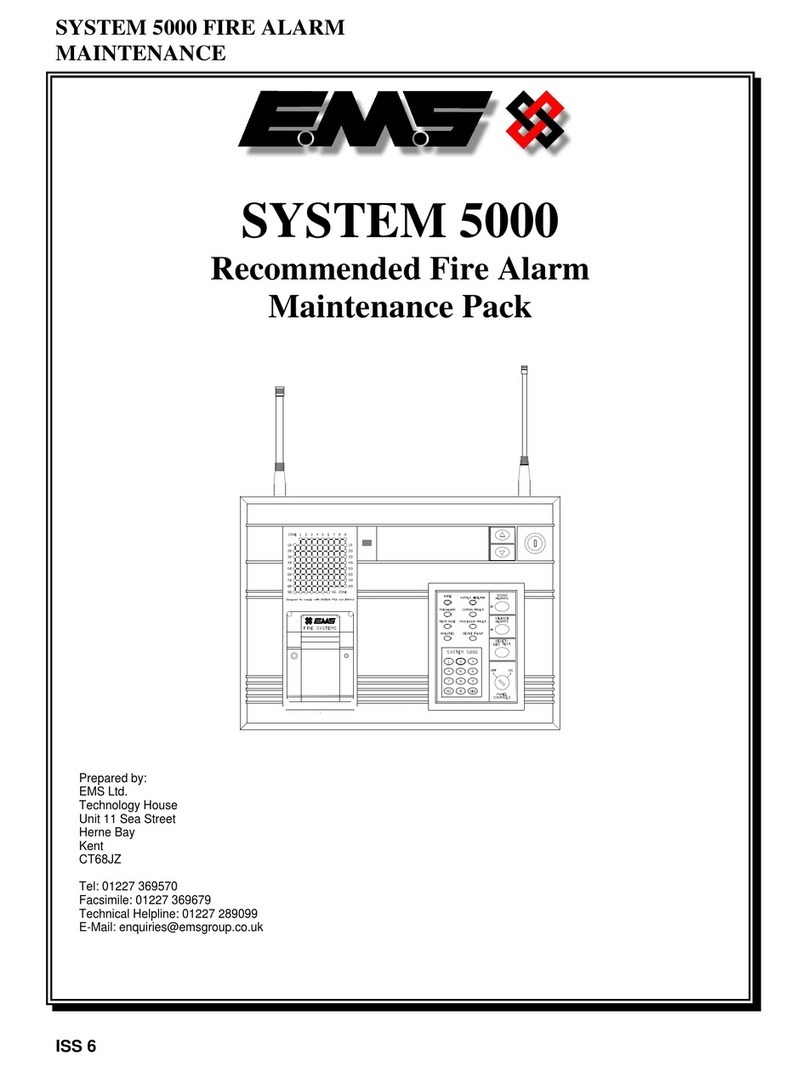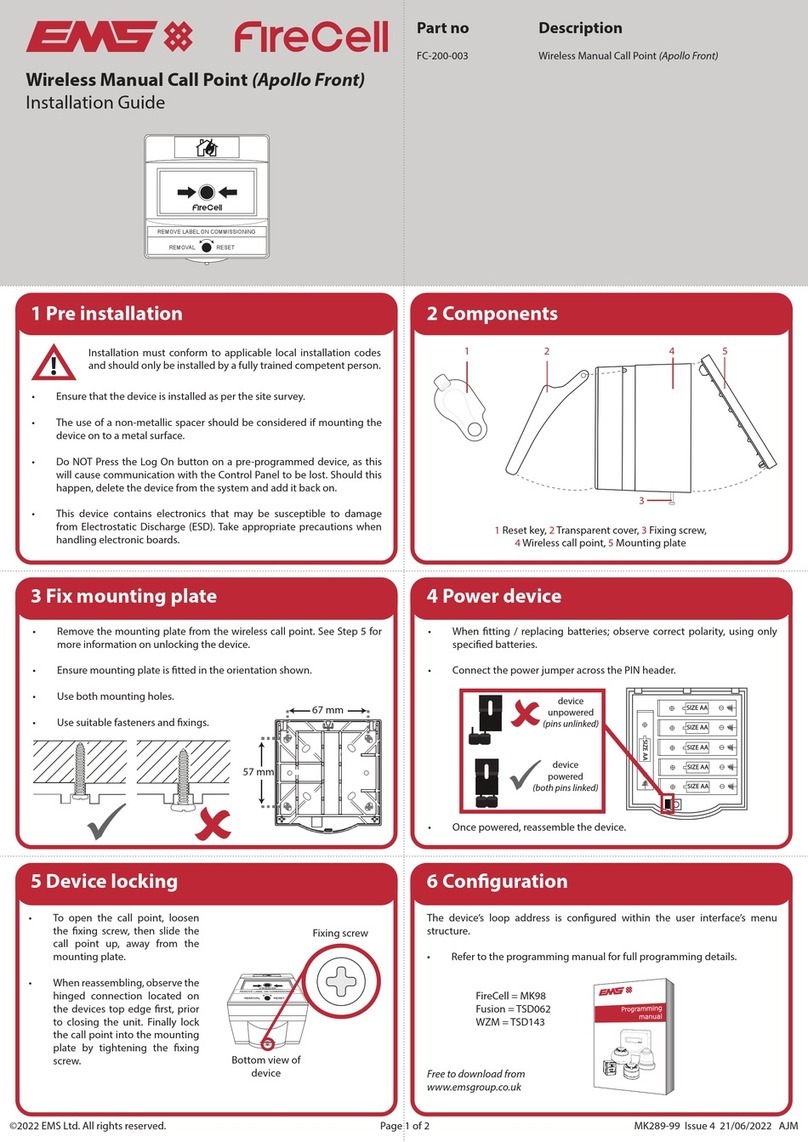6 Remove mounting plate
Remove the mounting plate by turning it anti-clockwise.
7 Remove screws
8 Fit the large o-ring 9 Fit the device to the mounting plate
11 Fix to the wall
10 Secure mounting plate
Remove the three exposed screws. The battery retaining
plate must also be removed.
Fit the large o-ring (item 5) to the perspex mounting plate. Fit the device on to the perspex mounting plate (item 2) with
the o-ring between them as shown.
Align the devices and plate screw holes as shown.
Secure the device to the perspex mounting plate using the
washers and screws (items 1 and 3).
Fix the weather resistant sounder securely to the wall using
suitable 4 mm countersunk screws as shown.
The rubber plug should be located at the bottom of the device.
Compatibility for use with FireCell wireless sounder
and visual indicator variants.
IP rating IP55
Dimensions (Ø x D) 155 x 12 mm
Weight 0.25 Kg
Specification Regulatory information
Manufacturer Carrier Manufacturing Polska Sp. Z o.o. Ul.
Kolejowa 24. 39-100 Ropczyce, Poland
Complies with BS EN 60529:2000
Application Type B: for outdoor use
©2022 EMS Ltd. All rights reserved. Page 2 of 2 TSD076-99 Iss 9 21/01/2022 AJM