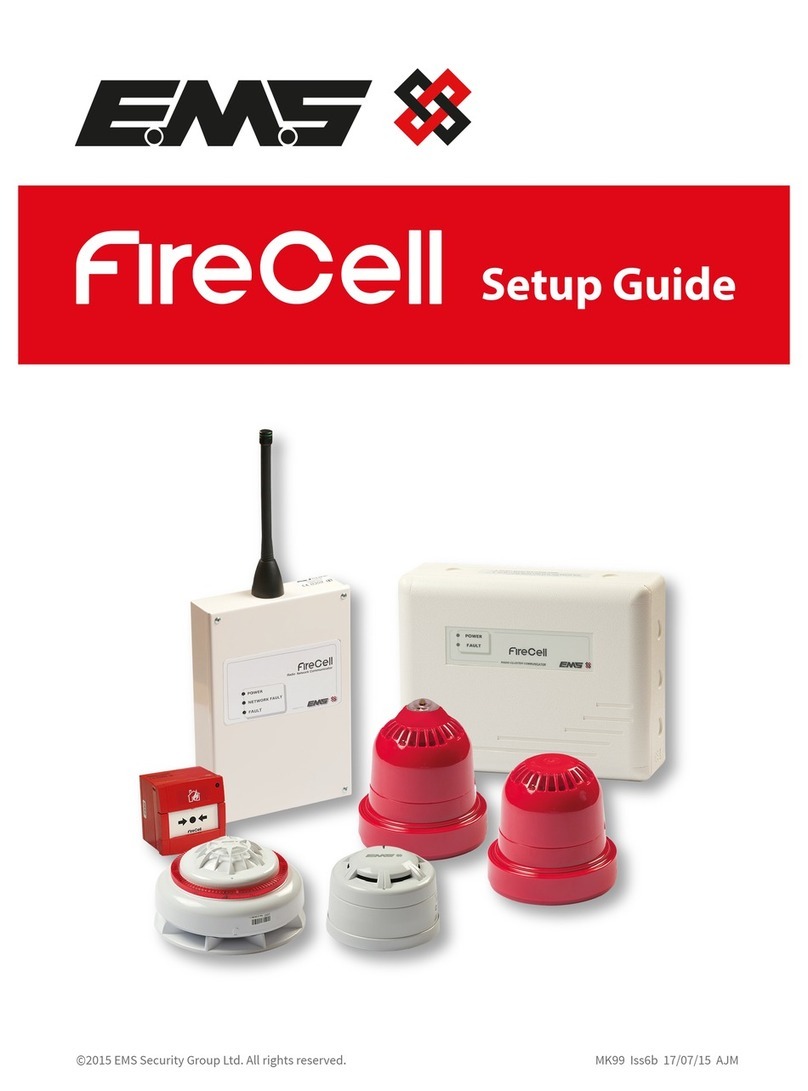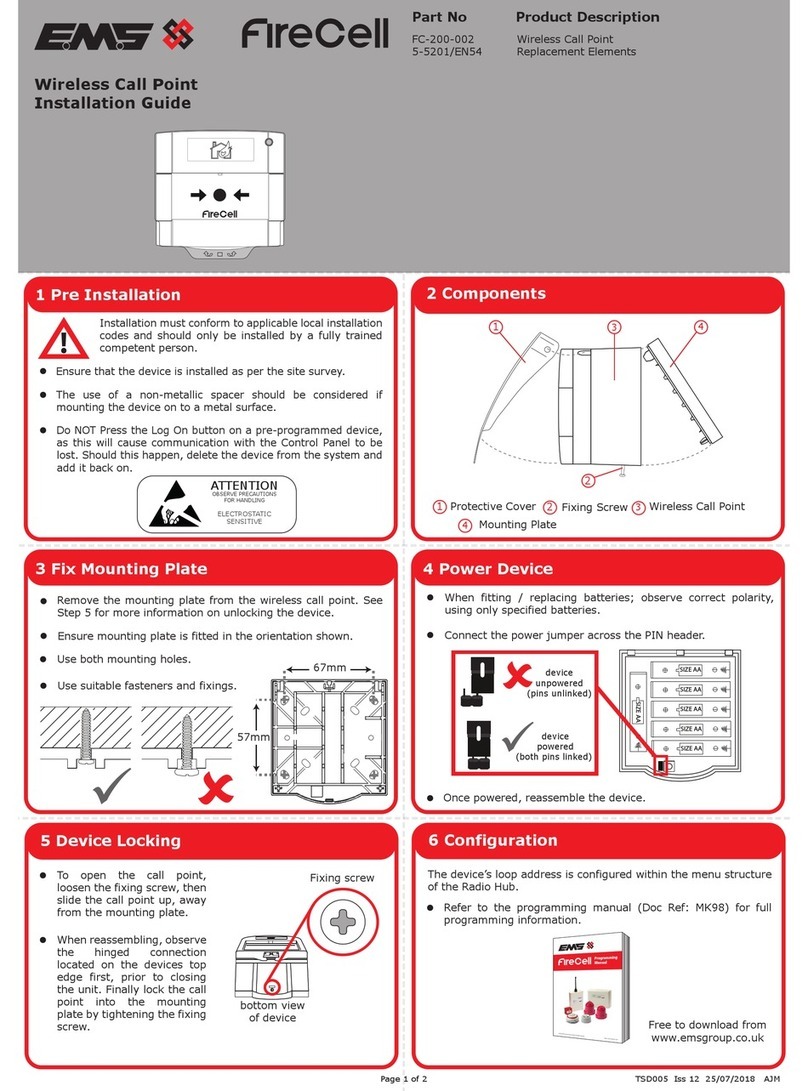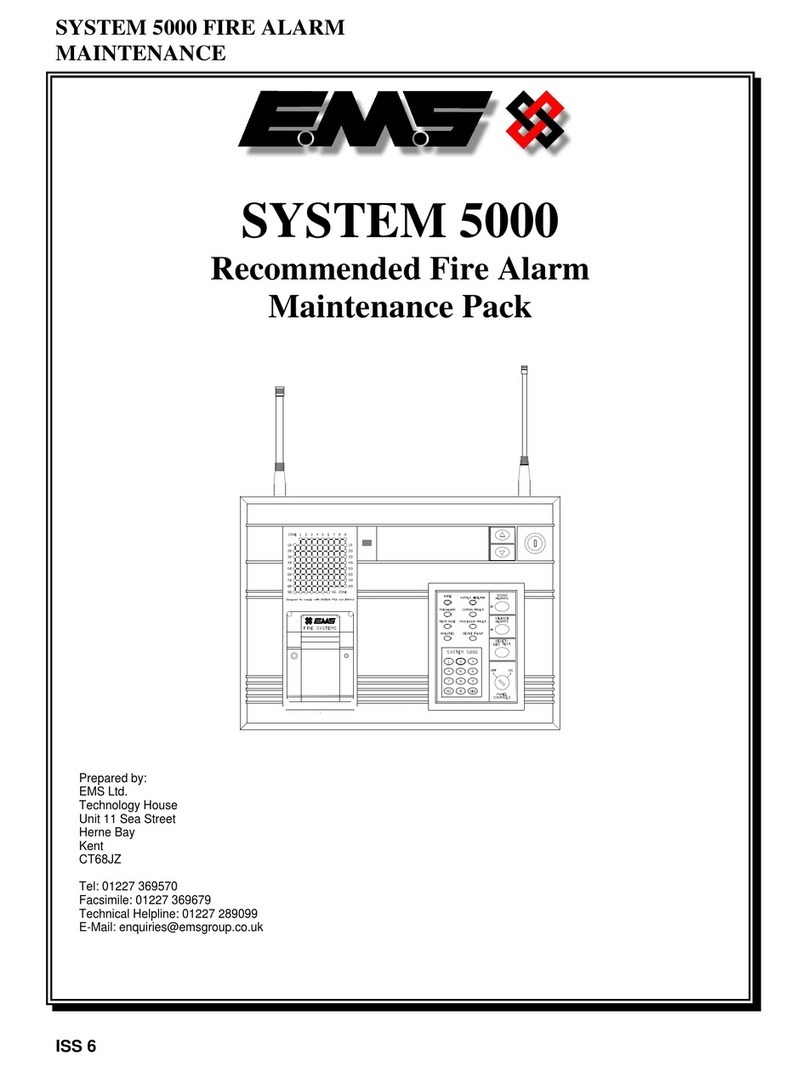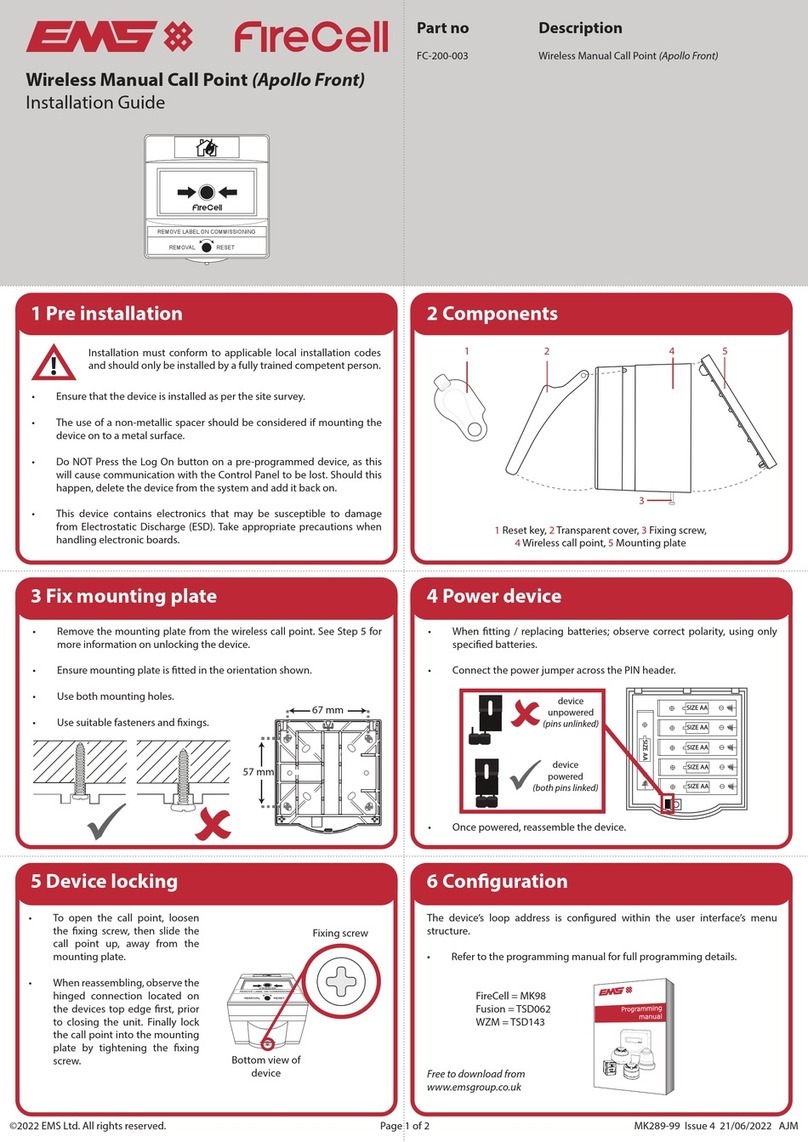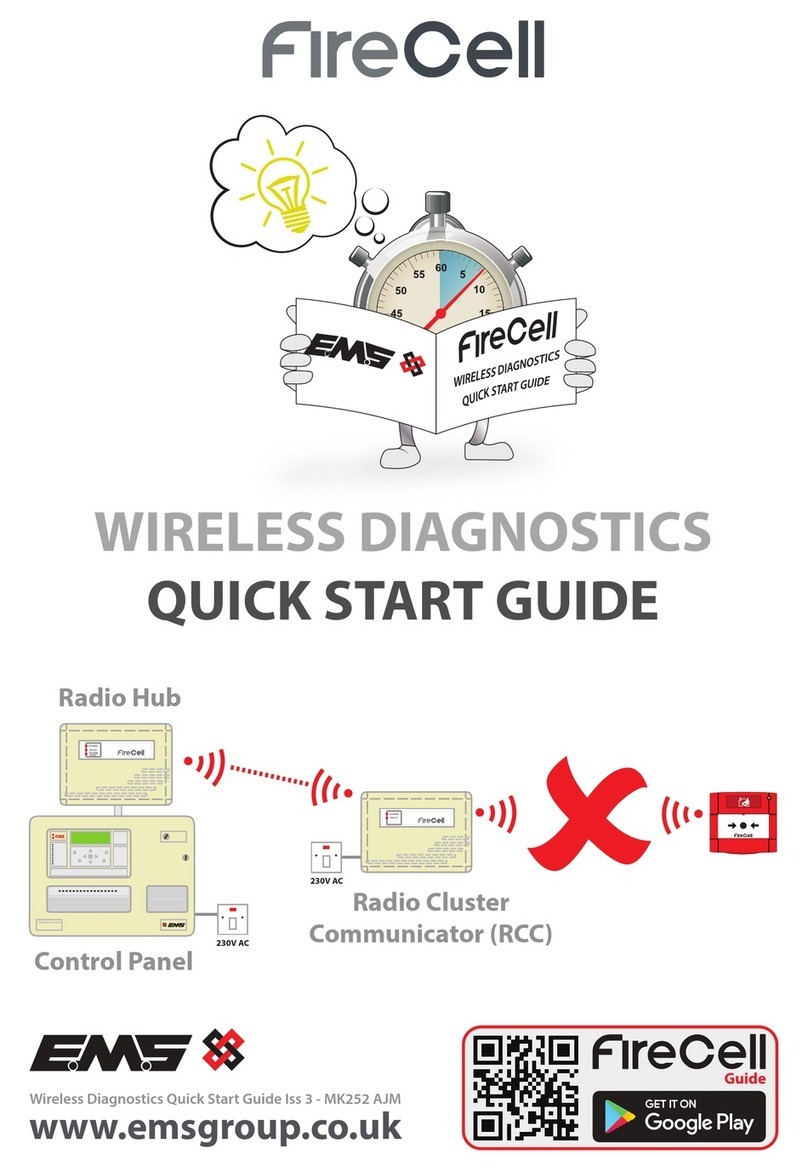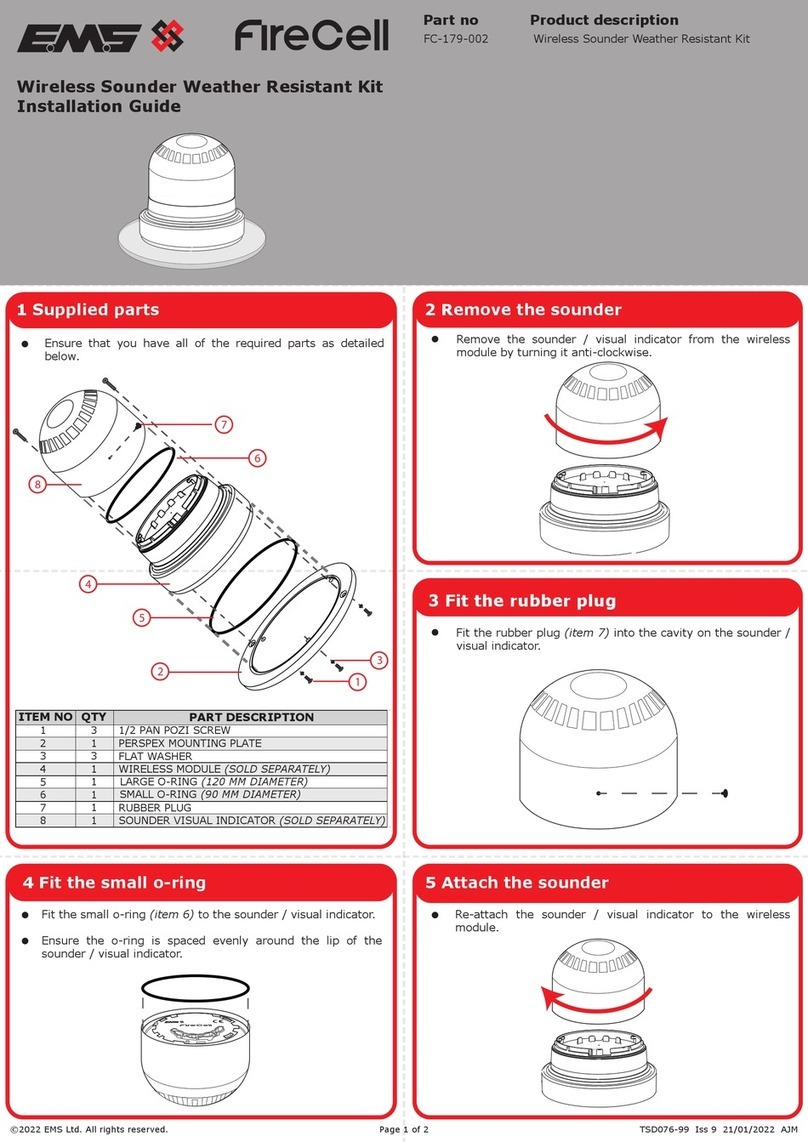Wireless Manual Call Point (Apollo Front)
Installation Guide
1 Pre installation
4 Power device
When fitting / replacing batteries; observe correct polarity,
using only specified batteries.
Connect the power jumper across the PIN header.
3 Fix mounting plate
2 Components
Part no Product description
!
Installation must conform to applicable local installation
codes and
should only be installed by a fully trained
competent person.
Ensure that the device is installed as per the site survey.
The use of a non-metallic spacer should be considered if
mounting the device on to a metal surface.
Do NOT Press the Log On button on a pre-programmed device,
as this will cause communication with the Control Panel to be
lost. Should this happen, delete the device from the system and
add it back on.
This device contains electronics that may be susceptible to
damage from Electrostatic Discharge (ESD). Take
appropriate precautions when handling electronic boards.
Remove the mounting plate from the wireless call point. See
Step 5 for more information on unlocking the device.
5 Device locking 6 Configuration
When reassembling, observe
the hinged connection
located on the devices top
edge first, prior to closing the
unit. Finally lock the call point
into the mounting plate by
tightening the fixing screw.
Use suitable fasteners and fixings.
FC-200-003 Wireless Manual Call Point (Apollo Front)
57 mm
67 mm device
unpowered
(pins unlinked)
device
powered
(both pins linked)
Fixing screw
Bottom view
of device
To open the call point, loosen
the fixing screw, then slide
the call point up, away from
the mounting plate.
45
3
Mounting plateWireless Call Point
45
Ensure mounting plate is fitted in the orientation shown.
1
Once powered, reassemble the device.
A minimum of 2 mounting holes
must be used.
©2021 EMS Ltd. All rights reserved Page 1 of 2 MK289-99 Iss 3 23/11/2021 AJM
2
Fixing screw
3
Reset key
1Transparent cover
2
REMOVE LABEL ON COMMISSIONING
REMOVAL RESET
The device’s loop address is configured within the user interface’s
menu structure.
Refer to the programming manual for full programming details.
Free to download from
www.emsgroup.co.uk
FireCell = MK98
Fusion = TSD062
WZM = TSD143