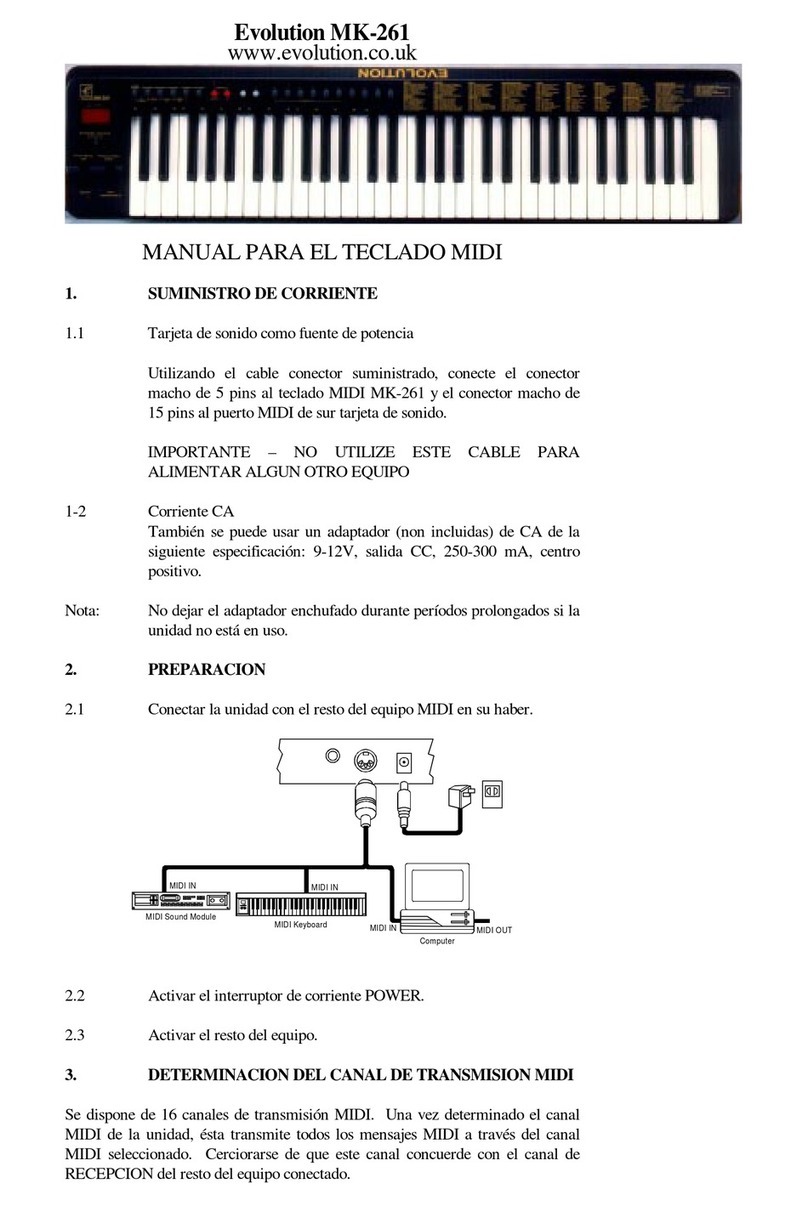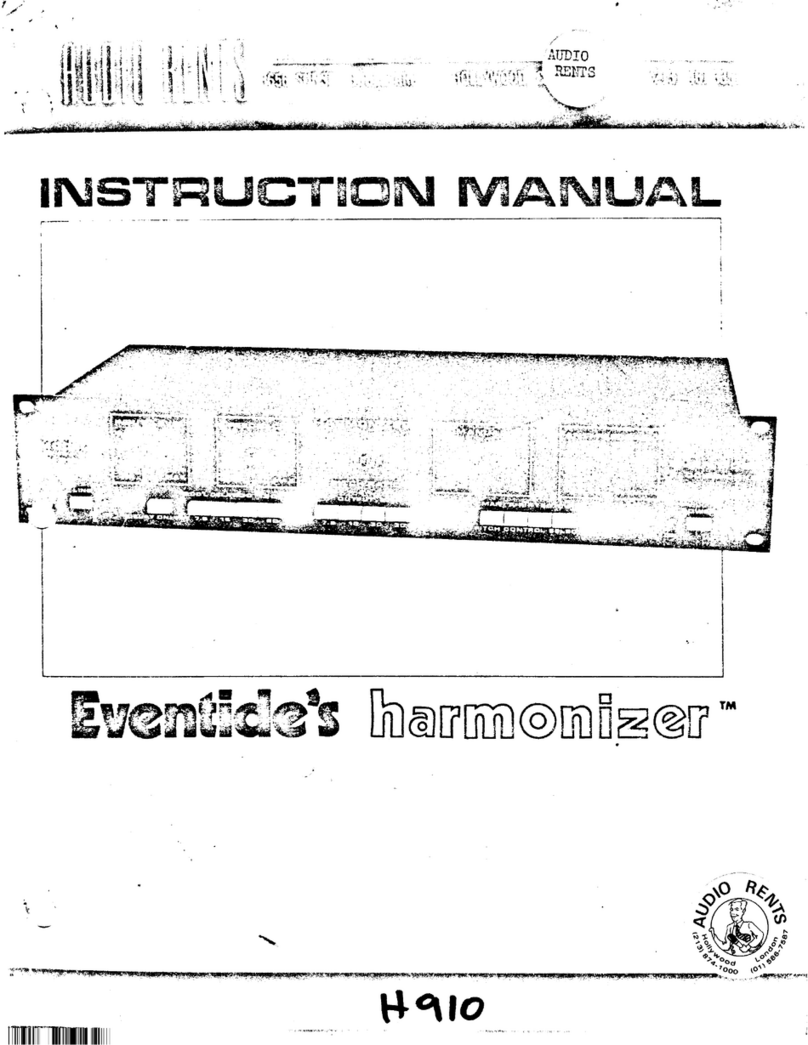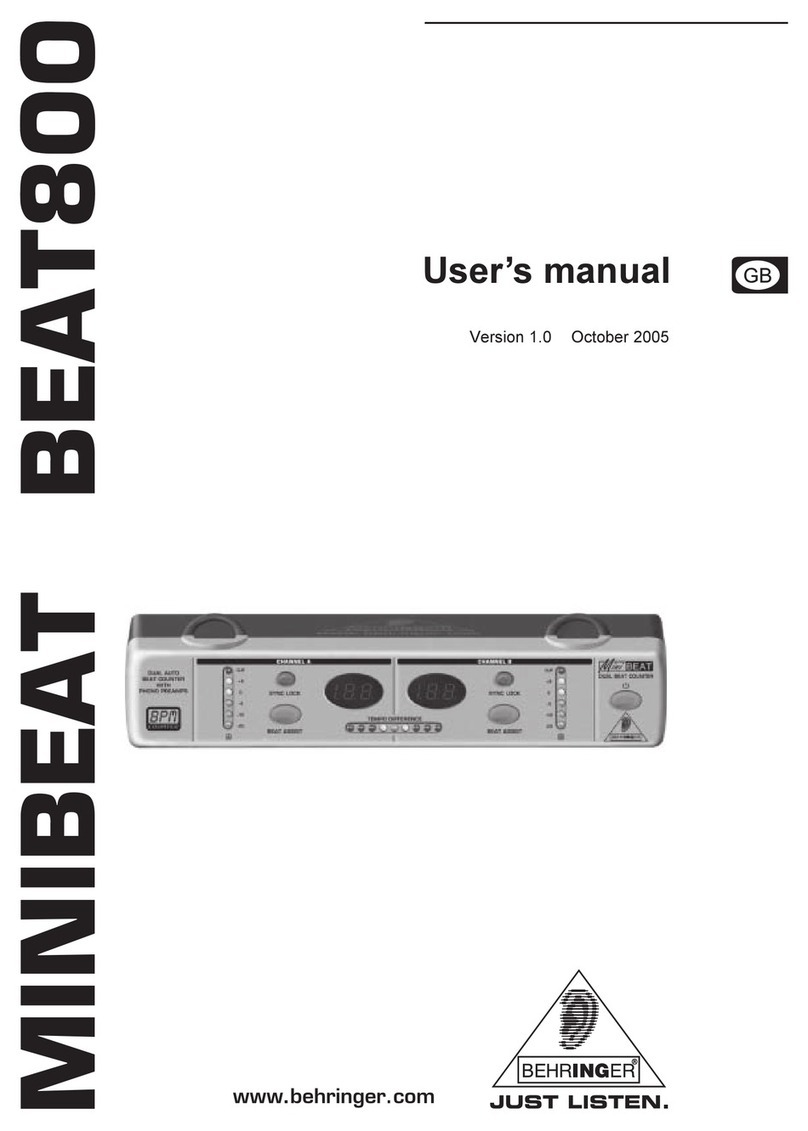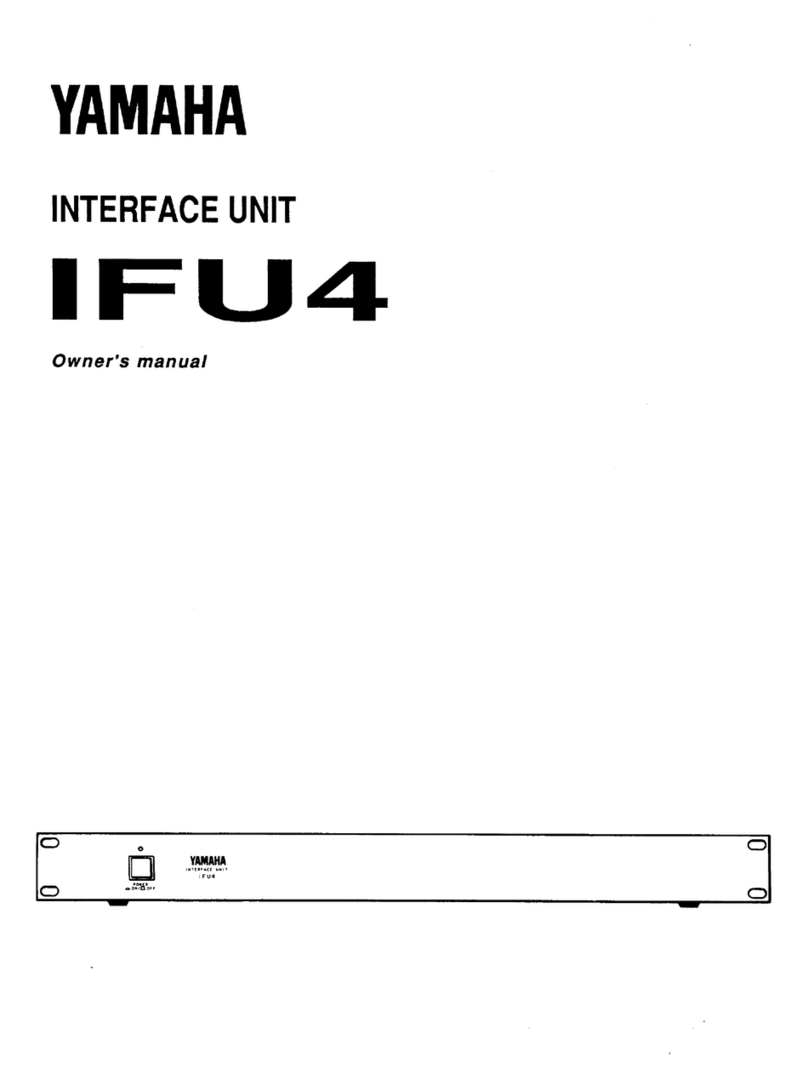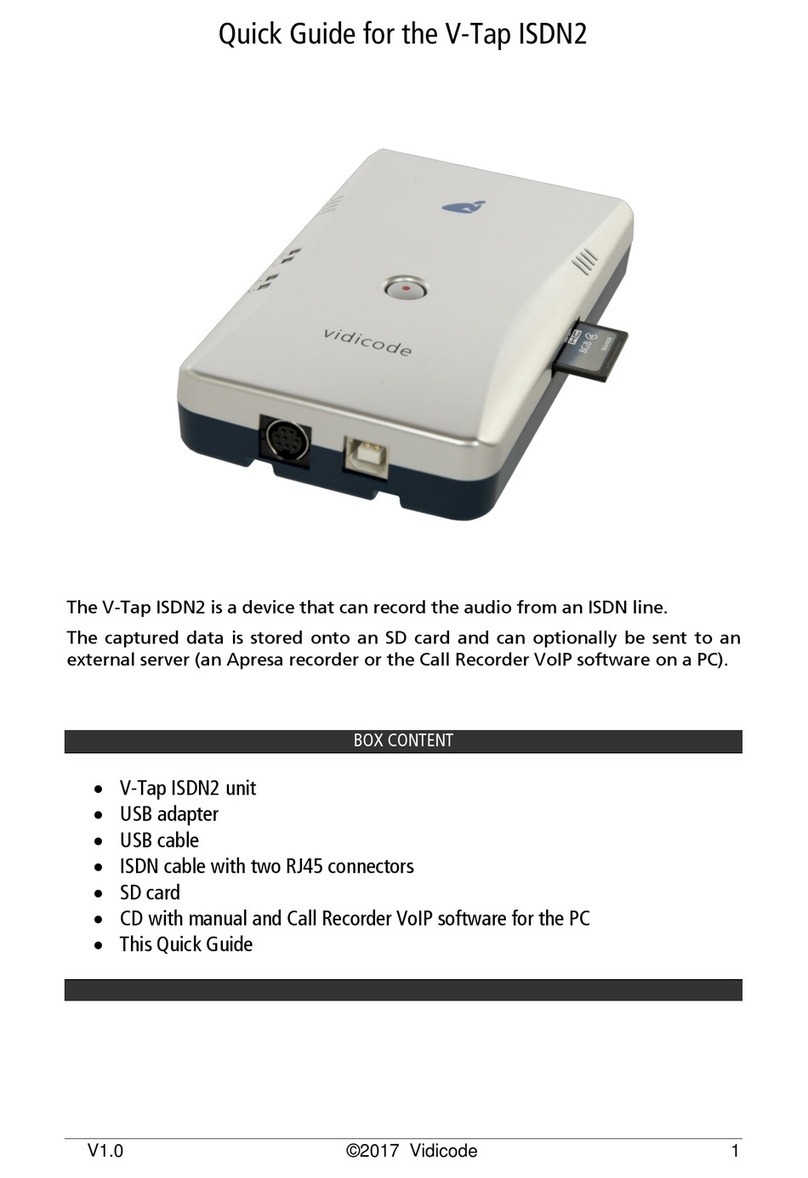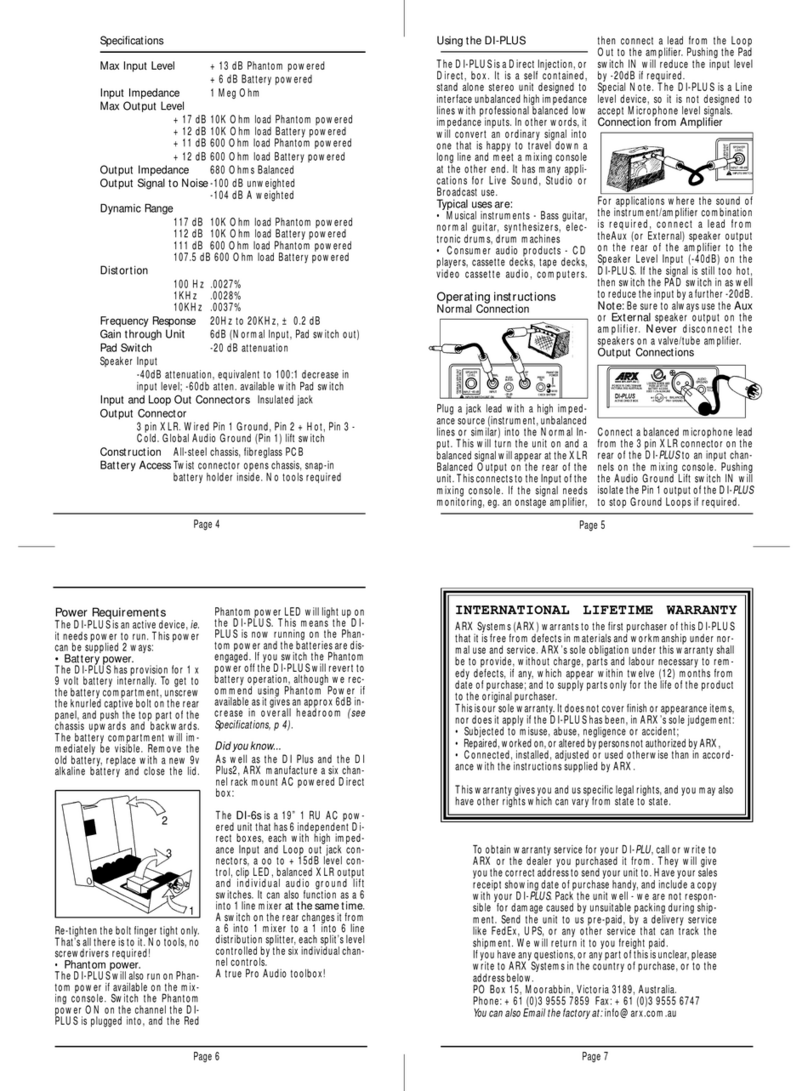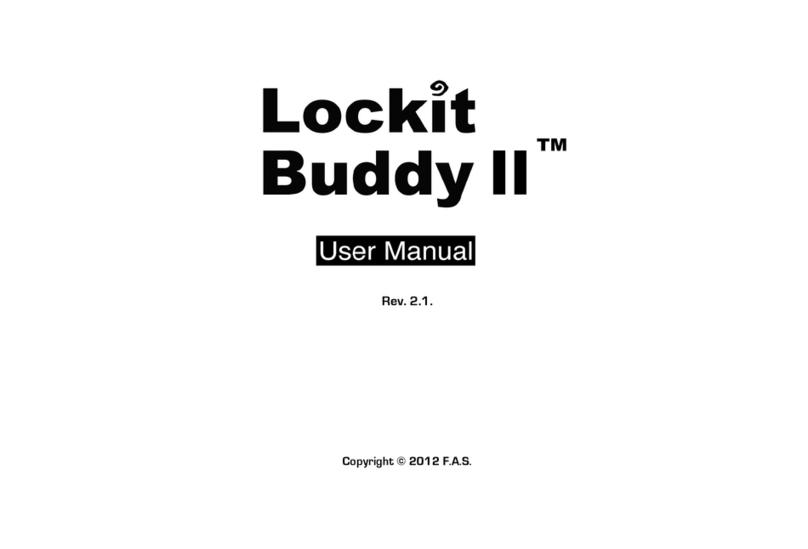EMT-FRANZ 156 User manual

www.SteamPoweredRadio.Com
'
A
Preparatory
A 1 MOUNTING
T
his
unit
is
designed
to
be
mount
ed
in
any
standard
19"
rack
corres
-
ponding
to
the
standards
USAS C
83.9,
D
IN
41
494.
0
0
The
fr
ont
panel
dimensions:
1 9" x 5
1/4
"
(size
C)
vertical
distance
be
t
ween
100unting
holes
2
1/4"
required
clearance
depth
14
1/4".
•
..
-
I
...
••
,..
_
1111111
-
nm•,...,
I
·t.
~
• •
ta
l ,
u
•I
.,
..
i·
4~
I - I
..
1t
..
_ -
11
. •
..
.
••
=~
. ,
0,
,
•
..
The
unit
is
to
be
mounted
using
four
screws.
The
EMT
156
is
delivered
with
the
following
accessories:
2
2
male
connectors,
Cannon
XLR
3-
12c
female
connectors,
Can9on
XLR
3-llc
Connector,
Lumberg
sv
3
Connector,
Lumberg
sv
5
AC
mains
cable
fus
e
0.8
A
slo
-blo
{European
standard)
f
use
0.8
A
slo-blo
{USA
~tandardl
fuse
holder
fo
r
USA
stan
dard
fuse
• ,
:t:·
·t
·
I •
' .
-
0
0

www.SteamPoweredRadio.Com
A 2
A.C.
MAINS
CONNECTION
The
unit's
A.C.
mains
socket
on
the
back
panel
is
connected
to
the
A.C.
mains
by
means
of
the
threeconductor
A,C
.
mains
cable
which
is
supplied.
If
there
is
no
plug
on
this
cable,
then
the
user
should
attach
his
own
mains
plug
using
the
yellow/green
wire
for
the
mains
ground.
The
unit
is
set
at
the
factory
for
a
mains
voltage
of
200
to
250
volts
and
has
a o. 4 A
slo
-
blo
fuse.
A 3
CHANGING
THE
A.C
.
MAINS
VOLTAGE
SETTING
1.
Open
the
four
quick-release
screws
on
the
back
right
half
panel.
2.
While
holding
down
the
locking
spring,
pull
out
the
power
supply
plug-in
until
the
A.C.
mains
selecting
switch
becomes
accessible.
To
change
the
mains
voltage,
pull
on
the
mains
switch
knob
and
then
rotate
it
to
the
desired
voltage,
either
110
or
220
V.
The
110
V
position
is
used
with
a
voltage
between
100
and
125
V,
50/60
Hz.
The
220
V
position
is
used
with
a
mains
voltage
between
200
and
250
v,
50/60
Hz.
When
the
unit
has
been
changed
to
110
V,
the
0,4
A
fuse
must
be
re-
place
with
a
0.8
A
slo-blo
fuse.

www.SteamPoweredRadio.Com
A 4
GROUNDING
The
c
as
e
and
the
internal
electronic
ground
a r e
connected
tog
e
ther
inte
r
na
ll
y.
The
ma
i
ns
cable
gro
u
nd
wire
is
only
connected
to
the
po
wer t r
ansformer
shie
l d , a l
though
it
can
be
connect
e d
to
the
case
by me
ans
of
the
jumper
link
on
the
back
panel.
Not e :
The
un
i t
is
grounded
th
r
ough
the
ma
i
ns
cable
only
wh
en
i t
is
co
n
nected
to
an
A. C .
mains
soc
ke t wh
ich
has
a
valid
ground.
A 5 CO
NNEC
TI
ON
OF
THE
I
NPUT
AND
OUTPUT
LINES
The
inp
ut
and
output
Cannon
co
n
nectors
deliver
,
ed
with
the
u
nit
should
be co
nnected
as
shown
below.
INPUT·
Stecker
INPUT·
PLUG
A 6 SELECTING
TH
E REFE
RE
N
CE
LEVEL
OUTPUT
-
Stecker
OUTPUT
'-
PLUG
The
EMT
156
compressor
can
be
connected
for
any
of
the
follow
i
ng
peak
line
levels
:
+ 4 dBm
~
1.23
V
+ 6
dB
m
~
1.55
V
+ 8 dBm
~
1.95
V
+12
dBm
~
3 .
08
V
+15
dBm ~
4.36
V
The
unit
is
normally
shipped
with
the
output
transformer
connect
ed
for
+6 dBm,
and
therefore
,
the
output
transformer
taps
must
be
changec;l
if
it
is
to
be
used
with
any
of
th
e
oth
er
reference
levels
V
listed
above
.
If
the
user
' s
referenc
e l e
ve
l
do
e s
not
correspond
to
the
unit
'
s,
then
the
picture
on
the
front
p
anel
and
the
adjustment
-
control
scales
wi
ll
no
longer
be
accurat
e.
Note
:
All
reference
levels
co
rrespon
d
to
the
n
ormal
100%
modulation
point.
T
his
l
ev
e l
is
ge
ne
rally
muc
h
higher
than
th
e us
ual
o
dB
VU r e f
ere
nce.
(See
section
C f
or
details
.)

www.SteamPoweredRadio.Com
B
To
ch<¥1ge
the
normal
output
line
level
,
remove
both
amplifier
plug-ins
at
the
back
panel
(left)
by
turning
the
quick
-
release
screws.
The
pict
ur
e
below
shows
how
to
reconnect
the
transformer
output
wires.
Both
wi
res
must
be
connected
to
the
same
level.
15 12
8 6 4 4 6 8
12
15
+dBm
Now,
r
ep
lac
e
the
two
plug
-
ins
and
connect
al
kHz
sine
wave,
corres-
ponding
to
the
100%
level,
to
the
input.
Connect
an
A.C.
Volt
meter
to
the
output
and
push
the
buttons
FUNCTION
and
either
MAN
or
AUTO.
Using
a
screw
driver,
adjust
the
input-LEV
EL
control
of
both
plu
~-
ins
until
the
output
line
level
is
9o
rr
ect.
Operation
B l
POWER
ON
Push
the
AC
POWER
button
to
turn
the
unit
on
or
off
.
The
lamp
indicates
when
th
e
unit
is
on.

www.SteamPoweredRadio.Com
B 2
CHOOSING
OPERATING
MODE:
LIMITER,
COMPRESSOR,
AND
EXPANDER
First,
push
the
button
FUNCTION,
located
at
the
right
end
of
the
middle
group
of
buttons.
B
2a
LIMITER:
push
button
LIM.ON
1
'j
~-
~
..
-
11
II
)I
It
-
11
u z
LIM
. ; 7
..,.
..
-1
II
lZS
Z.S
-Z
l.S
•
lfWS[TIM(
TNIBNU
-
It
z.s
_,
l '
-•~,
•1'
10
]j
COMPR
. -l
_, .
1.5
.
)I
IEWS(
TIM(
NtPIIIT
4 5
-45
_
..
,~,
.
y*
-411
z 7
EXP.
-
11
ts •
1.s
-SS
.)S
-
~II
1£1.W[
TIN£
Ht.Pillf
\
.
z.s
' I
The
unit
is
now
operating
as
a
limiter.
Limitinq
begins
when
the
output
level
tries
to
exceed
the
preset
limiter
threshold
.
Once
J;,hle
poin
.t...
i
_§_
~
r~acJ:ied,
fil1Y_
incr
~
~se
J n_
iEPl!_"lc
_le,iTel_
rt:!sults
in
a
corresponding
decrease
in
_..9~
in
__
~
_s,_.E.
ha
!.._
_t b~
peak
valu
_e
of
_
the
output
does
not
exceed
the
~hre~pol
9.
.
This
can
be
seen
from
the
diagram.
Wit
h
just
th,e
limiter
function
in
operation,
the
gain
remains
at
unity,
corresponding
to
the
45°
lirie,
until
the
level
exceeds
the
adjustable
th:reshold,
corres-
ponding
to
the
horizontal
line
(red
dot)
.
The
point
of
inter
-
section
at
which
the
45°line
an
d
the
h
orizontal
line
meet
is
the
level
at
which
limiting
begins.
The
limiter
threshold
level
can
be
adjusted
with
the
red
control
LIM./THRESHOLD
between
a
relative
level
of
- 2 dB
and
+7
dB
.
The
relative
level
corresponds
to
t
he
normal
100%
(see
A6
Selecting
the
reference
Level)
.
In
order
to
avoid
introducing
di
s
tortion,
th
e maximum
input
level
should
never
exceed
+24 dnm,
regardl
es s of r
eference
level
or
adjustments.
lS
It
14
II

www.SteamPoweredRadio.Com
B
2b
COMPRESSOR:
push
button
COMP.
ON
\
\-
'
\
.•
\
l 4 S
UM.
1
IS
•
•l
-2
1.5
TIIIESllll
4'
.,
_,Vi
1
U
3.S
COMPR
.
·Z
... -t5
18.W(
JINl
lltPIIIY
,. 5
-45
,1·
-·t
-~·
1 7
EXP.
l5
7j
-
SS
-
35
lltPIIIT
.Y
✓
//..).,r,•
-
•
-"
-11
'
-II
·I.J
•
\I
•lU
I
__
,,,
l.S
z
1.5
' I
--
-
'
The
unit
is
now
operating
as
a
compressor
.
The
compressor
operates
on
the
average
program
level
which
approximates
the
loudness.
There
are
3
static
parameters,
which
are
located
on
the
front
panel,
for
controlling
the
compressor
characteristics
.
1,
COMPRESSOR
GAIN
This
determines
the
maximum
additional
gain
by
which
medium
and
low
level
signals
are
amplified
.
At
higher
levels
compres
s
ion
begins
and
the
gain
is
re
duced
below
the
maximwn
which
was
set
with
this
control.
In
the
above
diagram,
this
corresponds
to
an
upward
paralled
shift
of
the
45°
O
dB
amplification
curve
(blue
dot)
.
The
blue
COMPRESSION GAIN
control
allows
this
maximum
gain
to
be
varied
from
O
dB
to
+18
dB.
2.
COMPRESSION RATIO
This
determines
the
density
or
dynamic
range
of
high
-
level
program
.
In
the
above
diagram,
this
corresponds
to
the
slope
(green
dot)
of
the
compression
curve,
which
intersects
the
unity
gain
line.
As
the
program
level
increases,
the
gain
decreases
in
a
dB
linear
(logarithmic)
fashion
starting
from
the
maximum
set
by
the
COMPRESSION GAIN
control
.
At
the
point
where
t
he
program
level
equals
the
intersection
of
the
com
-
pression
and
O
dB
curve,
the
gain
is
(0
dB)
unity
;
for
further
increases
in
program
level,
the
gain
decreases
below
unity.
l
15
II

www.SteamPoweredRadio.Com
The
compression
ratio
determines
how
much
gain
change
is
produced
by
a
given
change
in
input
level
.
This
can
be
written
as:
K =
dVin
/
dVout
dB
A
compression
ratio
of
3 : 1 ,
for
example
,
means
that
with
a 3
dB
incr
e
ase
in
the
input
level
,
the
outp
ut
l e
vel
increases
by
only
1
dB
.
The
compression
ratio
is
adjusted
with
the
green
con
-
trol
for
values
between
1.5
: 1
and
4:1
.
3 . ROTATION
POINT/
COMPRESSOR
The
compression
rotation
point
(yellow
dot)
is
the
point
around
which
the
compression
curve
is
rotated,
In
order
that
this
point
be
unaffected
by
changes
in
t
he
COMPRESSION GAIN
or
COMPRESSION
RA~~IO
,
it
is
fixed
on
the
O
dB
(
unity
gain)
curve
.
The
point
can
be
raised
or
lowered
along
the
O
dB
amplification
curve
by
adjusting
the
small
yellow
COMPR
.
/ROT
.
POINT
con
.
~rol
between
-
1.
5
dB
and
-6
dB
.
Adjusting
this
control
results
in
a
parallel
shift
of
the
compression
line
and
it
therefore
changes
the
distance
between
the
compression
and
li.mi
ting
regions,
assuming
that
the
limiter
is
also
in
operation.

www.SteamPoweredRadio.Com
B
2c
EXPANDER:
push
button
EXP
ON
Operating
with
the
expander
section
is
only
meaningful
if
the
compressor
section
is
also
in
operating.
1 ' s
.,
..
,
..
,
l
·~ l
l.S
1
t.S Z
UM
. g 2
-1
as
us
l.5
-l
75
1£1.W[
TIME
JIIOIIIJ
j '
-4
-•~,
1
ts lS
COMPI
.
-2
-1
Ill -U 5 t
IQWETIN£
' s
-U
,
~·
:~:
l
l 1
EXP.
1.S
7.5
\
IQW(IIN[
...
--
-
. . '
The
meaning
of
"expander'
in
this
application
is
not
relat
ed
to
the
type
of
equipment
used
to
compensate
for
compress
ion
in
a
companding
system.
Rather,
the
expan
er
function
for
low
lev
e l
program
and
has
a
compression
ratio
less
than
1
(an
expansion
ra
tio
greater
than
1).
The
xpander
function
prevents
very
low
level
pr
ogram
and
noise
from
being
amplified
by
the
COMPRESSION GAIN
In
thi
s
way,
prog
ram
level
which
is
below
an
adJustable
thresh
o
ld'
~ u
na
ffe
ct
ed
by
th
e
system
(amplification=
0
dB)
and
the
ef
f
ec
·
ve
si
gnal-
to-noise
ratio
at
the
output
is
the
same
as
at
the
in
put
In
the
diagram,
the
line
connecting
the
linear
(45°)
compression
gain
curve
to
the
low-level
O
dB
gain
region
is
called
the
expansion
line.
When
operating
in
this
region,
an
increase
in
input
level
results
in
a
increase
in
gain
(in
contrast
to
the
compression
region),
until
the
maximum
ga
n
is
reached.
A
decrease
in
input
level
results
in
a
decrease
in
gain
until
the
minimum
of
O
dB(unit~
gain
is
reached
.
The
gain
never
decreases
below
O dB
in
this
region
of
operation.
The
intersection
of
the
expander
curve
and
the
o
dB(unit0
gain
curve
is
called
the
ROTATION POINT/EXPANDE
R.
This
point
can
be
moved
up
and
down
along
the
O
dB
line
by
adjusting
the
green
EXP./ROT
. POINT
control
between
-35
dB
_
and
-55
dB.
Thus,
this
control
affects
the
range
of
program
level
over
which
the
expansion
occurs,
and
also
affects
the
range
of
program
over
which
the
gain
is
kept
at
O
dB
(unity).
Push
button
RATIO
1.5
RATIO 2 . 5
With
these
two
buttons,
the
expansion
ratio,
or
slope
f
the
expan-
sion
curve,
is
selected
This
determines
the
range
of
input
level
over
which
the
gain
increase
is
distributed.

www.SteamPoweredRadio.Com
' B
2d
INTERACTION
OF
THE
LIMITER,
COMPRESSOR,
AND
EXPANDER
PARAMETERS
There
are
5
meaningful
combinations
of
function
which
may
be
used.
Individual
functions:
LIMITER
COMPRESSOR
LIMITER+
COMPRESSOR
Combination
functions:
COMPRESSOR+
EXPANDER
LIMITER+
COMPRESSOR+
EXPANDER
The
geometric
level
diagram
clearly
shows
the
effect
of
the
individual
compressor
and
expander
functions
.
We
recommend
that
the
user
sketch
on
the
accompanying
pre-printed
from
the
particular
static
characte
-
ristics
for
each
application.
In
this
way,
a
systematic
method
of
choosing
the
best
parameters
for
each
kind
of
application
can
be
;
determined
and
incorrect
parameter
settings
will
be
avoided.
In
addition,
by
learning
to
correlate
the
optical
diagram
with
the
acoustic
impression,
the
user
will
gain
more
insight
into
the
best
approach
for
choosing
the
optimum
parameters
for
his
application
.
After
a
little
experience
with
this
approach,
the
system
is
easly
adjusted
for
any
kind
of
problem.
B
2e
DYNAMIC
CHARACTERISTICS
1
·~
1.5
l
us
u
1£l.EAS(
TIM[
i;'
'.
.s u
IEWI(
TIN£
' 5
,
~··
l 7
IS
7.S
IWAS(TII(
LIM
.
CONPI.
UP
.
1.
Attack
time
The
compressor
attack
time
is
adjusted
for
approximately
I/
2
msec
at
the
factory.
It
can
be
changed
internally
within
\
the
region
of
2
to
5
msec.
(see
SERVICE-appendix)
The
attack-time
for
the
limiter
and
e
xp
ander
sections
is
not
adjustable.
They
have
the
following
values:
Limiter
Expander
80
JUSec
Program
dependent
2.
Release
time,
manually
adjus
·
ted
The
release
time
for
the
Limiter,
Compressor,
and
Expander
can
be
manually
adjusted
using
the
three
knobs,
labeled
RELEASE
TIME,
~tjl
e
push
button
MAN
has
been
pressed
.
The
r
elease
ti
~~s~
ingful
only
when
the
program
level
is
decreasing
faster
than
the
setting
on
the
release
time
knob.
This
means,
for
example
,
with
a
setting
of
2
sec/10
dB,
the
gain
will
increase
·
lo
dD
in
2
sec
following
a
sudden
decrease
in
level
.
The
10
dB
increase
in
gain
will
only
occur,
however,
if
the
new
program
level
allows
for
a
10
dB
increase
.
If
the
new
level
is
such
that
a 5
dB
gain
increase
occurs,
then
the
new
gain
will
occur
1
sec
after
the
program
gain
change
.
The
same
is
true
for
the
expander,
except
that
the
gain
increases
when
the
program
level
decreases.
With
the
release
ti.me
set
at
3
sec/10
dB
,
for
example
,
then
the
gain
decreases
5
dB
in
1.5
sec,
with
a
setting
of
6
sec/10
dB
the
gain
decreases
5
dB
in
3
sec,
etc
.
In
the
case
of
the
Limiter,
the
value
of
the
gain
change
corresponds
to
the
change
in
the
input
level.
If
the
level
suddenly
decreases
10
dB
while
operating
in
the
limiter
region,
then
the
gain
must
increase
10
dB
so
that
the
peak
output
level
is
the
same
.
Thus,
the
amount
of
time
needed
for
this
gain
change
is
easily
determined
from
the
setting
on
the
release
time.

www.SteamPoweredRadio.Com
I
The
sca
l
es
for
the
release
time
should
be
interpreted
as
meaning
the
rate
at
which
the
gin
changes
from
the
old
value
to
the
new
value
with
a
de
rease
in
program
.
The
time
for
this
change
to
occur
is
obviously
dependent
on
the
program
changes
as
well
as
on
the
static
parameters,
since
these
two
factors
determine
the
necessary
change
in
gain.
3 .
Release
Time
,
automatically
controlled
The
~utomatic
release
time
funtion
is
activated
by
pushing
the
button
AUTO
located
under
the
release
-
time
controls.
In
this
mode
,
the
effective
release
time
is
automatically
determined
as
a
function
of
the
program.
In
the
limiter
funct
i
on
,
this
time
i
is
determined
by
the
number
of
times
the
limiter
is
activated
in
a
giv
n
time,
nd
also
by
the
density
of
peaks
which
occur
in
a
region
between
the
l
imiter
threshold
and
2
dB
below
.
If
the
peaks
seldom
exceed
a
value
-2
dB
relative
to
the
threshold,
then
the
release
time
is
made
very
short
Whereas
,
if
the
peaks
app
r
oach
the
t
hreshold
relatively
often,
then
the
release
time
approaches
infinity.
In
the
compression
function
the
release
time
is
determined
by
the
"Densi
t
y"
of
the
program
,
i.e
.
by
the
relationship
between
the
average
to
peak
le
el
. When
the
program
is
dense
having
a
small
dynamic
range
,
the
releas~
time
is
made
long
.
Alternatively
,
when
t e
peaks
are
much
greater
than
the
average
level
,
the
release
time
is
made
short.
For
high
level
program,
the
el
ase
time
of
the
expander
function
is
made
a
function
of
the
~ompressor
release
t i me .
In
this
way
,
when
the
evel
suddenly
decreases
from
a
normal
value
to
zero,
the
rate
of
gain
decrease
for
the
expander
exactly
matches
the
ra
e
of
gain
increase
for
the
~
compressor
.
Thus,
the
total
gai
approaches
o
dB
(uni
y)
~
without
a
sudden
increase
or
de
rease
in
the
program
noise
level,
an
gain
-
modulated
no·se
is
avoided.
~~
expander
release
time
for
low
level
programs
is
proportional
to
the
program
level.
This
avoids
noise
-
modulated
program
and
program
-
modulated
noise
since
the
rerease
time
is
relatively
long
.
With
higher
level
programs
this
is
no
longer
a
problem
and
the
release
time
becomes
increas
ngly
shorter.
For
a 1
three
functions
compressor,
limiter
and
expander,
the
release
time
-
is
actually
composed
of
a
short
and
a
long
part
The
long
part
determines
the
extention
of
the
short
term
release
.
B 3 METERING
MODE
The
mete
has
twC'
scales
.
.I,
•

www.SteamPoweredRadio.Com
B
3a
THE
LOWER
SCALE
The
instantaneous
gain
of
the
entire
unit
is
shown
on
this
scale.
If
the
program
level
is
between
the
rotation
points
of
the
compressor
and
expander,
the
gain
is
greater
than
O
dB
and
the
meter
points
in
'
the
left
of
center
part
of
the
scale
,
For
program
level
below
the
expander
rotation
po
int,
the
pointer
indicates
the
center
of
the
scale,
o dB
High
level
program
which
causes
the
compressor
to
operate
abuve
the
rotation
point,
and
also
peaks
above
the
limiter
threshold,
result
in
the
meter
showing
a
gain
of
less
than
O
dB,
the
right
of
cenL~r
part
of
the
s~ale
It
is
important
to
realize
that
the
contribution
from
the
limiter
and
compressor
functions
cannot
be
distinguished
Therefore,
gainn
less
than
O
dB
(unity)
can
be
caused
in
part
by
both
the
limiter
and
the
compressor
B
3b
THE
UPPER SCALE
2
--:a:-
'
1.s·..;s.·1,s
IBUS(TIN(
l:ll'.
•
When
the
button
ATT/s
is
pushed,
located
at
the
left
side
of
the
middle
series
of
buttons,
the
instrument
is
operating
on
the
upper
scale.
In
this
mode;
the
meter
shows
the
number
of
times
per
second
the
limiter
section
has
reduced
the
gain
This
shows
the
limiting,
in
dB,
caused
by
the
peak
exceeding
the
threshold.
It
is,
in
general,
unreasonable
to
have
the
limiter
function
operate
too
frequently,
for
excessive
limiting
the
input
level
should
be
reduced.
More
than
10
limiting
operations
per
second,
full
scale
reading
on
the
meter.,
means
that
the
average
level
is
too
high
,
Under
certain
special
conditions
,
however,
this
may
be
desireable
(see
Section
C
Application
Example)
,
B
3c
ZERO
ADJUSTMENT FOR
THE
METER
Mechanical
Zero
With
the
unit
turned
off,
carefully
turn
the
screw
located
directly
under
the
meter
until
the
pointer
is
exactly
at
the
left
end
of
the
scale.
Electrical
Zero
Remove
all
input
program
to
the
unit,
push
button
FUNCTION,
and
now
adjust
the
control
SET
ZERO
until
the
pointer
is
exactly
at
zero
the
middle
of
the
scale.
'
..

www.SteamPoweredRadio.Com
B 4 PUSH
BUTTON
TEST
+
This
mode
allows
the
two
multipliers
to
be
balanced
.
Remove
any
in~ut
program
,
push
button
TEST,
attach
an
A.C
.
volt
meter
to
the
output
of
each
c
hannel.
The
symetry
control
BAL.,
located
at
the
back
near
the
output
connected
,
should
now
be
adjusted
so
that
the
50/60
Hz
output
sig
n
al
is
a
minimum
(approximately
-36
dB).
It
is
recommended
that
this
adjustment
be
made
after
the
unit
has
been
operating
for
a
few
minutes
.
After
the
unit
has
rea~hed
temperature
equilibrium
with
the
environment,
this
adjustment
should
again
be
corrected
to
achieve
optimum
balance
.
Durtng
normal
service
,
the
TEST
mode
should
be
checked
every
so
often,
especially
if
there
has
been
a
large
temperature
transient.
B 5 PUSH
BUTTON
BYPASS
+
When
the
button
BYPASS
is
pushed,
the
entire
unit
is
bypassed
so
that
the
input
or
each
channel
is
connected
directly
to
the
output
without
any
electronic
processing
of
the
signal
Turning
the
unit
off
auto
-
matically
activates
the
bypass
mode
A
power
failure,
therefore,
does
not
cause
an
interuption
of
the
program
B 6 PUSH
BUTTON
AUX.DC
+
This
DC
voltage
is
connected
to
the
connector
marked
EXTERNAL
DC
using
the
3
pin
connected
supplied
with
the
unit
_
The
wiring
of
the
connector
is
shown
below.
The
voltage
source
used
to
drive
this
input
should
be
be t w
een
O
and
+7
volts
without
any
AC
component
.
This
input
loads
the
voltage
source
with
a
2.2
kOhm
resistance.
ov
(-)

www.SteamPoweredRadio.Com
The
fo
ll
owing
curve
shows
the
relationship
be
t
ween
the
amplification
of
t
he
un
it
and
t
he
app
li
ed
DC
voltage
•
Ve
r
stark
un
g/d
8
GAI
N
+18
+16
+12
+8
+4
0
-4
-0
-
12
.
-
16
-20
-
22
•
' '
"-
"'"
'
"II
~
"
' '
~
'
~
\
I
+1
+2
+3 +4
+5
+6
+7
Glei
chspannun
g/
V
DC-VOLTAGE
B 7 THE
CO
N
NE
CTOR
I NSTR
UMEN
T MONITOR
The
signal
s
on
this
connector
allow
for
external
metering
and moni -
toring
of
the
in
t
ernal
cont
r
ol
voltages
.
1 . C
onnection
of
a
second
metering
instrument
For
external
metering,
for
example
in
mixing
console,
the
second
meter
is
connected
in
series
with
the
inte
r
nal
instrument
.
In
this
application
,
the
jumper
between
pins
1
and
4
is
removed
and
the
meter
is
inserted
with
the
-pole
connected
to
pin
1
and
the
+pole
connected
to
pin
4,
When
the
external
instrument
is
removed,
the
jumper
between
pins
1
and
4
must
be
replace
to
allow
the
internal
instru
-
ment
to
function
.
This
external
meter
must
have
the
following
characteristics:
Moving
coil
movement
Full
scale
reading
100
;uA
Int
e
rnal
resistance
2 kOhms
or
less

www.SteamPoweredRadio.Com
The
scale
should
be
similar
to
the
ins~rument
supplied
in
the
un
it
.
I t
should
now
be
necessary
to
re-adj
u
st
the
electr
i
cal
z
ero
with
the
control
SET
ZERO
as
desc
r
ibed
i n s e
ction
B
3c
.
2.
Connecting
a
Monitor
Oscilloscope
By
monitoring
the
internal
control
voltages
on
pins
3
and
5
of
the
5
pin
connector,
the
user
can
continuously
observe
the
way
in
which
the
unit
is
operating
and
can
therefore
determine
if
the
parameters
are
ad
j
usted
for
optimum
.
On
pin
5
is
the
control
voltage
which
dete
r
mines
the
pulse
duration
modulation
.
Since
it
is
proportional
to
amplifi
-
cation
determined
by
the
compressor
section
,
it
is
a
measure
of
the
average
value
of
the
program
level
in
the
compressor
and
limiter
r
eg
i
on.
The
voltage
on
pin
3
is
the
control
voltage
for
the
auto
-
ma
t
ic
release
time
constant
and
is
dependent
on
the
cha-
racteristics
of
the
program
material.
Bot h
signals
(o
n
pin
3
or
5)
can
be
monitored
together
with
the
input
audio
program
,
or
the
two
control
voltages
can
be
compared
to
each
other
.
The
diagram
be
low
shows
the
wiring
for
the
INS'I'RUMENT
MONITOR
conneccor
:
TI
ME
CONSTANT
CONTROL
VOLTAGE
PDM
CONTRO
L
VO
LT
AGE
ov
-----
(±)
8
REMOVE
STRAP
WHEN
CONNECTING
AN
EX
TERNAL
INSTRUMENT

www.SteamPoweredRadio.Com
C
Application
C 1
RECOMMENDED
ADJUSTMENT OF
THE
SYSTEM
In
order
to
gain
an
understanding
of
the
system
the
user
should
begin
experim~ntation
with
the
following
initial
adjustments.
Press
the
following
buttons:
FUNCTION,
AUTOMATIC RELEASE
TIME,
LIMITER
.
Set
limiter
THRESHOLD
(red
knob)
.
to
desired
value.
Feed
the
normal
program
to
the
system.
Press
the
meter
fu
nction
ATT/sec.
If
the
meter
pointer
deflects,
t
he
input
program
has
peaks
greater
than
the
nominal
O
dB.
This
may
or
may
not
be
desirable.
Release
ATT/s
button.
Now,
push
the
COMPR.ON
button
with
the
limiter
also
operating.
Adjust
the
compression
ratio
(green
knob)
to
about
2:1
for
classical
music
and
3.5:1
for
,popular
music.
The
COMPR.GAIN
control
(blue)
should
be
set
to
about
10
dB
for
no
rmal
program
.
If
the
program
has
a
good
signal-to-noise
ratio,
than
the
COMPR.GAIN
control
can
be
set
higher.
With
18
dB
additional
gain
,
and
a
noisy
background,
the
effect
of
compression
is
perceived
by
changing
noise
background
(pumping).
Decreasing
the
compression
{blu
e )
and
increasin
g
the
compression
ratio
(green),
reduces
this
noise
"
pumping
" .
Additionally
push
the
EXP .
ON
button
and
choose
a RATIO
of
2.5:l
for
the
expander
.
Adjust
the
expander
rotation
point
(g
rey)
w
i~h
an
input
signal
of
noise
alone
without
program.
The
EXP.ROT
.
point
is
adjusted
so
that
with
the
noise
alone
the
meter
gai
n
shown
on
the
meter
is
zero
dB.
In
this
way,
when
the
program
is
no
longer
present,
the
gain
will
return
too
dB
(unity),
the
effective
signal
-
to
-
noise
ratio
at
the
output
of
the
compressor
will
be
the
same
as
the
original
signal-to
-
noi.se
r
atio,
and
the
rushing
noise
during
pauses
wil
l
be
eliminated.
Th
e
system
is
now
ready
for
operation
.
Press
the
ATT/sec
meter
function
with
normal
program.
Although
the
input
level
may
have
been
adjusted
so
that
limiting
does
not
take
place,
the
compresso
r
can
function
to
increase
the
gain
so
that
the
limiter
is
now
forced
to
operate
on
the
peaks
of
the
signal.
The
amount
of
limiting
that
takes
place
can
be
adjusted
with
the
compression
_
rotation
point
(yello
w).
The
h
igher
the
point
the
more
the
compressor
will
increa
se
the
gain
and
thus
the
more
often
the
limiter
will
be
forced
t o
ope
rat
e .
Unlike
norm
al
c
ompressor
and
limit
er
systems,
it
is
in
this
case
desirable
for
som
e l i
mi
t
ing
to
take
place,
especially
with
progr
am
signals
which
have
a L ,h
~e
ak
to
ave
rage
ratio.
~he
limit
e r
effectiv
el
y
remove
s
the
peaks
so
that
the
average
signal
level
can
be
increased
without
overmod
ulati
ng
the
channei
l
following
the
system.

www.SteamPoweredRadio.Com
lf
the
user
finds
the
particular
program
is
too
sensitive
to
gain
changes
,
the
compression
ratio
shou
l d
be
reduced.
On
the
other
hand
if
the
user
wants
a
compression
system
which
produces
a
very
dense
sound,
the
compression
ratio
should
be
increased
.
In
some
application
the
user
may
find
that
he
does
not
wish
to
use
the
automatic
release
function.
lt
should
be
remembered
that
the
release
function
has
as
muc~
if
not
more
effect
on
the
nature
of
the
compression
than
does
the
static
characteristics
A
long
release
time
results
in
an
almost
constant
gain,
that
is
the
short
time
dynamic
range
is
unaffected
and
the
system
operates
as
an
automatic
volume
control.
On
the
other
hand
with
a
short
release
time,
the
gain
is
continuous
-
ly
changing
and
the
compression
effect
is
very
pronounced.
With
too
short
a
release
time,
there
is
a
sensation
of
muddiness
and
distortion.

www.SteamPoweredRadio.Com
D
Servicing
D 1 FAULT FINDING
Faulty
funct
i
oning
or
failure
of
the
unit
are
most
probab
l y
due
to
component
failu
r
e,
provided
that
the
ambient
and
operating
conditions
have
been
normal
.
Even
when
working
well
within
their
rated
limits,
a
certain
proportion
of
electronic
components
will
sti
l l
fail
after
a
certain
period
of
operation.
In
such
cases
the
unit
can
often
be
fully
repaired
in
a
short
space
of
time
simply
by
replacing
the
defective
component
.
The
£ollowing
hi
n
ts
outline
certain
basic
methods
for
locating
the
defective
component
quickly.
Before
looking
for
a
fault
in
the
PDM
Compressor
EMT
156
,
however
,
it
is
advisable
quickly
to
carry
out
the
following
checks:
1 . Ar e
the
AC
mains
voltage
and
the
incoming
signal
levels
correct?
2.
Have
the
correct
operating
functions
and
parameters
been
selected?
3.
Is
the
5-pin
shorting
plug
on
the
back
of
the
unit
firmly
in
position?
4 .
Is
the
noise
voltage
at
the
output
when
pressing
the
"TEST"
button
(no
input
voltage)
below
100
mV
(ou
tput
transformer
in
+6
dB
position)?
(If
the
noise
voltage
is
much
highe
r
the
four
diodes
Grl
-
Gr4
or
TS
,
T6
in
the
multiplier
may
be
defective
. )
D 1 . 1
MECHANICAL
PREPARATIONS FOR
FAU
LT
FINDING
For
quick
check
measurements
and
adjustments
it
is
generally
sufficient
to
rem
ove
the
upper
cover
plate
(6
scre
w
s)
.
All
pre
-
se
t s
are
then
accessible
from
above
.
IMPORTANT
Removal
and
replacement
of
the
cover
panels
as
we
l l
as
handling
the
open
unit
should
not
be
undertaken
while
the
AC
mains
are
connected.
For
extensive
checks
and
measurements
the
lower
cover
panel
as
well
as
t
he
back
panel
should
also
be
removed
by
unscrewing
the
four
retaining
screws;
the
individual
pr
inted
ci
rc
ui
t
cards
can
now
be
withdrawn,
i f
required,
by
depress
i.,g
the
locking
springs
.

www.SteamPoweredRadio.Com
D
1.2
ME
ASURING
THE
SUPPLY
VOLTAGES
T
he
supp
l y
vol
t
ages
should
always
be
checked
first.
The
t wo
vol
t
ages
should
be
+10
V
and
-
10
V
measured
agains
t
0 - V
(circuit
ground).
IMPORTANT
During
all
measurements
great
care
should
be
taken
to
avoid
short
circuiting
the
supply
voltages
even
for
a
short
period
of
time
.
Short
ci
r
cuits
will
generally
destroy
the
se
r
ies
transistor
2N3053
(T71)
in
the
s t
abilize
r
circuit
in
the
supply
section.
Si
nce
a
ll
the
chassis
parts
of
the
unit
are
connected
to
th
e 0- V
potential
,
the
0 - V
clip
of
the
test
instrumen
t
can
be
a
ttached
to
any
part
of
the
metal
frame
.
T
he
+10
V
potential
can
be
picked
up
at
the
top
of
the
pow
ering
printed
circuit
card
at
the
near
e
st
of
the
three
l
arge
soldering
lugs
which
lie
side
by
side
(see
photograph)
or
be
tter
still
it
can
be
picked
up
at
pin
2
(red
wire)
on
th
e
co
n
nector
of
the
expander
card
.
The
-1
0 V
potential
is
readily
available
at
point
1
(b
l
ue
w
ire)
of
the
connector
of
the
expander
cassette
.
Fig
3 sh
ows
the
position
of
the
expander
card
.
The
pin
numbe
r s
on
the
printed
circuit
card
connectors
are
always
c
ounted
starting
at
the
top
(1)
and
counting
downwards
.
This manual suits for next models
1
Table of contents