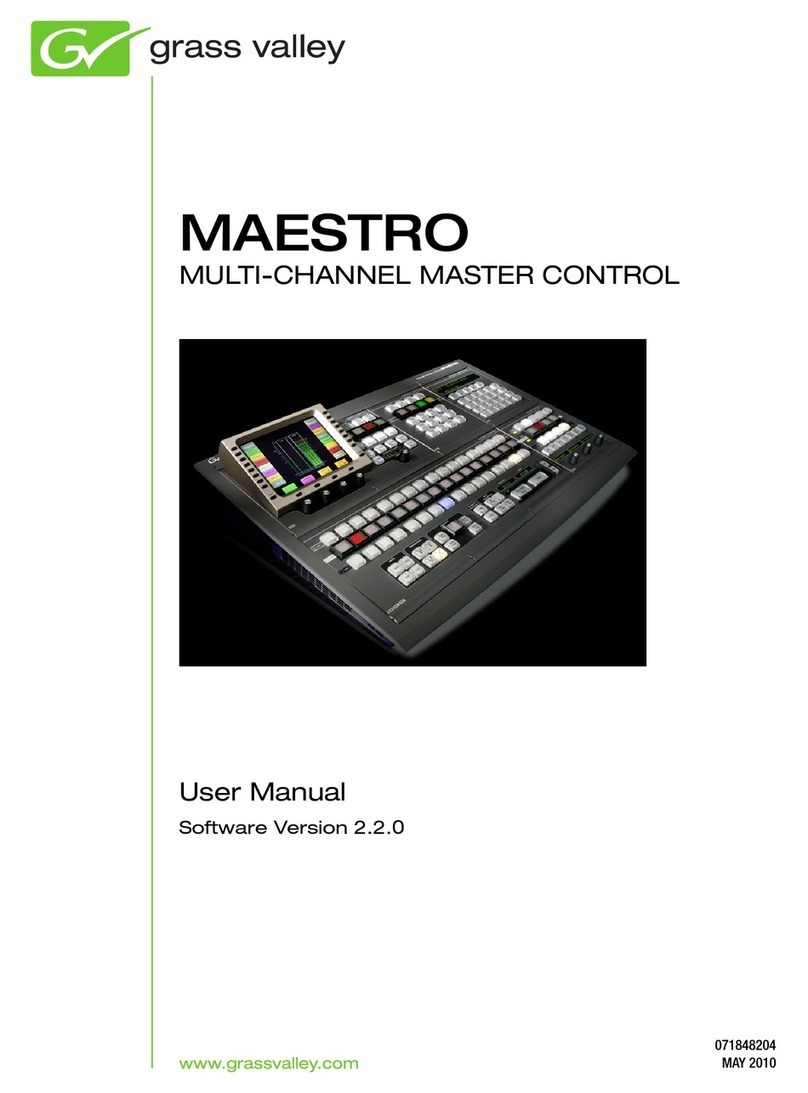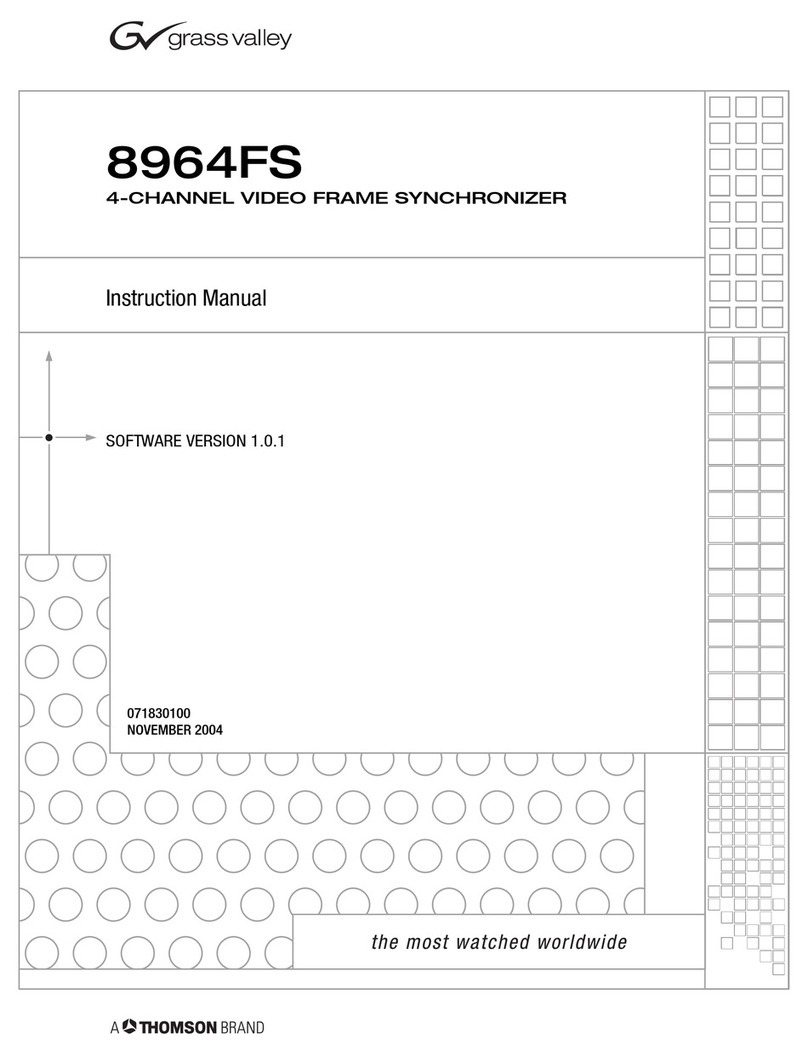6 July 2004 M-Series Upgrade Kit Manual 3
Contents
Grass Valley Product Support........................................................................5
Safety Summaries..............................................................................................7
Chapter 1 Installing the Codec Upgrade
Chapter 2 Installing the 1000BaseT Network Adapter
Power-off the iVDR and remove the power cord..................................................... 14
Remove the top cover.............................................................................................14
Install network adapter board in PCI slot 6.............................................................. 15
Replace the top cover ............................................................................................. 16
Connect cabling and apply label .............................................................................16
Power-on and test the hardware............................................................................. 17
Configure site specific network settings .................................................................. 18
Chapter 3 Installing the IEEE 1394 Adapter
Update iVDR software if needed.............................................................................20
Power-off the iVDR and remove the power cord..................................................... 20
Remove the top cover.............................................................................................21
Install IEEE 1394 adapter board ............................................................................. 22
Replace the top cover ............................................................................................. 23
Connect cabling and apply label .............................................................................23
Power-on and test the hardware............................................................................. 24
Chapter 4 Installing the Media Disk Upgrade
Choose the correct upgrade procedure...................................................................25
About disk groups....................................................................................................25
Adding three disk modules......................................................................................26
Back up the iVDR media file system ..................................................................26
Power-off the iVDR and remove the power cord................................................28
Remove the front panel or door..........................................................................29
Remove the fan module .....................................................................................29
Install disk modules............................................................................................30
Replace components in reverse order................................................................30
Update the media file system.............................................................................30
Replacing existing disk modules.............................................................................33
Back up existing media.......................................................................................33
Reboot the iVDR in Storage Maintenance mode................................................33
Remove the front panel or door..........................................................................35
Remove the fan module .....................................................................................35
Remove existing disk modules...........................................................................36
Insert new disk modules.....................................................................................36
Replace components in reverse order................................................................37
Make a new media file system ...........................................................................37
Chapter 5 Installing the Front Panel
Modify VGA display setting .....................................................................................40
Power-off and remove left access door...................................................................40
Mount bracket to the front panel module.................................................................41
Connect cable to front DVI connector .....................................................................41
Install the front panel...............................................................................................42
Power-on and adjust display brightness..................................................................42
Calibrate the touch panel ........................................................................................42