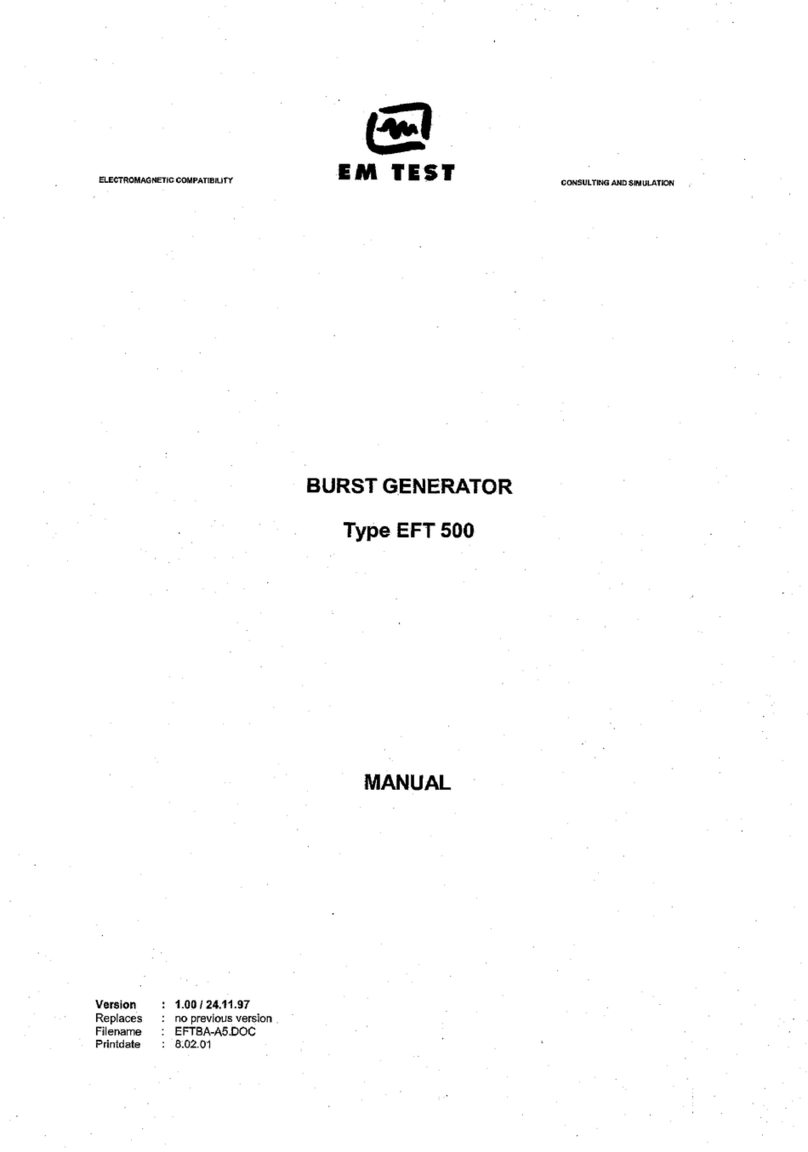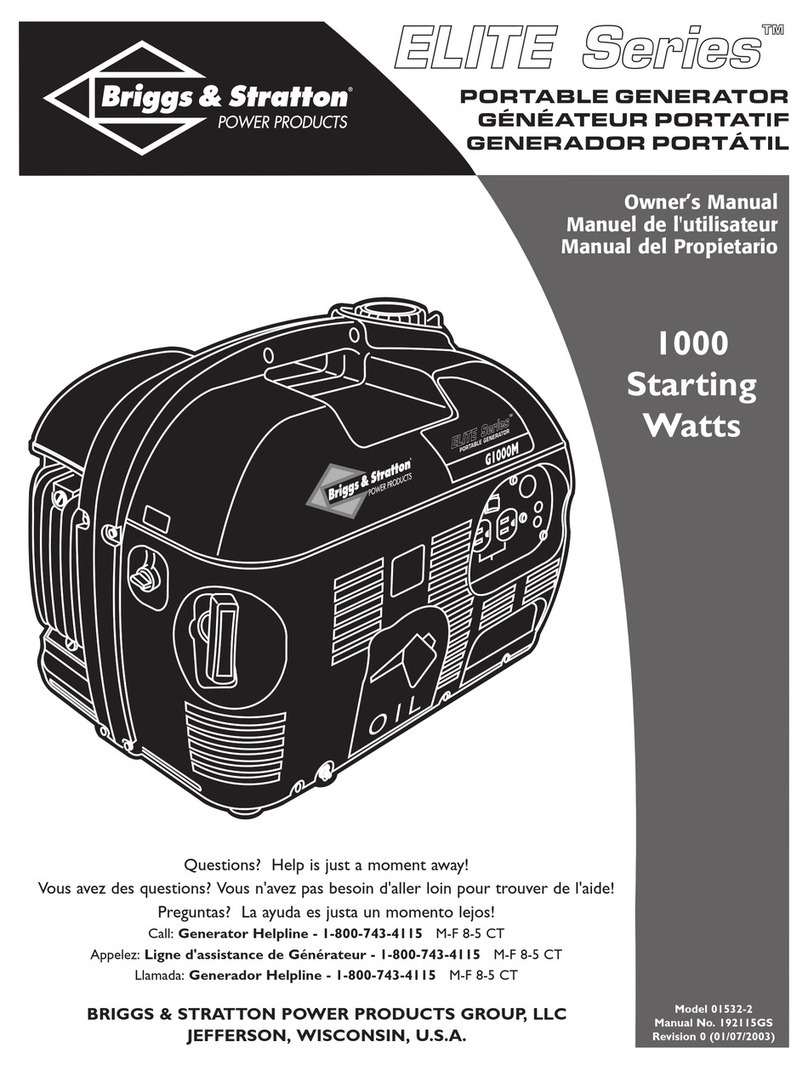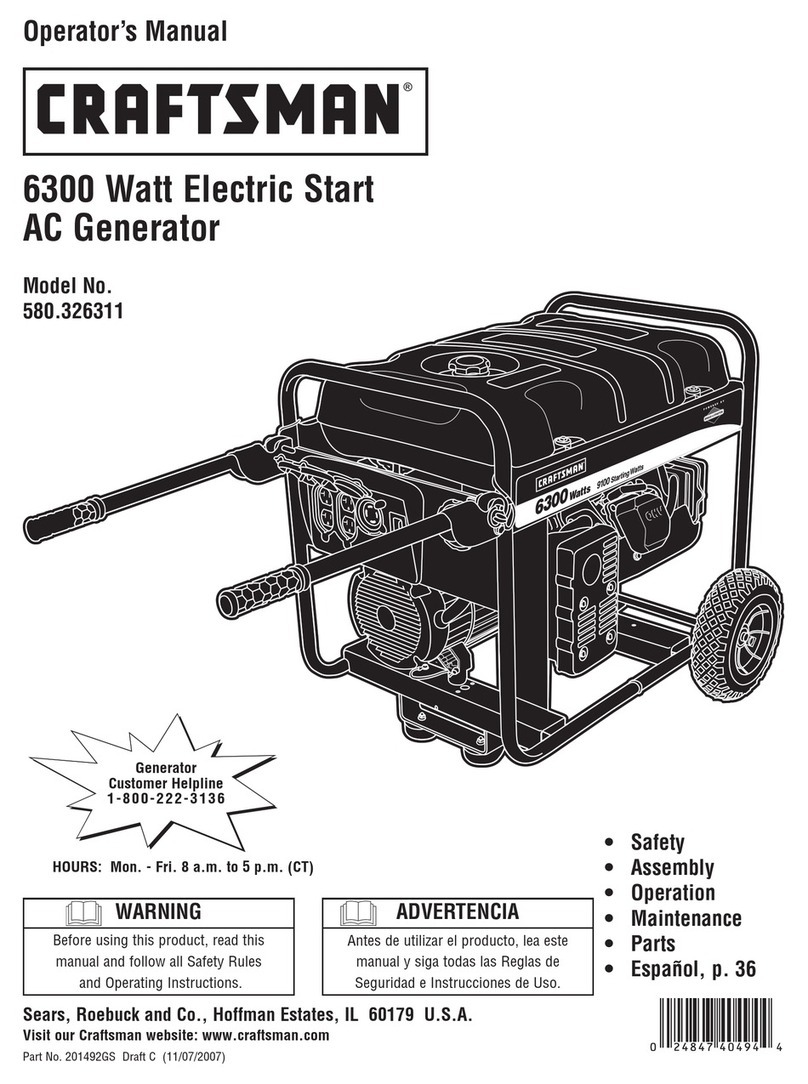EMTEST AutoWave Instruction Manual

M a n u a l
F o r O p e r a t i o n
AutoWave
Portable solution to simulate and
measure Battery Supply Voltage
Variation
FM Version ≥ 5.09.00
The Automotive industry is facing the necessity to investigate
the behavior of the battery voltage variations and their effects to
electronic components connected to the supply network of the
cars, testing emission and immunity.
The two major international standards describing test
procedures to simulate different phenomena’s related to the
battery supply lines are ISO 16750-2 for 12V and 24V supply
voltages and ISO 21848-2 for 42V supply voltage.
ISO 7637-2
ISO 16750-2
ISO 21848-2
SAE J1113
Manufacturer spec as
per GM, Ford, Chrysler,
Mercedes, BMW, VW,
PSA, Renault, Fiat ......
the benchmark for emc
Version:
5.9.1/ 29.02.2016
Replaces:
5.9.0/ 03.02.2016
Filename:
UserManual-AutoWave-E-V5.9.1.doc
Printdate:
29.02.16

EM TEST AutoWave
Manual for Operation V 5.9.1 3 / 45
Foreword
Thank you for purchasing the AutoWave generator. This user’s manual lists
precautions that must be taken during use, and contains useful information about
the functions and operating procedure of the device. To ensure correct use,
please read this manual thoroughly before beginning operation. After reading the
manual, keep it in a convenient location for quick reference whenever a question
arises during operation.
This manual contains a selection of typical system setup with the correct wiring
diagram.
For information about using and handling with the software AutoWaveControl,
see the manual for this product
Notes
The contains of this manual are subject to change without prior notice as a result
of continuing improvements to the instrument’s performance and functions. The
figures given in this manual may differ from those that actually appear on your
display and screen.
Every effort has been made in the preparation of this manual to ensure the
accuracy of this contents. Should you have any questions or find any errors,
please contact your EM Test representative or send an email to EM Test.
Copying or reproducing all or any part of the contents of this manual without the
permission of EM Test is strictly prohibited.
Trademarks
Microsoft, Windows, Windows NT, Windows Me, Windows XP and Vista are
either registered trademarks or trademarks of Microsoft Corporation in the United
States and/or other countries.
Other company and product names are trademarks or registered trademarks of
their respective companies
For purpose of this manual, the TM and ® symbols do not accompany their
respective names or registered trademark names.
Version
This manual is written for AutoWave Firmware version 5.09.00 and higher

EM TEST AutoWave
Manual for Operation V 5.9.1 4 / 45
Content
1. Model Overview...............................................................................................................5
1.1. AutoWave Model and extension modules..........................................................................................5
2. Put in service Functions.................................................................................................6
2.1. Front view...........................................................................................................................................6
2.2. Rear view............................................................................................................................................8
2.3. Put in service....................................................................................................................................13
2.3.1. Unpacking.........................................................................................................................................13
2.3.2. Installation in a System.....................................................................................................................13
2.3.3. Hardware wiring................................................................................................................................14
3. Operation .......................................................................................................................24
3.1. Power on...........................................................................................................................................24
3.2. Menu structure..................................................................................................................................24
3.2.1. Mode Menu.......................................................................................................................................24
3.2.2. Setup Menu ......................................................................................................................................29
3.2.3. DC Source........................................................................................................................................30
3.2.4. Sample frequency (only with the option record)...............................................................................31
3.2.5. Input Range (only with the option record) ........................................................................................31
3.2.6. Trigger ..............................................................................................................................................31
3.2.7. DUT Monitor .....................................................................................................................................32
3.2.8. GPIB Address...................................................................................................................................32
3.2.9. Ethernet IP- Address ........................................................................................................................32
3.2.10. Ethernet Netmask.............................................................................................................................32
3.2.11. Ethernet Gateway.............................................................................................................................32
3.2.12. Date..................................................................................................................................................33
3.2.13. Time..................................................................................................................................................33
3.2.14. LCD Contrast....................................................................................................................................33
3.2.15. Language..........................................................................................................................................33
4. Test Equipment .............................................................................................................34
5. Technical data ...............................................................................................................35
6. Maintenance...................................................................................................................37
6.1. General.............................................................................................................................................37
6.2. Calibration and Verification...............................................................................................................37
6.2.1. Factory calibration ............................................................................................................................37
6.2.2. Guideline to determine the calibration period of EM Test instrumentation ......................................37
6.2.3. Calibration of Accessories made by passive components only: ......................................................37
6.2.4. Periodically In-house verification......................................................................................................37
6.3. Calibration.........................................................................................................................................38
6.4. Verification........................................................................................................................................38
7. Delivery Groups.............................................................................................................38
7.1. Basic equipment...............................................................................................................................38
7.2. Accessories and options...................................................................................................................38
7.2.1. Extension Board ...............................................................................................................................38
7.3. Useful Accessories...........................................................................................................................39
7.3.1. Hi-Speed USB 2.0 Fast Ethernet Adapter installation......................................................................39
8. Annex .............................................................................................................................40
8.1. Update a new Firmware ...................................................................................................................40
8.2. Basic Waves.....................................................................................................................................42
8.3.Declaration of CE-Conformity...........................................................................................................44
8.4. AutoWave - General Diagram ..........................................................................................................45

EM TEST AutoWave
Manual for Operation V 5.9.1 5 / 45
1.
Model Overview
1.1.
AutoWave Model and extension modules
Basic model
Module
includes
WaveGenerator
- On-Board Supply Simulator with Dual Channel outputs for dc
source control.
- WaveControl software to generate wave shapes based on
segments, point to point matrix.
- Controller with internal hard disk.
Extensions
Modules
Extension Board
Extension board with
- 2 additional output channels ( Play )
- 2 measuring input channels ( Record )
- Functions to measure, record & play data of on-board supply
systems.
WaveRecorder
Software Module to support, record and replay functions.
Up and download support, waveform editing and report generator
function
The WaveRecorder requires the position Extension Board

EM TEST AutoWave
Manual for Operation V 5.9.1 6 / 45
2.
Put in service Functions
2.1.
Front view
1LED Power
2LED Running
3LED Trigger
4Mode
5 Start
6 Stop
7Cursor "" ""
8 Setup
9LED display output channels 1...4
10 LED display input channels 1...2
11 Input channel 1 & 2 ( option )
12 Display
1. LED power
The LED power indicates the power on status.
2. LED Running
The LED Running indicates the running play- or
measuring status
3. LED Trigger
The LED Trigger indicates
- Manual, external or remote trigger event
- Start of a sequence
4. Mode
Pressing this button will cyclicly rotate between the main
menus.
- Wave Generator
- Wave Recorder
- Wave Manager
5. Start / Stop
Start and Stop button for measurement and running
arbitrary waves.
START : “Start”or “Continue”a measurement or a
running Arbwave.
STOP : Stops a measurement or a running
Arbwave
2nd STOP : Exit the record or play function

EM TEST AutoWave
Manual for Operation V 5.9.1 7 / 45
6. Cursor key "
" "
"
Cursor Key with the following functions
- Scrolling in the menus
- Setting the values up / down
7. Setup
Menu button for the device configuration menu.
See Chapter
3.2.2. Setup
Menu
8. LED output active channel CH1 to CH4
LED display for indicating the active output channels.
Depends of extension 2 or 4 channels are built in.
Example:
CH 1 : Default channel for the battery power supply.
CH 2 : Auxiliary DC power for dips
CH 3 : Auxiliary channel for Ford specs.
CH 4 : Auxiliary channel for Ford specs.
9. LED display input channel 1 + 2
The LED indicates the state of the measuring channel
CH1 and CH2.
LED Status
OFF : Standby
ON : Recording
10. Measuring input channel 1 + 2
Input plugs for the two measuring channels CH1 and
CH2
Maximum input voltage is 200V peak - peak
11. Display
LCD display 2 x 40 characters

EM TEST AutoWave
Manual for Operation V 5.9.1 8 / 45
2.2.
Rear view
1Output channel 1...4
2Framebus IN / OUT
3 CAN port
4 Ethernet port
5 USB port
6 GPIB / IEEE 488 port
7 Fuse F1 DC 3.15A
8 Fuse F2 AC 1A
9 Mains 90V –250V
10 Trigger IN1 / IN2
11 Trigger OUT1 / OUT2
12 DUT monitor
13 DC supply 12 –32V
14 Power on switch
1. Output Channel 1...4
BNC output plug to controll external DC sources.
Example:
CH 1 : Default channel for the battery power supply.
CH 2 : Auxiliary DC power for dips
CH 3 : Auxiliary channel for Ford specs.
CH 4 : Auxiliary channel for Ford specs.
Output range:10V
Impedance 50Ω
2. Framebus IN / OUT
Daisy Chain bus with Sub D 15 poles male and
female connectors.
This port is used as communication and control bus
between EM Test devices.

EM TEST AutoWave
Manual for Operation V 5.9.1 9 / 45
3. CAN port
CAN port 9 pole Sub D female connector
The Philips PCA82C251 CAN transceiver for 24V
system serves as the interface between the CAN
protocol controller and the physical bus. It is primarily
intended for applications (up to 1 Mbaud)
The CAN- BUS is function is inactive
Pin assignment
1: nc
2: CAN_L
3: CAN GND
4: nc
5: CAN SHLD
6: CAN GND B
7: CAN_H
8: nc
9: +VCAN
4. Ethernet port
The network controller supports a 10 / 100Base-
Tinterface. The device auto-negotiates the use of a
10Mbit/sec or 100Mbit/sec connection.
Pin assignment
1: TXD+
2: TXD
3: RXD+
4: RXD-
5. USB port
USB memory port for data transfer to or from a
memory stick.
The power contacts for USB devices are not protected. They are
suitable to supply connected USB devices with a maximum of
500mA power dissipation. Don’t supply external USB devices
with a higher power dissipation through this interface.
Pin assignment
1: GND
2: +DATA
3: -DATA
4: VCC
6. GPIB / IEEE 488 port
Parallel interface GPIB / IEEE 488, IEEE 488
interface with IEEE connector.
7. Fuse F1
Fuse F1 for DC power supply
Fuse type : 3.15 slow blow
Dimension : 5 x 20mm
8. Fuse F2
Fuse F1 for AC power supply
Fuse type : 1A slow blow
Dimension : 5 x 20mm

EM TEST AutoWave
Manual for Operation V 5.9.1 10 / 45
9. Mains input
The plug is part of the mains filter. ( 90 - 250V / 1A )
10. Trigger IN
Start Stop
Trigger input for event triggering. This trigger inputs
are connected directly to the DSP signal processor.
Input Signal : Negative slope
Input Function Remarks
Trigger IN 1 : Wave start
Trigger IN 2 : Wave stop ( Vers. >1.30)
Proposal design of external circuit for using positive
edge trigger signal.
External trigger circuit Trigger Input

EM TEST AutoWave
Manual for Operation V 5.9.1 11 / 45
11. Trigger OUT
Trigger outputs for event triggering. This
trigger outputs are generated from the DSP
signal processor.
Max. voltage: 24V ( pull up )
Current : 100mA
NOTE : For use the trigger out the user has
to connect an external DC source
for pull up the trigger signal
Trigger OUT at Start
Trigger OUT at Stop
Trigger OUT at Event
Trigger OUT at Break
Trigger OUT at each Iteration

EM TEST AutoWave
Manual for Operation V 5.9.1 12 / 45
12. DUT monitor
DUT monitor for any fail detection.
DUT Monitor 1:
DUT Monitor 2:
Function:
Input signal: Negative slope.
NOTE : The signal must be released to high before
you start the next wave. The test will start
and does not stop if the monitor signal is at
low level during the wave start
Settings
The DUT monitor is settable in the AutoWave
software and has the following function
Disabled no function
Stop stops immediately the wave
Notify send a message to DUT Log file
NOTE : The output voltage after a stop event
depends on the setting of the end voltage
parameter:
YES V= Set end voltage
NO V keeps at the actual voltage
13. DC input
Plugs for dc power supply like a car battery. The
output is protected against reverse battery
polarization.
DC input voltage range : 12V –32V dc
14. Power on switch
Power ON switch for AutoWave. The system needs
approx. 35 seconds for booting.

EM TEST AutoWave
Manual for Operation V 5.9.1 13 / 45
2.3.
Put in service
2.3.1.
Unpacking
Please check if the packing is not damaged. If there is an external damage, make inform your representative.
2.3.2.
Installation in a System
The AutoWave is used to control one or more DC sources and / or for measuring and recording of the transient
behavior of a voltage during a sequence.
2.3.2.1.
Installation or mount in a 19” Rack
1. Unlock the two knobs on the front side and pull out the drawer
2. Mount the AutoWave into the four bolts. This fixation will allow the user
to uncase the equipment in a short time for external use.
3. Connect the cables to the AutoWave
Output CH1 to CH4 BNC
Mains 115...230V
Interface IEEE / GPIB
Ethernet if available
Trigger IN / OUT BNC ( if available )
DUT Monitor BNC ( if available )
4. Final work
- check the proper cabling
- insert the drawer
- fix the two knobs

EM TEST AutoWave
Manual for Operation V 5.9.1 14 / 45
2.3.3.
Hardware wiring
There are two solutions to connect the computer to the AutoWave.
- IEEE connection
- Ethernet connection
Both interface connections are applicable. Depends of the implementation EM Test propose the
IEEE or Ethernet interface.
iso.control software uses the IEEE interface. Ethernet interface is not supported by iso.control.
Connection to
A : Rack with ISO equipment ( IEEE )
B : Stand alone equipment ( Ethernet )
iso.control software uses the IEEE interface. Ethernet is not supported by iso.control
When setting up the test national and international regulations
regarding human safety have to be guaranteed.
It is recommended to connect the simulator to the ground reference
plane of the test set-up.
The generators of the series 200, UCS, LD, PFS and VDS can be
linked together to a fully automotive test set-up.
The set-up communicates via the IEEE/GPIB bus and is controlled by
ISM ISO software.
For setting up the system see the following figures:
Each generator can be operated individually as a single equipment.

EM TEST AutoWave
Manual for Operation V 5.9.1 15 / 45
2.3.3.1.
Wiring
Devices Wiring
Setup example with:
AutoWave
UCS 200
VDS 200N
LD200

EM TEST AutoWave
Manual for Operation V 5.9.1 16 / 45
Devices Wiring
Setup example with:
AutoWave
UCS 200
VDS 200N
LD200
PFS 200
RDS 200
Supply connections from VDS200 to UCS200 and PFS200 can be wired inside the rack.
Note : Do never connect The PFS200 output 0-10V in parallel with any AutoWave output. In this
case the controlled DC source will deliver a wrong output signal. It is not allowed to
connect two output sources in parallel.

EM TEST AutoWave
Manual for Operation V 5.9.1 17 / 45
Setup 3:
example with:
Rack 1
RDS 200
RDS 200
RDS 200
AutoWave
PFS 200N
VDS 200N
Rack 2
LD 200N
UCS 200N
This configuration is suitable for testing Ford AC CI-230 tests with four waves at the
same time. The figure shows the output for:
- General tests at UCS output
- Dips and Drops at PFS 200
- Ford AC CI-230 at RDS and VDS outputs
Note : The default connection between the two racks is
Test Supply Out VDS –Test Supply IN PFS.
Dips and Drops are available on UCS 200 output, when the connection
Test Supply out PFS is used. The disadvantage is the additional voltage drop
inside the UCS 200.
Supply connections from VDS200Nx to PFS200N can be wired inside the rack.
Automotive rack for with 4 DC output for Ford AC CI-230 test

EM TEST AutoWave
Manual for Operation V 5.9.1 18 / 45
Setup 4:
example with:
Rack
MPG 200
LD 200
PFS200
VDS 200N
EFT 200
CNA 200
AutoWave for replace
ARB 2714

EM TEST AutoWave
Manual for Operation V 5.9.1 19 / 45
2.3.3.2.
Wiring examples with AMP 200
Setup 5:
example with:
Rack
LD 200N
AMP 200N
AutoWave
UCS 200N
VDS 200N

EM TEST AutoWave
Manual for Operation V 5.9.1 20 / 45
Setup 7:
example with:
Rack 1
RDS 200
RDS 200
RDS 200
AMP 200N
AutoWave
PFS 200N
VDS 200N
Rack 2
LD 200N
UCS 200N
Setup 8:
example with:
Rack 1
RDS 200
RDS 200
AMP 200N
AutoWave
PFS 200N
VDS 200N
Rack 2
LD 200N
UCS 200N
Table of contents
Other EMTEST Portable Generator manuals
Popular Portable Generator manuals by other brands

King Canada
King Canada 1500W Gasoline Generator KCG-1500G Service manual

Champion
Champion 4000 Starting watts / 3500 Running watts owner's manual

Durapac
Durapac DPA-16 instruction manual
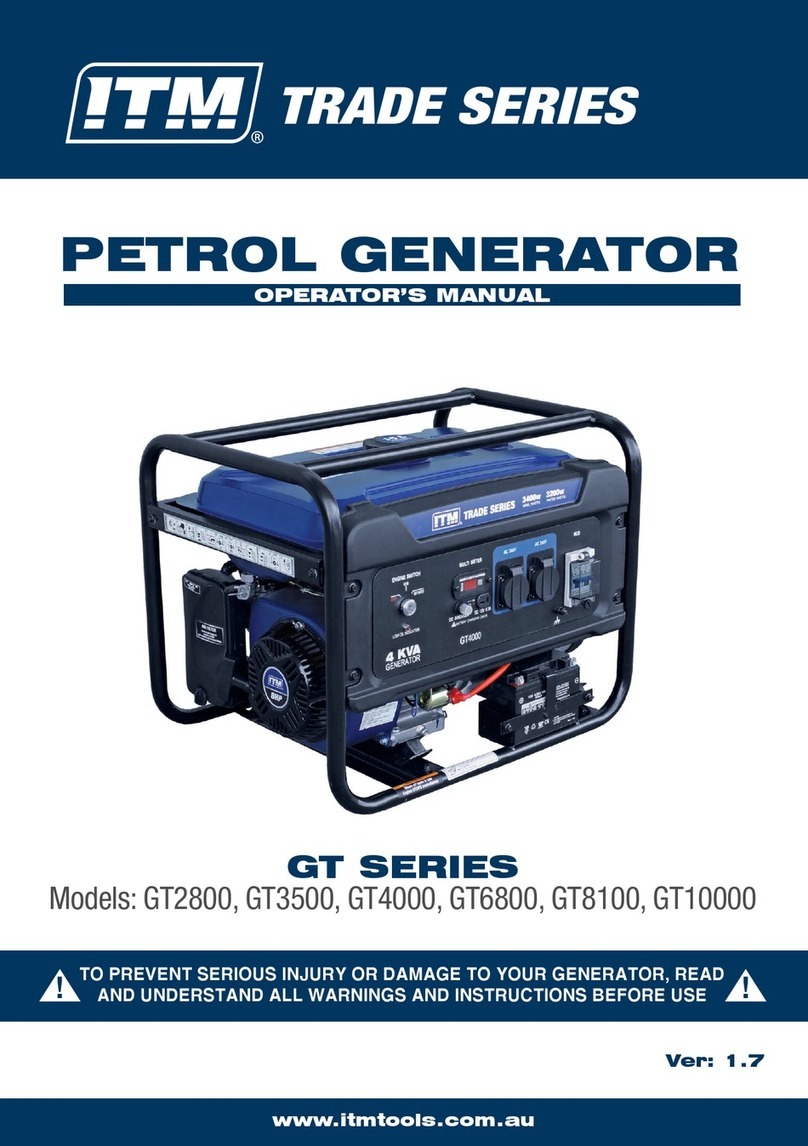
Itm
Itm Trade Series Operator's manual

Power
Power SUA8000iE quick start guide
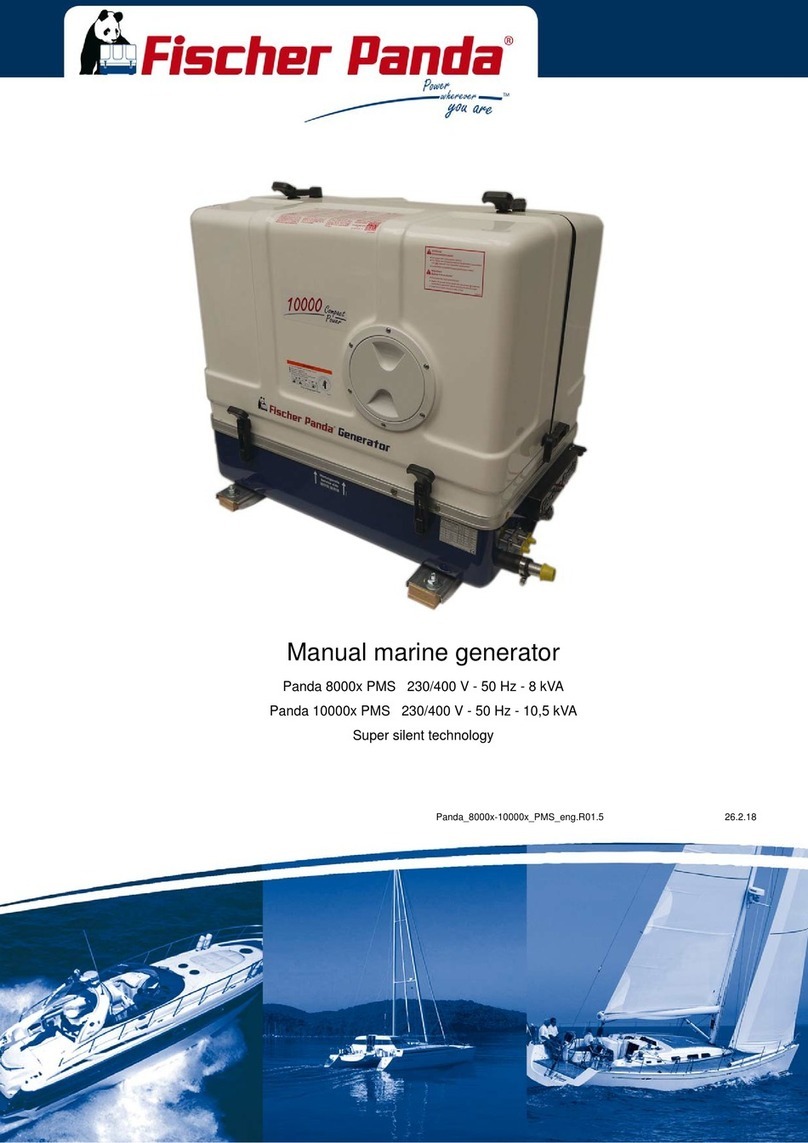
Fischer Panda
Fischer Panda Panda 8000x PMS manual
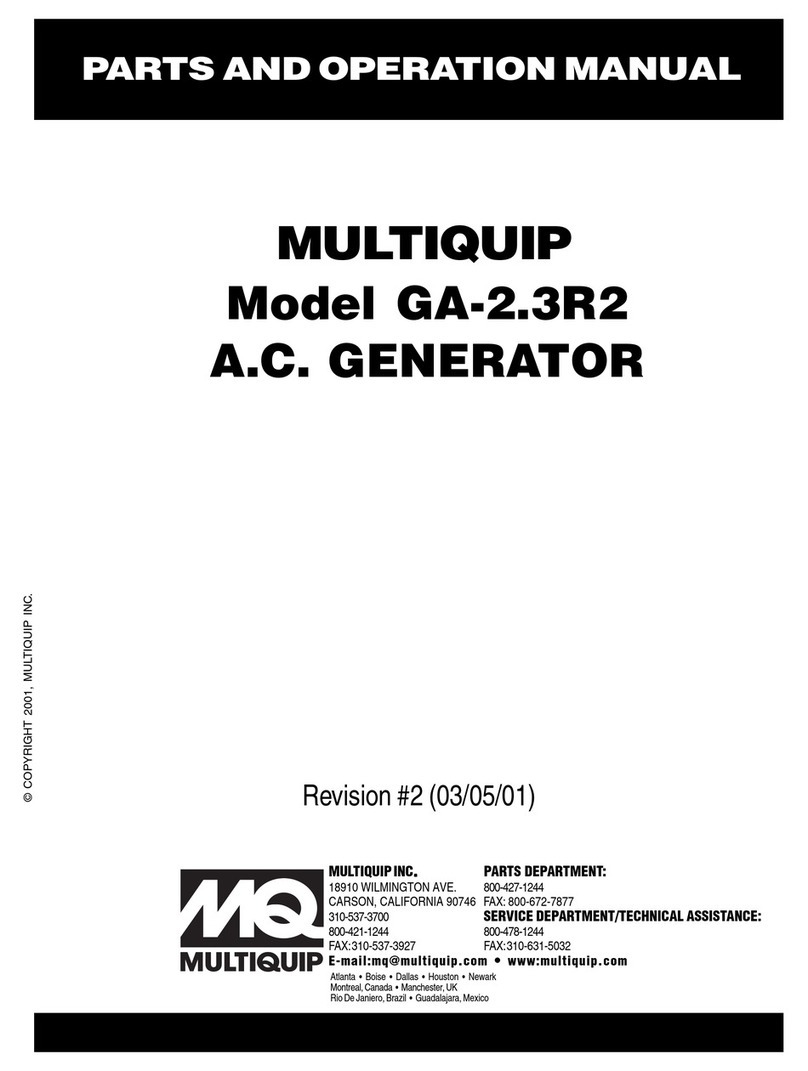
MULTIQUIP
MULTIQUIP GA-2.3R2 Parts and operation manual

Caviblaster
Caviblaster 1325-D Operation & maintenance manual
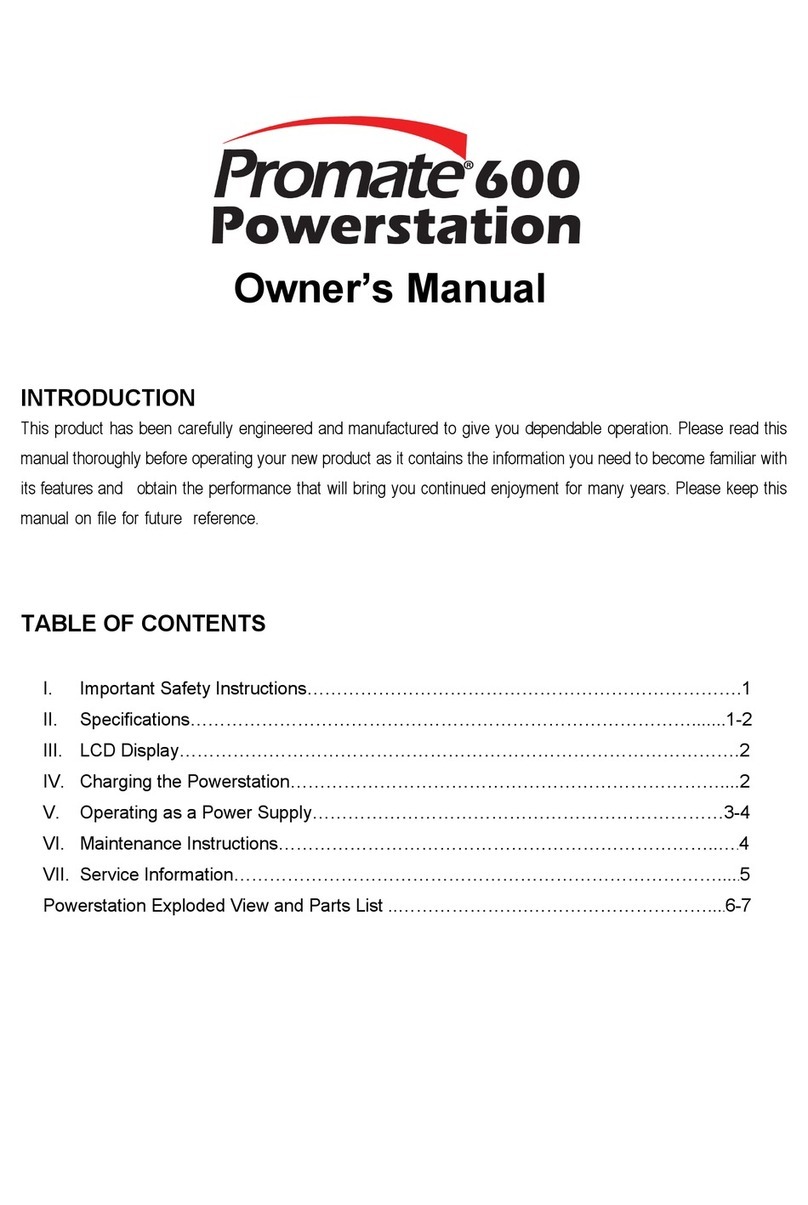
PowerTech
PowerTech Promate 600 owner's manual
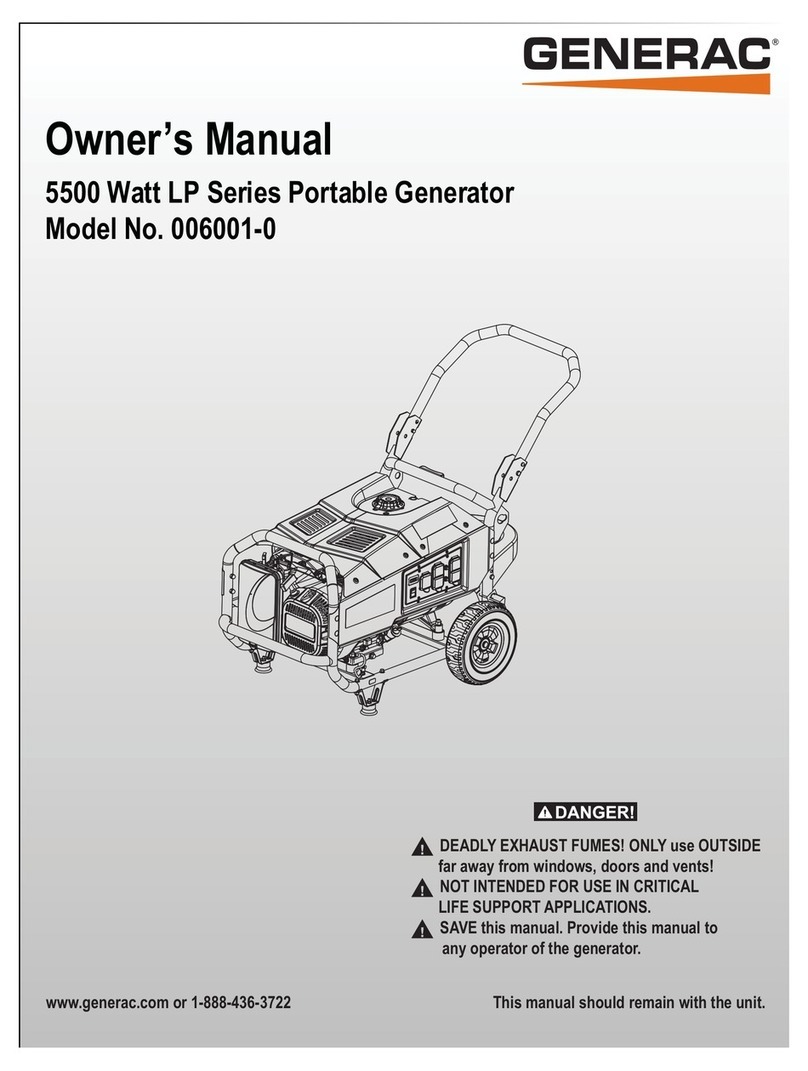
Generac Power Systems
Generac Power Systems 006001-0 owner's manual

Westinghouse
Westinghouse 10KPRO owner's manual

aFe Power
aFe Power 77-46318 instruction manual