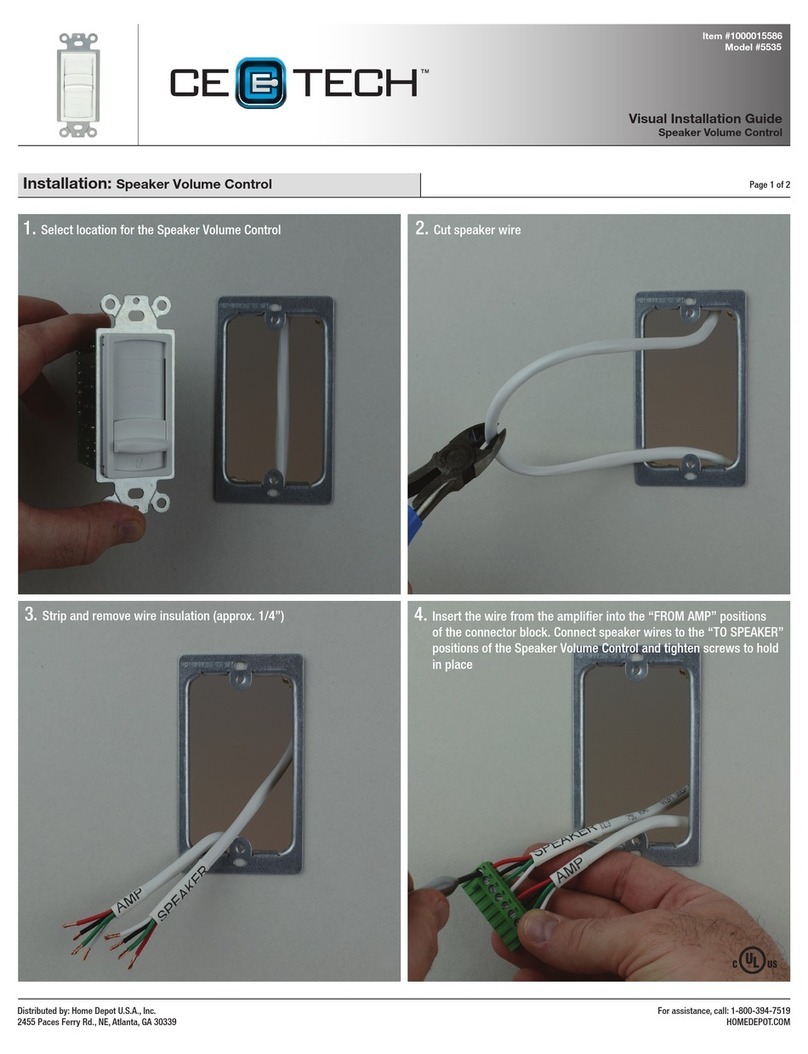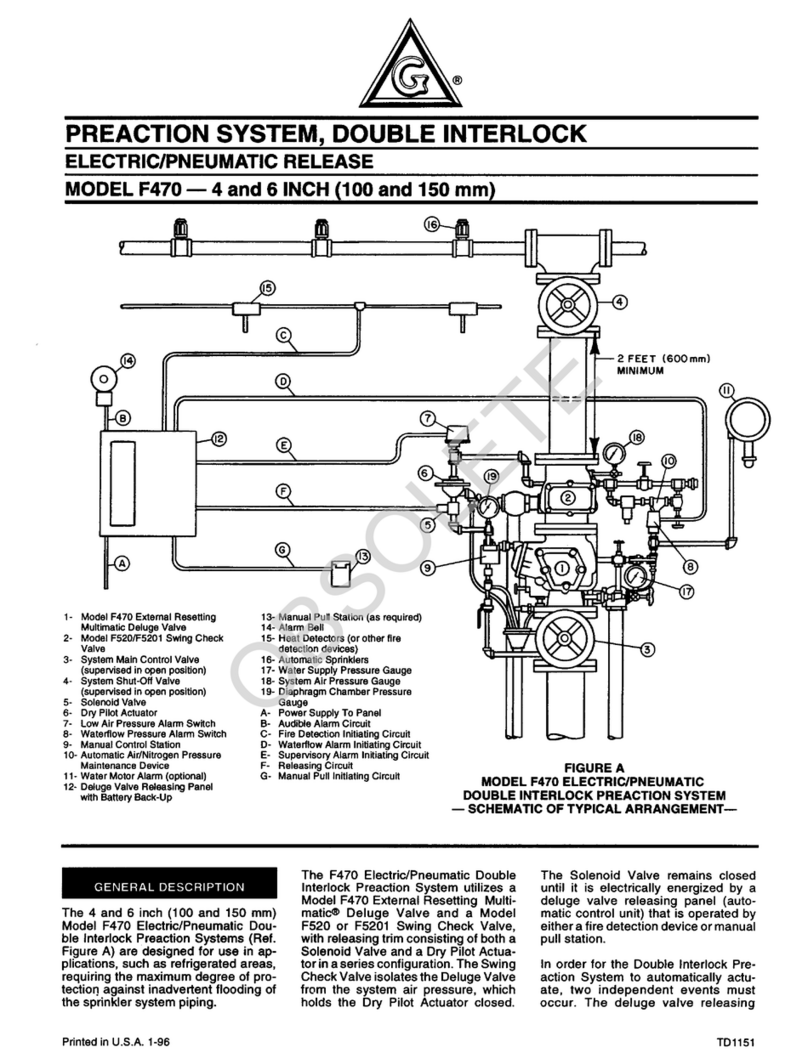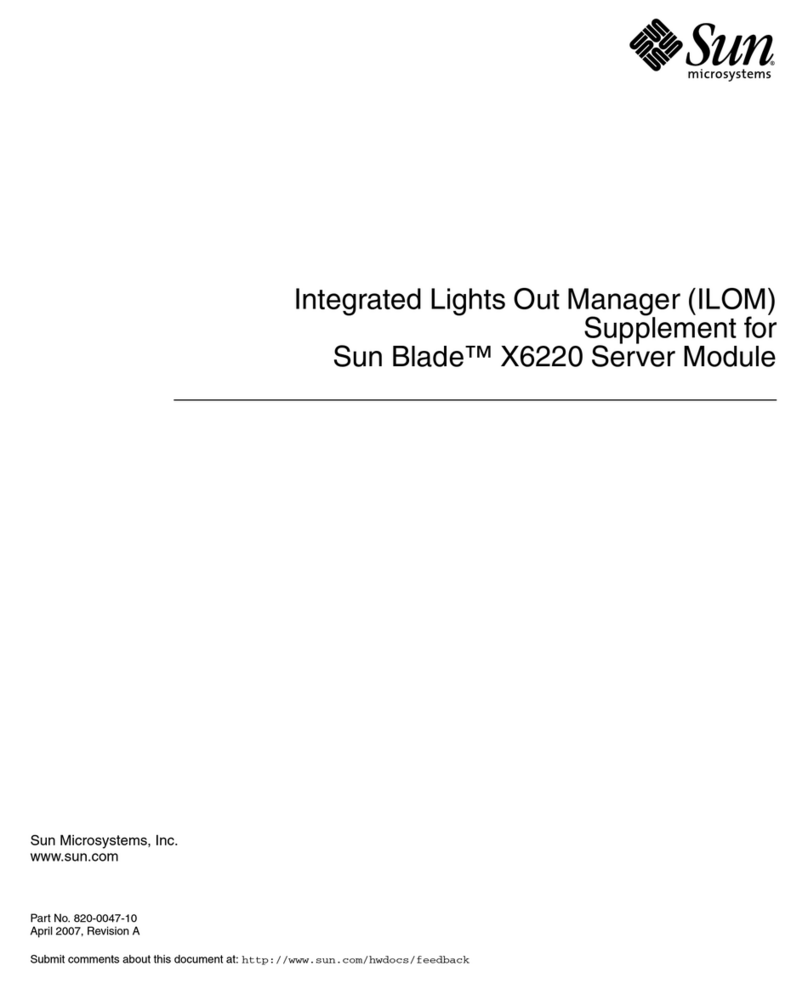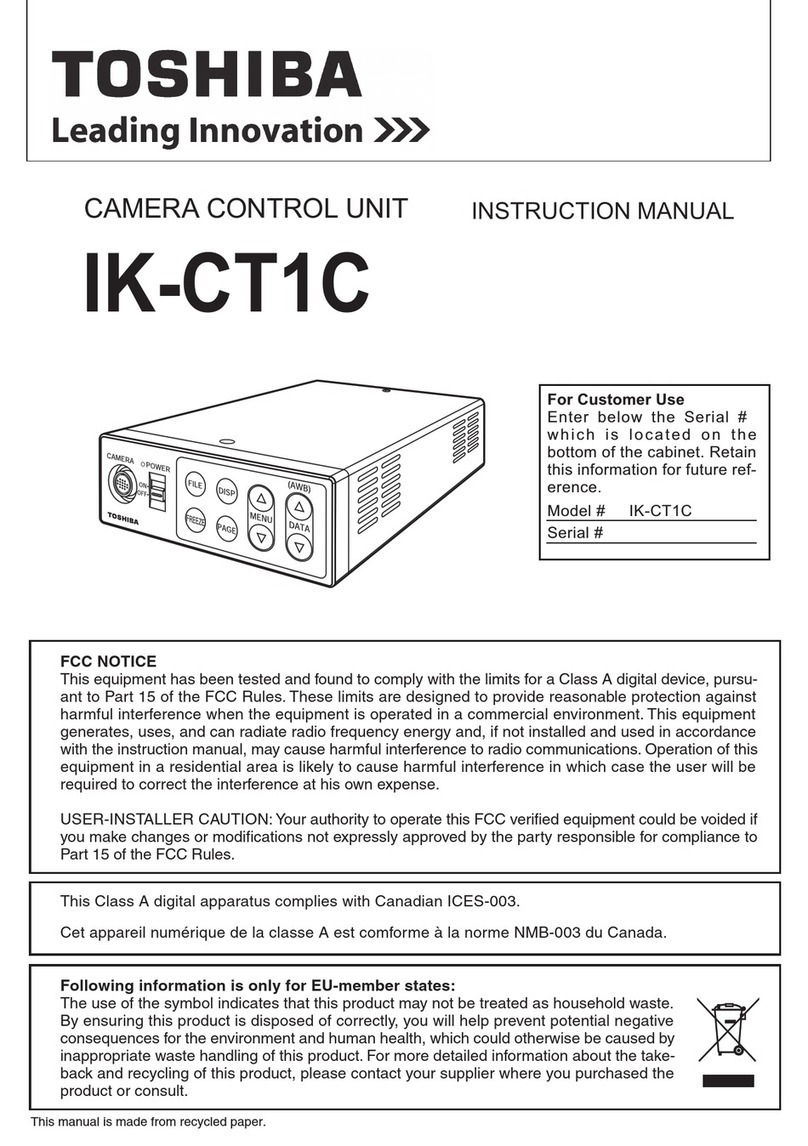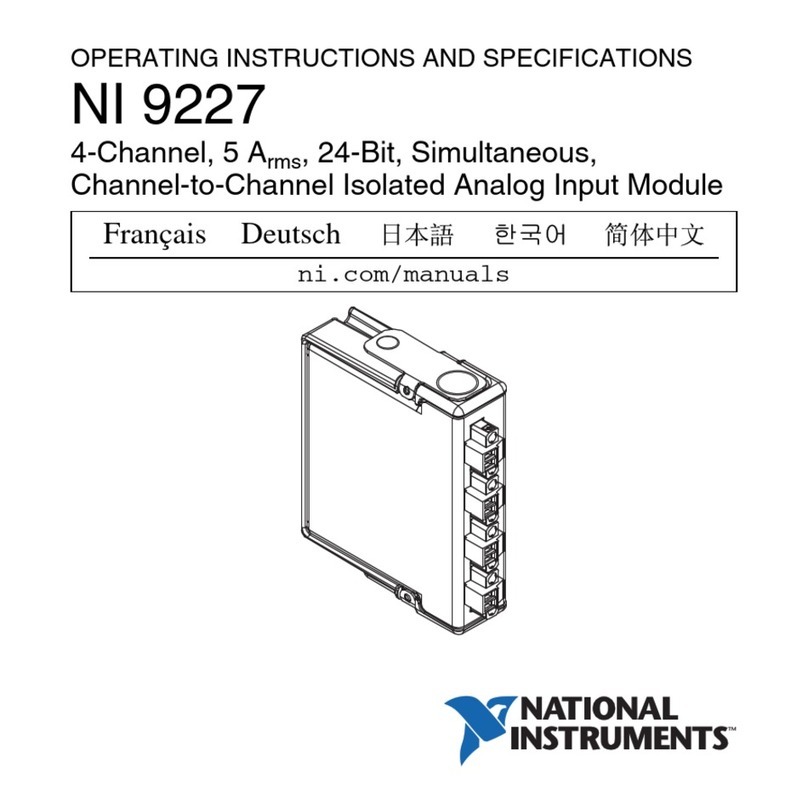encompass AccuMax Quantum Parts list manual

AccuMax Quantum Control Units
AccuMax Quantum Control UnitsAccuMax Quantum Control Units
AccuMax Quantum Control Units
Usage Inst
Usage InstUsage Inst
Usage Instructions
ructionsructions
ructions
1
Product Specifications (Control Units)
AccuMax Quantum Standard Control Unit
Dimensions 9.8” x 5.3” x 3.7” 25 cm x 13.5 cm x 9.5 cm
Weight 4 lbs. 1.8 kg
Electrical Rating 120V/60Hz, .1 Amp 120V/60 Hz, .1 Amp
Air Output 4 liters 4 liters
Cycle Time 8 minute total cycle 8 minute total cycle
Features Low pressure and air loss warning LED
Static Mode
Code Approval cUL Listed, CSA,CE cUL, CSA, CE
Power Cord Harmonized Hospital Grade Cord and Plug
Power Cord Length 15 Ft
Warranty One Year, Parts and Labor
AccuMax Quantum Premium Control Unit
Dimensions 11.8” x 8.9” x 4.10” 30 cm x 22.5 cm x 10.5 cm
Weight 7.5 lbs. 3.3 kgs
Electrical Rating 120V/60Hz, 0.5 Amp 120V/60 Hz, .5 Amp
Air Output 8 liters 8 liters
Cycle Time 15 min. total cycle 15 min. total cycle
Features Micro Processor with semiconductor pressure sensors
Low pressure and air loss warning LED and audible alarm
Max Inflate Mode
Code Approval cUL Listed ,CSA,CE cUL Listed, CSA, CE
Power Cord Harmonized Hospital Grade Cord and Plug
Power Cord Length 15 Ft
Warranty One Year, Parts and Labor

AccuMax Quantum Control Units
AccuMax Quantum Control UnitsAccuMax Quantum Control Units
AccuMax Quantum Control Units
Usage Instructions
Usage InstructionsUsage Instructions
Usage Instructions
2
Alternating Pressure Control Unit
Important Safeguards
DANGER—To reduce the risk of electrocution:
1. Always unplug this product immediately after using
2. Do not use while bathing
3. Do not place or store product where it can fall or be pulled into a tub or sink
4. Do not place in or drop into water or other liquid
5. Do not reach for a product that has fallen into water. Unplug immediately.
WARNING—To reduce the risk of burns, electrocution, fire, or injury:
1. This product should never be left unattended when plugged in.
2. Close supervision is necessary when this product is used by, on or near children or adults that may be impaired
3. Use this product only for its intended use as described in this manual. Do not use attachments not recommended by the manufacturer.
4. Never operate this product if it has a damaged cord or plug, if it is not working properly, if it has been dropped or damaged, or dropped into
water. Return the product to a service center for examination and repair.
5. Keep the cord away from heated surfaces.
6. Never block the air openings of this product or place it on a soft surface, such as a bed or couch, where their openings may be blocked. Keep the
air opening free of lint, hair and other similar particles.
7. Never drop or insert any object into any opening or hose.
8. Connect this product to a properly grounded outlet only.

AccuMax Quantum Control Units
AccuMax Quantum Control UnitsAccuMax Quantum Control Units
AccuMax Quantum Control Units
Usage Instructions
Usage InstructionsUsage Instructions
Usage Instructions
3
3
2
1
5
4
Front Panel of Premium Control Unit
1. NORMAL PRESSURE LED—When green LED lights up, the pressure
inside of mattress has reached the desired position
2. MAX INFLATE PUSH BUTTON—Pressing the button suspends the
alternating function and fills every air
sector to the firmest level. Pressing the button again will resume normal
alternating function. The Max Inflate mode automatically times out to
insure patient safety.
3. MAIN POWER SWITCH—When pushed to “on,” the control unit will
begin filling the mattress as well as beginning the alternating function. The
lamp inside the switch will also illuminate. Pushing to “off” will turn off
power and the power indicator will cease to illuminate.
4. COMFORT CONTROL KNOB—Allows the caregiver to adjust the
firmness of the mattress to maximize patient comfort.
5. LOW PRESSURE LED—When illuminated, the air pressure inside the
mattress is below the normal range. When the mattress is first being
inflated, this LED will remain illuminated until mattress reaches normal inflation range. If this LED remains consistently lit, make sure that
connections to the mattress are correct and/or replace any damaged air tubes or hoses. If problem persists, please call an authorized Encompass
TSS service department.
CPR
When there is an emergency need to perform CPR on the patient, immediately detach the air hoses from either the pump end or the mattress end.
After disconnecting, please follow normal facility code procedures for administering CPR.
Air Filter Replacement (for Premium Control Unit only)
1. Loosen the screw holding the air filter in the control unit.
2. Take out the old air filter and replace with a new one.
3. We suggest replacing the air filter every twelve months of continuous use.
4. For replacement air filters, please contact Encompass TSS Customer Satisfaction Department 800-822-8288.

AccuMax Quantum Control Units
AccuMax Quantum Control UnitsAccuMax Quantum Control Units
AccuMax Quantum Control Units
Usage Instructions
Usage InstructionsUsage Instructions
Usage Instructions
4
Fuse Replacement (for Premium Control Unit only)
1. When attempting to replace the fuse the unit MUST BE DISCONNECTED from the power supply.
2. Remove the cover of the fuse holder with a small screwdriver.
3. Insert a new fuse of the correct rating and replace the cover of the fuse holder.
4. The fuse should be a T1A/120V, fast reaction type.
Guidelines for Using the AccuMax
™
Quantum
™
Control Units
Introduction
The AccuMax Quantum Control Units are designed to offer safe and effective levels of alternating pressure to assist in the prevention and
management of pressure ulcers. Offering whisper quiet operation, both control units play an important part of the therapy delivered by our exciting
new products.
Firmness settings for each patient can and will vary depending on a variety of factors. Similar types products offer guidelines that are determined by
the weight of the patient, others like the Quantum Control Units, offer a soft/firm range of adjustment.
Soft/Firm Controls
Because of the (larger) size of the air sectors of the AccuMax Quantums, when compared to alternating pressure pads and overlays, the Quantums
provide two distinct types of therapy; a safe gentle alternating tactile massage for added comfort or the more traditional alternating pressure therapy.
The lower settings (ranging from 1-5):
−The alternating action results in a gentle low pressure massage to increase patient comfort and promote safe restful sleep
−Lighter patients (less than 100 lbs to approximately 150 lbs) will tend to opt for this setting

AccuMax Quantum Control Units
AccuMax Quantum Control UnitsAccuMax Quantum Control Units
AccuMax Quantum Control Units
Usage Instructions
Usage InstructionsUsage Instructions
Usage Instructions
5
The middle settings (ranging from 4-7):
−The alternating cycle is more pronounced on lighter patients with a more noticeable increased firmness in the inflated air cells
−Patients ranging in weights from 125-175 lbs usually prefer these settings
The firmer settings (ranging from 6-10):
−Firmer air cells and more traditional levels of alternating pressure therapy.
−Heavier patients tend to fall in this range
−Also helps for patient ingress/ingress in any weight range
System Dynamics
As is the case with any dynamic support surface, a combination of many factors should be taken into account when adjusting the system. The
AccuMax Quantum under normal circumstances will never pose a health risk to the high risk patient. Please keep in mind that with the unique,
AccuMax Quantum Systems you can discontinue the use of the control unit and use the AccuMax Quantum as a pressure relieving non-electrically
powered system.
If you have any further questions, please call our Customer Satisfaction Department at 800-822-8288 for further information.
Popular Control Unit manuals by other brands
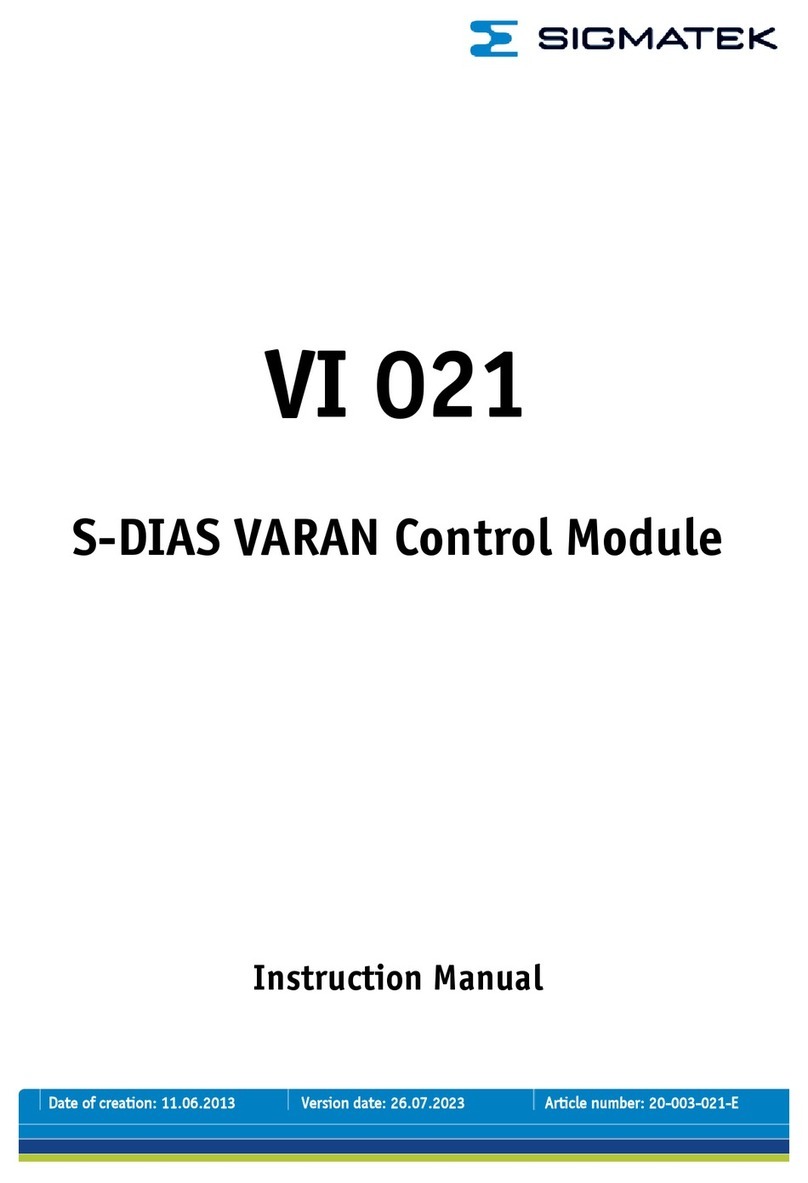
SIGMA TEK
SIGMA TEK VI 021 instruction manual

Alfalaval
Alfalaval SB instruction manual

Adafruit Industries
Adafruit Industries ADXL345 Guide
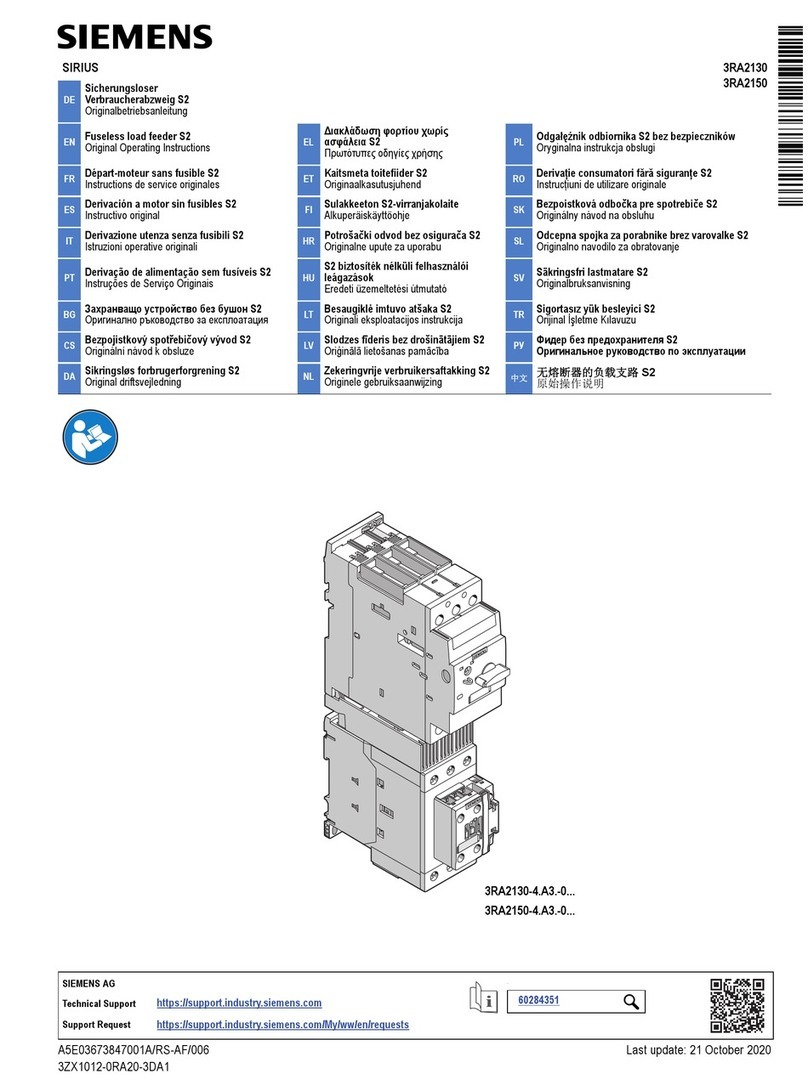
Siemens
Siemens SIRIUS 3RA2130-4 A3 Series Original operating instructions
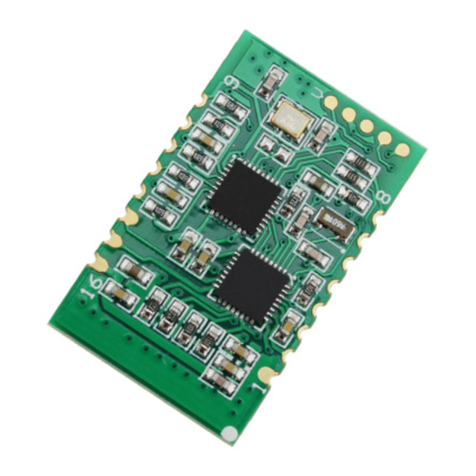
USR IOT
USR IOT USR-TCP232-S2 Hardware manual

pizzato
pizzato CS ME-01 Series operating instructions