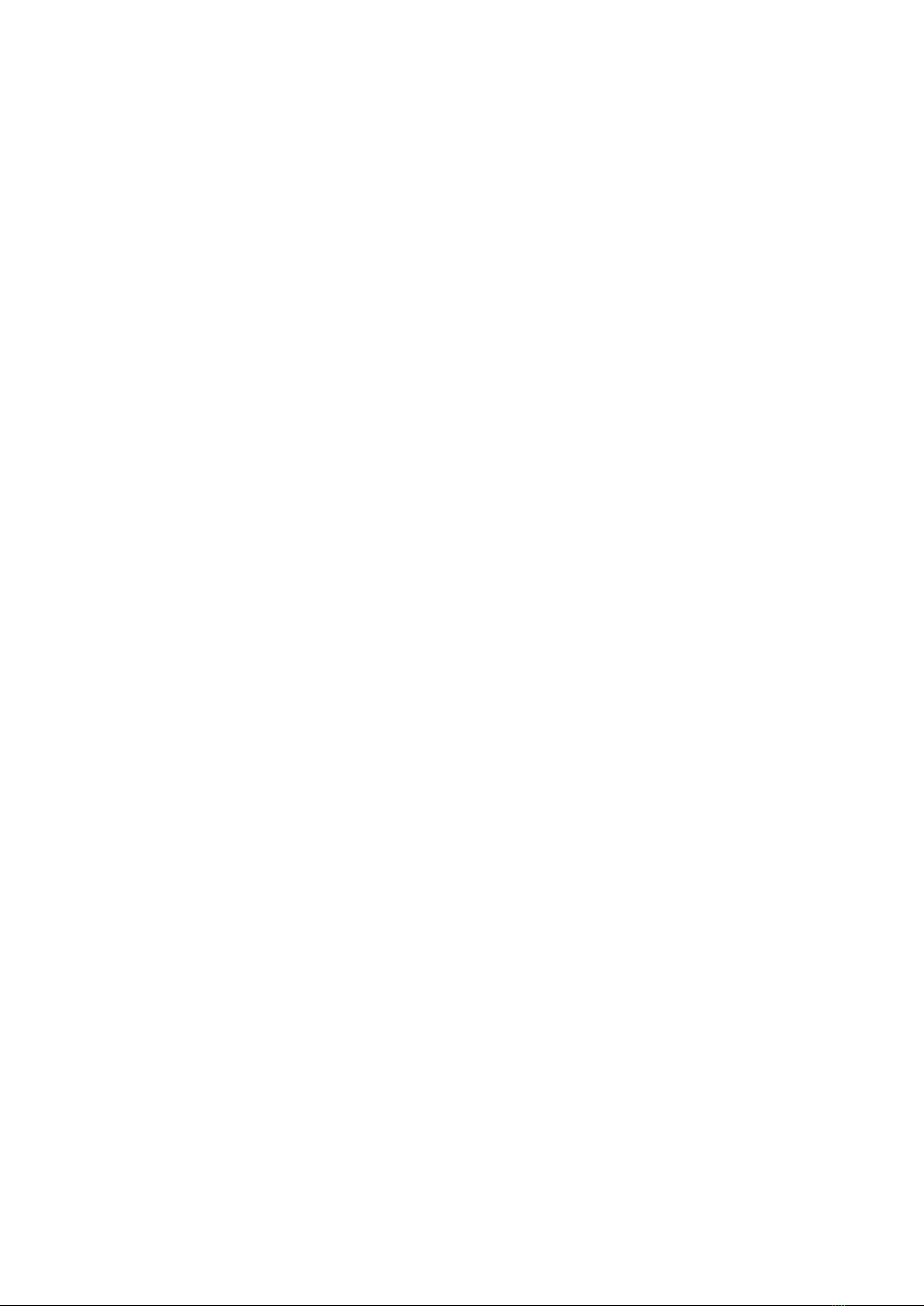Overfill Prevention System SOP300 Table of contents
Endress+Hauser 3
Table of contents
1 About this document ................ 8
1.1 Document function ..................... 8
1.2 Symbols used .......................... 8
1.2.1 Safety symbols .................. 8
1.2.2 Symbols for certain types of
information .................... 8
1.2.3 Electrical symbols ................ 9
1.3 Text emphasis ......................... 9
1.4 Acronyms used ........................ 9
1.5 Valid versions ........................ 10
1.6 Documentation ....................... 10
1.7 Registered trademarks .................. 10
2 Basic safety instructions ........... 11
2.1 Requirements for personnel .............. 11
2.2 Designated use ....................... 11
2.3 Occupational safety .................... 11
2.4 Operational safety ..................... 12
2.4.1 Modifications to the system ........ 12
2.4.2 Repairs ....................... 12
2.5 Product safety ........................ 12
2.6 IT security ........................... 12
3 Product description ................ 13
3.1 Product design ........................ 13
3.1.1 System overview ................ 14
3.1.2 Power supply .................. 16
3.1.3 Input signals ................... 18
3.1.4 Output signals .................. 19
3.1.5 Temperature monitoring .......... 21
3.1.6 Interfaces (optional) ............. 22
3.1.7 Remote maintenance modem /
gateway ...................... 22
3.2 Key system features .................... 22
3.3 Scaling ............................. 22
3.4 Customer benefits ..................... 23
4 Incoming acceptance and product
identification ..................... 24
4.1 Incoming acceptance ................... 24
4.2 Product identification ................... 24
4.2.1 Endress+Hauser products ......... 24
4.3 Storage and transport .................. 24
5 Installation ....................... 25
5.1 Installation conditions .................. 25
5.1.1 Control cabinet ................. 25
5.1.2 Field signalization (cables and
components) ................... 25
5.1.3 Sensors ....................... 25
5.2 Mounting the control cabinet ............. 25
5.2.1 Control cabinet for wall mounting ... 26
5.2.2 Cabinet for free-standing
installation .................... 26
5.3 Mounting the field signalization system ..... 27
5.4 Post-installation check .................. 28
6 Electrical connection .............. 29
6.1 Connection conditions .................. 29
6.2 Connecting the system .................. 29
6.2.1 Supply voltage electrical connection .. 29
6.2.2 Electrical connection of the input
signals ....................... 30
6.2.3 Electrical connection of the output
signals ....................... 32
6.3 Ensuring the degree of protection .......... 33
6.4 Post-connection check .................. 34
7 Operation options ................. 35
8 Commissioning .................... 36
8.1 Function check ....................... 36
8.2 Switching on the Overfill Prevention System .. 36
8.2.1 Switching on the Overfill Prevention
System with an optional UPS ....... 36
8.2.2 Switching on the Overfill Prevention
System without an optional UPS .... 36
8.3 Configuring the Overfill Prevention System ... 37
8.4 Configuring sensors .................... 37
8.5 Performing the functional test ............ 37
9 Operation ......................... 38
9.1 Built-in door elements .................. 38
9.1.1 "Acknowledge" push button ........ 38
9.1.2 "Reset" illuminated push button ..... 38
9.1.3 "System ok" signal lamp ........... 38
9.1.4 "Warning" signal lamp ............ 38
9.1.5 "Alarm" signal lamp .............. 38
9.1.6 "Alarm/Warning" buzzer .......... 39
9.2 Visualization (HMI) .................... 39
9.2.1 Touch display .................. 39
9.2.2 HMI navigation ................. 39
9.2.3 User administration .............. 40
9.2.4 General information ............. 41
9.2.5 "Home" screen .................. 44
9.2.6 "Tank Area Overview" screen ....... 45
9.2.7 "Guidance" screen ............... 47
9.2.8 "Diagnostics" screen .............. 55
9.2.9 "System" screen ................. 63
10 Diagnostics and troubleshooting ... 83
10.1 General troubleshooting ................. 83
10.2 Overview of diagnostic information ........ 83
10.3 Firmware ........................... 88