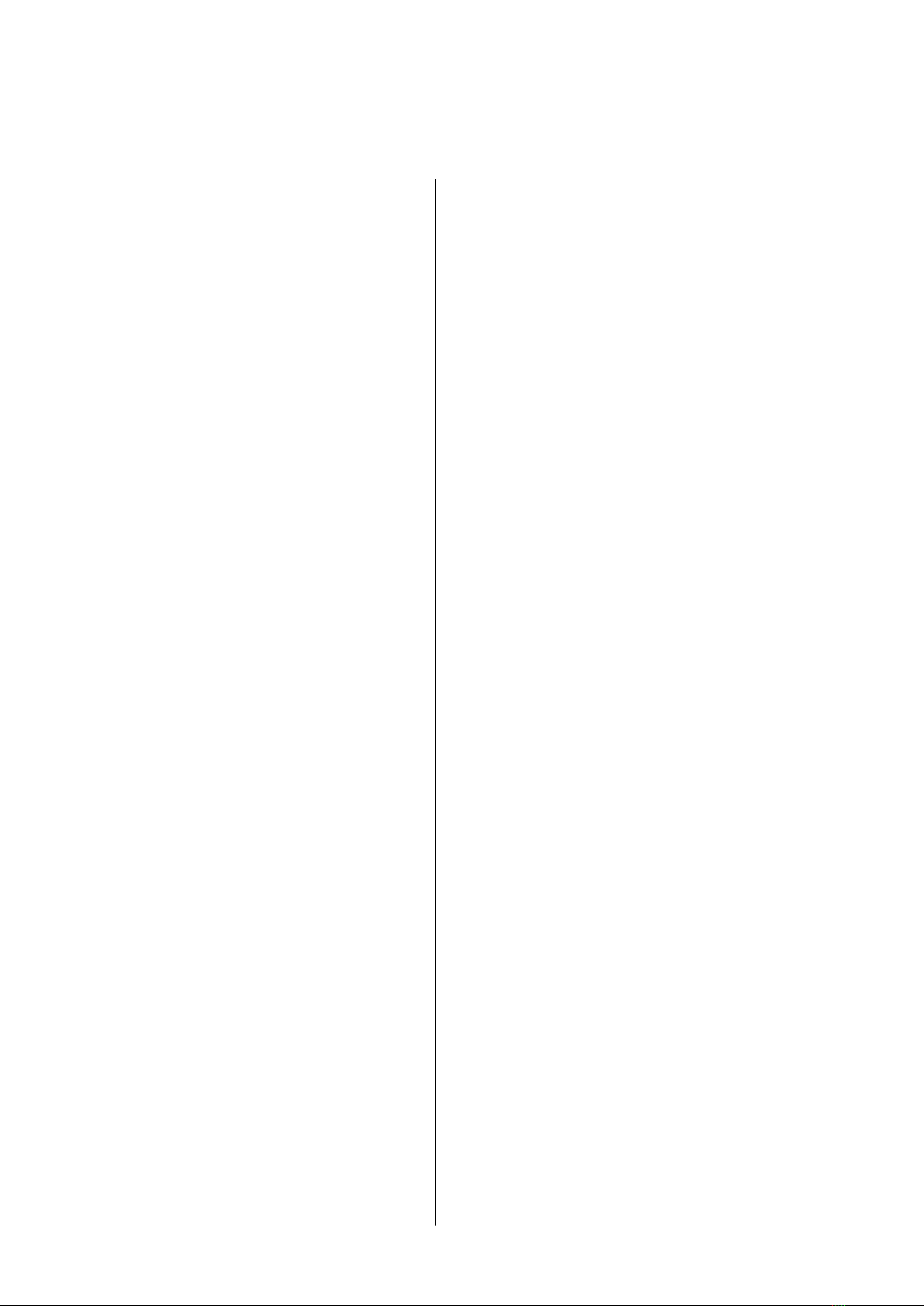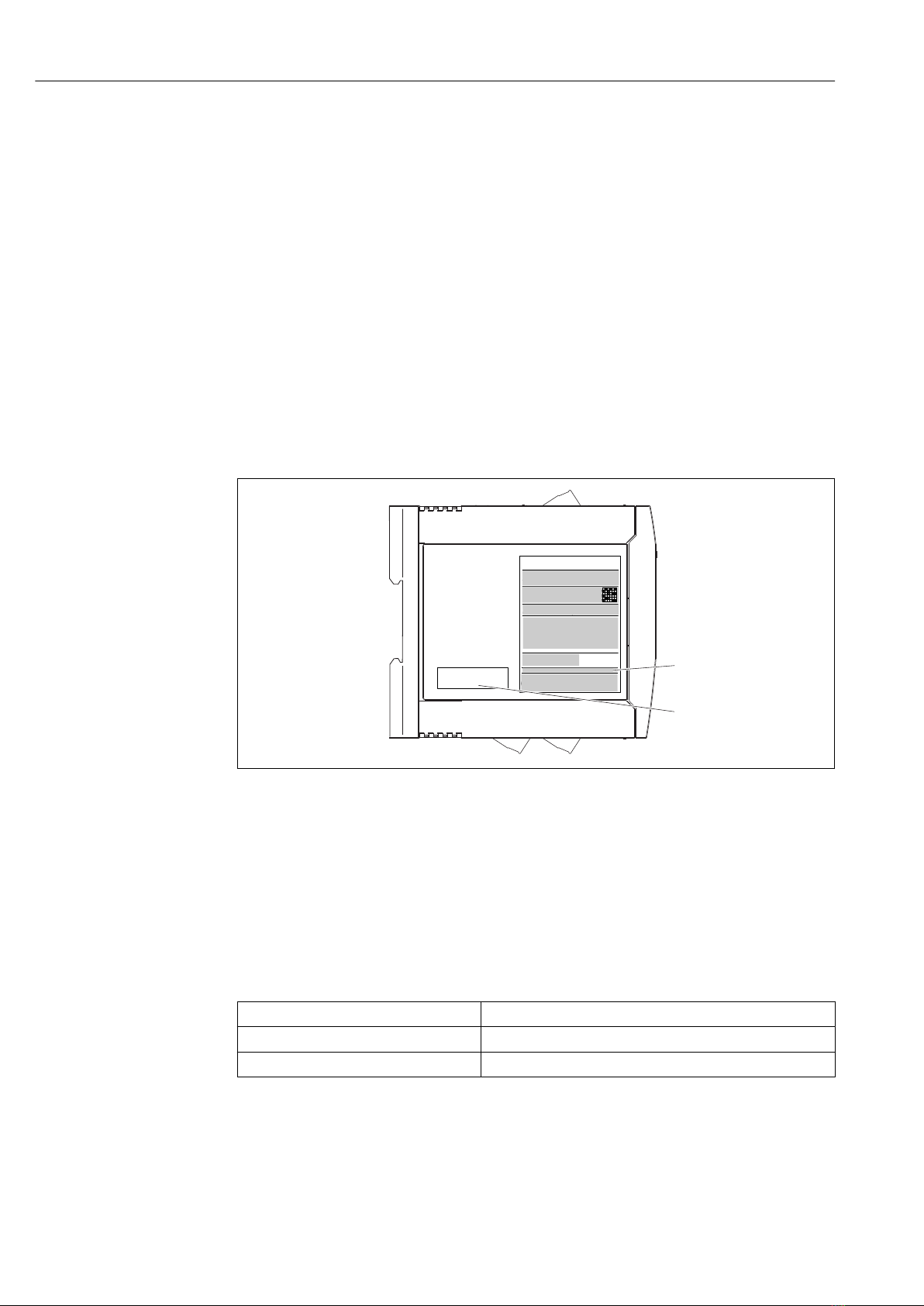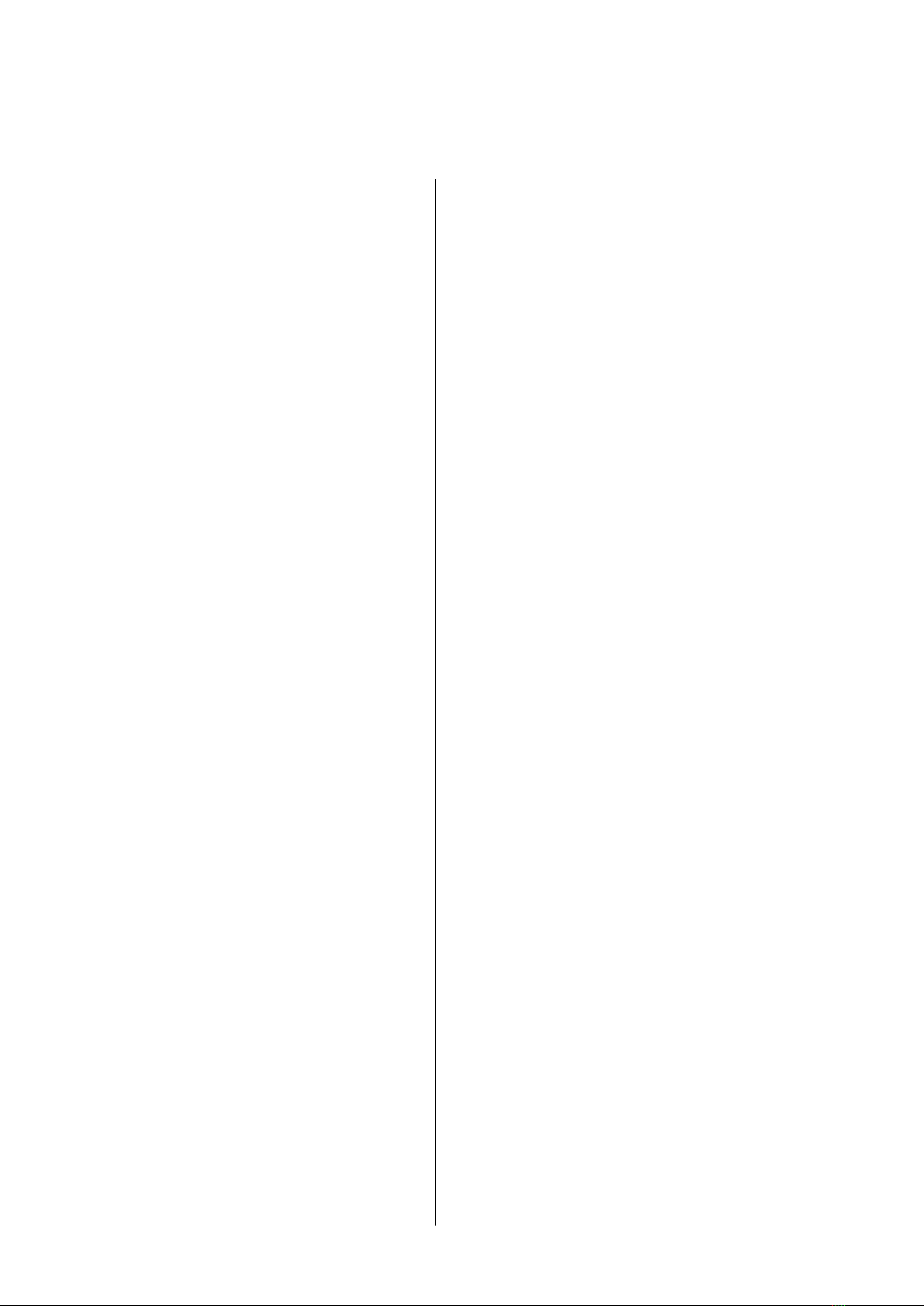
Table of contents RN22
2 Endress+Hauser
Table of contents
1 About this document ................ 3
1.1 Document function ..................... 3
1.2 Symbols .............................. 3
1.3 Registered trademarks ................... 4
2 Basic safety instructions ............ 5
2.1 Requirements for the personnel ............ 5
2.2 Designated use ........................ 5
2.3 Workplace safety ....................... 5
2.4 Operational safety ...................... 5
2.5 Product safety ......................... 6
2.6 Installation instructions .................. 6
3 Product descriptions ................ 7
3.1 Product description RN22 ................. 7
4 Incoming acceptance and product
identification ....................... 7
4.1 Incoming acceptance .................... 7
4.2 Product identification .................... 8
4.3 Scope of delivery ....................... 9
4.4 Certificates and approvals ................ 9
4.5 Storage and transport ................... 9
5 Installation ........................ 9
5.1 Installation conditions ................... 9
5.2 Installing the DIN rail bus connector ........ 10
5.3 Installing a DIN rail device ............... 10
5.4 Disassembling the DIN rail device .......... 11
6 Electrical connection .............. 11
6.1 Connection conditions .................. 11
6.2 Quick wiring guide ..................... 12
6.3 Connecting the supply voltage ............ 12
6.4 Post-connection check .................. 13
7 Operation options ................. 14
7.1 Display and operating elements ........... 14
8 Commissioning .................... 14
8.1 Post-installation check .................. 14
8.2 Switching on the device ................. 14
9 Diagnostics and troubleshooting ... 15
9.1 General troubleshooting ................. 15
10 Maintenance ...................... 15
11 Repair ............................ 15
11.1 General information ................... 15
11.2 Spare parts .......................... 16
11.3 Return .............................. 16
11.4 Disposal ............................ 16
12 Technical data .................... 16
12.1 Function and system design .............. 16
12.2 Input ............................... 17
12.3 Output ............................. 17
12.4 Power supply ......................... 18
12.5 Performance characteristics .............. 20
12.6 Installation .......................... 20
12.7 Environment ......................... 21
12.8 Mechanical construction ................ 22
12.9 Display and operating elements ........... 23
12.10 Ordering information ................... 23
12.11 Accessories .......................... 24
12.12 Certificates and approvals ............... 24
12.13 Supplementary documentation ............ 25
13 Appendix: system overview of RN
Series ............................ 26
13.1 Power supply of RN Series ............... 26
13.2 Applications of the RN Series devices ....... 32
Index .................................. 39