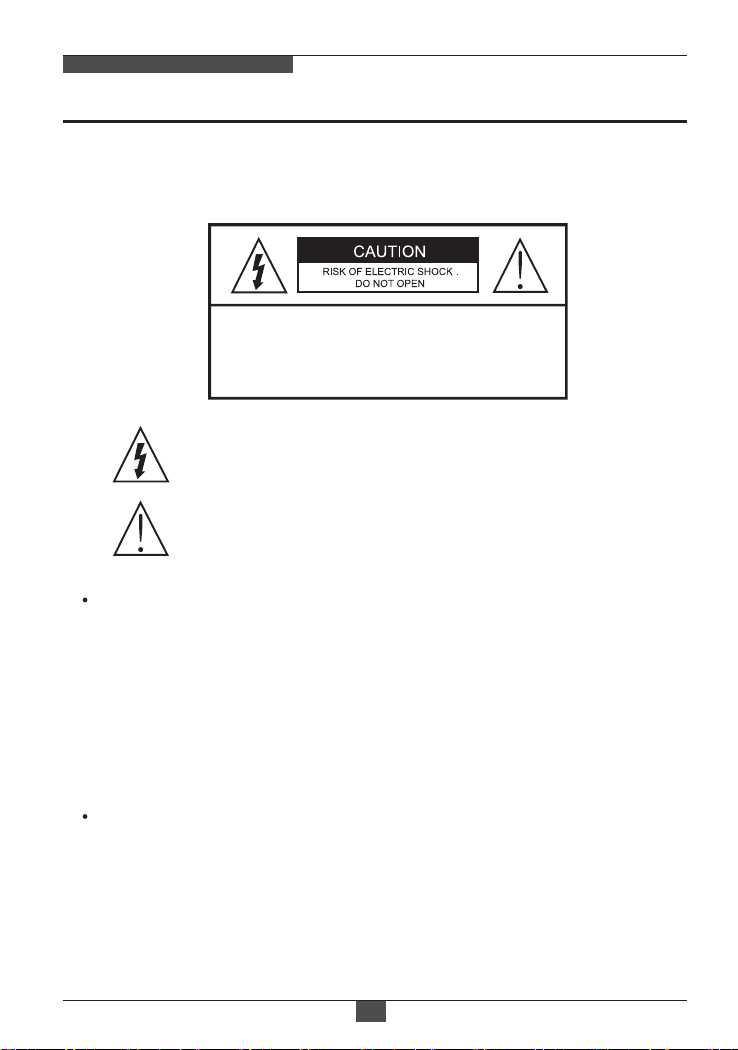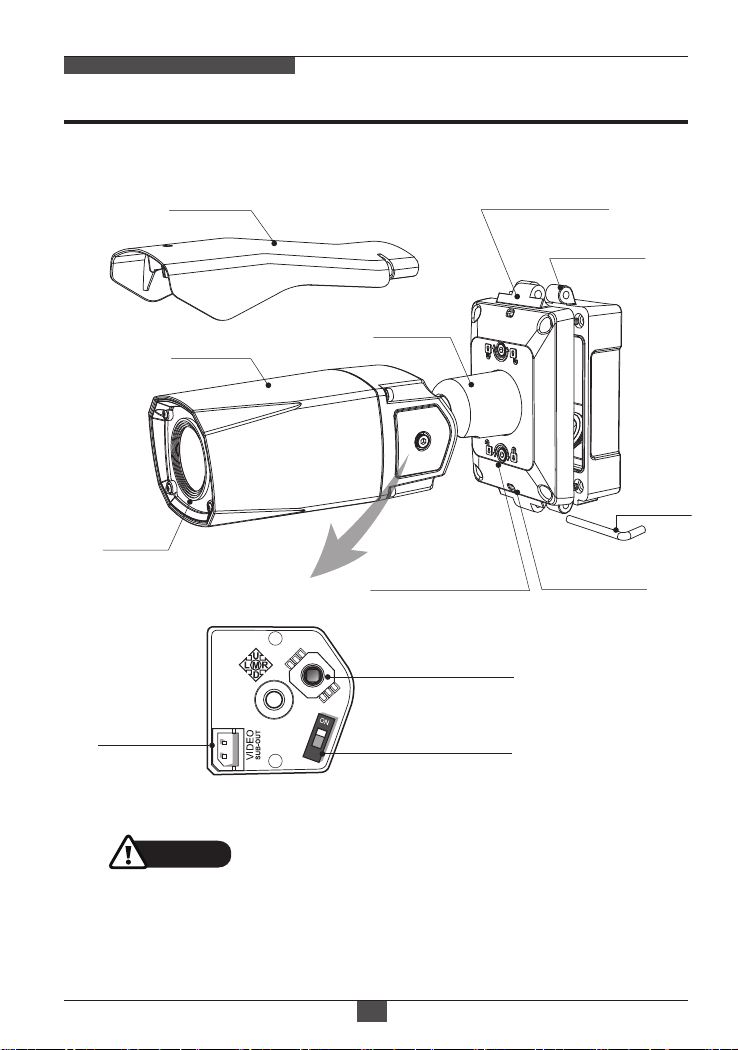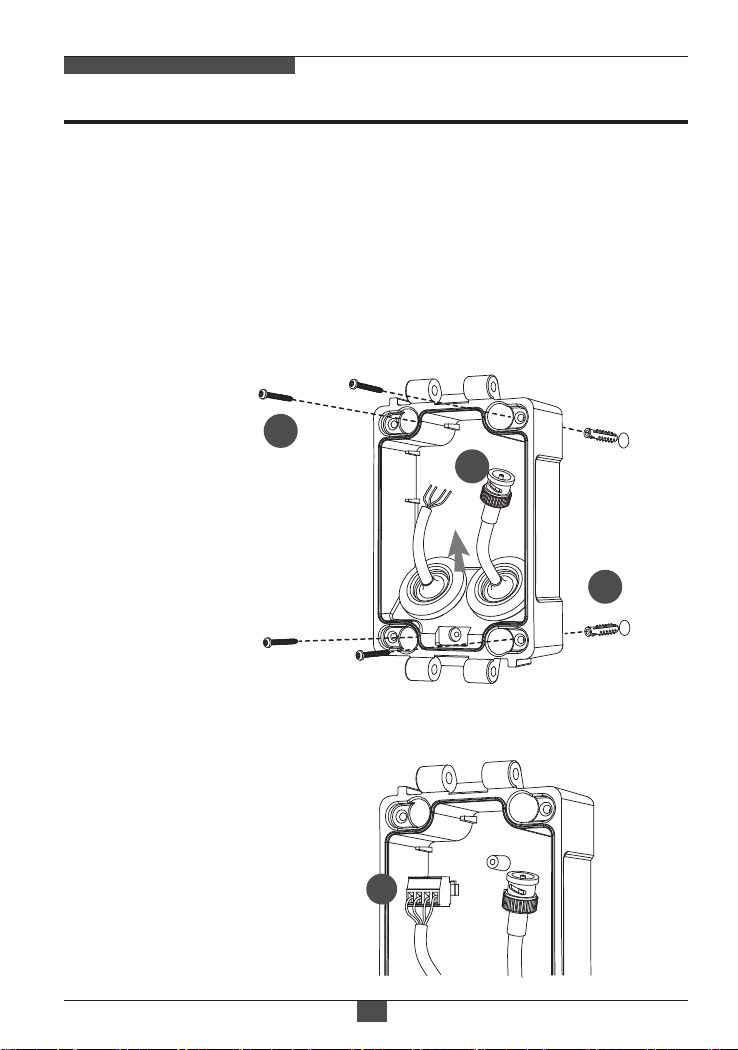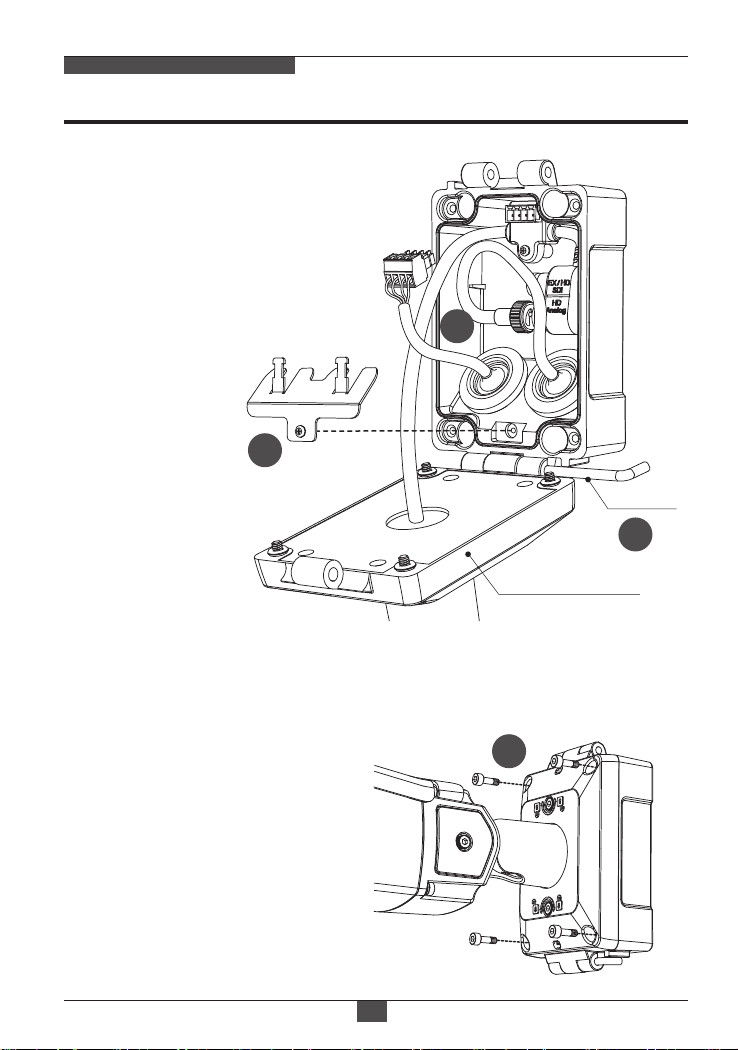ULTRA CLEAR RESOLUTION CAMERA
Features
Key Features
06
• 8Mega Pixel CAMERA, 3840x2160(15/12.5fps)
• The best low light performance with SONY’s STARVIS sensor
• Video output EX-SDI / HD-SDI / THD / CHD / AHD /
CVBS(960H) Selectable
• THD mode / AHD mode / CHD mode,
Video Transmission Distance over Coax.; 500M
• f= 2.7~13.5mm, 8 MP Motorized Zoom lens
• Motorized Zoom & Focus adjustment
• DIS (Digital Image Stabilization) function
• DOL(Digital OverLap) WDR
• ROI (Region of Interest) WDR mode:
- Proper compensation of exposure for each inside and outside
of interested area.
- Better contrast and No motion ghost effect
• Improved Noise figure with the enhanced 3D-NR
• Motion Detection, Privacy Mask, Defog, Sens-up,
D-Zoom, Sharpness, Mirror/Flip, BLC/HLC,
LSC (Lens Shading Compensation)
• OSD Menu for easy installation & maintenance
• Menu control by UTC(THD/AHD) through compatible DVR
• Circuit protection against faulty connection in power polarity
• 4pcs High power SMD LED
• Dual window to prevent from IR reflection
• One-touch 3-Axis locking bracket with Junction Box
• Integral and Handheld Junction Box
- Simple way to plug BNC & Power connector
- Easy wiring and tidy cable arrangement.
- A handheld Junction Box provides the easiest and most flexible
installation
• IP67 protection
• AC24V/DC12V