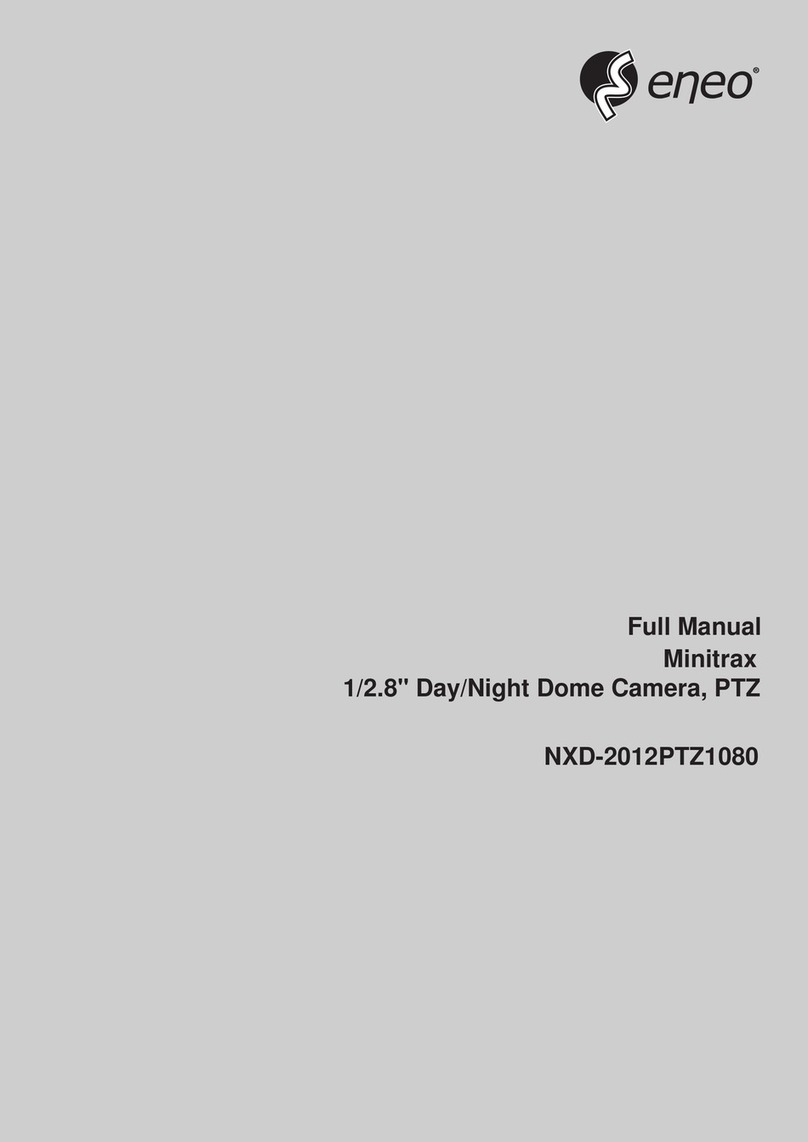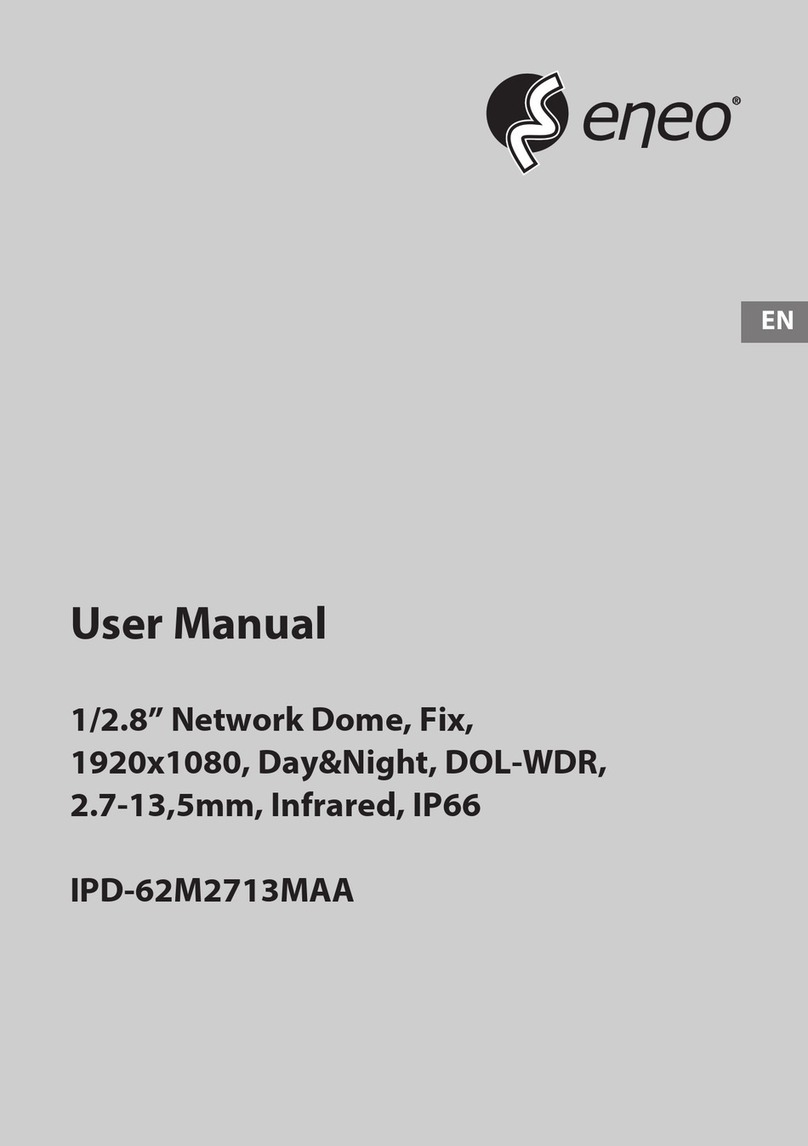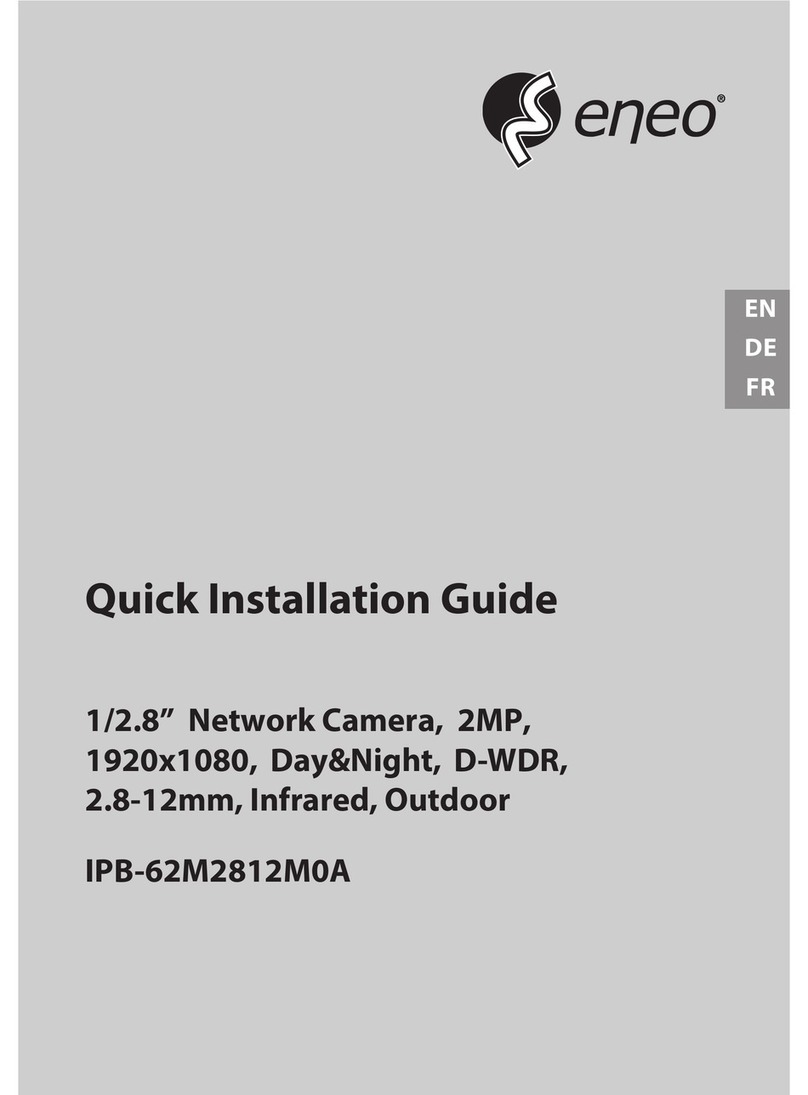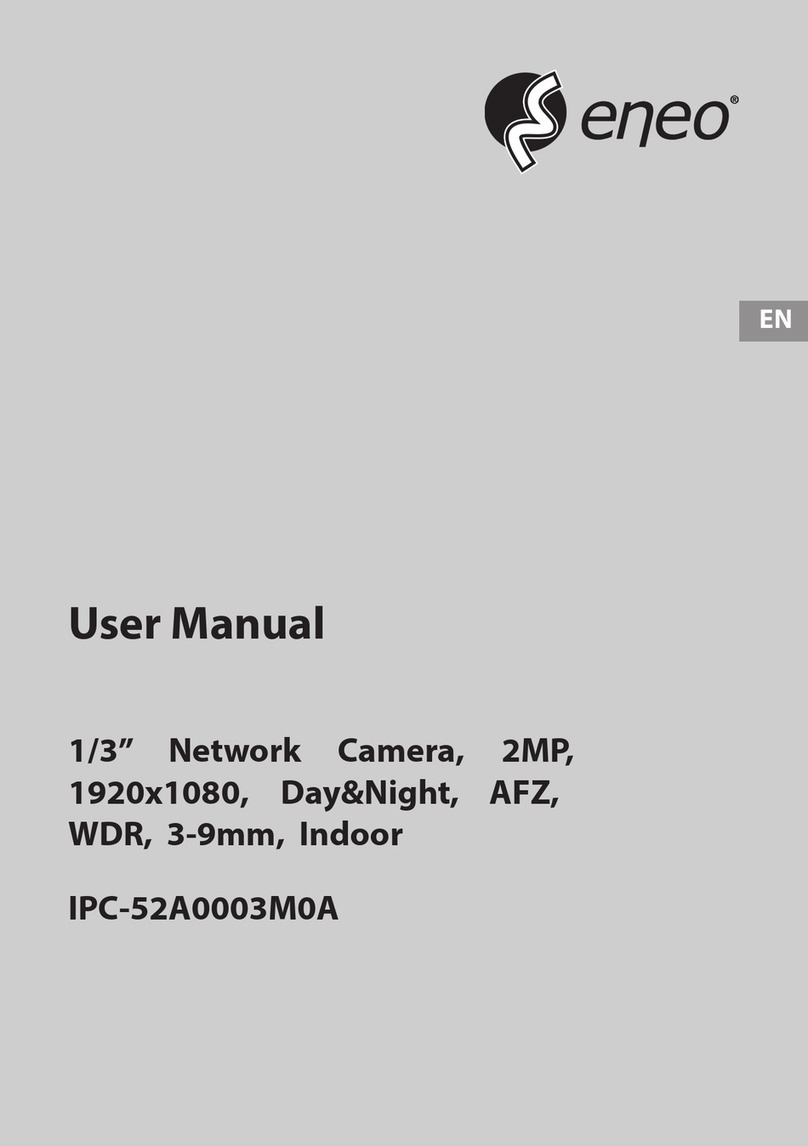OPERATION
---------------------------------------------------------------------------------------------------------------------------
Before starting the camera, installation m st be complete. The camera completes a
config ration seq ence taking approximately 40 seconds from powering p. Once completed
the amber LED will flash once a second.
NOTE
- If the DHCP is enabled b t the camera is not connected to a DHCP server, the camera will
be set defa lt IP 192.168.30.220 and try to get IP from DHCP server abo t every two
seconds.
- Network and processor bandwidth limitations might ca se the video stream to pa se or
appear pixelated when an increased n mber of Web-interface sers connect to the camera.
Decrease the images per second, resol tion, compression, or bit rate settings of the Web-
interface video streams to compensate for network or processor limitations.
Minimum condi ions for using web browser
The minim m system req irements to se a Web browser with this IP camera are as
follows:
- CPU: Penti m® 4 microprocessor, 2.0GHz
- Operational System: Windows XP® or Windows Vista® or Windows7®
- System Memory: RAM 512 Mbyte
- Ethernet: 100 Mbit
- Video Resol tion: 1024(Horizontal) x 768(Vertical) pixels or higher
- Internet Explorer® 7 or later
- ActiveX® 1.0.0.13 or later
Accessing he IP camera
1. Open Web browser
2. Type IP address: - The defa lt IP address is
192.168.30.220
NOTE
- If yo do not know the camera’s IP address, install the Zelaris Elements tility software
available on the CD s pplied with the prod ct. The tility software will locate the assigned
Model name, Host name, MAC address, IP address, Version and others.
- Refer to the Zelaris Elements tility software man al for more detail.
3. Log On to the camera
Defaul User = admin, defaul password = admin
- Click the Live View icon for defa lt live image view or the Set p icon to change the
config ration val es.