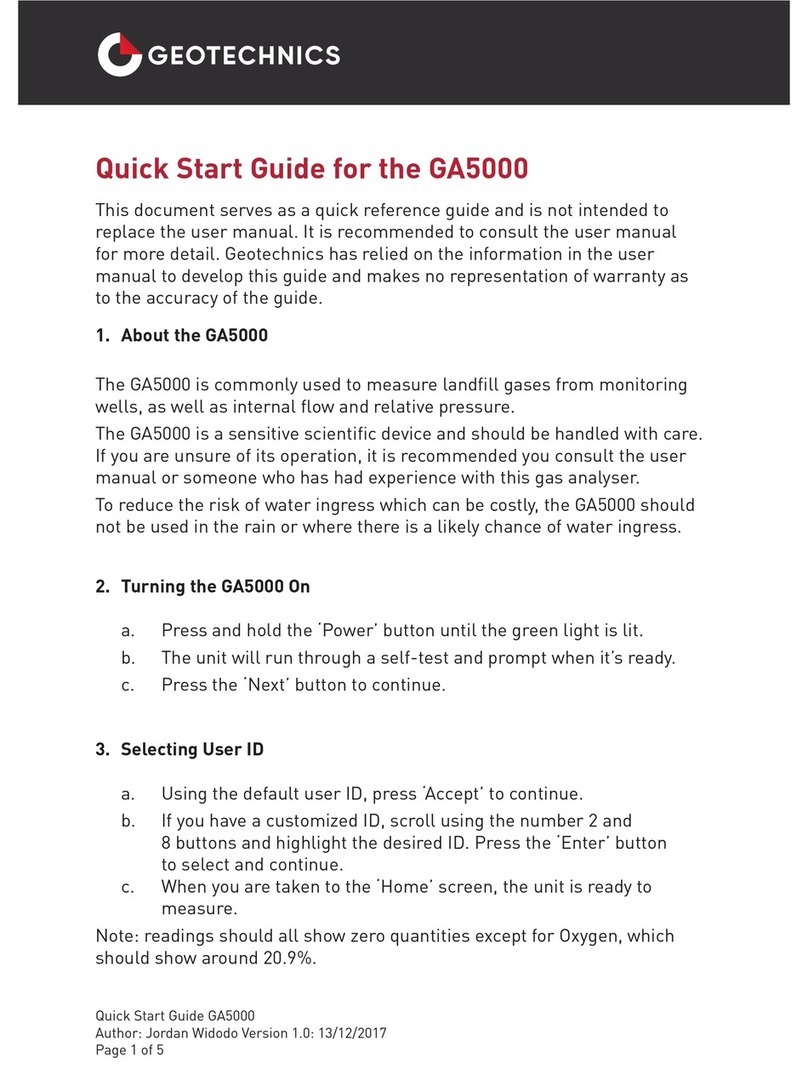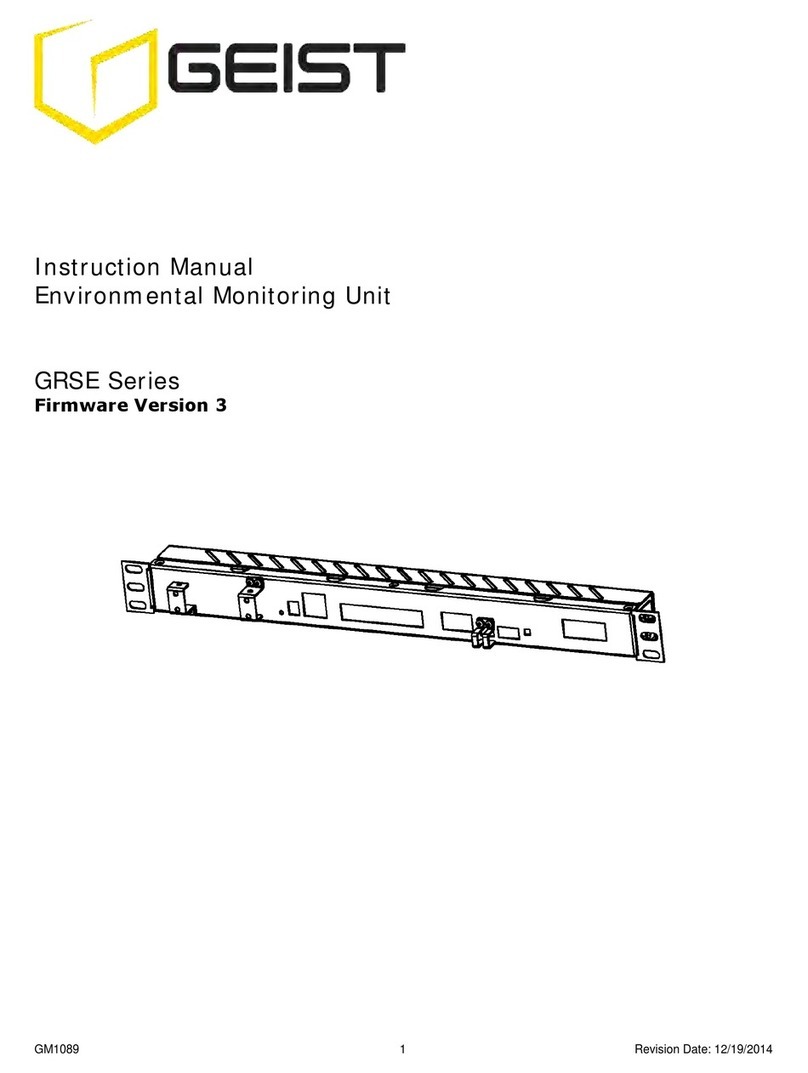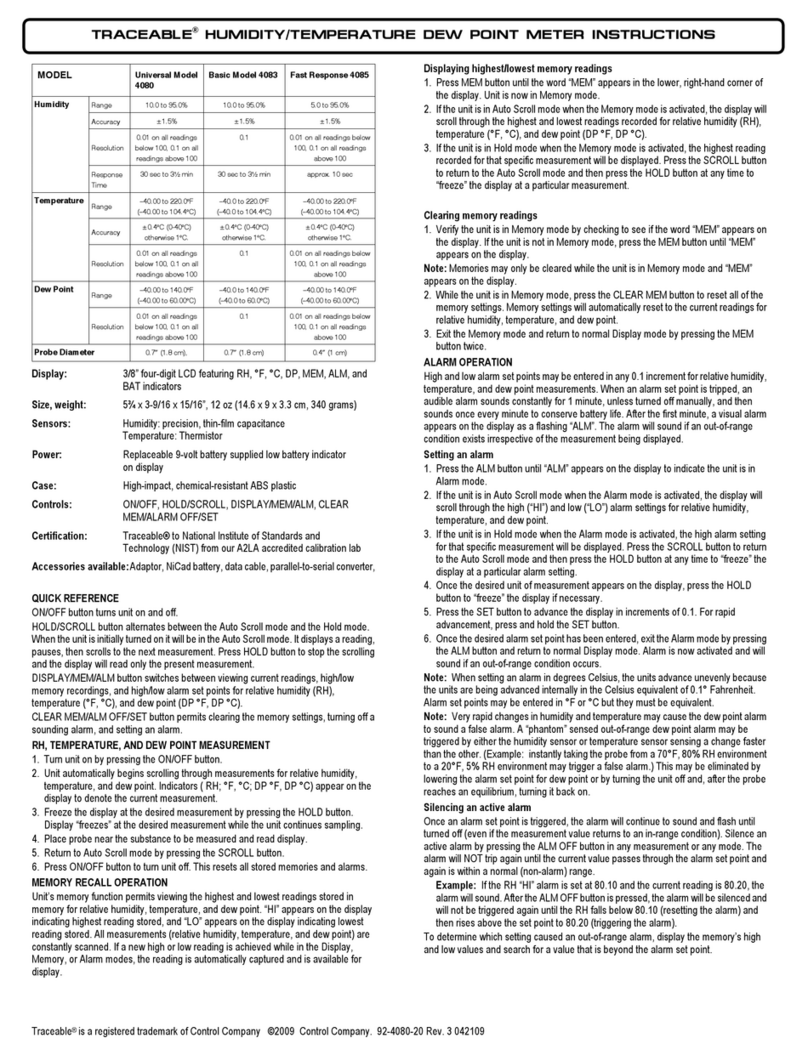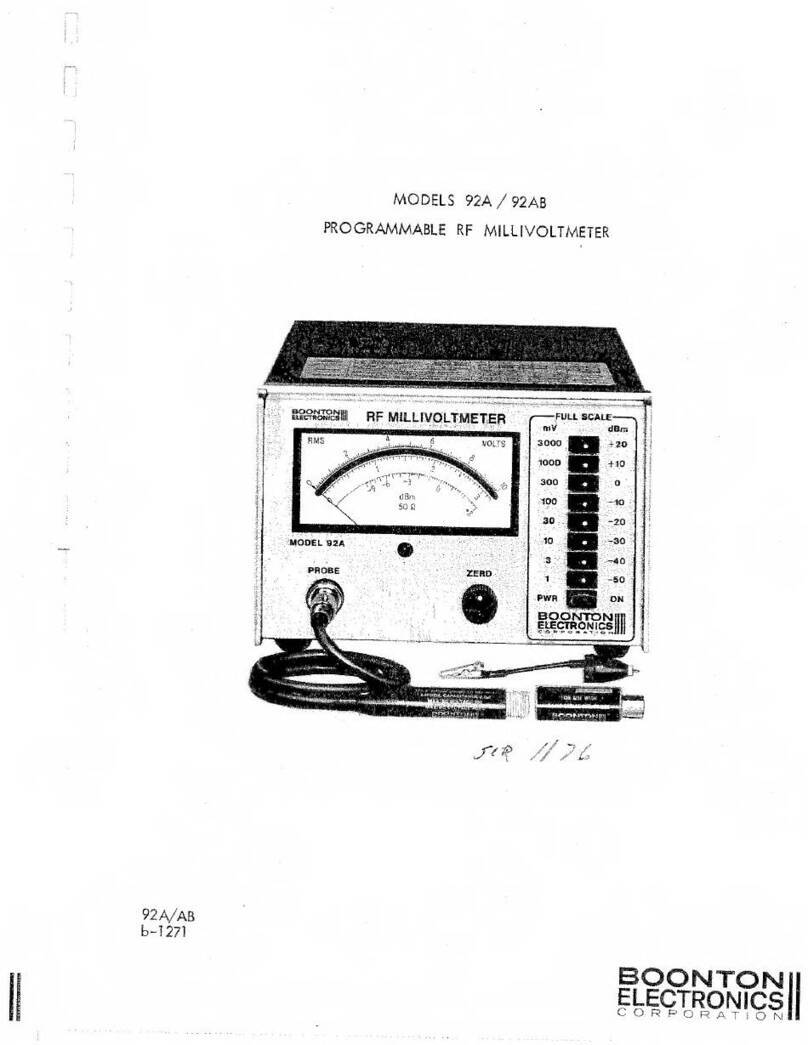Pre-Installation Checklist
Have the following information ready prior to attempting to setup your PowerCost Monitor CloudConnector and
Sensor. Your home wireless network information is not required if you plan to setup the CloudConnector with a
wired connection.
Wireless Network Name (SSID):
Wireless Network Password:
1.0
You can nd the power factor on the face of your
electricity meter with the prex Kh, Kt or Ks. If you
can’t nd it use 1.0 for now. You can change it later.
Note:
FCC & ISED Information
REQUIRED FOR WIRELESS SETUP ONLY
REQUIRED FOR WIRELESS SETUP ONLY
Electricity Meter Power Factor:
This device complies with FCC Part 15 and Industry Canada license exempt
RSS standard(s). Operation is subject to the following two conditions:
(1) this device may not cause interference, and (2) this device must accept
any interference, including interference that may cause undesired
operation of the device.
Double
Flashing
The PowerCost Monitor CloudConnector is in setup mode.
Connect your computer to the“cc-_......” wireless network,
then open a browser and enter https://192.168.187.1 to
access the setup page.
Slow Flashing
(1 per second)
Fast Flashing
(3 per second)
The PowerCost Monitor CloudConnector is attempting to
connect to your home wireless network.
The PowerCost Monitor CloudConnector is connected
to your network and is attemping to connect to
EnergyCloud.
Solid
O With
Occasional
Flash
P/N: BLI-00462-002
The PowerCost Monitor CloudConnector is connected to
EnergyCloud and is waiting to link with the PowerCost
Monitor Sensor on your meter.
The PowerCost Monitor CloudConnector is operating
normally. Flash occurs each time a meter reading is
received from the PowerCost Monitor Sensor.
CloudConnector Status Indicator
Le présent appareil est conforme aux CNR d'Industrie Canada applicables
aux appareils radio exempts de licence. L'exploitation est autorisée aux
deux conditions suivantes: (1) l'appareil ne doit pas produire de brouillage,
et (2) l'utilisateur de l'appareil doit accepter tout brouillage radioélectrique
subi, même si le brouillage est susceptible d'en compromettre le
fonctionnement.
“Changes or modications not expressly approved by the party
responsible for compliance could void the user’s authority to operate the
equipment.”
"Les changements ou modications non expressément approuvés par la
partie responsable de la conformité pourraient annuler l'autorité de
l'utilisateur à utiliser cet équipement."