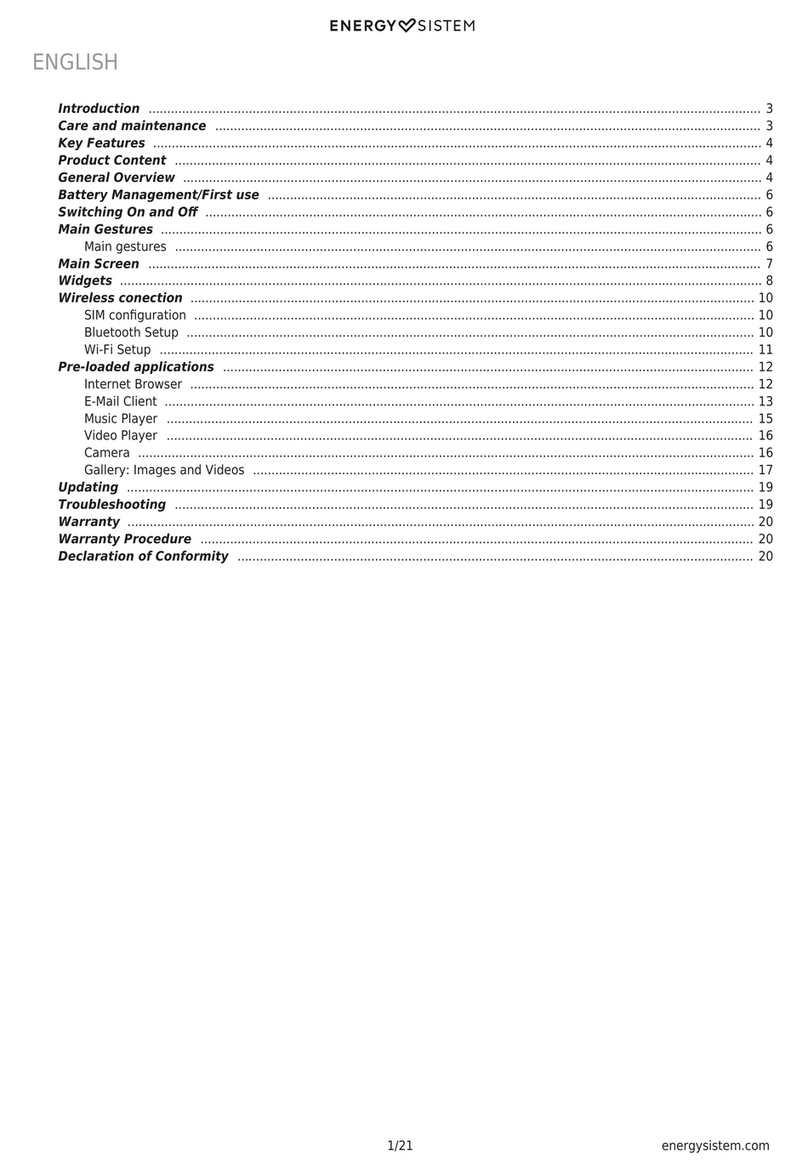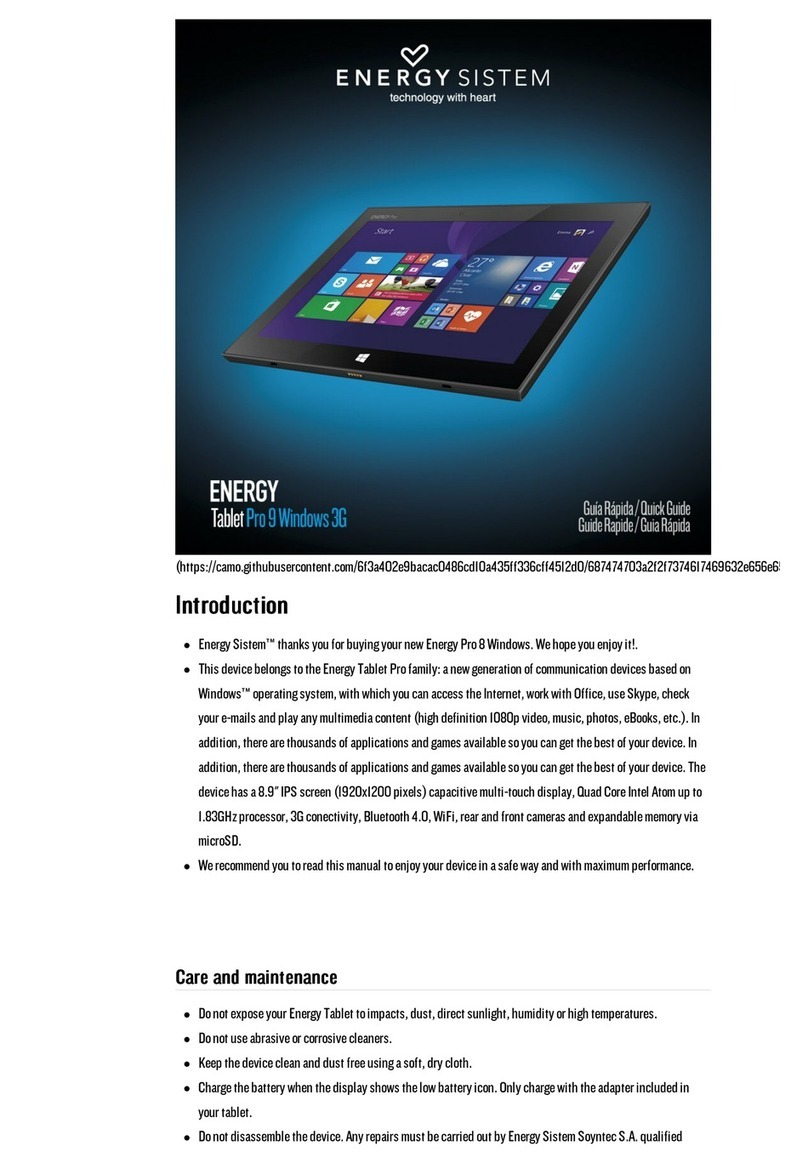ENERGY SISTEM Neo 2 User manual
Other ENERGY SISTEM Tablet manuals

ENERGY SISTEM
ENERGY SISTEM ENERGY i8 User manual

ENERGY SISTEM
ENERGY SISTEM i504 Titanium User manual

ENERGY SISTEM
ENERGY SISTEM Pro 4 User manual

ENERGY SISTEM
ENERGY SISTEM Neo 3 Lite User manual
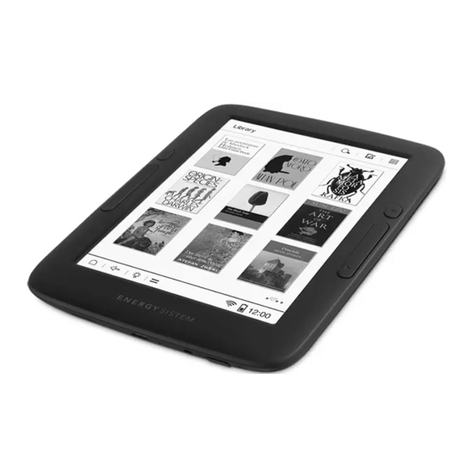
ENERGY SISTEM
ENERGY SISTEM Energy eReader Pro User manual

ENERGY SISTEM
ENERGY SISTEM Energy Phone Pro 3 User manual

ENERGY SISTEM
ENERGY SISTEM Pro 3 User manual
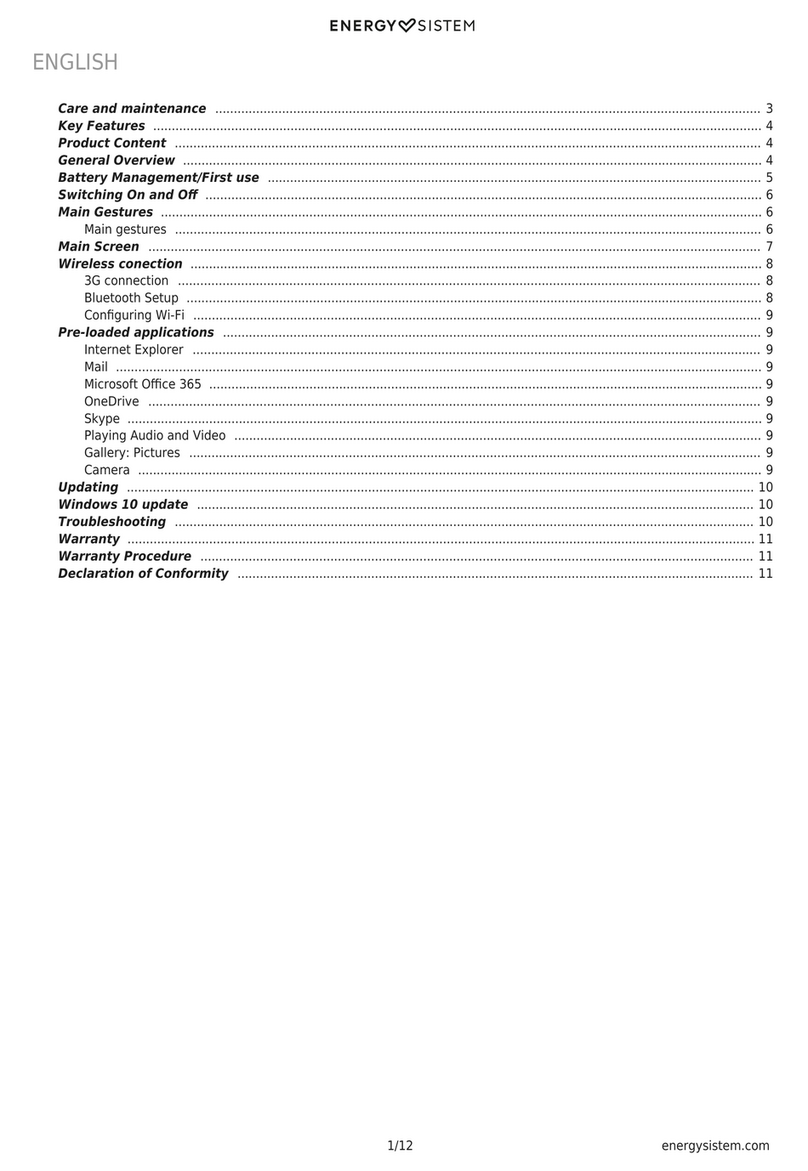
ENERGY SISTEM
ENERGY SISTEM Pro 9 Windows 3G User manual
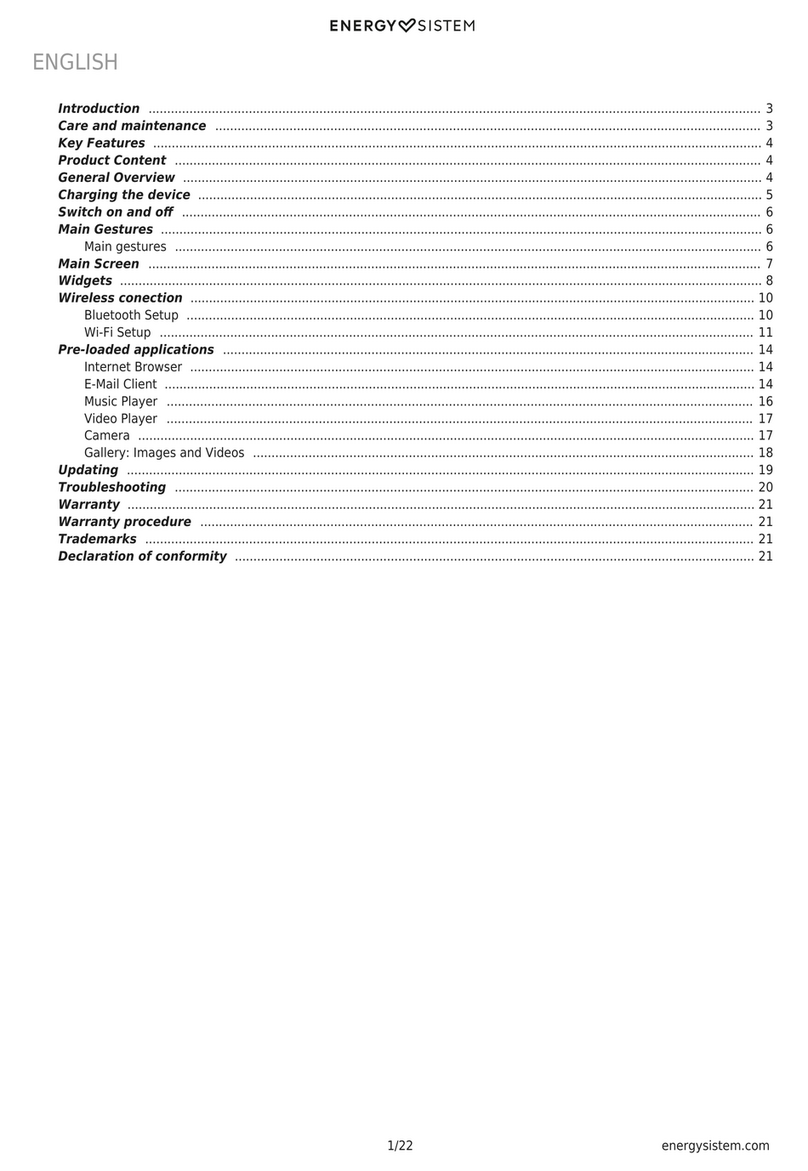
ENERGY SISTEM
ENERGY SISTEM Energy Phone Neo 2 User manual

ENERGY SISTEM
ENERGY SISTEM Energy Tablet Max 3 User manual

ENERGY SISTEM
ENERGY SISTEM ENERGY TABLET NEO 10 User manual

ENERGY SISTEM
ENERGY SISTEM Energy s7 User manual

ENERGY SISTEM
ENERGY SISTEM ENERGY x7 Quad 3G User manual

ENERGY SISTEM
ENERGY SISTEM Dark Iron i724 User manual

ENERGY SISTEM
ENERGY SISTEM Energy Tablet Max 3 User manual

ENERGY SISTEM
ENERGY SISTEM i824 User manual

ENERGY SISTEM
ENERGY SISTEM Neo 2 Lite User manual

ENERGY SISTEM
ENERGY SISTEM Home Speaker 8 Lounge User manual

ENERGY SISTEM
ENERGY SISTEM Energy Tablet Windows User manual
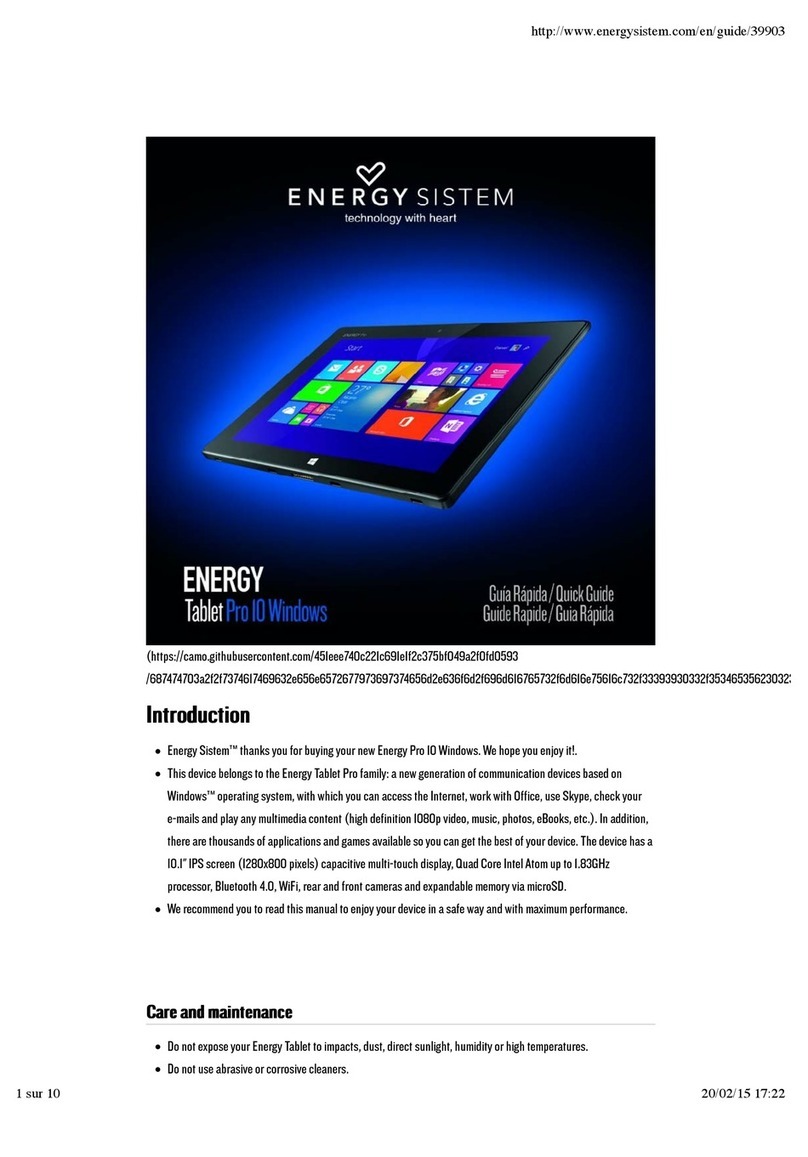
ENERGY SISTEM
ENERGY SISTEM Pro 10 Windows User manual