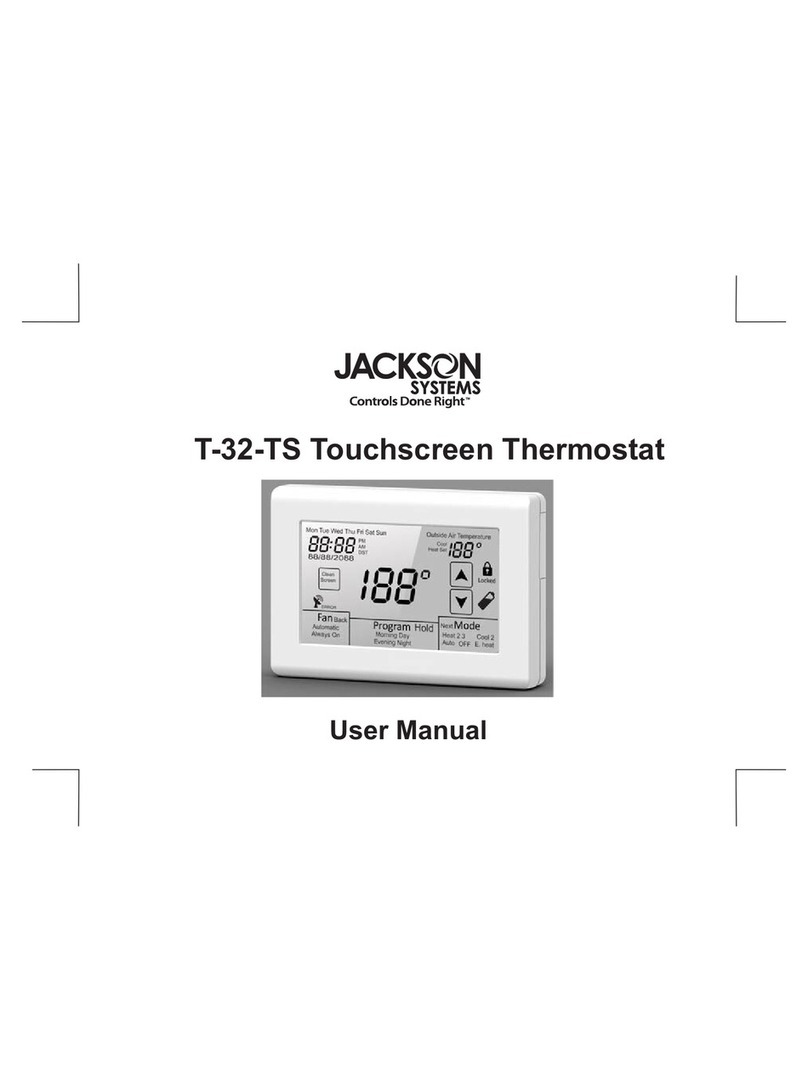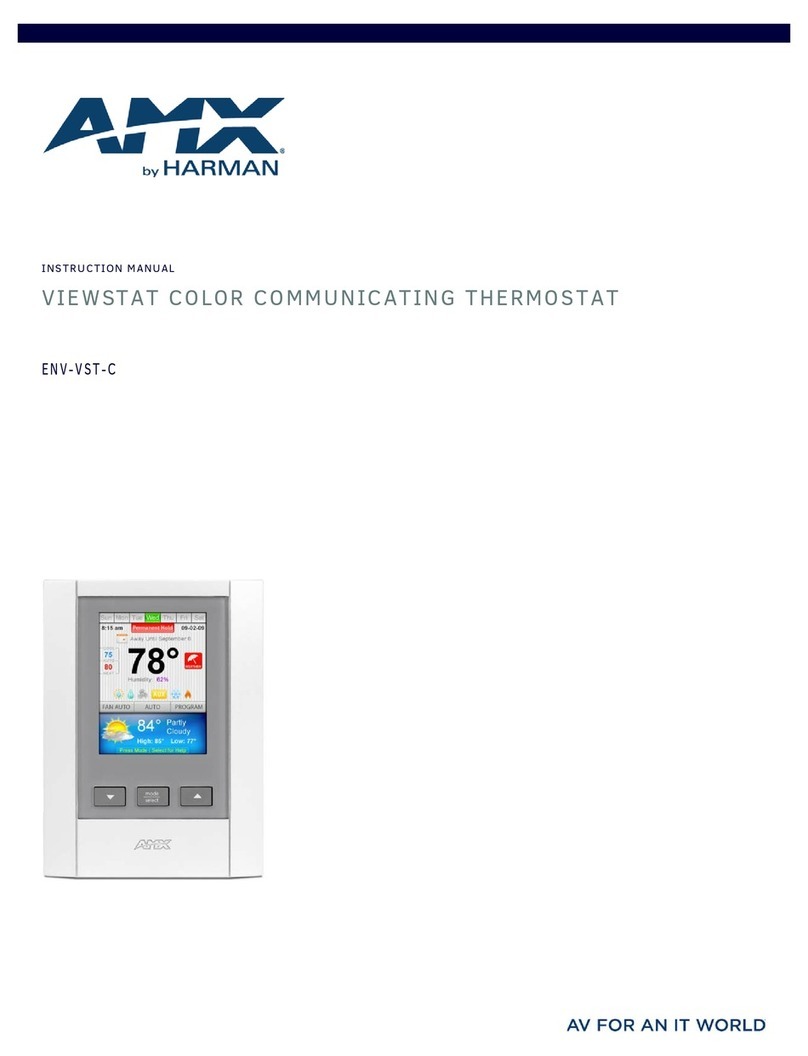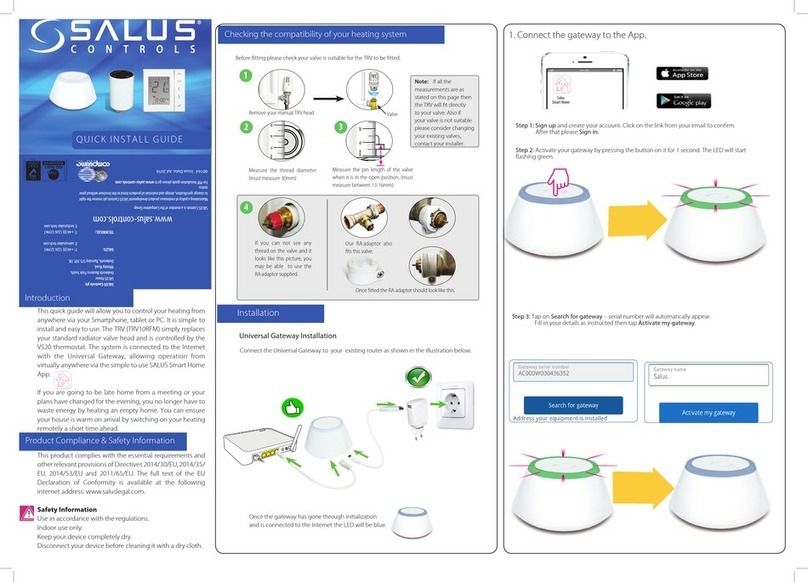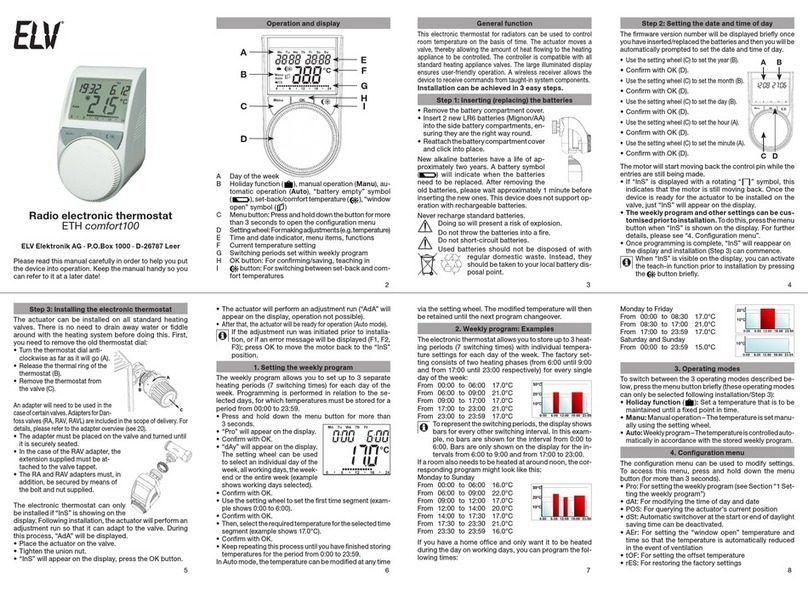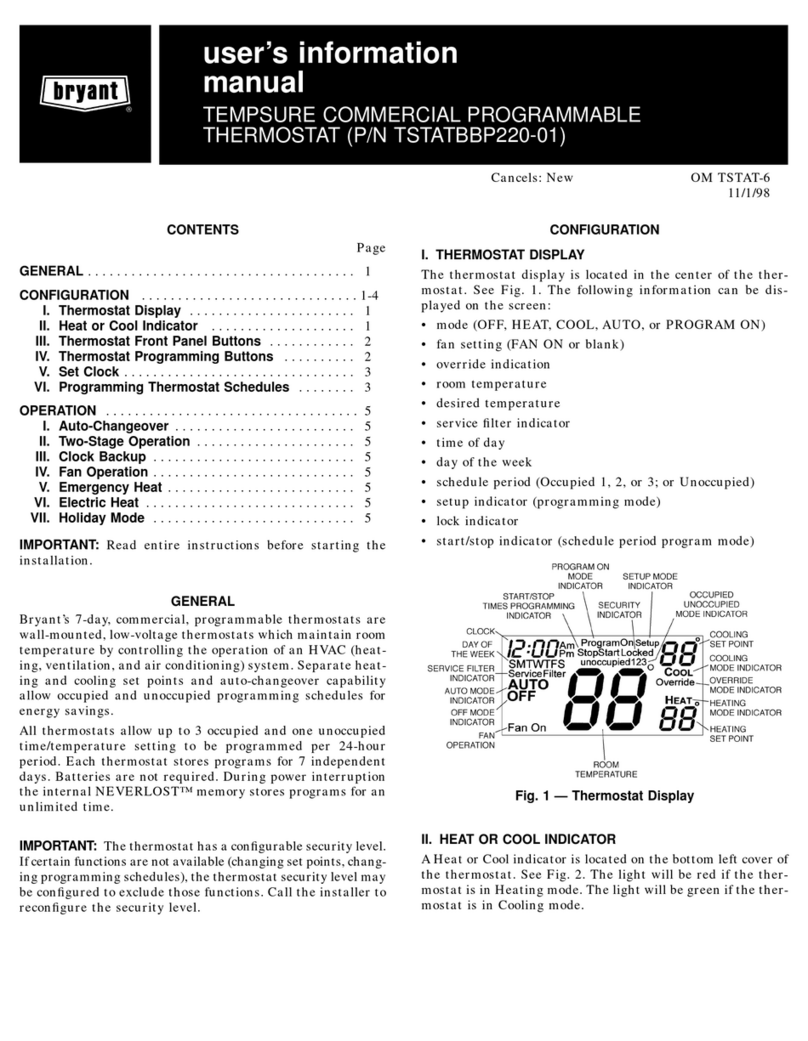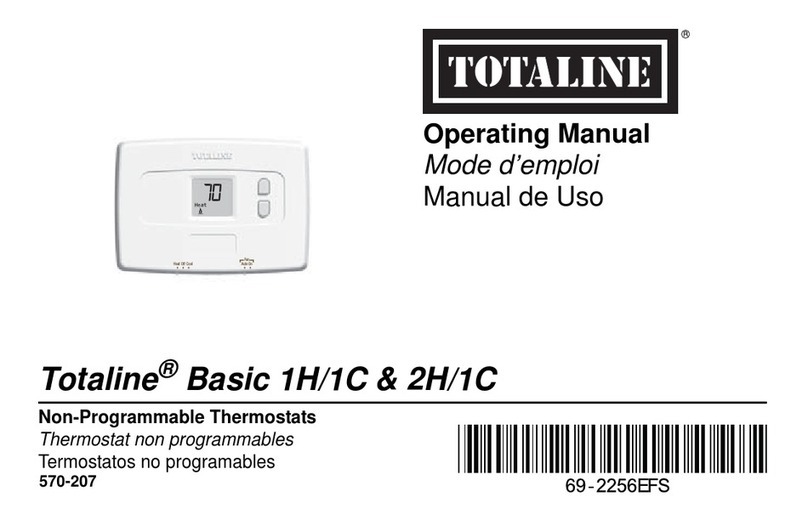Energymizer T32 User manual

ENERGYMIZER T32 THERMOSTAT
TRADE INSTRUCTIONS - INSTALLATION PROCEDURE
This appliance should only by fitted by a qualified electrician
Do mount the thermostat to suit your height requirements and regulations
Do read instructions fully
Do install the floor probe into a conduit so that it can be replaced if deemed faulty
Don’t install near a direct heat source as this will affect the thermostat giving incorrect readings
Do not push hard on the LCD otherwise you may damage the liquid crystal display and this is not repairable or included in our
warranty.
Do ensure that if the thermostat is not working that an electrician checks the wiring diagram carefully prior to returning the item.
Failure to do this may result in a handling charge being levied if thermostat is not faulty on return
Installation Instructions To Be Carried Out By A Qualified Electrician Only
1. Installation of thermostat designed to be flush mounted using a box of 35mm deep which is sunk into the wall prior to
installation of thermostat.
2. Carefully separate the front and back half of the thermostat from the back plate by placing a small flat head terminal driver
into the slots on the bottom face of the thermostat, be careful not to damage the lugs.
3. Carefully un-plug the ribbon connector which is plugged into the front half of the thermostat. Remove the front somewhere
safe. Terminate the thermostat as shown in the diagrams included in these instructions. Screw the thermostat back plate on
to the back box.
4. Re-connect the thermostat ribbon cable and clip the two halves together
5. Turn on power to thermostat and allow the thermostat to stabilise for one hour before calibrating.
Understanding the features - Engineers Settings
Menu 1:
1. To access these settings the display should show OFF
2. Push the button once and hold for 5 seconds until small Menu 01 is displayed in top left hand side of thermostat.
3. Push to set your thermostat in the correct mode for your requirements
4. Setting A= Air only – measures and regulates air temperature in its location (for Thermostat only)
5. Setting AF = Air and Floor – measures and regulates air temperature and floor temperature (for Thermostat and
Floor sensor)
6. Setting F = Floor Only – measures and regulates floor temperature only (for Floor Sensor only)
7. Setting AR = Air only with Remote Air Sensor – measures and regulates the air temperature where the remote air
sensor unit is located (for Thermostat with Remote Air Sensor Unit)
Menu 2: For switching differential is the number of degrees from where the thermostat is satisfied to the point of where it calls for
heat again, depending on the set temperature and the room temperature.
The default is 1oC which means the thermostat will switch the heating off at 0.5oC above the set temperature and on at 0.5oC below.
With a 2oC differential. The heating will switch on 1oC below the set temperature and will switch off 1oC above the set temperature.
To change settings from factory default, press the or with range 1oC to 5oC.
Menu 3: This calibrates the room temperature. This feature is used to compensate for the difference in displayed room temperature
and a thermometer temperature reading. The default setting is set to 0oC press or arrow to select range -5oC to +5oC.
Menu 4: Calibrates the floor temperature. This feature is used to compensate for difference in displayed room temperature and a
thermometer temperature, the default setting is set to 0oC press or arrow to select range -5oC to +5oC.
Menu 5: Pump protection for hydronic heating only. Hydronic heating installations require a pump to be activated at least every 15
seconds every 24 hours to avoid the pump seizing. Select ON to activate this feature (or OFF to deactivate). When the thermostat is
activating the pump the icon will blink. Press or arrow for On or Off. Factory default is set to Off.
Menu 6: Optimum start pre heat. To ensure that the required temperature is reached when you get up in the morning or come home in
the evening. Press or arrow to select On or Off. If feature is set to ON mode it will ensure that your desired temperature is
reached at the point your thermostat programme time commences. Thermostat utilises historic data.
Menu 7: Set floor temperature limit, this feature protects the floor surface; default is at 40oC press or arrow to select between
20oC and 40oC.
Menu 8: Set Backlight On or off or default at 20 seconds. Press or arrow to choose On, Off or leave at 20 seconds, which is
factory default.
Menu 9: Select Temperature format oC or oF press or arrow to select oC or oF

Menu 10: Feature to select 12 or 24 hour clock press or arrow to select 12 or 24 hour clock preference. Factory default is set
at 24hr.
Menu 11: Frost protection mode to avoid room temperature dropping to below 5oC press or to select On or Off
Menu 12: The program type gives the user 3 options of program selection factory default is 7_0 press or arrows to switch
between 5_2, 6_1 or 7_0
5_2 will give you 5 days (Monday to Friday) with the same four events (wakeup, work, home, sleep) and 2 days (Saturday and
Sunday) with the same four events
6_1 will give you 6 days (Monday to Saturday) with the same four events (wakeup, work, home, sleep) and 1 day (Sunday) with the
same four events.
7_0 will give you individual settings for each day from Monday to Sunday
To View Floor Temperature
Thermostat should be set in AF mode, press and hold the down button for 5 seconds, floor temperature will be displayed and after 5
seconds will revert back to displaying room temperature.
Fault Finding and Error Messages
E0 = The internal sensor has developed a fault contact your supplier for assistance
E1 = Remote floor sensor not connected, wired incorrectly or faulty probe
LO = The room or floor temperature is below 0oC
HI = The room or floor temperature is above 50oC
ENERGYMIZER T32 THERMOSTAT
USER GUIDE
Setting Up Your Thermostat For The First Time – How to Set Time and Day
The T32 Thermostat is fitted with a real time clock. Set time and day accurately to ensure your programmes start on time.
1. Press button once and time will flash
2. Press or button to change the time
3. Press button again and day of week will flash
4. Press or button to change the day of the week
ENERGYMIZER T32 THERMOSTAT
ENERGYMIZER T32 THERMOSTAT
Table of contents
Popular Thermostat manuals by other brands
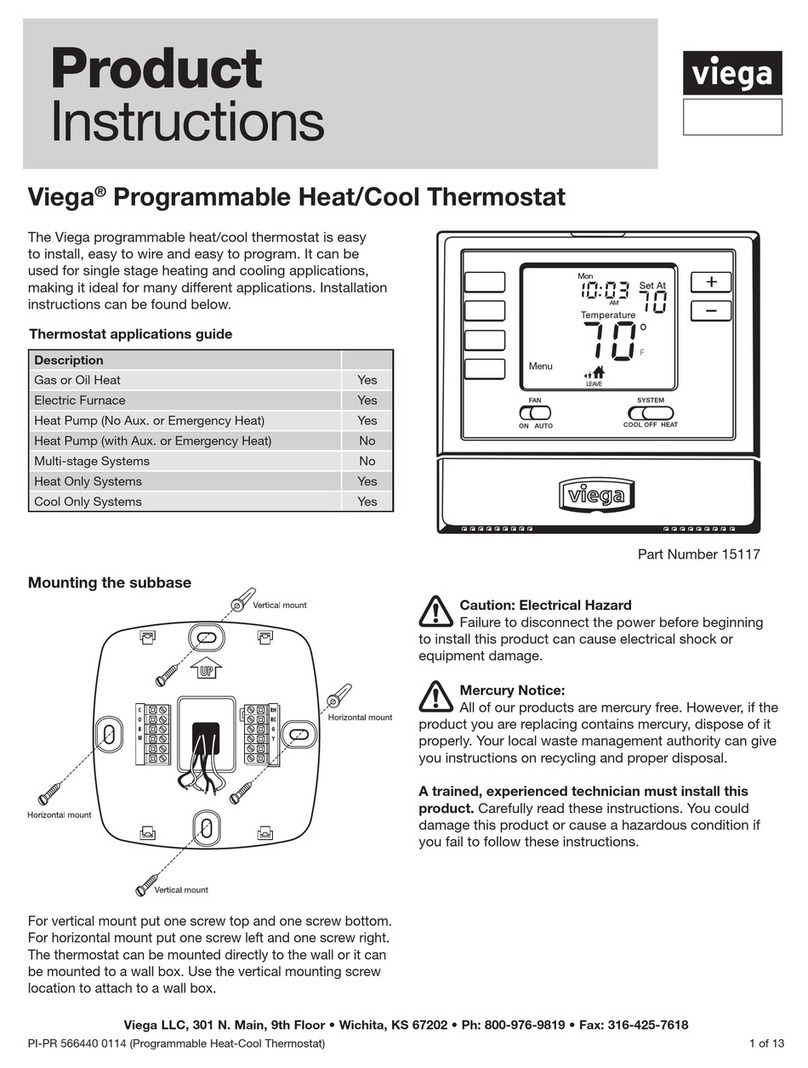
Viega
Viega Programmable Heat/Cool Thermostat Product instructions

DELTA DORE
DELTA DORE Pack TYBOX 137 installation guide

Airxcel
Airxcel RVP 9430 339 Series Installation, operation & application guide

LATICRETE
LATICRETE STRATA HEAT Easy setup guide

Crestron
Crestron CHV-THSTAT Operation and installation guide

Honeywell Home
Honeywell Home THX321WF2001W user guide