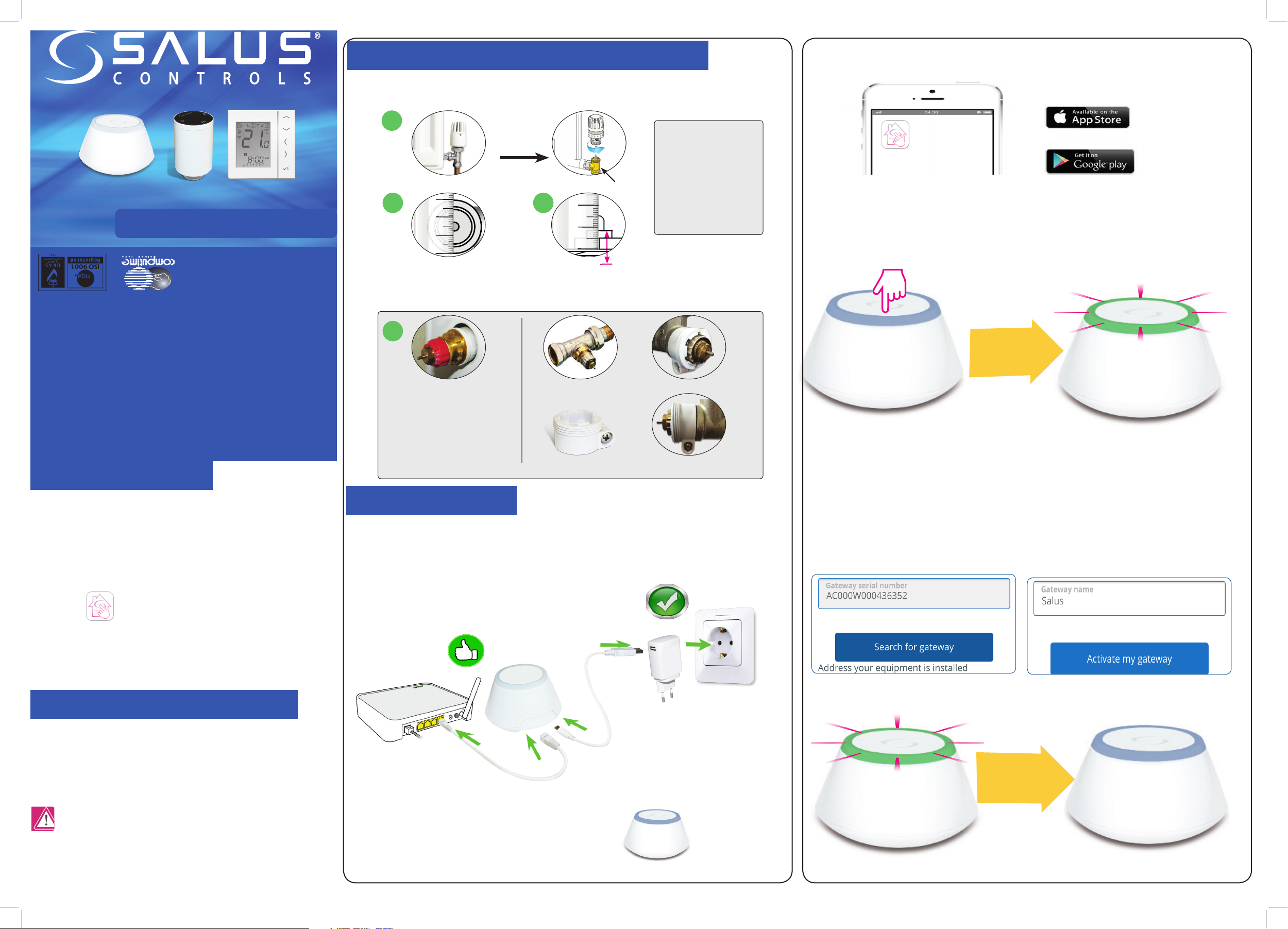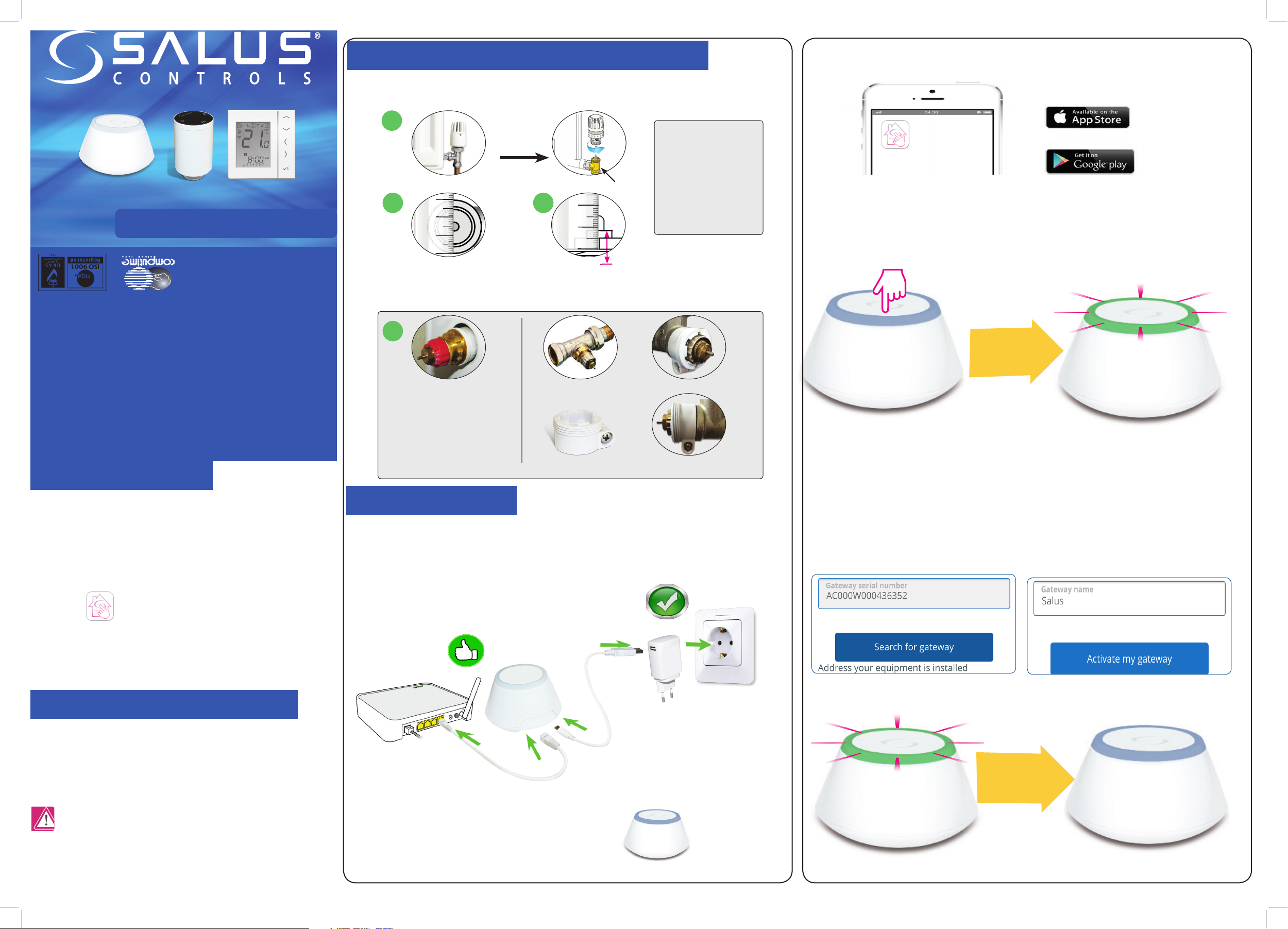
QUICK INSTALL GUIDE
This quick guide will allow you to control your heating from
anywhere via your Smartphone, tablet or PC. It is simple to
install and easy to use. The TRV (TRV10RFM) simply replaces
your standard radiator valve head and is controlled by the
VS20 thermostat. The system is connected to the Internet
with the Universal Gateway, allowing operation from
virtually anywhere via the simple to use SALUS Smart Home
App.
If you are going to be late home from a meeting or your
plans have changed for the evening, you no longer have to
waste energy by heating an empty home. You can ensure
your house is warm on arrival by switching on your heating
remotely a short time ahead.
Introduction
Product Compliance & Safety Information
This product complies with the essential requirements and
other relevant provisions of Directives 2014/30/EU, 2014/35/
EU, 2014/53/EU and 2011/65/EU. The full text of the EU
Declaration of Conformity is available at the following
internet address: www.saluslegal.com.
Safety Information
Use in accordance with the regulations.
Indoor use only.
Keep your device completely dry.
Disconnect your device before cleaning it with a dry cloth.
Checking the compatibility of your heating system
Before fitting please check your valve is suitable for the TRV to be fitted.
Note: If all the
measurements are as
stated on this page then
the TRV will fit directly
to your valve. Also if
your valve is not suitable
please consider changing
your existing valves,
contact your installer.
Valve
1
3
4
2
Remove your manual TRV head
Measure the thread diameter
(must measure 30mm)
Measure the pin length of the valve
when it is in the open position. (must
measure between 13-16mm)
Our RA adaptor also
fits this valve.
Once fitted the RA adaptor should look like this.
If you can not see any
thread on the valve and it
looks like this picture, you
may be able to use the
RA adaptor supplied.
Installation
3Once the gateway has gone through initialization
and is connected to the Internet the LED will be blue.
Connect the Universal Gateway to your existing router as shown in the illustration below.
Universal Gateway Installation
Step 1: Sign up and create your account. Click on the link from your email to confirm.
After that please Sign in.
1. Connect the gateway to the App.
Step 2: Activate your gateway by pressing the button on it for 1 second. The LED will start
flashing green.
Salus
Smart Home
Step 3: Tap on Search for gateway – serial number will automatically appear.
Fill in your details as instructed then tap Activate my gateway.
www.salus-controls.com
For PDF Installation guide please go to www.salus-controls.com
Maintaining a policy of continuous product development SALUS Controls plc reserve the right
to change specication, design and materials of products listed in this brochure without prior
notice.
SALUS Controls is a member of the Computime Group
00164 Issue Date: Jul 2016
SALUS Controls plc
SALUS House
Dodworth Business Park South,
Whinby Road,
Dodworth, Barnsley S75 3SP, UK.
SALES:T: +44 (0) 1226 323961
TECHNICAL: T: +44 (0) 1226 323961