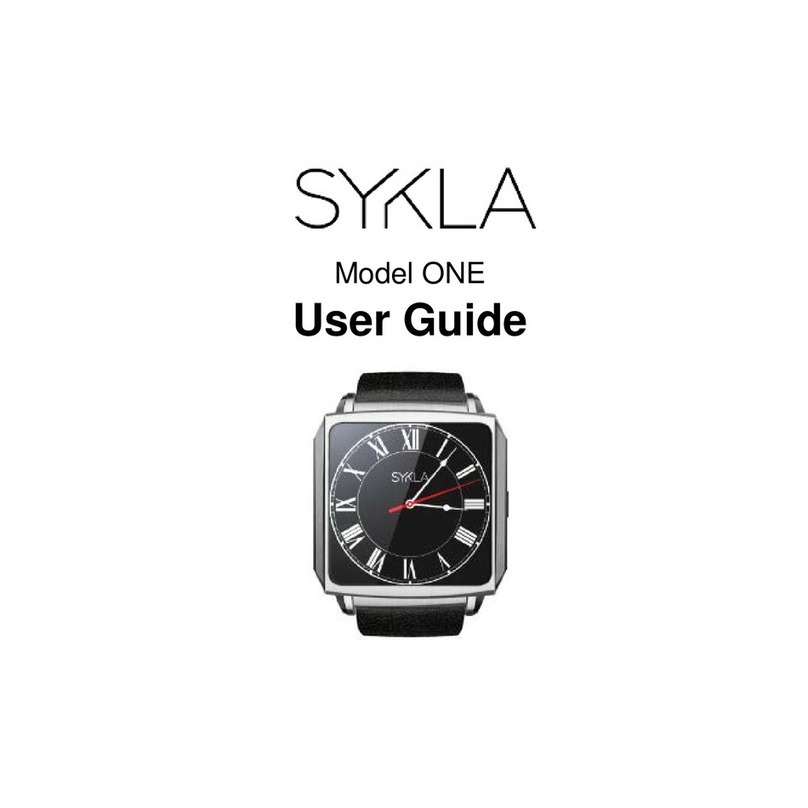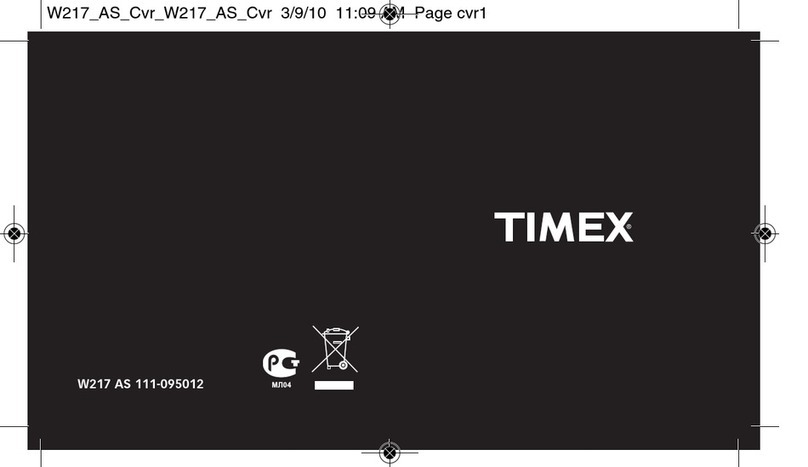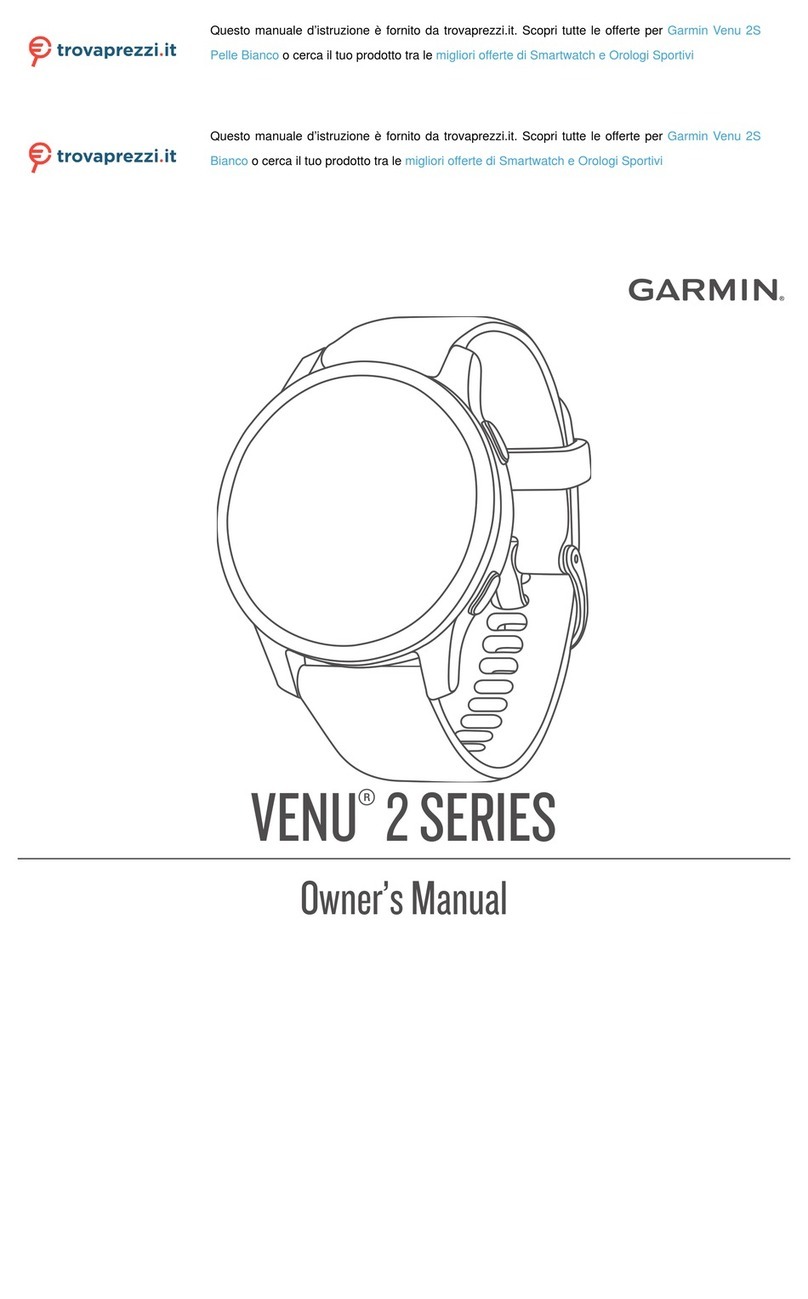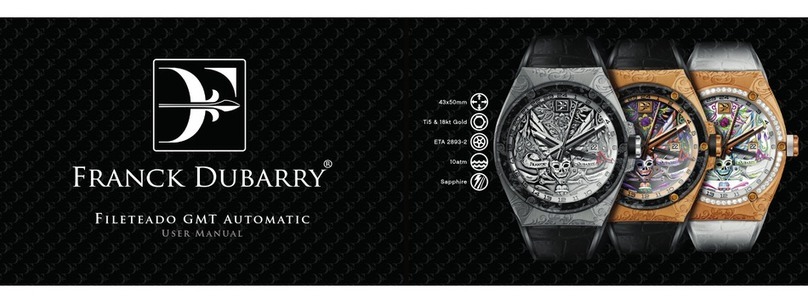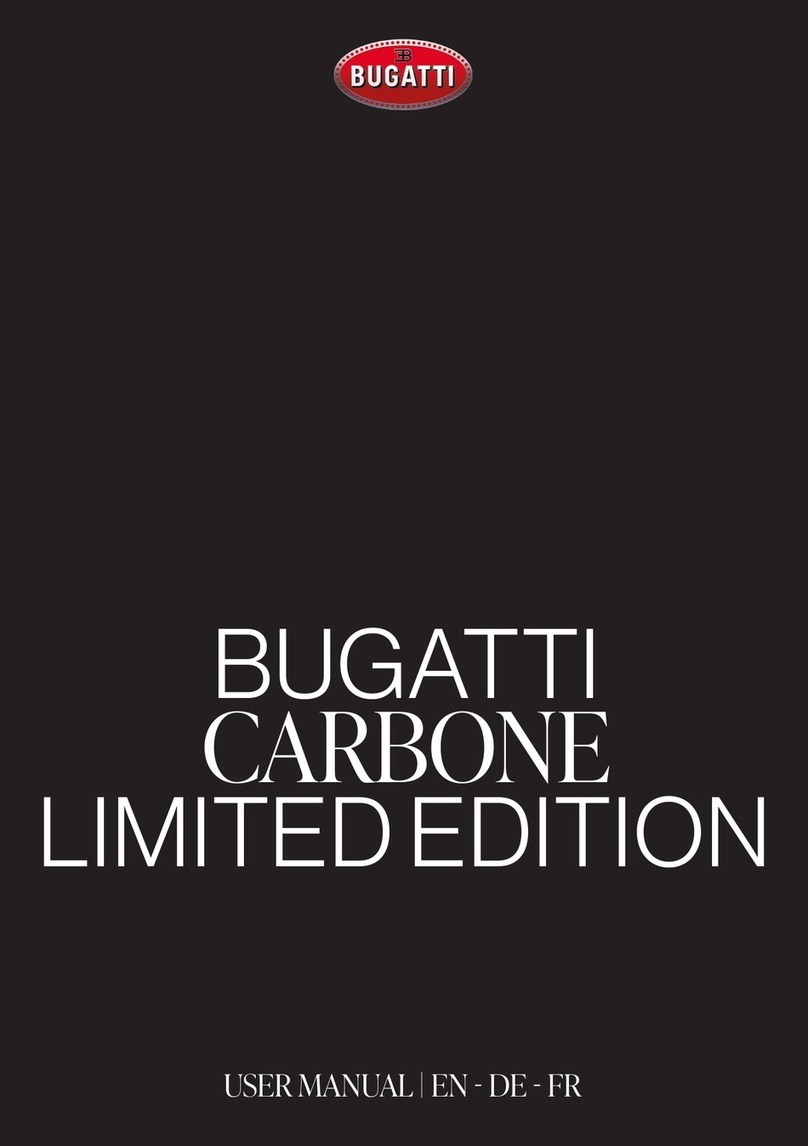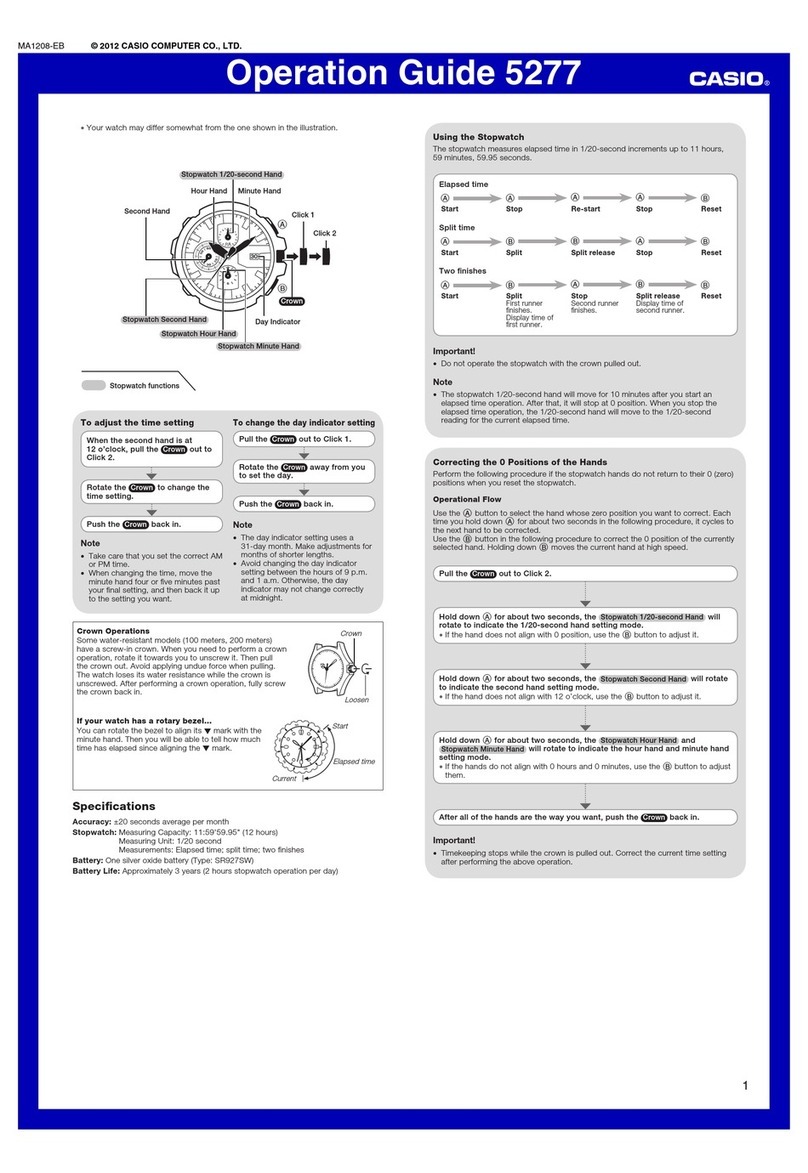Energympro DSW User manual

1
ProfessionalGPSTrainingWatch
QuickInstructionManual
Toensurethatyouarenotifiedoffutureupdatestoyourwatch,subscribetoour
firmwareupdatenewsletter:www.energympro.com/newsletter
DSWENERGYMPROwatch
ThankyouforchoosingtheDSWENERGYMPROGPSwatch.Wesincerely

2
hopethatyouwillenjoyyourGPSdeviceandallitsinteractivefeaturesto
helpyouachieveyourfitnessgoals.Werecommendyoutakethetimetoread
thisguidebeforeusingthewatchtofullyunderstanditsoperationand
features.
Features
●AGPSsportswatchthatprovidesaccuratespeed,distance,altitudeanddirections
data;
●Fourfullycustomizabletrainingscreens;
●AUSBconnectiontoGooglemaptoreviewandanalyseyourworkoutdatawith
sportssoftwareandwebapplications;
●Runagainsttheclock/ghostfunction:setpersonalgoalsandchallengeyourself;
●Customizeyourintervaltrainingtoimproveyourperformance;
●Canbeusedindoors:knowyourspeedanddistancewithouttheGPSdata;
●Builtinelectricalcompasstoprovidemorereliabledirections;
●Map,location(waypoint)andtrackback:avoidgettinglost;
●Comfortableelasticheartratemonitoringstrap:knowyourfitnesslevel;
●Automaticworkoutpausingdependingonthespeed;
●Automaticlapsbasedontimeordistance;
●Trainingalarmsbasedonheartrate,speed/pace,cadence,timeordistance;
●Standardclockandalarmfunctions.UptotendayswithafullchargeandGPS
OFF;
●UptosevenhourstrainingtimewithGPSON;
●3ATMwaterresistantdesign;
●Backlightfornightuse;
●BuiltinrechargeableLiPolybattery
Beforeyoustart…
Beforeusingthewatchforthefirsttime,makesureitisfullycharged.
UsetheclipprovidedtoconnectyourwatchtoapoweredUSBplugand
waituntilthedisplayshows100%.
Alwaysmakesurethatallthecomponentsofthewatchandthecliparedry
beforechargingortransferringdata.
TurningtheWatchONorOFF
PresstheupperleftbuttonfortwosecondstoturnthewatchONorOFF.

3
DisplayTime
Tosavebatterypower,thewatchwillautomaticallyswitchtostandby
modeafterdisplayingthetimepageformorethan10seconds.This
meansthatthescreenwillstilldisplaytime,buttheGPSchipsetwillbe
deactivated.Toreactivate,navigatetoanotherscreenusinganybuttons
exceptthepowerbutton.
NOTE:ThewatchwillautomaticallysetthetimeaccordingtoGPS
satellites.However,youmustsetthecorrectTimeFormat,TimeZone
andTimeModebynavigatingtheMENUScreen.
UsetheUpandDownbuttonsattherighttonavigatethroughtheMENU
page.OncetherepresstheOKbutton(lowerleftofthewatch).UsetheOKbutton
againtoselectSETUP,scrollupanddowntoselectSYSTEMandthenTIME.You’ll
bedisplayedthreeoptions:theTimeFormat(12h/24h),theTimeZoneandtheTime
Mode(StandardorDaylightSaving).MakeyourselectionandusetheRETURN
button(upperleft)togobacktothemainmenu.
ToUsetheHeartRateMonitor
Ifyoudon’thaveheartratestrap,ignorethissectionandjumpto
“StartYourWorkout”
IfyourproductcomeswithanAnt+heartratestrap,attachthetransmitter
tothestrap.Tostartmonitoringyourheartrate,pairandsynctheheart
ratestraptoyourwatchusingthewatchmenu:
EntertheMENUpage,selectSETUPthenSENSOR.PuttheHeartRatestrap
aroundyour chest, directlyon your skin.*Now select CARDIO.The watch will
automaticallydetect theAnt+transmitterand displayyourHeartRate. Usethe
ESCAPEbuttontoexitandreturntothemainmenu.
NOTE: As with every other watch configuration, the pairing and syncing
betweenthewatchandtheheartratestrapwillbesaveduntilyouresetthe
watchparametersorinstallanewfirmware.

4
*Forbestresults,youcanwettheglossyareasofthechestbeforewearingit.
Startingaworkout
Tostartanoutdoorworkout,youmusthavea3DFIXGPSconnection.While
ontheTIMEscreen,presstheUPbuttonontheupperrightuntilyouare
broughttothe3DFIXstatusscreen.Remainunderanopenskyandwait
until3DFIXappearsinthetopscreenandabeepingisheard.Remember
thattheconnectiontimewillalwaysbelongerwhentheskyiscloudy,when
connectingforthefirsttime,andwhenconnectingafterafirmwareupdate.
Afterobtaininga3DFIX,usetheUPandDOWNbuttonstogototheMENU
page.SelectTRAINING,getready.SelectRUNtostartatrainingsession.
Therecordingwillstartimmediately.Duringtheworkout,presstheOKbutton
tomoveacrossthetrainingscreens.Notethatyoucancustomizethedataon
thetrainingscreens#2to#5ifyougotoSETUP>SETPAGES.
Whenrecordingaworkout,pressthelowerrightSPLITbuttontosplityour
workoutintodifferentlaps.
Topauseaworkout,presstheupperrightUPbutton.Onceaworkoutis
paused,youcanrestartitbypressingtheUPbuttonagainorendyour
workoutbypressingtheDOWNbutton.
Atthecompletionofyourworkout(afterpressingtheDOWNbuttonona
pausedworkout),youwillhavethreechoices:
SAVE:Workoutdatawillbesavedandyouwillberedirectedtothemain
menu.
ESC: You will return to the paused workout and have the possibility to
restartit.
RESET,yourworkoutdatawillbeerasedandyouwillberedirectedtothe
mainmenu

5
Backlight
The display backlight is by default in night mode. In this mode the
backlightwilllightupfor15secondseverytimeyou’llpressanyofthe
fourbuttons.Youcanchangethistiming,turnoffthebacklight(night
mode OFF) or set the backlight to always ON in the display settings:
MENU>SETUP>SYSTEM>DISPLAY.
UploadAndAnalyseYourWorkout
Youcanusedifferentapplicationstoanalyseyourworkout:
●GPSVisualizer:Checkyourworkoutonamap.
Plugyourwatchtoyourcomputer.Goonwww.gpsvisualizer.comand
selectyourworkoutfiledirectlyfromyourwatchandclickGO.
●RunningAhead:Logyourworkoutsonlineandanalysethem.
Subscribeforfreeonwww.runningahead.com.Plugyourwatchtoyour
computer.GotoTRAININGLOG>UPLOADGPSDATAFROMFILE,
thenchooseENERGYMPRO(.CPO)andselectyourworkoutfile
directlyfromyourwatch.
●MySportWorld:AWindowsapplicationtologandanalyseyour
workouts.UsetheCDthatcamewithyourwatchtoinstallthewindows
software.Plugyourwatchtoyourcomputeranduploadyourworkouts
intotheappusingthefilemenu.
ButtonOperation
1. Power/ESC Press2secondstoturndevice
on/off.
Whentheunitisturnedon,press
quicklythisbuttontoactivatethe
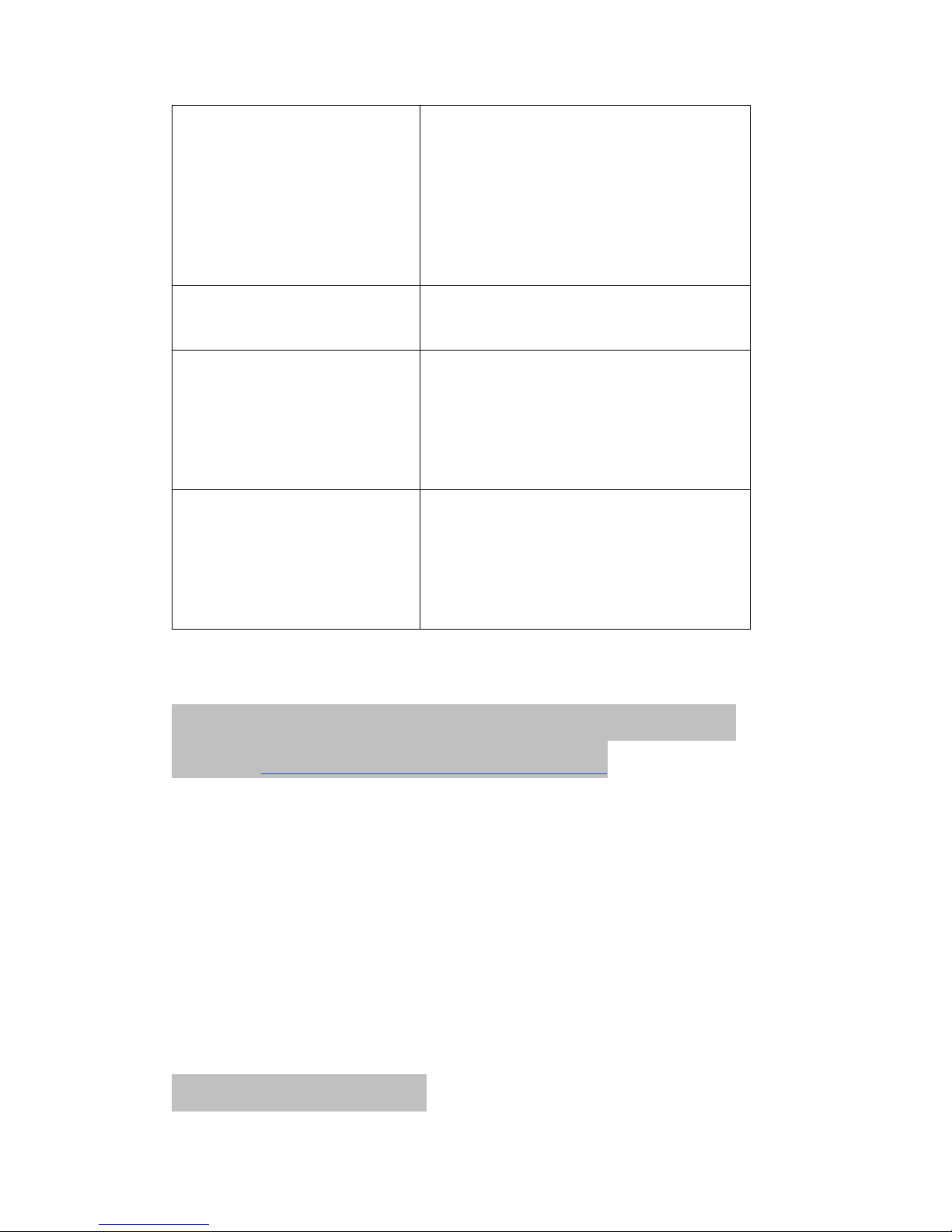
6
backlight(evenifnightmodeis
OFF).
Pressthisbuttontoreturntothe
previouspageormoveupward
throughthemenustructure.
Pressandholdthisbuttonfor10
secondstoresettheparameters
whenwatchisturnedoff.
2. OK Selectandgotonextstep
Browsethroughthetraining
screensduringaworkout
3. UP/START/STOP Browsebetweentimescreen,
GPSstatusscreen,compassscreen
andMENUscreen.
Moveupintodifferentmenus
Pauseandrestarttraining.
1DOWN/SPLIT/
SAVE
Browsebetweenthetimescreen,
theMENUscreen,thecompass
screenANDtheGPSstatusscreen.
Movedownintothedifferentmenus.
Splitarecordingworkoutintolaps.
Saveordeleteapausedworkout.
Installafirmwareupdatedowloaded
fromwww.energympro.com
1.TurnOFFthedevice.
2.Usethecliptoconnectthewatchtoyourcomputer.
3.YourOSsystem(windows,mac,linux,etc.)willrecognizethewatchasa
newmassstorageUSBdevice.
4. Drag and drop the .cpw file into the “DEVICE FIRMWARE UPGRADE”
folderofthedevice.
5.EjectthewatchfromyourcomputerandturnyourwatchON.
6.ThefirmwareupdatewillbeautoexecutedandthedevicewillpowerOFF
byitself.
NOTE:DONOTinterrupttheupdatingprocessandmakesurethe
batteryisfullychargedpriorupdating.
Troubleshooting

7
Whydoesittakesolongtogetthe3DFIX?
1.TheproblemmayhappenifyourGPSwatchhasnotbeenturnedonfor
severaldaysorbecauseitoperatesunderpoorGPSsignalenvironment.
2.StandandfacetheGPSantennatowardsthesky(theantennaislocated
undertheGPSlettersonyourwatch).
3.IftheGPSconnectionisstillslow,tryaGPSCOLDSTART:MENU
>SETUP>STATUS>GPSSET.
Whycan’tthedevicereceivetheheartratesignal?
1.Makesuretheheartratebeltisbasedon2.4GHzANT+protocolanditis
worncorrectly.
2.Wetthesensorarea(glossedrubberpartsofthestrap)oftheheartrate
beltandputitonagain.
3.Checkifyoupairedthebeltandthewatchcorrectlyaspreviouslydirected
inthisguide.
4.Ifstillnotworking,changetheHeartRatetransmitterbatteryintheback.
Thewatchisnotresponding?
Ifthewatchisunresponsiveandyouareunabletoturnitoff,pressthePOWER
buttonforatleast10seconds.Thiswillforcethewatchtoturnoff.Turnthedevice
backon,gotoSETUP>STATUSandperformaRESET.
FederalCommunicationsCommission(FCCNotices)
Thisdevicecomplieswithpart15oftheFCCrules.Operationissubjecttothe
followingtwoconditions:
(1)Thisdevicemaynotcauseharmfulinterference,and
(2)Thisdevicemustacceptanyinterferencereceived,includinginterference
thatmaycauseundesiredoperation.
FCCRFExposurerequirements:
Thisdeviceanditsantenna(s)mustnotbecolocatedoroperatein
conjunctionwithanyotherantennaortransmitter.
NOTE:THEMANUFACTURERISNOTRESPONSIBLEFORANYRADIO
ORTVINTERFERENCECAUSEDBYUNAUTHORIZEDMODIFICATIONS
TOTHISEQUIPMENT.SUCHMODIFICATIONSCOULDVOIDTHE
PRODUCTWARRANTYANDTHEUSER’SAUTHORITYTOOPERATE
THEEQUIPMENT.
CAUTION

8
RISKOFEXPLOSIONIFBATTERYISREPLACEDBYANINCORRECT
TYPE.DISPOSEUSEDBATTERIESACCORDINGTOYOURLOCAL
RECYLINGREGULATIONS.
Table of contents