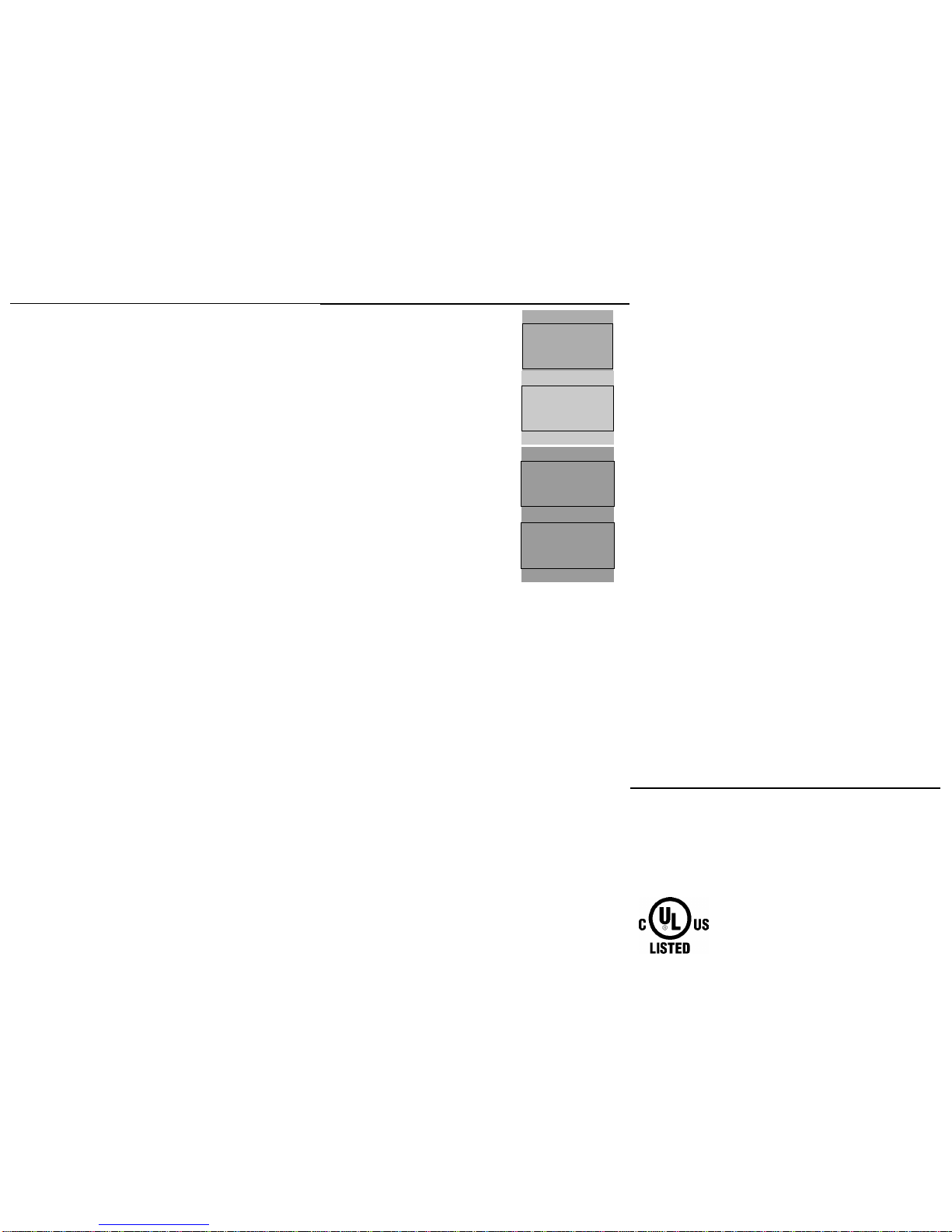12
INSTALLATION INSTRUCTIONS
SPECIFICATIONS
DESCRIPTION
3
WARNING
•Turn the Load ON/OFF and switch between Automatic and Manual modes
by pressing the MODE button.
•The large and easy-to-read LCD screen displays the current day of week,
time, Auto/Manual mode, whether the Load is ON or OFF, and the
program settings.
•The Timer can be programmed up to 18 ON and 18 OFF settings.
•Random feature (RND) turns ON/OFF the Load at a random time, 30
minutes within the programmed time.
•DST: Daylight Savings Time
1. Connect BLACK wire on switch to the HOT wire.
2. Connect WHITE wire on switch to the NEUTRAL wire.
3. Connect the Red wire on switch to the LOAD wire.
4. Connect he GREEN wire on switch to the GROUND wire or
green GROUND screw on box.
PROGRAMMING
HET01
NOTE:
•This Timer has a built in rechargeable battery backup. The
programming will be stored during the event of a power outtage.
•The display has a Blue Backlight. Each time a button is pressed,
the light will come on for 14 seconds.
•In programming mode, there is a 12 seconds time-out. If no keys
are pressed within 12 seconds, the display will return to main
screen.
•The switch displays the time in 12-hour format.
Power-On
•Open the switch door from the right.
•Switch the Power switch to ON.
•Reset the switch using a small object such as paper clip or the tip of a
pen and press and release the "R" button located just below the LCD
Screen. The display will flash indicating a reset.
Setting the Clock
•Press the PROG button Once and the CLK icon will appear on the
bottom left of the screen.
•Set the time using the HOUR and MIN buttons, Ensure that P (for PM)
appears on the screen when an afternoon time is displayed.
•Set the day by using the DAY button.
•Press one of the MAN buttons or close the switch door to return to the
main screen.
Programming
•Press the PROG button twice to display a program and its ON time. For
example, when you first press PROG twice from the main screen, program
number 1 and its ON time will appear. 1ON PROG - -:- - will appear
instead of the time if the program is not set (inactive).
•Press DAY button to select the day in which you want to apply to the
program.
oNOTE: if you want to apply the program to every day of the week,
press DAY until ALL the days are displayed. (This still counts as
1 program, not 7)
•Press the HOUR and MIN buttons to set the ON time (time when you want
the lights to turn on).
•After you have programmed the ON time, press the PROG button to
display the OFF time (time when you want the lights to turn off).
oNOTE: If the program ON time is set for every day of the week,
the program OFF time will have to be the same.
•To set another program, repeat steps 4 through 7. Programs that are not
set will remain inactive.
•Press one of the MAN buttons or close the switch door to return to the main
screen.
•To ensure the programming takes place, "AUTO" must be displayed on the
LCD screen.
The 7-day digital timer is your solution to automated indoor and outdoor lighting.
The Timer is easy to program and is customizable for each day of the week.
The HET01 can replace a standard single pole wall switch. The Timer can
control incandescent lights, fluorescent lights, flood lights, stereos, or a heavy-
duty load.
FEATURES
Motor…….....…..…….................…….............................................................1/2HP
Voltage ……………………………………...........…….................….. 120VAC, 60Hz
Resistive………..........…...…….…………........................................15Amp, 1800W
Tungsten.......................................................................................................1200W
Flourescent.................................................................................................1200VA
Turn the POWER OFF at the circuit breaker before
installing the Timer
Read and understand these instructions before installing. It is recommended
that a qualified electrician performs this installation. Make sure to turn off the
circuit breaker or fuse(s) and make sure power is off before wiring the device.
This product is Listed to applicable UL Standards and requirements by
UL. This device is intended for installation in accordance with the
National Electric Code and local regulations.
Use copper wires ONLY.
WIRING DIRECTIONS
6.HOUR
3.MAN
4.PROG
1.DISPLAY
8.MODE/RCL
5.DAY
2.RESET
7.MIN
11.RND
POWER
10.DST
7-day Digital In-Wall Timer
MO
OFF
AUTO
P
DST
RND
OFF ON
R
DST
RND
R
R
CL
R
CL