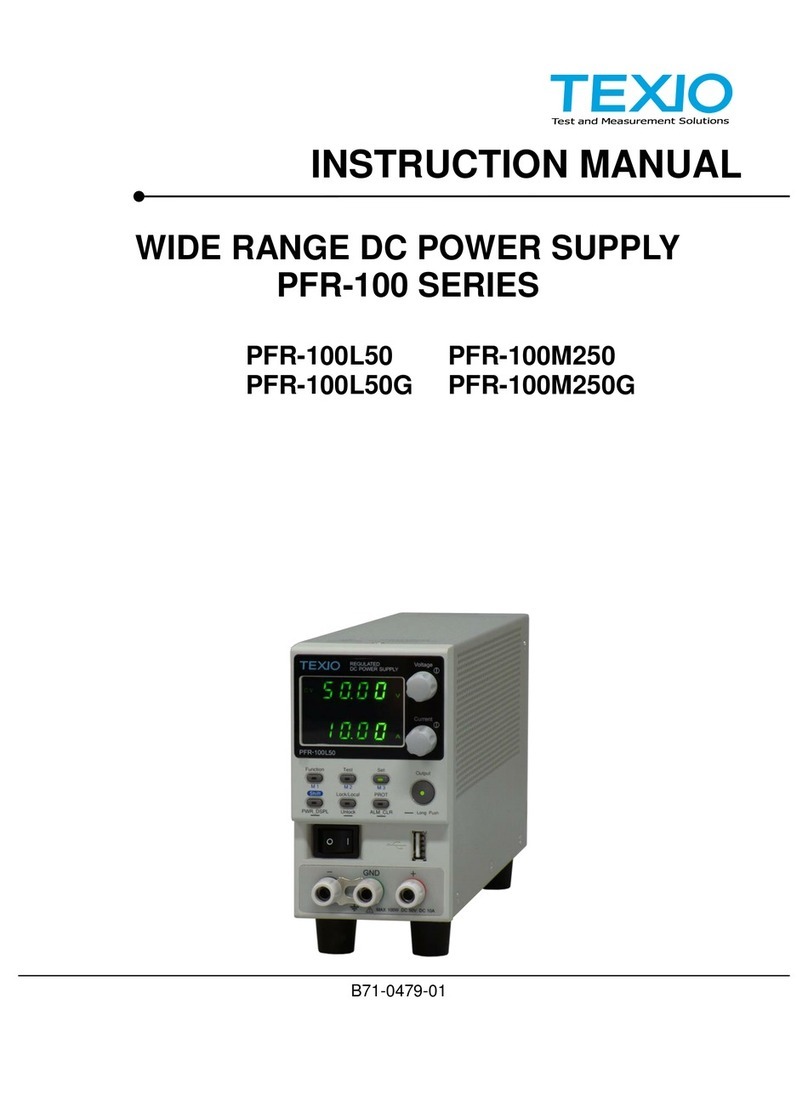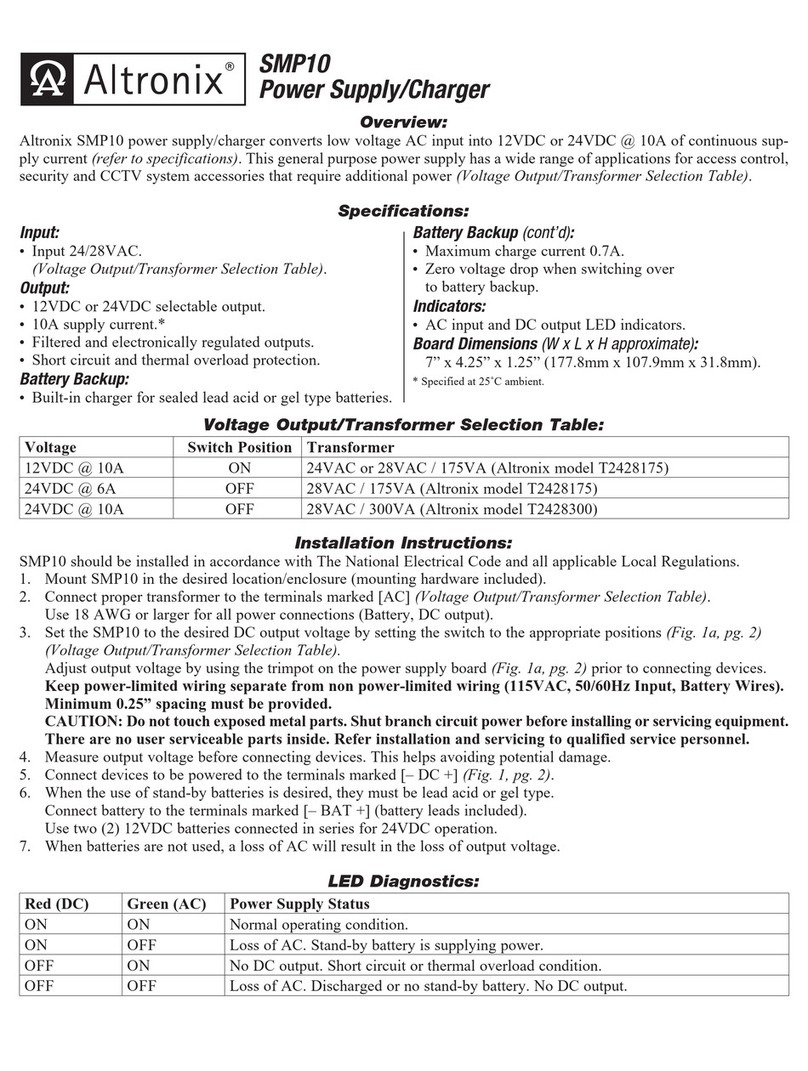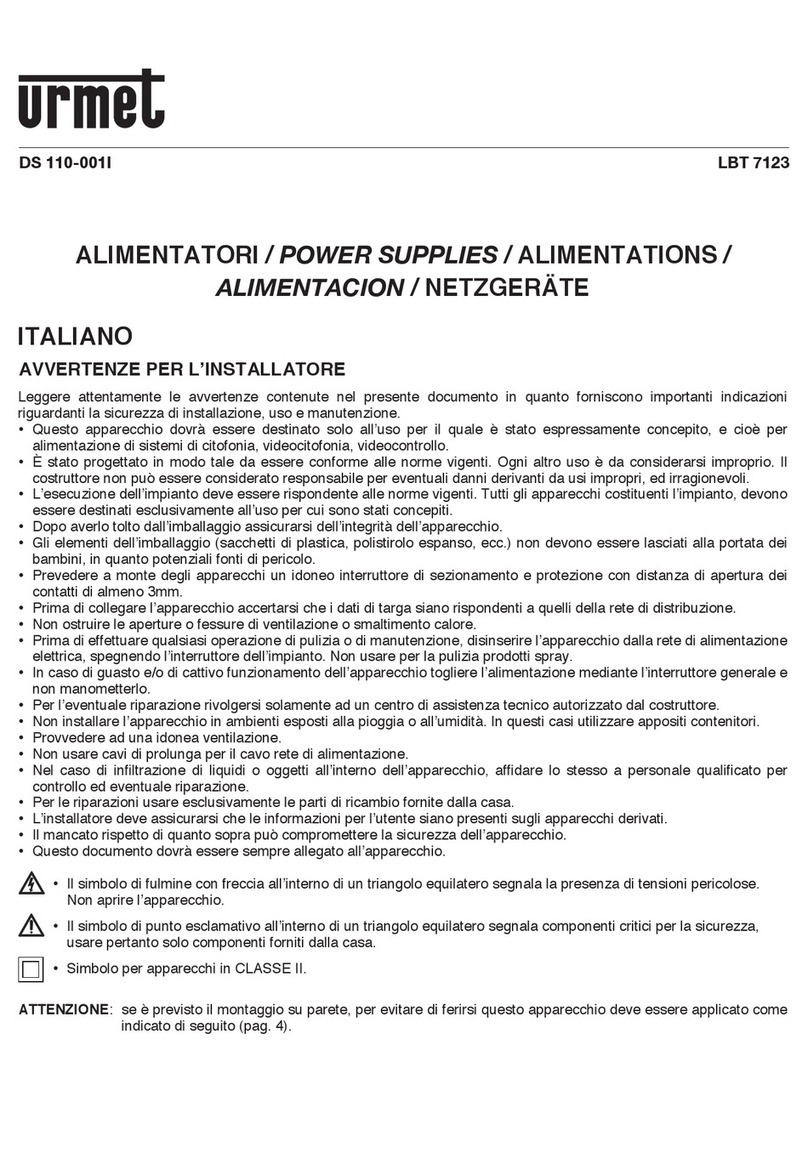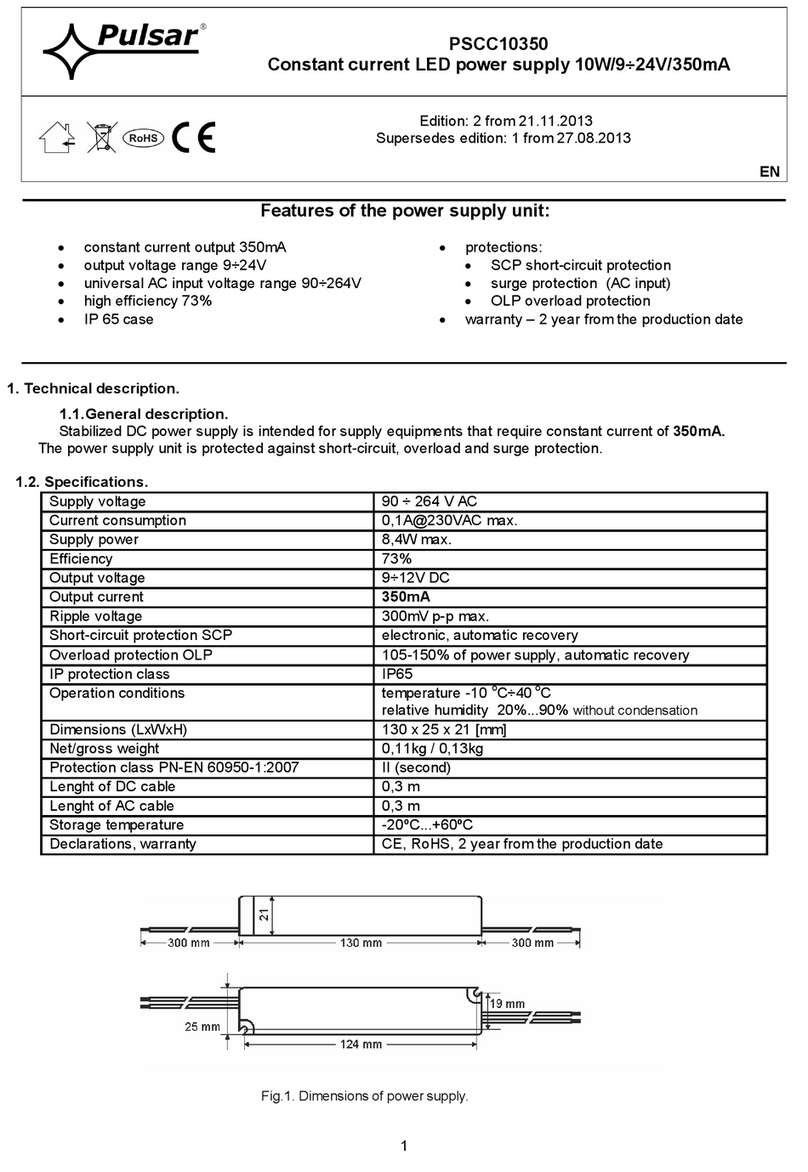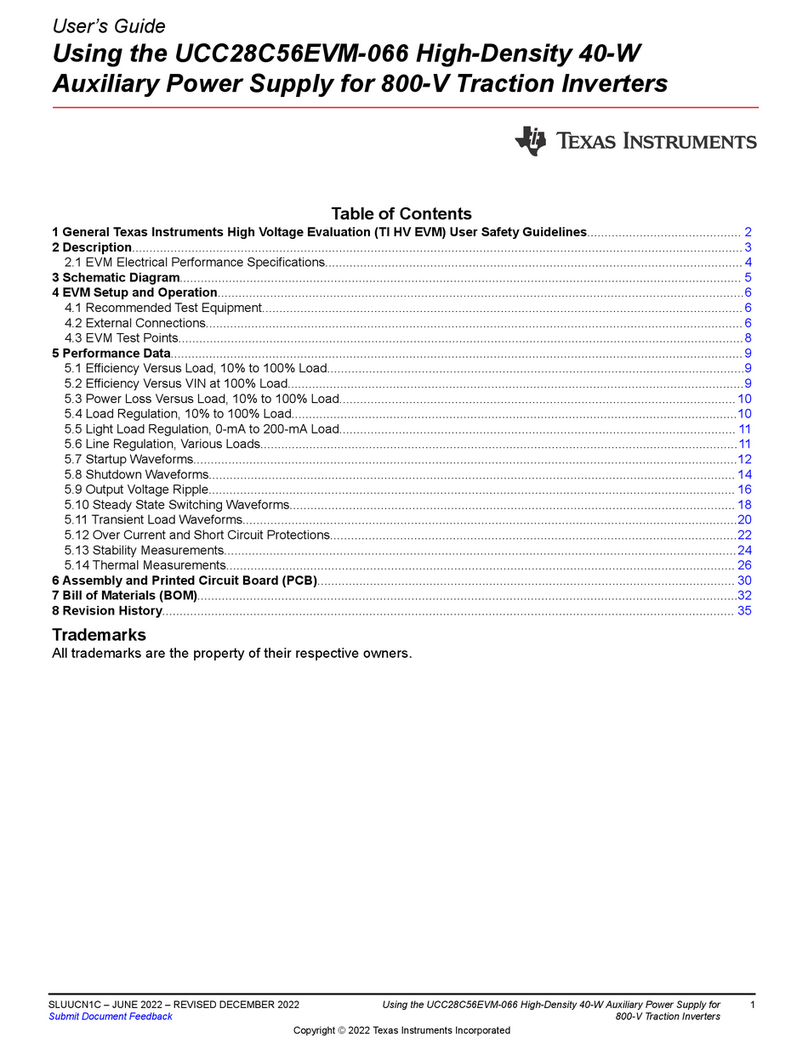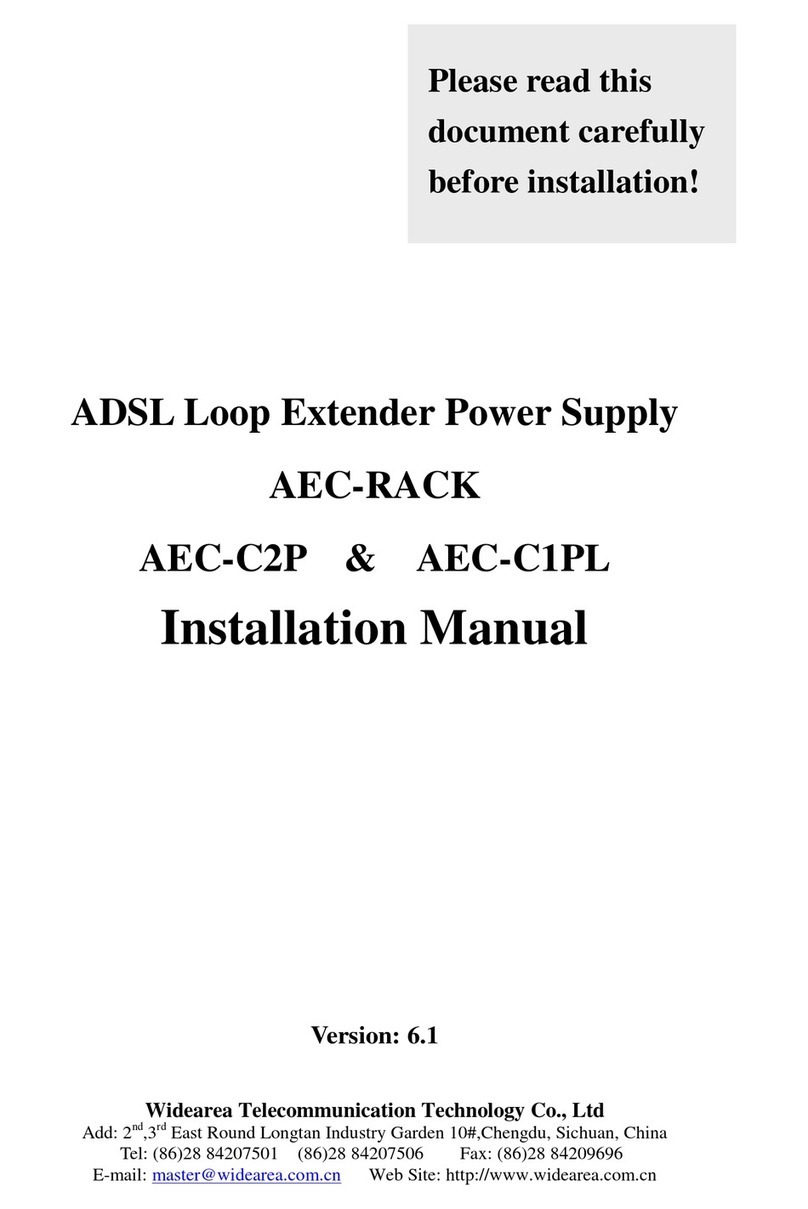Enernova ETA User manual
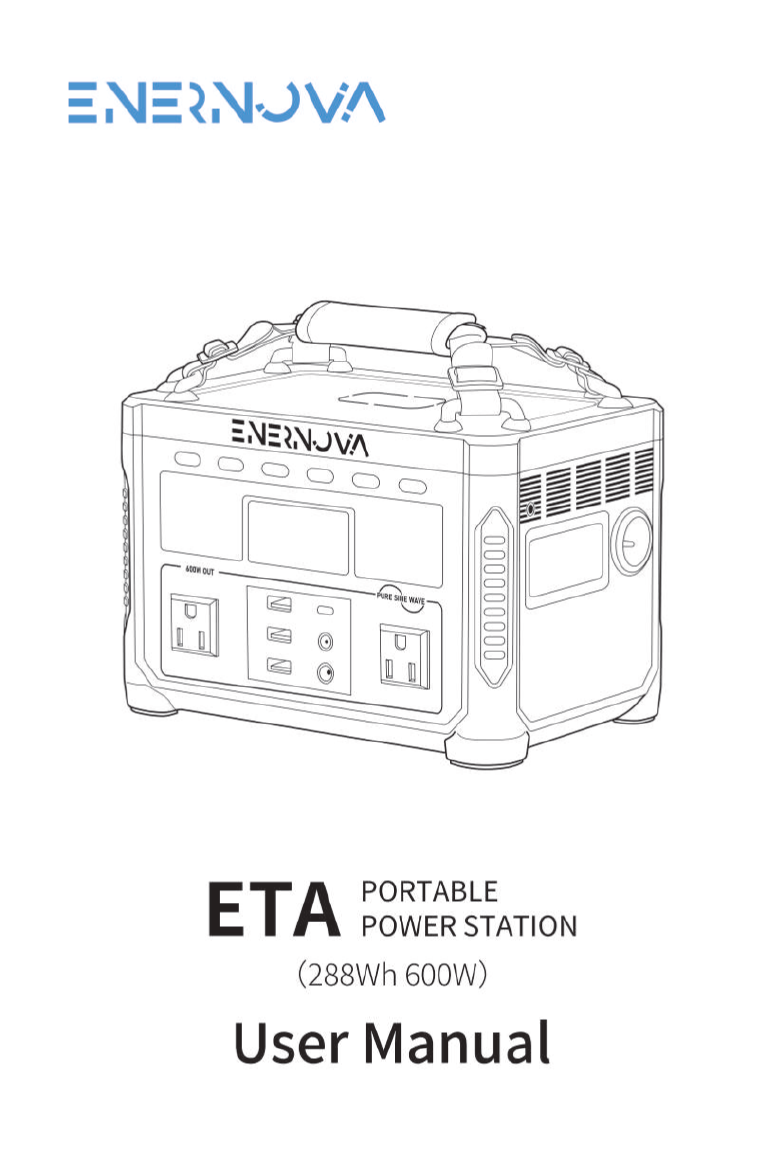
ZNZWNOIVA
ETA
PORTABLE
POWER
STATION
(288Wh
600W)
User
Manual

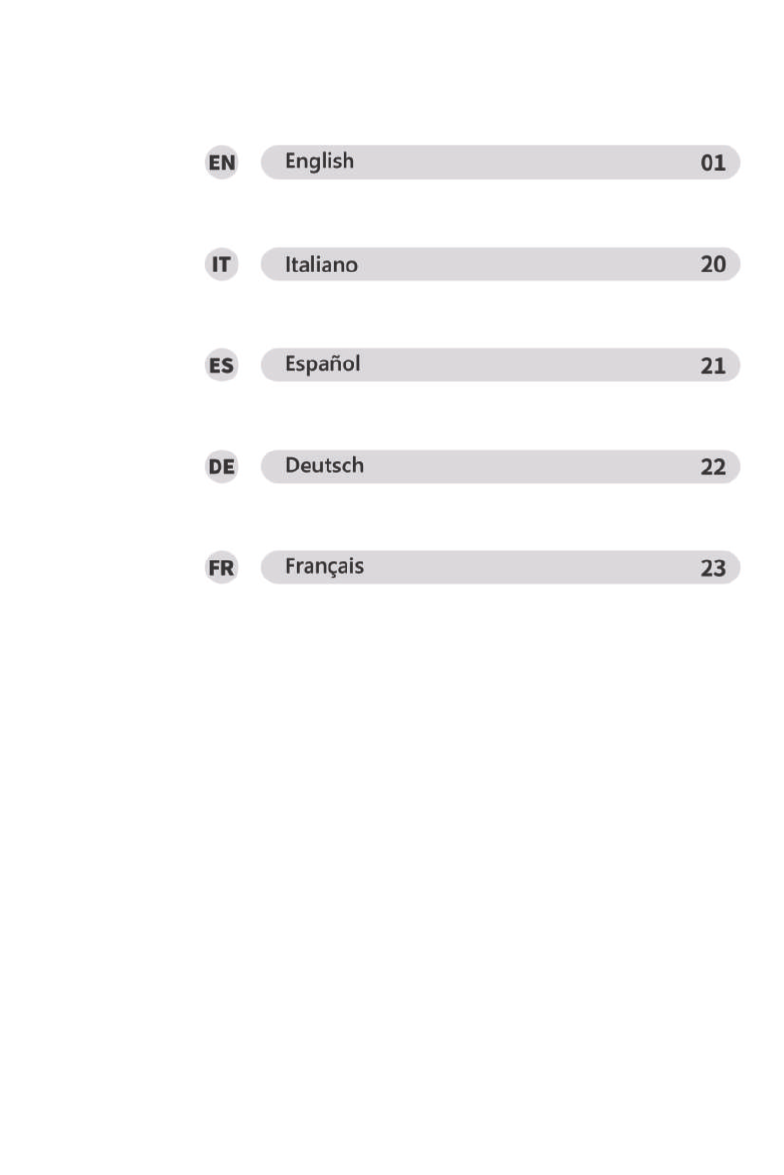

Safety
Instructions
EN
1.1
Disposal
Guide
1.
The
product
contains
high
voltage
AC
output,
please
do
not put
your
hand
or
handheld
metal
conductor
into
the
AC
outlet.
2.
Do
not
disassemble
the
product
if
you
are
not
professionals
because
internal
battery
and
circuit
of
the
product
have
dangerous
high
energy
which
is
able
to
cause
electric
shock,
short
circuit
and
other
dangerous
things
to
happen.
3.
Do
not
put
the
product
in
high
temperature
environment
(more
than
50
degrees
Celsius)
or
near
the
fire
to
avoid
the
product
from
explosion
or
catching
fire.
4.
The
product
is
not
a
toy.
Keep
the
product
out
of
the
reach
of
chil-
dren
5.
Do
not use
it
in
a
damp
environment.
6.
Please
do
not
knock
or
hit
the
product.
7.
Itis
strictly
forbidden
to
disassemble
the
product.
8.
Itis
strictly
forbidden
to
use
products
with
obvious
damage.
9.
All
parts
of
the
product
are
environmental
friendly
and
recyclable,
please
recycle
according
to
local
regulations.
1.2
Usage
1.
Please
read
the
specific
battery
charger
manual
before
use.
2.
Please
charge
with
the
original
adapter
or
with
an
adapter
that
con-
forms
to
the
electrical
parameters
specified
by
the
manufacturer.
3.
Please
select
the
solar
panel
in
accordance
with
the
electrical
para-
meters
specified
by
the
manufacturer.
Itis
forbidden
to
charge
with
solar
panels
whose
voltage
is
higher
than
20V.
4.
Please
charge
the
battery
within
the
temperature
range
of
0~45°C.
Charging
at
too
low
temperature
will
shorten
the
cycle
life
of
the
batte-
ry.
5.
For
long
term
storage
(more
than
3
months),
it
should
be
stored
in
a
low
humidity
environment
without
corrosive
gas
at
-10~50°C
in
a
se-
mi-electric
state.
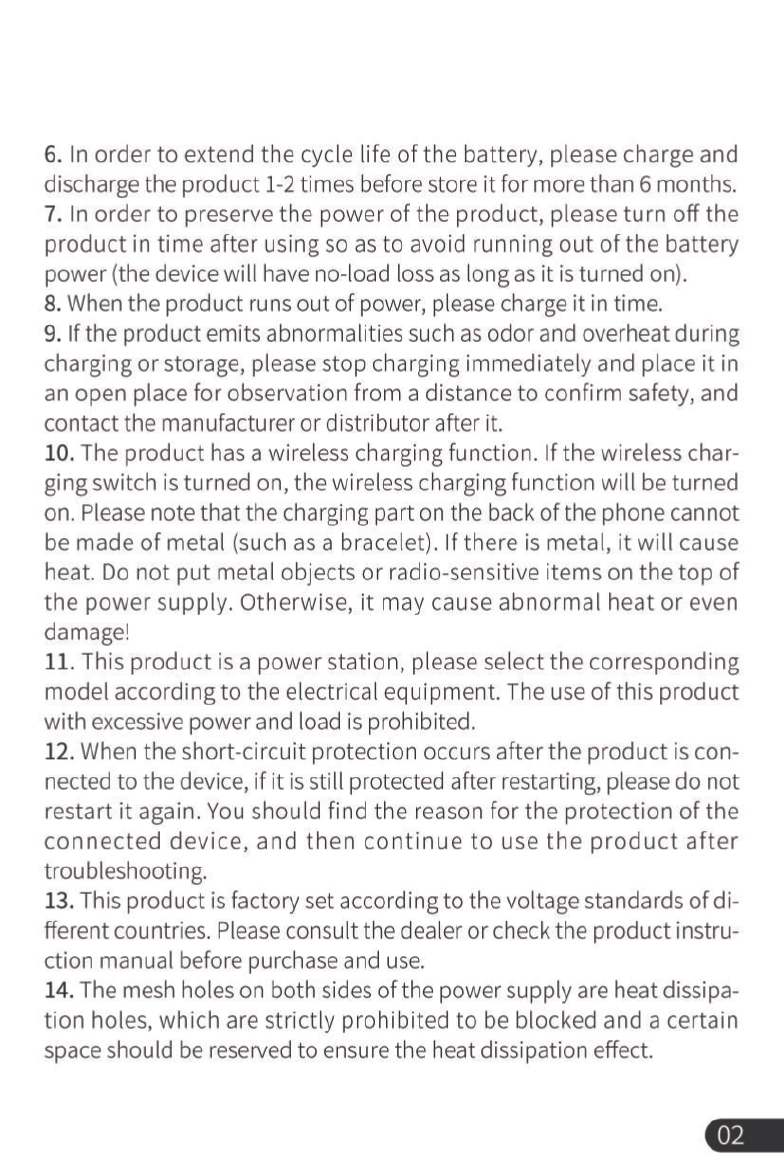
6. In
order
to
extend
the
cycle
life
of
the
battery,
please
charge
and
discharge
the
product
1-2
times
before
store
it
for
more
than
6
months.
7. In
order
to
preserve
the
power
of
the
product,
please
turn
off
the
product
in
time
after
using
so
as
to
avoid
running
out
of
the
battery
power
(the
device
will
have
no-load
loss
as
long
as
it
is
turned
on).
8.
When
the
product
runs
out
of
power,
please
charge
it
in
time.
9.
If
the
product
emits
abnormalities
such
as
odor
and
overheat
during
charging
or
storage,
please
stop
charging
immediately
and
place
it
in
an
open
place
for
observation
from
a
distance
to
confirm
safety,
and
contact
the
manufacturer
or
distributor
after
it.
10.
The
product
has
a
wireless
charging
function.
If
the
wireless
char-
ging
switch
is
turned
on,
the
wireless
charging
function
will
be
turned
on.
Please
note
that
the
charging
part
on the
back
of
the
phone
cannot
be
made
of
metal
(such
as
a
bracelet).
If
there
is
metal,
it
will
cause
heat.
Do
not put
metal
objects
or
radio-sensitive
items
on
the
top
of
the
power
supply.
Otherwise,
it
may
cause
abnormal
heat
or
even
damage!
11.
This
product
is
a
power
station,
please
select
the
corresponding
model
according
to
the
electrical
equipment.
The
use
of
this
product
with
excessive
power
and
load
is
prohibited.
12.
When
the
short-circuit
protection
occurs
after
the
product
is
con-
nected
to
the
device,
if
it
is
still
protected
after
restarting,
please
do
not
restart
it
again.
You
should
find
the
reason
for
the
protection
of
the
connected
device,
and
then
continue
to
use
the
product
after
troubleshooting.
13.
This
product
is
factory
set
according
to
the
voltage
standards
of
di-
fferent
countries.
Please
consult
the
dealer
or
check
the
product
instru-
ction
manual
before
purchase
and
use.
14.
The
mesh
holes
on
both
sides
of
the
power
supply
are
heat
dissipa-
tion
holes,
which
are
strictly
prohibited
to
be
blocked
and
a
certain
space
should
be
reserved
to
ensure
the
heat
dissipation
effect.

CONTENTS
1.
Package
List
04
2.
Technical
Specification
05
3.
Getting Started
06
3.1
Input
&
Output
Ports
06
3.2
LCD
Screen
06
3.3
Battery
Cells
07
3.4
The
Output
Power
of
the
Power
Supply
08
3.5
Power
Alarm
Function
09
3.6
Charging
and
Discharging
at
the
Same
Time
09
3.7
Automatic
Shutdown
09
3.8
Fan
10
3.9
Wireless
Charging
10
3.10
LED
Light
1
3.11
Reading
Light
1
3.12
Standby
Supply
Mode
11
3.13
Temperature
Unit
Switching
°C
2 °F
1
4.
Recharging
12
5.
Troubleshooting
14
WARRANTY
19
E
@
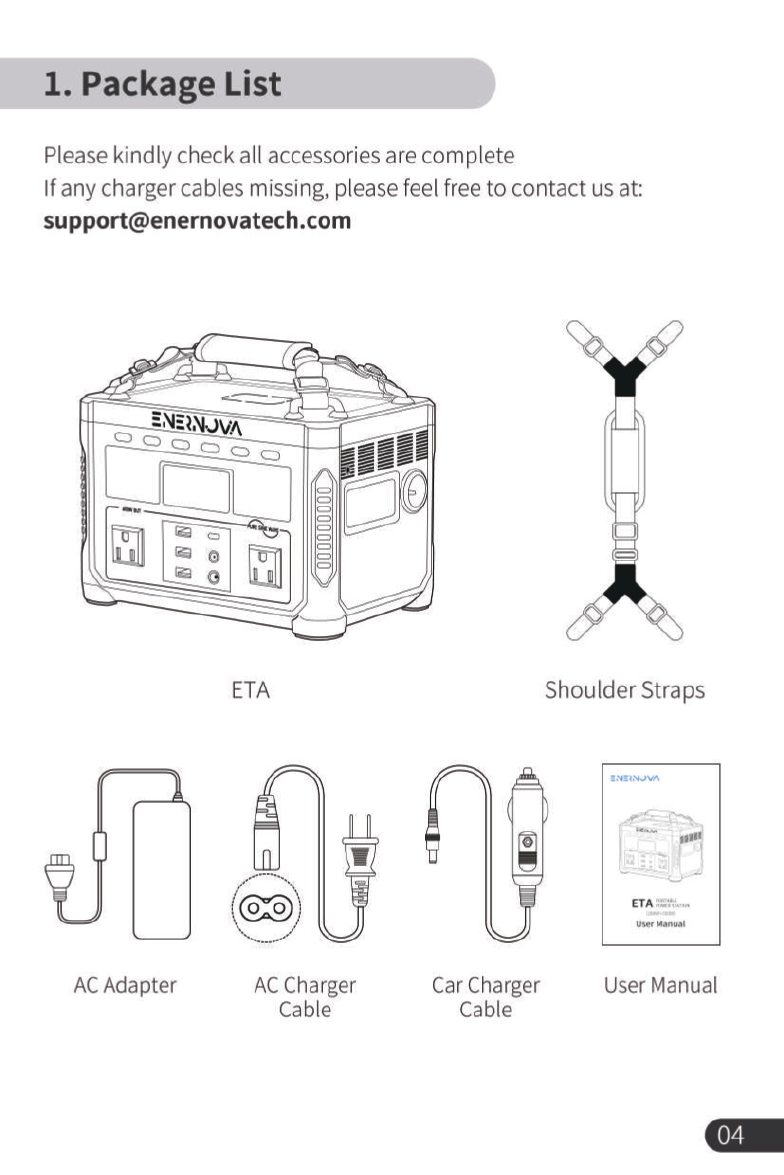
1.
Package
List
Please
kindly
check
all
accessories
are
complete
If
any
charger
cables
missing,
please
feel
free
to
contact
us
at:
<
000000000
>
ETA
e
ETA
S
User
Manual
AC
Adapter
AC
Charger
Car
Charger
User
Manual
Cable
Cable

2.
Technical
Specification
General
Specs
Net
Weight
8.81lbs(4kg)
Dimensions
8.6in
x
5.7in
x
5.9in
(21.8cm
x
14.5cm
x
14.9cm)
Capacity
288Wh
Outputs
AC
Output
(x1)
Pure
Sine
Wave
600W
(Surge
1100W)
total,100-120
Vac,
200-240Vac(50/60Hz)
USB-A
Output
(x2)
5V
-
3A,
15W
Max
(per
port)
QC
3.0
Output
(x1)
5V
=3A,9V=2A,
12V
-
1.5A,
18W
Max
USB-C
Output
(x1)
5V
=3.25A,9V
=
3.25A,12V
-~
3.25A
15V
=
3.25A,
20V
~3.25A,
65W
Max
Car
Power
Output
(x1)
12V
-
10A,
Max
DC6525
Output
(x1)
12V
-
10A,
Max
Wireless
Output
(x1)
15w
LED
Lighting
Three
levels,
IW(MAX),
2W(MAX),
SOS
Input
AC
Charger
Input
Voltage
100-240Vac
(50/60Hz)
PD
Charge
Input
PD-Charge
65W
Max
Solar
Charge
Input
5-20V
-~
3.5A
100WMax(DC5521)
5-20V
-
18A
MAX(XT60)
Car
Charger
12V
=
3.5A
Max
Battery
Cell
Chemistry
Lithium
Iron
Phosphate
Discharge
Temperature
-20°C~65°C
(-4°F~149°F)
Charge
Temperature
0°C~45°C(32°F~113°F)
Warranty
Period
5Years
Cycle
Life
3000
times
to
80%+
capacity
*Please
note:
The
following
information
has
been
obtained
under
supervised
test
conditions.
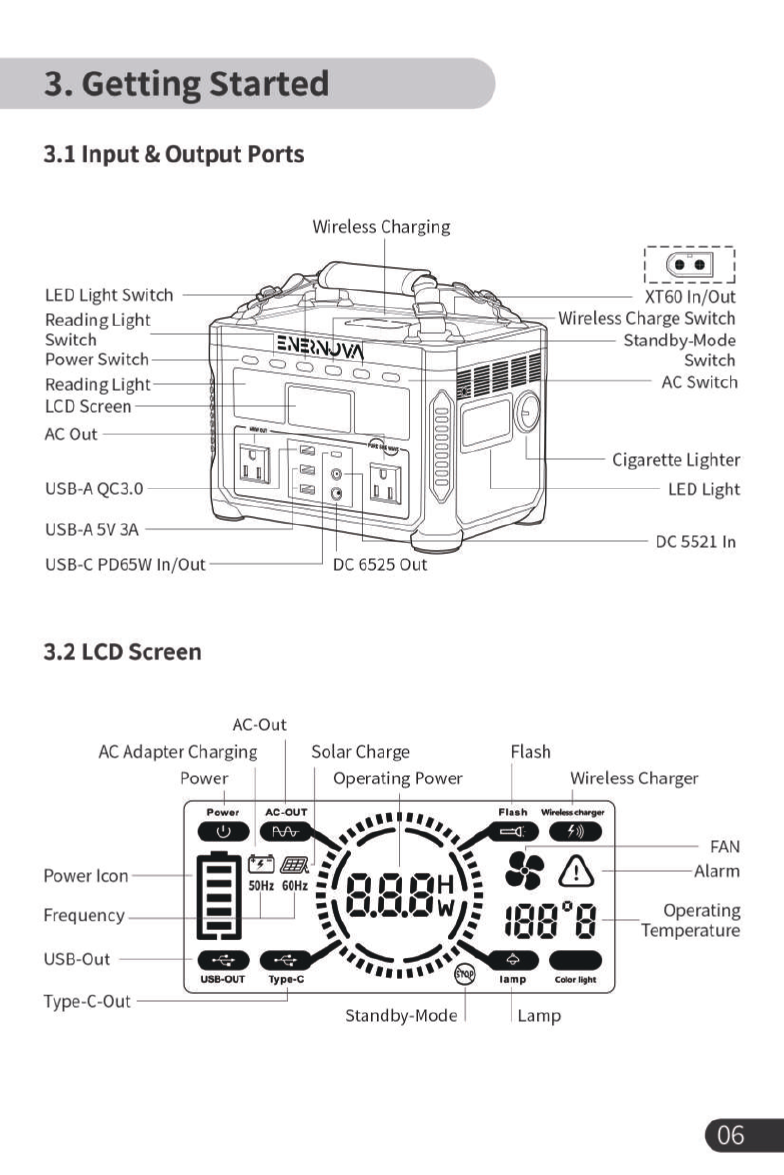
3.
Getting
Started
3.1
Input
&
Output
Ports
Wireless
Charging
e
LED
Light
Switch
XT60
In/Out
Reading
Light
Wireless
Charge
Switch
Switch
Standby-Mode
Power
Switch
Switch
Reading
Light
AC
Switch
LCD
Screen
AC
Out
Cigarette
Lighter
USB-AQC3.0
LED
Light
USB-A5V3A
DC5521
In
USB-C
PD65W
In/Out
DC
6525
Out
3.2LCD
Screen
AC-Out
AC
Adapter Charging
Solar
Charge
Flash
Power
‘ ‘
Operating
Power
Wireless
Charger
! |
I
Flash
Wrsemcrwger
'A
«»
FAN
Power
Icon
g:
&
Alarm
Frequency
183"8
Operating
1
Temperature
UsBout
>
a»
lamp
coloight
Type-C-Out
!
Standby-Mode
| |
Lamp

3.3
Battery
Cells
3.3.1
Power
Reserve:
The
power
storage
capacity
marked
by
the
power
supply
are
rated
values.
The
rated
power
storage
of
the
power
supply
is
shown
in
the
parameter
label
in
the
power
supply
manual,
which
is
usually
marked
directly
*Wh,
and
also
marked
with
the
rated
voltage
(V)
and
rated
ca-
pacity
(mAh),
and
the
power
storage
(Wh)
=
rated
voltage
*
rated
capa-
city
(mAh)
/1000.
3.3.2
The
Actual
Power
Discharged
From
the
Power
Supply:
The
actual
power
discharged
by
the
power
supply
is
related
to
the
fol-
lowing
parameters:
1)
Ambient
Temperature
Ambient
temperature
has
a
large
impact
on
the
amount
of
power
rele-
ased
from
the
battery.
For
example,
the
range
of
electric
vehicles
will
be
shortened
when
used
in
cold
areas.
Generally
speaking,
based
on
the
rated
25
°C
(77°F),
for
every
10
°C(50°F)
lower
than
0°C(32°F),
the
power
released
will
be
reduced
by
10-15%.
For
every
10
°C(50°F)
below
0°C(32°F),
the
amount
of
power
discharged
will
be
reduced
by
30%.
2)
Efficiency
During
the
discharge
process,
the
battery
voltage
needs
to
be
transfor-
med,
which
inevitably
brings
energy
loss,
especially
in
the
inverter
(AC
output)
part,
which
is
affected
by
the
ambient
temperature
and
the
power
level
of
the
equipment
being
run,
with
losses
ranging
from
5-15%.
Therefore,
the
measured
power
discharged
from
the
output
side
under
full
load
is
only
85%-95%
of
the
rated
capacity.

3.3.3
Power
Supply
with
Load
Time:
Operating
time
=
288Wh
*
0.85
/
your
device's
operating
power.
(15%
loss).
The
duration
of
our
equipment
is
based
on
laboratory
data
and
may
vary
for
specific
equipment
use.
3.4
The
Output
Power
of
the
Power
Supply
3.4.1
Definition
of
Rated
Power:
The
rated
output
power
of
the
power
supply
refers
to
the
rated
output
power
of
the
inverter
(AC
output)
part,
and
the
rest
of
the
power
is
ge-
nerally
not
marked
because
the
power
is
relatively
small
compared
to
the
inverter
(AC
output).
Power
supply
can
be
AC
part
of
the
full
power
and
other
ports
full
power
output
at
the
same
time.
3.4.2
Notes
on
Selecting
Power
Supply
Power:
Some
appliances
such
as
hair
curlers,
laser
printers,
with
motors
and
non-inverter
class
load
(air
conditioners,
washing
machines,
etc.),
such
equipment
start
current
is
very
large
(3-5
times
the
nominal
power),
and
the
start
time
is
long,
about
10S,
so
it
is
normal
for
the
power
to
exceed
a
lot
during
this
period
of
time,
choose
the
power
supply
to
pay
extra
attention
to
the
power
supply should
be
greater
than
the
rated
power
of
these
appliances
3-5
times.
3.4.3
Power
Supply
Display
Power
Description:
Some
appliances
may
be
marked
with
their
rated
power,
which
itself
also
needs
to
calculate
the
actual
operating
efficiency
or
slightly
diffe-
rent
depending
on
the
output
voltage,
so
if
the
power
supply
itself
shows
a
small
difference
between
the
power
and
the
rated
power
of
the
device
itself
(for
example,
20%),
it
is
generally
normal.
If it
exceeds
more,
you
need
to
verify
the
power
of
the
equipment
or
need
to
con-
firm
the
existence
of
power
or
load
failure.
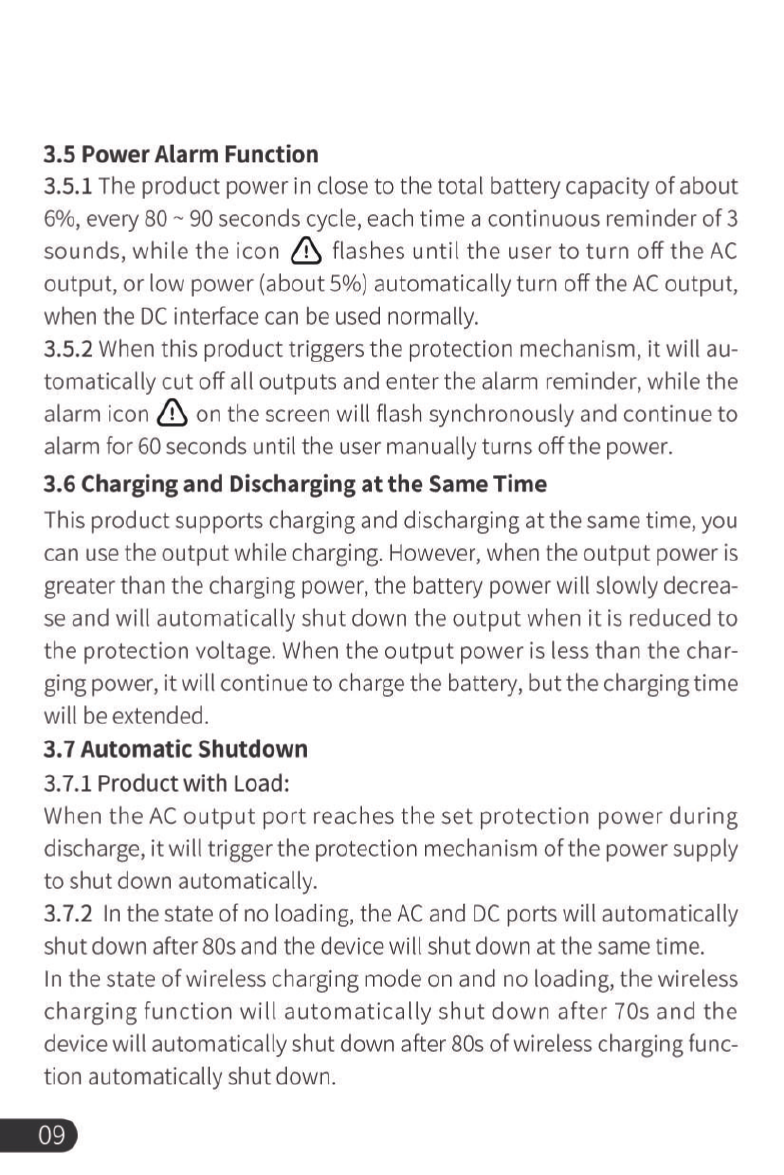
3.5
Power
Alarm
Function
3.5.1
The
product
power
in
close
to
the
total
battery
capacity
of
about
6%,
every
80
~
90
seconds
cycle,
each
time
a
continuous
reminder
of
3
sounds,
while
the
icon
&
flashes
until
the
user
to
turn
off
the
AC
output,
or
low
power
(about
5%)
automatically
turn
off
the
AC
output,
when
the
DC
interface
can
be
used
normally.
3.5.2
When
this
product
triggers
the
protection
mechanism,
it
will
au-
tomatically
cut
off
all
outputs
and
enter
the
alarm
reminder,
while
the
alarm
icon
£
on
the
screen
will
flash
synchronously
and
continue
to
alarm
for
60
seconds
until
the
user
manually
turns
off
the
power.
3.6
Charging
and
Discharging
at
the
Same
Time
This
product
supports
charging
and
discharging
at
the
same
time,
you
can
use
the
output
while
charging.
However,
when
the
output
power
is
greater
than
the
charging
power,
the
battery
power
will
slowly
decrea-
se
and
will
automatically
shut
down
the
output
when
it
is
reduced
to
the
protection
voltage.
When
the
output
power
is
less
than
the
char-
ging
power,
it
will
continue
to
charge
the
battery,
but the
charging
time
will
be
extended.
3.7
Automatic
Shutdown
3.7.1
Product
with
Load:
When
the
AC
output
port
reaches
the
set
protection
power
during
discharge,
it
will
trigger
the
protection
mechanism
of
the
power
supply
to
shut
down
automatically.
3.7.2
In
the
state
of
no
loading,
the
AC
and
DC
ports
will
automatically
shut
down
after
80s
and
the
device
will
shut
down
at
the
same
time.
In
the
state
of
wireless
charging
mode
on
and
no
loading,
the
wireless
charging
function
will
automatically
shut
down
after
70s
and
the
device
will
automatically
shut
down
after
80s
of
wireless
charging
func-
tion
automatically
shut
down.
09

3.7.3
With
no
loading
and
Standby-Mode
on:
The
device
will
stay
on
and
will
not
automatically
shut
down
even
if
there
is
no
output
from
all
ports
(the
wireless
charging
function
will
still
automatically
turn
off
for
70S
with
no load).
Under
normal
operating
conditions,
if
the
power
of
the
equipment
brought
exceeds
the
specified
value,
the
power
supply
will
protect and
shut
down.
You
can
use
a
slightly
smaller
power
device
to
test,
if it
can
work
normally,
it
means
that
the
power
of
the
current
equipment
with
the
power
supply
exceeds
the
rated
power.
The
product
is
equipped
with
a
variety
of
internal
abnormal
protection,
if
there
is
no
abnormal
equipment
with
the
power
supply
automatical-
ly
shut
down,
please
refer
to
the
product
troubleshooting
to
find
or
return
to
repair.
3.8Fan
The
internal
fan
of
the
product
is
an
inverter
fan,
which
is
controlled
by
temperature.
When
the
temperature
of
the
power
supply
exceeds
45°C
or
more,
the
fan
will
start
running
and
speed
up
as
the
temperature
rises
in
order
to
better
help
the
power
supply
dissipate
heat.
Therefore,
itis
normal
for
the
fan
to
run
suddenly
during
use
(the
icon
a
on
the
display
will
rotate).
In
order
to
ensure
the
safe
operation
of
the
machi-
ne,
the
fan
will
increase
the
speed
when
the
temperature
is
too
high
in
alimited
space,
so
the
fan
running
sound
will
also
increase.
After
stopping
running
the
load, the
product
is
still
hot inside,
so
the
fan
will
continue
to
run
and
dissipate
heat
to
extend
the
life
of
the
device.
Generally,
the
fan
will
stop
spinning
after
about
20
minutes
of
operation
(depending
on the
load
power
and
temperature).
3.9
Wireless
Charging
Wireless
charging
is
marked
on
the
top
of
the
power
supply
(the
circle
in
the
middle
is
the
center
of
the
wireless
charging),
turn
on
the
wire-
less
charging
switch
when
using,
wireless
charging
will
be
turned
on.
10
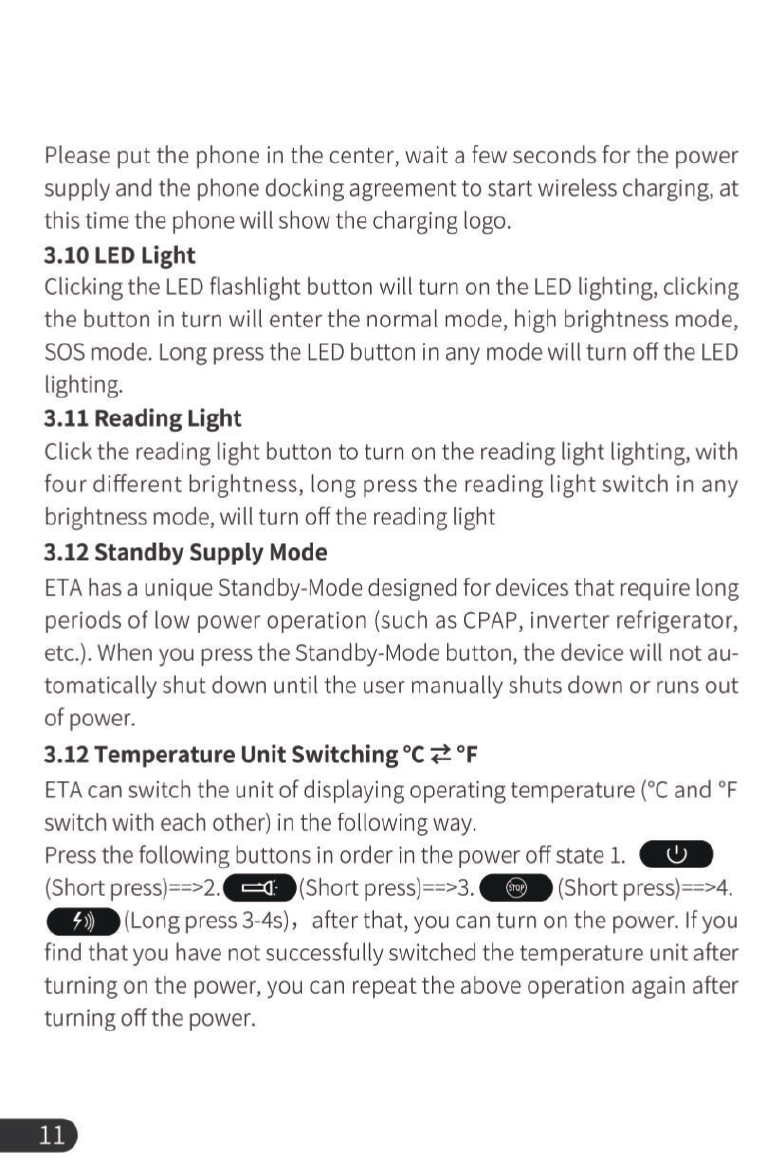
Please
put
the
phone
in
the
center,
wait
a
few
seconds
for
the
power
supply
and
the
phone
docking
agreement
to
start
wireless
charging,
at
this
time
the
phone
will
show
the
charging
logo.
3.10
LED
Light
Clicking
the
LED
flashlight
button
will
turn
on
the
LED
lighting,
clicking
the
button
in
turn
will
enter
the
normal
mode,
high
brightness
mode,
SOS mode.
Long
press
the
LED
button
in
any
mode
will
turn
off
the
LED
lighting.
3.11
Reading
Light
Click
the
reading
light
button
to
turn
on
the
reading
light
lighting,
with
four
different
brightness,
long
press
the
reading
light
switch
in
any
brightness
mode,
will
turn
off
the
reading
light
3.12
Standby
Supply
Mode
ETA
has
a
unique
Standby-Mode
designed
for
devices
that
require
long
periods
of
low
power
operation
(such
as
CPAP,
inverter
refrigerator,
etc.).
When
you
press
the
Standby-Mode
button,
the
device
will
not
au-
tomatically
shut
down
until
the
user
manually
shuts
down
or
runs
out
of
power.
3.12
Temperature
Unit
Switching
°C
2
°F
ETA
can
switch
the
unit
of
displaying
operating
temperature
(°C
and
°F
switch
with
each
other)
in
the
following
way.
Press
the
following
buttons
in
order
in
the
power
off
state
1.
(Short
press)==>2.
(E==E(Short
press)==>3.
(EIP
(Short
press)==>4.
@2
(Long press
3-4s),
after that,
you
can
turn
on
the
power.
If
you
find
that
you
have
not
successfully
switched
the
temperature
unit
after
turning
on
the
power,
you
can
repeat
the
above
operation
again
after
turning
off
the
power.
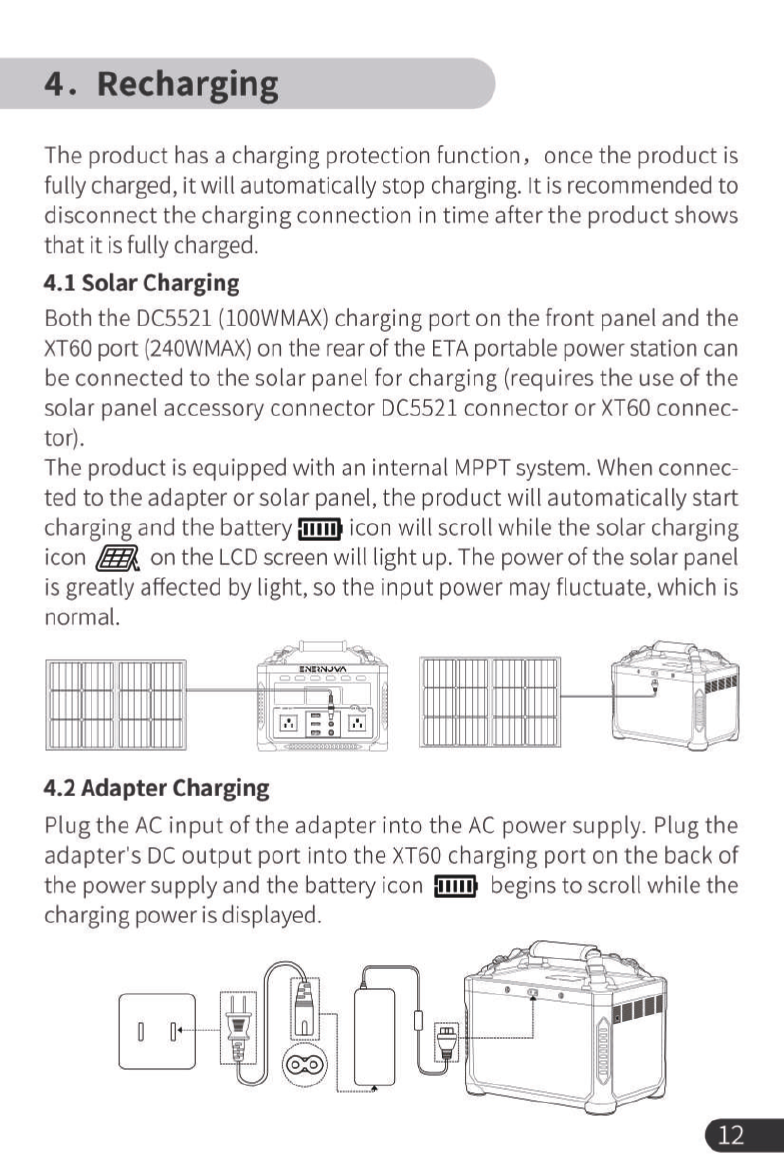
4.
Recharging
The
product
has
a
charging
protection
function,
once
the
productis
fully
charged,
it
will
automatically
stop
charging.
It
is
recommended
to
disconnect
the
charging
connection
in
time
after
the
product
shows
that
it
is
fully
charged.
4.1
Solar
Charging
Both
the
DC5521
(100WMAX)
charging
port
on
the
front
panel
and
the
XT60
port
(240WMAX)
on
the
rear
of
the
ETA
portable
power
station
can
be
connected
to
the
solar
panel
for
charging
(requires
the
use
of
the
solar
panel
accessory
connector
DC5521
connector
or
XT60
connec-
tor).
The
product
is
equipped
with
an
internal
MPPT
system.
When
connec-
ted
to
the
adapter
or
solar
panel,
the
product
will
automatically
start
charging
and
the
battery
fllim
icon
will
scroll
while
the
solar
charging
icon
R
on
the
LCD
screen
will
light
up.
The
power
of
the
solar
panel
is
greatly
affected
by
light,
so
the
input
power
may
fluctuate,
which
is
normal.
‘l
4.2
Adapter
Charging
Plug
the
AC input
of
the
adapter
into
the
AC
power
supply.
Plug
the
adapter's
DC
output
port
into
the
XT60
charging
port
on
the
back
of
the
power
supply
and
the
battery
icon
il
begins
to
scroll
while
the
charging
power
is
displayed.
"4“
Th
T,
(e
|
HR
Y
|
—=
“
&
s-um“
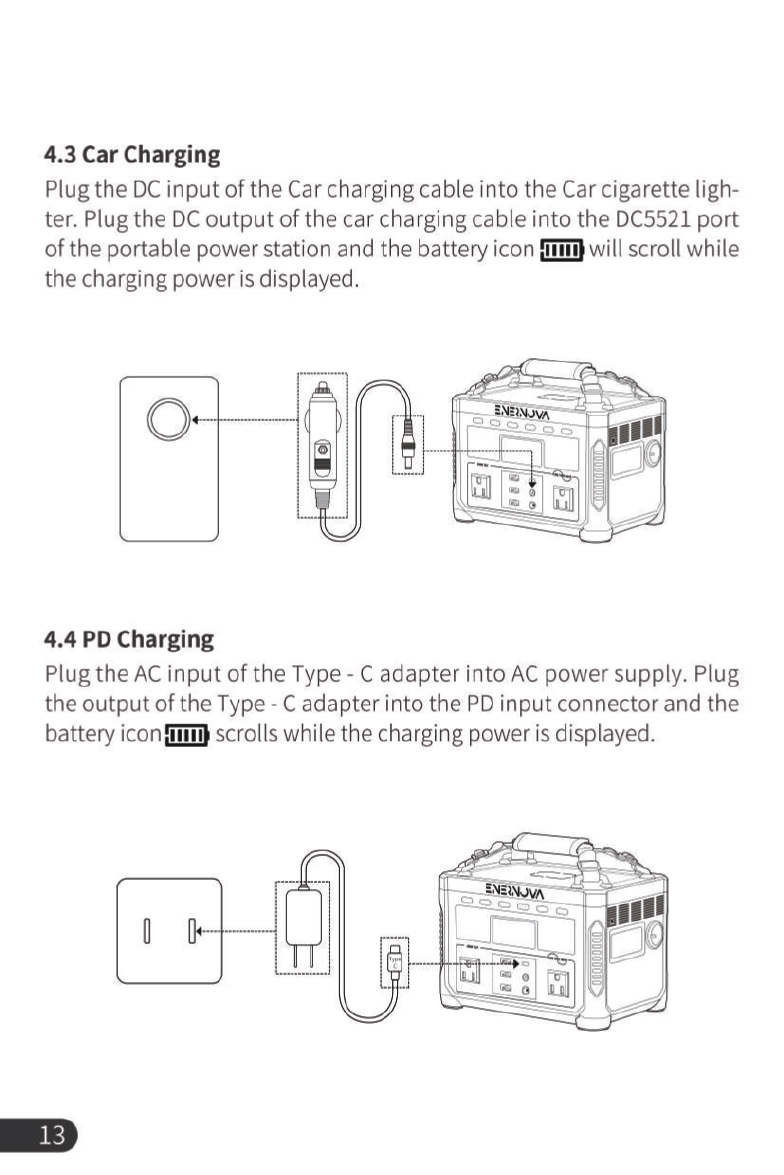
4.3
Car
Charging
Plug
the
DC input
of
the
Car
charging
cable
into
the
Car
cigarette
ligh-
ter.
Plug
the
DC
output
of
the
car
charging
cable
into
the
DC5521
port
of
the
portable
power
station
and
the
battery
icon
fim
will
scroll
while
the
charging
power
is
displayed.
4.4
PD
Charging
Plug
the
AC
input
of
the
Type
-
C
adapter
into
AC
power
supply.
Plug
the
output
of
the
Type
-
C
adapter
into
the
PD
input
connector
and
the
battery
iconfimm)
scrolls
while
the
charging
power
is
displayed.
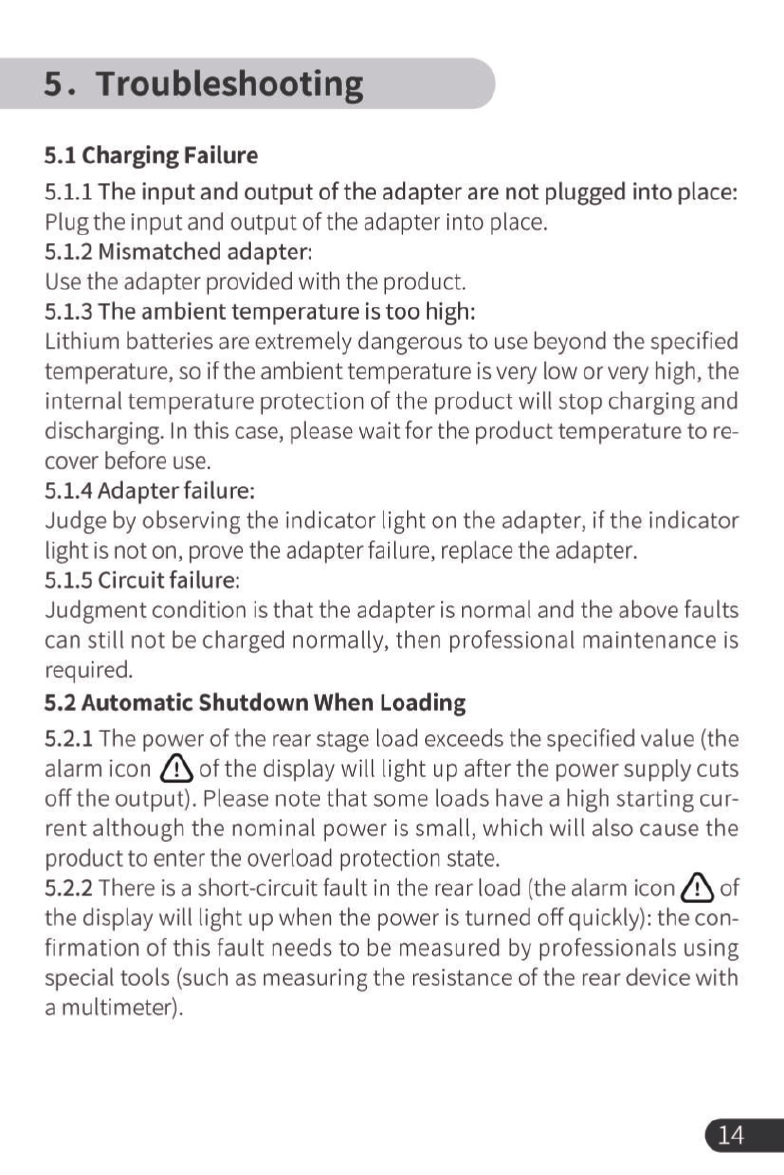
5.
Troubleshooting
5.1
Charging
Failure
5.1.1
The
input
and
output
of
the
adapter
are
not
plugged
into
place:
Plug
the
input
and
output
of
the
adapter
into
place.
5.1.2
Mismatched
adapter:
Use
the
adapter
provided
with
the
product.
5.1.3
The
ambient
temperature
is
too
high:
Lithium
batteries
are
extremely
dangerous
to
use
beyond
the
specified
temperature,
so
if
the
ambient temperature
is
very
low
or
very
high,
the
internal
temperature
protection
of
the
product
will
stop
charging
and
discharging.
In
this
case,
please
wait
for
the
product
temperature
to
re-
cover
before
use.
5.1.4
Adapter
failure:
Judge
by
observing
the
indicator
light
on
the
adapter,
if
the
indicator
light
is
not
on,
prove
the
adapter
failure,
replace
the
adapter.
5.1.5
Circuit
failure:
Judgment
condition
is
that
the
adapter
is
normal
and
the
above
faults
can
still
not
be
charged
normally,
then
professional
maintenance
is
required.
5.2
Automatic
Shutdown
When
Loading
5.2.1
The
power
of
the
rear
stage
load
exceeds
the
specified
value
(the
alarmicon
&
of
the
display
will
light
up after
the
power
supply
cuts
off
the
output).
Please
note
that
some
loads
have
a
high
starting
cur-
rent
although
the
nominal
power
is
small,
which
will
also
cause
the
product
to
enter
the
overload
protection
state.
5.2.2
There
is
a
short-circuit
fault
in
the
rear
load
(the
alarm
icon
/1
of
the
display
will
light
up
when
the
power
is
turned
off
quickly):
the
con-
firmation
of
this
fault
needs
to
be
measured
by
professionals
using
special
tools
(such
as
measuring
the
resistance
of
the
rear
device
with
a
multimeter).
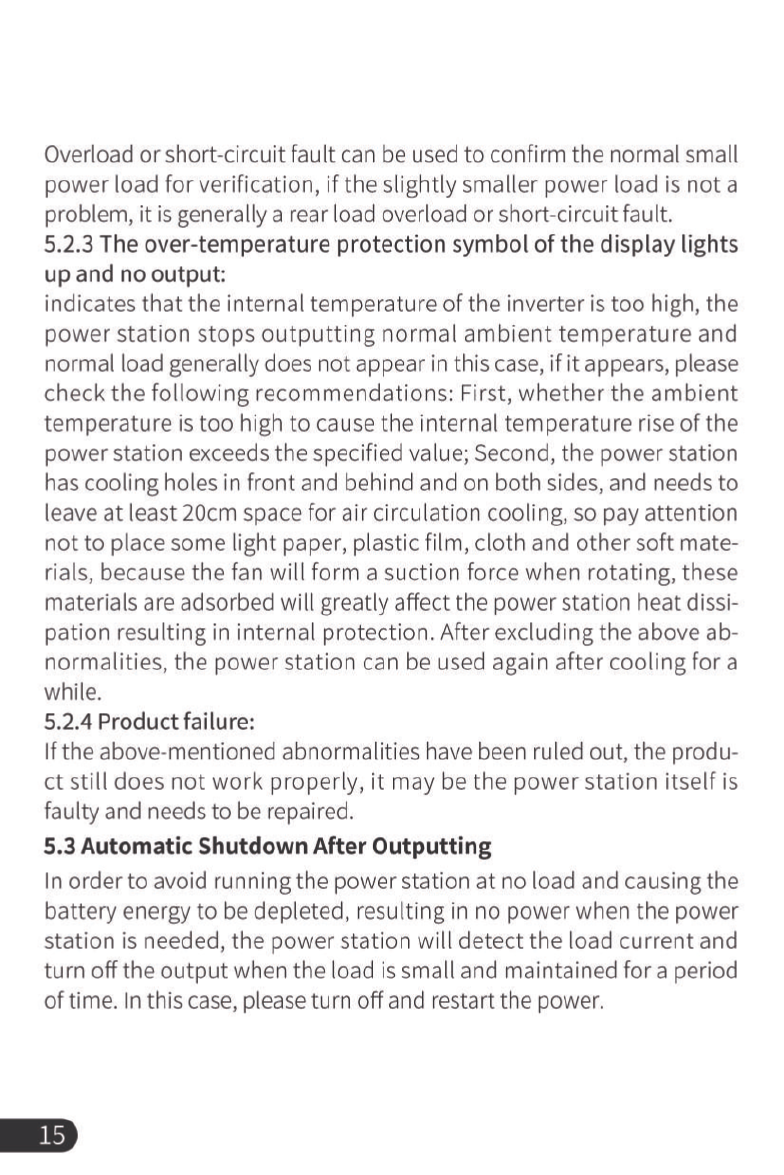
Overload
or
short-circuit
fault
can
be
used
to
confirm
the
normal
small
power
load
for
verification,
if
the
slightly
smaller
power
load
is
not
a
problem,
it
is
generally
a
rear
load
overload
or
short-circuit
fault.
5.2.3
The
over-temperature
protection
symbol
of
the
display
lights
up
and
no
output:
indicates
that
the
internal
temperature
of
the
inverter
is
too
high,
the
power
station
stops
outputting
normal
ambient
temperature
and
normal
load
generally
does
not
appear
in
this
case,
if it
appears,
please
check
the
following
recommendations:
First,
whether
the
ambient
temperature
is
too
high
to
cause
the
internal
temperature
rise
of
the
power
station
exceeds
the
specified
value;
Second,
the
power
station
has
cooling
holes
in
front
and
behind
and
on
both
sides,
and
needs
to
leave
at
least
20cm
space
for
air
circulation
cooling,
so
pay
attention
not
to
place
some
light
paper,
plastic
film,
cloth
and
other
soft
mate-
rials,
because
the
fan
will
form
a
suction
force
when
rotating,
these
materials
are
adsorbed
will
greatly
affect
the
power
station
heat
dissi-
pation
resulting
in
internal
protection.
After
excluding
the
above
ab-
normalities,
the
power
station
can
be
used
again
after
cooling
for
a
while.
5.2.4
Product
failure:
If
the
above-mentioned
abnormalities
have
been
ruled
out,
the
produ-
ct still
does
not
work
properly,
it
may
be
the
power
station
itself
is
faulty
and
needs
to
be
repaired.
5.3
Automatic
Shutdown
After
Outputting
In
order
to
avoid
running
the
power
station
at
no
load
and
causing
the
battery
energy
to
be
depleted,
resulting
in
no
power
when
the
power
station
is
needed,
the
power
station
will
detect
the
load
current and
turn
off
the
output
when
the
load
is
small
and
maintained
for
a
period
of
time.
In
this
case,
please
turn
off
and
restart
the
power.

5.4
Unable
to
Power
On
5.4.1
The
ambient
temperature
exceeds
the
specified
temperature
power
internal
protection.
Li-ion
battery over
the
specified
temperatu-
re
use
is
very
likely
to
be
dangerous,
so
if
the
ambient
temperature
is
very
low
or
very
high,
the
internal
temperature
protection
of
the
produ-
ct
will
not
respond
to
the
power
on
in
the
shutdown
state,
if
the
power
has
been
turned
on
will
stop
charging
and
discharging.
In
this
case,
please
wait
for
the
product
temperature
to
recover
before
using.
5.4.2
If
the
ambient
temperature
is
normal,
the
battery
may
have
been
stored
for
too
long
to
run
out
of
battery
power,
please
plug
in
the
adapter
and
charge
for
at
least
1
hour
before
use.
5.4.3
If
you
take
the
above
measures
power
station
still
can
not
turn
on
and
press any
button
is
not
responsive,
the
power
station
needs
pro-
fessional
maintenance.
5.5
Short
Discharge
Time
5.5.1
The
ambient
temperature
has
a
large
impact
on
the
battery
discharge
time,
especially
when
the
ambient
temperature
is
below
0
degrees.
5.5.2
The
product
has
a
high
number
of
cycles.
The
battery's
capacity
will
gradually
decay
as
the
number
of
cycles
increases.
Generally,
when
the
rated cycle
life
is
reached,
the
capacity
is
only
80%
of
the
rated
ca-
pacity.
This
is
a
normal
phenomenon
and
can
continue
to
be
used,
but
the
discharge
time
will
be
shortened
accordingly.
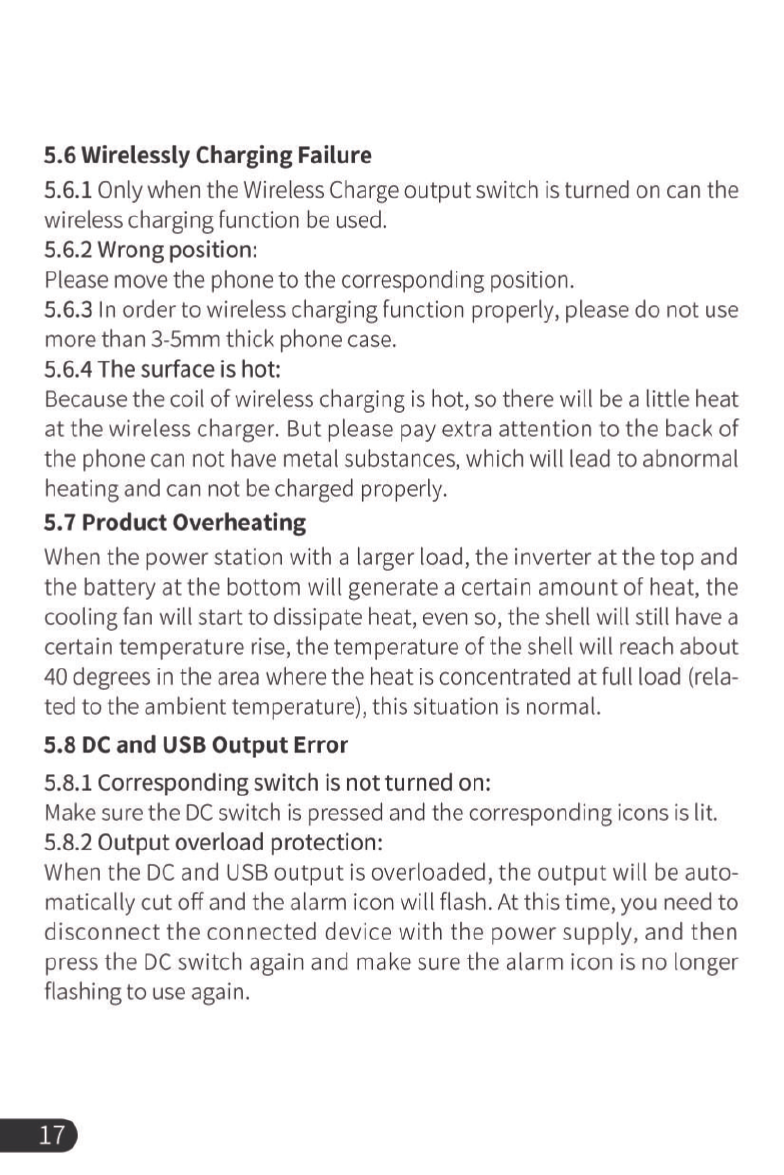
5.6
Wirelessly
Charging
Failure
5.6.1
Only
when
the
Wireless
Charge
output
switch
is
turned
on
can
the
wireless
charging
function
be
used.
5.6.2
Wrong
position:
Please
move
the
phone
to
the
corresponding
position.
5.6.3
In
order
to
wireless
charging
function
properly,
please
do
not
use
more
than
3-5mm
thick
phone
case.
5.6.4
The
surface
is
hot:
Because
the
coil
of
wireless
charging
is
hot,
so
there
will
be
a
little
heat
at
the
wireless charger.
But
please
pay
extra
attention
to
the
back
of
the
phone
can
not
have
metal
substances,
which
will
lead
to
abnormal
heating
and
can
not
be
charged
properly.
5.7
Product
Overheating
When
the
power
station
with
a
larger
load,
the
inverter
at
the top
and
the
battery
at
the
bottom
will
generate
a
certain
amount
of
heat,
the
cooling
fan
will
start
to
dissipate
heat,
even
so,
the
shell
will
still
have
a
certain
temperature
rise,
the
temperature
of
the
shell
will
reach
about
40
degrees
in
the
area
where
the
heat
is
concentrated
at
full
load
(rela-
ted
to
the
ambient
temperature),
this
situation
is
normal.
5.8
DC
and
USB
Output
Error
5.8.1
Corresponding
switch
is
not
turned
on:
Make
sure
the
DC
switch
is
pressed
and
the
corresponding
icons
is
lit.
5.8.2
Output
overload
protection:
When
the
DC
and
USB
output
is
overloaded,
the
output
will
be
auto-
matically
cut
off
and
the
alarm
icon
will
flash.
At
this
time,
you
need
to
disconnect
the
connected
device
with
the
power
supply, and
then
press
the
DC
switch
again and
make
sure
the
alarm
icon
is
no
longer
flashing
to
use
again.
Table of contents
Other Enernova Power Supply manuals