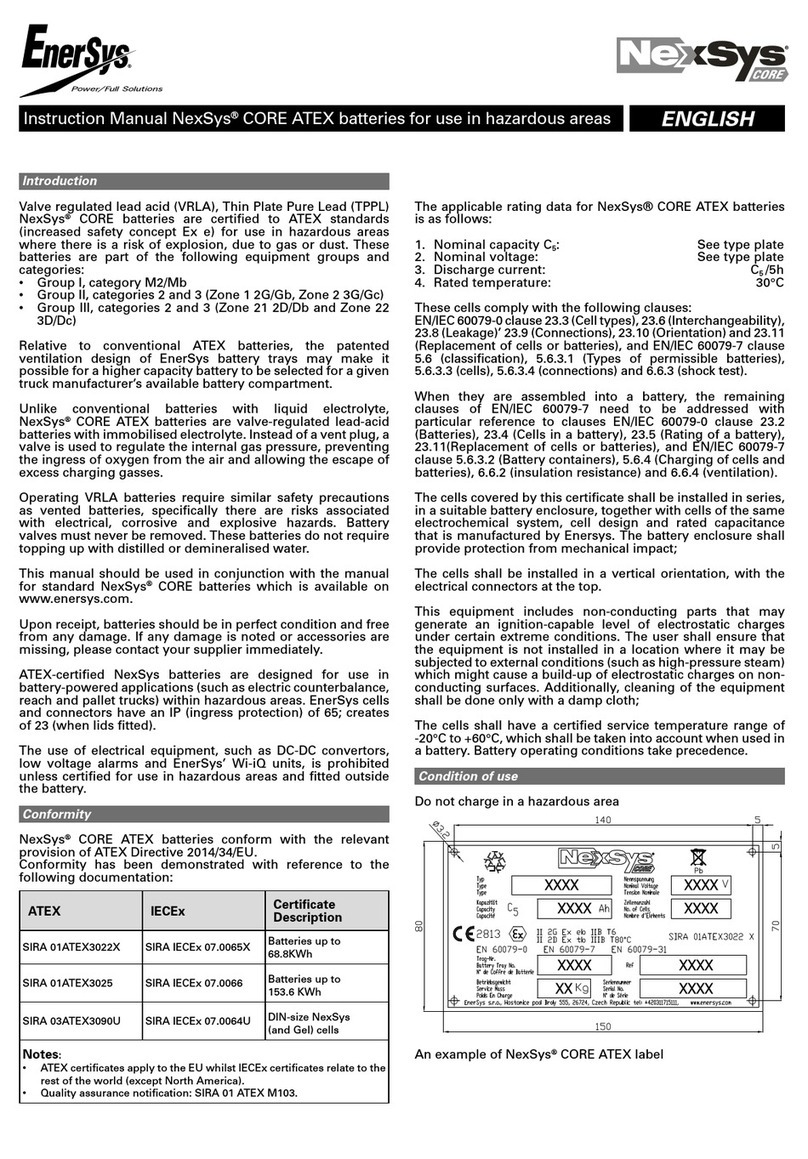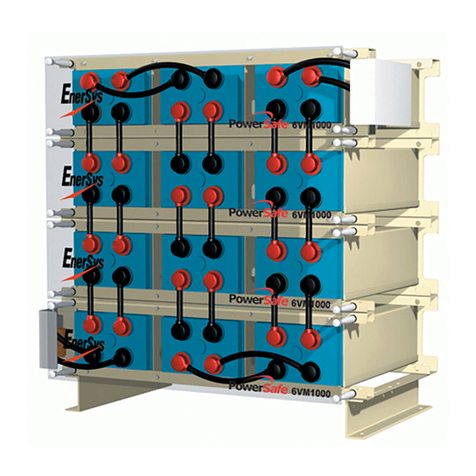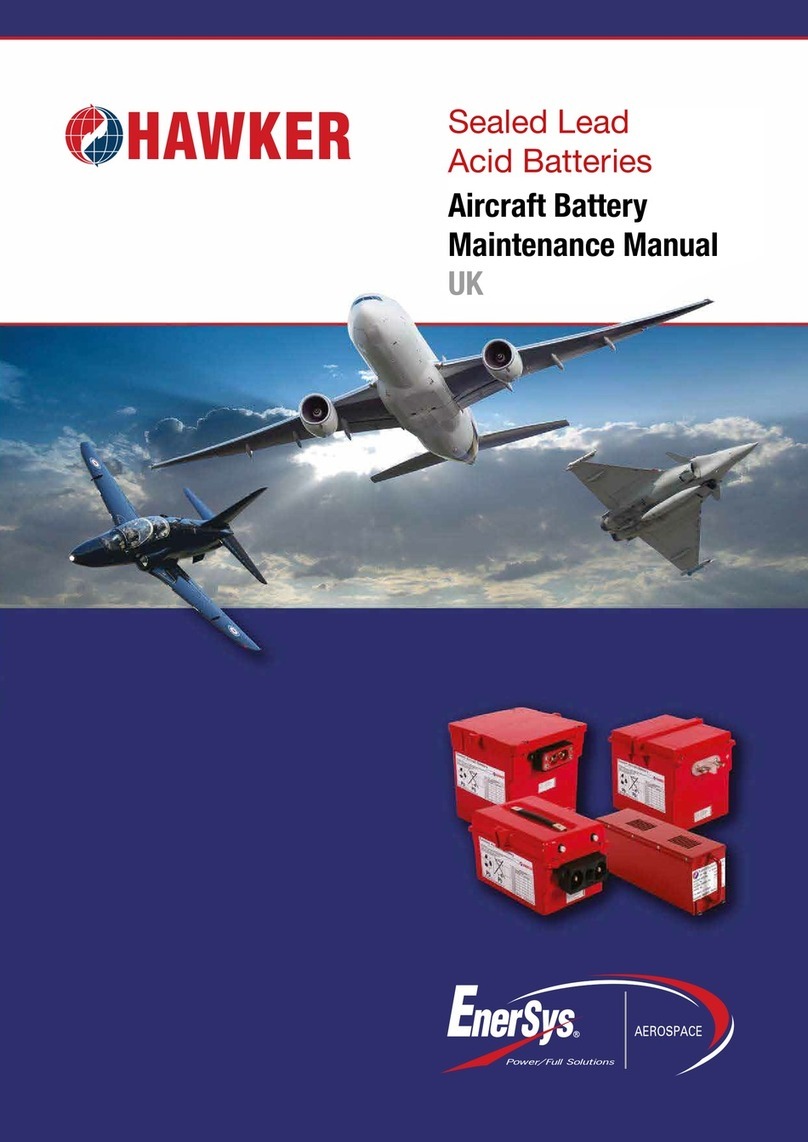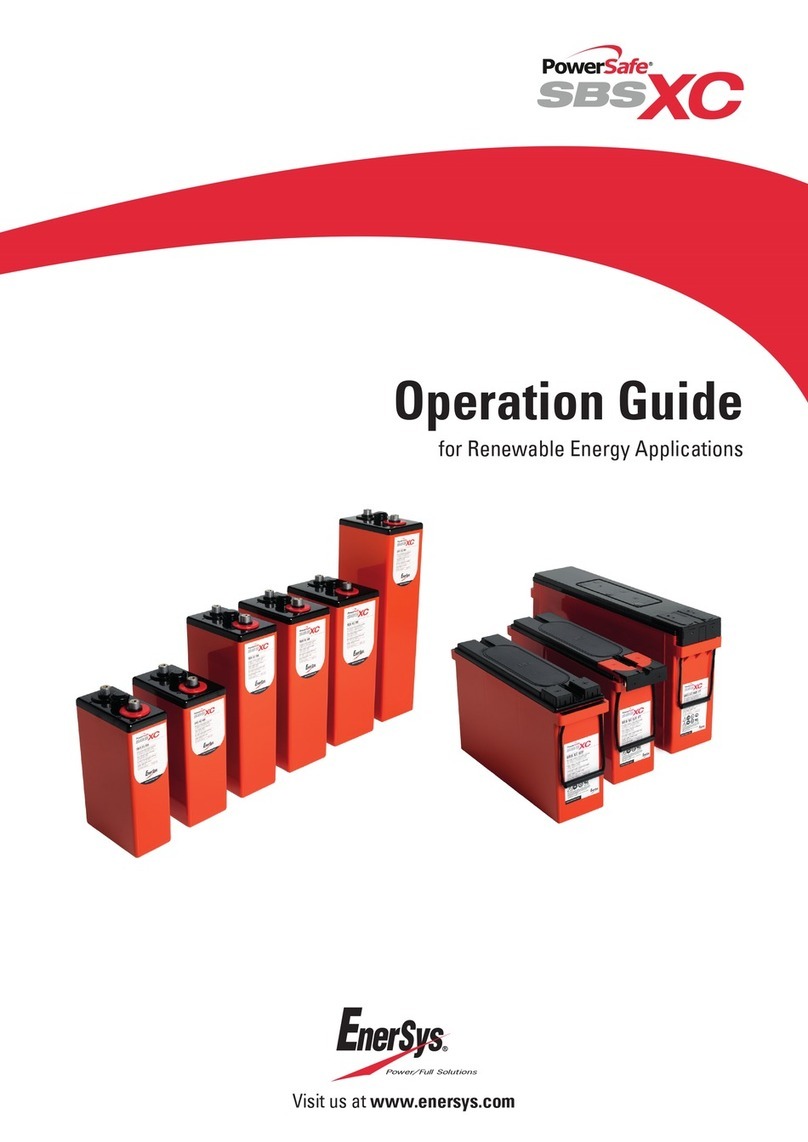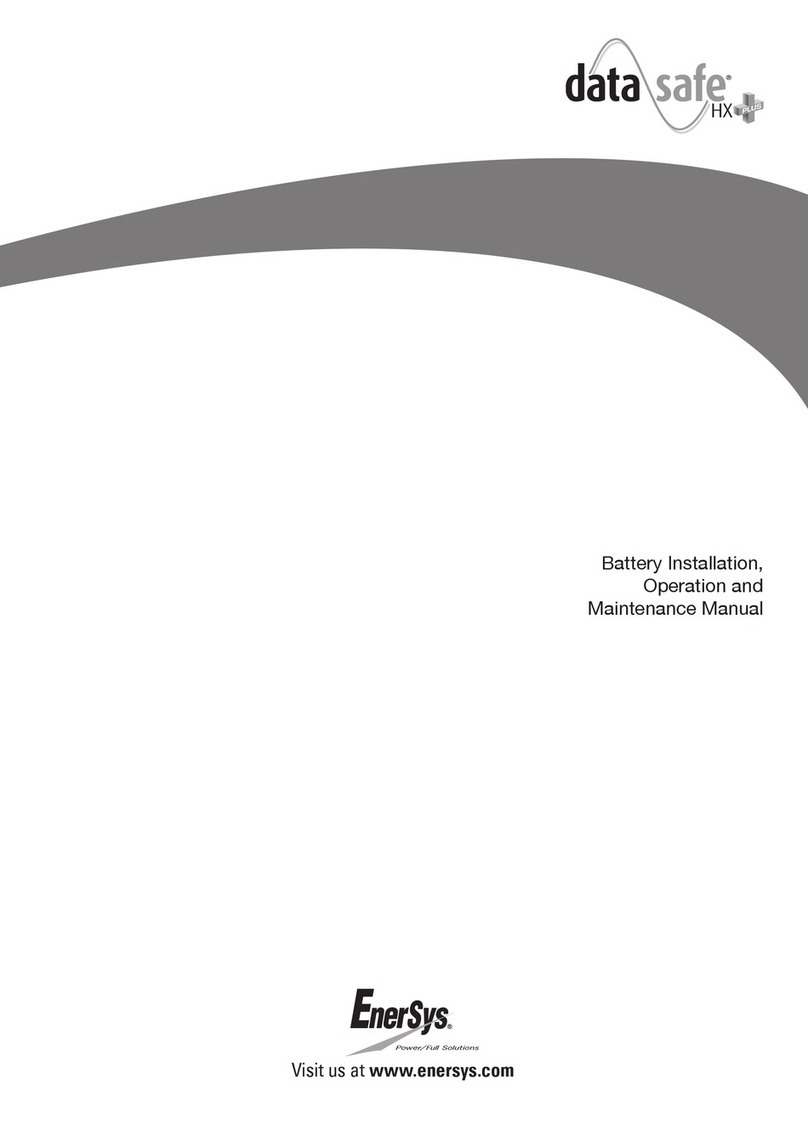Temperature (°C/°F)
10/50 15/59 20/68 25/77 30/86 35/95
40/104
Recommended 2.33 2.31 2.29 2.27 2.25 2.23 2.21
Minimum 2.31 2.29 2.27 2.25 2.23 2.21 2.21
4. Installation
Install in a clean and dry area. DataSafe®XE batteries release minimal
amounts of gas during normal operation (gas recombination efficiency
≥ 95%). They can be installed near the main equipment. Batteries must
be installed in accordance with local, national and international regulations
and manufacturer’s instructions.
nTemperature
Avoid placing the battery in areas of high temperature or in direct sunlight.
The battery will give the best performance and service life when working at
a temperature between 20˚C (68˚F) and 25˚C (77˚F). The maximum operating
temperature range is -40˚C (-40˚F) to +50˚C (+113˚F).
nVentilation
Under normal conditions gas release is very low and natural ventilation
is sufficient for cooling purposes and inadvertent overcharge, enabling
DataSafe XE batteries to be used safely in offices and with main equipment.
However care must be taken to ensure adequate ventilation when placed
in cabinets. Batteries must not be placed in sealed cabinets.
nSecurity
All installation and ventilation must comply with the current local, national
and international regulations.
nMounting
Battery racks or cabinets, supplied by EnerSys®, are recommended for
proper installation. Assemble the rack according to instructions. Place the
monoblocs on the rack and arrange the positive and the negative terminals
for connection according to the wiring diagram. Check that all contact
surfaces are clean and apply the bloc connectors and the terminal screws.
Tighten the screws securely. Follow the polarity to avoid short circuiting
of blocs. Finally connect the battery terminals. It is important that the battery
is mounted firmly.
nInstallation of High Voltage Batteries
A battery consisting of 10 or more blocs connected in series presents
additional hazards and the following notes on installation should be
employed.
• During installation process, limit the battery voltage by omitting
inter-bloc connectors to give a maximum section voltage of 120V
or 10 blocs.
• The omitted inter-bloc connectors should be chosen such that they
are in an easily accessible position. These connectors should only
be fitted with the load and charger isolated and when the rest of the
installation is complete.
• Never work alone on high voltage batteries.
• Always use insulated tools and wear approved high voltage insulating
gloves.
• When supplied, fit the “high voltage battery” warning labels in
a prominent position.
nTorque
Tighten the nuts or bolts to the recommended levels of fastening torque
indicated on the product label (if applicable). A loose connector can cause
problems in charger adjustment, erratic battery performance, possible
damage to the battery and/or personal injury.
nBlocs in Parallel Strings
When using constant voltage chargers, ensure that the connections
between the charger and the end of each string within the battery have the
same electrical resistance. Parallel strings should be limited to five strings.
5. Operation
5.1. Float Voltage
Constant voltage chargers are recommended. The charging voltage should
be set at the equivalent of 2.29Vpc at 20˚C (68˚F) or 2.27Vpc at 25˚C (77˚F).
The minimum charging voltage, at any temperature, is 2.21Vpc.
The recommended float voltage temperature compensation is as follows:
5.2. Charging Current
Due to the very low internal resistance DataSafe XE monoblocs will accept
very high current during recharge and there is not a need to limit the
available current. For cost and practicle purposes in float applications
where recharge time to repeat duty is not critical, the rectifier current
can be limited to the load plus 0.1C10 Amps.
5.3. Fast Recharge
In instances where the time to repeat duty is critical the charge voltage
should be set to 2.40Vpc at 20˚C (68˚F), with the rectifier current limit set to
a minimum of 0.1C10 A. Fast charge should be stopped and reverted to float
voltage after approximately 10 to 15 hours.
5.4. Periodic Boost Charge
In normal operation a periodic boost charge is not required. However,
in some cases such as when extended or repeated line power outages
result in the battery exeriencing extended periods of undercharging,
a boost charge equivalent to 2.40Vpc at 20˚C (68˚F) for a maximum
of 15 hours can be applied.
5.5. Discharging
For maximum battery life, the end of discharge voltage should be limited
to 1.60Vpc for low rate discharges or 1.50Vpc for high rate discharges
(10 minutes or less in rated duration). Failure to protect batteries from
discharges exceeding this level may impact warranty.
nDischarged Monoblocs
DataSafe XE batteries must not be left in a discharged condition after
supplying the load, but must be immediately returned to float recharge
mode. Failure to observe these conditions may result in greatly reduced
service life and unreliability.
nAccidental Deep Discharge
When the battery is completely discharged, the sulphuric acid is completely
absorbed and the remaining electrolyte consists only of water. At this point,
the sulphation of the plates is at its maximum, considerably increasing the
cell’s internal resistance.
Important notice: this type of deep discharge will provoke a premature
deterioration of the battery and a noticeable effect on life expectancy.
6. Maintenance and Records
In practice, the user usually specifies the maintenance schedule based on
site criticality, location and manpower.
However, the following may be used as a suggested maintenance schedule.
• Monthly (record all readings)
Measure the battery string voltage. If necessary, adjust the float voltage to
the correct value.
• Every six months (record all readings)
– Measure the battery string voltage. If necessary, adjust the float
voltage to the correct value.
– Measure individual bloc voltages.
– Bloc to bloc connection resistance (Ohms)
– Terminal Connection Resistance (Ohms)
– Ambient temperature in the immediate environment
– Check the fastening torque indicated on the product label
Inspect for contamination by dust, loose or corroded connections. If necessary,
isolate the string/bloc and clean with a damp soft cloth. Warning: Do NOT
use any type of oil, solvent, detergent, petroleum-based solvent or ammonia
solution to clean the battery containers or lids. These materials will cause
permanent damage to the battery container and lid and will invalidate the
warranty.
Keep a logbook to record values, power outages, discharge tests, etc.
An autonomy check can be carried out once or twice a year.
The above record taking is the absolute minimum to protect the warranty.
This data will be required for any warranty claim made on the battery.
Contact EnerSys if you have any questions regarding maintenance.
7. Disposal
DataSafe XE batteries are recyclable. Scrap batteries must be packaged
and transported in accordance with prevailing transportation rules and
regulations.
Scrap batteries must be disposed of in compliance with local and national
laws by a licensed or certified lead acid battery recycler.
Due to the phenomena of gas recombination, it is not uncommon to note
a variation in individual block float voltages of 2% (or up to 5% for
relatively new batteries). However the total voltage of the battery shall
be within the limits stated above.