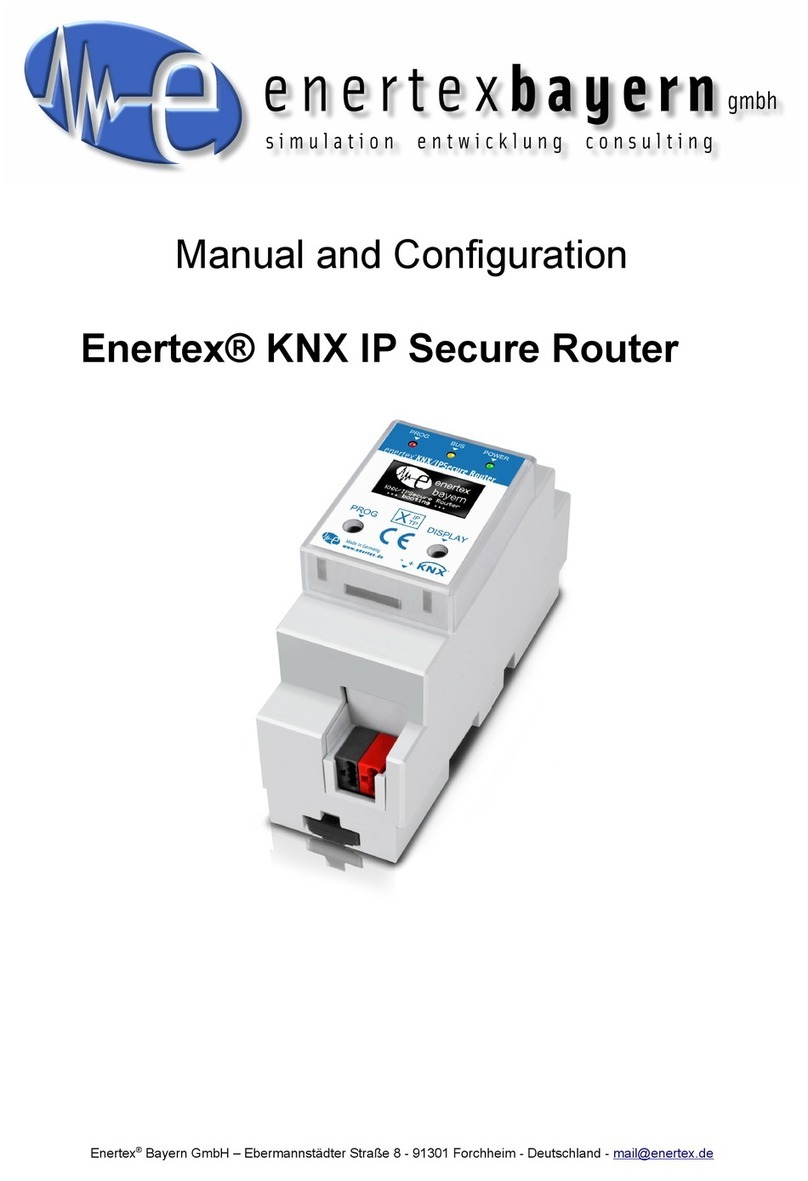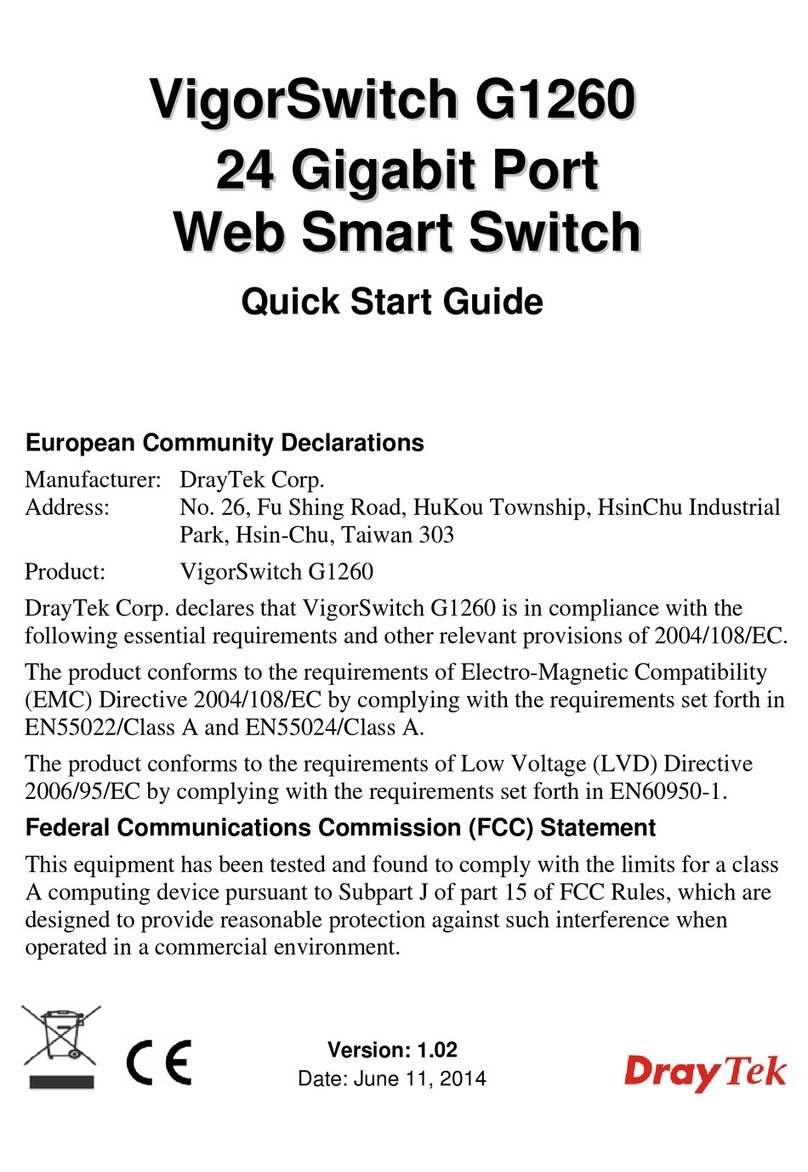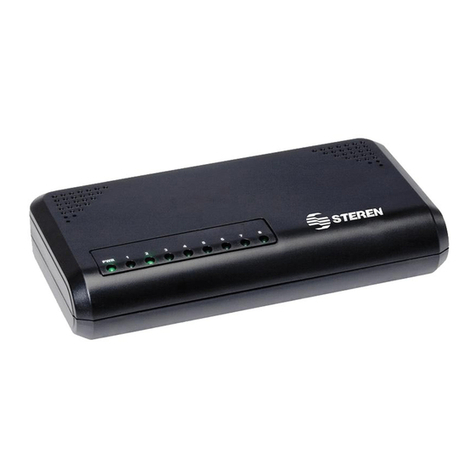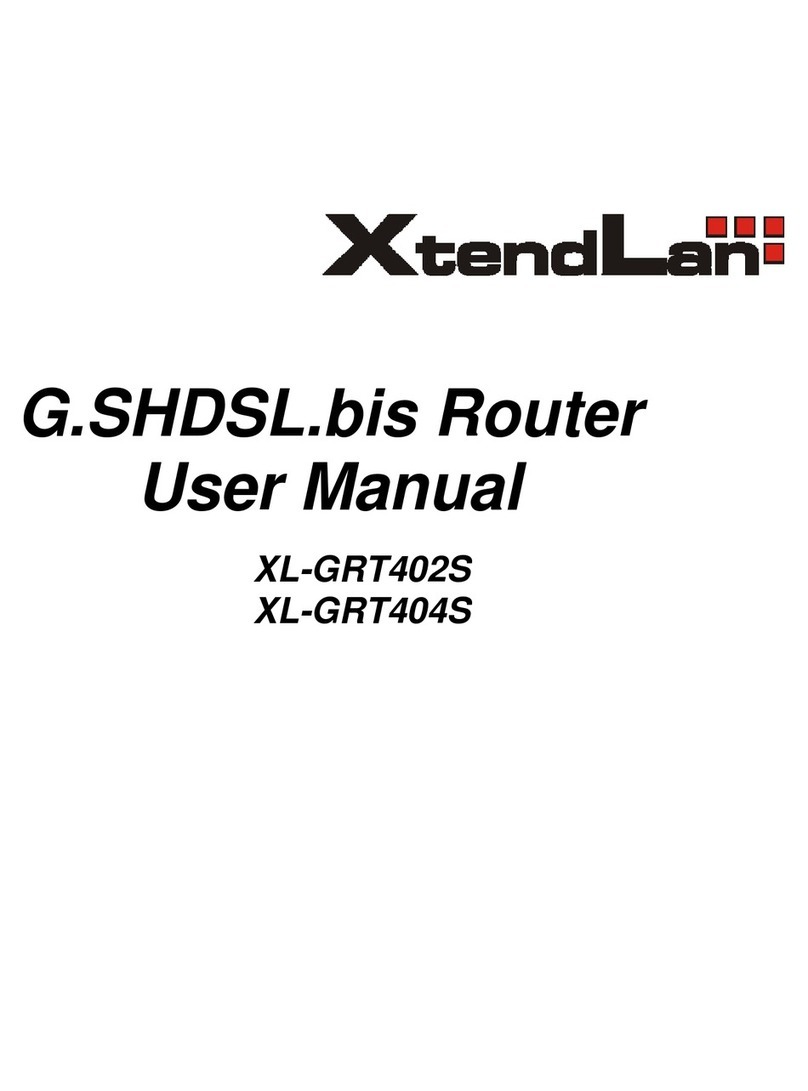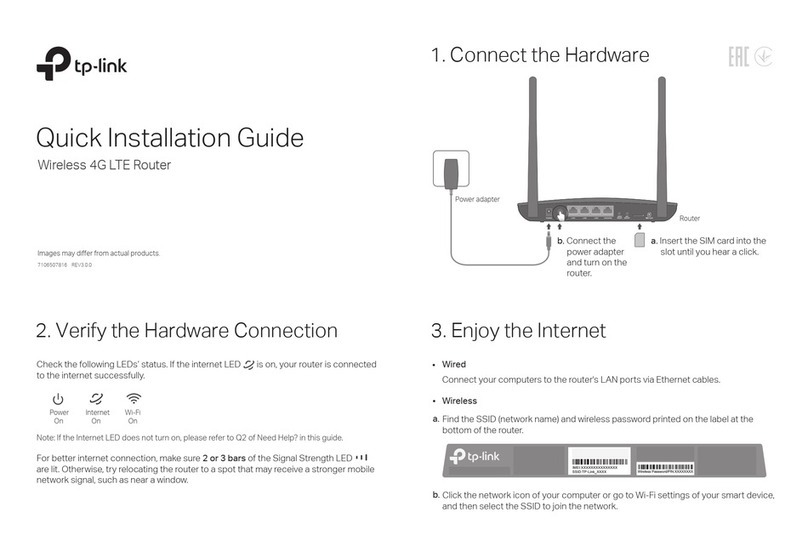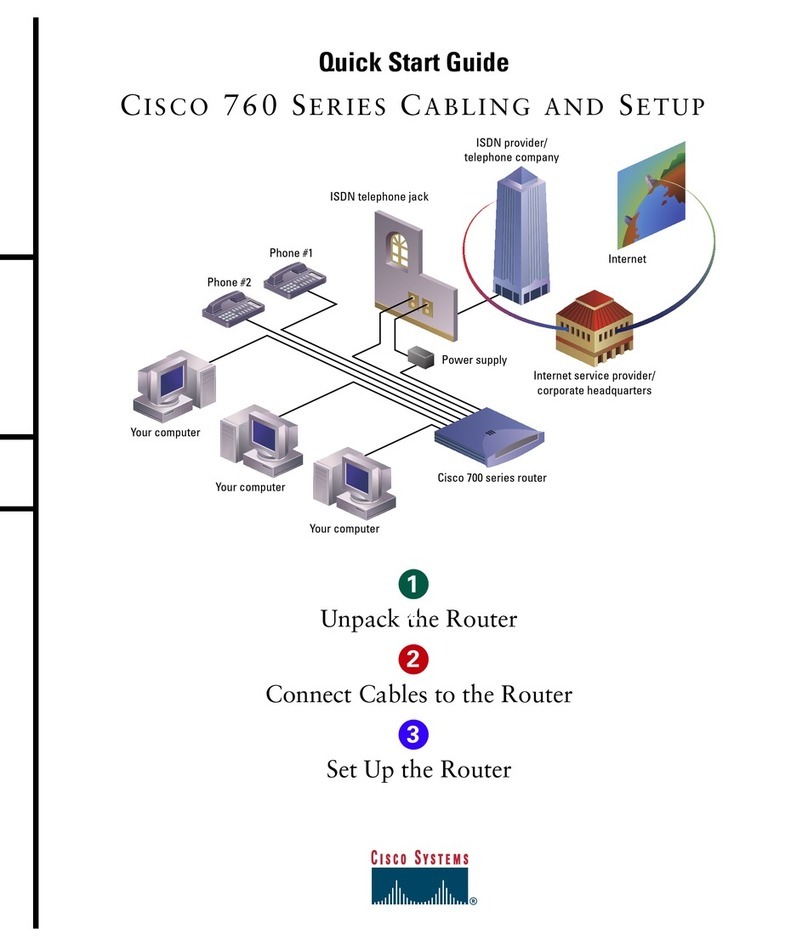enertexbayern Enertex KNXnet/IP Router Quick guide

1147-HB-KNXnetIP-Router-en-1.odt, 2018-08-06 Seite 2 von
Note
The contents of this document may be reproduced without prior written approval by Enertex® Bayern
GmbH in any form, neither in whole nor in parts, copied, transmitted, distributed or stored.
Enertex® is a registered trademark of Enertex® Bayern GmbH. Other product and company names men-
tioned in this manual may be the marketing or trade names of their respective owners.
This manual may be changed without notification or announcement and makes no claim to completeness
or accuracy.
Table of content
Notices........................................................................................................................................................... 3
Assembly and connection...........................................................................................................................3
Commissioning............................................................................................................................................ 3
Functional escription................................................................................................................................ 4
ETS-Topology............................................................................................................................................... 4
Parameterization.......................................................................................................................................... 4
General..................................................................................................................................................... 4
IP settings................................................................................................................................................. 4
Routing (KNX → IP)................................................................................................................................. 5
Routing (IP → KNX) ................................................................................................................................ 6
Telnetserver.................................................................................................................................................. 6
Reset to factory defaults.............................................................................................................................8
ETS product data.......................................................................................................................................... 8
Technical data.............................................................................................................................................. 8
Obligation for distributors under § 18 (1) Battery Act .............................................................................9
Enertex® Bayern GmbH – Ebermannstädter Straße 8 - 1301 Forchheim - Deutschland - mail@enertex.de

1147-HB-KNXnetIP-Router-en-1.odt, 2018-08-06 Seite 3 von
Notices
•Installation and assembly of electrical equipment must be performed by qualified electri-
cians.
•When connecting KNX/EIB interfaces skills are provided by KNX™-Training.
•Ignoring the instructions may damage the device as well as causing fire or other ha-
zards.
•This manual is part of the product and must remain with the end user.
•The manufacturer is not liable for any costs or damages incurred by the user or third
parties through the use of this device, misuse or malfunction of the connection, malfunc-
tion of the device or the subscriber equipment.
•Opening the case or other authorized changes or modifications will void the warranty!
•The manufacturer is not liable for improper use.
Assembly and connection
Requirements:
•One of the following power supplies
- 20 bis 30 V DC
- 16 bis 24 V AC
- „Power over Ethernet“ (IEEE 802.3af), Class 1
- AUX-Output of the Enertex® KNX PowerSupply 60 if there is no additional KNX choke
connected to it
•10/100 Mbit compatible Ethernet connection
•KNX/EIB bus connection
Commissioning
LCD shows product name and firmware version at startup. Bootti-
me is about 2 seconds.
The default network setting ist DHCP.
If the DHCP server has transmitted a valid IP address to the devi-
ce, it is shown in the first line of the LCD with the prefix „D“.
If you set a static IP „S“ occurs or rather „Z“ for a IP address pro-
cured via Zeroconf.
In the second row the KNX pysical address is displayed (prefix „K“). To use the routing functions
it has to look like „x.y.0“ or „x.0.0“ (x,y: value between 0 and 15).
„T“, followed by a number between 0 and 5 shows the number of the open tunnel connection.
The green LED signalizes LAN activity, the yellow LED signalizes KNX bus activity. If the the red
LED is active, device is in programming mode.
Enertex® Bayern GmbH – Ebermannstädter Straße 8 - 1301 Forchheim - Deutschland - mail@enertex.de

1147-HB-KNXnetIP-Router-en-1.odt, 2018-08-06 Seite 4 von
Functional escription
•Five independent KNXnet/IP tunnel connections
•KNXnet/IP Routing for communication between KNX lines, areas und systems via IP network
•Telegram routing and filtering according to pysical address or group address
•LED-signaling for KNX communication, Ethernet communication and programming mode
•Standard configuration with ETS
•Configuration of the tunnel addresses via Telnet
•SNTP Server with battery-buffered real-time clock
ETS-Topology
To add the device in a ETS project, the project needs a IP-Backbone, as shown in the following
example:
Lines:
•0.0: Medium IP
•1.0: Medium IP
•1.1: Medium TP
Parameterization
The device can be parameterized with ETS3, ETS4 or ETS5. It supports up to five tunnel
connections and can be used as a line- or area coupler.
General
evice name You can assign a user-defined name here (up to 30 characters).
Bus power failure monitoring Reports a KNX bus failure to the IP network, als well as the re-
storation.
Parameter: enabled, disabled
IP settings
IP assignment method The IP address can be assigned via DHCP, Manually or Zeroconf.
Parameter: manuell, DHCP, Zeroconf
Enertex® Bayern GmbH – Ebermannstädter Straße 8 - 1301 Forchheim - Deutschland - mail@enertex.de

1147-HB-KNXnetIP-Router-en-1.odt, 2018-08-06 Seite 5 von
Routing Multicast Address This address will be used for routing telegrams on IP side. The
Multicast IP Address 224.0.23.12 has been reserved for this purpose (KNXnet/IP Routing). If
you want to assign another address it has to be in the range between 224.0.0.0 and
23 .255.255.255.
IP Address (only for manual assignment)
Parameter: valid IP address in your net ork
Subnet Mask (only for manual assignment)
Parameter: valid subnet mask
efault Gateway (only for manual assignment)
Parameter: valid IP address in your net ork
Routing (KNX → IP)
Group telegrams of main group 0 to 13 Via routing group telegrams can be forwarded,
Enertex® Bayern GmbH – Ebermannstädter Straße 8 - 1301 Forchheim - Deutschland - mail@enertex.de

1147-HB-KNXnetIP-Router-en-1.odt, 2018-08-06 Seite 6 von
blocked or filtered. You can parameterize the behaviour of the main groups 0 to 13 different to
the behaviour of the main groups 14 to 15. If you choose „filter“, ETS will select the relevant tele-
grams to route automatically.
Parameter: filter, block, route
Group telegrams of main group 14 to 15
Parameter: block, route
Physically addressed telegrams Physically addressed telegrams (e.g. programming of actua-
tors) can be routed, blocked or filtered.
Parameter: filter, block, route
Broadcast telegrams
Parameter: block, route
Routing (IP → KNX)
Group telegrams of main group 0 to 13 Via routing group telegrams can be forwarded,
blocked or filtered. You can parameterize the behaviour of the main groups 0 to 13 different to
the behaviour of the main groups 14 to 15. If you choose „filter“, ETS will select the relevant tele-
grams to route automatically.
Parameter: filter, block, route
Group telegrams of main group 14 to 15
Parameter: block, route
Physically addressed telegrams Physically addressed telegrams (e.g. programming of actua-
tors) can be routed, blocked or filtered.
Parameter: filter, block, route
Broadcast telegrams
Parameter: block, route
Telnetserver
A integrated Telnet server provides additional functionalities. The default password for Telnet ac-
cess is „knxnetip“.
date Show time (UTC) and date
factory_reset Reset the device to factory default and restart
ifconfig Show IP settings
Sys multicast: multicast address for system telegrams
RT multicast: multicast address for routing telegrams
Enertex® Bayern GmbH – Ebermannstädter Straße 8 - 1301 Forchheim - Deutschland - mail@enertex.de

1147-HB-KNXnetIP-Router-en-1.odt, 2018-08-06 Seite 7 von
lcconfig Show KNXnet/IP routing setting
IP->KNX: settings for telegrams from IP to KNX
KNX->IP: settings for telegrams from KNX to IP
GA 0-13: group telegrams of main groups 0 to 13
GA 14-15: group telegrams of main groups 14 to 15
Ph. addr.: physical addressed telegrams
Broadcast: broadcast telegrams
PW fail. mon.: power fail monitor
logout Close Telnet session
passwd oldpw newpw
passwd oldpw
passwd newpw
Change Telnet passwort (passwd old new),
Delete passwort (passwd old)
Set passwort, if no password is set already (passwd new)
lock [0|1] Show „Lock“ status (without option) or change lock mode (0 = off, 1 = on)
With filtering a router can prevent forwarding of physically addressed telegrams, which makes
it impossible to re-program devices at another line. That's important for outside areas/lines.
Though it's possible to re-program the router itself to enable routing of physical addressed
telegrams by accessing the bus at an outdoor line with e.g. a USB-KNX-Interface.
This can be prohibited by this Telnet function. Set „lock“ to 1 to disable reprogramming of the
router.
progmode [0|1] Show programming mode status (without option) or set programming mode (0 = off, 1 = on)
reboot Restart device
sntp [query|server IP] Send ntp query (sntp query) or set IP address of the NTP server (sntp server
1.2.3.4)
stats Show statistics
uptime: uptime since last reboot
TX to IP (all): number of telegrams sent to IP
TX to KNX: number of telegrams sent to KNX bus
RX from KNX: number of telegrams received from KNX bus
Overflow to IP: number of telegrams, that couldn't be sent to IP
Overflow to KNX: number of telegrams, that couldn't be sent to KNX bus
TX tunnel re-req: number of telegrams, that had to be repeated during tunnel access
tpconfig Show KNX parameters
KNX bus state: KNX bus detected (up) or not detected (down)
KNX address: physical address of the device
Serial number: serial number of the device
Enertex® Bayern GmbH – Ebermannstädter Straße 8 - 1301 Forchheim - Deutschland - mail@enertex.de

1147-HB-KNXnetIP-Router-en-1.odt, 2018-08-06 Seite 8 von
tunaddr 1..5 address
tunaddr reset Change tunnel address for each tunnel e.g. tunaddr 1 15.15.240 or reset tunnel
addresses to factory default (tunaddr reset)
tunnel [1..5] Show tunnel addresses and connection status (without option), or show detailled information
for a specific tunnel (option 1..5)
CCID: connection id of the tunnel connection
KNX address: tunnel address
HPAI control: control-end-point of the receiver
HPAI data: data-end-point of the receiver
Connect. Type: tunnel connection or management connection
TX tun req: number of telegrams sent to this tunnel
TX tun re-req: number of telegrams that had to be repeated for this tunnel connection
RX tun req: number of telegrams received from this tunnel
RX tun re-req: number of telegrams that have been received twice for this tunnel connection
RX tun req (wrong seq.): number of telegrams with wrong sequence number that have been
received for this tunnel
version Show firmware version
Reset to factory defaults
To reset the device to factory defaults, press and hold the programming mode button for three
seconds. When the red LED starts blinking release the button. The device shuts down and will
reboot with factory settings automatically.
ETS product data
You can download the latest version of the product's ETS database from our homepage:
http://www.enertex.de/e-downloads01.php
Technical data
Power supply 16-24 V AC or 20-30 V DC; IEEE 802.3af („Power over Ethernet“)
Power consumption Max. 1 W
Display 2-line LCD
KNX functions KNXnet/IP tunneling and routing
Enertex® Bayern GmbH – Ebermannstädter Straße 8 - 1301 Forchheim - Deutschland - mail@enertex.de

1147-HB-KNXnetIP-Router-en-1.odt, 2018-08-06 Seite von
KNXnet/IP routing Up to 48 telegrams per second
KNXnet/IP tunneling Up to 35 telegrams per second, up to five tunnel connections
NTP SNTP Server, battery-buffered
Obligation for distributors
under § 18 (1) Battery Act
Dear customer, you bought a battery operated product from us. Although the battery life is very
long, it still needs to be disposed someday. Used batteries should not be put in the household
garbage. Consumers are required by law to bring batteries to a suitable collection point. You can
also send your used batteries to
Enertex Bayern GmbH
Ebermannstädter Str. 8
1301 Forchheim
Deutschland
Old batteries contain valuable raw materials that can be recycled.
The environment and Enertex Bayern GmbH say thank you.
The garbage bin symbol means: Batteries and rechargeable batteries must not be
disposed of with household waste.
Enertex® Bayern GmbH – Ebermannstädter Straße 8 - 1301 Forchheim - Deutschland - mail@enertex.de
Other manuals for Enertex KNXnet/IP Router
1
Table of contents
Other enertexbayern Network Router manuals
Popular Network Router manuals by other brands

TECHCON SYSTEMS
TECHCON SYSTEMS TS500R user guide

ADTRAN
ADTRAN SMART/RG SR555ac quick start guide
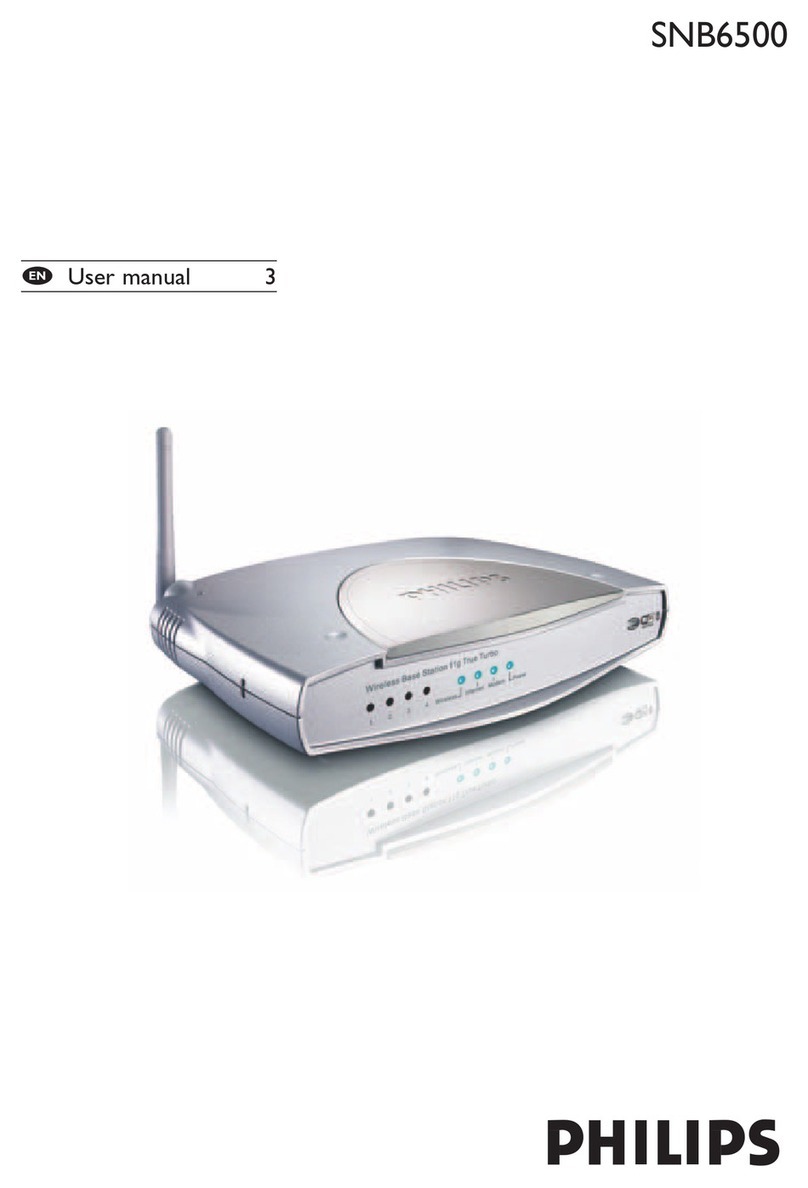
Philips
Philips SNB6500 user manual

ZyXEL Communications
ZyXEL Communications PMG1005-T20C quick start guide
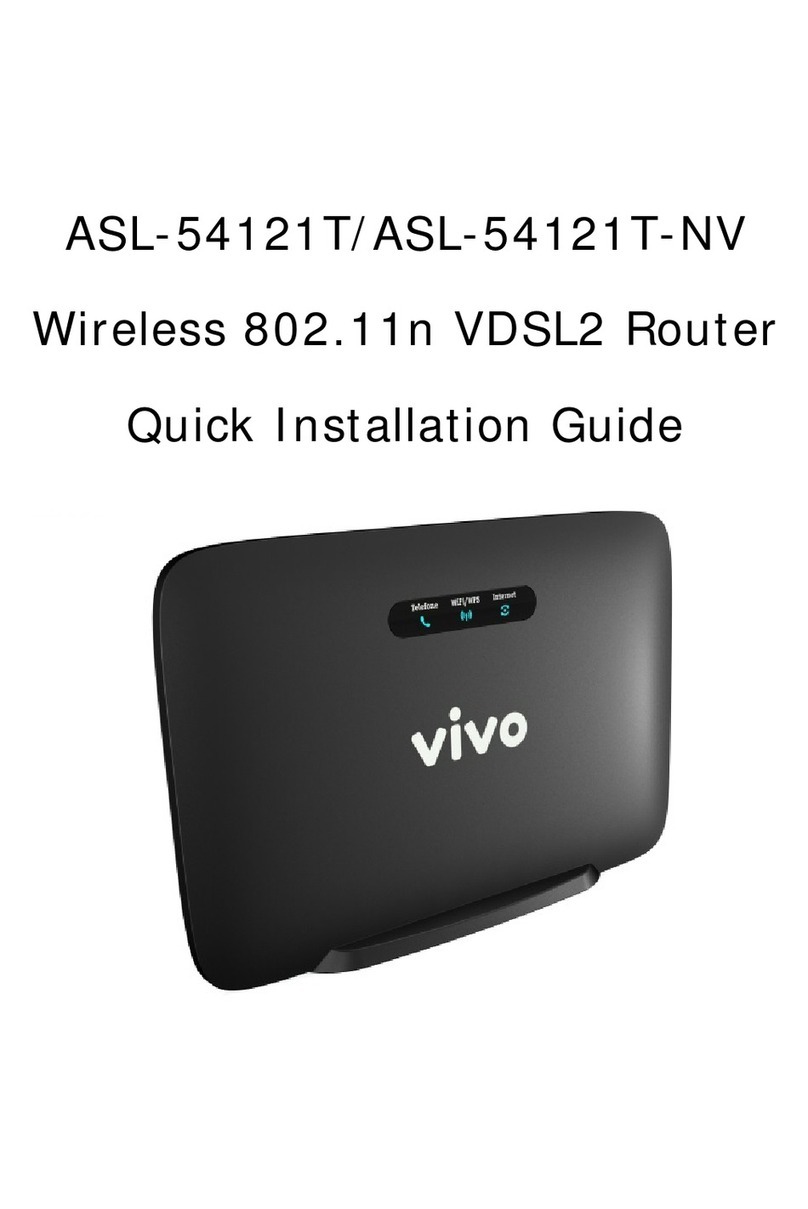
Vivo
Vivo ASL-54121T Quick installation guide

ZyXEL Communications
ZyXEL Communications NR/FWA Outdoor Series user guide