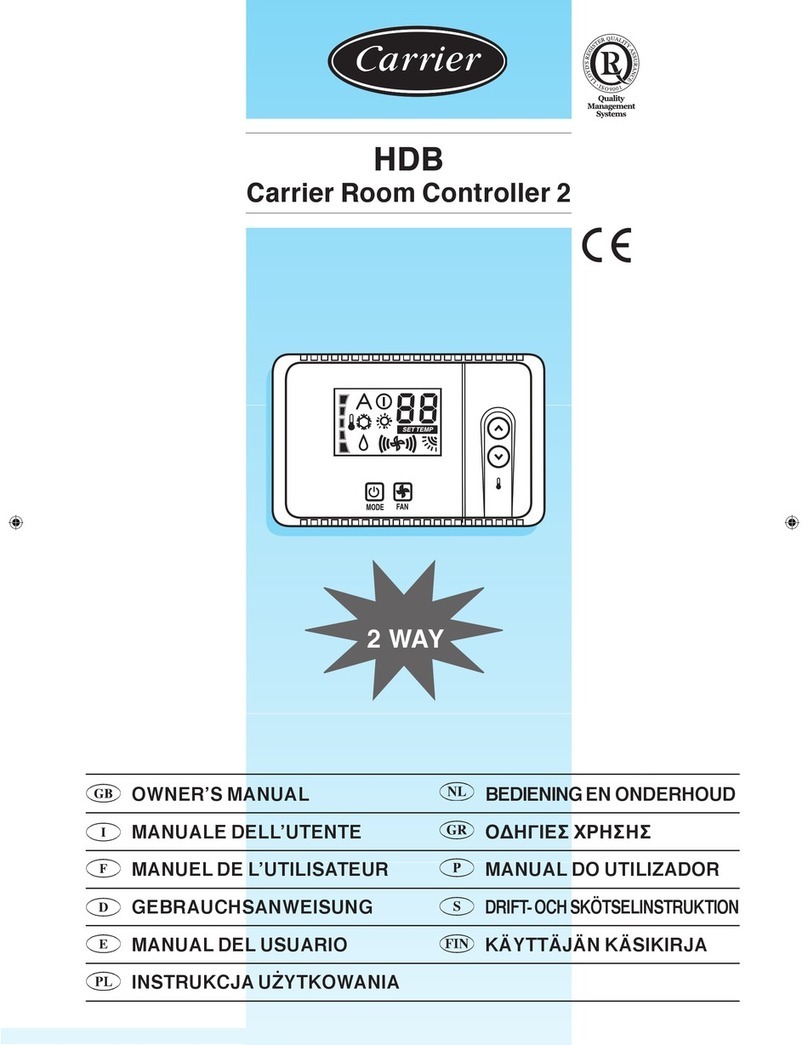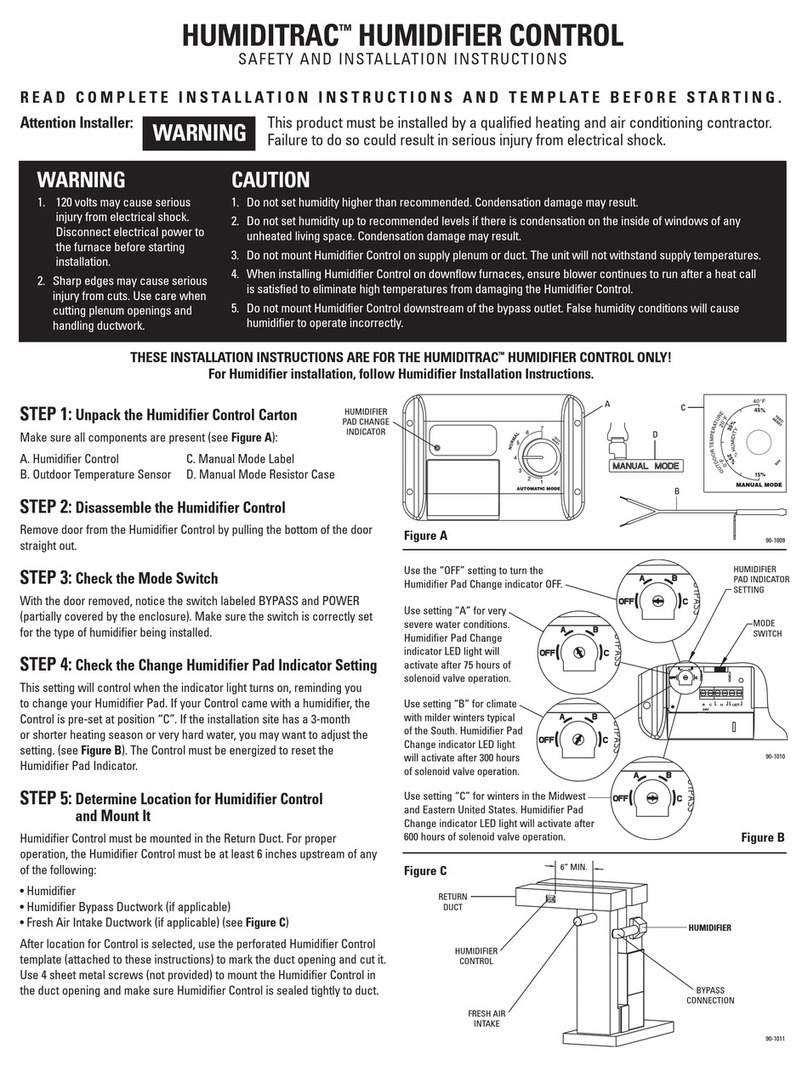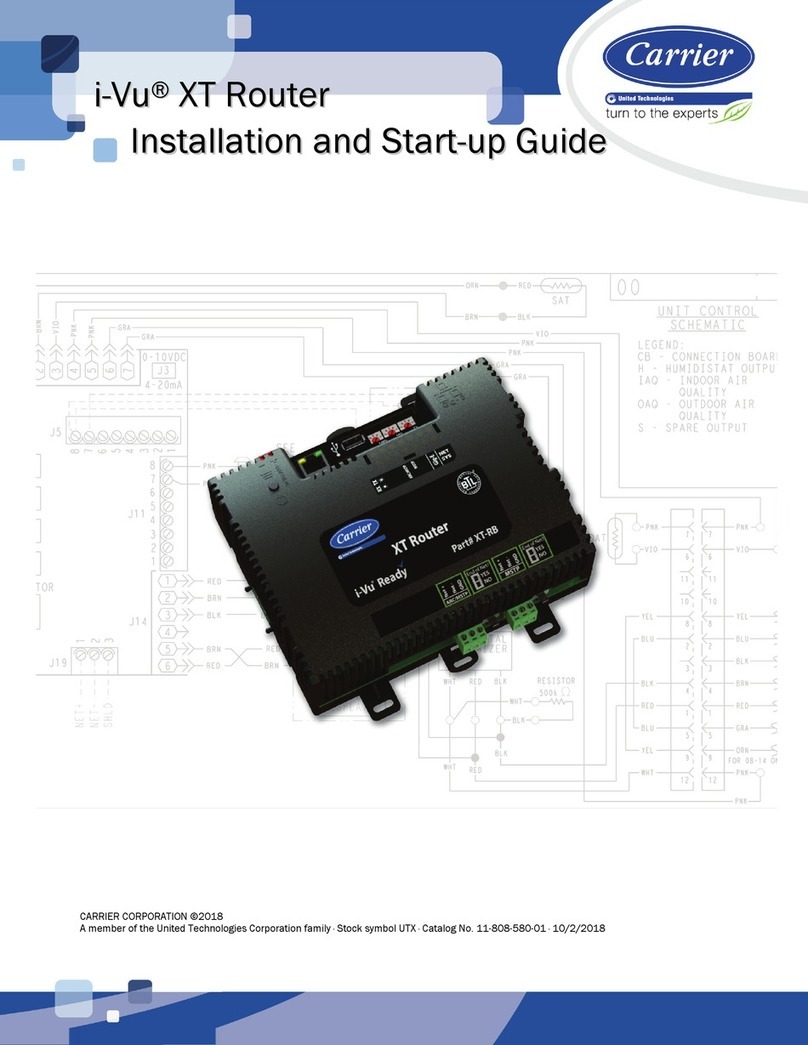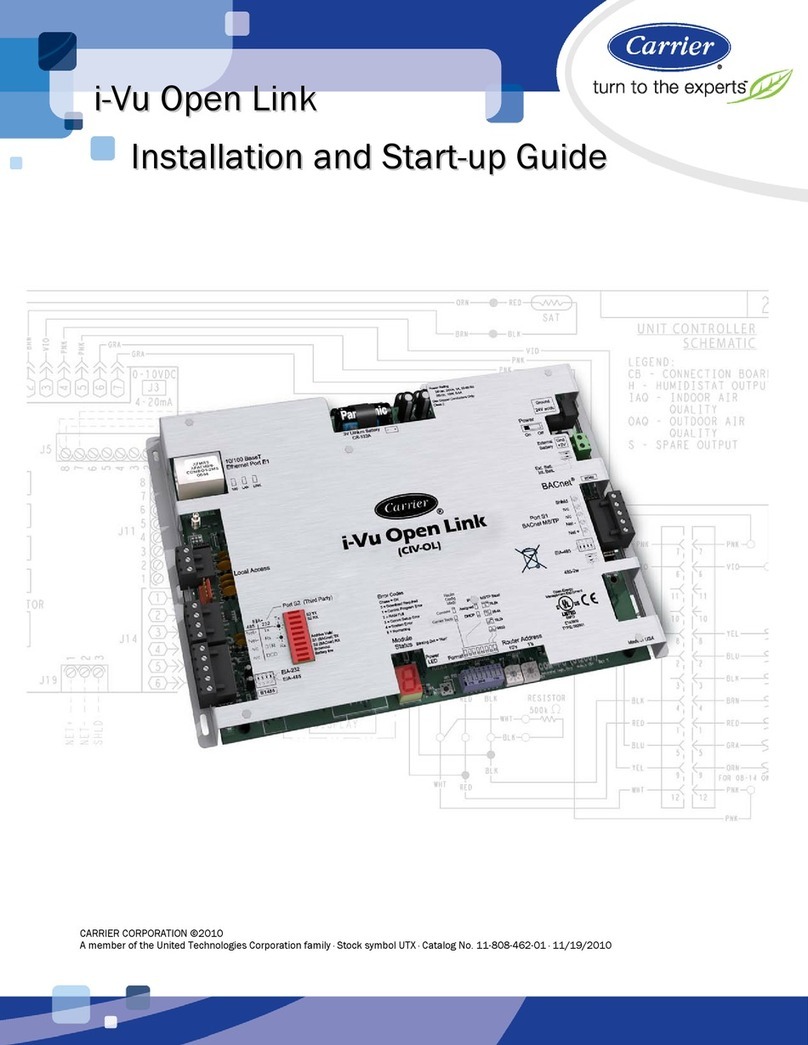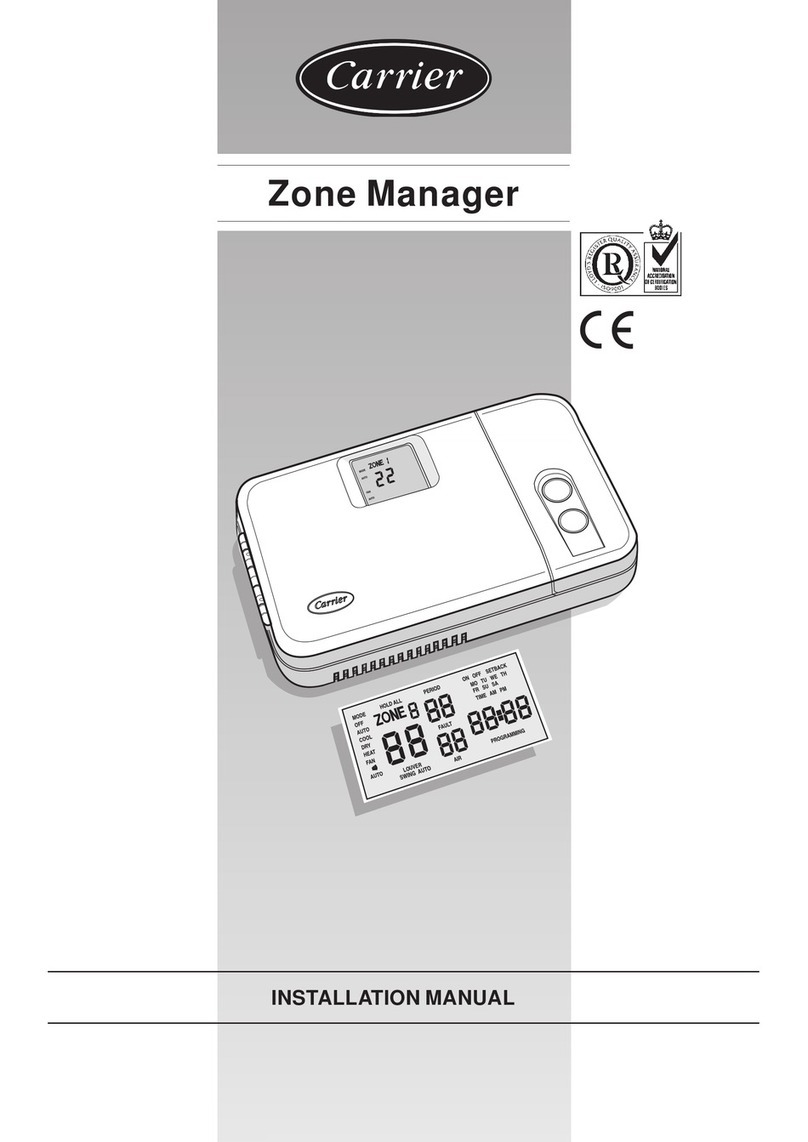GB - 6
HDB - Carrier Room Controller 2
Room Controller 2 configuration, troubleshooting
Item #Value Descrizione
Cold draft thermistor 20 1
0Cold Draft thermistor installed
Cold Draft thermistor not installed
CCN address 21 1 – 199 CCN address
Electric Heaters Option 22
0
1
2
3 – 199
Not installed
Low power without “booster heating”
Low power with “booster heating”
High power
Dead band 23 1
2 – 6
6
The unit uses only the values from 2 to 6
From 2 to 6
> 6 is equal to 6
Off / ECO 24 0
1
Turning the unit OFF, only the antifreeze protection is active
Turning the unit OFF, ECO mode is active.
The units are configured at the factory. In the case of check or
change, the installer should follow the instructions below:
. Check all the electric connections (instructions and wiring
diagrams).
. Turning the CRC control off, keep the UP and DOWN buttons
simultaneously pressed for more than 5 seconds.
. After 5 seconds, the code “20” is displayed.
.PresstheMODEbuttontocheckorchangetheset-upvalue
using UP and DOWN buttons.
. Press FAN button to send the unit the new configuration;
reception of the new vales will be confirmed by the unit.
.PressMODEtoscrollalltheitemsavailableasshowninthetable
below.
Note:
When 30 seconds have elapsed and no buttons have been
pressed, the control will automatically exit the configuration
mode and the procedure has to be restarted.
Symptom Possible Cause Things to check Solution
No LCD display
1) mis-wiring of the 12 volt
power to Room Controller 2 control. 1) Verify that +12V and Ground are con-
nected to the proper terrminals of the
Controller. Reference Installation wir-
ing section for correct connections
After disconnecting the power, correct the
wiring problem and re-cycle power.
2) Power not online 1) Check that the units main power is
connected.
The main control board should be
operating normally
After verifing the wiring to the Room
Controller 2, re-cycle the unit power.
3) No 12 volts between P and G of
terminal block. 1) Check the installation of the J6 plug
on the main control board. After disconnecting the power, correct
the wiring problem and re-cycle power.
+12 volts applied to Room Control-
ler at the correct terminals and still
does not operate
1) The Room Controller 2
is damaged. Change the Room Controller 2 and
re-cycle power.
The data sent by the indoor unit are
not displayed. 1) The connecting cable between the
unit to the Room Controller2 is cut or
not properly connected.
1) Check connection to J2 on the unit
and on CRC2 “I” connector. After disconnecting the power, correct
the wiring problem and re-cycle power.
Icon A is displayed.There is no
active button 1) Interference from another interface
on the CRC2 communication line. 1) Check that the LED card is con-
nected. Disconnect the LED card.
For Cassette units this should be made
by disconnecting the black connector
under the grille filter.
The following fault codes will be displayed next to temperature:
Code Description
A1 Air temperature sensor alarm
A2 Communication lost with terminal
A3 Terminal alarm
A1: This alarm starts if the sensor detects a temperature lower
than -17°C or higher than 63°C for more than 15 seconds. The
alarm stops when the temperature value returns and remains
within the limits for more than 15 seconds.
A2: This alarm starts if the control does not communicate with the
terminal for 5 consecutive messages. The control works even
in case of fault and the alarm stops as soon as it receives the
answer from the terminal.
A3: This alarm starts every time the terminal sends an alarm
message to the control (for more details on the alarms, refer to
Control instructions on the machine). The control works even in
case of fault and the alarm stops as soon as the cause for the
Terminal alarm is detected and repaired.
Troubleshooting