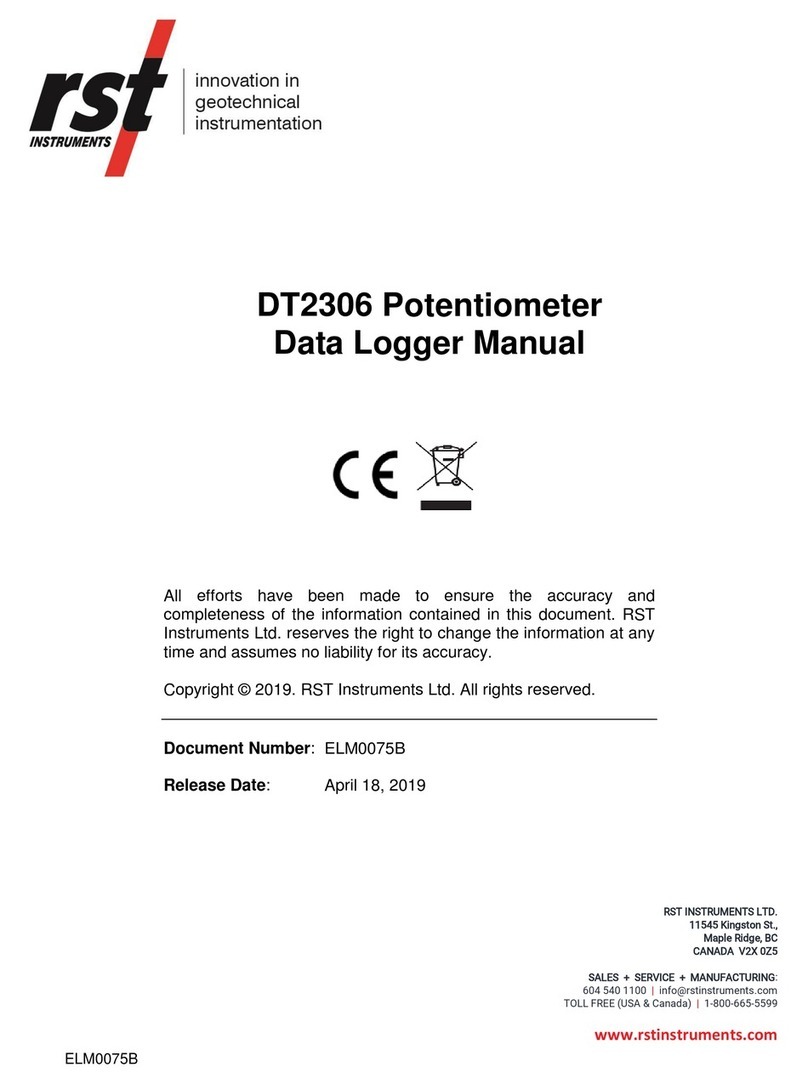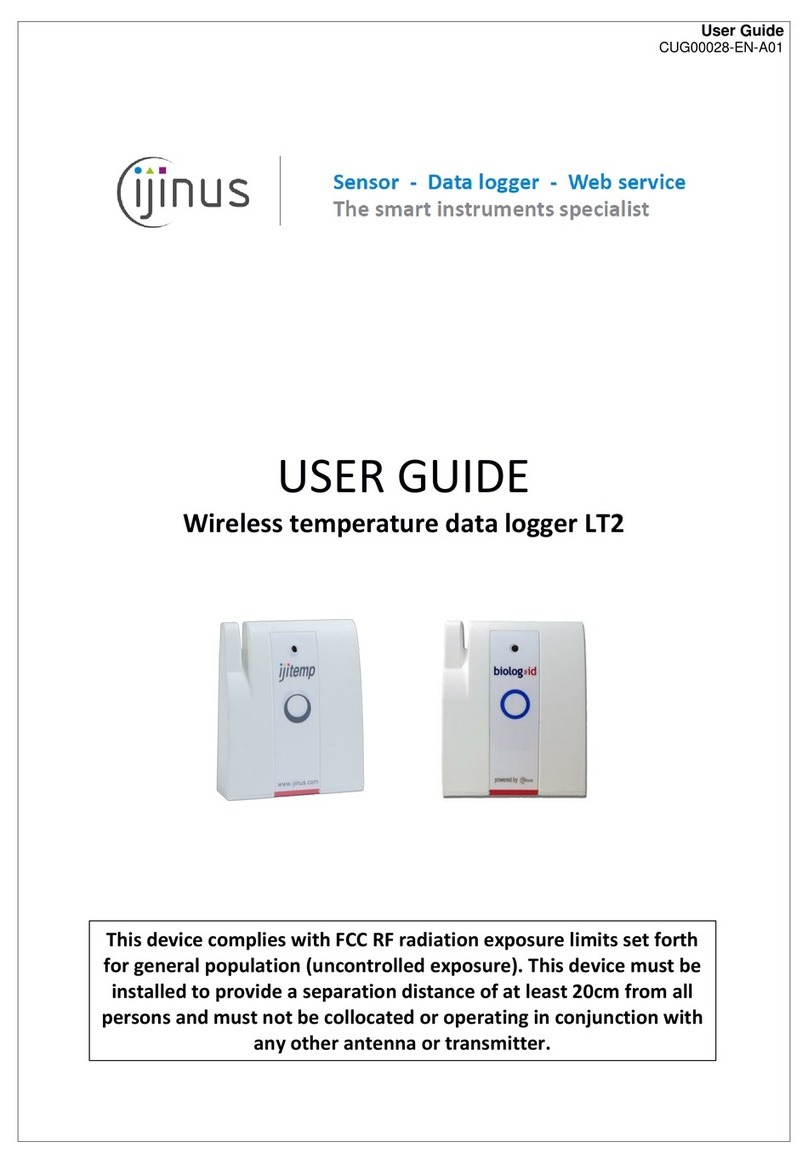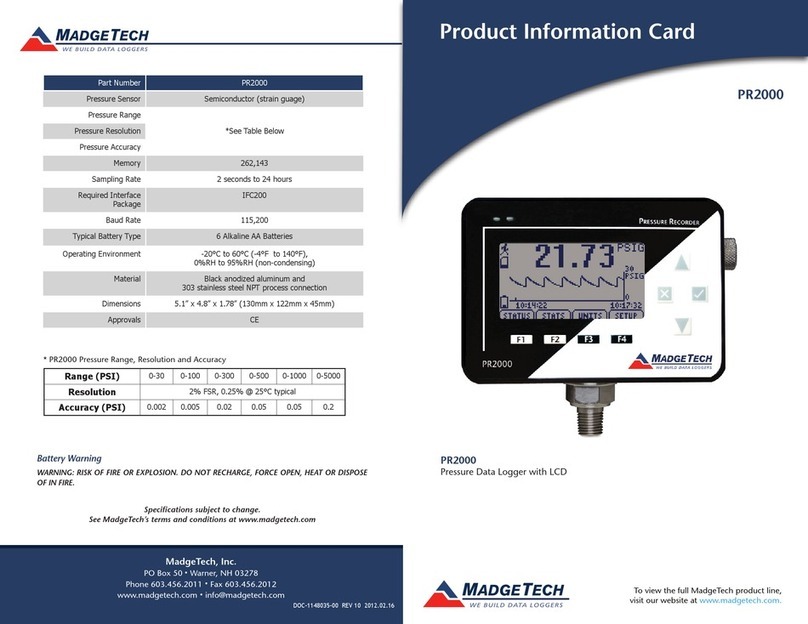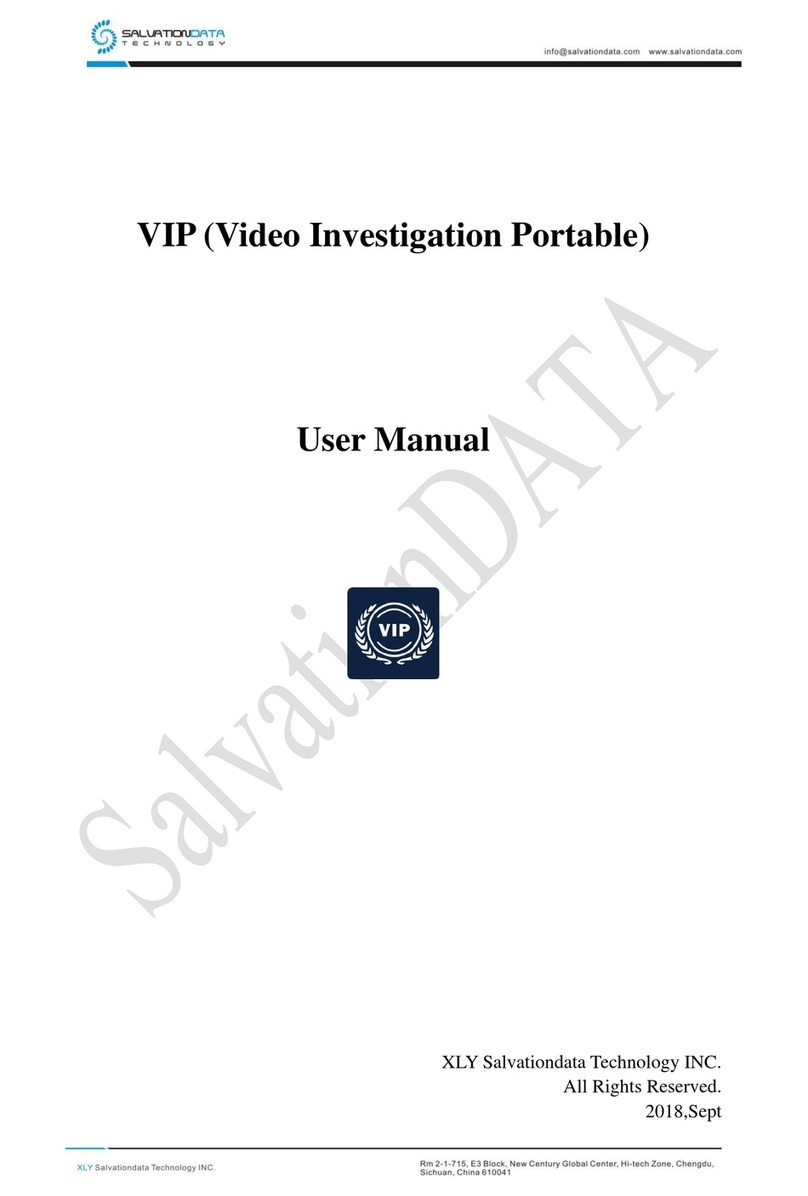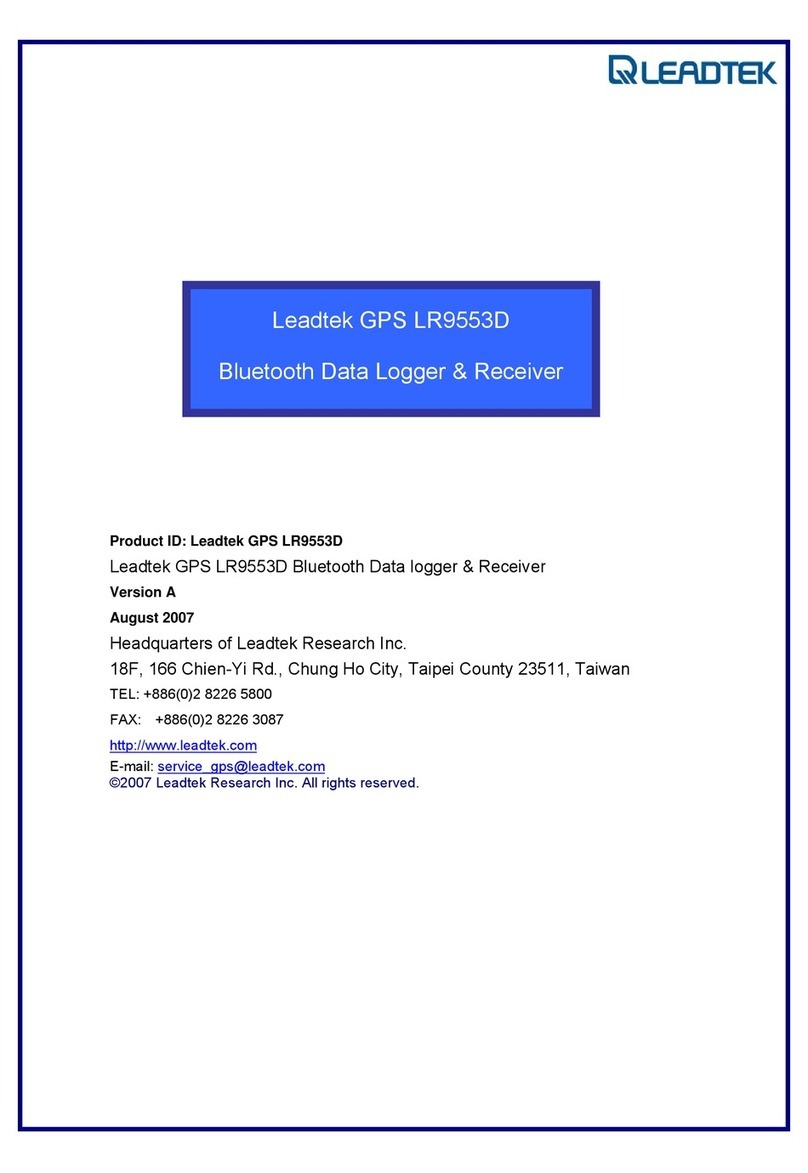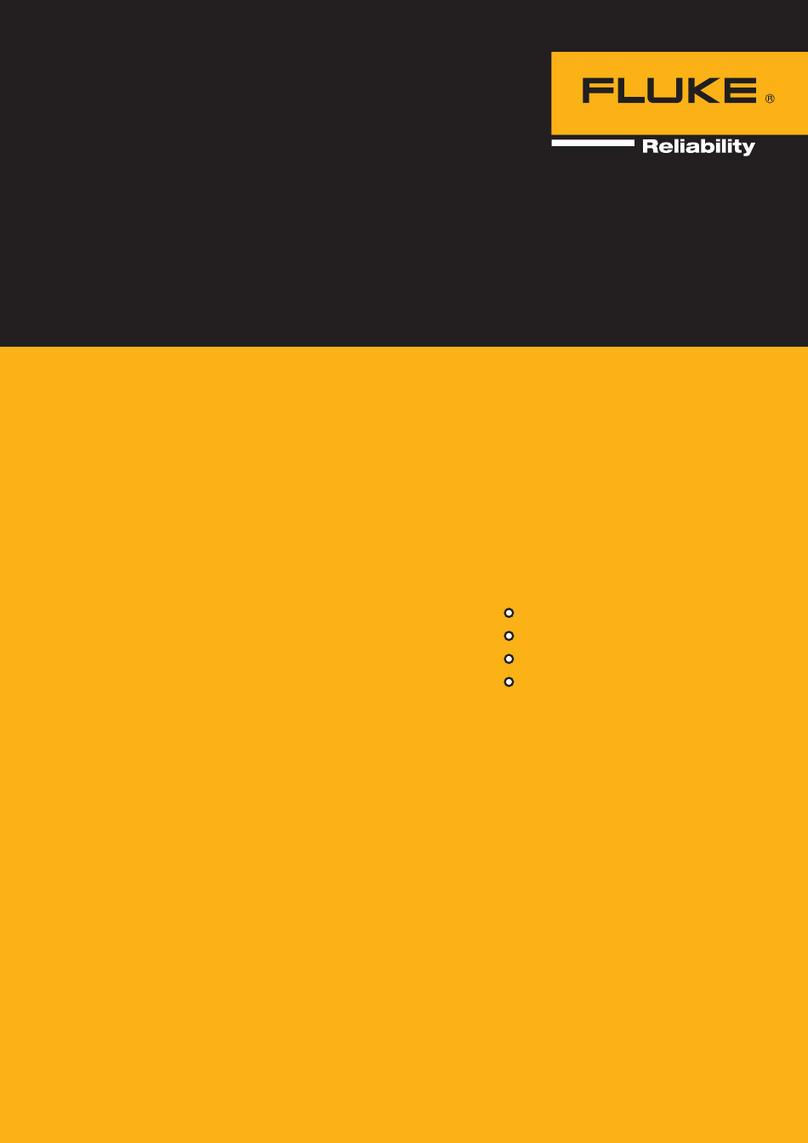Enertronica Santerno BRIDGE MINI User manual

USER MANUAL
BRIDGE MINI
15P4600B100 REV 02
1/38
BRIDGE MINI
USER MANUAL
Installation, use and maintenance
English
15P4600B100
2021/04/12 R.02

USER MANUAL
BRIDGE MINI
15P4600B100 REV 02
2/38

USER MANUAL
BRIDGE MINI
15P4600B100 REV 02
3/38
INDEX OF REVISIONS:
In this Bridge Mini Manual R.02 the following topics have been added, changed or deleted compared to the
previous revision R.01.
TECHNICAL DATA, BENEFITS and TROUBLESHOOTING.
•This manual is integrant and essential to the product. Carefully read the instructions contained herein
as they provide important hints for use and maintenance safety.
•This device is to be used only for the purposes it has been designed to. Other uses should be considered
improper and dangerous. The Manufacturer is not responsible for possible damages caused by improper,
erroneous and irrational uses.
•Enertronica Santerno is responsible for the device in its original setting.
•Any changes to the structure or operating cycle of the device must be performed or authorized by
Enertronica Santerno.
•Enertronica Santerno shall hold no responsibilities for any consequences caused by use of non-original
spare-parts.
•Enertronica Santerno reserves the right to make any technical changes to this manual and to the device
without prior notice. If printing errors or similar are detected, the corrections will be included in the new
releases of the manual.
•The information contained herein is the property of Enertronica Santerno and cannot be reproduced.
Enertronica Santerno enforces its rights on the drawings and catalogues according to the law.

USER MANUAL
BRIDGE MINI
15P4600B100 REV 02
4/38
SOMMARIO
1. GENERAL DESCRIPTION .........................................................................................7
1.1. PRODUCT OVERVIEW ...........................................................................................................................9
1.2. CAUTION STATEMENT ........................................................................................................................10
1.2.1. Symbols and levels of warning message in the document..........................................................10
1.2.2. Intended use.................................................................................................................................10
1.2.3. Qualified technical personal.........................................................................................................10
2. INSTALLATION........................................................................................................11
2.1. BRIDGE MINI EMBEDDED....................................................................................................................11
2.2. BRIDGE MINI STAND ALONE (DIN-RAIL MOUNTING).......................................................................13
3. TECHNICAL DATA...................................................................................................14
3.1. NAMEPLATE..........................................................................................................................................14
3.2. ENVIRONMENTAL REQUIREMENT.....................................................................................................14
3.3. ELECTRICAL SPECIFICATION.............................................................................................................15
3.4. DIMENSION AND WEIGHT...................................................................................................................15
3.5. CONNECTION OF POWER PORT AND SIGNAL PORT......................................................................16
3.5.1. Power supply port ........................................................................................................................16
3.5.2. Signal port....................................................................................................................................16
4. BENEFITS.................................................................................................................24
4.1. DATALOGGING.....................................................................................................................................24
4.2. DATA CONCENTRATOR ......................................................................................................................24
4.3. DATA PROXYING..................................................................................................................................24
4.4. DOWNLOAD DEI LOG...........................................................................................................................25
4.5. INVERTER FIRMWARE UPGRADE......................................................................................................25
5. DATALOGGER CONFIGURATION: WEB INTERFACE..........................................25
5.1. LOGIN ....................................................................................................................................................25
5.2. HOME.....................................................................................................................................................26
5.3. SETTINGS..............................................................................................................................................26
5.3.1 Devices.........................................................................................................................................26
5.3.2 Measurements..............................................................................................................................29
5.3.3 Time Zone....................................................................................................................................30
5.3.4 Network........................................................................................................................................31
5.3.5 Serial Ports...................................................................................................................................32

USER MANUAL
BRIDGE MINI
15P4600B100 REV 02
5/38
5.3.6 Logging.........................................................................................................................................32
5.4 ALARMS.................................................................................................................................................32
5.5 DOWNLOADS........................................................................................................................................33
5.6 STATISTIC .............................................................................................................................................33
5.7 CONNECTION TO INTERNET ..............................................................................................................33
6. REMOTE MONITORING...........................................................................................34
6.1. SANTERNO.IO.......................................................................................................................................34
6.2. MOBILE APP..........................................................................................................................................34
7. SERVICES................................................................................................................35
7.1. PREREQUISITES FOR REMOTE COMMUNICATIONS ......................................................................35
7.2. REMOTE CONNECTION SECURITY....................................................................................................36
7.3. DATA REFRESH RATE AND EXTERNAL QUERIES...........................................................................36
8. TROUBLESHOOTING..............................................................................................36
8.1. CONNECTION TEST.............................................................................................................................36
8.2. DEVICES OFFLINE................................................................................................................................36
9. ANNEX......................................................................................................................37
9.1. PURCHASE CODES..............................................................................................................................37
Figure 1 - Plant Connection Example 1............................................................................................................. 7
Figure 2 - Plant Connection Example 2............................................................................................................. 8
Figure 3 - Plant Connection Example 3............................................................................................................. 8
Figure 4 - Bridge Mini Embedded (Top View) ................................................................................................... 9
Figure 5 - Bridge Mini Stand Alone.................................................................................................................... 9
Figure 6 - Embedded Installation (Top view)................................................................................................... 12
Figure 7 - Embedded installation (Bottom view).............................................................................................. 12
Figure 8 - Connection view 1........................................................................................................................... 13
Figure 9 - DIN-rail mounting ............................................................................................................................ 13
Figure 10 - Nameplate..................................................................................................................................... 14
Figure 11 - Recommended wiring diagram for the connection of 2-wire MODBUS devices .......................... 17
Figure 12 - RS485 COM 1 Serial port pin-out ................................................................................................. 19
Figure 13 -RS485 COM 2 Serial port pin-out .................................................................................................. 19
Figure 14 - Configuration of the dip switch CN6-COM1.................................................................................. 20
Figure 15 - Configuration of the dip switch CN2-COM2.................................................................................. 20
Figure 16 - Cable of Cat. 5 for Ethernet and standard color arrangement in the connector........................... 22
Figure 17 - Standard Eth Connector............................................................................................................... 22
Figure 18 - Login Page.................................................................................................................................... 25

USER MANUAL
BRIDGE MINI
15P4600B100 REV 02
6/38
Figure 19 - Home page Bridge Mini................................................................................................................. 26
Figure 20 - Device Page.................................................................................................................................. 27
Figure 21 - Device Configuration..................................................................................................................... 28
Figure 22 - Measurements Configuration........................................................................................................ 29
Figure 23 - Time Zone Configuration............................................................................................................... 30
Figure 24 - Networking Page........................................................................................................................... 31
Figure 25 - Serial Ports configuration.............................................................................................................. 32
Figure 26 - Setting Loggind period .................................................................................................................. 32
Figure 27 - Download Page............................................................................................................................. 33
Figure 28 - Home Page Santerno.io................................................................................................................ 34
Figure 29 - App................................................................................................................................................ 35

USER MANUAL
BRIDGE MINI
15P4600B100 REV 02
7/38
1. GENERAL DESCRIPTION
Bridge Mini is a datalogger, designed for remote monitoring and assistance purposes, offering features such
as the acquisition of measures and indicators, the representation of energy production patterns, the upgrade
of the connected inverter firmware and the log download, with a simple browser web interface.
Bridge Mini can manage devices of any brand and model, using standard IoT protocols and industrial protocols.
Compact and performing, it is available in two variants:
- Embedded: mounted inside a Santerno inverter and powered directly by the inverter itself, thus offering
maximum convenience and an easy installation.
- Stand-alone: with DIN support.
Bridge Mini may be interconnected with the plant devices through two serial connections (RS485 ports) with
Modbus RTU protocol, called COM1 (non isolated) and COM2 (isolated) and an Ethernet port (LAN) with
TCP/IP protocol.
Also, it allows to connect USB 2.0 flash drives to download the logs.
It is connected to the Santerno Cloud via secure and encrypted connections through the Internet, to allow
remote monitoring and remote assistance.
Figure 1 - Plant Connection Example 1

USER MANUAL
BRIDGE MINI
15P4600B100 REV 02
8/38
Figure 2 - Plant Connection Example 2
Figure 3 - Plant Connection Example 3

USER MANUAL
BRIDGE MINI
15P4600B100 REV 02
9/38
1.1. Product Overview
Figure 4 - Bridge Mini Embedded (Top View)
Position
Description
1
LAN
ETHERNET 10/100Base-TX IEEE 803 3 connection
2
COM 2
RS485 optically isolated connection
3
COM 1
RS485 non isolated connection
4
USB
USB 2.0 host interface
5
LED
LED board/communication status
6
Micro SD
Additional Micro SD Flash Memory reader - not implemented yet
7
RTC
Real Time Clock
Figure 5 - Bridge Mini Stand Alone
2: COM 2
3: COM 1
2: LAN
1: PWR
4: USB
3: COM 2
4: USB
1: LAN
5: LED STATUS
6: MICRO SD
7: RTC -back

USER MANUAL
BRIDGE MINI
15P4600B100 REV 02
10/38
Position
Description
1
PWR
9 –36 Vdc power supply
2
LAN
ETHERNET 10/100Base-TX IEEE 803 3 connection
3
COM 2
RS485 optically isolated connection
4
USB
USB 2.0 host interface
1.2. Caution statement
1.2.1. Symbols and levels of warning message in the document
The following levels of messages are used through the document:
DANGER
Indicates a hazardous situation which, if not avoided, will result in
death or serious injury due electric shock.
WARNING
Indicates a hazardous situation which, if not avoided, could result in
death or serious injury.
CAUTION
Indicates a hazardous situation which, if not avoided, could result in
minor or moderate injury.
NOTE
Indicates a situation which, if not avoided, can result in property
damage.
PROHIBITION
Indicates an operation must not be carried out
INFORMATIVE
Information that is important for a specific topic or goal, but is not
safety-relevant
1.2.2. Intended use
Bridge-Mini is a monitoring equipment designed for data collection and low-voltage connection to
inverters, power meters and other equipment.
PROHIBITIO
N
It is absolutely forbidden to modify the equipment.
Any modification, manipulation, or alteration not expressly agreed
with the manufacturer, concerning either hardware or software,
shall result in the immediate cancellation of the warranty.
1.2.3. Qualified technical personal
All work on Bridge Mini products must be carried out by skilled technical personnel only.
By skilled personnel it is intended persons who have been suitably trained to carry out the work in question.

USER MANUAL
BRIDGE MINI
15P4600B100 REV 02
11/38
2. INSTALLATION
2.1. Bridge Mini Embedded
Product-Accessory compatibility
Product
Bridge-Mini Embedded
Comments
Sinus Penta
√
Penta Marine
√
Iris Blue
√
Solardrive Plus
√
Sunway TG BT
√
Sunway TG TE
√
Table 1: Bridge-Mini product compatibility
DANGER
Before gaining access to the components inside the inverter, remove
voltage from the inverter and wait at least 20 minutes. Wait for a complete
discharge of the internal capacitors to avoid any electric shock hazard.
CAUTION
Electric shock hazard: do not connect/disconnect the signal terminals or
the power terminals when the inverter is on.
This also prevents the inverter from being damaged.
NOTE
All the screws used to fasten removable parts (terminals cover, serial
interface connector, cable plates, etc.) are black, round-head, cross-head
screws.
When wiring the inverter, remove only this type of screws.
If different screws or bolts are removed, the inverter warranty will be no
longer valid.
Bridge Mini Embedded can be directly installed onto a Santerno inverter.
The board is connected to the inverter control board (either a ES821 or a ES927) via the slot B, through the
strip connection and fixed on the dedicated support.
1. Remove voltage from the inverter and wait at least 20 minutes
2. The electronic components in the inverter and the communications board are sensitive to electrostatic
discharge.
Be careful when you reach the component parts inside the inverter and when you handle the communications
board. The board should be installed in a workstation equipped with proper grounding and provided with an
antistatic surface.
If this is not possible, the installer must wear a ground bracelet properly connected to the PE conductor.

USER MANUAL
BRIDGE MINI
15P4600B100 REV 02
12/38
3. Remove the cover allowing gaining access to the inverter control terminals. The fixing spacers and
the signal connector are located on the right
4. Fit Bridge-Mini Embedded board and make sure that all contacts enter the relevant housing in the
signal connector. Fasten the board to the fixing spacers using the screws supplied.
5. Connect the communications cables to the relevant ports based on the type of communications to be
established. Set DIP-switches accordingly (see sections below).
6. Close the inverter frame by reassembling the cover, allowing access to the inverter control terminals
Figure 6 - Embedded Installation (Top view)
Figure 7 - Embedded installation (Bottom view)
When the data logger is embedded it is located on slot B (ES821 and ES927) of the inverter and is directly
powered.
SCREW
DIP-SWITCH 1
LED COM2 Tx Status
LED Reset Board
SLOT B
LED COM2 Rx Status
LED USB Status
DIP-SWITCH 2
Micro SD Reader
RTC Li Battery

USER MANUAL
BRIDGE MINI
15P4600B100 REV 02
13/38
2.2. Bridge Mini Stand Alone (DIN-Rail Mounting)
WARNING
Ensure a proper electrical connection between the mounting rail contact
and the mounting rail in order to guarantee sufficient grounding and to
avoid electric shock in the event of an error. Observe the properties of the
mounting rail.
Bridge Mini can be inserted on a DIN-Rail, placed on its back, which allows an easy hooking in any position of
the cabinet.
To release Bridge Mini, push the tab and release the handle so that it clicks into place.
Figure 8 - Connection view 1
Figure 9 - DIN-rail mounting

USER MANUAL
BRIDGE MINI
15P4600B100 REV 02
14/38
3. TECHNICAL DATA
3.1. Nameplate
Bridge-Mini Standalone nameplate indicates the product’s technical data and identification details.
1) Name of the product.
2) Part number assigned to the product by Enertronica Santerno.
3) Technical data (input voltage and current range, rated power, etc.)
4) CE marking and indications of the relative reference Standards applied in the construction of the
equipment (CE is a registered collective trademark).
5) Product revision index.
6) Serial Number: identifies the product serial number.
The nameplate measures 100 x 70 mm and it is silver in color. Example of a nameplate on Bridge-Mini
Standalone:
Figure 10 - Nameplate
3.2. Environmental requirement
Operating
Operating ambient temperature
–25 to +55°C ambient temperature
(please contact Enertronica Santerno S.p.A. for higher ambient
temperatures)
Operating ambient humidity
5 to 95% (non-condensing)
Max. operating altitude
2000 m a.s.l.
1
2
3
5
4
6

USER MANUAL
BRIDGE MINI
15P4600B100 REV 02
15/38
(please contact Enertronica Santerno S.p.A. for installation above
2000 m and up to 4000 m)
Installation site
Indoor
Degree of protection
IP20
Pollution degree
2
Transport and storage
Ambient temperature for storage and transport
–25 to +60°C
Ambient humidity for storage
From 5% –95%, from 1 g/m3–25 g/m3, with no
condensation or ice formation
Ambient humidity for transport
Maximum 95% up to 60 g/m3.
Slight condensation may occur when the equipment is
not running
Atmospheric pressure for storage
86 –106 kPa
Atmospheric pressure for transport
70 –106 kPa
3.3. Electrical specification
Hardware
CPU
Colibri iMX6DL
DRAM
512 MB
Flash Memory
4 GB
Bridge-Mini Embedded
It is directly connected to the inverter, so it does not need an external power supply.
Bridge-Mini Standalone
Input Voltage Range
9 –36 Vdc
Max Input Current
0.232 –0.056 A
Max Input Power
2.1 W
3.4. Dimension and weight
Bridge-Mini Standalone
Dimension W x H x D [mm]
60.6 x 140 x 100
Weight [kg]
0.44

USER MANUAL
BRIDGE MINI
15P4600B100 REV 02
16/38
3.5. Connection of power port and signal port
3.5.1. Power supply port
Bridge-Mini Embedded
It is directly connected to the inverter, so it does not need any external power supply cables.
Bridge-Mini Standalone
Cables coming from an external power supply must be connected directly to the PWR connector:
Decisive voltage class A according to EN 61800-5-1
TERMINAL
N. of
connectable
cable
Rated
Insulation
Voltage
[V]
Max allowable cable
cross section
[mm2]
Tightening torque
[Nm]
PWR (+,-)
2
300
0.14 –1.5
0.22 –0.25
NOTE
Check the polarity of connection, miswiring could cause damage on Bridge-Mini
Standalone.
3.5.2. Signal port
CAUTION
Remove voltage from the inverter before wiring Bridge-Mini Embedded
board.
Take any safety measure required before touching the connectors and
handling the Bridge-Mini Embedded board.
Bridge-Mini is provided with the following serial communications ports:
Port
Description
Terminal Board
Link
COM1 RS485
Slave supervisor connection
ES1007B3 –CN6
DB9 –Male
COM2 RS485
Master supervisor connection
ES1007B3 –CN2
DB9 - Female
LAN
Ethernet connection
ES1007B3 –CN3
RJ45
USB
USB 2.0 connection
ES1007B3 –CN1
USB - Male
3.5.2.1. RS485 (COM1, COM 2)
RS485 links are needed for certain communication options required by Bridge-Mini:

USER MANUAL
BRIDGE MINI
15P4600B100 REV 02
17/38
- Direct connection to a computer with a properly wired cable and an RS485/USB converter
(MODBUS RTU protocol in slave mode or PPP protocol);
-Direct connection to the multidrop network of the plant’s devices (MODBUS RTU in master
mode).
The MODBUS-IDA (http://www.modbus.org) Association defines the type of connection for MODBUS
communications over serial link RS485, used by the drive, as a “2-wire cable”.
Specifications are:
Type of cable
Shielded cable made up of a balanced pair known as D1/D0 +
common conductor.
Recommended cable model
Belden 3106A Paired EIA Industrial RS485 PLTC/CM
AWG23 corresponding to 0.258 mm2.
For long lengths it is advisable to use a larger section, up to 0.75 mm2.
Maximum length
500 meters based on the max. distance measured between two
stations.
Characteristic impedance
Greater than 100 Ω (recommended), typically 120 Ω.
Standard colors
Yellow/brown for the D1/D0 pair, grey for the “Common” signal
The typicalwiring diagram recommended by the MODBUS-IDA Association for the connection of “2-wire”
devices is shown in the following figure.
Figure 11 - Recommended wiring diagram for the connection of 2-wire MODBUS devices
The network composed of the termination resistor and the polarization resistors is incorporated into the
inverter and can be activated via DIP-switches. The figure above shows the termination network for the
devices located at both ends of the network, where the terminator must be installed.
For multidrop connections, 1 to 128 devices may be connected.
NOTE
All the devices connected to the communication multidrop network should
be grounded to the same conductor (0V) to minimize any difference of
ground potentials between devices that can adversely affect
communications.
Provide a linear wiring (not a star wiring) for multidrop line RS485: the first device in the multidrop
connection will have only one outgoing line, while the last device will have only one incoming line. The
line terminator is to be installed on the first device and the last device.
The line master device (Bridge-Mini) is typically placed at the beginning or at the end of a multidrop
connection; in that case, the line terminator of the farthest inverter from the master computer shall be
“ON”.

USER MANUAL
BRIDGE MINI
15P4600B100 REV 02
18/38
NOT
E
Communication does not take place or is adversely affected if multidrop
terminators are not properly set up, especially in case of high baud rate. If
more than two terminators are fitted, some drivers can enter the protection
mode due to thermal overload, thus stopping dialoguing with some of the
connected devices.
RS485 Serial communication ratings:
Baud rate:
Configurable between 1200..115200 bps (default value: 38400 bps)
Data format:
8-bit
Start bit:
1
Parity: (1)
NO, EVEN, ODD (default: NO)
Stop bits:
2,1 (default: 2)
Protocol:
MODBUS RTU
Supported functions:
03h (Read Holding Registers)
10h (Preset Multiple Registers)
Device address:
Configurable between 1 and 247 (default value: 1)
Electric standard:
RS232, RS484
(1) Ignored when receiving communication messages.

USER MANUAL
BRIDGE MINI
15P4600B100 REV 02
19/38
COM1, COM2 Configuration and Wiring
Decisive voltage class A according to EN 61800-5-1
CN6 - DB9
Connector
Pin N.
Name
Description
-
Shield
Frame of the connector
connected to the PE
1
CD
Carrier Detect
2
RD
Received Data
3
TD
Transmitted Data
4
DTR
Data Terminal Ready
5
GND
Ground
6
DSR
Data Set Ready
7
RTS
Request To Send
8
CTS
Clear To Send
9
RI
Ring Indicator
Figure 12 - RS485 COM 1 Serial port pin-out
Decisive voltage class A according to EN 61800-5-1
DB9
Connector
Pin N.
Name
Description
1 –3
A-Line
(D+)
(TX/RX A) Differential input/output A
(bidirectional) according to RS485
standard. Positive polarity in respect to pins
2 –8 for one MARK.
2 –8
B-Line
(D-)
(TX/RX B) Differential input/output B
(bidirectional) according to RS485
standard. Negative polarity in respect to
pins 1 –3 for one MARK.
5
GND
(0V ISO) Control board zero volt.
6
+5V
+5 V ISO, max. 100mA for the power
supply of the external optional RS485
converter.
7-9
N.C.
Not connected.
Figure 13 -RS485 COM 2 Serial port pin-out
Terminators and polarizers can be configured for each serial port via dip switches.
- For the COM1, the dip switch SW2 is visible above the CN6 connector
- For the COM2, the dip switch SW1 is visible above the CN2 connector

USER MANUAL
BRIDGE MINI
15P4600B100 REV 02
20/38
Figure 14 - Configuration of the dip switch
CN6-COM1
Figure 15 - Configuration of the dip switch CN2-
COM2
The dip switches are:
DP switch
Function
1,2 [ON]
Terminator and polarizer active
1,2 [OFF]
Terminator and polarizer not active
NOTE
Variants of this configuration are not allowed.
NOTE
When the termination is active, a 120 Ω resistance is inserted between the
two signal lines of the RS485 port.
WARNING
When connect COM 2 to another inverter, other pins than 1/2/5 must not
be used and it is not possible to use a complete flat extension cable.
3.5.2.2. Ethernet Port (LAN)
The Ethernet port, or LAN port, is a communication port which may be configured to work with either a static
or a dynamic IP address. Integrated web interface is available through this port.
Default configuration is static, with IP 10.16.0.254, netmask 255.255.0.0.
LAN Configuration and Wiring
Bridge Mini is provided with a standard RJ-45 connector (IEEE 802) for Ethernet connection 10/100
(10Base-T, 100Base-T).
The yellow LED indicates the Link/Operation with 10Mbps baud rate, whereas the green LED indicates the
Table of contents
Popular Data Logger manuals by other brands

MadgeTech
MadgeTech Temp1000IS Product user guide
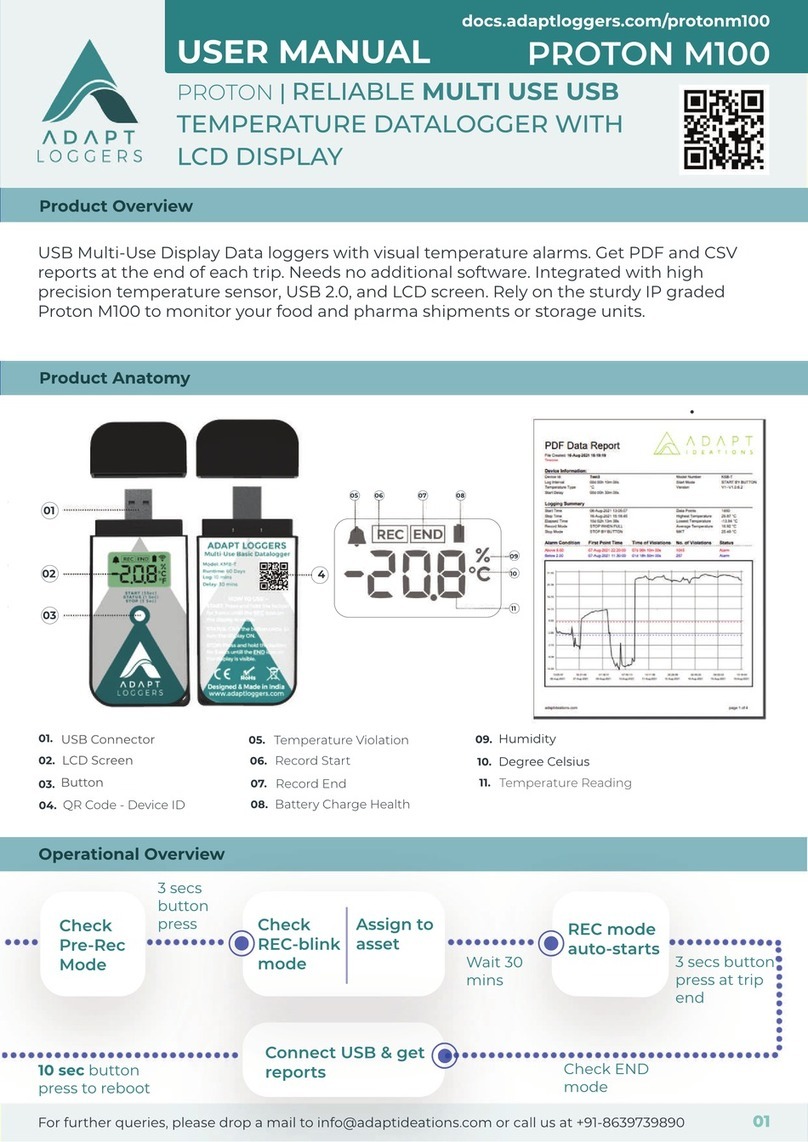
ADAPT LOGGERS
ADAPT LOGGERS PROTON M100 user manual

LogTag
LogTag UTREL30-WIFI Product user guide
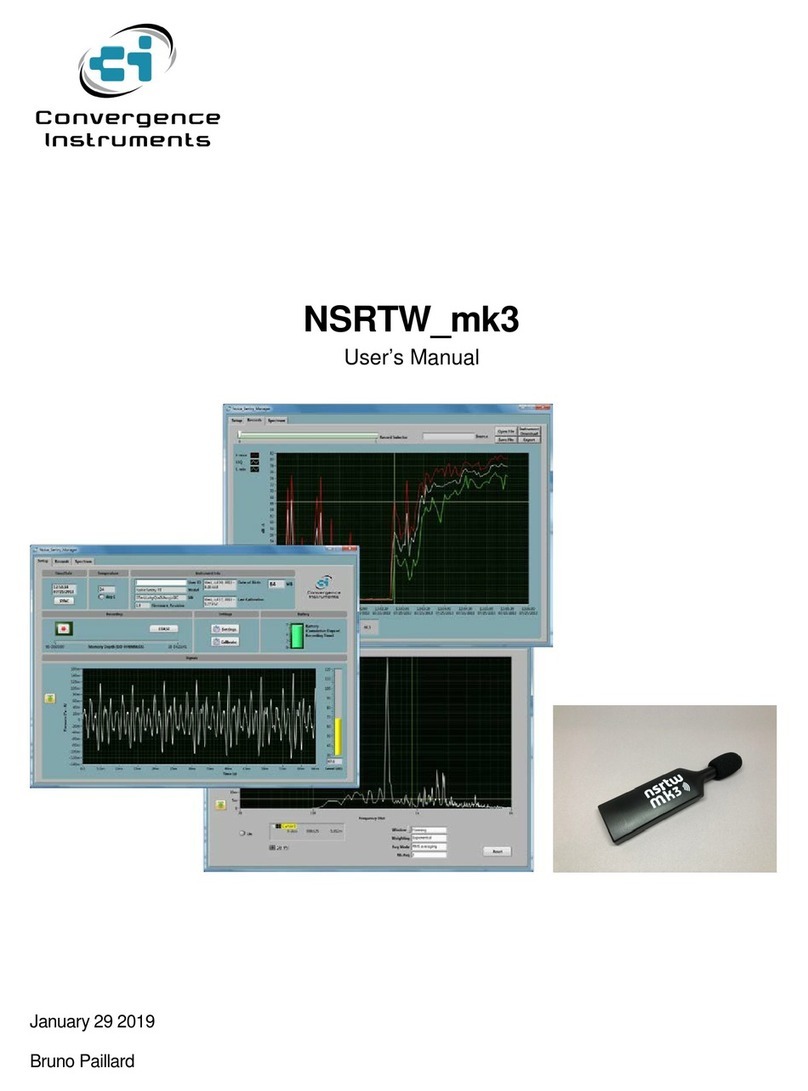
Convergence Instruments
Convergence Instruments NSRTW mk3 user manual
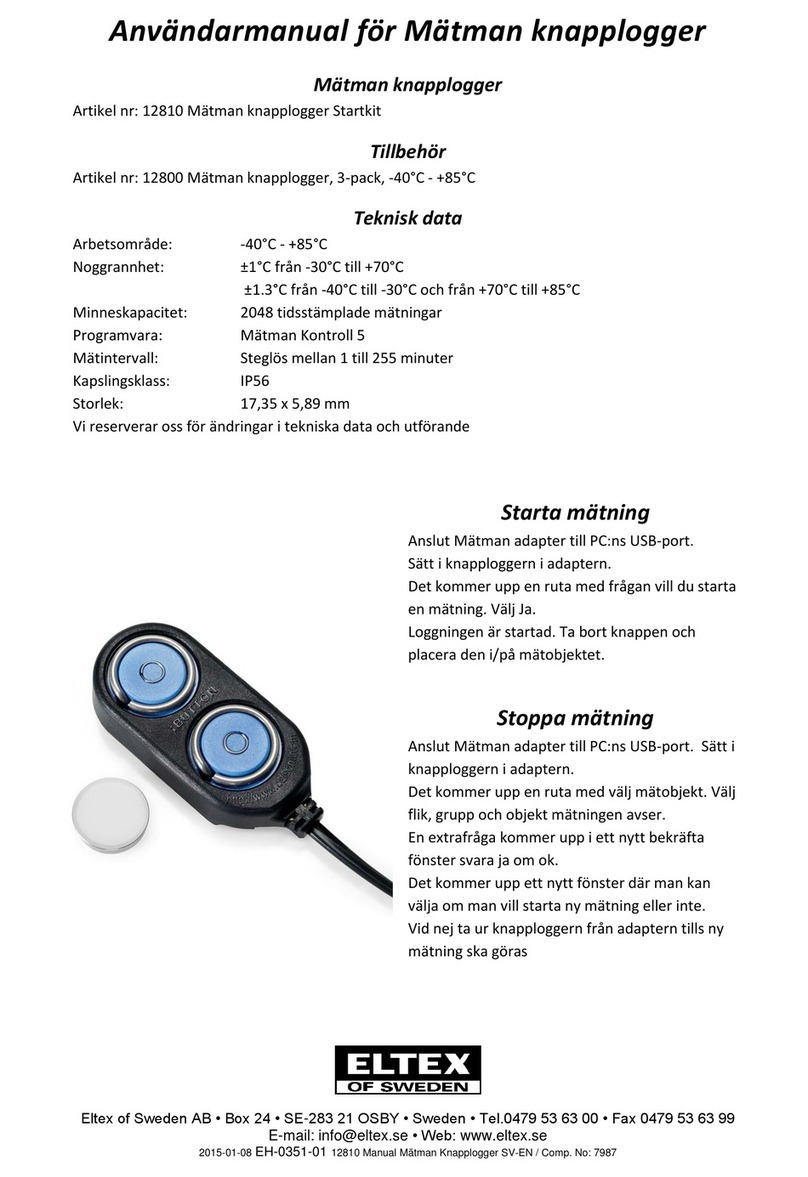
ELTEX
ELTEX Matman 12810 user manual
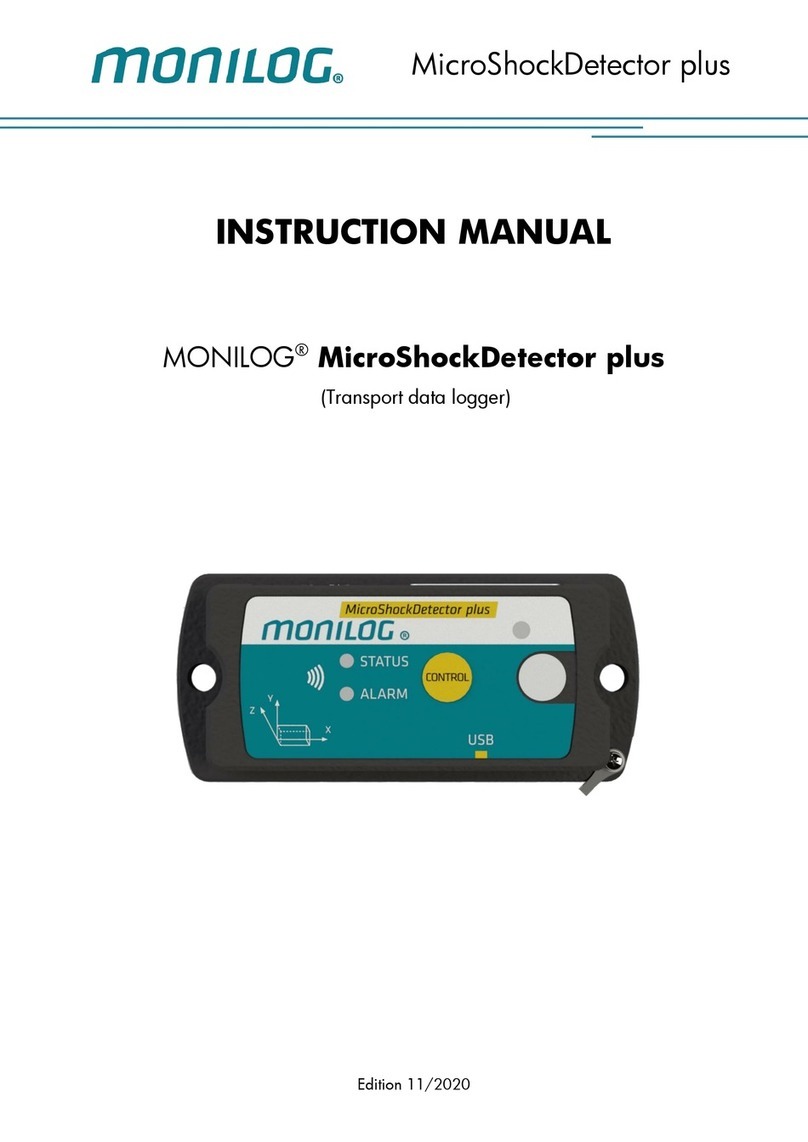
SMT
SMT MONILOG MicroShockDetector plus instruction manual