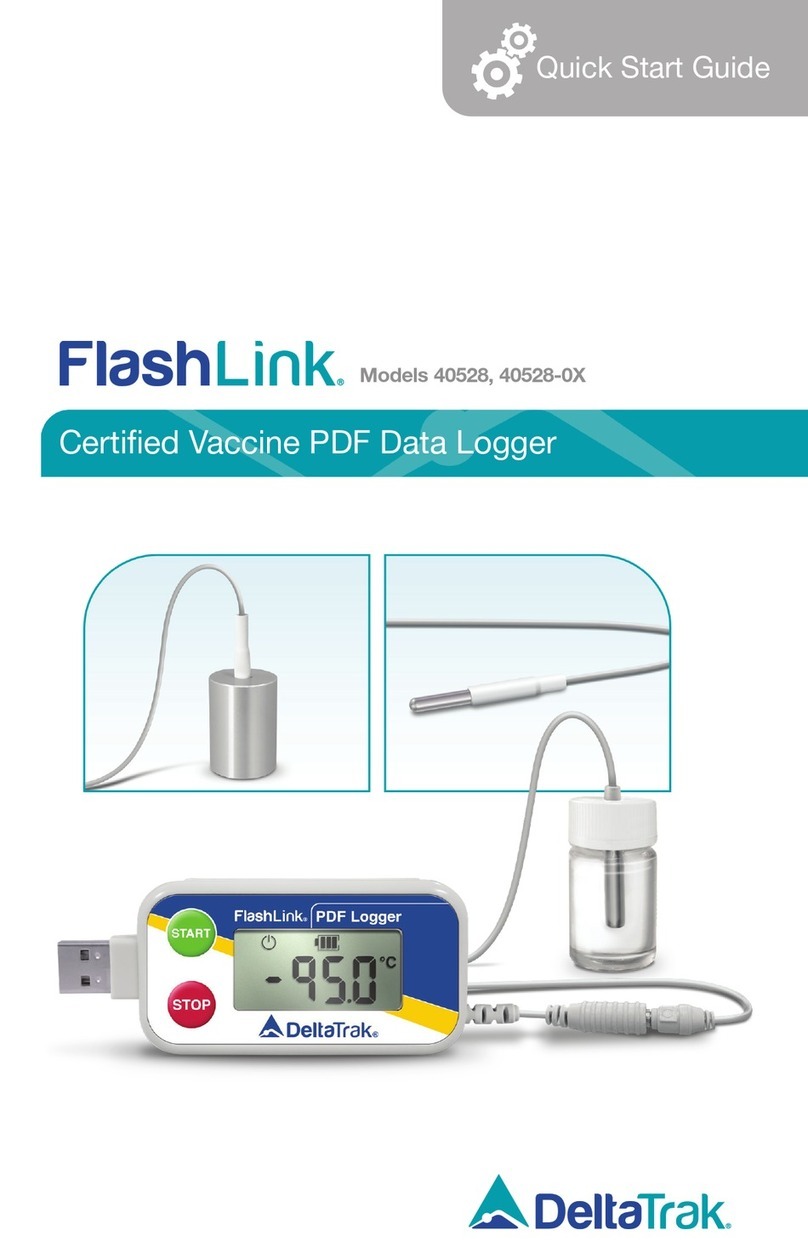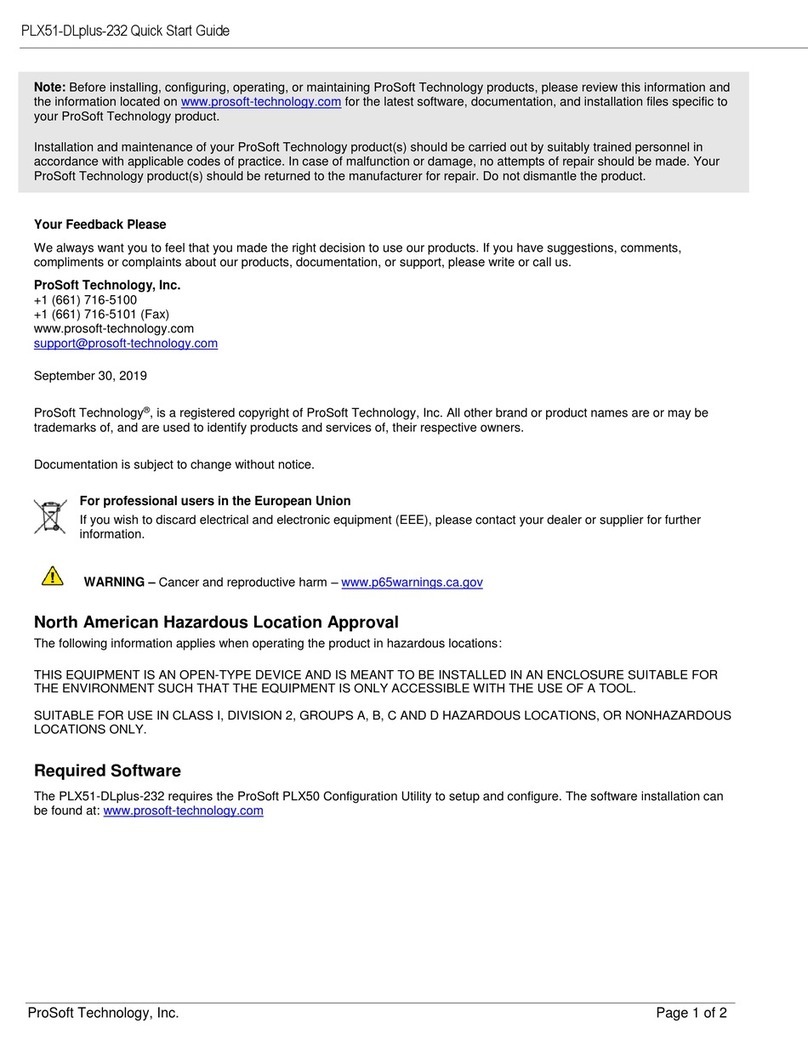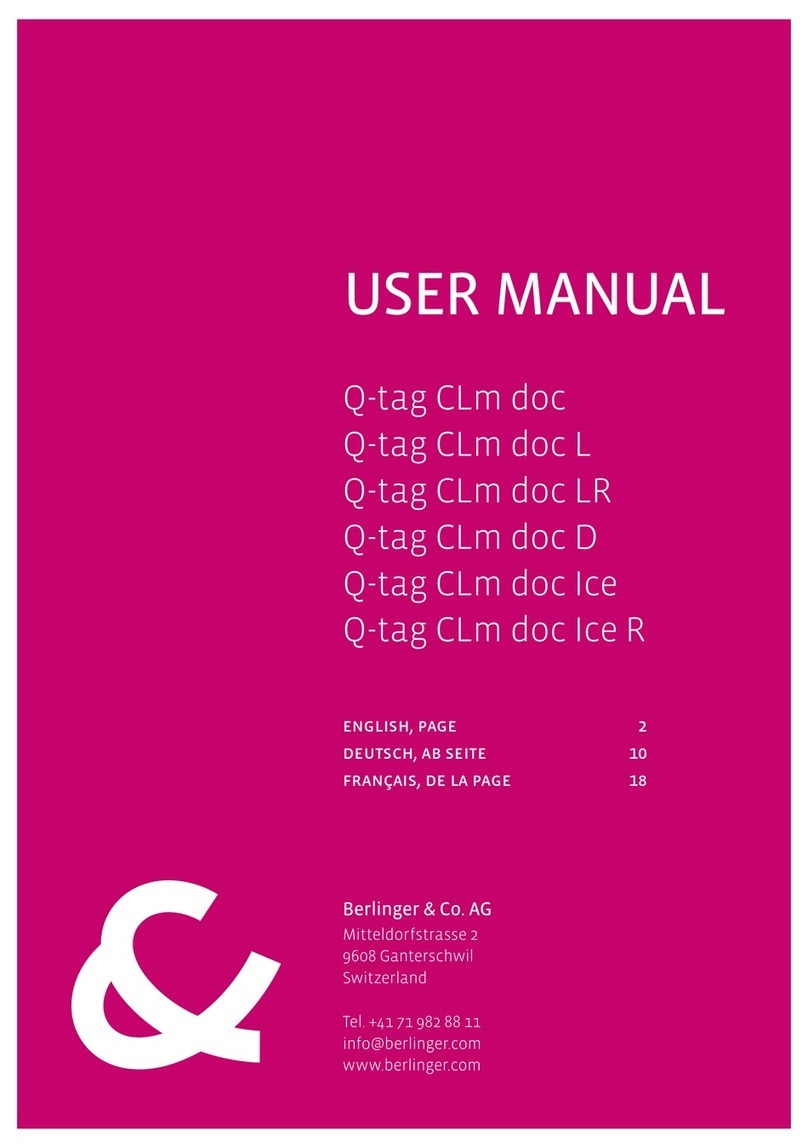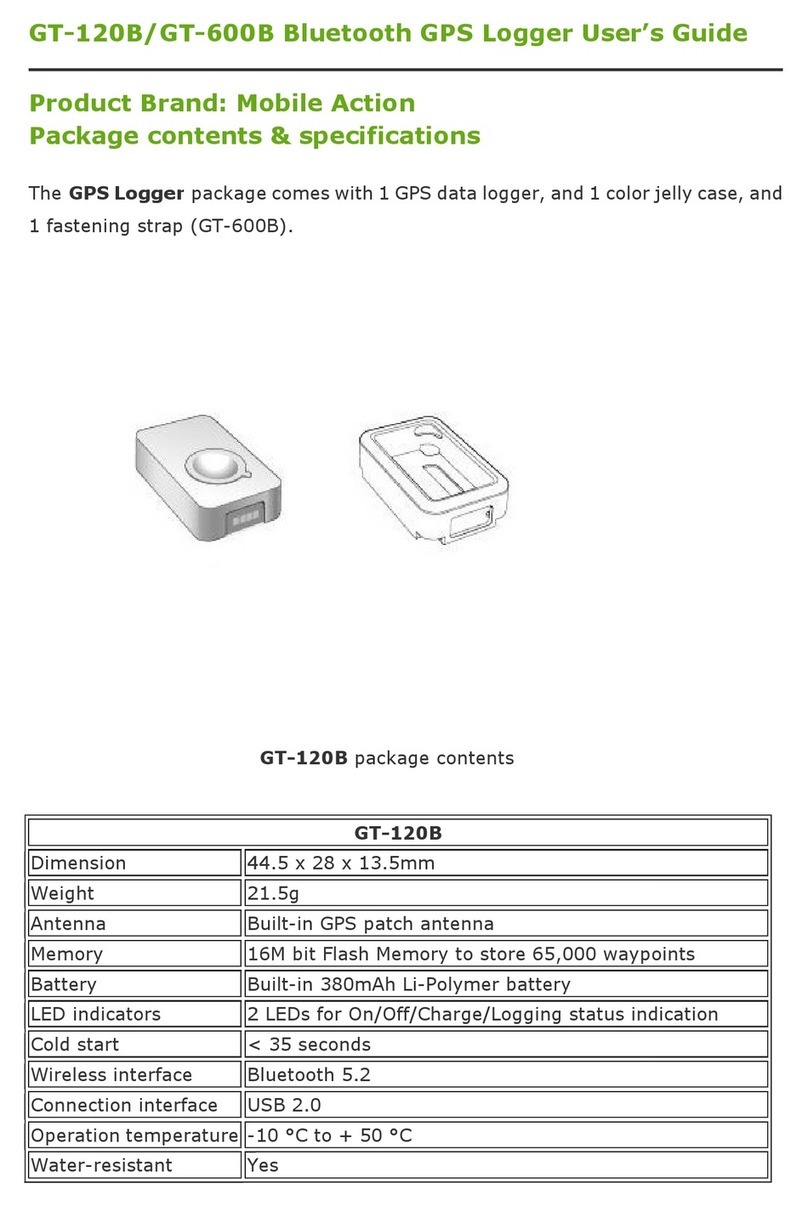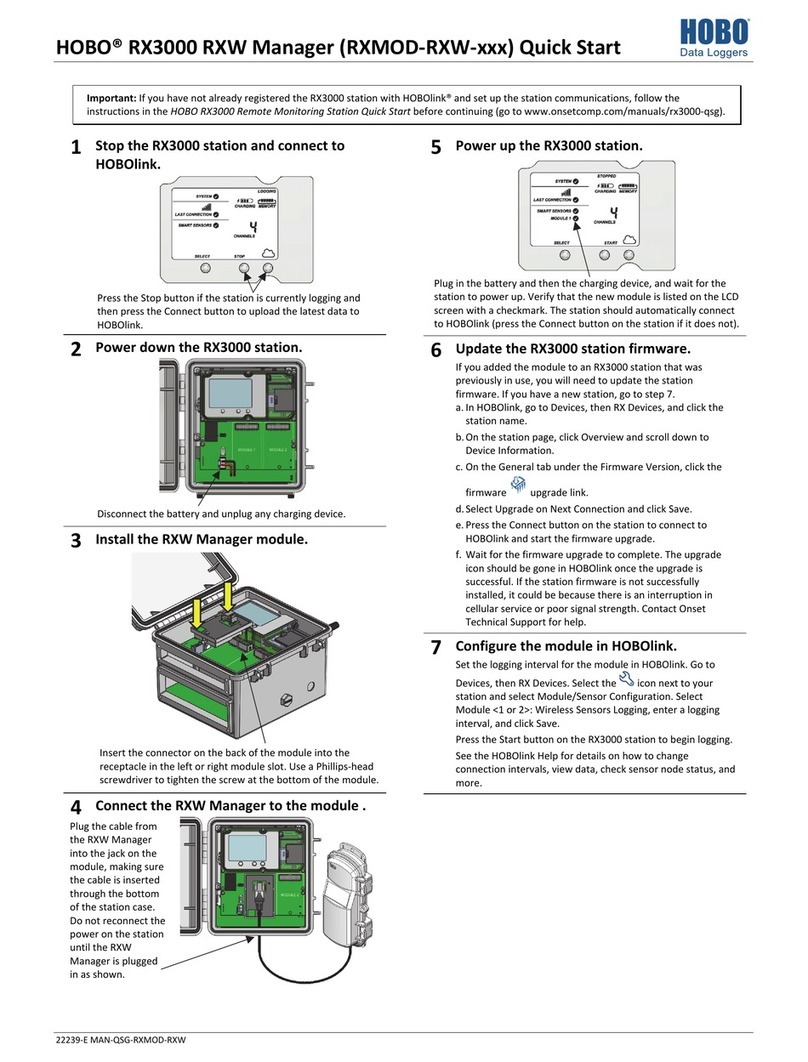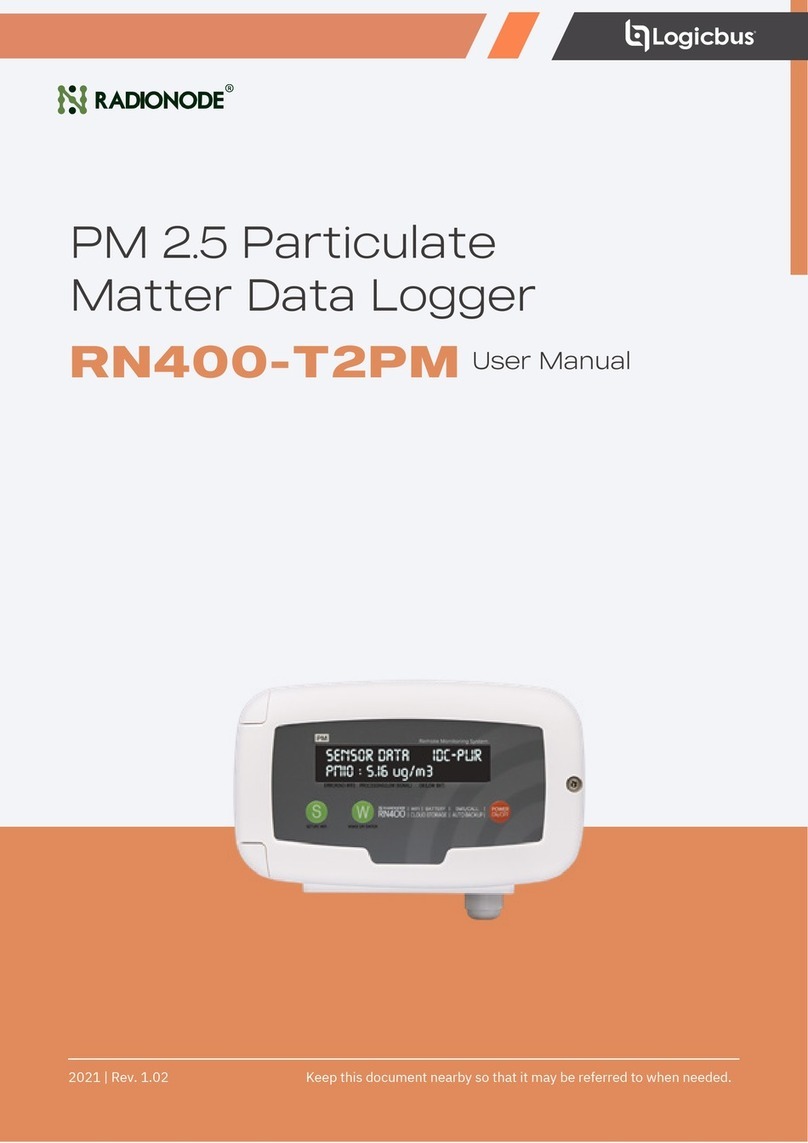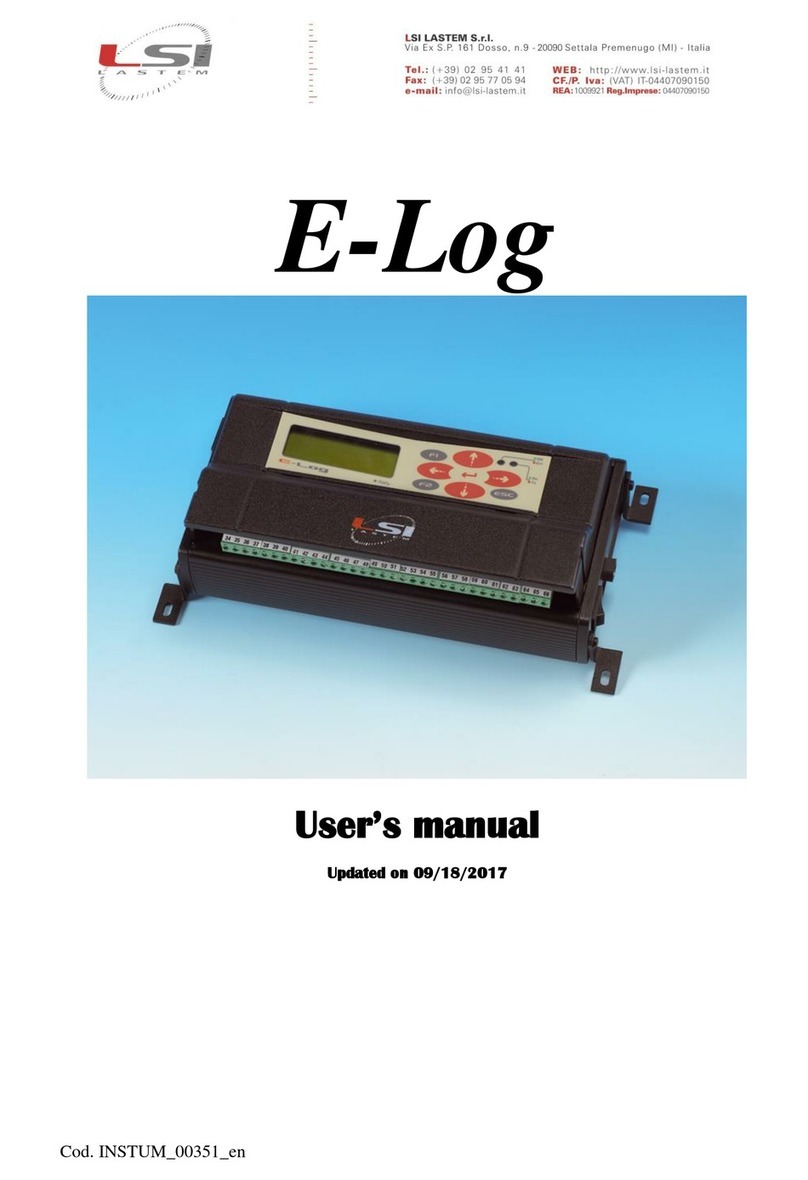SMT MONILOG MicroShockDetector plus User manual

MicroShockDetector plus
Edition 11/2020
INSTRUCTION MANUAL
MONILOG®MicroShockDetector plus
(Transport data logger)


MicroShockDetector plus
- 1 -
P R O D U C T C E R T I F I C A T I O N
This device complies with part 15 of the FCC Rules. Operation is subject to the
following two conditions:
(1) This device may not cause harmful interference, and
(2) this device must accept any interference received, including interference that
may cause undesired operation.
This equipment has been tested and found to comply with the limits for a Class B digital device,
pursuant to part 15 of the FCC Rules. These limits are designed to provide reasonable protection
against harmful interference in a residential installation. This equipment generates, uses and can
radiate radio frequency energy and, if not installed and used in accordance with the instructions,
may cause harmful interference to radio communications. However, there is no guarantee that
interference will not occur in a particular installation. If this equipment does cause harmful
interference to radio or television reception, which can be determined by turning the equipment
off and on, the user is encouraged to try to correct the interference by one or more of the
following measures:
—Reorient or relocate the receiving antenna.
—Increase the separation between the equipment and receiver.
—Connect the equipment into an outlet on a circuit different from that to which the receiver is
connected.
—Consult the dealer or an experienced radio/TV technician for help.
FCC ID: 2AELT-04MONILOG
This Class [B] digital device complies with Canadian ICES-003.
Cet appareil numérique de la classe [B] est conforme à la norme NMB-003 du
Canada
.
The product complies at intended use with the essential requirements of the
following EC-directives (www.monilog.de)
2014/30/EC (EMC –directive)
2011/65/EC (RoHS directive)
2012/19/EC (WEEE –directive)

MicroShockDetector plus
- 2 -
T A B L E O F C O N T E N T S
PRODUCT CERTIFICATION.................................................................................. 1
TABLE OF CONTENTS ........................................................................................ 2
1. INTRODUCTION ...................................................................................... 4
1.1 SCOPE OF DELIVERY.................................................................................................... 4
1.2 BRIEF INSTRUCTIONS FOR THE INSTALLER .......................................................................... 4
1.3 FUNCTIONALITY......................................................................................................... 5
1.4 ENVIRONMENTAL AND SAFETY INSTRUCTIONS .................................................................. 6
2. TECHNICAL PARAMETERS......................................................................... 7
3. DEVICE DESCRIPTION .............................................................................. 9
3.1 DEVICE SETUP /DEVICE VIEW................................................................................. 9
3.2 OPERATION OF MONILOG®MICROSHOCKDETECTOR PLUS ............................................. 10
3.3 DEVICE RUNTIME AND BATTERY CELL CHANGE....................................................... 13
3.4 MOUNTING INFORMATION................................................................................. 15
4. PC SOFTWARE –MONILOG®ANALYZER ................................................. 16
4.1 INSTALLATION ......................................................................................................... 16
4.1.1 General software installation ....................................................................................... 16
4.1.2 USB driver ................................................................................................................ 16
4.2 GENERAL USE OF THE PC SOFTWARE.................................................................... 17
4.2.1 Establishing the device connection................................................................................ 17
4.2.2 File area ................................................................................................................... 18
4.2.3 Message window (Log) ............................................................................................... 18
4.2.4 View of the measurement data ..................................................................................... 18
4.3 MONILOG®MICROSHOCKDETECTOR PLUS .................................................................. 20
4.3.1 Reading out status, configuration and measurement data................................................. 20
4.3.2 Measurement data, status and thresholds ...................................................................... 21
4.3.3 System events: ........................................................................................................... 22
4.3.4 Acquisition periods .................................................................................................... 23
4.3.5 Synchronous data ...................................................................................................... 23
4.3.6 Alarm events ............................................................................................................. 24
4.3.7 Evaluation of shock events........................................................................................... 25
4.3.8 Configuration of the MicroShockDetectors plus............................................................... 28

MicroShockDetector plus
- 3 -
4.3.9 Service information on the device ................................................................................. 33
5. ANDROID APP –MONILOG®CONNECT...................................................34
5.1 INSTALLATION..........................................................................................................34
5.2 GENERAL USE OF THE APP...........................................................................................34
5.2.1 Initial setup................................................................................................................ 34
5.2.2 Start-up menu............................................................................................................. 36
5.2.3 Read device via NFC.................................................................................................. 37
5.3 CONFIGURATION MONILOG®CONNECT ....................................................................39
5.3.1 Password .................................................................................................................. 39
5.3.2 Email ........................................................................................................................ 39
5.3.3 Further ...................................................................................................................... 39
6. FIRMWARE UPDATE...............................................................................40
6.1 PREPARATION.......................................................................................................40
6.2 CARRYING OUT UPDATE .......................................................................................41
WARRANTY CERTIFICATE.................................................................................42

MicroShockDetector plus
- 4 -
1. I N T R OD U C T IO N
1.1 S C O P E O F D E L I V E R Y
Thank you
for having chosen the MONILOG®MicroShockDetector plus.
Scope of delivery1(standard):
•MONILOGMicroShockDetector plus, incl. 1 replaceable lithium cell of type LR06 (AA,
Mignon) 3.6 V / 2500 mAh, lithium content ~ 0.7g
•USB stick
▪Configuration software „MONILOG Analyzer“ with integrated software help
▪Driver for USB interface
▪Operating instruction in electronic form (PDF)
▪Application examples, transport monitoring manual
•USB 2.0 interface cable (type A ↔type Mini AB)
In order to be able to further optimise our products for the respective applications, we are always
open to suggestions and change requests on your part.
1) The scope of delivery can deviate from the standard due to special contract agreements!
1.2 B R I E F I N S T R U C T I O N S F O R T H E I N S T A L L E R
Assuming the MONILOGMicroShockDetector plus is pre-programmed for the application and the
battery cell capacity sufficiently, the device only needs to be attached to the cargo and turned on.
The mounting is preferably with 2 mounting screws or optionally with magnetic bases (see Section
3.4).
Briefly (<3 sec) press the CONTROL-button. If the STATUS LED is green, the device is ready for
use and you do not have to do anything else. Otherwise, press the CONTROL-button for at least 3
seconds to switch on the device until STATUS LED light up in green and then release the button.
In all other states, the device can only be operated using the analyzer software MONILOG®(see
Section 3.2). If the STATUS LED lights up red, there is an error. Follow the instructions in the
MONILOG®analyzer or ask your administrator or the manufacturer.
To switch off the device, press the CONTROL-button for at least 5 seconds until the STATUS LED
lights up red.

MicroShockDetector plus
- 5 -
1.3 F U N C T I O N A L I T Y
MONILOG®MicroShockDetector plus is a small, universal and cost-effective data logger.
Developed for long-term measurement applications, it is perfectly suited for the monitoring of
transport goods and critical environments.
The integrated sensor system for the detection of shock events and for the measurement of
temperature, humidity, air pressure and light enables a wide range of different measurement
applications. Configured alarm thresholds ensure the reliable detection of exceedances of limit
values. Shock loads are recorded and evaluated in real time, the temperature, humidity, air pressure
and light also in an adjustable interval.
The compact and network-independent design enables
simple fixing on or in transport goods or transport devices with
screws, magnetic feet or adhesive pads.
The case of the device protects against dust and splash water
(degree of protection IP 67) and thus is also suitable for the
exterior use. Thanks to this, the MONILOG®MicroShockDetector
plus can be universally used as an almost invisible goods
companion in the international transport of goods, in storage rooms,
at reloading points and during transport by rail, by roads as well as
by water and by air.
The power supply is realised by customary, exchangeable lithium battery cells Thanks to very
low current consumption and associated very long, maintenance-free operating time, the
MONILOG®MicroShockDetector plus is perfectly suited for self-sufficient long-term
applications. Energy-optimised operating settings render possible a self-sufficient operational time
of up to 3 years under rough ambient conditions (depending on settings).
The licence-free configuration software MONILOG®Analyzer enables a simple and intuitive
configuration of the devices. It offers a comprehensive adjustment of the device functions to your
application-specific requirements. Besides the detailed evaluation of the device data in measured
value tables and graphs, the programme also provides export functions for external applications
(e.g. Microsoft Excel). Communication takes place via a USB interface.
With the status report function, an overview of the measurement data, including the division of all
impacts into acceleration classes and activities of the device, is created immediately without any
necessary settings. The license-free Android app MONILOG®Connect enables the device to be
conveniently read out via NFC with a smartphone. When reading out, an overview of all relevant
measurement data and activities of the device is created immediately in the form of a status report
without any necessary settings.

MicroShockDetector plus
- 6 -
1.4 E N V I R O N M E N T A L A N D S A F E T Y I N S T R U C T I O N S
Intended use
The MONILOG®MicroShockDetector plus is intended for the verification of transport and storage
conditions and may only be used under the operating conditions mentioned in the Section 2. No
safety-relevant functions may be derived from it.
Changes or modifications to the device could void the user's authority to operate the device.
The following information on handling lithium battery cells must be observed.
Environment & disposal
Der MONILOG®MicroShockDetector plus contains, excluding the lithium battery cells, no corrosive
or environmentally damaging substances.
Used lithium battery cells must be immediately removed from the device and be disposed of in an
environmentally friendly manner, according to the applicable legislation. Lithium battery cells are
hazardous waste.
Battery cell operation
The power supply in the MONILOG®MicroShockDetector plus is realized by one exchangeable
lithium battery cell (type AA|LR6) 3,6 V 2500 mAh. This can be bought in specialised stores or
from equipment suppliers. Due to the lithium cell used, the transport regulation UN3091-PI970 must
be observed during transport.
Operation with 1.5 V battery cells is not possible.
ATTENTION!
Risk of explosion if the battery cell is replaced with the wrong type.
Only use battery cells that conform to UN 38.3, IEC 60086-4 and
IEC 60079-11 (intrinsically safe).
In case of non-compliance with the national regulations/laws applicable in the handling of
lithium battery cells, any liability and warranty claims become void!
ATTENTION!
When transporting several devices or lithium battery cells in one package, this must be marked in
accordance with the transport regulation UN3091-PI970.
Decommissioning
In case of decommissioning the devices must be properly switched off and all battery cells must be
removed from the cases and be disposed of in an environmentally friendly manner.

MicroShockDetector plus
- 7 -
2. T E C H N I C A L P A R A M E TE R S
Shock parameters
200 data records with the highest space vector amplitude, of which
the 10 highest values with a curve-plots over 4 s, resolution 2 ms
Acceleration sensor
3D-MEMS, measuring range ±14 g, 1mg resolution, accuracy:
±(2% measuring range and 5% measurement value) at 13Hz/20°C;
±(3% measuring range and 6% measurement value) at 13Hz/+60°C
Registration threshold from 0.25 g
Lower limit frequency 1 Hz
Upper filter cut-off frequency set up fixed at 25 Hz
Shock classification
Subdivision of shocks according to space vector amplitude into
classes, number of shocks not limited;
>0,25; >0,5g; >1g; >1,5g; >2g; >3g; >4g; >5g
Temperature
measurement
-40°C to +65°C ±1 K;100,000 measurement values
Relative humidity
0 %RH - 100 %RH ±3 %RH, 100,000 measurement values
Air pressure
260 –1260 mbar ±2 mbar, 100,000 measurement values
Light
0 lx –65000 lx ±10 %, 100,000 measurement values
Indication
2 LED‘s, for status and alarm limit-value overshooting
Operating elements
1 button for status indicator, ON/OFF switching with password
protection
Connections:
Mini USB 2.0
Interfaces
NFC;
Status report can be read out via NFC with a smartphone and the
free “Monilog Connect” app;
Save and/or send the PDF report via email
Operation and
storage conditions:
-40°C to +65°C; max. 98% rel. air humidity
Power supply
1 exchangeable lithium battery cell, 3,6 V type LR06 (AA, Mignon),
lithium content ~0,7g
Duration of up to 3 years in the switch-on period (depending on the
device configuration)
Data storage
Receipt of measuring data independent of battery cell status for a
minimum of 10 years
Dimensions
106mm x 48mm x 33mm (LxWxH)
126mm x 48mm x 40mm (LxWxH with magnetic feet)
Housing
Plastic housing with stainless steel base
Weight
approx. 172 g, (258g total if mounted on magnetic feet)
Protection type
IP67
Calibration
Manufacturer’s calibration valid for 2 years, unless otherwise agreed.

MicroShockDetector plus
- 8 -
Programmable
parameters
X, Y, Z registration thresholds, X, Y, Z alarm thresholds, minimum
shock duration, measurement interval for temperature, humidity, air
pressure, light
Start-Stop time (switch-on time period), password protection by means
of license-free Windows software
Data evaluation
Using license-free Windows software, the following can be
displayed:
Measurement value tables, curve graphics, active periods of the
device, export functions, reports, statistical evaluation, battery
monitoring
Using license-free Android software:
Status report can be read out via NFC; save and/or send the PDF
report via email
Software update
Updates are provided by the manufacturer for both the Windows and
Android software and the firmware of the device.

MicroShockDetector plus
- 9 -
3. D E V I C E D E S C R I P T I O N
3.1 D E V I C E S E T U P / D E V I C E V I E W
1CONTROL button
6Battery cover
2STATUS LED, green/red display
7 Temperature/humidity sensor
3ALARM LED, red display
8Light sensor
4NFC chip
9Name plate
5USB port with cap
9
8
4
6
7
1
5
2
3

MicroShockDetector plus
- 10 -
3.2 O P E R AT I O N O F M O N I L O G ®M i c r o S h o c k D e t e c t o r
p l u s
The CONTROL button is available for operating the device, which can have different functions
depending on the current status and the duration of the button press. The current status is indicated
by the 2 LEDs.
Checking the on-state of the device
In order to determine whether the device is switched on or off, briefly press (<3 s) the
CONTROL-button:
STATUS LED does not light up →the device is OFF
STATUS LED briefly lights up →the device is ON
Switching on the device
To turn on the device, press the CONTROL-button for at least 3 seconds until STATUS LED lights up.
After that, release the button. Once the green STATUS LED stops lighting up the device is ready for
operation. If the device is provided with an On/Of password, it can only be activated via the
software. This is indicated by the STATUS LED flashing for 60 s. If the software is not activated, the
device switches off again after 60 seconds. To activate the device, connect the device to a PC while
the LED is flashing and start the MONILOG®Analyzer. When reading out the device, it is
recognized that the device is password-protected. At this point you will be asked to enter the device
password. Follow the instructions in the software to switch on the device. Explanations on the
configuration of the switch on/off password can be found in the chapter 4.3.8 in the section
„Configure password“.
If no password is required, the device starts recording data immediately.
Switching off the device
To switch off the MicroShockDetector plus, keep the CONTROL-button pressed for at least 2 seconds
until the ALARM LED flashes red. If you continue to keep it pressed, the STATUS LED lights up red
for 1 s. Now it can be released. Then the device switches off. This can be verified by briefly pressing
the button. If the button is released while flashing, the device remains switched on.
If the device is provided with an On/Of password, it can only be deactivated via the software.
In order to signal this, the STATUS LED starts to flash rapidly red when the button is pressed for a
long time (> 3 s). To switch off the device, connect the device to a PC and start the MONILOG®
Analyzer. When reading out the device, it is recognized that the device is password-protected. At
this point you will be asked to enter the device password. You can now switch off the device using

MicroShockDetector plus
- 12 -
Display of the functional statuses
Status
Device status
Condition
Auxiliary
condition
Subsequent
status device
LED status
green
LED status
red
LED alarm
red
A0
Device
on
Idle process
Ready for operation
A0
10ms
every 2s1
Off
Off
A1
System error
A1
Off
10ms
every
2s1
Off
A2
Critical battery status
A2
Off
10ms
every
2s1
Off
A3
Exceeding an alarm
threshold
A3
Off
Off
10ms
every
2s1
B1
Device
on
Pressing Control
button
t < 3 s
Measurement active
A0 or A3
1 s
Off
-
B2
Measurement inactive
A0 or A3
100ms
every
200ms
Off
-
B3
Alarm event present
A3
-
-
1 s
B4
System error
A1
Off
1 s
-
Critical battery status
A2
Off
1 s
-
B5
Pressing Control
button
3 s ≤ t < 5 s
Without active
switch-off protection by
password
Ax or B6
Off
Off
100ms
every
200ms
B6
Pressing Control
button
t ≥ 5 s
C0
Off
1 s
Off
B7
Pressing Control
button
t ≥ 3 s
With active
switch-off protection by
password
Ax (switch-off
prevention
through a
password)
Off
Off
Off
C0
Device
off
C0
Off
Off
Off
C1
Pressing Control
button t < 3 s
C0
Off
Off
Off
C2
Pressing Control
button
t ≥ 3 s
Battery cell empty
C0
Off
Off
Off
C3
Without active
switch-on protection by
password
Ax
2 s
Off
Off
C4
With active
switch-on protection by
password
Ax after valid PW
entry via software
in 60s;
C0 without PW
entry after 60s
1 s every
2 s
Off
Off
C5
Clock not set after
changing the battery
A1
Off
2 s
-
C6
Battery cell low
C0
Off
7 x 1 s
flash
-
D0
Device
on
Measurement
data recording
Ax
On
Off
Off
1 The cyclic device flashing can be switched on/off via the MONILOG®Analyzer software (see section 4.3.8).

MicroShockDetector plus
- 13 -
3.3 D E V I C E R U N T I M E A N D B A T T E R Y C E L L C H A N G E
Device runtime
The device runtime of the MONILOG®MicroShockDetector plus depends on the set measurement
parameters, the battery cell type and the conditions of use. The number of impacts above the
registration threshold of the device and the cyclical status flashing are decisive. Assuming that the
device has been activated 100,000 times by impacts and the cyclical status flashing is active, the
typical runtime of a battery cell is around 1 year (see also the trigger counter section 4.3.2). The
actually still available battery cell charge is monitored by the device itself and displayed when
reading out with the MONILOG®Analyzer software. If the device displays low battery while data
is being transferred, insert a new battery cell and reconfigure the time before using the device again
(see Setting the device time in section 4.3.8).
Battery cell change
ATTENTION!
Risk of explosion if the battery cell is replaced with the wrong type.
The MONILOG®MicroShockDetector plus may only be operated with lithium battery cells (type
AA|LR6) 3,6 V.
Only use battery cells that conform to UN 38.3, IEC 60086-4 and
IEC 60079-11 (intrinsically safe).
Before changing the battery cell, MONILOG®MicroShockDetector plus must be switched off
properly. Otherwise data loss from the device cannot be excluded.
For the change of the battery cell proceed as follows:
1) Remove the battery cover by loosening the fastening screws by means of a screw driver (cross
recess, H size 1).
You can then simply remove the battery.
2) Now insert the new battery cell according to the specified polarity into the device.
3) Screw the battery cover back on. Please take into account the maximum tightening torque of
0.3 Nm and the correct position of the seal.
4) Switch on the device and read it out with the MONILOG®Analyzer software.
5) Press the “Setup new battery” button in the “Configuration” tab and, if necessary, adjust the
capacity of the newly inserted battery cell (see section 4.3.8).

MicroShockDetector plus
- 15 -
3.4 M O U N T I N G I N F O R M A T I O N
The device can be attached by means of 2 fastening screws (see Figure 1) on the transported goods
according to the marked mounting holes. Optionally, the device can also be mounted on magnetic
surfaces with the aid of magnetic bases. Lashing strap mounting is also conceivable as long as they
do not have a shock-absorbing foam layer.
Figure 1: Dimensions and mounting information of the MicroShockDetector plus
Mounting holes

MicroShockDetector plus
- 16 -
4. P C S O F T W A R E –M O N I L O G®A N A L Y Z E R
The software MONILOG®Analyzer can be used both for the readout and configuration of the
MONILOG®MicroShockDetector plus and other MONILOG®devices. It is intended for the display
and analysis of the recorded data in tabular and graphic form. Furthermore, data sets can be saved
locally on your PC or loaded from your PC.
4.1 I N S T AL L A T I O N
4 . 1 . 1 G e n e r a l s o f t w a r e i n s t a l l a t i o n
The supplied USB stick contains the installation of the MONILOG®Analyzer software, the driver for
the USB interface and documentation. Please start the installation by double-clicking on the file
„setup.exe“, and follow the instructions.
Note:
To install the software and the USB driver you need administrator rights on the PC.
4 . 1 . 2 U S B d r i v e r
When connecting a MONILOG®MicroShockDetector plus for the first time, it may be necessary to
install a USB driver on the PC. The “FTDI CDM Driver” is located on the supplied USB stick and is
set up with the software installation if it is not already available on the PC.
Now connect the MONILOG®MicroShockDetector plus to your PC using the USB cable supplied.
When the device is connected, the green STATUS LED lights up. After the LED has gone out, USB
is ready for operation and you can read out the device with the MONILOG®Analyzer software.

MicroShockDetector plus
- 17 -
4.2 G E N E R A L U S E O F T H E P C S O F T W A R E
4 . 2 . 1 E s t a b l i s h i n g t h e d e v i c e c o n n e c t i o n
When the device driver is installed and a device is connected via USB, the connection will be
established automatically as a rule upon start of the evaluation software.
If the evaluation programme has already been active before plugging the device or if you want to
connect a device to a different COM port, select the device via the USB menu at the top right.
In case of connection problems:
If no connection can be established to the device, select the
Refresh button (blue double arrow) and disconnect the USB cable from the device. Afterwards,
reconnect it with the USB cable.
Figure 2: USB connection window: currently connected to COM23
After a successful USB connection, the measurement data is read and then the status data of the
connected device is displayed:
Figure 3 Status view

MicroShockDetector plus
- 18 -
4 . 2 . 2 F i l e a r e a
The data read from the device via USB can be saved on a data carrier using the icon or “Save
file” menu. Please note that the measurement data is only contained in the file if it was previously
read out via . Otherwise only the status data are included.
Figure 4: File area
Likewise, saved data can be fed again into the PC programme. The button “Open file” opens
the corresponding dialogue for the selection of the file.
4 . 2 . 3 M e s s a g e w i n d o w ( L o g )
The message window, which can be found as a programme tab “Log”, renders possible an
overview on the actions performed by means of the programme or the status changes of the device
during the established USB connection. Error messages and notes, e.g. for executing configuration
commands, connection establishment to devices, saving of data etc. are listed here.
Figure 5: Log-window
4 . 2 . 4 V i e w o f t h e m e a s u r e m e n t d a t a
As described above, the measurement data must either be read out from a connected device or be
available in an open file. The data can be displayed as a chart or a table.
Graphs
Table of contents