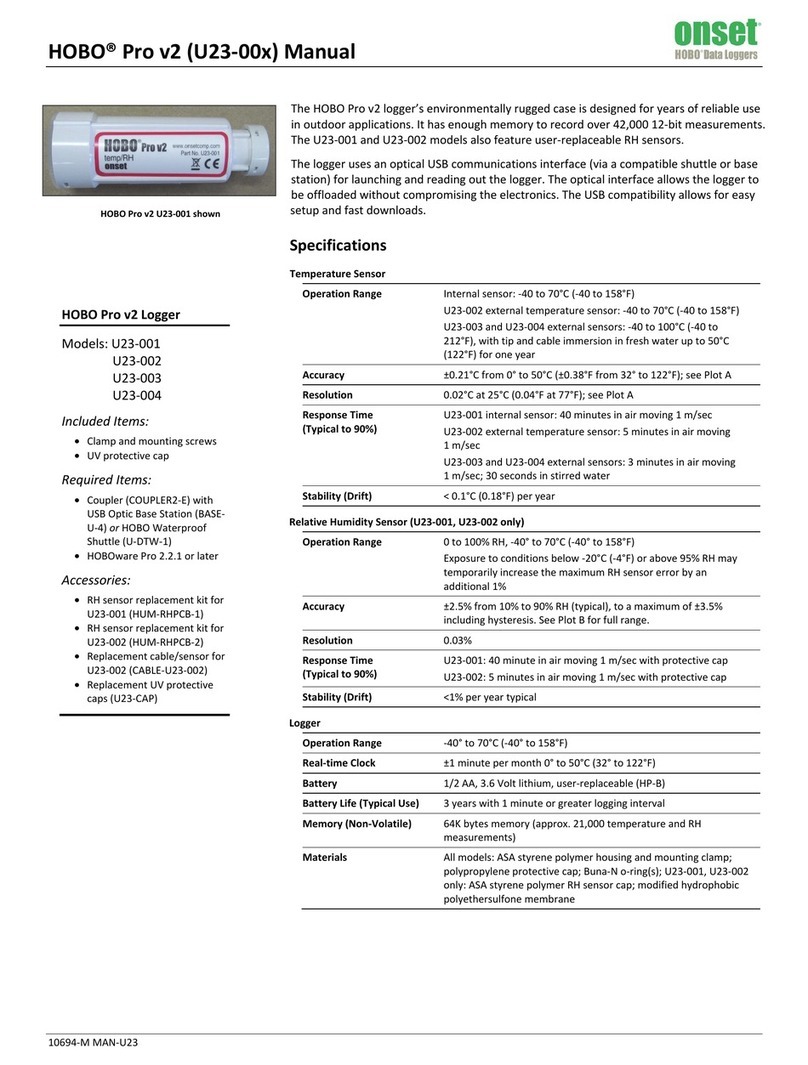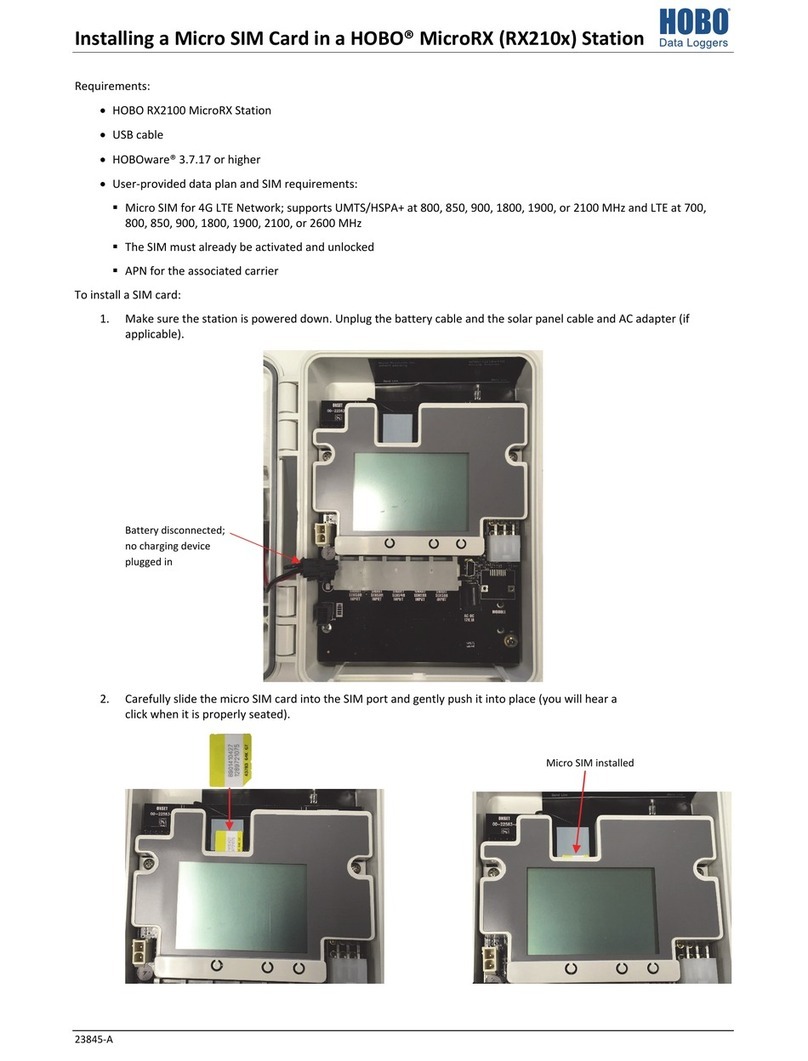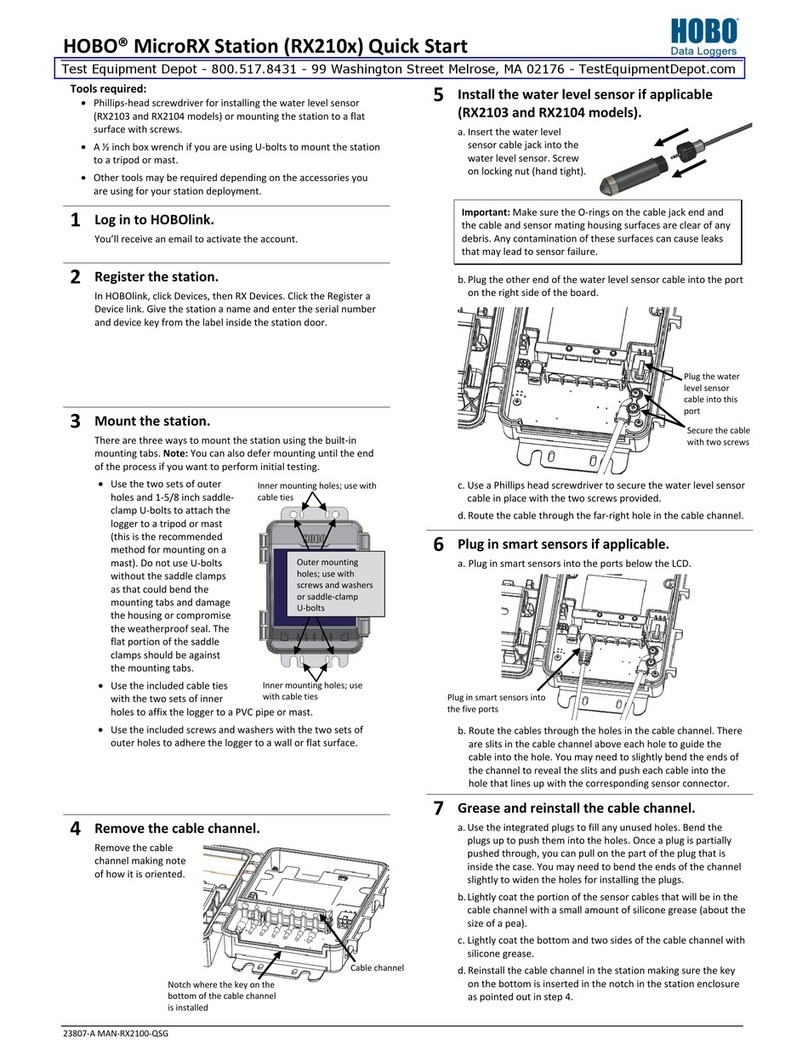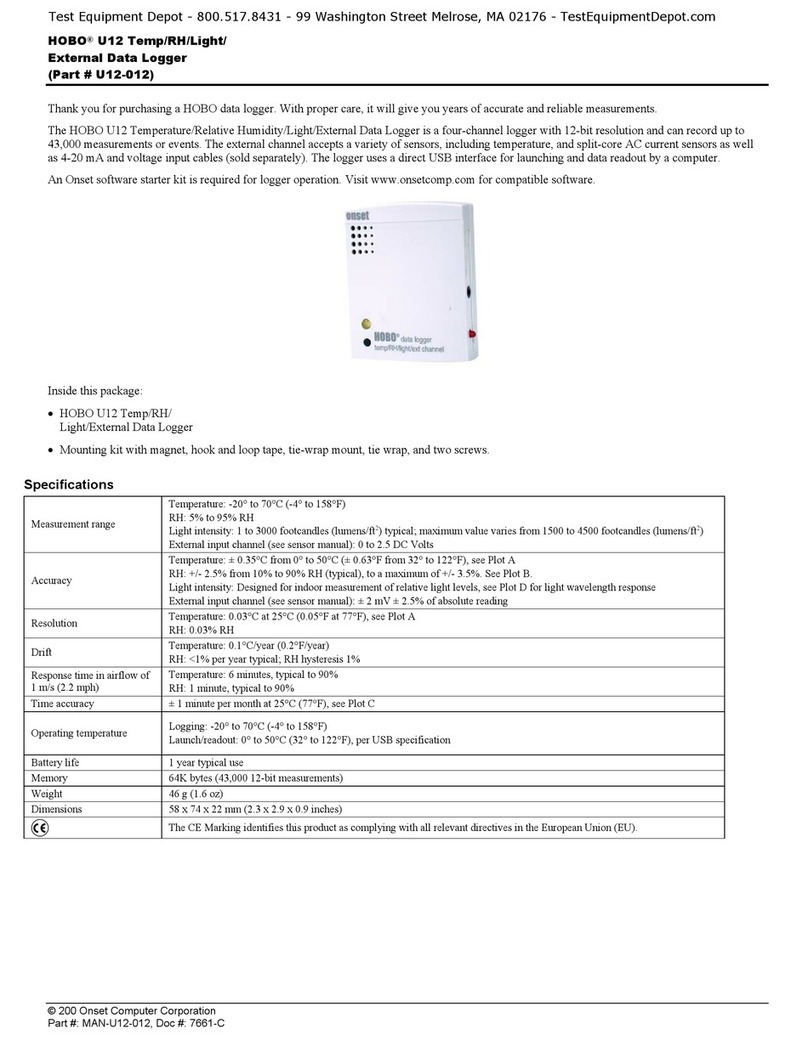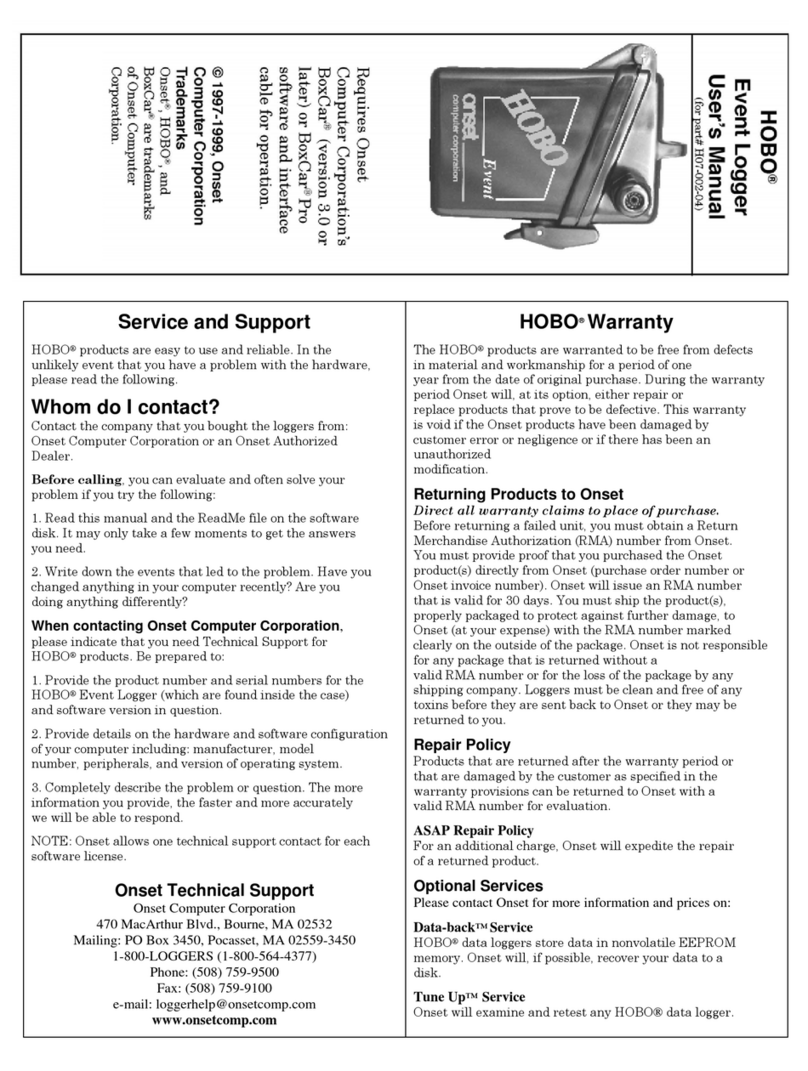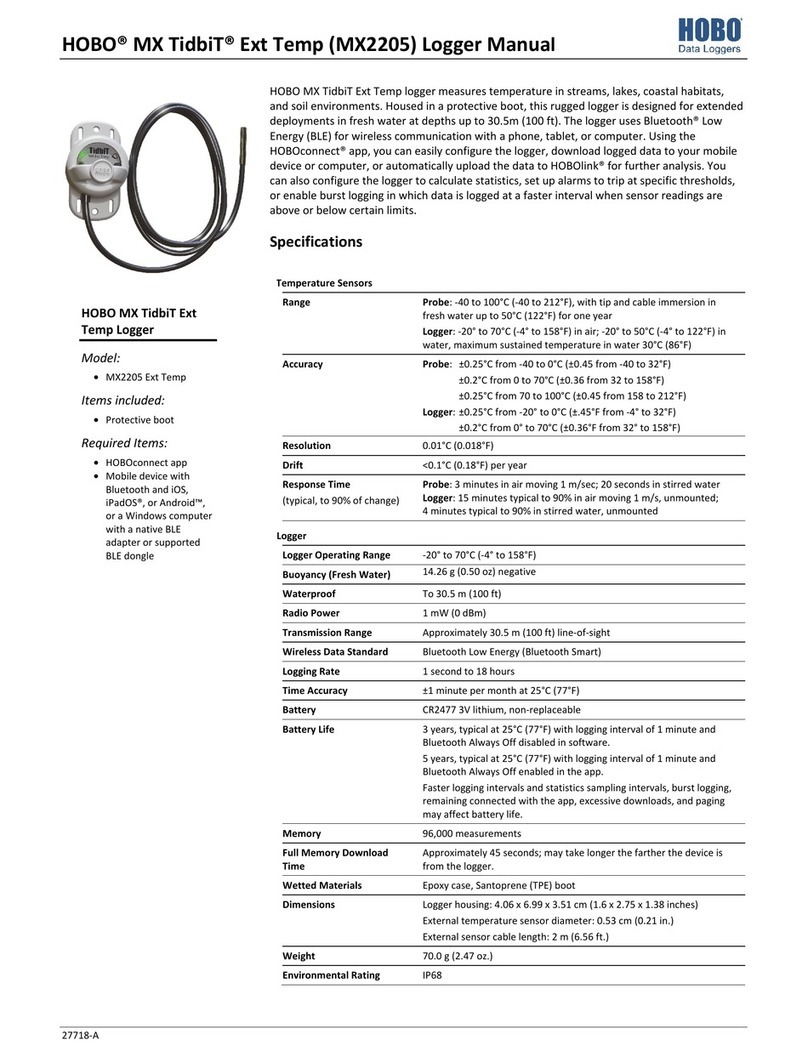HOBO MX Temp/RH Data Logger (MX1101) Manual
1-800-LOGGERS 6 www.onsetcomp.com
field and type a specific reading. In the example, an alarm is
configured to trip when the temperature falls below 32°F.
Note: The actual values for the high and low alarm limits are
set to the closest value supported by the logger.
6. Under Raise Alarm After, select the duration before an
alarm is tripped.
7. If you select Cumulative Samples, then the alarm will trip
when the time the sensor is out of range over the course of
the deployment is equal to the selected duration. If you
select Consecutive Samples, then the alarm will trip when
the time the sensor is continuously out of range is equal to
the selected duration. For example, the high alarm for
temperature is set to 85°F and the duration is set to 30
minutes. If Cumulative is selected, then an alarm will trip
once a sensor reading has been at or above 85°F for a total
of 30 minutes since the logger was configured; specifically,
this could be 15 minutes above 85°F in the morning and
then 15 minutes above 85°F again in the afternoon. If
Consecutive is selected, then an alarm will trip only if all
sensor readings are 85°F or above for a continuous 30-
minute period.
8. Tap Done and repeat steps 3–8 for the other sensor if
desired.
9. Back in the Configure screen, enable Audible Alarms if you
want a beep to sound on the logger every 30 seconds when
the sensor alarm trips. The beeping will continue until the
alarm is cleared from HOBOmobile, either button on the
top of the logger is pressed, or 7 days have passed. Battery
life will be slightly reduced when this setting is enabled. It is
recommended that you only enable this feature if you have
regular access to the logger so that you can easily turn off
the beeping.
10. Also in the Configure screen, select one of the following
options to determine how long the alarm icon will remain
illuminated on the logger LCD screen after an alarm trips:
•Logger Reconfigured. The alarm icon will remain visible
on the LCD until the next time the logger is reconfigured.
•Sensor in Limits. The alarm icon will remain visible on the
LCD until the sensor reading returns to the normal range
between any configured high and low alarm limits.
•Alarm Button Pressed. The alarm icon will remain visible
until you press the Alarm/Stats button on the logger.
11. Tap Start in the Configure screen to load the alarm settings
onto the logger if you are ready to start.
Notes:
•The alarm icon will be illuminated on the logger LCD
when the alarm trips. You can also press the Alarms/Stats
button on the logger to view the farthest out-of-range
value during the deployment. Alarm limits are checked
when the logger’s LCD screen refreshes every 15
seconds.
•The actual values for the high and low alarm limits are set
to the closest value supported by the logger. For
example, the closest value to 85°F that the logger can
record is 84.990°F and the closest value to 32°F is
32.043°F. In addition, alarms can trip or clear when the
sensor reading is within the logger specifications of
0.02°C resolution. This means the value that triggers the
alarm may differ slightly than the value entered. For
example, if the High Alarm is set to 75.999°F, the alarm
can trip when the sensor reading is 75.994°F (which is
within the 0.02°C resolution).
•When you read out the logger, alarm events can be
displayed on the plot or in the data file. See Recording
Internal Logger Events.
•Once cleared, an audible alarm will start beeping again if
the sensor values go out of the normal range. Even if an
audible alarm is cleared, a visual alarm may remain on
the logger LCD and in HOBOmobile depending on the
settings selected for maintaining visual alarms or because
the alarm condition may still be in effect. In addition, an
audible alarm will continue beeping when the sensor
values have returned to the normal range until it is
cleared as described in step 9.
•Although an audible alarm and a visual alarm can occur
at the same time when a sensor alarm is tripped, they are
cleared in different ways. The audible alarm can be
cleared as described in step 9. Meanwhile, a visual alarm
is cleared as determined by the setting selected for
Maintain Visual Alarm Until in the Configure screen. This
means you could clear a beeping audible alarm and the
visual alarm will remain on the LCD and in HOBOmobile
until the logger is reconfigured, the sensor is in limits, or
the alarm button is pressed--whichever setting you
selected.
•If the logger was configured to stop logging with a button
push, any tripped alarms will be cleared automatically
when logging is stopped and no Alarm Cleared event will
be logged in the data file. This ensures that the logger will
start checking for alarm conditions when logging resumes
(if the logger was configured with Allow Button Restart
selected).
Burst Logging
Burst logging is a logging mode that allows you to set up more
frequent logging when a specified condition is met. For
example, a logger is recording data at a 5-minute logging
interval and burst logging is configured to log every 30 seconds
when the temperature rises above 85°F (the high limit) or falls
below 32°F (the low limit). This means the logger will record
data every 5 minutes as long as the temperature remains
between 85°F and 32°F. Once the temperature rises above
85°F, the logger will switch to the faster logging rate and record
data every 30 seconds until the temperature falls back to 85°F.
At that time, logging then resumes every 5 minutes at the
normal logging interval. Similarly, if the temperature falls below
32°F, then the logger would switch to burst logging mode again
and record data every 30 seconds. Once the temperature rises
back to 32°F, the logger will then return to normal mode,
logging every 5 minutes. Note: Sensor alarms, statistics, and the
Stop Logging option “Wrap When Full” are not available in
burst logging mode.
To set up burst logging:
1. Tap and select a logger in the In Range list to connect
to it.
2. Once connected, tap Configure.
3. Tap Logging Mode and then tap Burst Logging.
4. Tap a sensor under Burst Sensor Limits.