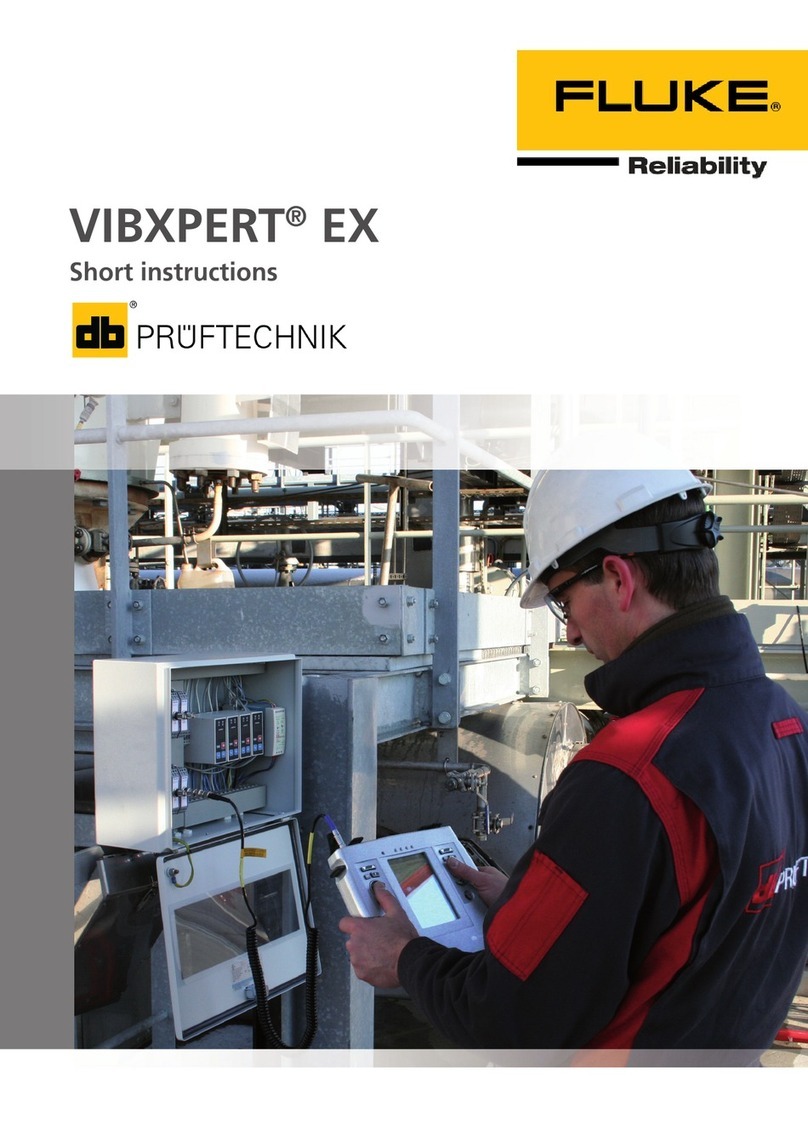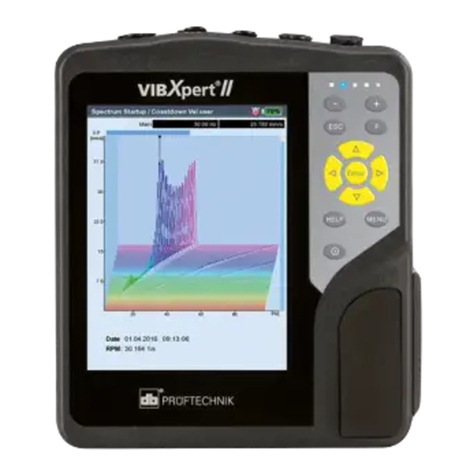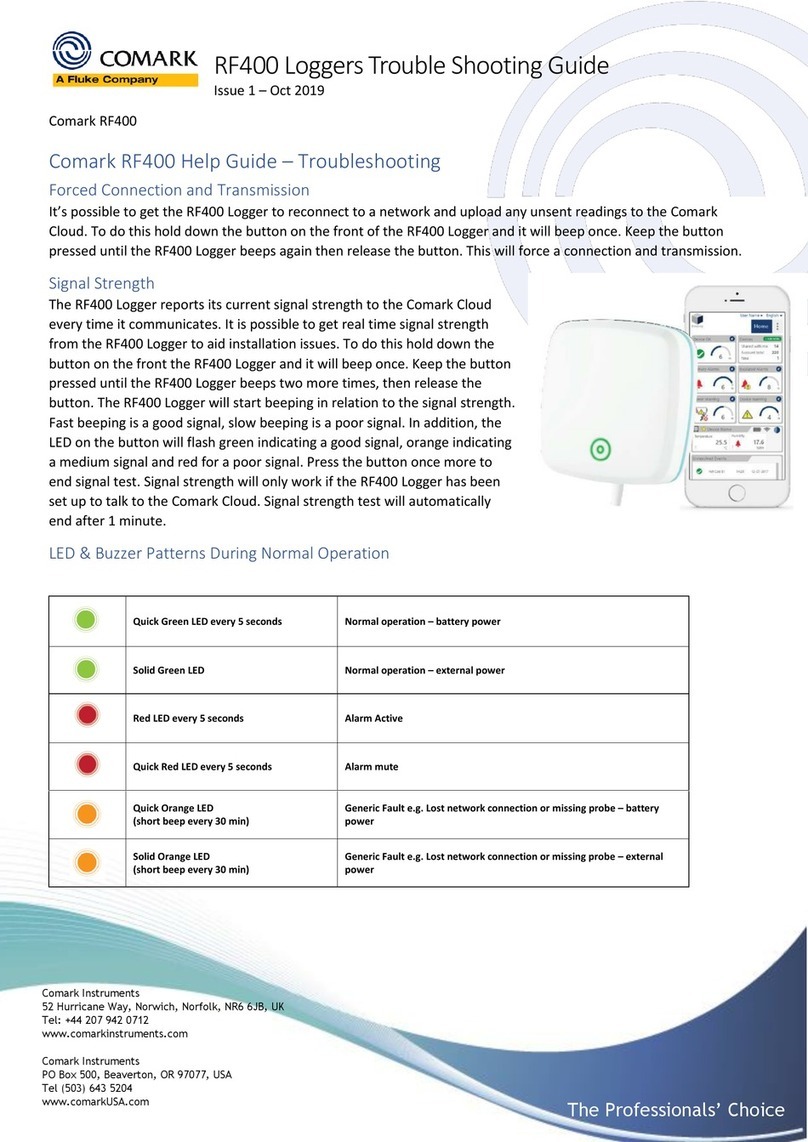7
Declaration of conformity
Rechargeable battery
yCharge the non-removable battery only with the supplied charger/adapter.
Follow the safety instructions supplied with the charger.
yMaximum charge temperature is 40°C (104°F).
yDo not deep discharge the battery (<15%)
yObserve the storage and transport conditions given in
Handling
precautions
.
Declaration of conformity
The system fulfills the EC Guidelines for electric devices and those relating
to electromagnetic compatibility as indicated in the respective conformity
certificates. The certificates may be downloaded from the PRÜFTECHNIK
website: www.pruftechnik.com
Limited warranty
This Fluke product is warranted to be free from defects in material and
workmanship under normal use and service for two years from the date of
purchase. This warranty does not cover fuses, disposable batteries, or damage
from accident, neglect, misuse, alteration, contamination, or abnormal
conditions of operation or handling. Resellers are not authorized to extend
any other warranty on Fluke’s behalf. Fluke's warranty obligation is limited,
at Fluke's option, to refund of the purchase price, free of charge repair, or
replacement of a defective product returned within the warranty period.
To obtain service during the warranty period, contact your nearest Fluke
authorized service center to obtain return authorization information, then
send the product to that Service Center with a description of the problem.
THIS WARRANTY IS YOUR SOLE AND EXCLUSIVE REMEDY AND IS IN LIEU
OF ALL OTHER WARRANTIES; EXPRESS OR IMPLIED, INCLUDING BUT NOT
LIMITED TO ANY WARRANTY OF MERCHANTABILITY OR FITNESS FOR A
PARTICULAR PURPOSE. FLUKE IS NOT LIABLE FOR ANY SPECIAL, INDIRECT,
INCIDENTAL OR CONSEQUENTIAL DAMAGES OR LOSSES, ARISING FROM
ANY CAUSE OR THEORY. SINCE SOME STATES OR COUNTRIES DO NOT
ALLOW THE EXCLUSION OR LIMITATION OF AN IMPLIED WARRANTY OR OF
INCIDENTAL OR CONSEQUENTIAL DAMAGES, THIS LIMITATION OF LIABILITY
MAY NOT APPLY TO YOU.