EnerWorks Thermal Energy User manual
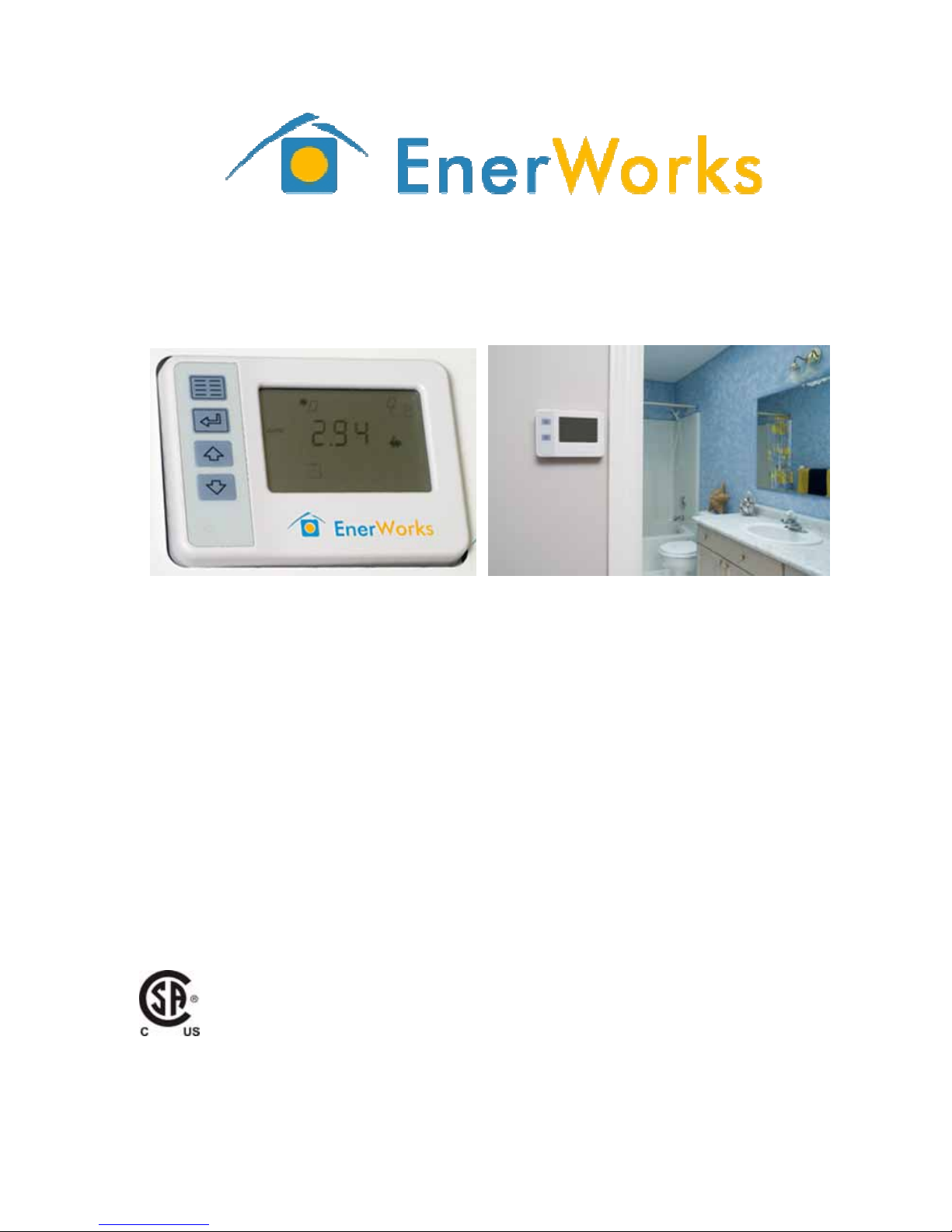
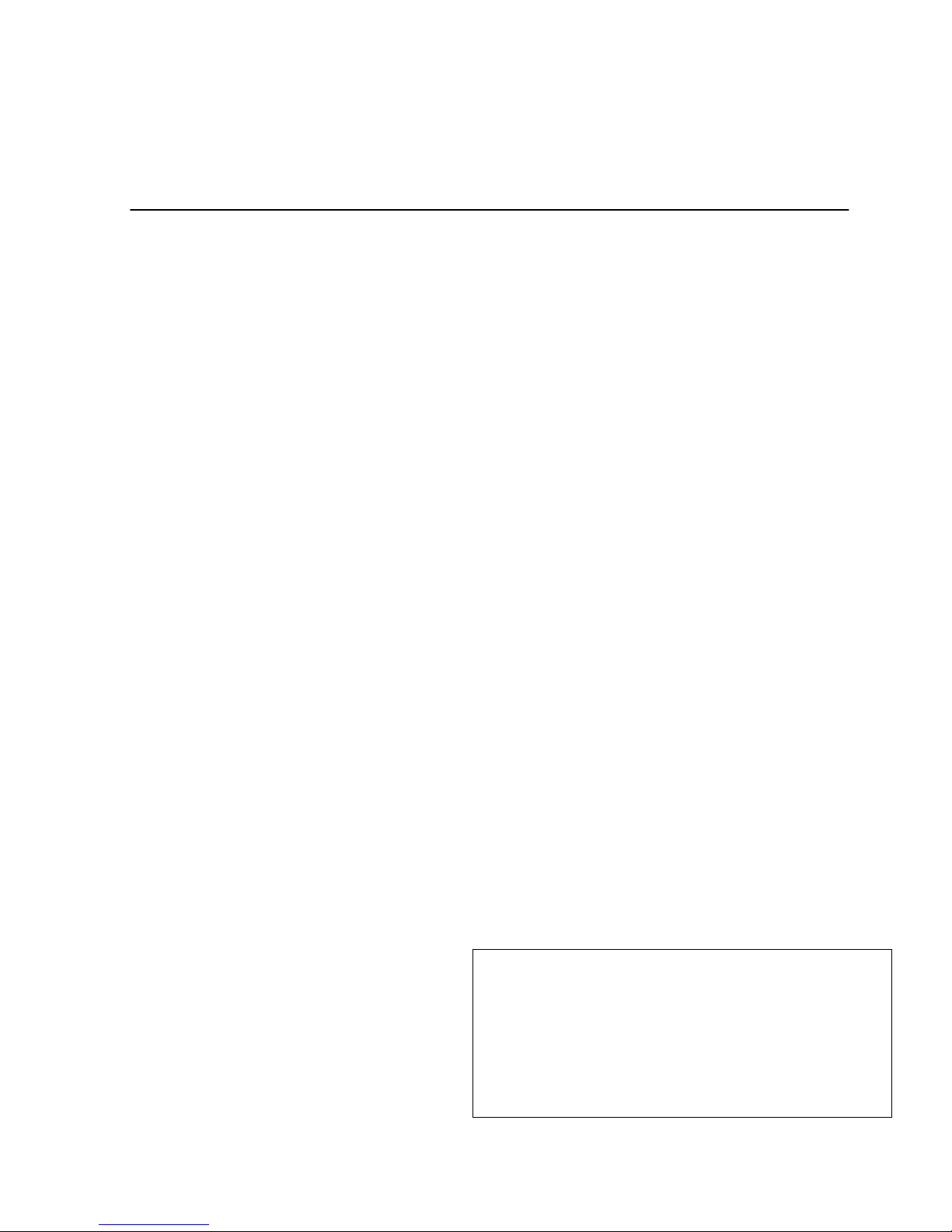



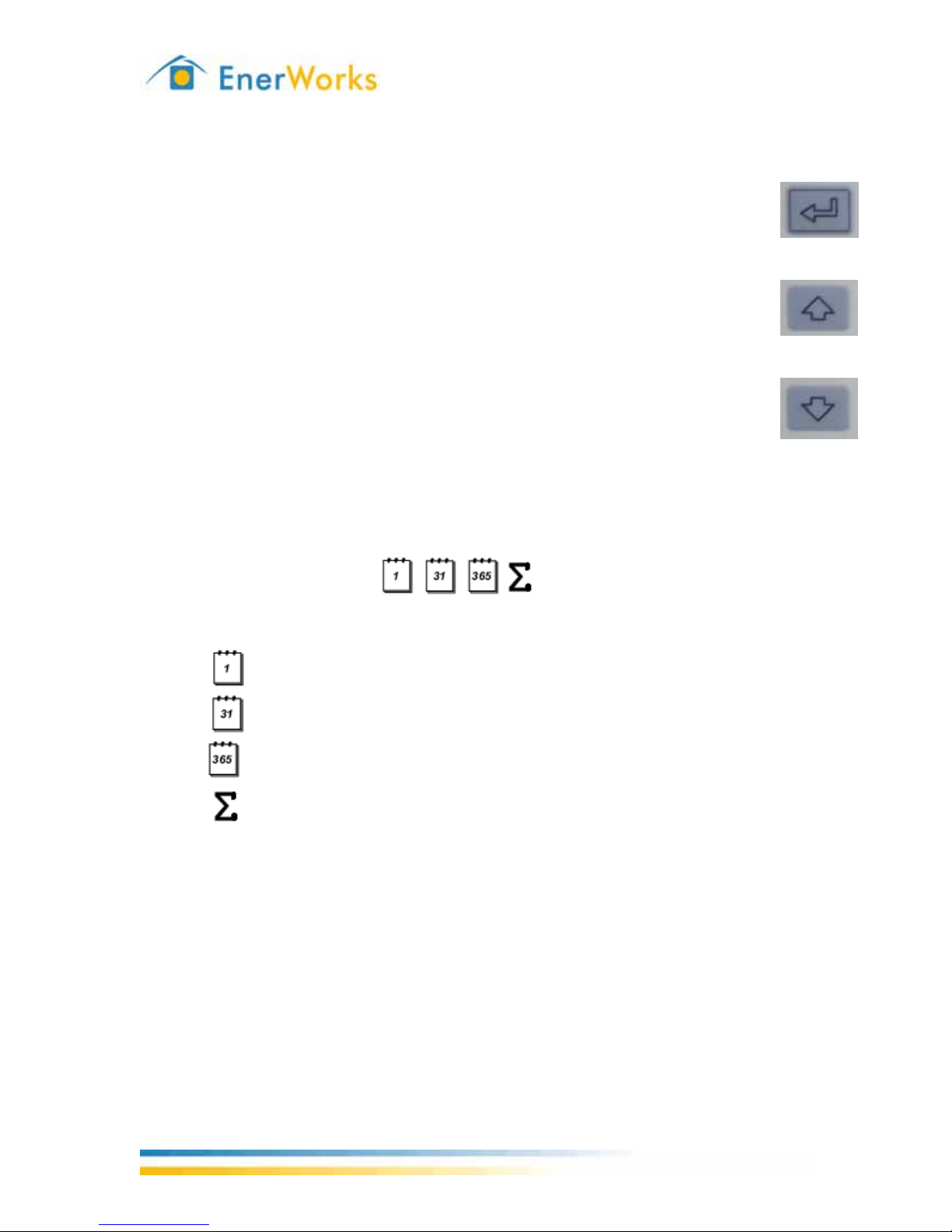
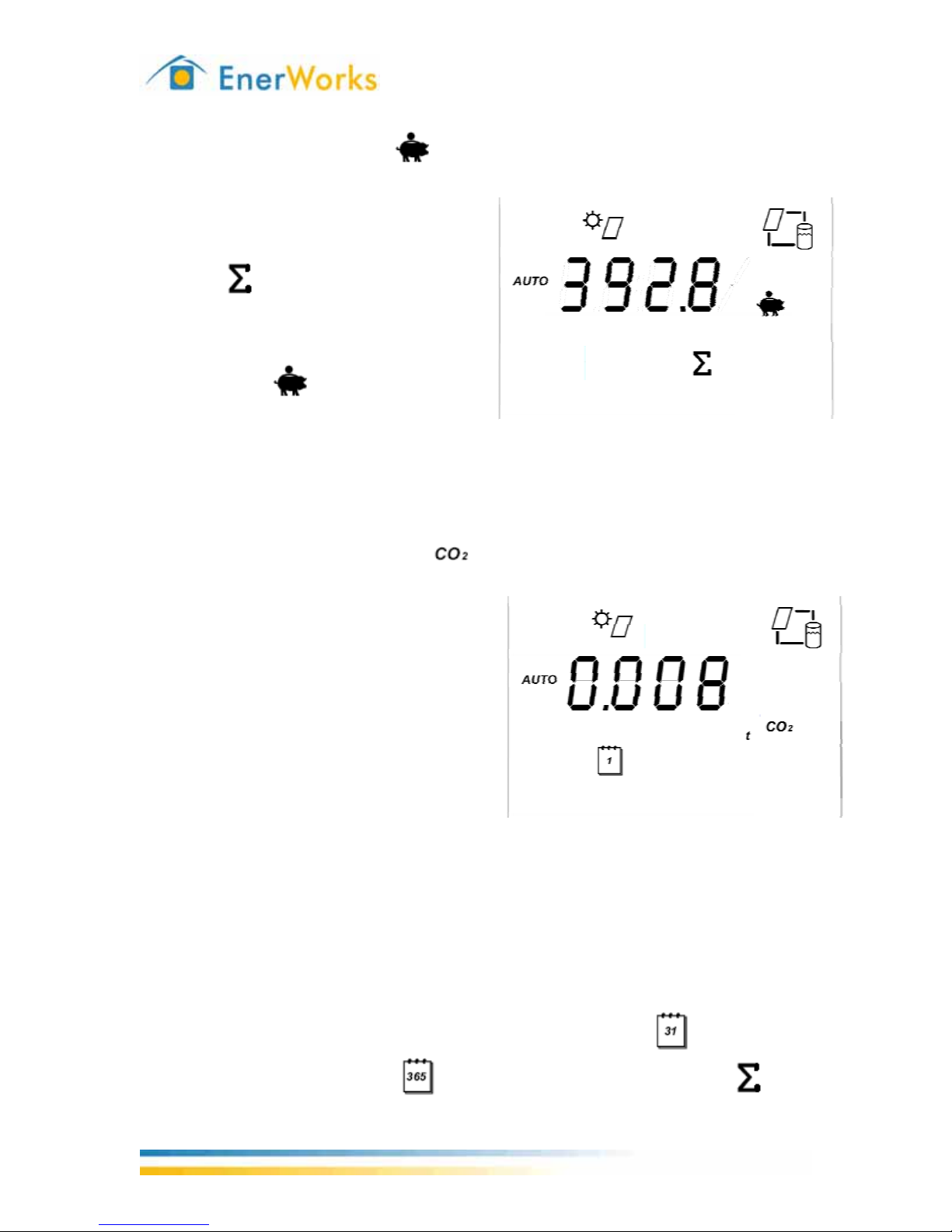

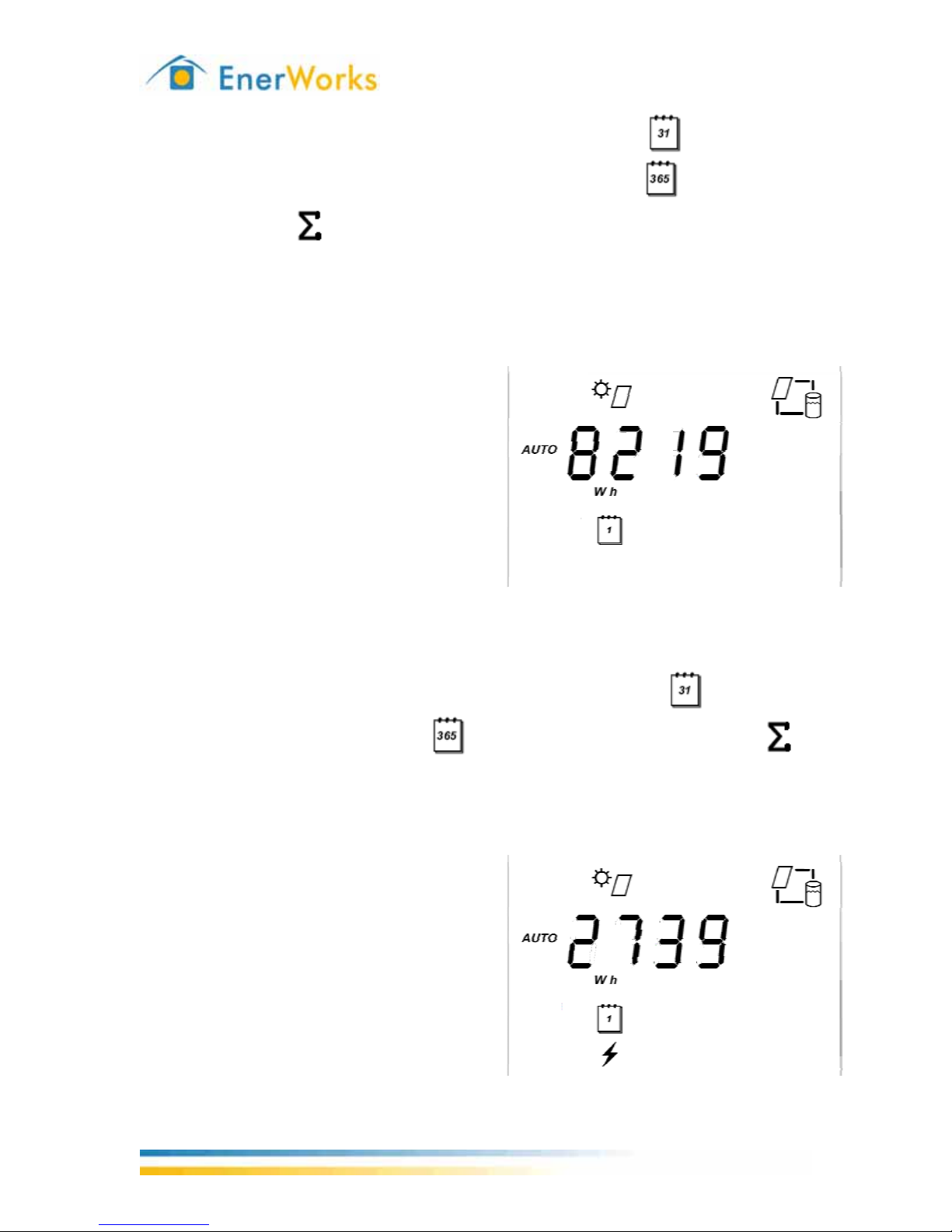

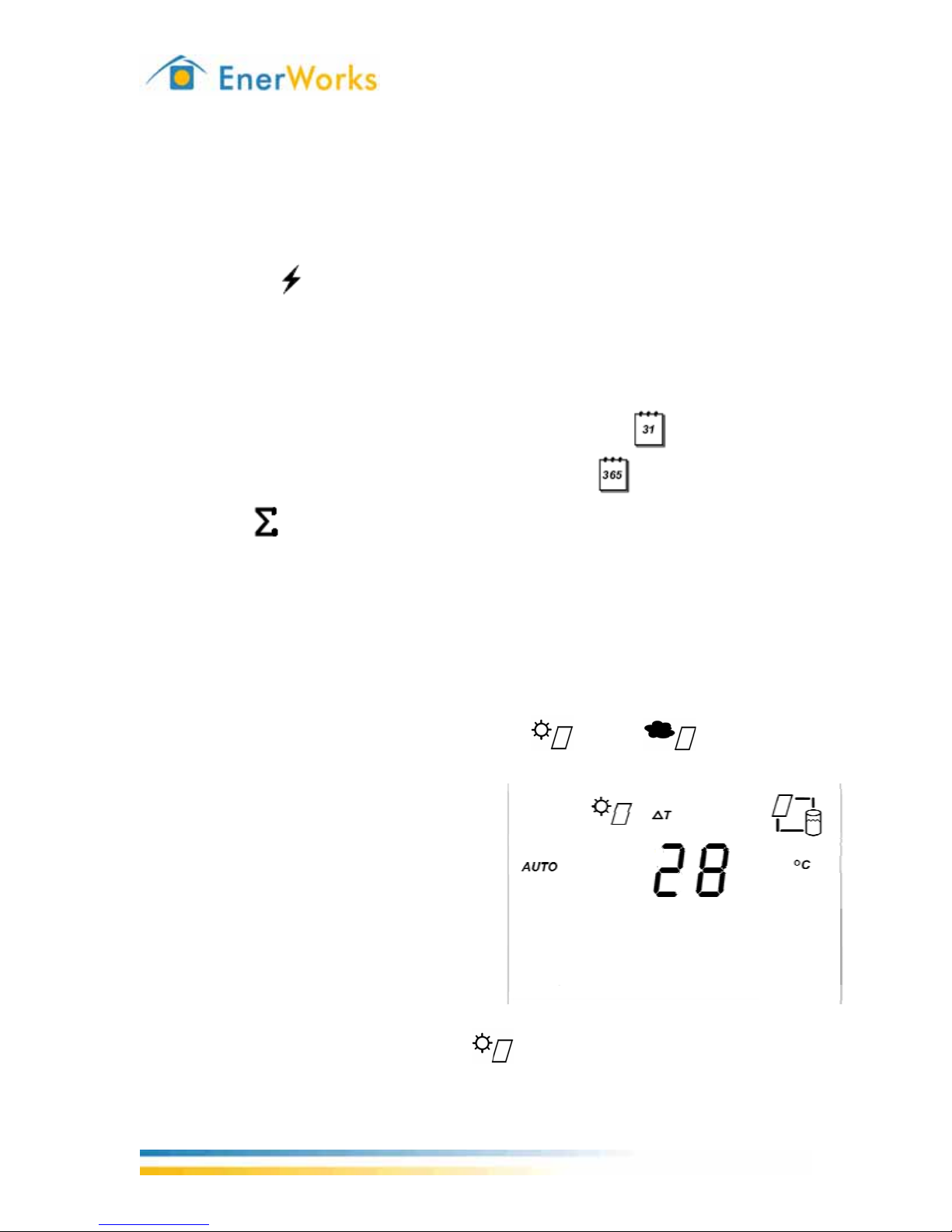
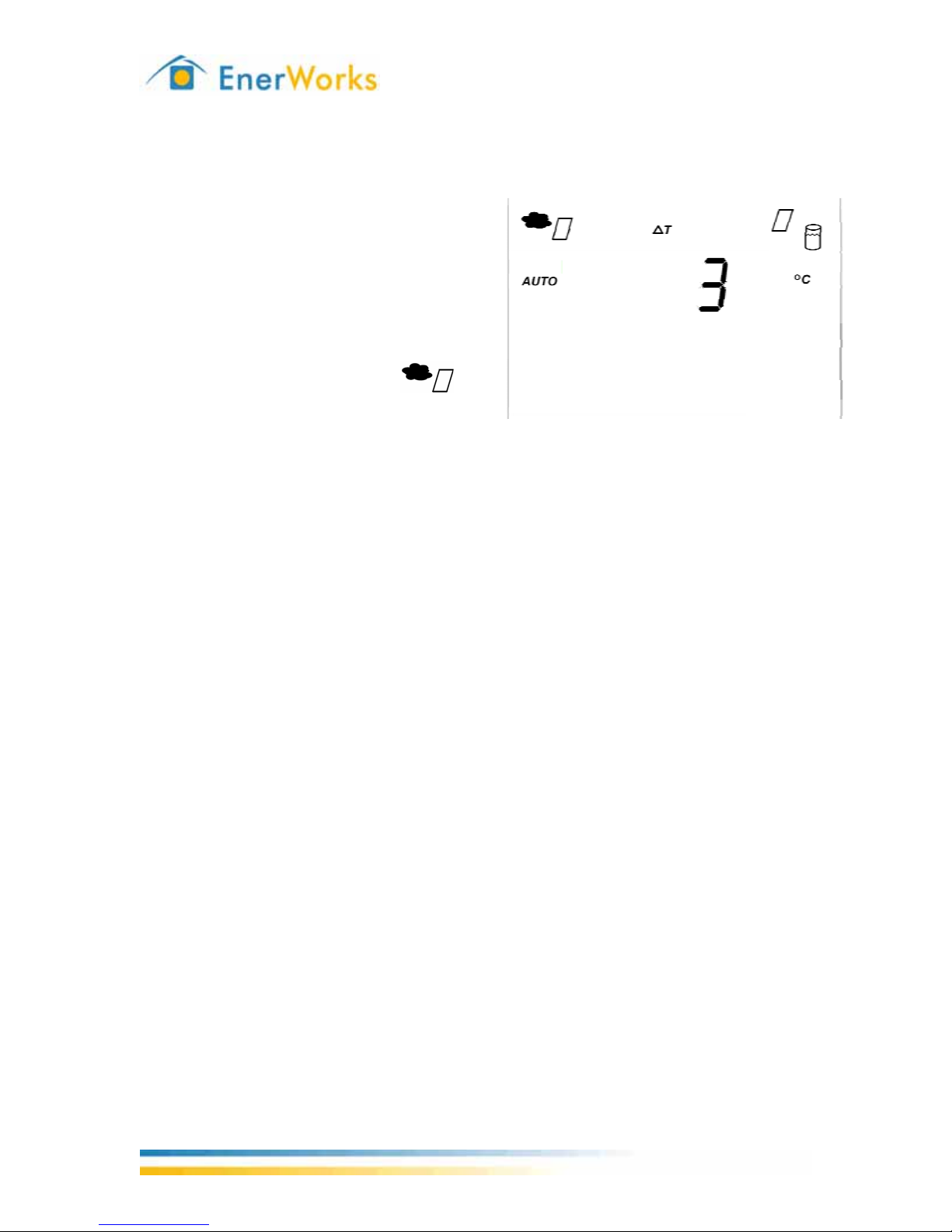
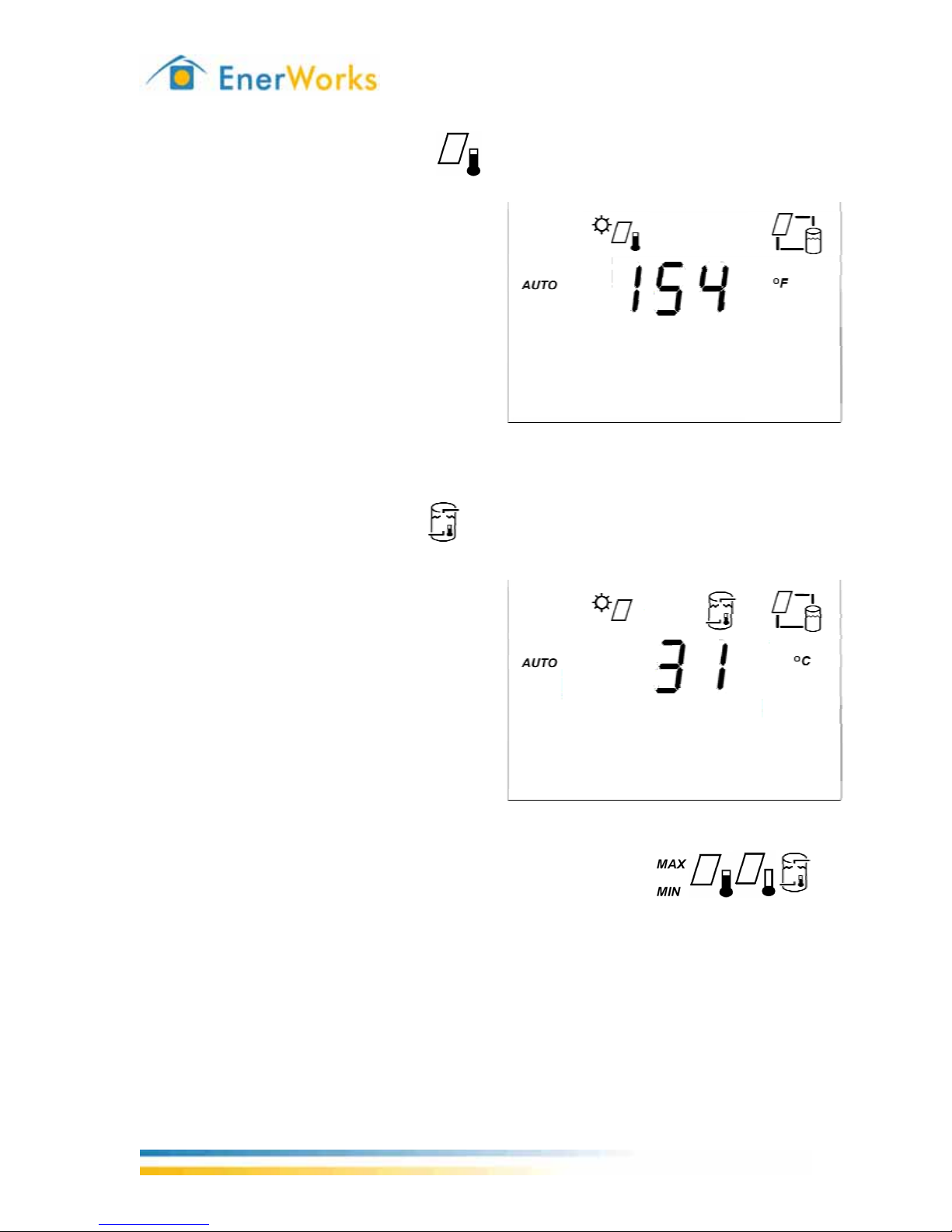

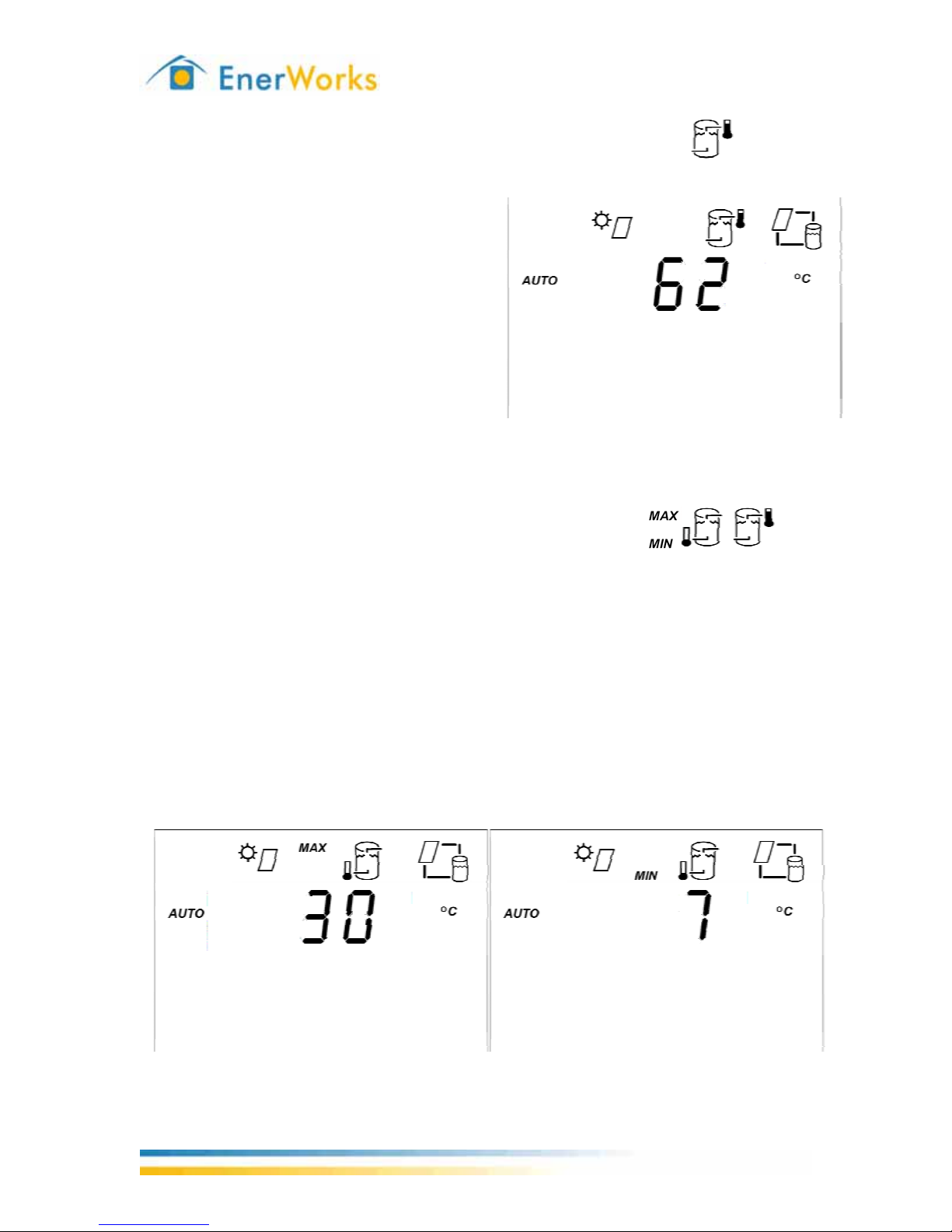
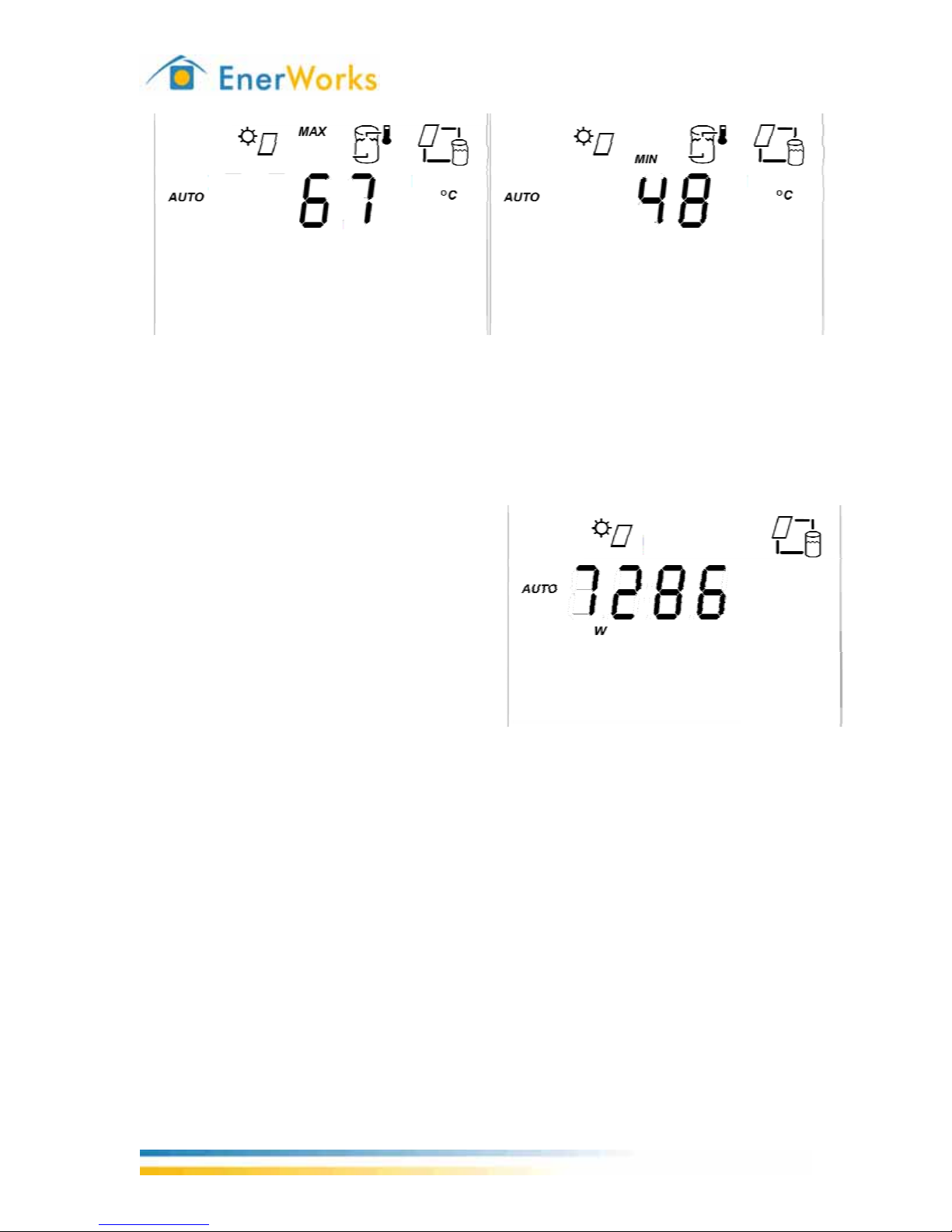
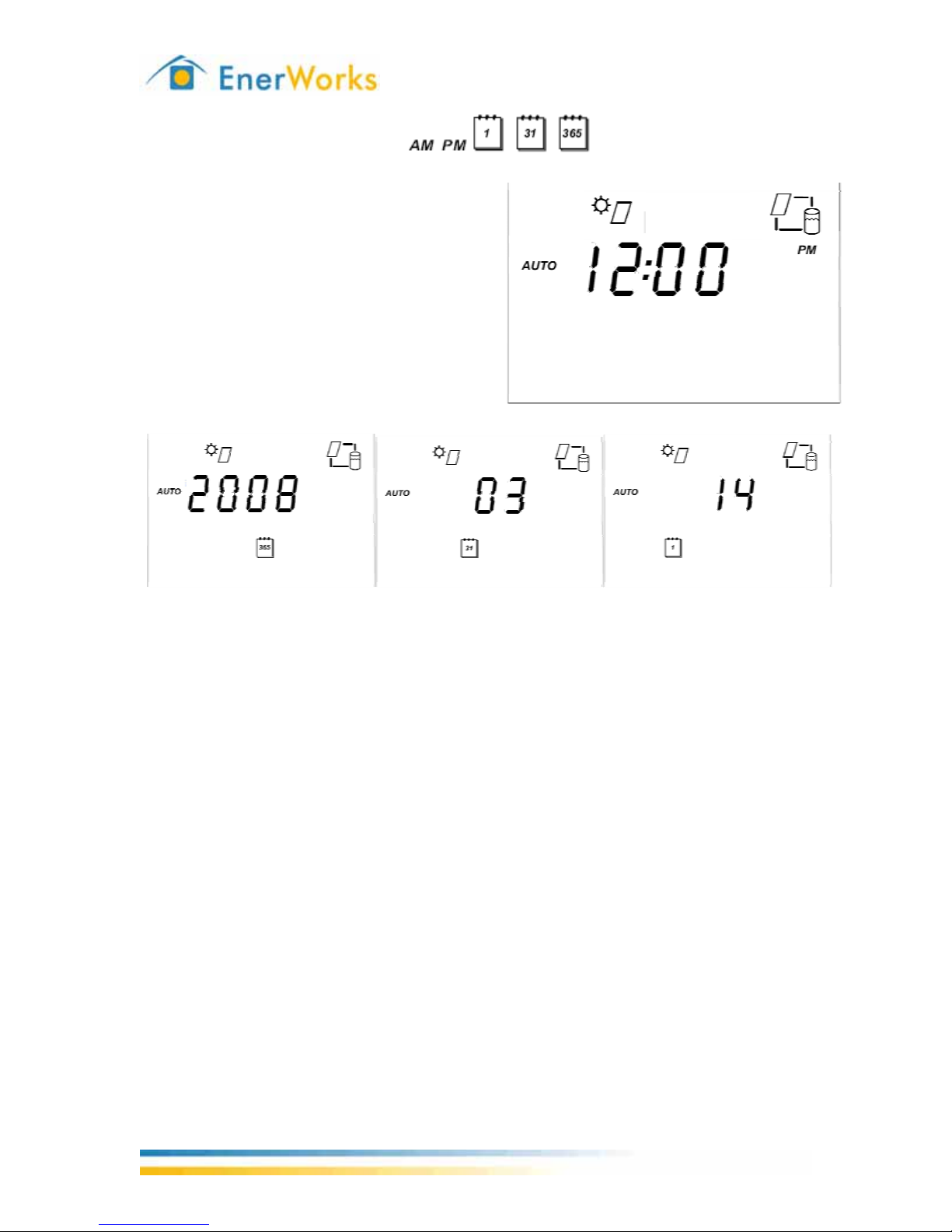

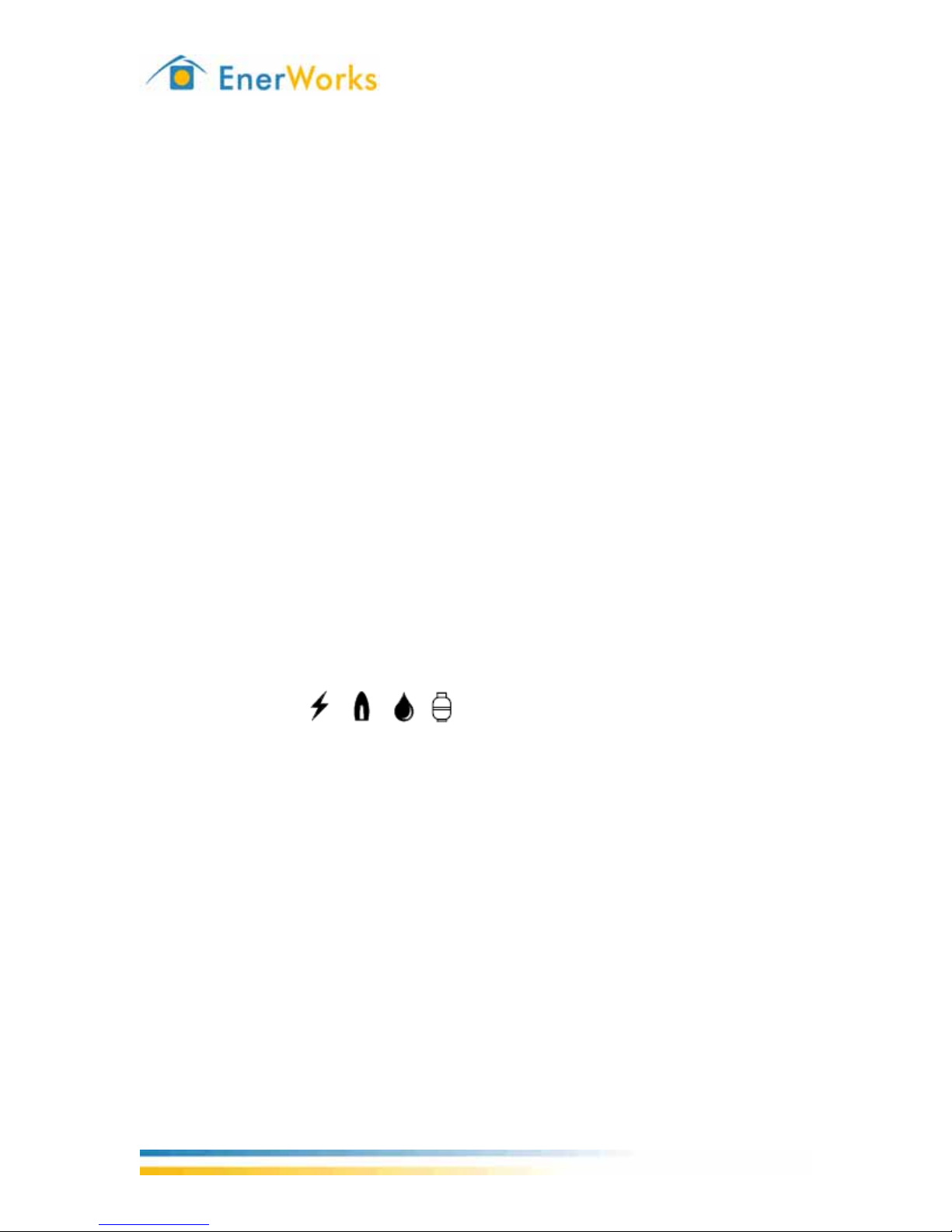
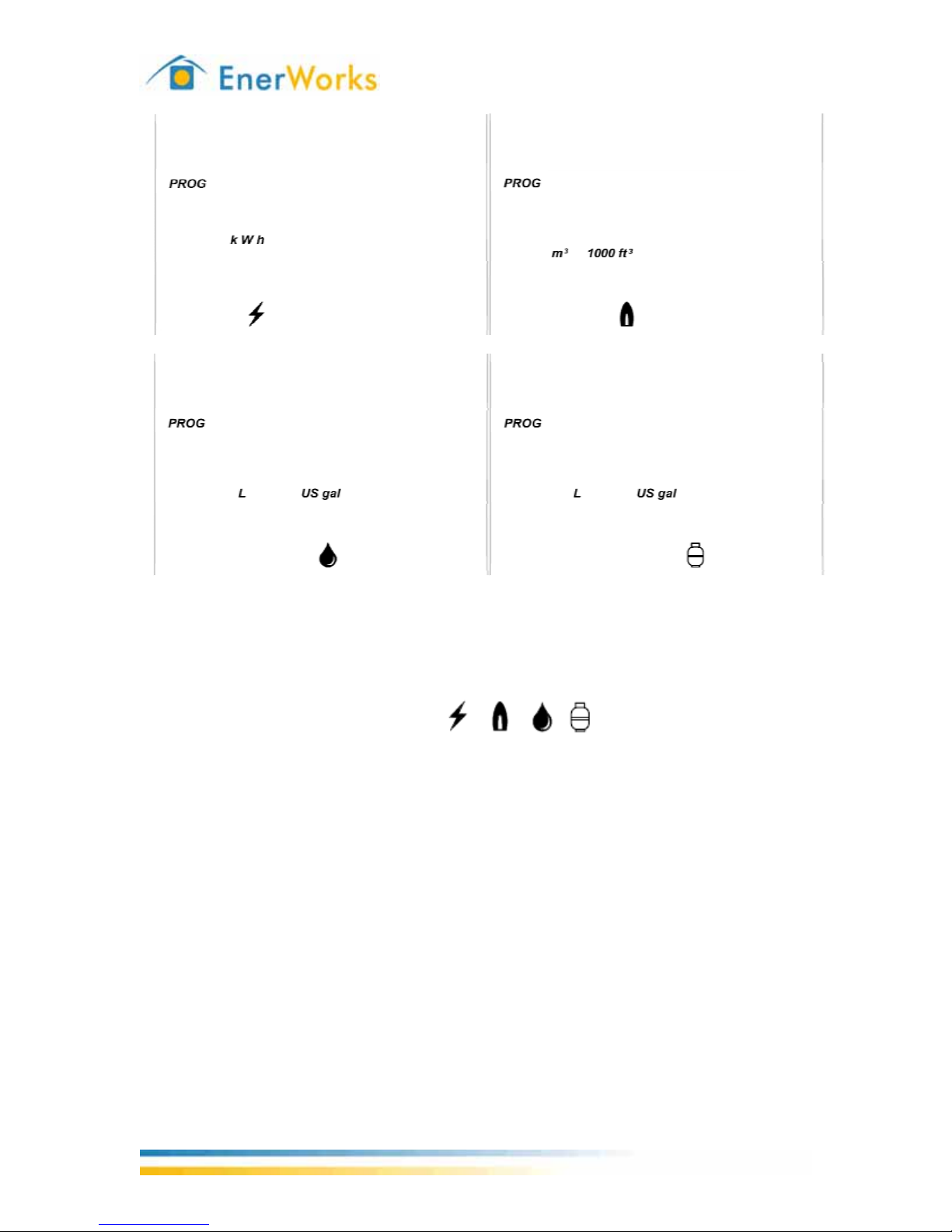
Table of contents
Popular Water Heater manuals by other brands

Dux
Dux proflo N135T118 owner's manual
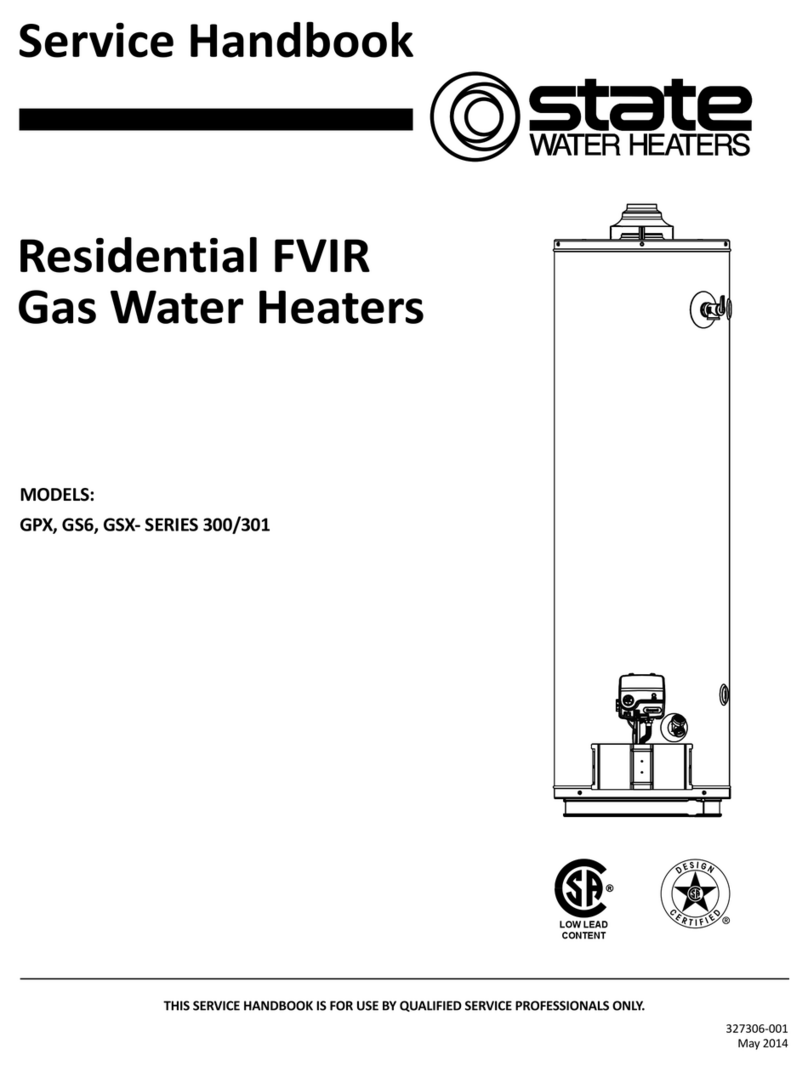
State Water Heaters
State Water Heaters GPX Service handbook

Whirlpool
Whirlpool Residential Electric Water Heater Installation Instructions and Use & Care Guide

Ariston
Ariston Eureka instruction manual

Amtrol
Amtrol ST-5 Installation & operation instructions

Suntec Wellness
Suntec Wellness Klimatronic Heat Stream 2000 Slim instruction manual

Regulus
Regulus R2BC 200 owner's manual
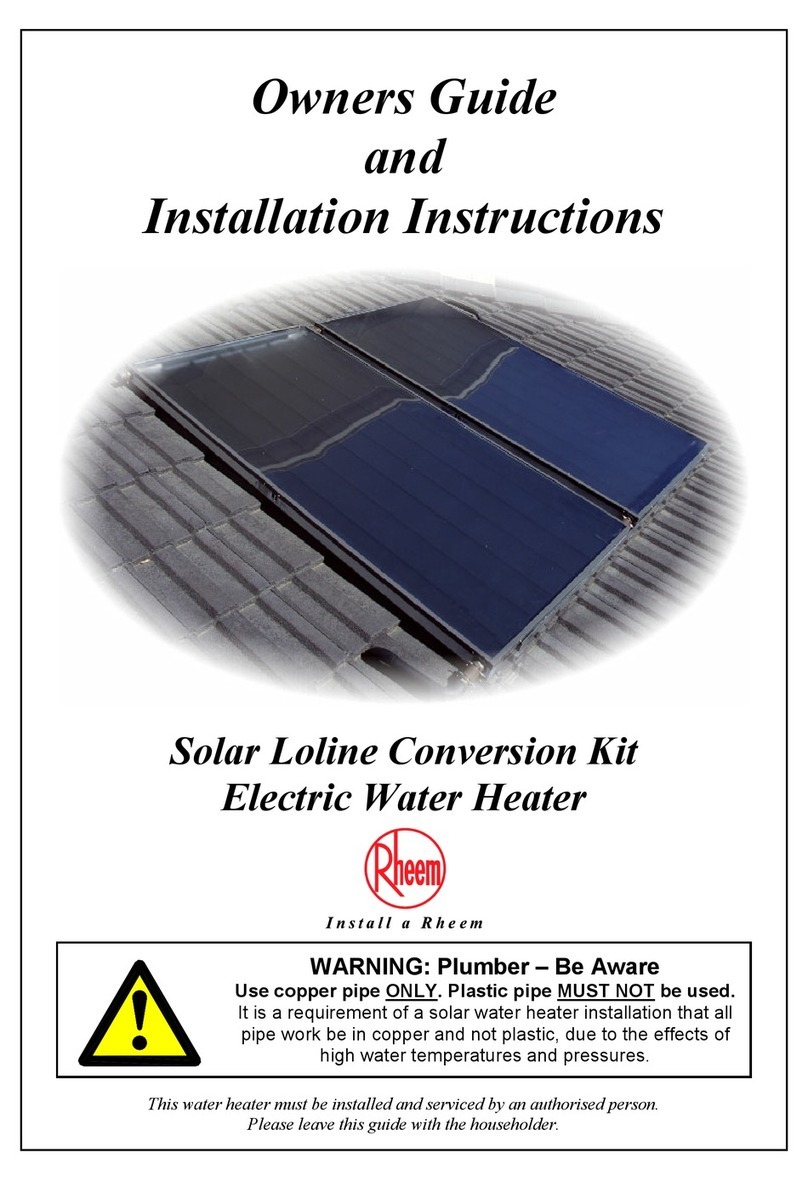
Rheem
Rheem Solar Loline Conversion Kit Electric Wter... Installation and owner's instructions

Watts
Watts PVi CENTURION Installation, operation and maintenance manual

Nibe
Nibe EL 150 User's and installer's manual
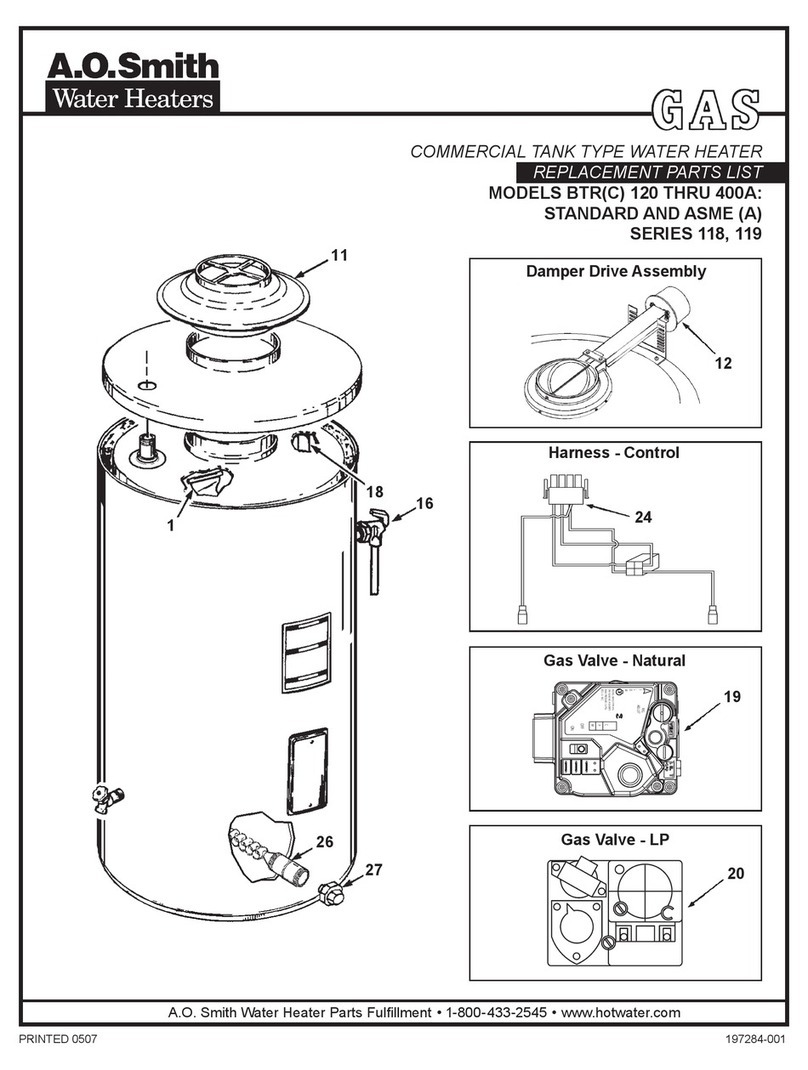
A.O. Smith
A.O. Smith 400A Replacement parts list

STIEBEL ELTRON
STIEBEL ELTRON Accelera 300 OPERATING AND INSTALLATION Manual
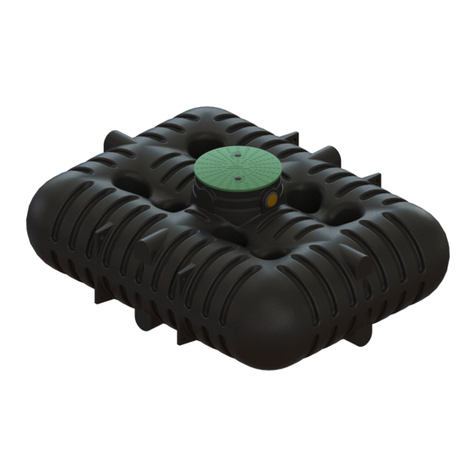
Cipax
Cipax CPX 23032/-1 installation guide

Gorenje
Gorenje TGR 30-200 N Instructions for use

GreenGLo
GreenGLo GG20T installation instructions

Daikin
Daikin Altherma EHSX04P30B Start-Up Checklist

Rheem
Rheem Gas Domestic Indoor Water Heater Installation and owner's guide
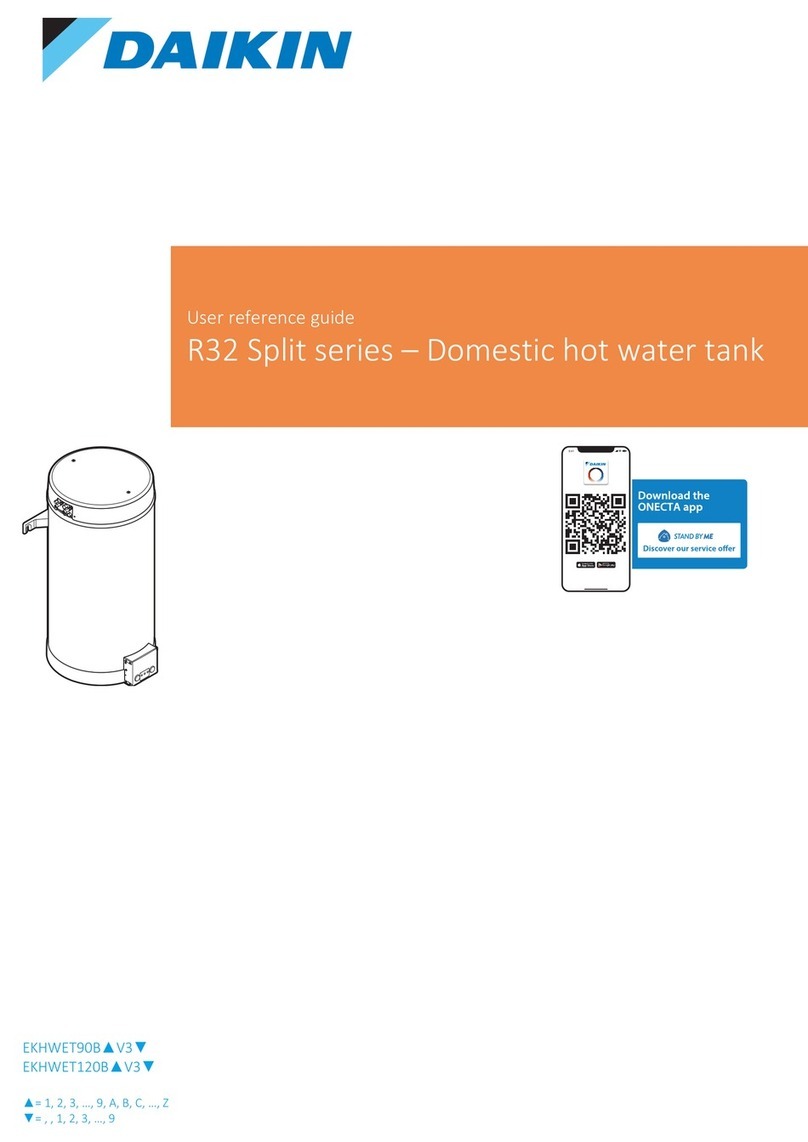
Daikin
Daikin EKHWET120B V3 Series User reference guide