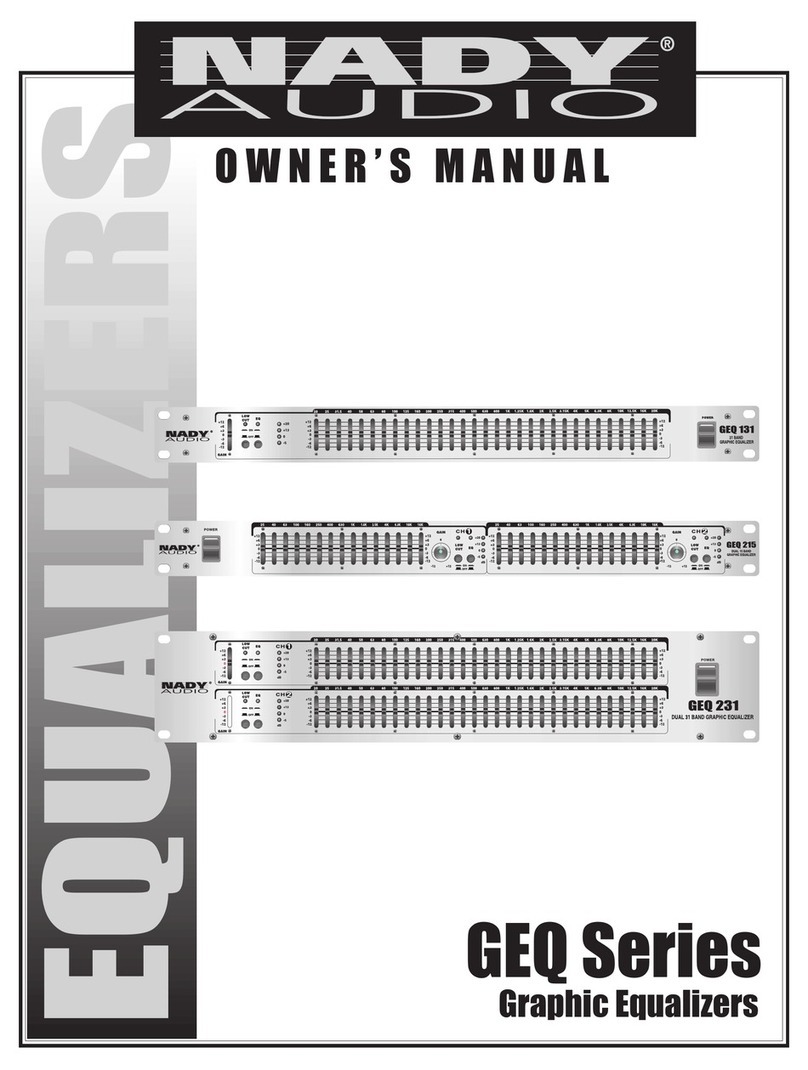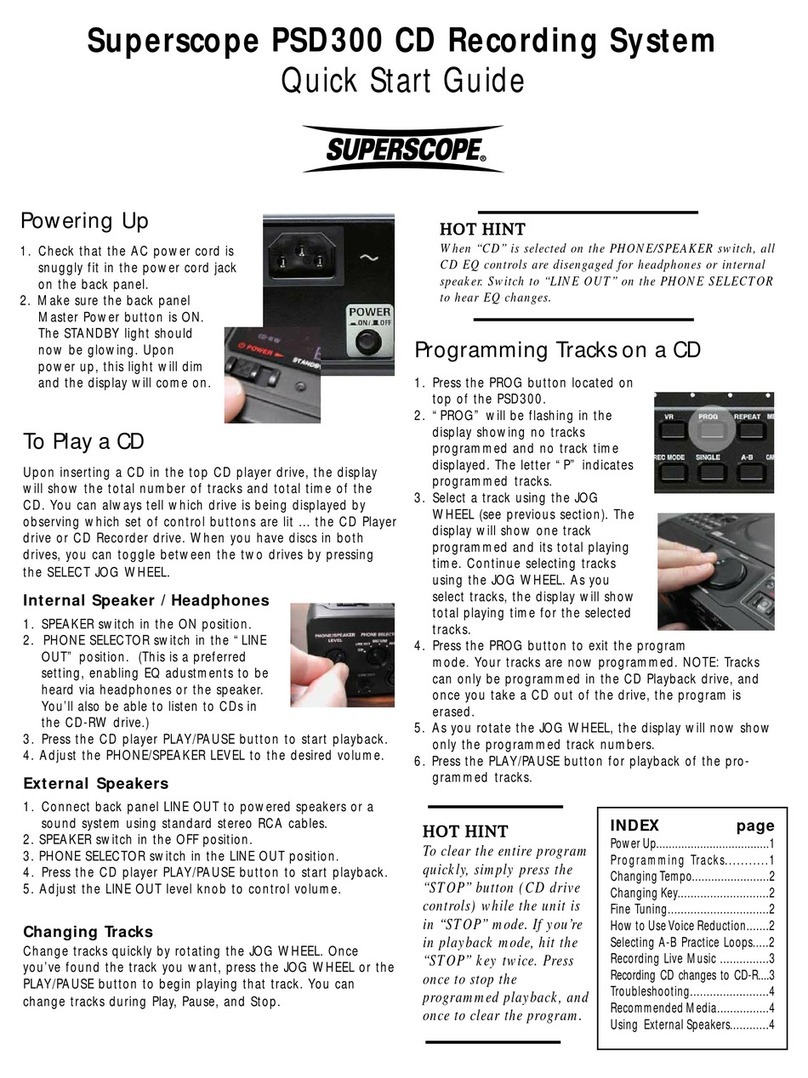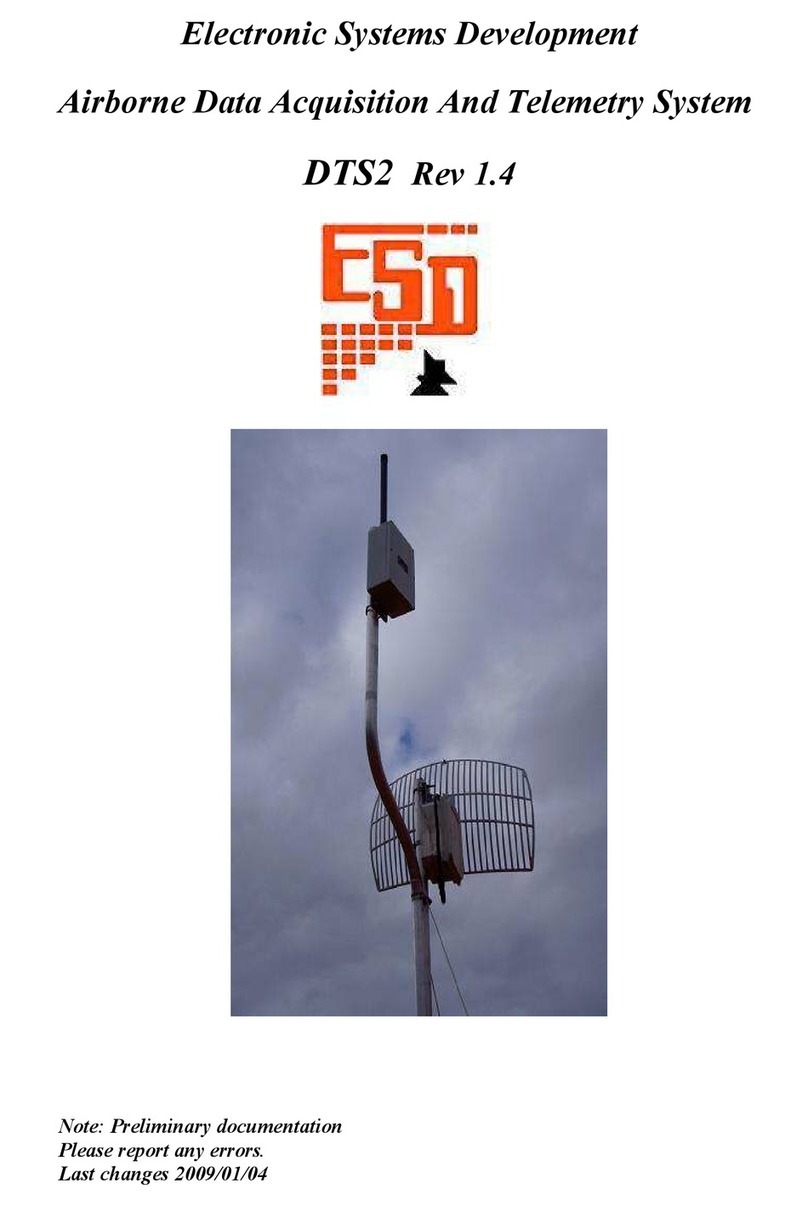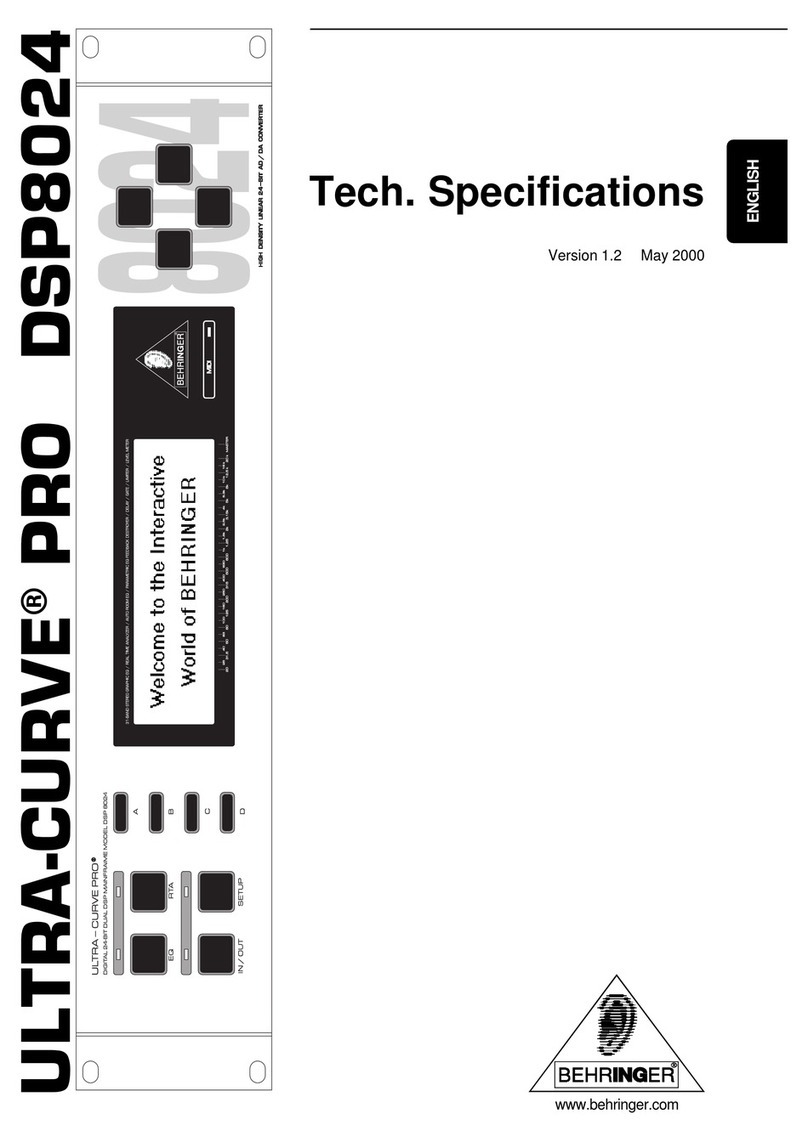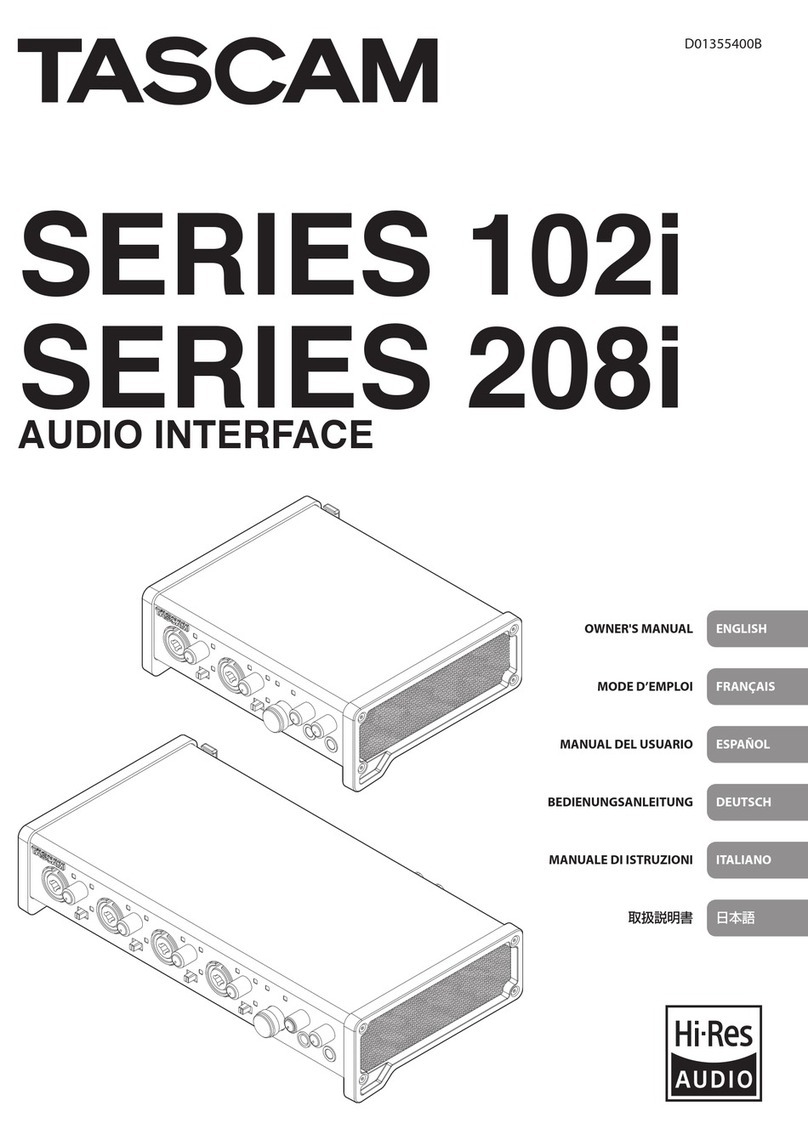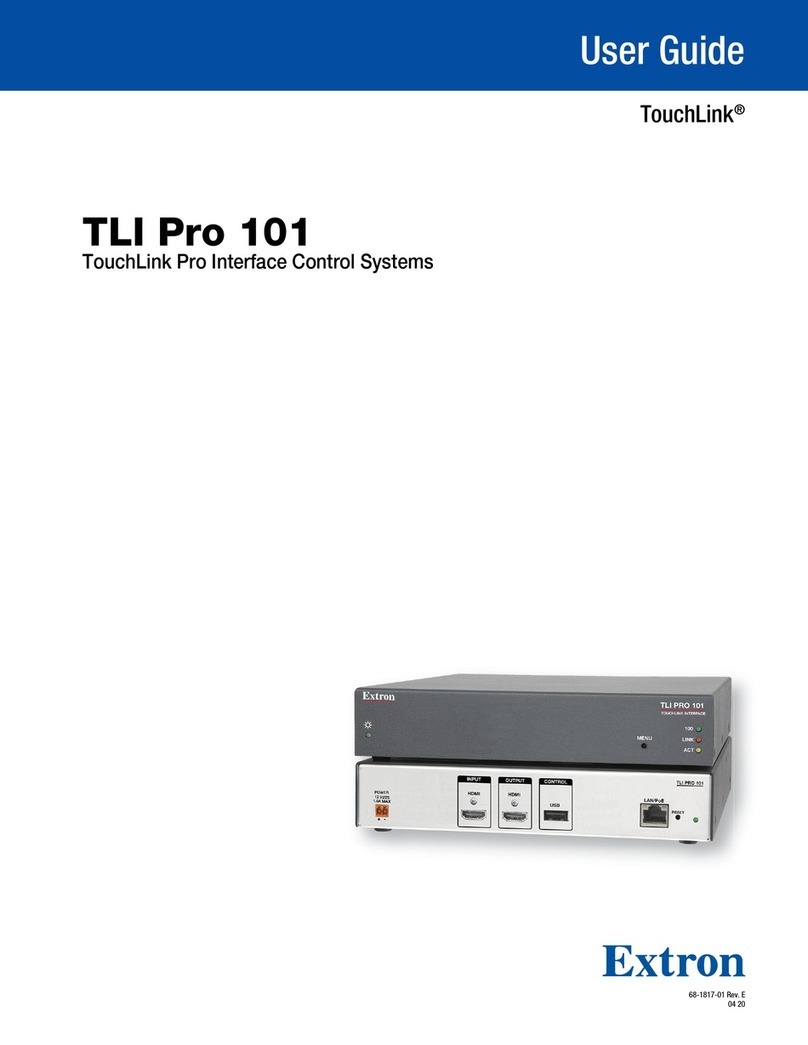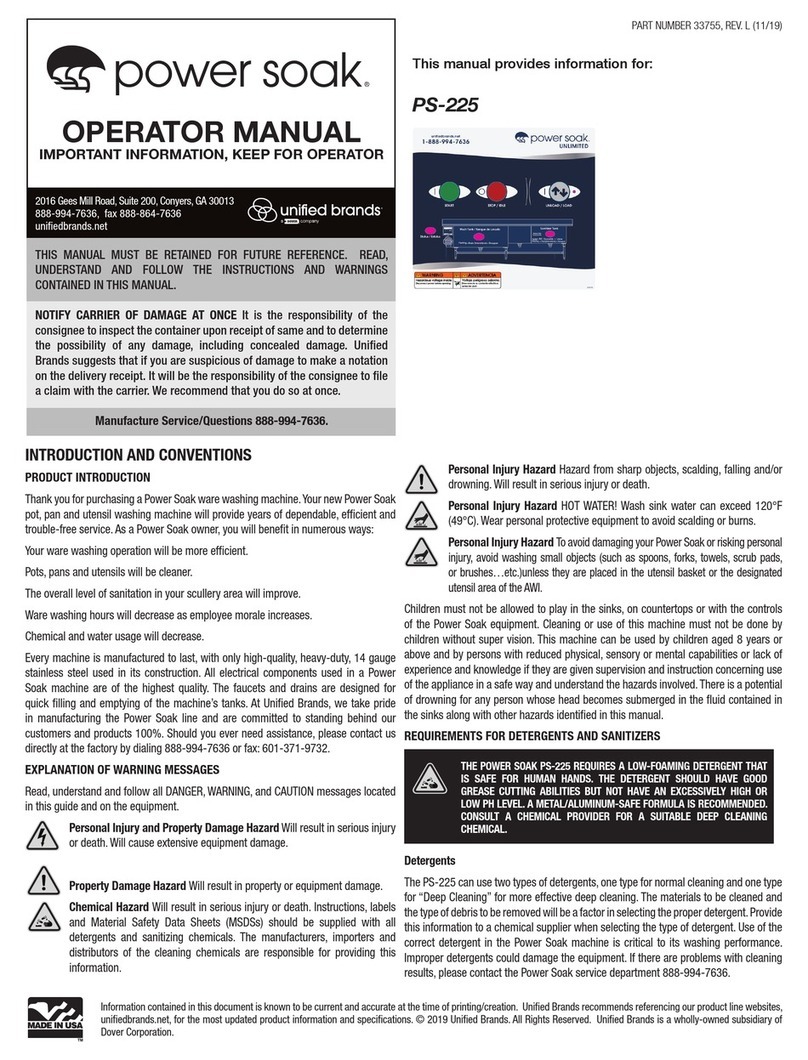Enforcement Technology Group 60113 User manual

Copyright2013© EnforcementTechnologyGroup,Inc.(ETGI).AllRightsReserved. SubjecttoChangeWithoutNotice.
HANDHELD CELL PHONE RECORDER KIT
OPERATING MANUAL
Version#060113
TheHandheldCellPhoneRecorderKit isaversatileunitthatcanbeusedbylawenforcementinapplications
requiringtheneedtoallowmultipleteamstafftomonitorand/orrecordconversationstakingplaceovera
cellphone.
PleasenoteEnforcementTechnologyGroup,Inc.(ETGI)makesnorepresentationsconcerningthelegality
ofrecordingaudiosignalsofotherswithouttheirknowledgeand/orconsent.Weencourageyoutocheck
andcomplywithallapplicablelocal,state,andfederallawsandregulationsbeforeengaginginanyformof
surveillance.

Copyright2013© EnforcementTechnologyGroup,Inc.(ETGI).AllRightsReserved. SubjecttoChangeWithoutNotice.
HANDHELDCELLPHONERECORDERKITCOMPONENTS**:
•(1)HandheldCellPhoneRecorderBaseUnitwith(4)AAalkaline batteries
•(1)Single‐CupPrimaryHeadsetwithMicrophone,AdjustableVolumeControlandmale3/32” (2.5mm)
Plug
•(2)Dual‐CupStereoMonitoringHeadphonewithAdjustableVolumeControlandmale1/8” (3.5mm)
Plug
•(1)DigitalVoiceRecorderKit;includes:DigitalVoiceRecorderwith1GBinternalHDMemory,1/8"
(3.5mm)MICINjack,USBport,USBcable(forPCconnection/file transfer)and(2)AAAalkalinebatteries
•(1)Unit/ComponentTransport/StorageCase
BASEUNIT&DIGITALVOICERECORDERBATTERYINSTALLATION:
1. RemovethebatterycompartmentcoverlocatedontherearoftheBaseUnit.
2. Install(4)AAalkalinebatteriesintothebatterycompartmentterminalsandreplacebattery
compartmentcover.NOTE: Checktoensurethatbatteriesareinstalledinaccordancewith thepolarity
(+/‐)configurationoftheterminals.Whenfreshbatterieshavebeen installedtheBaseUnitmaybe
poweredon/operatedforapproximately6‐8hours.
3. RemovethebatterycompartmentlocatedontherearoftheDigitalVoiceRecorder.
4. Install(2)AAAalkalinebatteriesintothebatterycompartmentterminalsandreplacebattery
compartmentcover.NOTE: Checktoensurethatbatteriesareinstalledinaccordancewith thepolarity
(+/‐)configurationoftheterminals.
CONNECTINGTHEPRIMARYHEADSET&
ACELLPHONETOTHEBASEUNIT:
1. InserttheSingle‐CupPrimaryHeadsetwithMicrophone's3/32"(2.5mm)plugintothe
“COMMUNICATIONHEADSETINPUTJACK"locatedonthetop/leftoftheBaseUnit.
2. InserttheBaseUnit's"TOCELLPHONE'SHEADSETJACK"cableleadplugintoaCellPhone's3/32"
(2.5mm)HeadsetJack.IMPORTANTNOTE: Adaptermayberequired.**
**IMPORTANTNOTE: CELLPHONEHEADSETJACKADAPTER
TheHandheldCellPhoneRecorderBaseUnitisdesignedtobeconnecteddirectlytoacellphoneequipped
witha2.5mm(3/32”)3‐pinheadsetjack.ToconnecttheBaseUnittoaCellPhoneequippedwitha1/8"
(3.5mm)headsetjack(whichincludesamajorityofBlackberry® andiPhone® models)theprovided2.5mmto
3.5mmadapterMUST beused.Cellphoneheadsetjacktypesandwiring/pinconfigurationsvaryasthereis
NO industrystandard.Foradditionalcompatibility/adapterinformation,pleasecontactusdirectlyat414‐
276‐4471oremailinfo@etgi.us.

Copyright2013© EnforcementTechnologyGroup,Inc.(ETGI).AllRightsReserved. SubjecttoChangeWithoutNotice.
CONNECTINGTHEDIGITALVOICERECORDER&
AUXILIARYAUDIOMONITORINGDEVICESTOTHEBASEUNIT:
1. InserttheBaseUnit's1/8"(3.5mm)"TOVOICERECORDER"MICIN"cableleadplugintotheDigital
VoiceRecorder's"MICIN"jack.NOTE: TheDigitalVoiceRecorderispoweredandoperatedseparately
fromtheBaseUnit.Checkthatbatterieshavebeeninstalledpriortooperations.
2. Connectupto(3)externalaudiomonitoring,distributionorrecordingdevicessuchasheadphones,
wirelesstransmitters,speakersordigitalvoicerecordersintotheBaseUnit's1/8"(3.5mm)"COMM
AUDIOOUTPUT"jack(s)(locatedonouter/right).NOTE:Duringoperations,thelistening/speaker
volumelevelofanexternalaudiomonitoringdeviceconnectedto theBaseUnitmaymay beincreased
ordecreasedbyadjustingthedevice’svolumecontroldialorvolume+/‐buttons.
OPERATIONS:
PlacinganOutgoingCall:
1. PowerontheBaseUnitbysettingthe“POWERON/OFF” switchtothe"ON"position.NOTE: AnLED
willturnontosignalthattheBaseUnitisactive/receivingpower.Iftheoutgoingcallistobe
recorded,checkthattheDigitalVoiceRecorderconnectedtothe BaseUnithasbeenpoweredonand
recordingfunctionhasbeenactivated.
2. Toplaceanoutgoingcall,enterthetelephonenumberofthepartythatistobereachedonthedial
padofthecellphonehandsetconnectedtotheBaseUnitandpressthecellphone’s“SEND” key.
NOTE: Tohelpprevent/limitcellularradiofrequency(RF)interferencesettheconnectedcellphoneas
farawayfromtheBaseUnitandotherelectronicdevicesaspossible.
3. Afterthecallisconnected,usetheheadsetconnectedtotheBaseUnittotalkandlistentothe
party.NOTE: Duringoperations,thelisteningvolumeleveloftheheadsetconnectedtothe“Primary
PartyHeadset” portmaybeincreasedordecreasedbyadjustingthedevice’svolumecontroldial.
Shouldanoperatorexperiencedifficultyhearingthepartyafter theheadsetvolumecontroldialhas
beensettoitshighestlevel,theoperatorshouldincreasethespeaker/volumeleveloftheconnected
cellphonehandset.
4. Todisconnectthecallinprogress,pressthecellphone’s“END”keyorpowerofftheBaseUnitby
settingthe“POWERON/OFF” switchtothe"OFF"position.NOTE: TheLEDwillturnofftosignalthat
theBaseUnitisinactive/notreceivingpower.AlwayspowerofftheBaseUnitafteroperations.

Copyright2013© EnforcementTechnologyGroup,Inc.(ETGI).AllRightsReserved. SubjecttoChangeWithoutNotice.
OPERATIONS(CONTINUED):
ReceivinganIncomingCall:
1. PowerontheBaseUnitbysettingthe“POWERON/OFF"switchtothe"ON"position.NOTE: AnLED
willturnontosignalthattheBaseUnitisactive/receivingpower.Iftheincomingcallistoberecorded,
checkthattheDigitalVoiceRecorderconnectedtotheBaseUnit hasbeenpoweredonandrecording
functionhasbeenactivated.
2. Pressthe“ANSWER”keyofthecellphonethatisconnectedtotheBaseUnittoanswertheincoming
call.NOTE: Tohelpprevent/limitcellularradiofrequency(RF)interferencesettheconnectedcell
phoneasfarawayfromtheBaseUnitandotherelectronicdevicesaspossible.
3. Afterthecallisconnected,usetheheadsetconnectedtotheBaseUnittotalkandlistentotheparty.
NOTE: Duringoperations,thelisteningvolumeleveloftheheadsetmaybeincreasedordecreasedby
adjustingtheheadset’svolumecontroldial.Shouldanoperatorexperiencedifficultyhearingtheparty
aftertheheadsetvolumecontroldialhasbeensettoitshighestlevel,theoperatorshouldincreasethe
speaker/volumeleveloftheconnectedcellphonehandset.
4. Todisconnectthecallinprogress,pressthecellphone’s“END”keyorpowerofftheBaseUnitby
settingthe“POWERON/OFF” switchtothe"OFF"position..NOTE: TheLEDwillturnofftosignalthat
theBaseUnitisinactive/notreceivingpower.AlwayspowerofftheBaseUnitafteroperations.
Table of contents