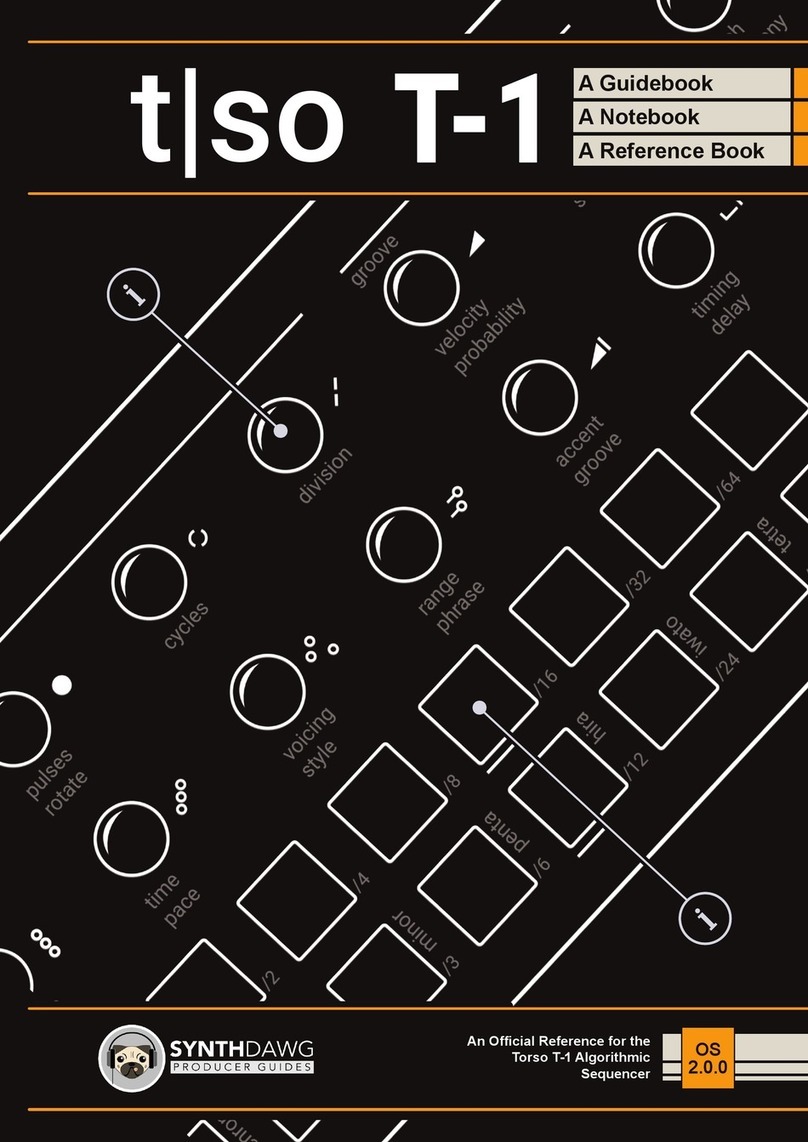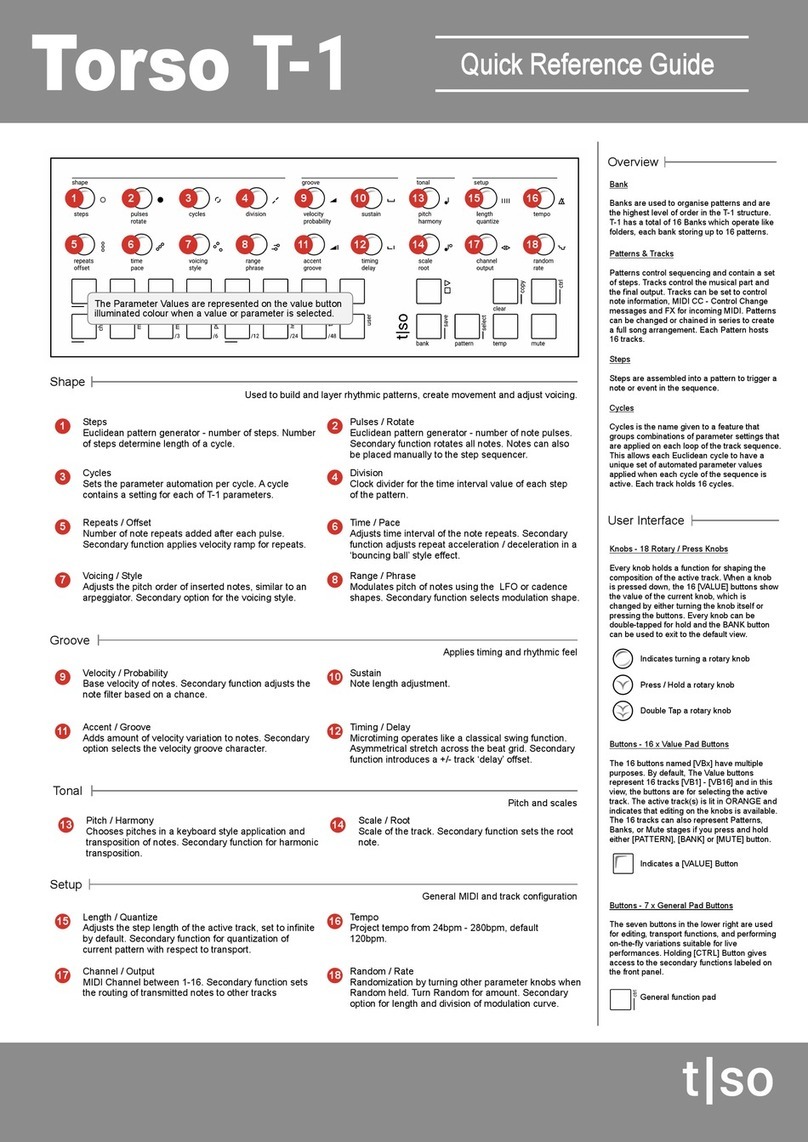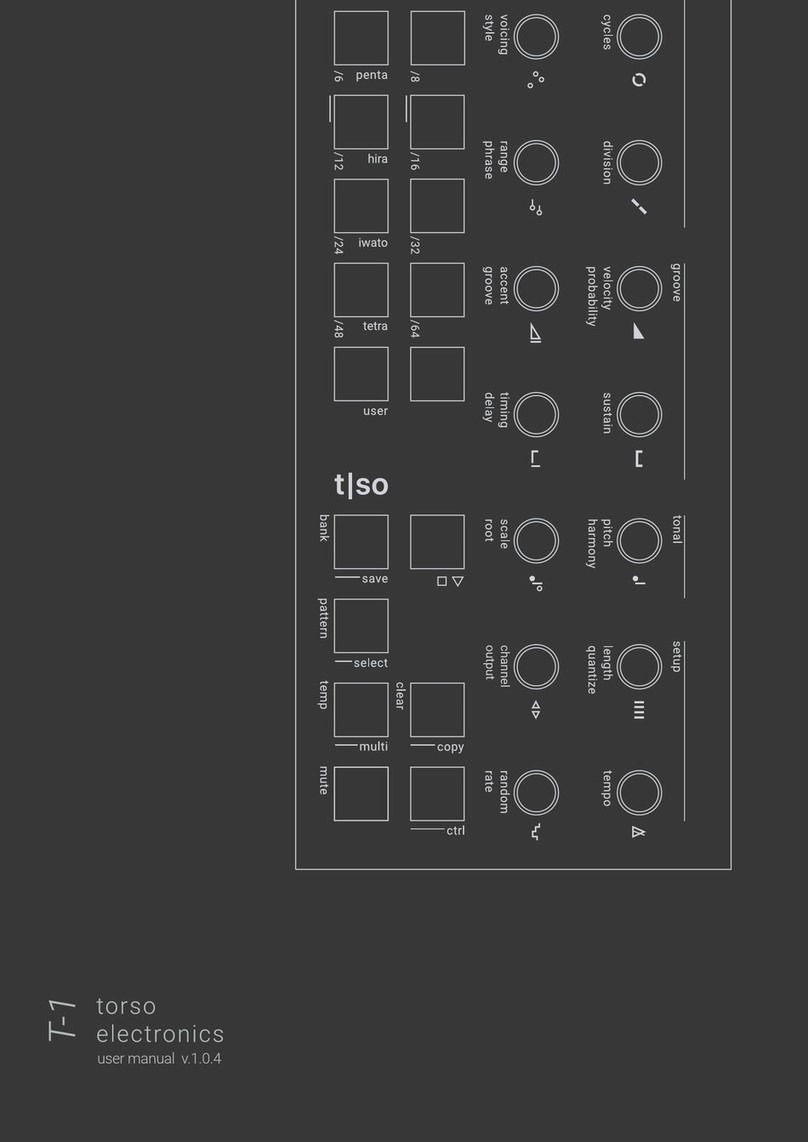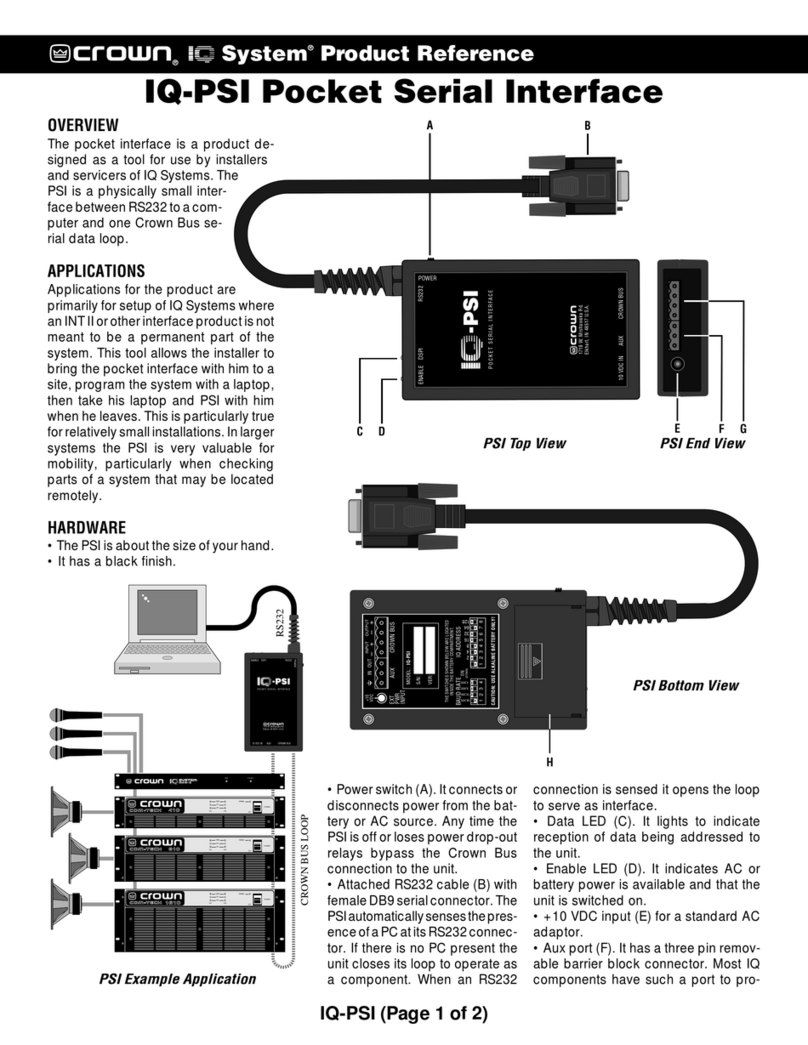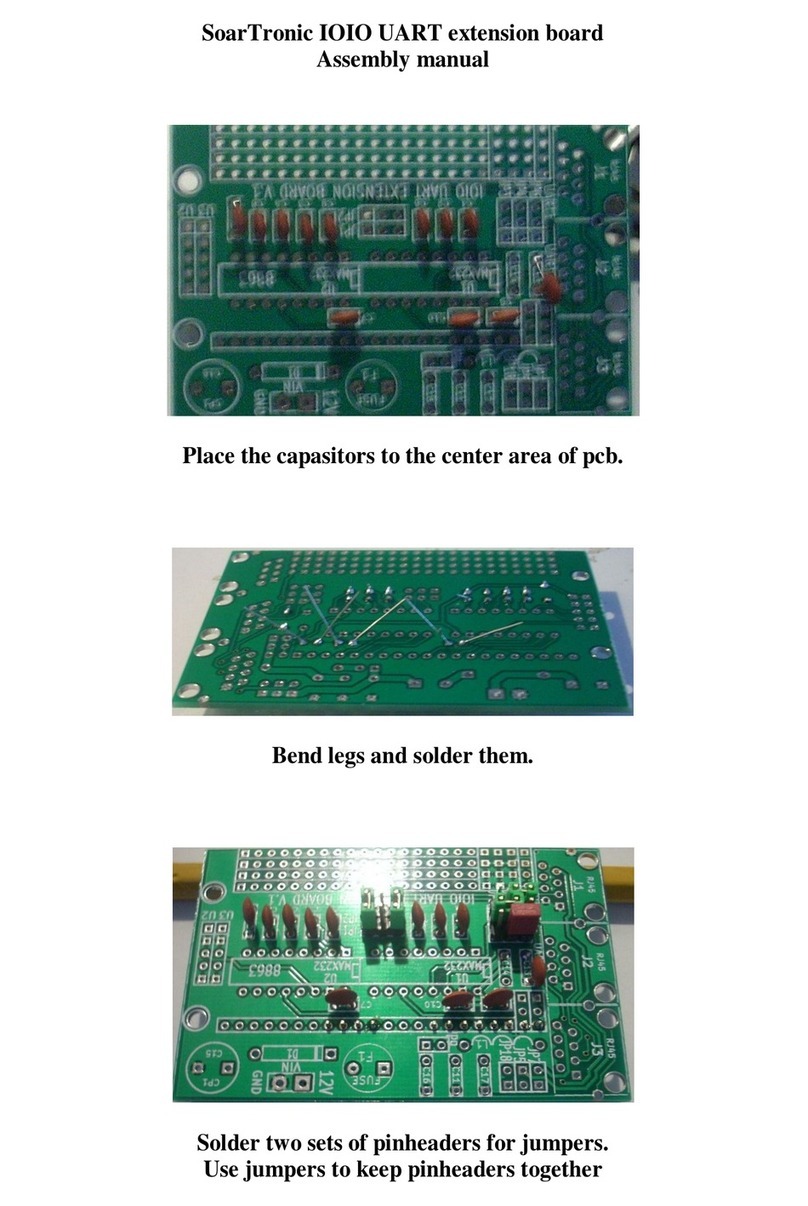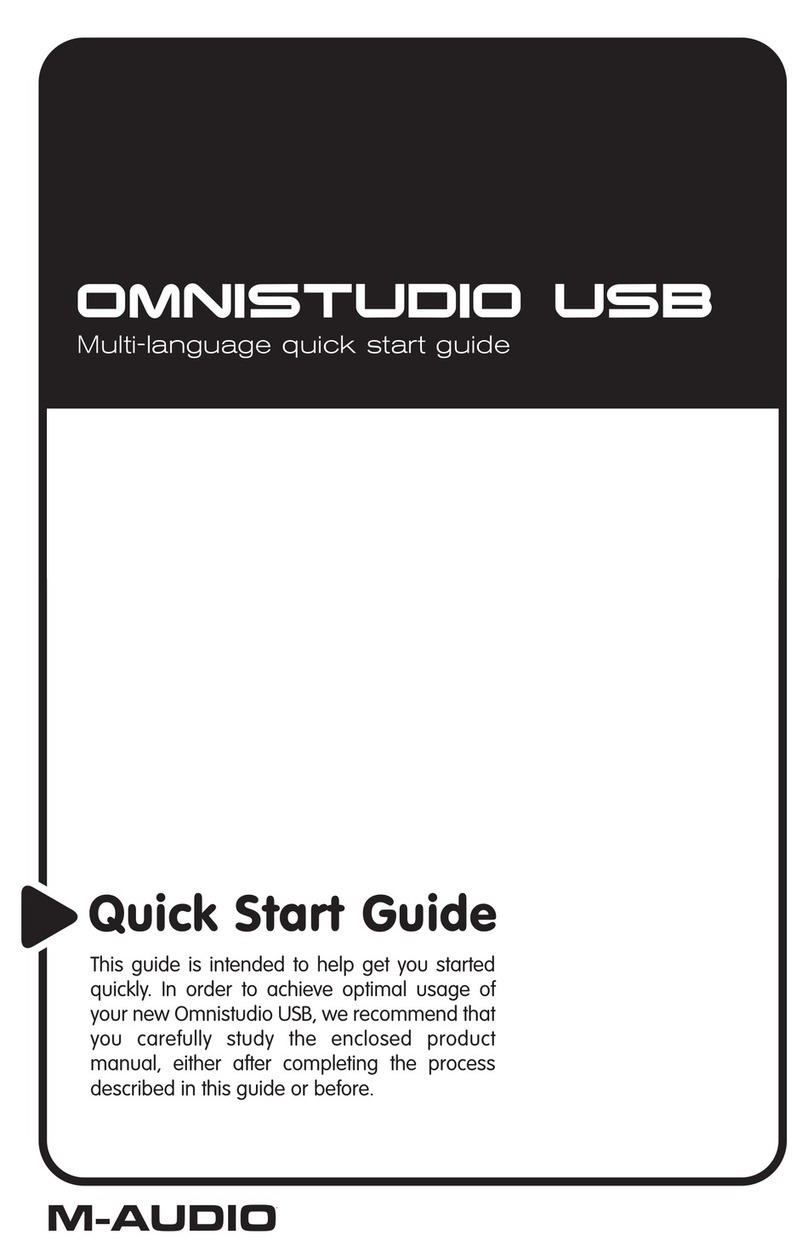Torso Electronics T-1 User manual

user manual v1.2.0
channel
output

INTRODUCTION � � � � � � � � � � � � � � � � � � � � � � � � � � � � � � � � � � � � � � � � � � � � � � � � � � � � � � � � � � � � � � � � 1
conventions used in this manual. . . . . . . . . . . . . . . . . . . . . . . . . . . . . . . . . . . . . . . . . . . . . . . . .1
FIRST STEPS WITH T-1 � � � � � � � � � � � � � � � � � � � � � � � � � � � � � � � � � � � � � � � � � � � � � � � � � � � � � � � � � � � � 2
getting started . . . . . . . . . . . . . . . . . . . . . . . . . . . . . . . . . . . . . . . . . . . . . . . . . . . . . . . . . . .2
setting up T-1 . . . . . . . . . . . . . . . . . . . . . . . . . . . . . . . . . . . . . . . . . . . . . . . . . . . . . . . . . . . .2
structure of T-1 . . . . . . . . . . . . . . . . . . . . . . . . . . . . . . . . . . . . . . . . . . . . . . . . . . . . . . . . . . .2
PANEL LAYOUT AND REAR CONNECTIONS � � � � � � � � � � � � � � � � � � � � � � � � � � � � � � � � � � � � � � � � � � � � � � � � 3
panel layout . . . . . . . . . . . . . . . . . . . . . . . . . . . . . . . . . . . . . . . . . . . . . . . . . . . . . . . . . . . . .3
rear connections . . . . . . . . . . . . . . . . . . . . . . . . . . . . . . . . . . . . . . . . . . . . . . . . . . . . . . . . . .3
THE USER INTERFACE � � � � � � � � � � � � � � � � � � � � � � � � � � � � � � � � � � � � � � � � � � � � � � � � � � � � � � � � � � � � 4
basic user interface . . . . . . . . . . . . . . . . . . . . . . . . . . . . . . . . . . . . . . . . . . . . . . . . . . . . . . . .4
tracks . . . . . . . . . . . . . . . . . . . . . . . . . . . . . . . . . . . . . . . . . . . . . . . . . . . . . . . . . . . . . . . .5
multi track editing . . . . . . . . . . . . . . . . . . . . . . . . . . . . . . . . . . . . . . . . . . . . . . . . . . . . . . . . .6
patterns . . . . . . . . . . . . . . . . . . . . . . . . . . . . . . . . . . . . . . . . . . . . . . . . . . . . . . . . . . . . . . .6
banks . . . . . . . . . . . . . . . . . . . . . . . . . . . . . . . . . . . . . . . . . . . . . . . . . . . . . . . . . . . . . . . .8
SHAPE SECTION � � � � � � � � � � � � � � � � � � � � � � � � � � � � � � � � � � � � � � � � � � � � � � � � � � � � � � � � � � � � � � � 9
euclidean rhythms (steps, pulses, division) . . . . . . . . . . . . . . . . . . . . . . . . . . . . . . . . . . . . . . . . . . .9
automation (cycles) . . . . . . . . . . . . . . . . . . . . . . . . . . . . . . . . . . . . . . . . . . . . . . . . . . . . . . . 11
note repeater (repeats, time) . . . . . . . . . . . . . . . . . . . . . . . . . . . . . . . . . . . . . . . . . . . . . . . . . . 13
tonal shaper (voicing, range) . . . . . . . . . . . . . . . . . . . . . . . . . . . . . . . . . . . . . . . . . . . . . . . . . . 15
style . . . . . . . . . . . . . . . . . . . . . . . . . . . . . . . . . . . . . . . . . . . . . . . . . . . . . . . . . . . . . . . . 15
range . . . . . . . . . . . . . . . . . . . . . . . . . . . . . . . . . . . . . . . . . . . . . . . . . . . . . . . . . . . . . . 16
GROOVE SECTION � � � � � � � � � � � � � � � � � � � � � � � � � � � � � � � � � � � � � � � � � � � � � � � � � � � � � � � � � � � � � 17
velocity . . . . . . . . . . . . . . . . . . . . . . . . . . . . . . . . . . . . . . . . . . . . . . . . . . . . . . . . . . . . 17
probability . . . . . . . . . . . . . . . . . . . . . . . . . . . . . . . . . . . . . . . . . . . . . . . . . . . . . . . . . . . . . 18
sustain . . . . . . . . . . . . . . . . . . . . . . . . . . . . . . . . . . . . . . . . . . . . . . . . . . . . . . . . . . . . 18
accent . . . . . . . . . . . . . . . . . . . . . . . . . . . . . . . . . . . . . . . . . . . . . . . . . . . . . . . . . . . . 18
groove . . . . . . . . . . . . . . . . . . . . . . . . . . . . . . . . . . . . . . . . . . . . . . . . . . . . . . . . . . . . . . . 19
timing . . . . . . . . . . . . . . . . . . . . . . . . . . . . . . . . . . . . . . . . . . . . . . . . . . . . . . . . . . . . . 19
delay . . . . . . . . . . . . . . . . . . . . . . . . . . . . . . . . . . . . . . . . . . . . . . . . . . . . . . . . . . . . . . . . 19
TONAL SECTION � � � � � � � � � � � � � � � � � � � � � � � � � � � � � � � � � � � � � � � � � � � � � � � � � � � � � � � � � � � � � � 20
pitch . . . . . . . . . . . . . . . . . . . . . . . . . . . . . . . . . . . . . . . . . . . . . . . . . . . . . . . . . . . . . . 21
harmony . . . . . . . . . . . . . . . . . . . . . . . . . . . . . . . . . . . . . . . . . . . . . . . . . . . . . . . . . . . . . . 21
scale . . . . . . . . . . . . . . . . . . . . . . . . . . . . . . . . . . . . . . . . . . . . . . . . . . . . . . . . . . . . . . 22
user scale . . . . . . . . . . . . . . . . . . . . . . . . . . . . . . . . . . . . . . . . . . . . . . . . . . . . . . . . . . . . . 22
root. . . . . . . . . . . . . . . . . . . . . . . . . . . . . . . . . . . . . . . . . . . . . . . . . . . . . . . . . . . . . . . . . 22
RANDOMNESS � � � � � � � � � � � � � � � � � � � � � � � � � � � � � � � � � � � � � � � � � � � � � � � � � � � � � � � � � � � � � � � 23
add random modulation . . . . . . . . . . . . . . . . . . . . . . . . . . . . . . . . . . . . . . . . . . . . . . . . . . 23
sequence variation . . . . . . . . . . . . . . . . . . . . . . . . . . . . . . . . . . . . . . . . . . . . . . . . . . . . . . . . 24
rate . . . . . . . . . . . . . . . . . . . . . . . . . . . . . . . . . . . . . . . . . . . . . . . . . . . . . . . . . . . . . . . . . 24
modulation rates . . . . . . . . . . . . . . . . . . . . . . . . . . . . . . . . . . . . . . . . . . . . . . . . . . . . . . . . . 24
SETUP SECTION � � � � � � � � � � � � � � � � � � � � � � � � � � � � � � � � � � � � � � � � � � � � � � � � � � � � � � � � � � � � � � 26
length . . . . . . . . . . . . . . . . . . . . . . . . . . . . . . . . . . . . . . . . . . . . . . . . . . . . . . . . . . . . . 26
quantize . . . . . . . . . . . . . . . . . . . . . . . . . . . . . . . . . . . . . . . . . . . . . . . . . . . . . . . . . . . . . . 27
channel . . . . . . . . . . . . . . . . . . . . . . . . . . . . . . . . . . . . . . . . . . . . . . . . . . . . . . . . . . . . 27
output . . . . . . . . . . . . . . . . . . . . . . . . . . . . . . . . . . . . . . . . . . . . . . . . . . . . . . . . . . . . . . . 27
tempo . . . . . . . . . . . . . . . . . . . . . . . . . . . . . . . . . . . . . . . . . . . . . . . . . . . . . . . . . . . . . 27
PERFORMANCE BUTTONS � � � � � � � � � � � � � � � � � � � � � � � � � � � � � � � � � � � � � � � � � � � � � � � � � � � � � � � � 28
mute . . . . . . . . . . . . . . . . . . . . . . . . . . . . . . . . . . . . . . . . . . . . . . . . . . . . . . . . . . . . . . . . 28
temp . . . . . . . . . . . . . . . . . . . . . . . . . . . . . . . . . . . . . . . . . . . . . . . . . . . . . . . . . . . . . . . . 28
CLEAR AND COPY � � � � � � � � � � � � � � � � � � � � � � � � � � � � � � � � � � � � � � � � � � � � � � � � � � � � � � � � � � � � � 30
clear . . . . . . . . . . . . . . . . . . . . . . . . . . . . . . . . . . . . . . . . . . . . . . . . . . . . . . . . . . . . . . . . 30
copy . . . . . . . . . . . . . . . . . . . . . . . . . . . . . . . . . . . . . . . . . . . . . . . . . . . . . . . . . . . . . . . . 30
SYNCHRONIZATION � � � � � � � � � � � � � � � � � � � � � � � � � � � � � � � � � � � � � � � � � � � � � � � � � � � � � � � � � � � � 32
ableton link . . . . . . . . . . . . . . . . . . . . . . . . . . . . . . . . . . . . . . . . . . . . . . . . . . . . . . . . . . . . 32
midi sync . . . . . . . . . . . . . . . . . . . . . . . . . . . . . . . . . . . . . . . . . . . . . . . . . . . . . . . . . . . . . 32
analog sync . . . . . . . . . . . . . . . . . . . . . . . . . . . . . . . . . . . . . . . . . . . . . . . . . . . . . . . . . . . . 33
synchronization hierarchy. . . . . . . . . . . . . . . . . . . . . . . . . . . . . . . . . . . . . . . . . . . . . . . . . . . . 33
using T-1 for clock conversions . . . . . . . . . . . . . . . . . . . . . . . . . . . . . . . . . . . . . . . . . . . . . . . . 33

SETUP EXAMPLES � � � � � � � � � � � � � � � � � � � � � � � � � � � � � � � � � � � � � � � � � � � � � � � � � � � � � � � � � � � � � 34
midi gear . . . . . . . . . . . . . . . . . . . . . . . . . . . . . . . . . . . . . . . . . . . . . . . . . . . . . . . . . . . . . 34
computer setup. . . . . . . . . . . . . . . . . . . . . . . . . . . . . . . . . . . . . . . . . . . . . . . . . . . . . . . . . . 34
modular/analog setup . . . . . . . . . . . . . . . . . . . . . . . . . . . . . . . . . . . . . . . . . . . . . . . . . . . . . . 35
synced from external sequencer . . . . . . . . . . . . . . . . . . . . . . . . . . . . . . . . . . . . . . . . . . . . . . . . 35
program change . . . . . . . . . . . . . . . . . . . . . . . . . . . . . . . . . . . . . . . . . . . . . . . . . . . . . . . . . 36
CONFIGURATION SOFTWARE� � � � � � � � � � � � � � � � � � � � � � � � � � � � � � � � � � � � � � � � � � � � � � � � � � � � � � � 37
rmware updates . . . . . . . . . . . . . . . . . . . . . . . . . . . . . . . . . . . . . . . . . . . . . . . . . . . . . . . . 37
wi-. . . . . . . . . . . . . . . . . . . . . . . . . . . . . . . . . . . . . . . . . . . . . . . . . . . . . . . . . . . . . . . . . 37
sync . . . . . . . . . . . . . . . . . . . . . . . . . . . . . . . . . . . . . . . . . . . . . . . . . . . . . . . . . . . . . . . . 38
midi i/o . . . . . . . . . . . . . . . . . . . . . . . . . . . . . . . . . . . . . . . . . . . . . . . . . . . . . . . . . . . . . . 38
cv/gate . . . . . . . . . . . . . . . . . . . . . . . . . . . . . . . . . . . . . . . . . . . . . . . . . . . . . . . . . . . . . . 38
misc . . . . . . . . . . . . . . . . . . . . . . . . . . . . . . . . . . . . . . . . . . . . . . . . . . . . . . . . . . . . . . . . 39
tools . . . . . . . . . . . . . . . . . . . . . . . . . . . . . . . . . . . . . . . . . . . . . . . . . . . . . . . . . . . . . . . . 39
SUMMARY OF BUTTON COMBINATIONS � � � � � � � � � � � � � � � � � � � � � � � � � � � � � � � � � � � � � � � � � � � � � � � � 41
TECHNICAL SPECIFICATIONS � � � � � � � � � � � � � � � � � � � � � � � � � � � � � � � � � � � � � � � � � � � � � � � � � � � � � � 43
REVISION HISTORY� � � � � � � � � � � � � � � � � � � � � � � � � � � � � � � � � � � � � � � � � � � � � � � � � � � � � � � � � � � � � 44

1
INTRODUCTION
Thank you for choosing T-1.
T-1 is an algorithmic sequencer designed to go beyond the limitations of traditional step sequencing. T-1 applies a
uent and non-linear way of creating musical structures and invites the user to musical exploration.
With T-1 comes immediate and expressive hands-on control that lets you change the rhythmic patterns, alter the
melodic movements, and add random modulation with a twist of a knob.
Torso Electronics is a small Danish company based in the center of Copenhagen, run by Mathias Bredholt,
Mathias Kirkegaard, Lars Buchholtz, and Jonas Kenton. Our primary mission is to make high-quality products that
contribute to new workows and a wide range of possibilities in composition and sound.
T-1 is our rst product, and we’re happy that you want to take part in our journey. We welcome discussion and
appreciate all kinds of feedback and ideas for improving T-1.
conventions used in this manual
We have used the following conventions throughout the manual:
• Button names are written in uppercase, bold style, and bracketed letters.
E.g. the button labeled “mute” is called [ MUTE ]
• Knob names are written in uppercase, bold letters, and parentheses.
E.g. knob labeled “pulses” is called( PULSES )
• The different sections of the unit are written in uppercase letters, bold style.
E.g. the section labeled “shape” is called the SHAPE section.
• Light indications on the multicolored buttons are written in uppercase, bold letters, and in color.
E.g. ORANGE or [ VALUE ]
The following symbols are used throughout the manual:
A tip that will make it easier for you to interact with the T-1.
Important information that you should pay attention to.
A brief explanation on how the random sequence affects the parameter.
Link to tutorial video

2
FIRST STEPS WITH T-1
getting started
Power up by connecting the T-1 to a computer with the supplied USB-C cable or connecting it to a standard USB
power supply. All buttons light up ORANGE while T-1 is powering up, after which it is ready to use.
Start by simply using the T-1 with your computer or connect it to your hardware instruments by using the MIDI
and CV ports on the back panel. Use the included TRS to DIN adapter to connect to external MIDI devices with the
classic 5-pin DIN port.
Be sure to visit: torsoelectronics.com/resources for the video tutorials, guides, and other downloads.
setting up T-1
With the T-1 Cong software, you can make various MIDI and CV/Gate settings.
The T-1 can also connect to your WiFi and synchronize with your computer, smartphone, and other devices via
Ableton Link.
To do so, visit: torsoelectronics.com/resources and download the T-1 Cong software.
structure of T-1
The table below outlines the data hierarchy of the T-1.
A project contains 16 banks. For each bank, 16 patterns are available, meaning 256 patterns are always at hand.
A pattern consists of 16 tracks with up to 16 cycles (parameter automations) per track.
The sequencer engine consists of different algorithms to control gate/triggers, pitches and velocities. These algo-
rithms generate the output sequence.
random modulation
quantize
tempo
sequencer engine setup section
length
16 banks
16 cycles
16 tracks
16 patterns
steps, pulses, rotate, division repeats, time, pace
euclidean rhythm generator note repeater
pitch, harmony, scale voicing, range
tonal base tonal shaper
offset
note repeater
sustain, timing, delay
groove
sequence
velocity, accent
groove
gate/trigger
pitch
velocity

3
PANEL LAYOUT AND REAR CONNECTIONS
panel layout
1 SHAPE section offers a variety of knobs for shaping the composition.The rst row of knobs lets you build
multiple Euclidean cycles that play one after another. The second row adds echo notes to the Euclidean puls-
es, adjusts chord voicing, and applies melodic movements.
2 GROOVE section offers four knobs to adjust the behavior of the timing, groove, and “feel” of the composition
3 TONAL section offers knobs for adjusting the pitch and set the musical scale.
4 SETUP section offers MIDI settings and track length + pattern quantize settings.
5 ( RANDOM ) knob makes random modulations to every parameter on the unit.
6 [ VALUE ] buttons represent 16 tracks in default mode. The [ VALUE ] buttons also work as a display showing
parameter values when a knob is pressed.
7 [ PLAY / STOP ] button starts and stops the playback.
8 [ CLEAR ] button is for clearing tracks, patterns, and parameters. The secondary function is the [ COPY ]
operation.
9 [ CTRL ] gives access to secondary functions of knobs and buttons. The secondary functions are written in
gray on the front panel.
10 [ BANK ] button opens bank view, where [ VALUE ] buttons represent banks. The secondary function lets you
[ SAVE ] the state of the [ BANK ]. The [ BANK ] button also works as a home button that let’s you return to
the default mode.
11 [ PATTERN ] button opens pattern view, where [ VALUE ] buttons represent patterns. The secondary function
lets you [ SELECT ] a pattern without playing it.
12 [ TEMP ] button is used for making temporary changes to the pattern.
13 [ MUTE ] button is used for muting the 16 tracks in the pattern.
rear connections
14 2x Gate outputs
15 4x CV outputs
16 CV input
17 Analog sync input, clock + reset
18 Analog sync output, clock + reset
19 MIDI IN, MIDI OUT, MIDI THRU. 1/8” TRS jack with MIDI Type A connection
20 USB C port
123 4
5
789
10 11 12 13
6
20191817161514

4
THE USER INTERFACE
basic user interface
The T-1 has a total of 18 endless push encoders and 23 multicolor push buttons that are used for operating the
unit. The multicolored light in the buttons are used to display information that will help you in interacting with the
machine.
Link to tutorial video: torsoelectronics.com/tutorials/t1/basic-user-interface
value buttons
The 16 [ VALUE ] buttons have multiple purposes. The [ VALUE ] buttons are for selecting the active track.
The active track(s) is lit in ORANGE and indicates which track you are editing.
When pressing and holding
• [ MUTE ], the [ VALUE ] buttons lets you mute or unmute the 16 tracks in the pattern.
• [ PATTERN ], the [ VALUE ] buttons represent 16 patterns.
• [ BANK ], the [ VALUE ] buttons represent 16 banks.
knobs
Every knob holds a function for shaping the composition of the active track, except the knobs
( QUANTIZE ) and ( TEMPO ), which are bound to the active pattern and bank respectively.
When a knob is pressed, the [ VALUE ] buttons show the value of the current parameter, which is changed
by turning the knob or by pressing the buttons.
All ( KNOBS ) can be double tapped for keeping the parameter menu visible on the [ VALUE ] buttons.
home button
Apart from selecting the current bank, the [ BANK ] button also works as a home button. Pressing [ BANK ]
lets you return to the default track overview.
This is a fast way to exit any parameter menu and return to the default track overview.

5
play button
Starts playback of the T-1. When T-1 is playing, the [ PLAY ] button ashes in WHITE at every quarter note,
indicating playback. When T-1 has joined a Link session, the ashing light turns ORANGE – indicating that
T-1 is synchronized with other peers in the Link session.
Control playback of synced devices. Send external MIDI or Link start/stop messages by pressing
[ CTRL ] + [ PLAY ]
Kill stuck notes by pressing [ CLEAR ] + [ PLAY ]
ctrl button
The [ CTRL ] button is used to access secondary functions of knobs and buttons.
Press and hold the [ CTRL ] button in combination with the desired knob or button to access the second-
ary function.Secondary button functions are labeled in gray on the front panel.
tracks
In the track overview, pressing a [ VALUE ] button selects the active track. The active track(s) is indicated with
ORANGE for note tracks and CYAN for CC tracks. Turning the knobs makes changes to this track. Playing tracks
are FLASHING and the muted tracks are indicated with DARK BLUE.
Link to tutorial video: torsoelectronics.com/tutorials/t1/tracks-patterns-banks
note tracks and cc tracks
Tracks can exist in two different modes: NOTE and CC. The mode is toggled by holding [ CTRL ] and press-
ing a [ VALUE ] button.
When tracks are in NOTE mode, the knobs change parameters for note generation as described in the
following sections.
When tracks are in CC mode, the knobs ( STEPS ) - ( PITCH ) and ( REPEATS ) - ( SCALE ) send MIDI
control change messages instead of controlling parameters. The control numbers are xed to CC numbers
#70 - #83 and each knob can be modulated by ( RANDOM ). The ( CHANNEL ) knob sets the MIDI channel
of both CC and note messages.
/1 /2 /4
/3
/8
/6
/16 /32 /64
/12 /24 /48
chrom
major
minor
penta
hira
iwato
tetra
user

6
saving cc to track
Each of the knobs in a CC track can save a initial value to be sent every time the pattern holding the
CC track is launched. This can be useful for preparing “scenes” of CC values that are associated
with a corresponding sequence saved in the pattern.
hold [ CTRL ] + turn ( KNOB ) on CC track
When a value is saved it is indicated with DARK BLUE when holding [ CTRL ] while pressing a
( KNOB ) on a CC track.
To clear the value saved in the CC track
hold [ CLEAR ] + press ( KNOB ) on CC track
multi track editing
Multiple tracks can be edited simultaneously by doing a multi track selection. This is done by holding a
[ VALUE ] button and pressing each of the tracks that should be included in the selection. The selected
tracks are indicated with ORANGE.
hold [ VALUE ] + [ VALUE ] ...
Turning a ( KNOB ) will apply parameter changes relatively to the selected tracks. Pressing a [ VALUE ]
button within a parameter menu, will apply absolute changes to the selected tracks. Additionally, all tracks
can be edited simultaneously by holding [ PATTERN ], while changing parameters.
Relative changes: hold [ PATTERN ] + turn ( KNOB )
Absolute changes: hold [ PATTERN ] + hold/double tap ( KNOB ) + press [ VALUE ]
patterns
The T-1 has 16 patterns with 16 tracks in each pattern. Where tracks represent parallel musical structures, pat-
terns represent sequential structures. Patterns can either be queued manually, or automatically be played one
after another in a sequence, by using pattern chains.
The T-1 allows for editing a pattern without playing it. This makes it possible to prepare new patterns on the y
without interruptions in playback. This feature requires the user to differentiate between the selected pattern, i.e.
the pattern available for editing, and the playing pattern, i.e. the pattern being heard.
When pressing and holding the [ PATTERN ] button, the [ VALUE ] buttons represent 16 patterns.
The status of patterns are visualized accordingly:
• The selected pattern is indicated with WHITE.
• The playing pattern is FLASHING.
• Patterns that have been altered from empty state are indicated with BLUE.
• Patterns that are queued for playback are indicated with LIGHT BLUE.
Link to tutorial video: torsoelectronics.com/t-1-tutorials/tracks-patterns-banks
/1 /2 /4
/3
/8
/6
/16 /32 /64
/12 /24 /48
chrom
major
minor
penta
hira
iwato
tetra
user

7
play pattern
The pattern menu behaves differently depending on whether the T-1 is currently playing:
• If playback is stopped, pressing [ PATTERN ] + [ VALUE ] selects the pattern.
• If playback is started, pressing [ PATTERN ] + [ VALUE ] queues the pattern to play next.
The playback of the next pattern will start according to the current pattern’s quantization setting (by de-
fault, all patterns are set to 1 bar).
Pattern quantization can be set with [ CTRL ] + ( QUANTIZE ). See “quantize” on page 27.
pattern chain
Patterns can be played automatically after each other in a sequence. This sequence is the pattern chain,
which is saved to the bank.
To create a pattern chain, follow these steps:
1. Press [ PATTERN ] and hold the [ VALUE ] button that should be rst in the chain.
2. While holding the rst [ VALUE ] button, add patterns to the chain by pressing [ VALUE ] buttons in the
desired order.
3. Release the rst [ VALUE ] button.
4. The chain will now play after the currently playing pattern.
[ PATTERN ] + hold [ VALUE ] + [ VALUE ] ...
To play a pattern chain from another bank, hold [ BANK ] + select bank + press [ PATTERN ].
select pattern during playback
If playback is started, patterns can be selected by using the combination
[ CTRL ] + [ PATTERN ] + [ VALUE ]
This feature allows editing patterns without interrupting playback of a pattern chain.

8
banks
The bank menu allows for selecting, saving, and reloading banks. T-1 does not automatically save it’s state, so
this is the only way to save the state of patterns. T-1 will reset to the saved banks upon restarting the unit.
While holding the [ BANK ] button, the [ VALUE ] buttons represents 16 bank slots.
• WHITE indicates the selected bank.
• RED indicates that a bank has been altered but not saved.
• GREEN indicates saved banks.
• DARK GREEN indicates empty banks.
Link to tutorial video: torsoelectronics.com/t-1-tutorials/tracks-patterns-banks
change bank
Play a pattern from another bank by:
1. Hold [ BANK ] and press a [ VALUE ] button to select the bank.
2. As the pattern menu appears, press one of the [ VALUE ] buttons to select a pattern located in the
chosen bank.
If no pattern is selected T-1 will stay in the previous bank. If the playback is stopped, selecting a pattern
from another bank will immediately make the pattern active for editing.
save bank
To save the current state of a bank press and hold [ BANK ] +[ CTRL ] and press the appropriate [ VALUE ]
button to save the desired bank.
reload bank
Making changes in a bank lets you reload the bank and return to the last saved state.
Press and hold both [ BANK ] and the appropriate [ VALUE ] button for 1 second.
A ashing GREEN light on the [ VALUE ] button indicates that the banks have been reloaded.
Hold [ BANK ] + hold [ VALUE ]
clear bank
Press and hold [ BANK ] + [ CLEAR ] in combination with the desired [ VALUE ] buttons.
Clearing a bank will erase it from ash and can not be undone!
/1 /2 /4
/3
/8
/6
/16 /32 /64
/12 /24 /48
chrom
major
minor
penta
hira
iwato
tetra
user

9
SHAPE SECTION
The shape section lets you generate and shape rhythmic and melodic structures in different ways.
There is a shape section dedicated to each of the 16 tracks in the pattern.
euclidean rhythms (steps, pulses, division)
The rst two knobs in the top left in the shape section let you control the Euclidean rhythm generator. The Eu-
clidean algorithm distributes a determined number of pulses as evenly as possible across a determined number
of steps. This forms a cyclic rhythm - a euclidean cycle. The parameters below control different aspects of the
euclidean cycle:
• Steps The number of steps.
• Pulses The number of pulses.
• Rotate The starting point.
• Division The note value of each step.
Pressing the ( STEPS ) or ( PULSES ) knob opens the step sequencer view, where steps can be added or removed
to the euclidean cycle.
Link to tutorial video: torsoelectronics.com/tutorials/t1/euclidean-rhythms
steps
Adjusts the number of steps in the cycle. The cycle is looping, and the length ranges from 1-16 steps.
By default, the number of steps is set to 16 on all tracks.
Random affects the number of steps. The number of steps changes after each cycle.
Press ( RANDOM ) + turn ( STEPS )
pulses
Adjusts the number of pulses in the euclidean cycle. Each pulse represents a note.
Random affects the number of pulses. The number of pulses changes after each cycle. The random
modulation of pulses is unipolar. If the modulation amount is positive, pulses are added, if negative,
pulses are removed.
Press ( RANDOM ) + turn ( PULSES )

10
Steps and pulses share the same visualization on the [ VALUE ] buttons.
• ORANGE indicates the pulses of the Euclidean rhythm.
• DARK BLUE indicates the number of steps.
• WHITE indicates the playhead.
step-sequencer notes
As an additional layer to the Euclidean rhythm, it is possible to manually place and remove pulses
similar to a classic step sequencer. Press the [ VALUE ] buttons to toggle the steps.
Double tap ( STEPS ) or ( PULSES ) to keep the Euclidean cycle visible on the [ VALUE ] buttons.
While holding ( PULSES ) + [ CLEAR ], press a [ VALUE ] button to remove all pulses and step-se-
quencer pulses.
rotate
Shifts the start point of the rhythm.
division
The note value of each step in the cycle. Ranges from 1/1 to 1/64. The default is 1/16.
When the knob is pressed, the [ VALUE ] buttons will represent different note divisions.
• The rst row of buttons [ VALUE 1-7 ] represents quadruplets: 1/1, 1/2, 1/4, 1/8, 1/16, 1/32, 1/64
• The second row of buttons [ VALUE 11-15 ] represents triplets: 1/3, 1/6, 1/12, 1/24, 1/48
• The button in WHITE represents the selected division.
To access the triplets, press [ VALUE 11-15 ], or turn ( DIVISION ) in combination with [ CTRL ].
Random affects division after each cycle. The random modulation for division is unipolar. If the mod-
ulation amount is positive, the division is modulated within its current tuplet. If the amount is negative,
the division is modulated across both quadruplets and triplets.
Press ( RANDOM ) + turn ( DIVISION )
chrom
major
minor
penta
hira
iwato
tetra
user
Steps
Pulses
Repeats
16
02
06 Offset03
steps
pulses
16
03
steps
pulses
16
06
/1 /2 /4
/3
/8
/6
/16 /32 /64
/12 /24 /48
chrom
major
minor
penta
hira
iwato
tetra
user

11
automation (cycles)
Cycles allows for creating parameter-lock style automations.
On a default track, the T-1 plays 4 identical Euclidean cycles after each other but up to 16 cycles can be created.
Each cycle contain settings for every parameter on the T-1. They are identical at rst, but can be changed individu-
ally to create progressions and other musical variations.
When cycles editing mode is activated, the [ BANK ] button is RED. In this mode, the currently selected cycle’s
parameter values are displayed.
Parameter changes works differently depending on whether the cycles editing mode is activated:
Cycles editing mode activated
• All changes to parameters are saved within the selected cycle.
Cycles editing mode deactivated
• When turning a ( KNOB ), parameter changes are applied relatively to all cycles.
• When pressing a [ VALUE ] button inside a parameter, changes are applied absolutely to all cycles. This
corresponds to removing automation.
Link to tutorial video: torsoelectronics.com/tutorials/t1/cycles
cycles
When the ( CYCLES ) knob is pressed or double tapped, it is possible to make changes to the active cycle
by adjusting any of the other parameters.
Turn the ( CYCLES ) knob to select the active cycle. The active cycle is indicated with a WHITE color.
The DARK BLUE indicates the number of cycles, and the RED color indicates that a cycle has been edited.
The FLASHING light indicates the currently playing cycle.
Press [ CTRL ] and turn the ( CYCLES ) knob to adjust the number of cycles. The maximum number of
cycles per track is 16.
/1 /2 /4
/3
/8
/6
/16 /32 /64
/12 /24 /48
chrom
major
minor
penta
hira
iwato
tetra
user

12
clear cycles on parameter
Clearing a parameter knob will delete all automation made on the parameter.
Hold [ CLEAR ] and press ( KNOB ).
arrange cycles
COPY cycle: [ CTRL ] + [ COPY ] + [ VALUE 1-16 ]
CLEAR cycle: [ CLEAR ] + [ VALUE 1-16 ]
reset cycles
When reset cycles is enabled, all modulations will reset at the beginning of each cycle. This includes
random modulation, voicing, range, accent, and timing.
Press [ CTRL ] and turn the ( STEPS ) knob to toggle between reset or no reset.
Random determines the probability of skipping cycles. If the modulation amount is positive, cycles
are skipped in a forward direction. If the amount is negative, preceding cycles are repeated.
Press ( RANDOM ) + turn ( CYCLES )

13
note repeater (repeats, time)
The note repeater is a note echo machine that lets you add repeat notes after each pulse. All modulations that
applies to pulses are applied to repeat notes as well. Repeat notes are choked whenever a new pulse is triggered.
• Repeats controls the number of repeats added after each pulse.
• Offset applies velocity ramps to the repeats.
• Time adjusts the note value of the repeats.
• Pace adds acceleration or deceleration to the note value of the repeats.
Link to tutorial video: torsoelectronics.com/tutorials/t1/note-repeater
repeats
Adjusts the number of repeats applied after each pulse. The number of repeats rangesfrom 0-16, and is
shown on the [ VALUE ] buttons in DARK BLUE.
When the ( REPEATS ) knob is turned all the way clockwise, an innite number of repeats is added.
This is indicated on the [ VALUE ] buttons in BLUE light.
Innite repeats remain even when all pulses are removed.
Random affects the number of repeats added after each pulse.
Press ( RANDOM ) + turn ( REPEATS )
choke and tail modes
Repeats are generated in two different modes:
• Choke
• Tail
The two modier buttons in RED lets you switch between tail and choke mode:
• The upper button selects Choke mode.
• The lower button selects Tail mode.
Tail mode can create interesting complex patterns of overlapping arpeggios. Use with innite repeats
and ramp or climb voicing to create very large chords.
Steps
Pulses
Repeats
16
02
06
Offset03
steps
pulses
16
03
steps
pulses
16
06
Each pulse chokes the repeats created by the previous pulse.
The voicing style applies to pulses and repeats equally.
Repeats created by previous pulses are overlayed onto newly created repeats.
The voicing style applies to repeats only - each new pulse resets the voicing.
choke tail

14
offset
Adds a velocity offset to each repeat. Turning ( OFFSET ) will make the repeats either rise or fall in velocity.
This is a handy feature to make the repeats sound more echo-like.
time
Adjusts the note value of each repeat. When the knob is pressed, the [ VALUE ] buttons will represent
different note divisions.
• The rst row of buttons [ VALUE 1-7 ] represents quadruplets: 1/1, 1/2, 1/4, 1/8, 1/16, 1/32, 1/64
• The second row of buttons [ VALUE 11-15 ] represents triplets: 1/3, 1/6, 1/12, 1/24, 1/48
• The button in WHITE represents the selected division.
Random affects the note value of repeats.
Press ( RANDOM ) + turn ( TIME )
pace
Adjusts the acceleration or deceleration of the time interval between each repeat.
deceleration
no paceacceleration
deceleration
no paceacceleration
Pace is a bipolar parameter, clockwise gives acceleration, counterclockwise gives deceleration.
• The rst row of [ VALUE ] buttons, in DARK BLUE and with a WHITE cursor, represents ne resolution.
• The second row of [ VALUE ] buttons, with an ORANGE color, represents coarse resolution.
/1 /2 /4
/3
/8
/6
/16 /32 /64
/12 /24 /48
chrom
major
minor
penta
hira
iwato
tetra
user
/1 /2 /4
/3
/8
/6
/16 /32 /64
/12 /24 /48
chrom
major
minor
penta
hira
iwato
tetra
user

15
tonal shaper (voicing, range)
• Voicing Changes the order of the inserted notes in the pitch menu.
• Style Lets you select different arpeggiator styles.
• Range Controls the range of deterministic pitch modulation based on LFOs and other types of shapes.
• Phrase Lets you select the shape used for pitch modulation.
Link to tutorial video: torsoelectronics.com/t-1-tutorials/tonal-shaper
voicing
The voicing parameter changes the order of the inserted notes in the pitch menu. This happens in different
ways according to the selected style.
The two modier buttons in RED lets you change the direction of the style:
• The upper button sets the style direction to up
• The lower button sets the styledirection to down
The voicing styles work well when multiple notes have been inserted in the ( PITCH ) menu.
Random affects the amount of voicing variation per step.
Press ( RANDOM ) + turn ( VOICING )
style
The style knob lets you select 3 different voicing styles in polyphonic and monophonic modes.
Each style creates inversions of the chord up or down across the octaves:
• Fixed Moves the chord statically.
• Ramp Adds notes to the chord in a sequence similar to the up/down modes of classic arpeggiators.
• Climb Adds notes in a stepwise motion, one step at a time.
The two rows represent whether the inserted notes in the ( PITCH ) menu should be played polyphonically
or monophonically:
• Poly Notes will play simultaneously.
• Mono Notes will play one at a time, similar to a classic arpeggiator.
Poly
Mono
[ VALUE 1 ]
Fixed
[ VALUE 9 ]
Fixed
[ VALUE 10 ]
Ramp
[ VALUE 11 ]
Climb
[ VALUE 2 ]
Ramp
[ VALUE 3 ]
Climb

16
range
The range parameter makes it possible to add pitch variation to the notes within the chosen scale. Range
increases the amount of variation applied from one of the eight phrases.
The two modier buttons in RED lets you change the rate of the phrases.
• The upper button multiplies the rate by 2
• The lower button divides the rate by 2.
When both buttons are lit, the phrase is played back at normal speed.
The range parameter often comes handy when you have selected a musical scale.
Random range affects the amount of melodic movement. When multiple notes have been inserted in
the( PITCH ) menu, the individual notes will be modulated in different ways.
Press ( RANDOM ) + turn ( RANGE )
phrase
The phrase knob provides eight shapes from the lower row of the [ VALUE ] buttons.
• The rst row of [ VALUE ] buttons holds four different cadences. They are great for chord progressions.
• The second row of [ VALUE ] buttons holds four different classic LFO waveforms. They are great for
melodic patterns.
• The last phrase on [ VALUE ] button 16 enables pitch variations from the CV input.
/1 /2 /4
/3
/8
/6
/16 /32 /64
/12 /24 /48
chrom
major
minor
penta
hira
iwato
tetra
user
/1 /2 /4
/3
/8
/6
/16 /32 /64
/12 /24 /48
chrom
major
minor
penta
hira
iwato
tetra
user
[ VALUE 16 ]
CV input
[ VALUE 12 ]
Pulse
[ VALUE 10 ]
Triangle
[ VALUE 9 ]
Saw
[ VALUE 11 ]
Sine
[ VALUE 4 ]
Cadence four
[ VALUE 2 ]
Cadence two
[ VALUE 1 ]
Cadence one
[ VALUE 3 ]
Cadence three

17
GROOVE SECTION
The groove section applies timing and velocity characteristics to the sequence. This is a fast way of applying
musical groove and feel to your composition. You can modify the groove behavior by adjusting the parameters.
• Velocity controls the base velocity of notes.
• Probability lters notes based on chance.
• Sustain controls the note length.
• Accent adds velocity variations to notes.
• Groove selects the groove used for variations.
• Timing adjusts the amount of micro-timing applied to the rhythm.
• Delay adds positive or negative delay to the track.
Link to tutorial video: torsoelectronics.com/tutorials/t1/groove-section
velocity
Adjusts the base velocity for all notes on the track. The value is visualized on the [ VALUE ] buttons in DARK
BLUE. The velocity can be set to a value between 1-127.
Random affects the individual notes inserted in the ( PITCH ) menu after each cycle.
Press ( RANDOM ) + turn ( VELOCITY )
Other manuals for T-1
3
Table of contents
Other Torso Electronics Recording Equipment manuals