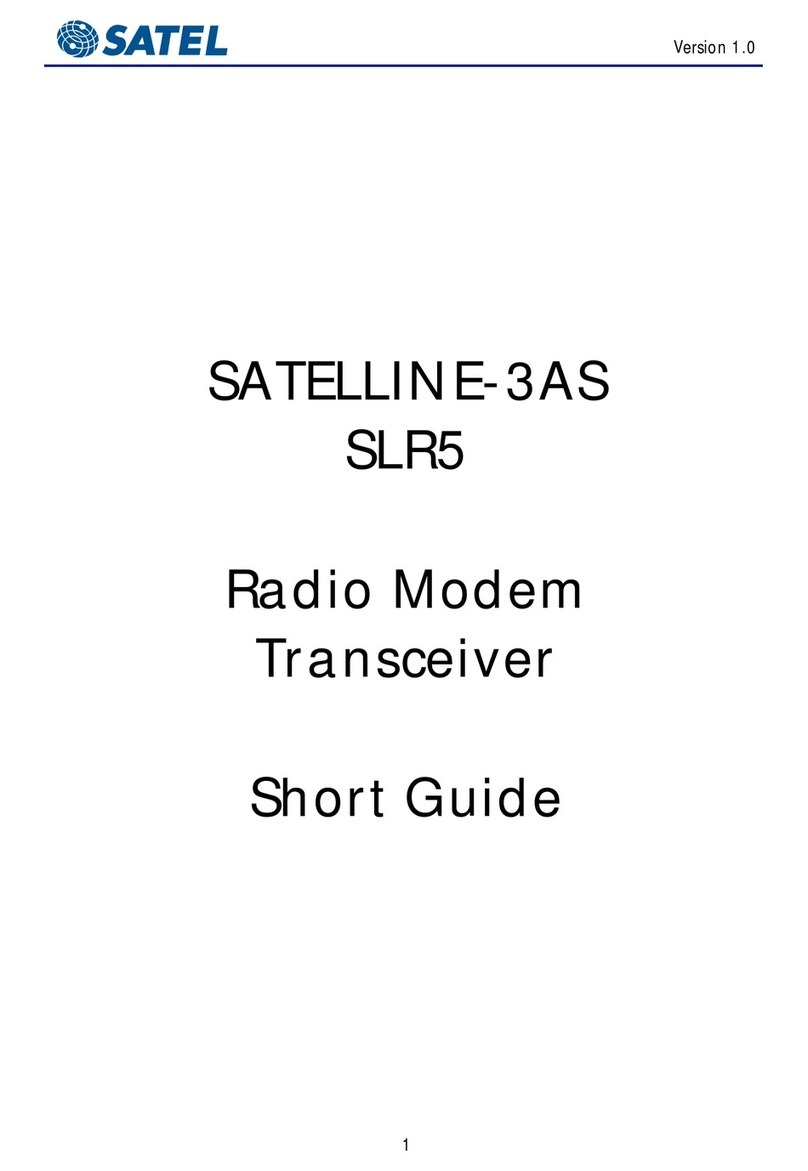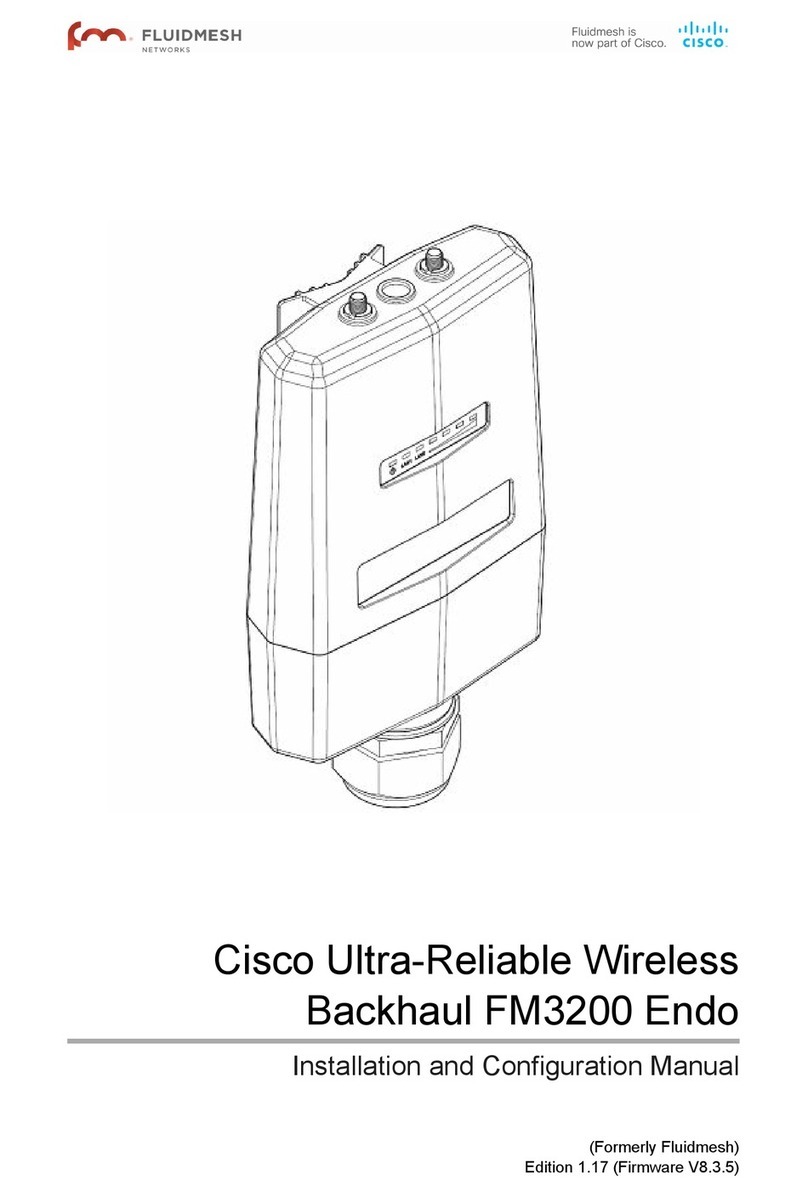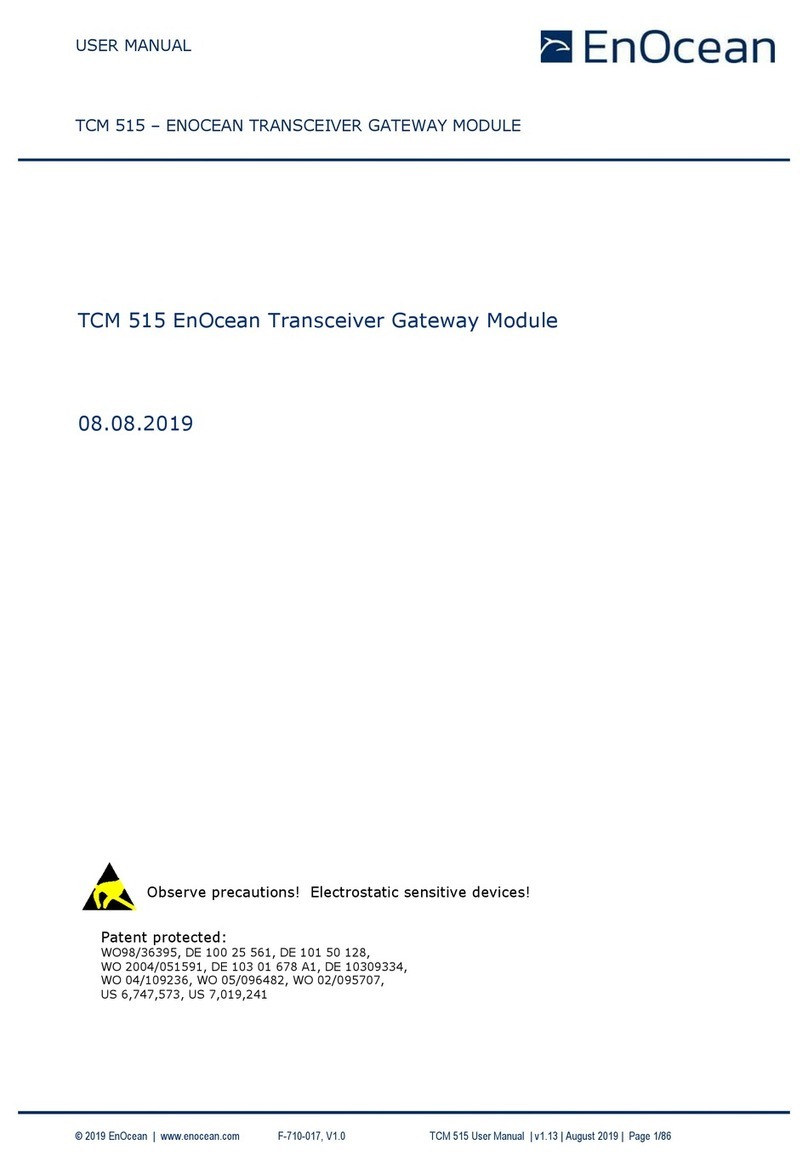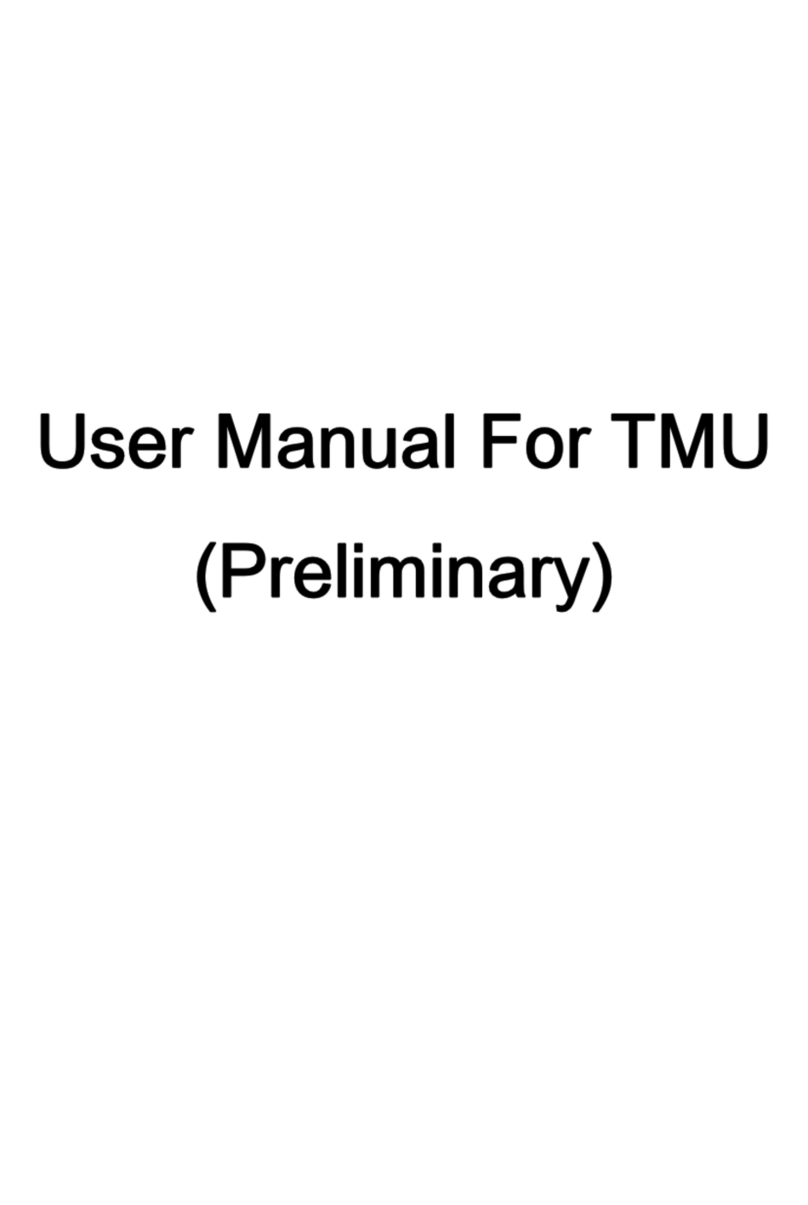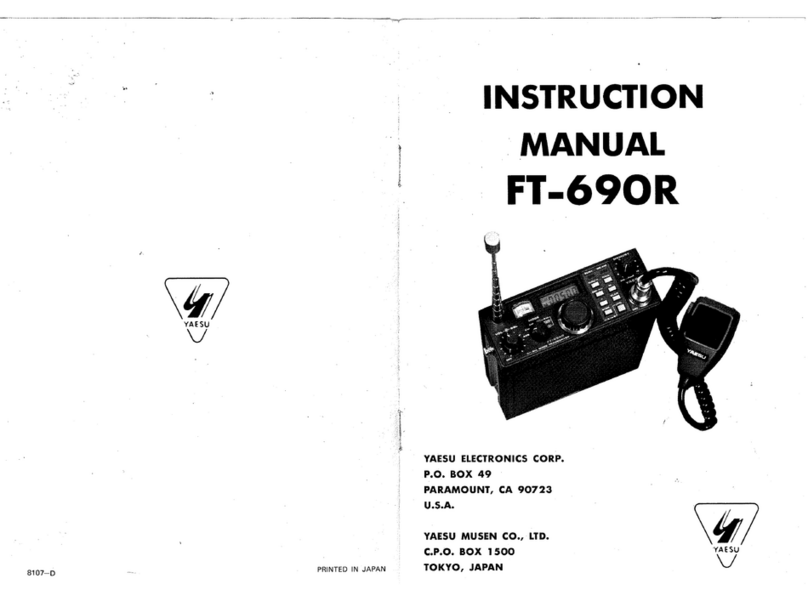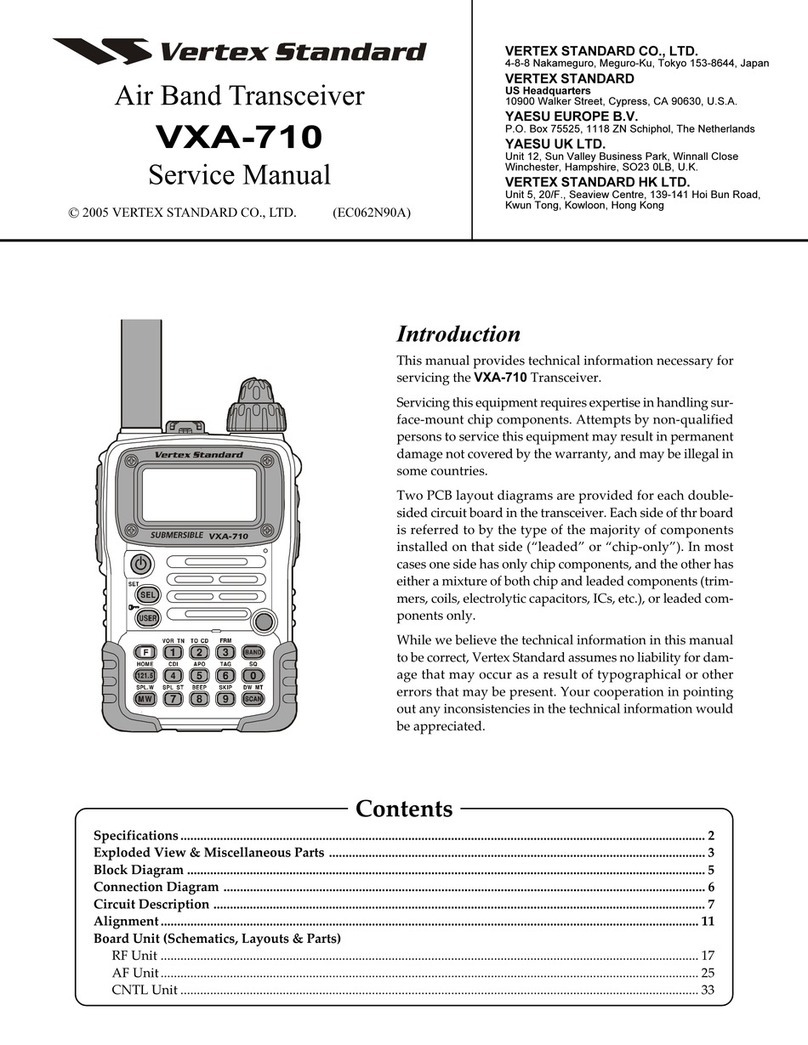Enforcement Technology Group WRAPS User manual

Copyright ®2018 Enforcement Technology Group, Inc. (ETGI). All Rights Reserved. Pricing/Specification Are Subject to Change Without Notice.
WIRELESSREMOTEAUDIOPERIMETERSHARINGSYSTEM
OPERATIONSMANUAL
Version:03/18
WRAPS™
Warning:
TheClientpurchasesandusestheWRAPS™Systemathis/herownrisk.Clientmustcarefullyreadinstructions,safetymaterialsandall
otherSystemliteraturebeforeuse;andfollowtheseinstructions,proceduresandrules.TheSystemisintendedforusebyindividuals
properlytrainedbyapprovedinstructorstodeterminewheretheSystemfitsintohis/herdepartment’srules,regulations,policiesand
procedures.
CompliancewithLocalLaws:
ItistheClient’sresponsibilitytoensurethepurchase,handlingandusageoftheWRAPS™Systemcomplieswithalllocal,state,and
federallawsandregulations.
ProductChanges:
ClientunderstandsthatETGImayfromtimetotimechangetheWRAPS™System’sspecifications,designs,accessoriesand/ormayaddor
removeitemsfromtheSystem’sproductlinewithoutpriornoticetousers.
Support/SalesInformation:
EnforcementTechnologyGroup,Inc.(ETGI)
400N.BroadwaySuite400
Milwaukee,WI53202USA
Email:[email protected]
Phone:800‐873‐2872/414‐276‐4471
Fax:414‐276‐1533
Visit:www.etgi.us

COMPONENTS
TransceiverBaseStationKit;includes:
TransceiverBaseStation,
RechargeableBatteryPack,
ACPowerAdapter/Charger,
25.AudioCablew/⅛”(3.5mm)MalePlugs,
⅛”(3.5mm)to¼”(6.35mm)Adapterand
⅛”(3.5mm)toRCA/CompositeAdapter
RemoteTransceiverPackKit;includes:
RemoteTransceiverPack,
RechargeableBatteryPackand
Single‐CupHeadsetw/BoomMicrophone*
Nylon,Water‐Resistant
Soft‐ShellSystem
Transport/StorageCase
BatteryChargeStation
(8‐bay)withACPowerAdapter
(2)Spare/Additional
RechargeableBatteryPacks
*AllWRAPS™Systemsaredeliveredwithaminimumquantityof(2)RemoteTransceiverPackKits.
TheactualquantityofRemoteTransceiverPackKitsdeliveredisdeterminedbyWRAPS™System
modelpurchased.Upto(6)RemoteTransceiverPacksmaybeconnectedto/usedsimultaneously
withtheWRAPS™System’sTransceiverBaseStation.AdditionalRemoteTransceiverPackKitsmay
bemaybepurchasedseparatelybycontactingEnforcementTechnologyGroup,Inc.(ETGI)by
phone(414‐276‐4471)oremail([email protected]).
Pg. 1 of 11
Ops Ver. 03/18
(2)Spare/Additional
RechargeableBatteryPacks

INTRODUCTION/OVERVIEW
TheWirelessRemoteAudioPerimeterSharing(WRAPS™)isaunique,securedandself‐containedportable
communicationsSystem.WhentheSystem’sTransceiverBaseStationispoweredonitproducesanomni‐
directional,wirelesscommunicationsfield/networkwithadiameterofapprox.700ft.
Upto(6)operatorsequippedwithWRAPS™System’sRemoteTransceiverPackspositionedwithintheTransceiver
BaseStation’swirelesscommunicationsfield/networkmayusetheprovidedHeadsetstosimultaneouslytalkand
listentooneanotherinreal‐time.
TheWRAPS™System’sTransceiverBaseStationisalsoequippedwithan“AUDIOIN”jackwhichallowsthedevice
tobeconnectedtoanexternalaudiosource.Whenconnectedtoanexternalaudiosource(i.e.aHostage/Crisis
NegotiationThrowPhoneSystem’sNegotiationAudioChannel),operatorsequippedwiththeRemoteTransceiver
Packscanwirelesslymonitortheaudiosource(i.e.NegotiationAudioChannel)whilestillhavingtheabilitytotalk
andlistentoanother.
AnycommunicationsthattakeplacebetweentheoperatorsequippedwiththeWRAPS™System’sRemote
TransceiverPacksdoNOT feedbackintotheaudiosource(i.e.NegotiationAudioChannel)thatisbeingmonitored.
However,duetocross‐talkoperatorsmayhavetowaituntilthereisabreakorsilenceintheaudiosourcethatis
beingmonitoredtoeffectivelycommunicatewithoneanother.
Pg. 2 of 11
Ops Ver. 03/18
1. Powerup“TransceiverBaseStation”andpositionina
locationcentraltowherethe“RemoteBeltPack(s)”areto
beused/deployed.NOTE: Whenpoweredup,thedevice
createsaWirelessCommunicationsField/Networkwitha
700ft.+(approx.)diameter.
WirelessCommunications
Field/Networkcreatedby
poweringupthe
“TransceiverBaseStation”
TRANSCEIVERBASE
STATION
350ft.(105m)
(approx.)
350ft.(105m)
(approx.)

INTRODUCTION/OVERVIEW
Pg. 3 of 11
Ops Ver. 03/18
2. Powerupthe“RemoteTransceiverPack(s)”and
connecteachdeviceto“Single‐CupHeadsetwith
BoomMicrophone.”NOTE: Whenpositionedwithin
theWirelessCommunicationsField/Network
producedbythe“TransceiverBaseStation,”
operatorswearingthe“RemoteTransceiverPacks”
areabletotalkandlistentooneanother
simultaneouslyoverthe“Single‐CupHeadsetwith
BoomMicrophone”connectedtothedevice.
REMOTE
TRANSCEIVER
PACK#1
TRANSCEIVERBASE
STATION REMOTE
TRANSCEIVER
PACK#2
REMOTE
TRANSCEIVER
PACK#3
3. Usethe“25ft.AudioPatchCable”toconnectthe
“TransceiverBaseStation”toanaudiooutputjackof
theaudiosource(i.e.Hostage/CrisisNegotiations
ThrowPhoneorothercommunicationssystem/
equipment)thatisbemonitoredbytheoperators.
Afterthe“TransceiverBaseStation”hasbeen
connectedtothedesiredaudiosource(i.e.
negotiations/communicationstakingplacebetween
theNegotiatorandsubject),operatorswearingthe
“RemoteTransceiverPacks”positionedwithinthe
WirelessCommunicationsField/Networkarenowbe
abletowirelesslymonitortheaudiosource’ssignalas
wellastalkandlistentooneanother.NOTE: Any
communicationsthattakeplacebetweentheoperators
overthe“RemoteTransceiverPacks”doNOT feedback
intotheaudio source (i.e.thePrimaryNegotiatorand
thesubjectwillNOT hearthecommunicationstaking
placebetweentheoperators).
AUDIOSOURCE’S
AUDIOOUTPUTJACK
REMOTE
TRANSCEIVER
PACK#1
TRANSCEIVERBASE
STATION REMOTE
TRANSCEIVER
PACK#2
REMOTE
TRANSCEIVER
PACK#3

BATTERYCHARGING&MAINTENANCE
TheWRAPS™System’sTransceiverBaseStationandRemoteTransceiverPacksarepoweredbyrechargeable
lithiumpolymerBatteryPacks.WhenfullychargedBatteryPacksareused,theSystemmaybecontinuously
operatedforapprox.(6)hours.
TooptimizeWRAPS™Systemperformanceandruntime,itisimportantfortheBatteryPackstobefullycharged
beforeandafteruseasfollows:
1. Locatethe“BatteryChargeStation”and“BatteryChargeStationA/C
PowerAdapter.”
2. Insertthepinendofthe“BatteryChargeStationA/CPower
Adapter”intothepowerportlocatedontheouter/topofthe
“BatteryChargeStation.”
3. Inserttheplugendofthe“BatteryChargeStationA/CPower
Adapter”intoa120vwalloutletpowersupply.
4. Inserta“BatteryPack”intoanyavailablechargingbaylocatedonthe
“BatteryChargeStation”checkingthatbatteryandbay’scontacts
(+/‐)areproperlyaligned.
5. Onceinsertedpressthe“BatteryPack”downwardstosecureits
positionwithinthechargingbay.NOTE: Whenproperlyinserted,the
LEDlocatedabovethecorrespondingbaywillturnontoindicatethe
“BatteryPack”status.
a. Ared LEDindicatesthatthe“BatteryPack”ischarging.NOTE:
Afullydepleted“BatteryPack”maytakeapprox.(3)hoursto
fullycharge.
b. Agreen LEDindicatesthatthe“BatteryPack”isfullycharged.
6. Oncefullycharged,removethe“BatteryPack”fromthebaybylifting
itupwards.
BatteryChargeStation&
ACPowerAdapter
Pg. 4 of 11
Ops Ver. 03/18
BatteryPacksInsertedinto
BatteryChargeStationBays

SET‐UP&OPERATIONS
1. Installa“BatteryPack”intothe“TransceiverBaseStation”asfollows:
a. Openbatterycompartmentbyslidingthetabcoverlocatedontheouter/front
ofthe“TransceiverBaseStation”upwards.
b. Inserta“BatteryPack”intothecompartmentsothatlabelisfacingupwards
andthe(2)(+/‐)contactslocatedonthetopofthebatteryarefacingaway
fromthetabcover.
c. Closethebatterycompartmentbyslidingitstabcoverdownwards.
2. Poweronthe“TransceiverBaseStation”byrotatingthe“ON/OFFVOL.”diallocated
ontheouter/frontofthedevicetotheleft.NOTE: Whenpoweredon,the
“CONFERENCE”LEDlocatedonthetopofthedevicewillflashonthenturnoffand
the“POWERSTATUS”LEDlocatedontheouter/leftsidewillturnonandremain
solid.*
3. IftheWRAPS™Systemistobeusedtoallowforoperatorstowirelesslymonitoran
externalaudiosource,connectthe“TransceiverBaseStation”tothesourcebyusing
theprovided“25ft.AudioCable”asfollows:
a. Inserteither1/8”(3.5mm)plugofthe“25ft.AudioCable”intothe“AUDIO
IN”jacklocatedontheouter/rightofthe“TransceiverBaseStation.”
b. Inserttheremainingplugofthe“25ft.AudioCable”intoanyavailable1/8”
(3.5mm)audiooutjacklocatedontheexternalaudiosourcethatistobe
monitored.NOTE: Audiocableadaptershavebeenprovidedstandardto
supporttheconnectiontoanexternalaudiosourcethatisonlyequippedwith
a¼”(6.35mm)orRCA/Compositeaudiooutjacks.
TheWRAPS™System’sTransceiverBaseStationMUSTbepoweredon BEFORE anyofthe
correspondingRemoteTransceiverPacksarepoweredontoallowalinktobe
established!
Foroptimumrange/performancetheTransceiverBaseStationshouldbepositionedon
anelevatedsurfacethatiscentrallylocatedbetweentheoperatorsequippedwith
RemoteTransceiverPackswithno/minimalsignalpathobstructions.
Pg. 5 of 11
Ops Ver. 03/18
TransceiverBaseStation
TransceiverBaseStation
BatteryCompartment&
“POWERON/OFFVOL.”
Dial
*The“TransceiverBaseStation”mayalsobepoweredviaanexternal120vwalloutletpower
supplyasfollows:
1. Insertthepinendoftheprovided“TransceiverBaseStationACPowerAdapter/Charger”
intothepowerportlocatedontheouter/leftofthe“TransceiverBaseStation.”
2. Inserttheplugendofthe“TransceiverBaseStationACPowerAdapter/Charger”intoa
120velectricaloutlet.NOTE: Ifa“BatteryPack”isinstalledintothe“TransceiverBase
Station”whenitisconnectedtoanexternalpowersupplywillautomaticallytricklecharge.
TransceiverBaseStation
“AUDIOIN”Jack
TransceiverBaseStationConnectedtoExternalAudioSource’s⅛”(3.5mm)AudioOutJackvia
25ft.AudioCable
⅛”(3.5mm)to
¼”(6.35mm)
Adapter
⅛”(3.5mm)to
RCA/
Composite
Adapter

SET‐UP&OPERATIONS
4. Installa“BatteryPack”intothe“RemoteTransceiverPack”asfollows:
a. Openthebatterycompartmentbyslidingthetabcoverlocatedonthefrontof
the“RemoteTransceiverPack”outwards.
b. Inserta“BatteryPack”intothebatterycompartmentcheckingthatbattery
andcompartment’scontacts(+/‐)areproperlyaligned.
c. Onceinsertedpressthe“BatteryPack”downwardstosecureitintoposition
andthenclosethebatterycompartmentbyslidingitstabcoverinwards.
NOTE: Whenproperlyinserted,theLEDlocatedonthe“RemoteTransceiver
Pack”willflashon/offandthenremainsolidindicatethatthedeviceis
receivingpowerandislinkedtothe“TransceiverBaseStation.”
5. Repeatsteps4a– 4c toinstall“BatteryPacks”intotheremaining“Remote
TransceiverPacks.”
6. Connecta“Headset”toeach“RemoteTransceiverPack,”byinsertingtheplugs
locatedonthecableleadwiredtothe“Headset”intothecorrespondingjacks
locatedontheouter/leftofthe“RemoteTransceiverPack.”
7. ToallowALL corresponding“RemoteTransceiverPacks”tosimultaneouslytalkand
listentooneanother,setthe“TransceiverBaseStation”to“Conference”operating
modebypressingthedevice’sgreen “CONFERENCE”button.NOTE: Thered LED
locatedonthefrontofthe“TransceiverBaseStation”willturnonandremainsolid
whenthedeviceissetto“Conference”operatingmode.**
TheWRAPS™System’sTransceiverBaseStationMUSTbepoweredon BEFORE anyofthe
correspondingRemoteTransceiverPacksarepoweredontoallowalinktobe
established!
Foroptimumrange/performancetheTransceiverBaseStationshouldbepositionedon
anelevatedsurfacethatiscentrallylocatedbetweentheoperatorsequippedwith
RemoteTransceiverPackswithno/minimalsignalpathobstructions.
Pg. 6 of 11
**TheWRAPS™System’sTransceiverBaseStationfeatures(2)operatingmodesettings:
Dual‐Channel
Conference
Theoperatingmodesettingofthe“TransceiverBaseStation”determineswhich“Remote
TransceiverPacks”cansimultaneouslytalkandlistentooneanother.
Forcompletedetails,pleasereviewthe“TRANSCEIVERBASESTATIONPROGRAMMING
CHANNELGROUPS&OPERATINGMODESETTINGS”sectionofthismanual.
Ops Ver. 03/18
RemoteTransceiverPack
HeadsetJacks
TransceiverBaseStation
“CONFERENCE”Button
(Conference Mode Active)
RemoteTransceiverPack
BatteryCompartment
Headset

HEADSET&REMOTETRANSCEIVERPACKADJUSTMENTS
AdjustingHeadsetListeningVolumeLevels:
Usethe“UP”and“DOWN”arrowbuttonslocatedontheWRAPS™System’s“Remote
TransceiverPack”toadjustthelisteningvolumelevelofthe“Headset”connectedtothe
device.Toincreasethelisteningvolumelevel,pressthe“UP”arrowbutton.Todecrease
thelisteningvolumelevelpress,“DOWN”arrowbutton.
Eachtimeanarrowbuttonispressed,audibletoneisproducedwithinthe“Headset”to
indicatethecorrespondinglisteningvolumelevelsetting.Adoubletoneindicatesthat
the“RemoteTransceiverPack”issettoitsmaximumorminimumlisteningvolumelevel
setting.
MutingtheHeadsetBoomMicrophone:
Thereare(2)waysinwhichtheboommicrophoneofthe“Headset”maybemuted.
Onewaytomutethe“Headset”microphoneisbyswivelingtheboommicrophone’sarm
upwardstosetittothe“UP”position(paralleltotheheadband).
Theotherwaytomutethe“Headset”microphoneistopressthe“MIC”buttonlocated
ontheouter/topofthe“RemoteTransceiverPack.”Whenpressedthe“MIC”button
willturnred (toindicatethemicrophoneoftheconnected“Headset”ismuted).To
unmute,pressthe“MIC”buttonagain(the“MIC”button’sLEDwillturnoff).
PositioningtheHeadsetBoomMicrophone:
Tohelpensurebest“talk”quality,thesideoftheboommicrophoneofthe“Headset”
labeled“TALK”shouldbepositionedapprox.onefingerwidthawayfromtheoperator’s
mouth.
Pg. 7 of 11
Ops Ver. 03/18
RemoteTransceiverPack
ListeningVolumeLevel
AdjustmentArrowButtons
RemoteTransceiverPack
MICButton
(MIC Active)
SettingBoomMicrophoneto
“UP”PositiontoMute
RemoteTransceiverPack
MICButton
(MIC Muted)

LOWBATTERYWARNING
WhenaRemoteTransceiverPack’sBatteryPackreachesalowpowerlevel,arepetitive“beep”tonewillsound
approx.every20secondsovertheconnectedHeadset.IfthisoccurstheBatteryPackshouldberemoved,
rechargedandreplacedwithafullychargedBatteryPack.EachWRAPS™Systemisprovidedstandardwith(2)
Spare/AdditionalRechargeableBatteryPacks.
POSTOPERATIONS
Afteroperations,poweroffandremovetheBatteryPacksfromtheWRAPS™System’s
componentssotheymayberecharged.
Topower offthe“TransceiverBaseStation,”rotatethe“ON/OFFVOL.”locatedonthe
outer/frontofthedevicetotherightuntil“click”soundisproducedandthenremovethe
“BatteryPack”fromthedevice.NOTE: Whenpoweredoffthedevice’s“POWERSTATUS”
LEDwillturnoff.
Topower offa“RemoteTransceiverPack,”pressandholddownthedevice’spoweron/off
buttonforapprox.(5)secondsthenreleaseandthenremovethe“BatteryPack”fromthe
device.NOTE: TheLEDlocatedonthe“RemoteTransceiverPack”willturnofftoindicate
thatthedevicehasbeenpoweredoff.
Followtheinstructionscontainedwithinthe“BATTERYCHARGING&MAINTENANCE”
sectionofthismanualtochargethe“BatteryPacks”thathavebeenremoved.
Pg. 8 of 11
Ops Ver. 03/18

TRANSCEIVERBASESTATIONPROGRAMMINGCHANNELGROUPS&
OPERATINGMODES
TheWRAPS™System’sTransceiverBaseStationfeatures(2)ProgrammingChannelGroups:
ProgrammingChannelGroup#1
ProgrammingChannelGroup#2
EachProgrammingChannelGroupsupportstheconnectionofupto(3)RemoteTransceiverPacks.
TheRemoteTransceiverPacksdeliveredwithaWRAPS™SystemarepresetatthefactorytotheTransceiverBase
Station’sProgrammingChannelGroupsasfollows:
RemoteTransceiver
BeltPack#
TransceiverBaseStation
ProgrammingChannelGroup#
11
21
31
42
52
62
TheTransceiverBaseStation’soperatingmodesettingdetermineswhichRemoteTransceiverPackscan
communicatewithoneanother.
WhentheWRAPS™System’sTransceiverBaseStationispoweredon,itdefaultsto
“Dual‐Channel”operatingmode.
WhentheTransceiverBaseStationissetto“Dual‐Channel”operatingmode,ONLY theRemote
TransceiverPacksthataresettotheSAME ProgrammingChannelGroup(either#1or#2)can
communicatewithoneanother.
ToallowALL RemoteTransceiverPackstocommunicatewithoneanother,theTransceiverBase
StationMUST besetto“Conference”operatingmode.
TosettheTransceiverBaseStationto“Conference” operatingmode,pressthedevice’sgreen
“CONFERENCE”button.NOTE: TheredLEDlocatedonthefrontoftheTransceiverBaseStation
willturnonwhenthedeviceissetto“Conference”operatingmode.
Pg. 9 of 11
Ops Ver. 03/18
TransceiverBaseStation
“CONFERENCE”Button
(Conference Mode Active)

REMOTETRANSCEIVERPACK&TRANSCEIVERBASESTATION
PROGRAMMING
ClearingAllTransceiverBaseStationProgrammingChannelSettings:
IfatanytimeaneworadditionalRemoteTransceiverPackistobeused,onemustclearALL existingTransceiver
BaseStationProgrammingChannelGroupsettingsandthenprogramEACH RemoteTransceiverPacktothe
device.
TransceiverBaseStation’s
ProgrammingPad
(Clip Removed)
1. CheckthatALL “RemoteTransceiverPacks”arepoweredOFF.
2. Accessthe“ProgrammingPad”locatedbehindthecliplocatedontherearofthe
“TransceiverBaseStation”asfollows:
a. Gentlypullthegraytabarmlocatedinthemiddlebehindtheclipaway
fromthe“TransceiverBaseStation”toreleasetension.
b. Whilethegraytabarmisbeingpulled,slidetheclipoffthe“Transceiver
BaseStation”bypushingitupwardstoreveal/provideaccesstothe
“ProgrammingPad.”
3. Installa“BatteryPack”intothe“TransceiverBaseStation”andpoweritonby
rotatingthedevice’s“ON‐OFF/VOL.”dialtotheleft.NOTE: Afterthedevicehas
beenpoweredonboth“ProgrammingPad”LEDswillflashon/offandthenturn
off.
4. Toclear“ProgrammingChannelGroup#1,”followthesesteps:
a. Pressandholddownthe“#1ProgrammingButton”forapprox.(5)
secondsuntilitscorrespondingLEDbeginstoflashonandoffthenrelease.
b. WhilethecorrespondingLEDisflashingonandoff,pressthe“#1
ProgrammingButton”(7)consecutivetimes.NOTE: Whenthisis
performed,thecorrespondingLEDwillbegintorapidlyflashon/offfor
approx.(10)secondsandwillthenturnoffindicatingthatallthe
“ProgrammingChannelGroup#1”settingshavebeencleared.
5. Toclear“ProgrammingChannelGroup#2,”followthesesteps:
a. Pressandholddownthe“#2ProgrammingButton”forapprox.(5)
secondsuntilitscorrespondingLEDbeginstoflashonandoffthenrelease.
b. WhilethecorrespondingLEDisflashingonandoff,pressthe“#2
ProgrammingButton”(7)consecutivetimes.NOTE: Whenthisis
performed,thecorrespondingLEDwillbegintorapidlyflashon/offfor
approx.(10)secondsandwillthenturnoffindicatingthatallthe
“ProgrammingChannelGroup#2”settingshavebeencleared.
6. Poweroffthe“TransceiverBaseStation”rotatingits“ON/OFFVOL.”totheright
untila“click”soundisproduced.NOTE: Whenpoweredoffthedevice’s“POWER
STATUS”LEDwillturnoff.
Aftersteps1‐6havebeenperformedalltheTransceiverBaseStationProgramChannelGroupsettingshavebeen
clearedandthedeviceisnowreadytobeprogrammedtotheRemoteTransceiverPacks.
TransceiverBaseStation
Clip’sGrayPullArm
Pg. 10 of 11
Ops Ver. 03/18

REMOTETRANSCEIVERPACK&TRANSCEIVERBASESTATION
PROGRAMMING
ProgrammingRemoteTransceiverPackstotheTransceiverBaseStation:
Afterthe“ClearingAllTransceiverBaseStationProgrammingChannelSettings”havebeencompleted,the
RemoteTransceiverPacksarereadytobeprogrammedtotheTransceiverBaseStation.
1. CheckthatALL “RemoteTransceiverBeltPacks”arepoweredOFF.
2. Poweronthe“TransceiverBaseStation”byrotatingthedevice’s“ON‐OFF/VOL.”dialtotheleft.NOTE:
Afterthedevicehasbeenpoweredonboth“ProgrammingPad”LEDswillflashon/offmultipletimesand
thenturnoff.
3. Toprograma“RemoteTransceiverPack”to“ProgrammingChannelGroup#1,”followthesesteps:
a. Pressandholddownthe“#1ProgrammingButton”locatedontherearofthe“TransceiverBase
Station”forapprox.(5)secondsuntilitscorrespondingLEDbeginstoflashonandoffthenrelease.
b. Installa“BatteryPack”intothe“RemoteTransceiverPack”thatistobeprogrammedto
“ProgrammingChannelGroup#1”
c. Pressthe“DOWN”arrowbuttonlocatedonthe“RemoteTransceiverPack”thatprogrammed(3)
consecutiveandimmediatelyafterwardspressandholddownthedevice’s“UP”arrowbutton.
d. Continuetoholddownthedevice’s“UP”arrowbuttonuntilthedevice’sLEDturnssolidthenrelease
toinitiatetheprogrammingprocess. NOTE: Onceinitiatedtheprogrammingprocesscantakebetween
(5)to(30)secondstocomplete.Whentheprocessiscomplete;boththe“RemoteTransceiverPack”
andthe“#1ProgrammingButton”LEDswillremainsolid.
4. Aftertheprogrammingprocessiscomplete,poweroffthe“RemoteTransceiverPack”bypressingand
holdingdownthedevice’s“POWERON/OFF”button.NOTE: Whenpoweredoffboththe“Remote
TransceiverBeltPack”andthe“#1ProgrammingButton”LEDswillturnoff.
5. Repeatsteps3and4toprogramupto(2)additional“RemoteTransceiverPacks”to“ProgrammingChannel
Group#1.”
6. Toprograma“RemoteTransceiverPack”to“ProgrammingChannelGroup#2,”followthesesteps:
a. Pressandholddownthe“#2ProgrammingButton”locatedontherearofthe“TransceiverBase
Station”forapprox.(5)secondsuntilitscorrespondingLEDbeginstoflashonandoffthenrelease.
b. Installa“BatteryPack”intothe“RemoteTransceiverPack”thatistobeprogrammedto
“ProgrammingChannelGroup#2”
c. Pressthe“DOWN”arrowbuttonlocatedonthe“RemoteTransceiverPack”thatprogrammed(3)
consecutiveandimmediatelyafterwardspressandholddownthedevice’s“UP”arrowbutton.
d. Continuetoholddownthedevice’s“UP”arrowbuttonuntilthedevice’sLEDturnssolidthenrelease
toinitiatetheprogrammingprocess. NOTE: Onceinitiatedtheprogrammingprocesscantakebetween
(5)to(30)secondstocomplete.Whentheprocessiscomplete;boththe“RemoteTransceiverPack”
andthe“#2ProgrammingButton”LEDswillremainsolid.
7. Aftertheprogrammingprocessiscomplete,poweroffthe“RemoteTransceiverPack”bypressingand
holdingdownthedevice’s“POWERON/OFF”button.NOTE: Whenpoweredoffboththe“Remote
TransceiverBeltPack”andthe“#2ProgrammingButton”LEDswillturnoff.
8. Repeatsteps6and7toprogramupto(2)additional“RemoteTransceiverPacks”to“ProgrammingChannel
Group#2.”
9. Afterthe“RemoteTransceiverPacks”havebeenprogrammed,replacethecliptothe“TransceiverBase
Station”tocoverthedevice’s“ProgrammingPad.”
Pg. 11 of 11
Ops Ver. 03/18
This manual suits for next models
1
Table of contents
Other Enforcement Technology Group Transceiver manuals