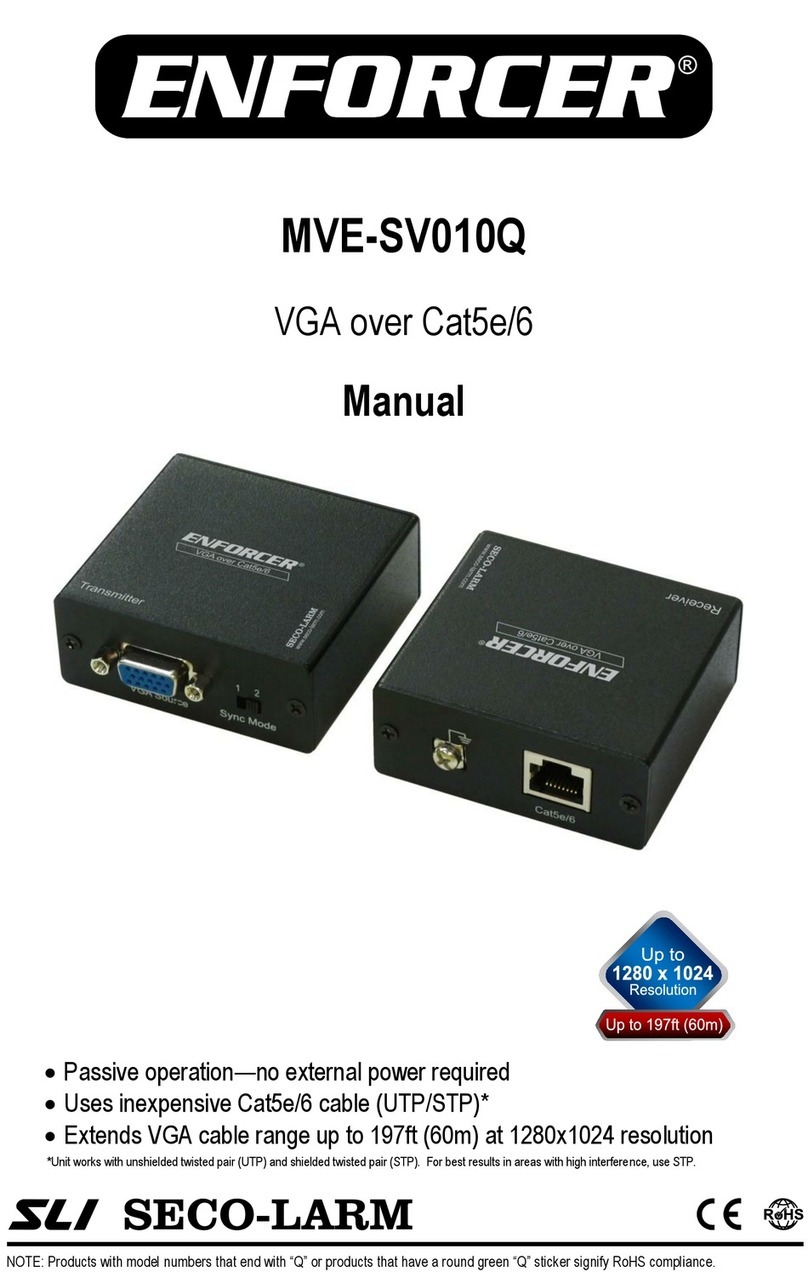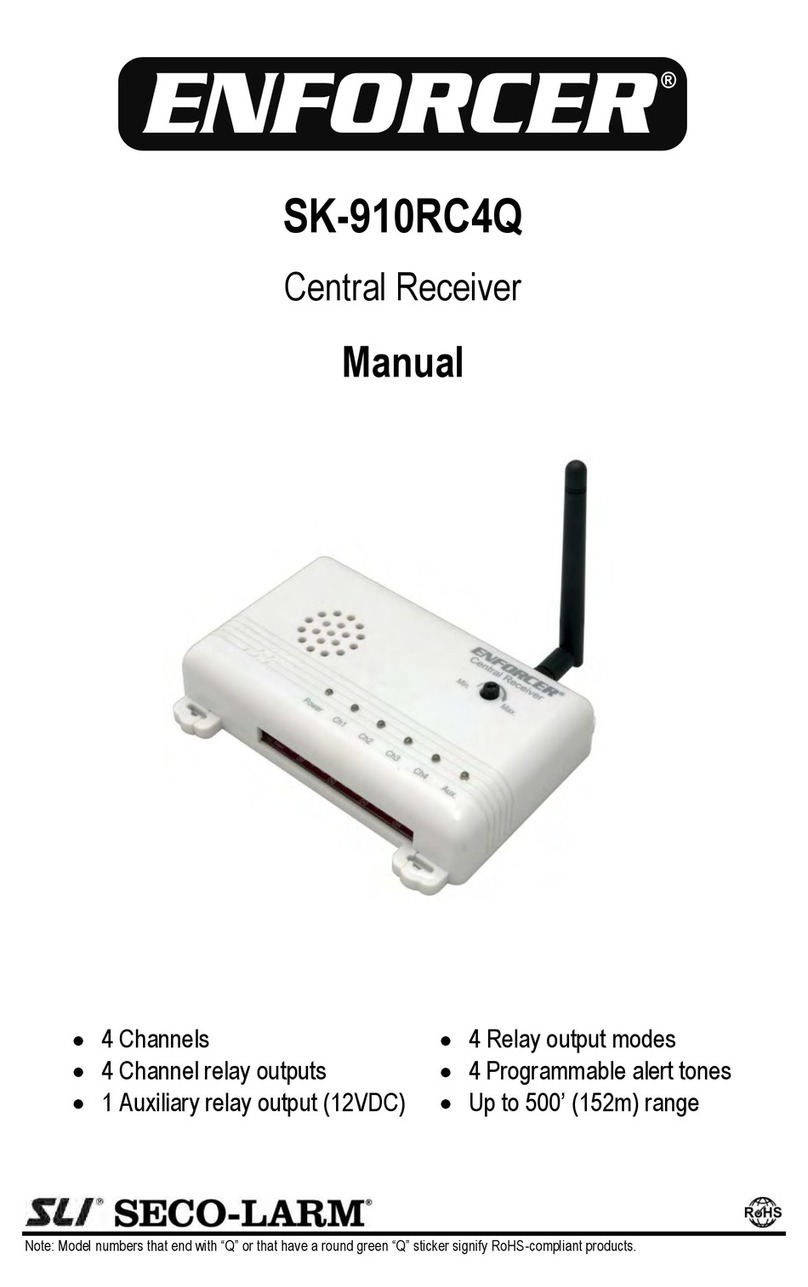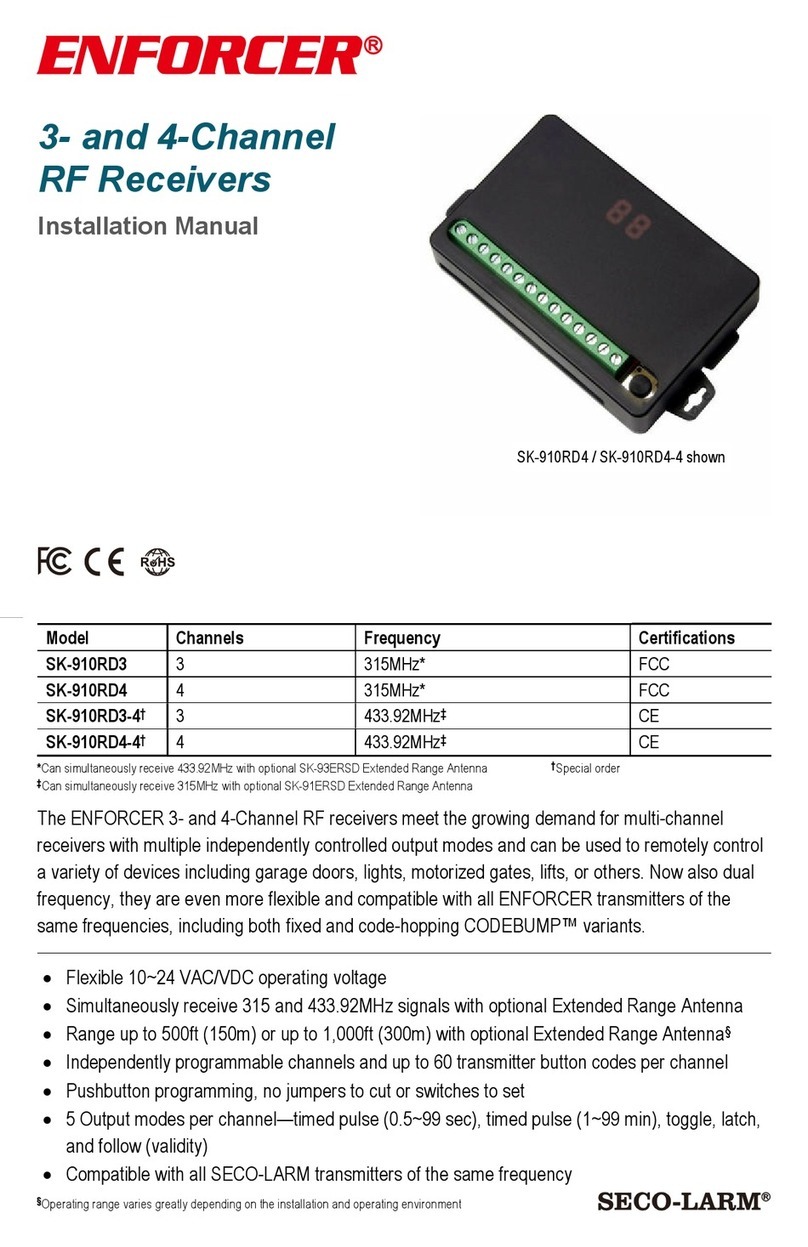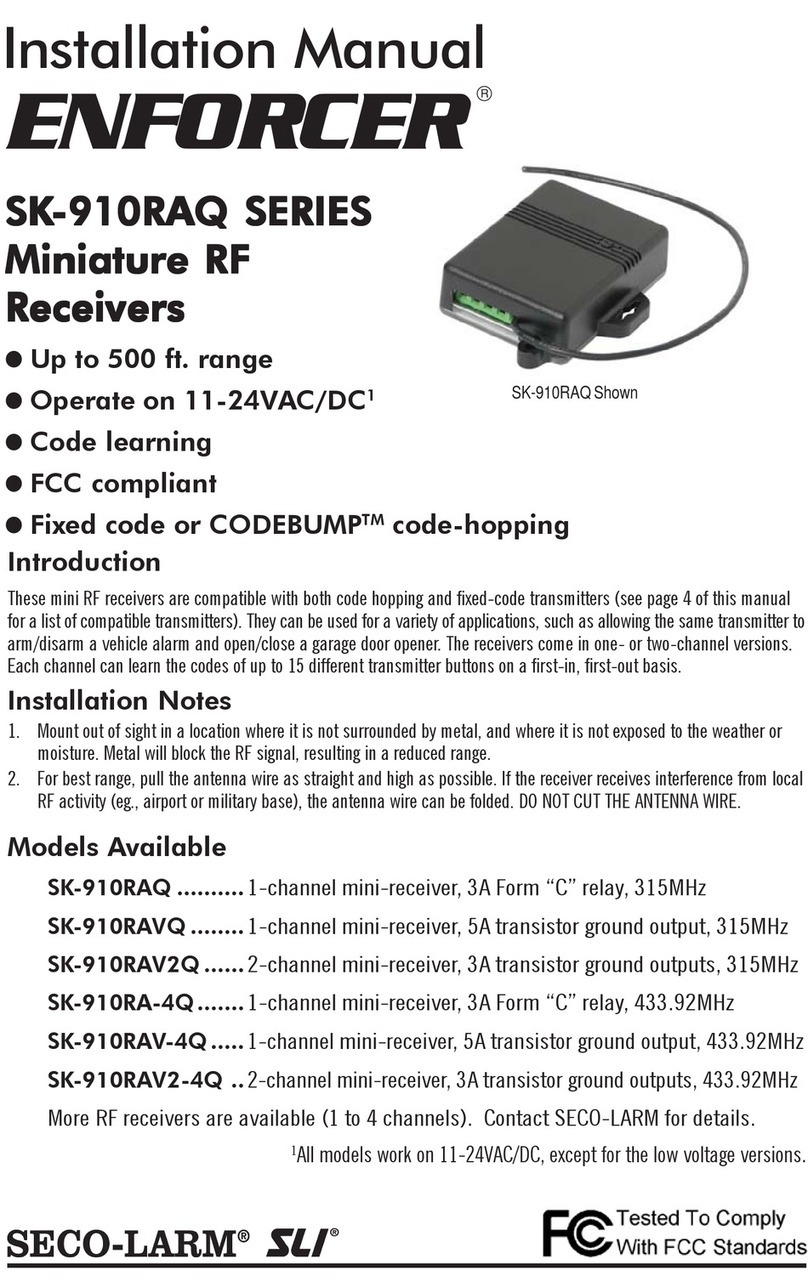ENFORCER Wireless Request-to-Exit Plates
2 SECO-LARM U.S.A., Inc.
Learning a Ne Button Code into Receiver (channel 1)
1. Press receiver mode switch #1 for three seconds. The green LED will start to flash quickly.
2. While the green LED is flashing quickly, press SD-8202GT-PEQ transmitter switch. The green LED will flash once and
then turn off to show that that button was learned.
3. Repeat steps 1 and 2 to learn more buttons into channel 1.
NOTE — The green LED will flash a maximum of 15 seconds. If no transmitter button is pressed during this time, the
receiver will exit the code-learning mode, and the green LED will turn off.
Learning a Ne Button Code into Receiver (channel 2)
The procedure is the same as for channel 1, except mode switch #2 initiates the code-learning process, and the red LED
shows status.
Note Regarding Code Learning
1. The receiver will only learn the code of a particular button once. Once a button’s code is learned, if you try to code-
learn that button again, whether it is for the same channel or not, the receiver will exit code learning mode.
2. Each channel can learn the codes of a maximum of 15 transmitter codes. If you attempt to learn a sixteenth button,
the earliest code learned will be deleted.
3. To clear all codes — Press the appropriate mode switch (#1 or #2) for three seconds. When the LED starts
flashing, press that switch again for three seconds. The LED flashes twice to indicate that all codes associated with
that channel are now deleted.
Receiver Programming Relay Output Modes
The relay output(s) can be programmed for one of four different modes, depending on the application:
• -second momentary — Press the transmitter button once. The relay turns on for seconds, and then turns off.
(This is the DEFAULT mode)
• 1-second momentary — Press the transmitter button once. The relay turns on for 1 second, and then turns off.
• Toggle — Press the transmitter button once, and the relay turns on. Press a compatible transmitter button again,
and the relay turns off.
• Validity — The relay turns on for as long as the transmitter button is pressed.
To program outputs, open case and find the 2 jumpers marked LP1 and LP2. Cut these jumpers, if needed, as follows:
Output type LP1 LP2
-second momentary Uncut Uncut
1-second momentary Uncut Cut
Toggle Cut Uncut
Validity Cut Cut
NOTE — On the 2-channel models, the
output mode of both relays is the
same. In other words, you cannot have
-second momentary output for
channel 1 and latch output for channel
2.
ENFORCER Wireless Request-to-Exit Plates
SECO-LARM U.S.A., Inc 3
Mode Switch Operation (one per channel)
• Learn mode — Press and hold the switch for three seconds.
• Clear memory — Press three seconds, then when the LED starts flashing, press again for three seconds to delete all
previously learned codes.
• Memory Display — Press and release the mode switch to show number of codes stored. LED will flash a number of
times to correspond to the number of codes stored.
LED Indication (one per channel)
• Steady on — Senses signal from a transmitter button whose code was already learned.
• Fast flash — In the code-learning mode.
• One flash — A transmitter button code was learned.
• Two flashes — All previously learned transmitter button codes were deleted.
Typical Applications:
Specifications
RX:
Operating Frequency: 315MHz
Memory Capacity: 15 transmitter button codes per channel
Operating Voltage: 11VDC ~ 2 VDC or 11VAC ~ 2 VAC
Operating Current: 8 mA @ 12VDC (standby), 30mA @ 12VDC (activated)
70mA @ 6VDC (activated), (SK-910RL / SK-910RL- only)
Relay Contact Rating: Form ‘C’ type; 10A @ 2 VDC or 120VAC per channel
Connectors: Screw Terminals, +, –, with N.O., N.C., and COM per channel
Dimensions: 3.25” x 2.7” x 1.1” (83 x 68 x 27.5 mm)
Tx:
Operating Frequency: 315MHz
Operating Voltage: 9VDC
Dimensions:
1
/
2
" x 2
3
/
" x 2
1
/
" (11 x 70 x 57 mm)
Changing the Transmitters Battery:
The wireless request-to-exit plate has multi-colored LED that illuminates blue when the button is pressed. When the
battery begins to run low, the LED will illuminate red. To change the battery: