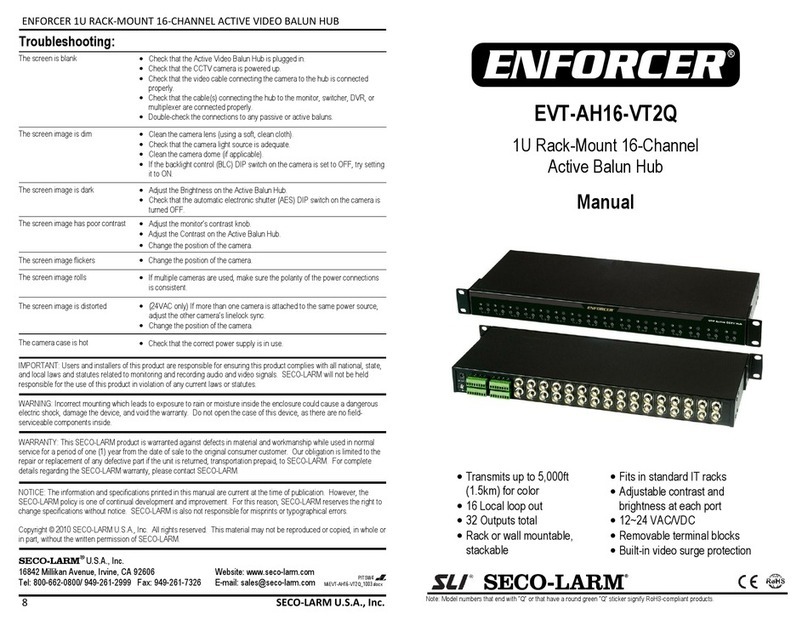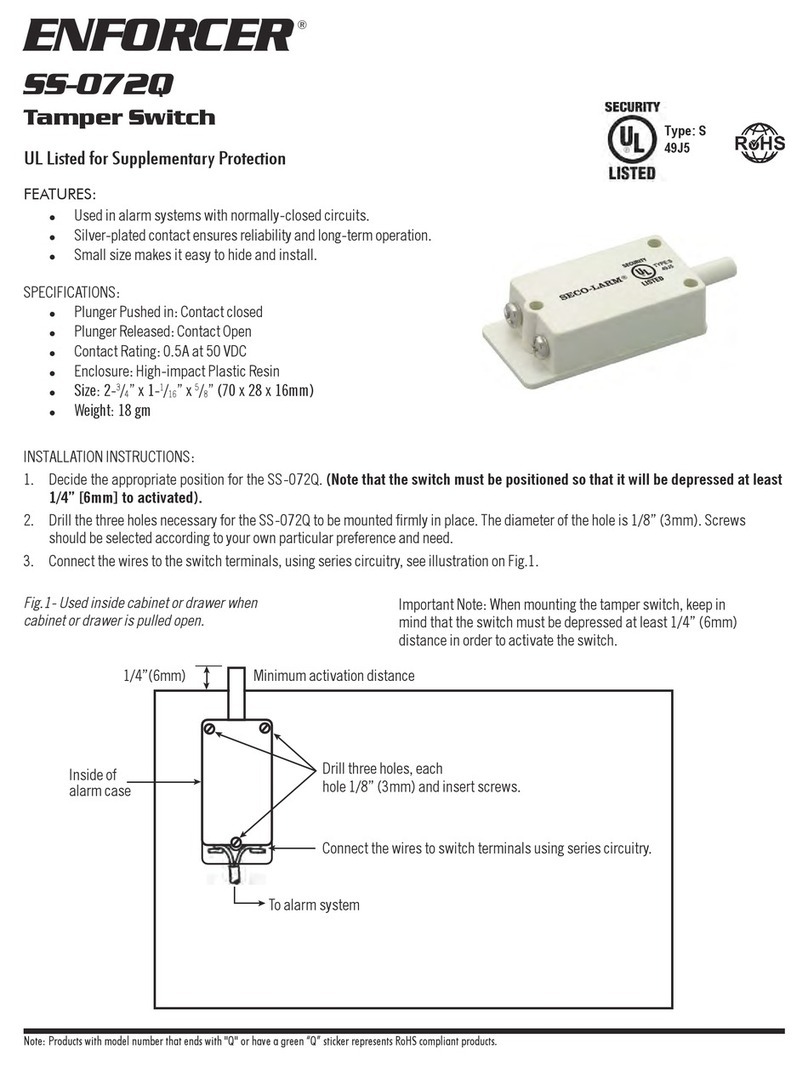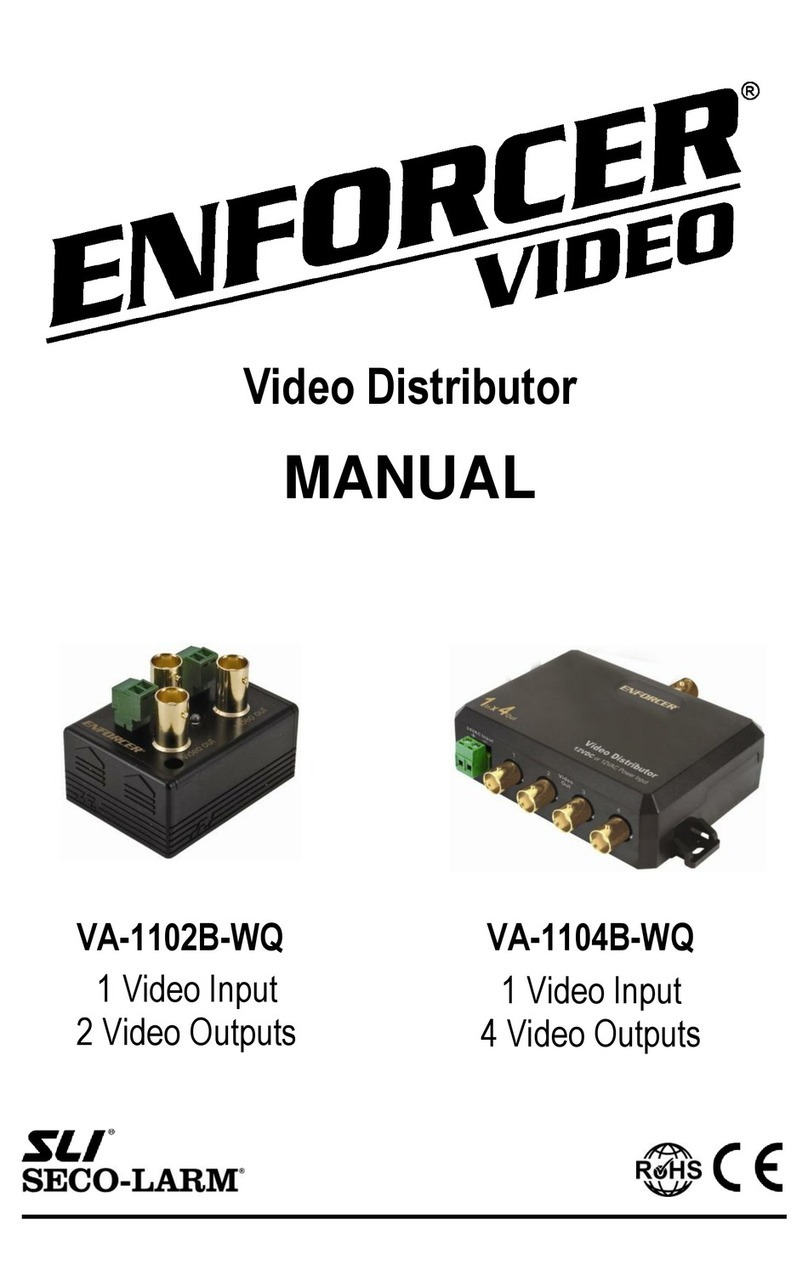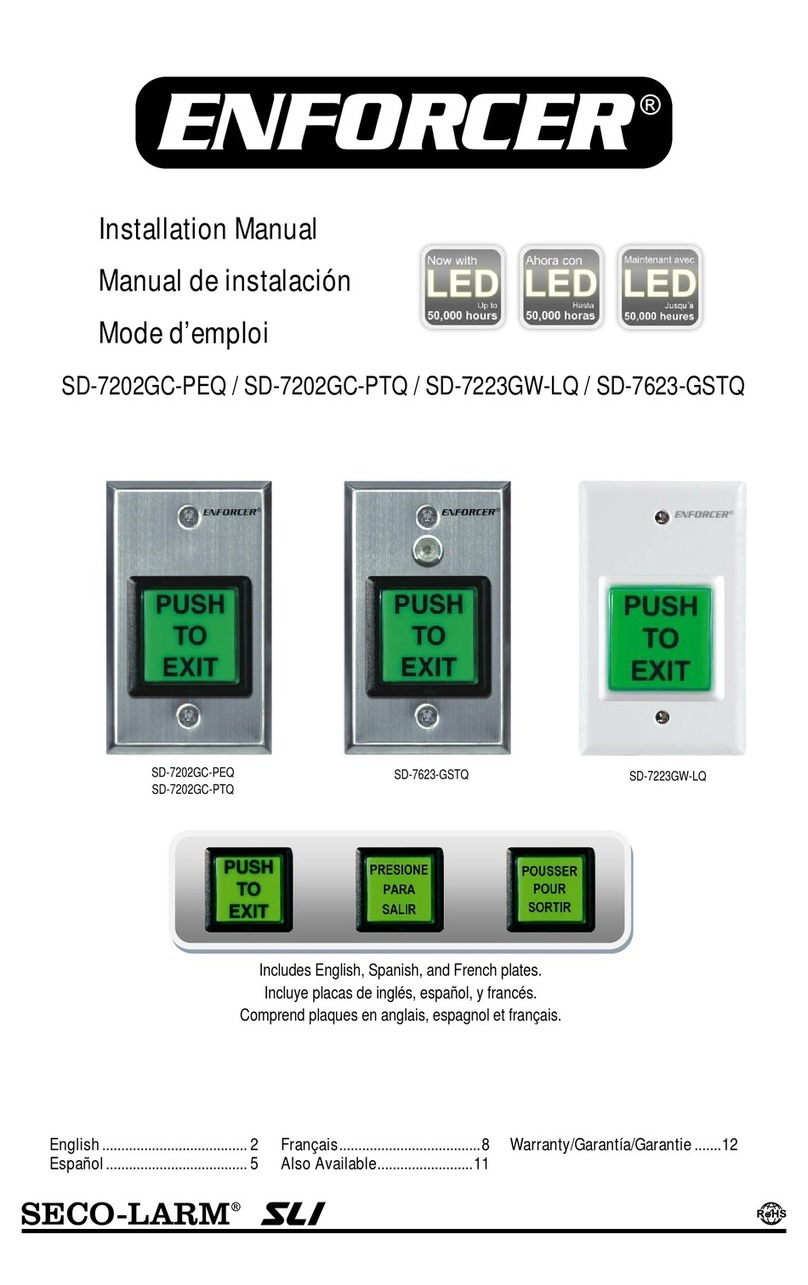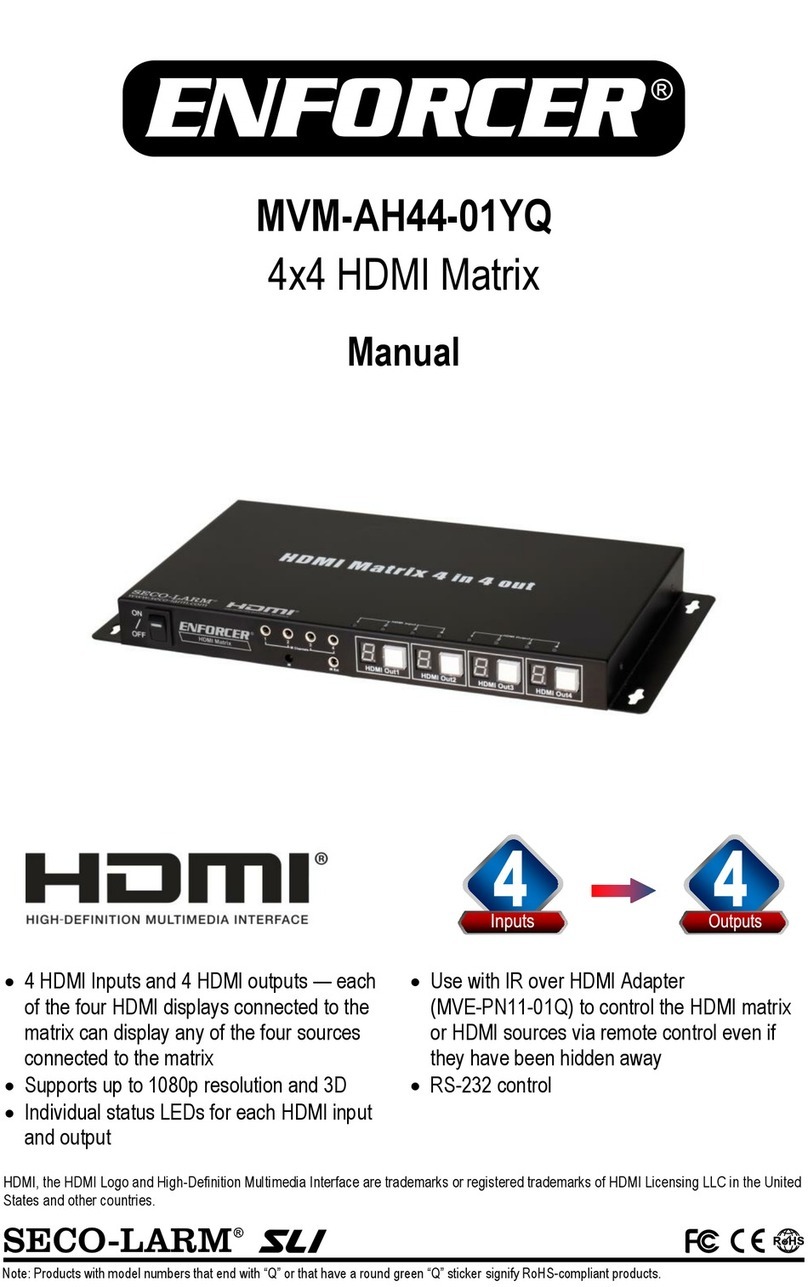Video
Range*
TVI 72 p: 623ft (19 m) / 1 8 p: 623ft (19 m)
CVI 72 p: 1,443ft (44 m) / 1 8 p: 754ft (23 m)
AHD 72 p: 1, 49ft (32 m) / 1 8 p: 82 ft (25 m)
Analog B/W: 1,476ft (45 m) / Color: 1,312ft (4 m)
Video format NTSC, PAL, SECAM
Frequency response DC~42MHz
Common/differential mode
rejection 6 dB, 15kHz~42MHz
Connections
Wire type UTP (Unshielded Twisted Pair) 24~16 AWG
Wire category Cat2~Cat6
UTP Connection Nickel plated
Attenuation 1.5dB max.
Impedance Coax, male BNC 75Ω@1MHz
Screwless terminal 1 Ω@1MHz ±2 Ω
Protection
Surge protection Renewable solid state surge protection
Video input 2KV (common mode), 1 /7 µs IEC61 -4-5/1955
(GB/T 1726, 5-1999)
Video output 2KV (differential mode), 1 /7 µs IEC61 -4-5/1955
(GB/T 1726, 5-1999)
Other
DC Loop resistance 52Ω/1 ’ (18Ω/1 m)
Differential capacitance 19pF/ft max. (62pF/m max.)
Power No external power required
Operating temperature -4°~158° F (-2 °~7 ° C)
Storage temperature -4 °~185° F (-4 °~85° C)
Humidity range ~95 % (Non-condensing)
Case Galvanized steel
Weight 2-lb 12-oz (125 g)
Dimensions 16
15
/
16
"x3
3
/
8
"x1
13
/
16
" (43 x85x45 mm)