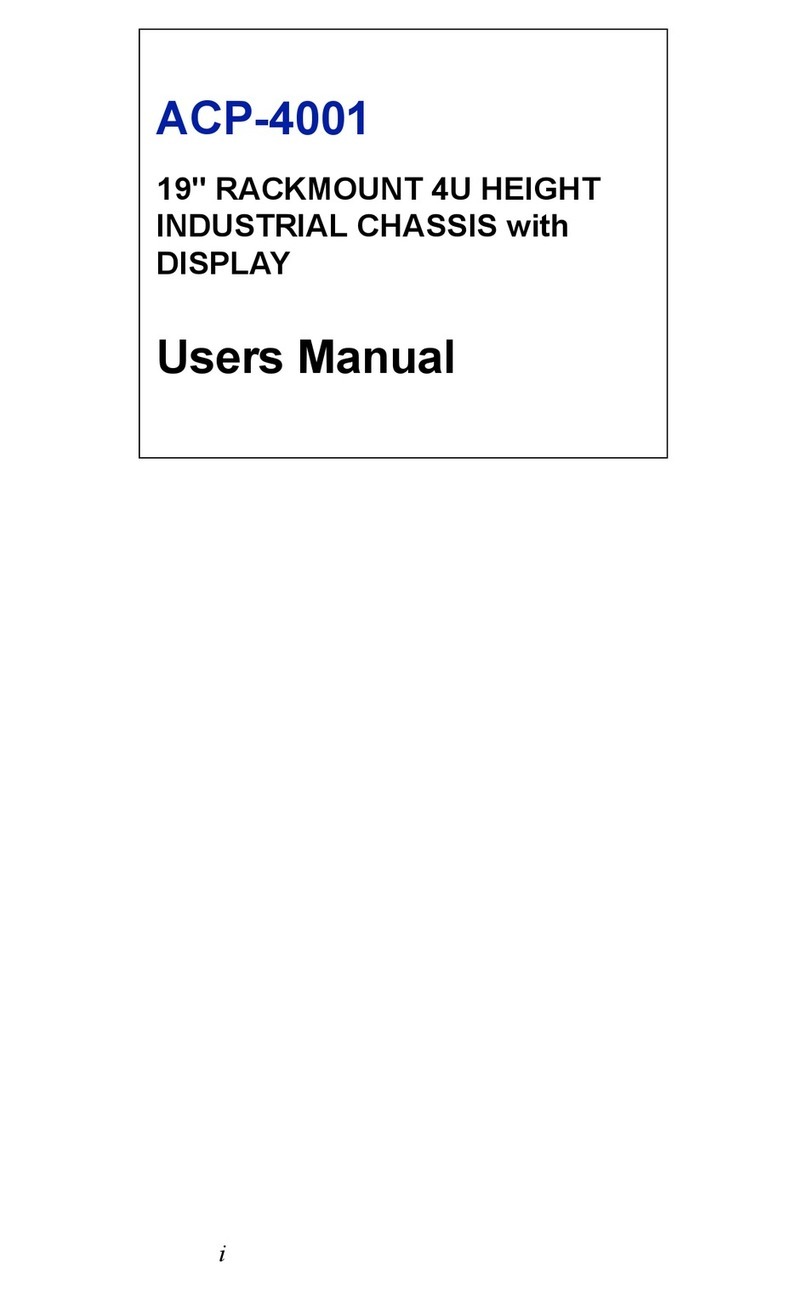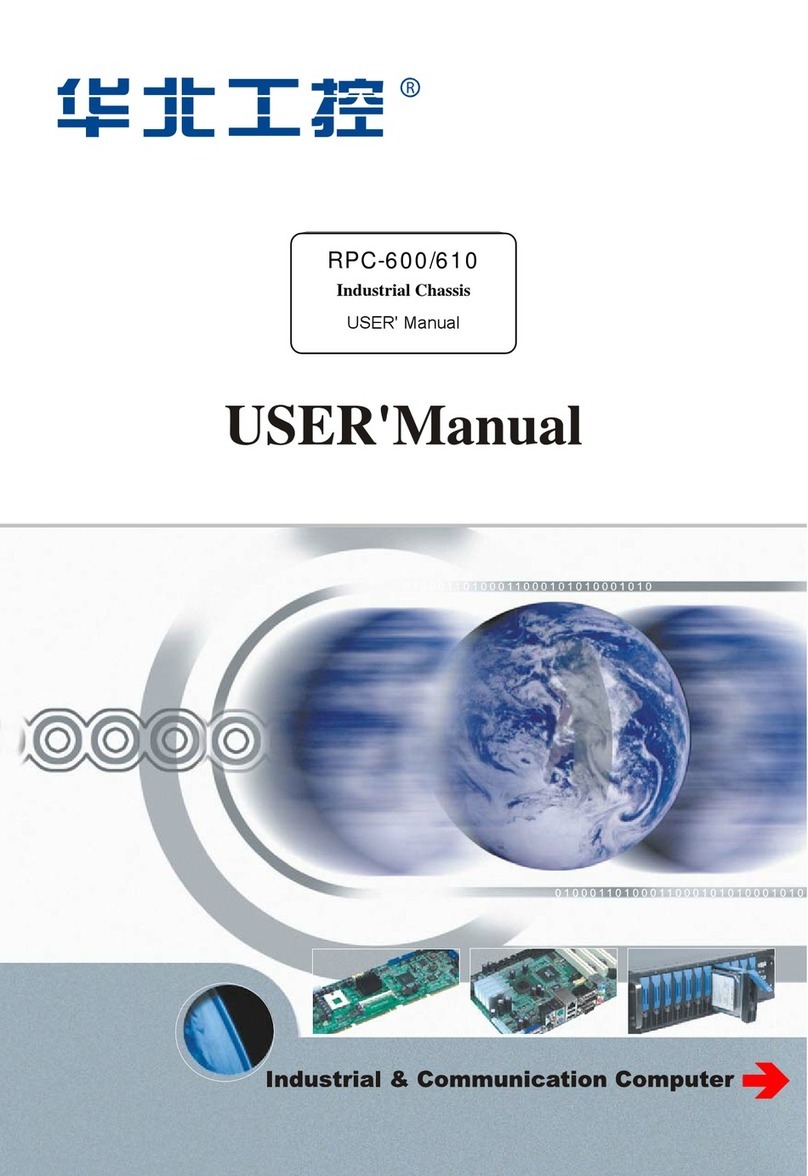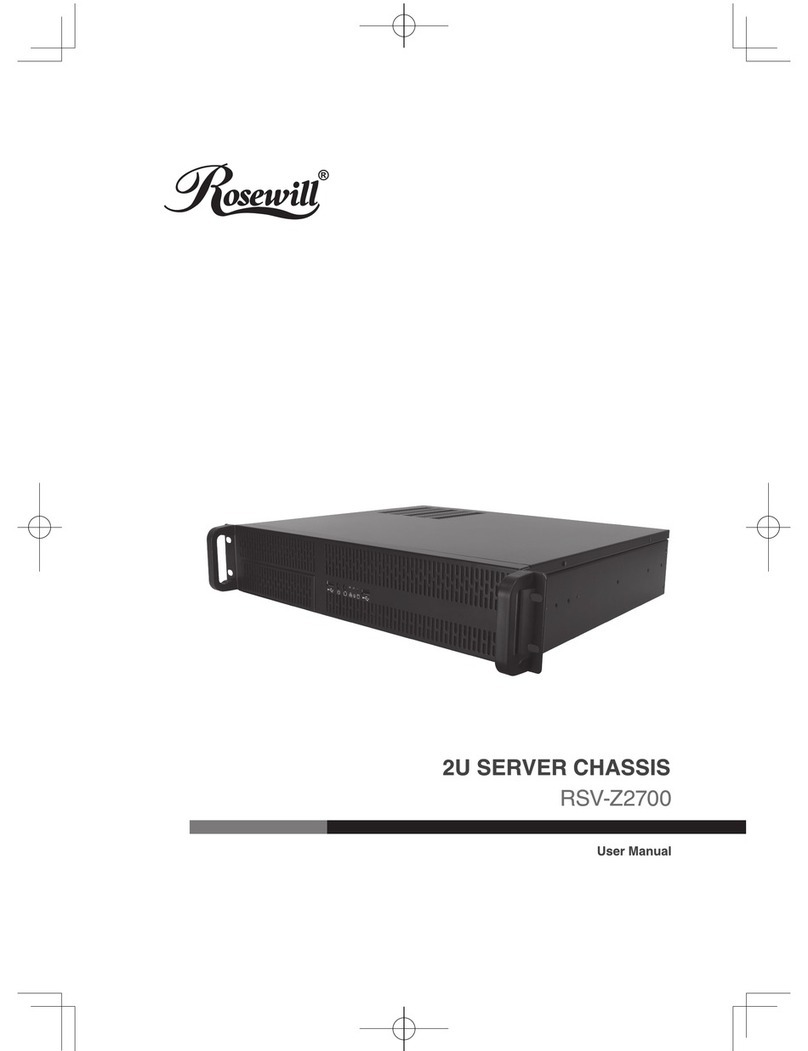Engage Communication CHUB-E User manual

CHUB•E
Chassis
and Power Supplies
User Guide
Revision 2
Engage Communication, Inc.
9565 Soquel Drive, Suite 201
Aptos, California 95003
TEL: 831-688-1021 FAX: 831-688-1421
www.engageinc.com

Product Warranty
Seller warrants to the Original Buyer that any unit shipped to the Original Buyer, under normal and
proper use, be free from defects in material and workmanship for a period of 24 months from the date
of shipment to the Original Buyer. This warranty will not be extended to items repaired by anyone
other than the Seller or its authorized agent. The foregoing warranty is exclusive and in lieu of all
other warranties of merchantability, tness for purpose, or any other type, whether express or implied.
Remedies and Limitation of Liability
A. All claims for breach of the foregoing warranty shall be deemed waived unless notice of such
claim is received by Seller during the applicable warranty period and unless the items to be defective
are returned to Seller within thirty (30) days after such claim. Failure of Seller to receive written notice
of any such claim within the applicable time period shall be deemed an absolute and unconditional
waiver by buyer of such claim irrespective of whether the facts giving rise to such a claim shall have
been discovered or whether processing, further manufacturing, other use or resale of such items shall
have then taken place.
B. Buyer’s exclusive remedy, and Seller’s total liability, for any and all losses and damages arising
out of any cause whatsoever (whether such cause be based in contract, negligence, strict liability,
other tort or otherwise) shall in no event exceed the repair price of the work to which such cause
arises. In no event shall Seller be liable for incidental, consequential, or punitive damages resulting
from any such cause. Seller may, at its sole option, either repair or replace defective goods or work,
and shall have no further obligations to Buyer. Return of the defective items to Seller shall be at
Buyer’s risk and expense.
C. Seller shall not be liable for failure to perform its obligations under the contract if such failure re-
sults directly or indirectly from, or is contributed to by any act of God or of Buyer; riot; re; explosion;
accident; ood; sabotage; epidemics; delays in transportation; lack of or inability to obtain raw materi-
als, components, labor, fuel or supplies; governmental laws, regulations or orders; other circumstanc-
es beyond Seller’s reasonable control, whether similar or dissimilar to the foregoing; or labor trouble,
strike, lockout or injunction (whether or not such labor event is within the reasonable control of Seller)
Copyright Notice
Copyright ©2006-2018 Engage Communication, Inc.
All rights reserved. This document may not, in part or in entirety, be copied, photocopied, repro-
duced, translated, or reduced to any electronic medium or machine-readable form without rst obtain-
ing the express written consent of Engage Communication. Restricted rights legend: Use, duplication,
or disclosure by the U.S. government is subject to restrictions set forth in subparagraph (c)(1)(ii) of
the Rights in Technical Data and Computer Software clause in DFARS 52.227-7013 and in similar
clauses in the FAR and NASA FAR Supplement.
Information in this document is subject to change without notice and does not represent a commit-
ment on the part of Engage Communication, Inc.

FCC Radio Frequency Interference Statement
This equipment has been tested and found to comply with the limits for a Class A digital device,
pursuant to Part 15 of the FCC Rules. These limits are designed to provide reasonable protection
against harmful interference when the equipment is operated in a commercial environment. This
equipment generates, uses, and can radiate radio frequency energy and, if not installed and used in
accordance with the instruction manual, may cause harmful interference to radio communications.
Operation of this equipment in a residential area is likely to cause harmful interference in which case
the user will be required to correct the interference at his own expense.
NOTE - Shielded Telecommunication (T1 or E1) and ethernet cables must be used with the Engage
IP•Tube to ensure compliance with FCC Part 15 Class A limits.
CAUTION – To reduce the risk of re, use only No. 26 AWG or larger listed Telecommunication
cables.
Equipment Malfunction
If trouble is experienced with any Engage equipment, please contact the Engage Communication
Service Center. If the equipment is causing harm to the telephone network, the telecommunications
service provider may request that you disconnect the equipment until the problem is resolved.
Engage Communication Service Center:
Phone (U.S.) +1.831.688.1021 x3 Fax +1.831.688.1421
Email: [email protected]
Web: www.engageinc.com

Engage Communication CHUB•E User Guide
Table of Contents
Table of Contents
Chapter 1 1
Introduction 1
CHUB•E Chassis 1
Figure 1 - CHUB•E Chassis 1
Power Options 2
Universal AC Adapter 2
Figure 2 - Universal AC Power Adapter Module 2
N48 VDC 3
Figure 3 - N48 VDC Power Module 3
Figure 4 - Rear of Universal and N48 VDC Power Supply 3
Chapter 2 4
CHUB•E Schematic 4
Figure 5 - CHUB•E Schematic 4
Chapter 3 5
Installation 5
Slot Card Installation 5
Figure 6 - IP•Tube CEP RS232 MultiDrop Slot Card 5
Figure 7 - Empty CHUB•E Chassis 6
Figure 8 - Slot Card Installation 6
Power Supply Installation 7
Figure 9 - Universal AC Power Adapter Module 7

Chapter 1: Introduction
Engage Communication CHUB•E User Guide
1
Chapter 1
Introduction
The CHUB•E chassis was developed and manufactured by Engage Communication, Inc. This User
Guide provides the information users require to install and power up the Engage family of products.
CHUB•E Chassis
The CHUB•E chassis provides a high-density redundant power solution for central data centers. The
CHUB•E provides a dual redundant power supply chassis that powers 15 single or 7 dual-slot-card
products from Engage Communication within a 5U space. The chassis ts a 19 inch rack but extend-
er brackets are avilable for order if there is a requirement to t into a 23 inch rack.
Figure 1 - CHUB•E Chassis

Chapter 1: Introduction
Engage Communication CHUB•E User Guide
2
Power Options
There are two modules available to power the CHUB•E chassis: a universal AC adapter, or a
N48VDC. The chassis also oers dual redundant power supplies that are 'hot swappable'; this allows
swapping slot cards or power supplies while power is applied to all slot positions.
Universal AC Adapter
The Universal AC Power Adapter is a 90-240 VAC 50/60 Hz power supply. A single module is able to
power 15 Engage slot cards. It is typical to run dual redundant power supplies.
Figure 2 - Universal AC Power Adapter Module

Chapter 1: Introduction
Engage Communication CHUB•E User Guide
3
N48 VDC
The N48 VDC power supply input is N35 - N75 VDC. A single module is able to power 15 Engage
slot cards. It is typical to run dual redundant power supplies.
Figure 3 - N48 VDC Power Module
Figure 4 - Rear of Universal and N48 VDC Power Supply

Chapter 2: CHUB•E Schematic
Engage Communication CHUB•E User Guide
4
Chapter 2
CHUB•E Schematic
Figure 5 - CHUB•E Schematic
5
5
4
4
3
3
2
2
1
1
D D
C C
B B
A A
http://www.molex.com/product/power/42385.html
Molex Conn. 15-24-7040
Molex Conn. 15-24-7040
Molex Conn. 15-24-7040
http://www.onsemi.com/pub/Collateral/MBR2060CT-D.PDF
FAN CONNECTOR
FAN CONNECTOR
FAN CONNECTOR Molex Conn. 22-05-3021
2.54mm (.100") Pitch KK® Solid Header,
Right Angle, with Friction Lock, 2
Circuits, Tin (Sn) Plating
LAYOUT NOTE: J1 THRU J15 PINS 3,4 ARE CLOSEST TO THE BOTTOM EDGE
LAYOUT NOTE: R1 AND R2 ARE THROUGH HOLE AXIAL RESISTORS 1/4 WATT.
15mm Center. Need holes big enough to fit .55mm Dia leads.
SILKSCREEN NOTE: NEXT TO J42 "TOP PSU LED"
SILKSCREEN NOTE: NEXT TO J41 "BOT PSU LED"
LAYOUT NOTE: MOUNTING HOLES FOR J1-J15
(MOLEX 15-24-7040) HAVE TO BE MOVED TO OPPOSITE
SIDE.
LAYOUT NOTE: PLACE J41 AND J42 UNDER J21 AND J22.
SAME SIDE AND SAME EDGE AS J31,J32,J33
Title
Size Document Number R ev
Date: Sheet of
<Doc> <RevCod
e
CHUBE_BACKPLANE
B
11Wednesday, October 02, 2013
Title
Size Document Number R e v
Date: Sheet of
<Doc> <RevCod
e
CHUBE_BACKPLANE
B
11Wednesday, October 02, 2013
Title
Size Document Number R e v
Date: Sheet of
<Doc> <RevCod
e
CHUBE_BACKPLANE
B
11Wednesday, October 02, 2013
J32
Molex_22_05_3021
1
1
2
2
J22
Molex_39_28_9088
1a 1
2a 2
3a 3
4a 4
5a
5
6a
6
7a
7
8a
8
R1
500
R2
500
J21
Molex_39_28_9088
1a 1
2a 2
3a 3
4a 4
5a
5
6a
6
7a
7
8a
8
J4
Molex_15_24_7040
1a 1
2a 2
3a
3
4a
4
D2 MBR20100CT
1
43
2
D3
MBR20100CT
1
43
2
J3
Molex_15_24_7040
1a 1
2a 2
3a
3
4a
4
J41
Molex_22_05_3021
1
1
2
2
D4
MBR20100CT
1
43
2
J5
Molex_15_24_7040
1a 1
2a 2
3a
3
4a
4
J42
Molex_22_05_3021
1
1
2
2
J6
Molex_15_24_7040
1a 1
2a 2
3a
3
4a
4
J7
Molex_15_24_7040
1a 1
2a 2
3a
3
4a
4
J12
Molex_15_24_7040
1a 1
2a 2
3a
3
4a
4
J8
Molex_15_24_7040
1a 1
2a 2
3a
3
4a
4
D1 MBR20100CT
1
43
2
J9
Molex_15_24_7040
1a 1
2a 2
3a
3
4a
4
J10
Molex_15_24_7040
1a 1
2a 2
3a
3
4a
4
J11
Molex_15_24_7040
1a 1
2a 2
3a
3
4a
4
J2
Molex_15_24_7040
1a 1
2a 2
3a
3
4a
4
J13
Molex_15_24_7040
1a 1
2a 2
3a
3
4a
4
J14
Molex_15_24_7040
1a 1
2a 2
3a
3
4a
4
J33
Molex_22_05_3021
1
1
2
2
J15
Molex_15_24_7040
1a 1
2a 2
3a
3
4a
4
J1
Molex_15_24_7040
1a 1
2a 2
3a
3
4a
4
J31
Molex_22_05_3021
1
1
2
2

Chapter 3: Installation
Engage Communication CHUB•E User Guide
5
Chapter 3
Installation
This section describes how to install the slot cards and power supplies if needed. The CHUB•E typi-
cally is shipped with all equipment installed.
Slot Card Installation
Procedure for installing a slot card into the CHUB•E chassis:
Figure 6 - IP•Tube CEP RS232 MultiDrop Slot Card

Chapter 3: Installation
Engage Communication CHUB•E User Guide
6
• If installing slot cards into an empty chassis, load the slot cards starting from the
RIGHT #1 (next to the Power Supplies) going to the LEFT #15. ←
Figure 7 - Empty CHUB•E Chassis
• Make sure that the console port is aligned toward the bottom of the chassis
• Align the metal slot card to the desired slot for installation
• Gently slide the slot card all the way into the slot
• Use the thumb screws to fully seat the slot card into the slot
Figure 8 - Slot Card Installation
NOTE: Be sure slot cards that have a Daughter Card (2 PCBs) are NOT inserted in the slot next to
the PCB. This will cause damage to the assembly. It is recommended to install right to left.
NOTE: To remove a slot card, reverse the above steps

Chapter 3: Installation
Engage Communication CHUB•E User Guide
7
Power Supply Installation
Procedure for installing a power supply into the CHUB•E chassis:
• Position the power supply so that "Engage Communication" logo/text is at the top
• Slide the Power Supply into an open power supply opening
• Screw in the thumb screw while pushing on the power supply to make sure it is
fully inserted into the slot
• Apply power by installing the power cable to the power supply
NOTE: To remove a power supply, reverse the above steps
Figure 9 - Universal AC Power Adapter Module
Table of contents
Popular Chassis manuals by other brands
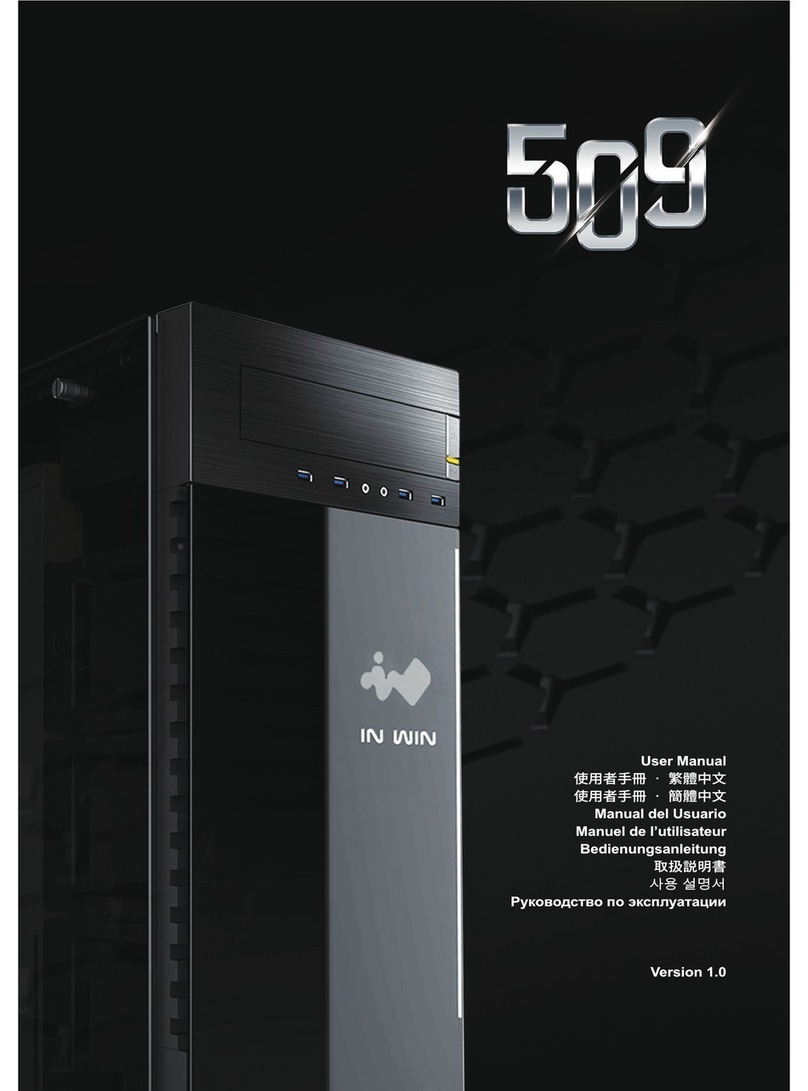
InWin
InWin 509 user manual
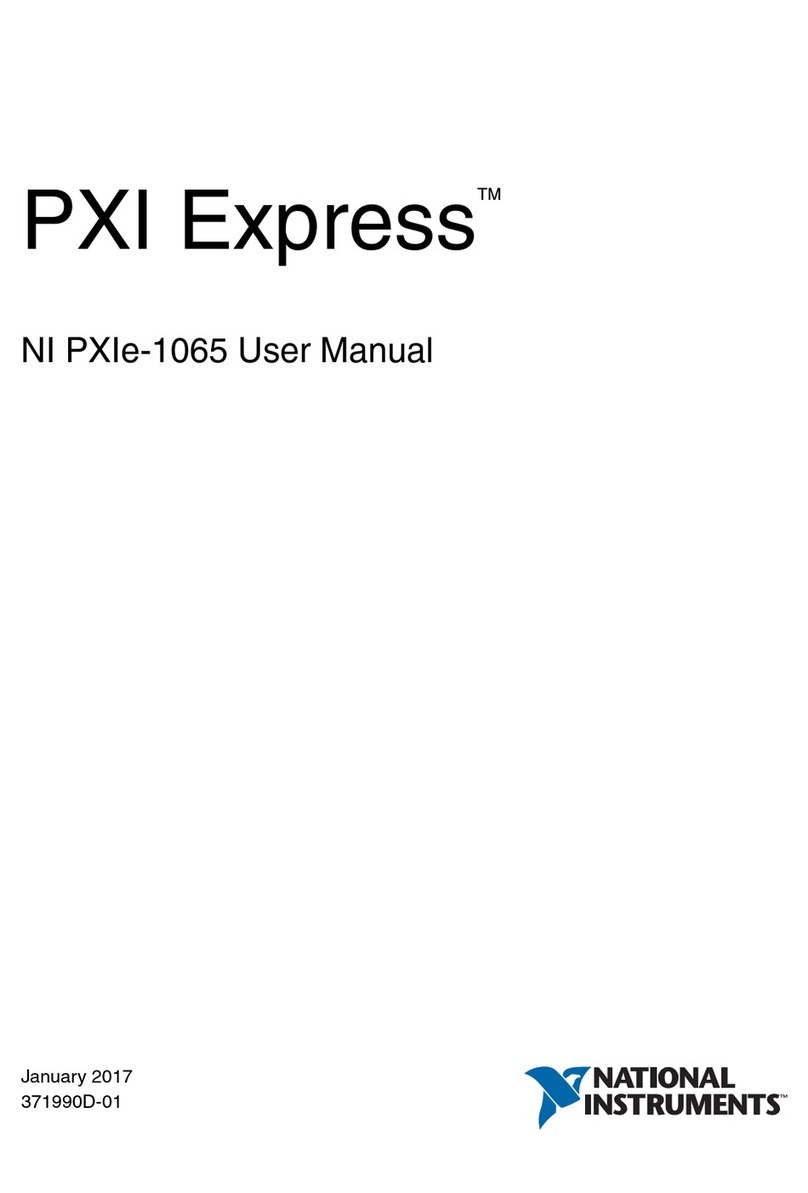
National Instruments
National Instruments PXI Express NI PXIe-1065 user manual
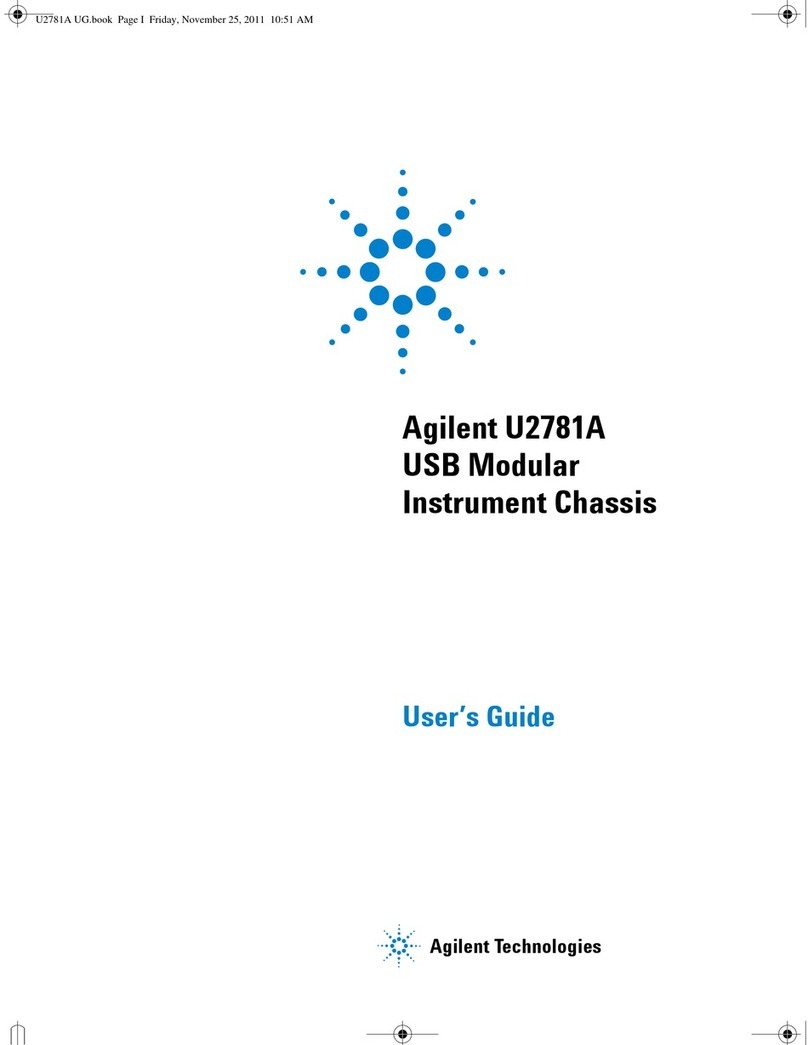
Agilent Technologies
Agilent Technologies U2781A user guide

Intel
Intel SE7501WV2 - Server Chassis - SR2300 Product guide
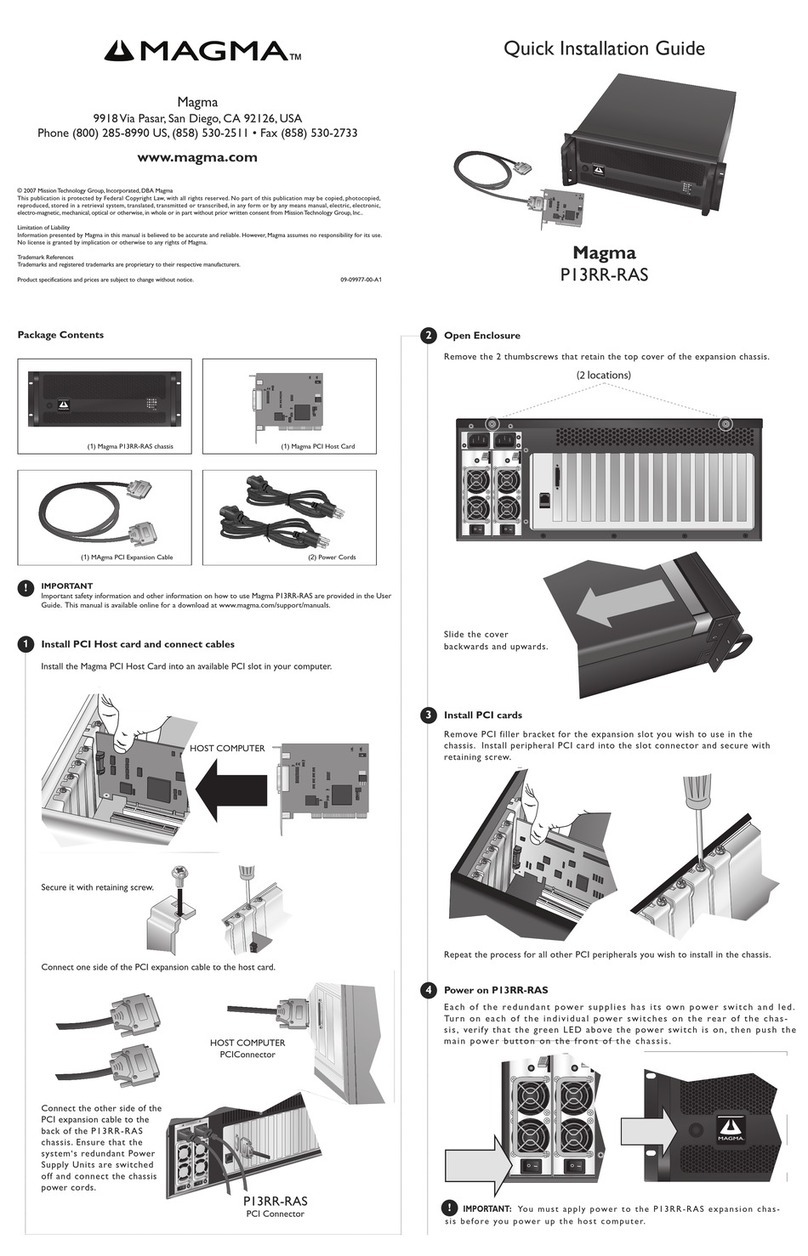
Magma
Magma P13RR-RAS Quick installation guide

Lantronix
Lantronix ION001-A install guide