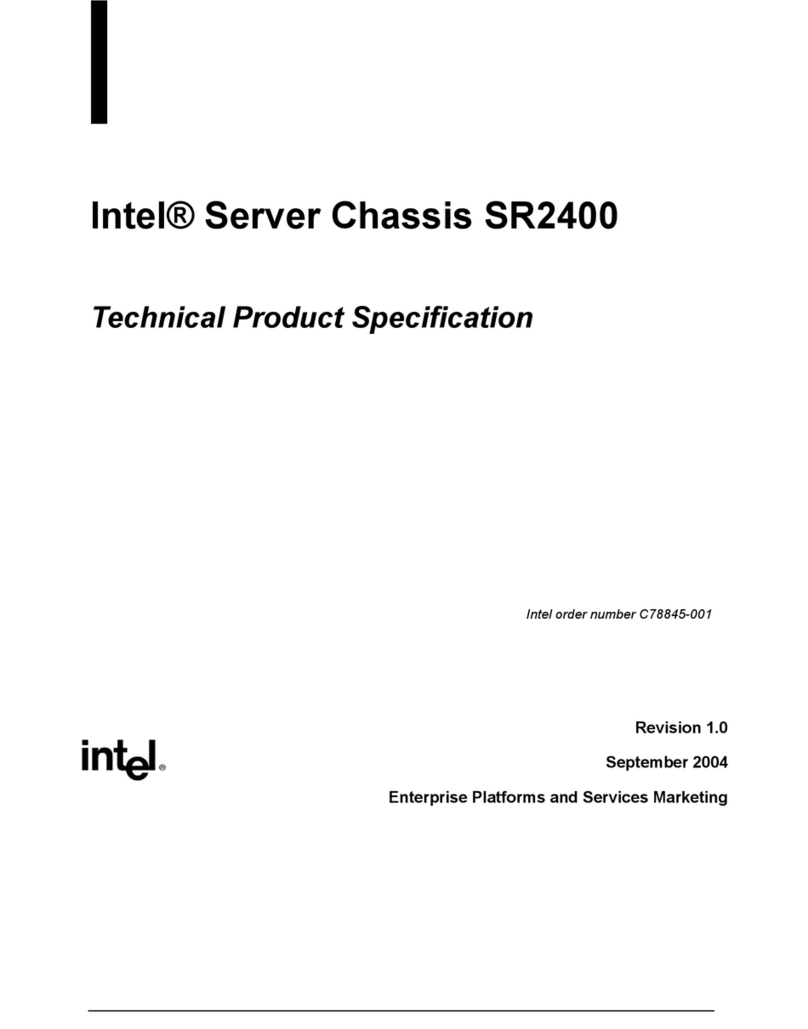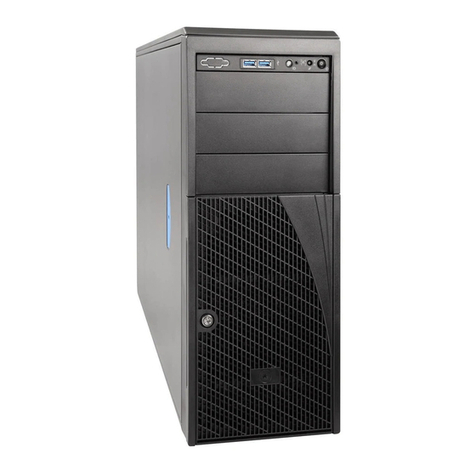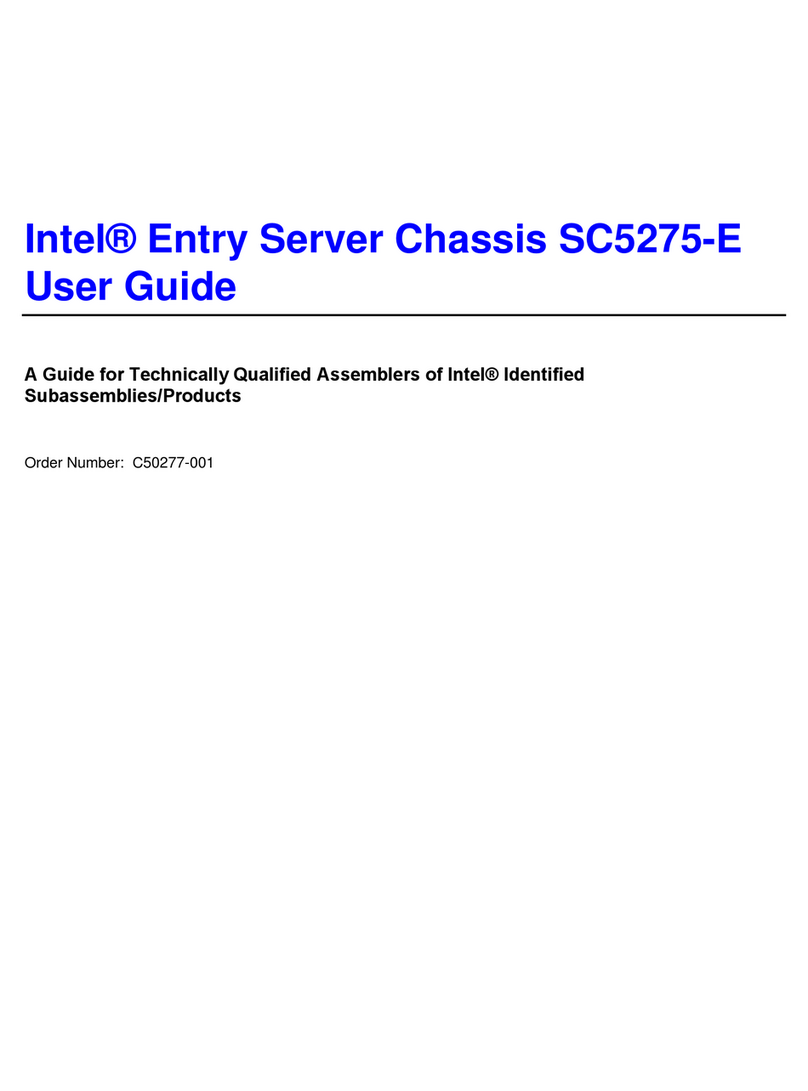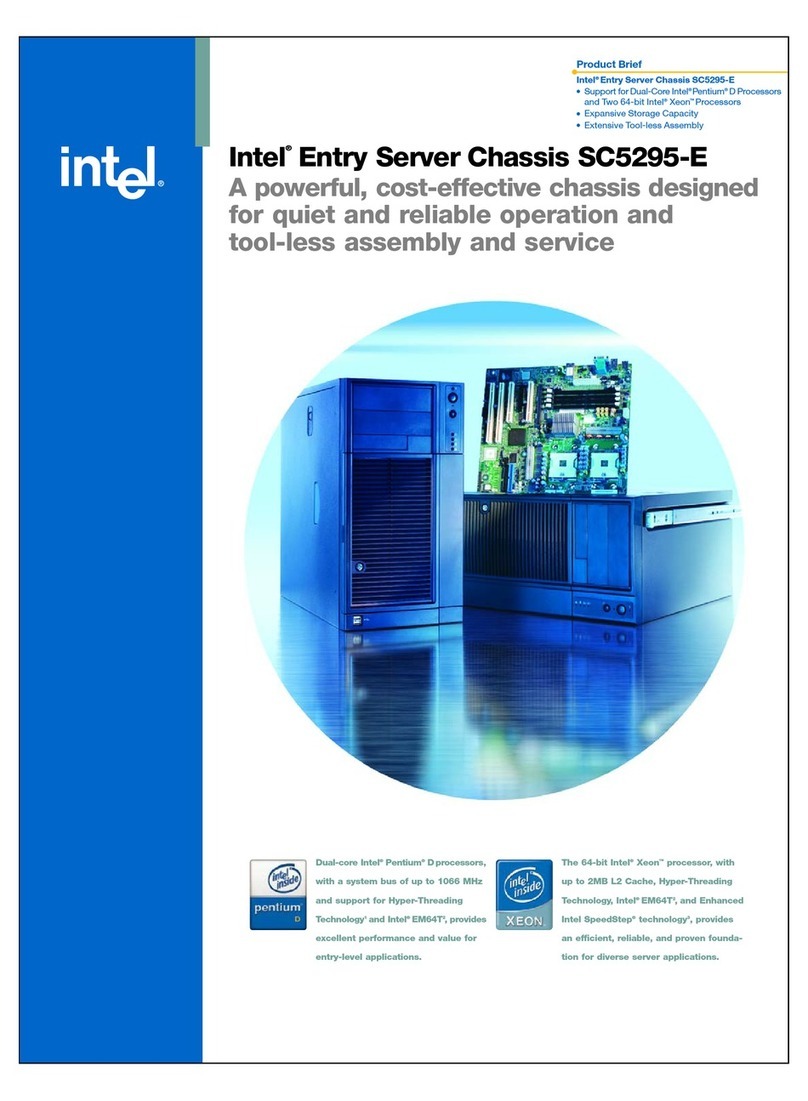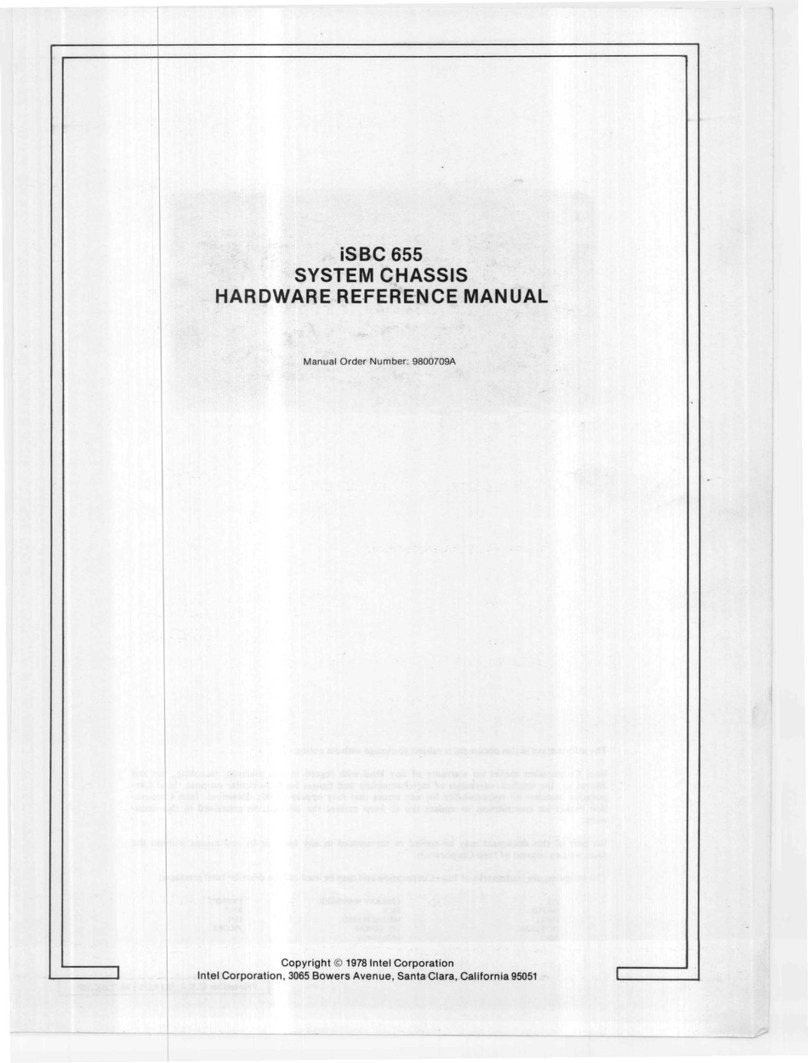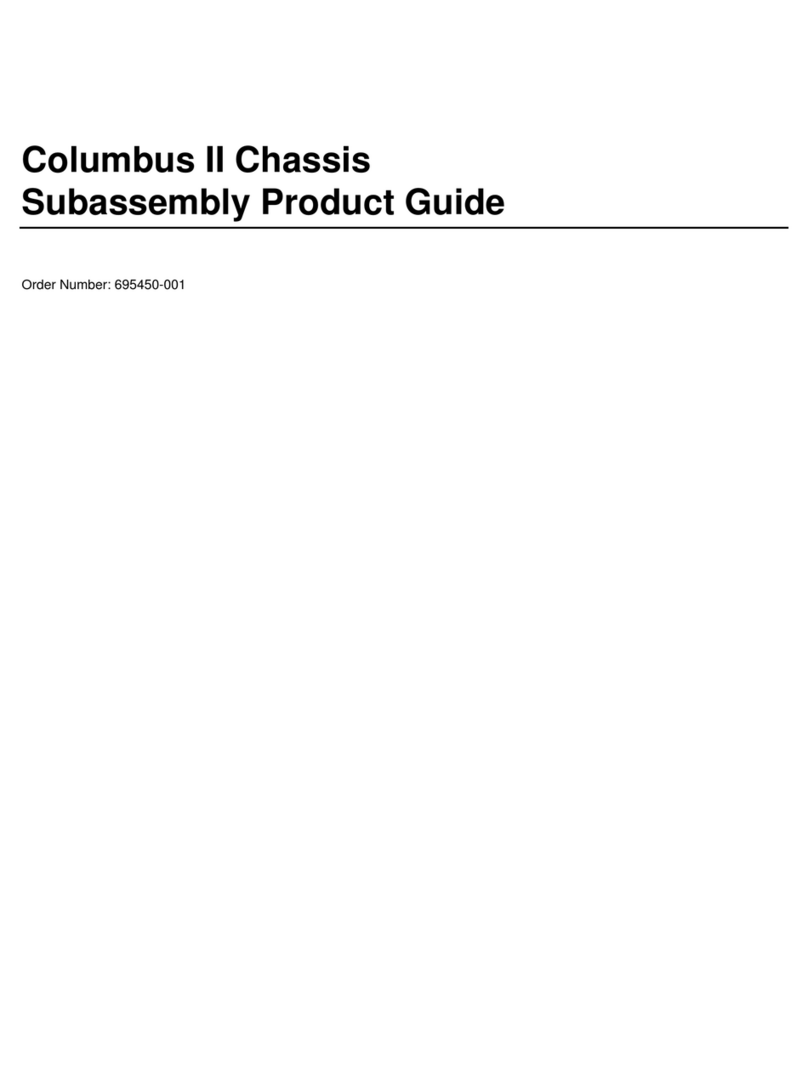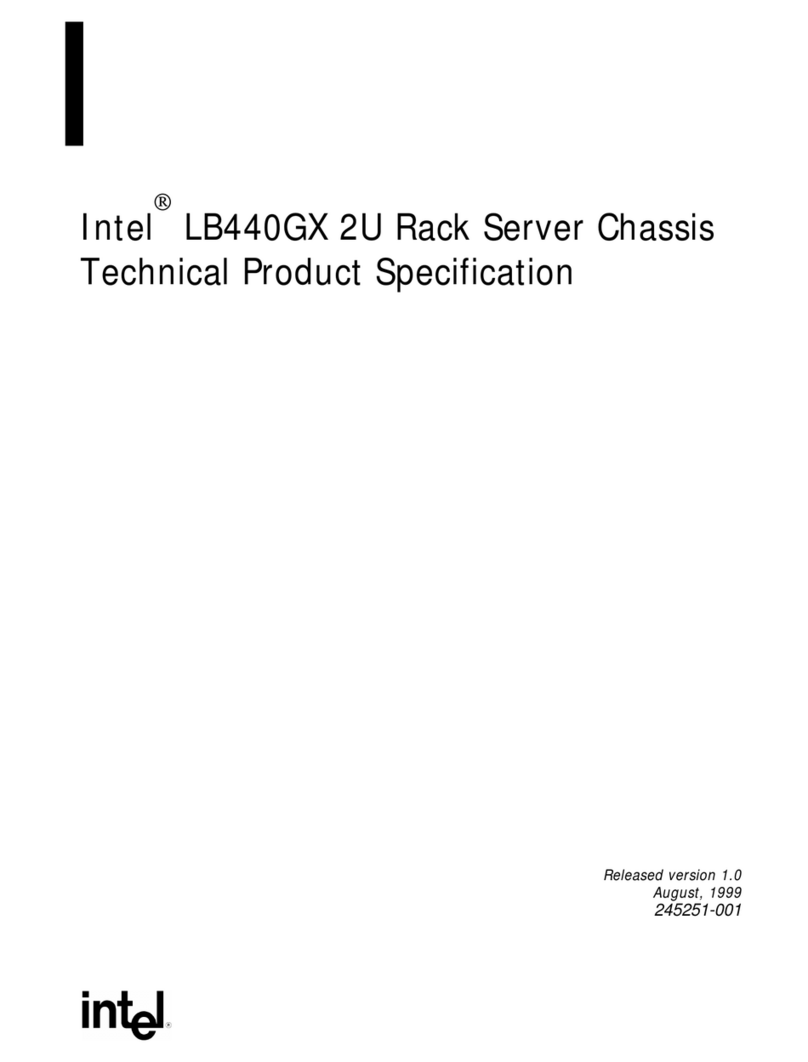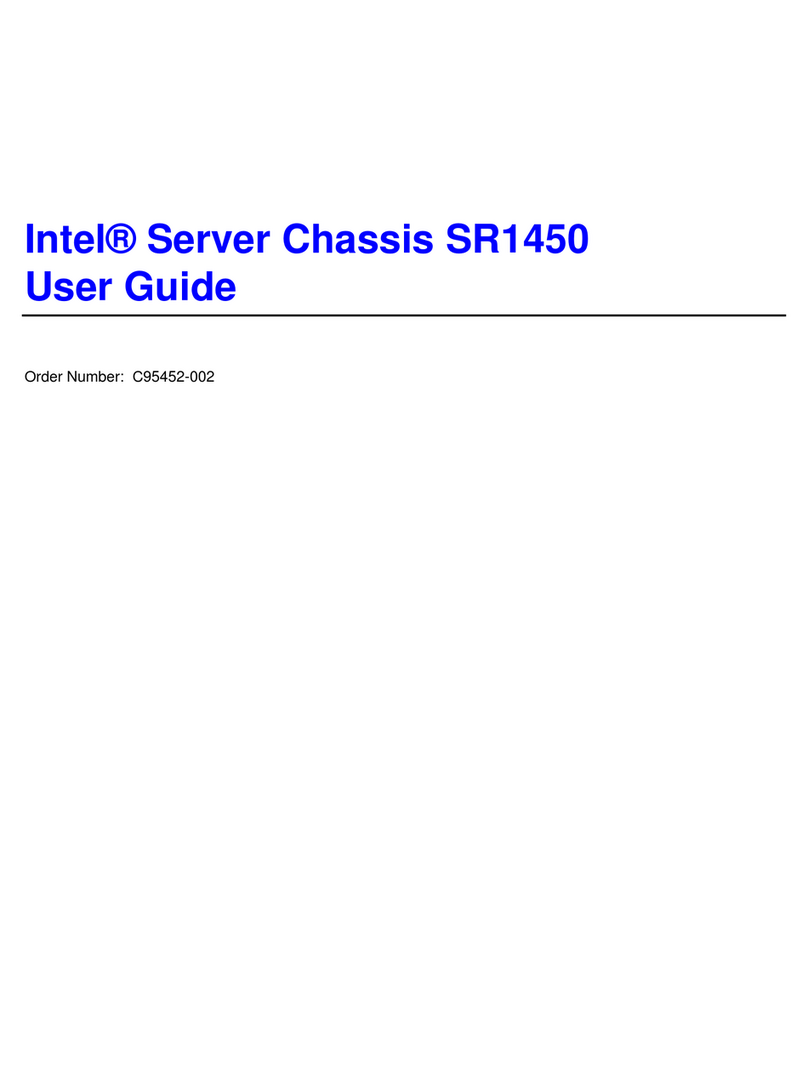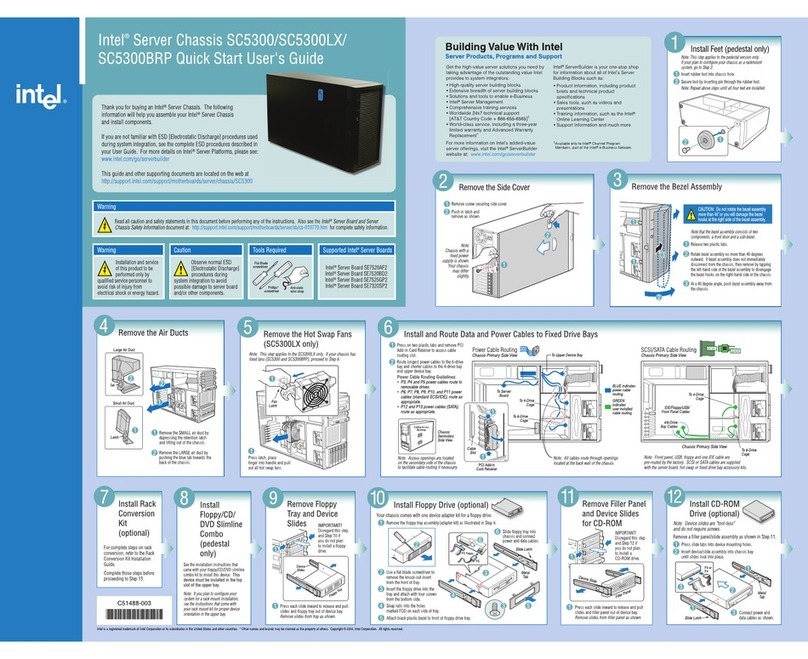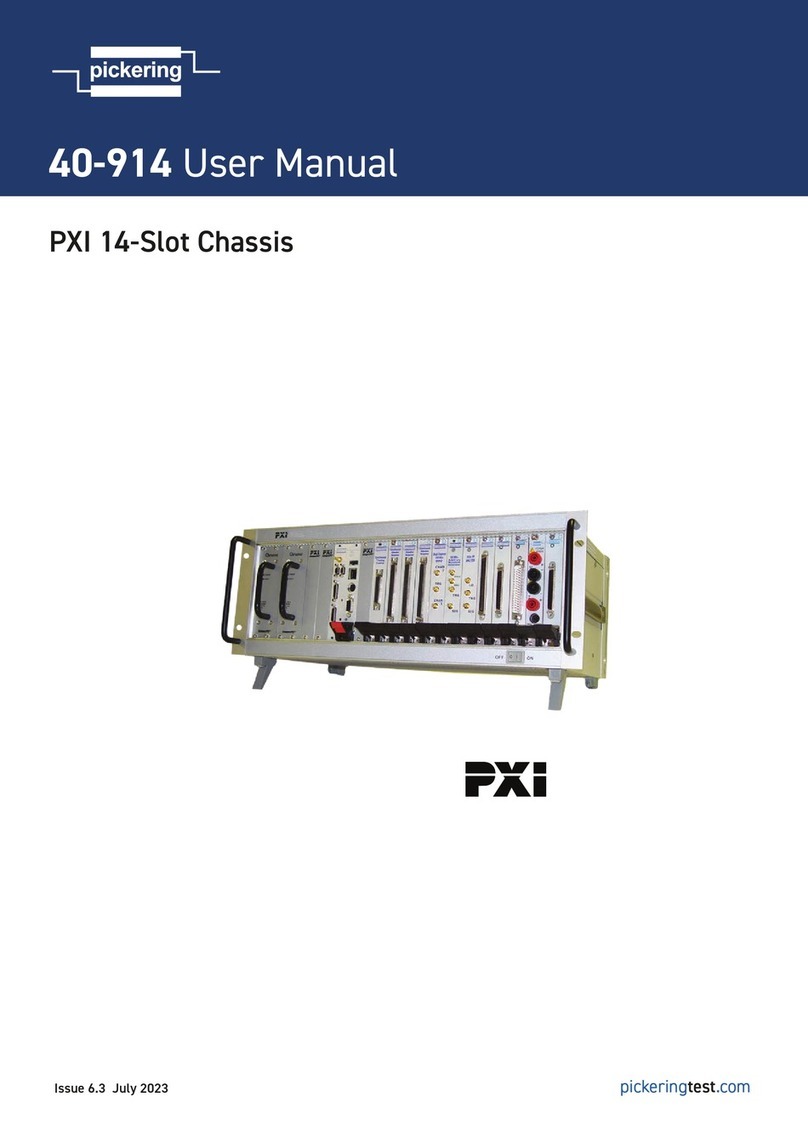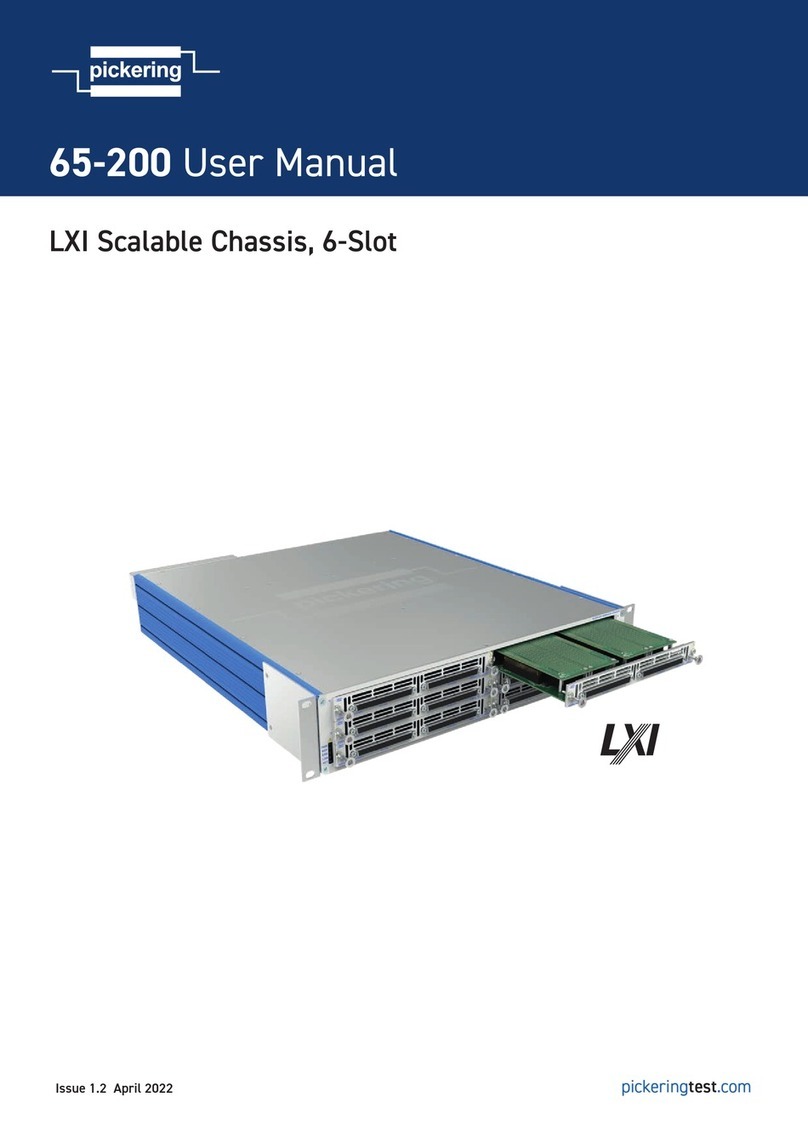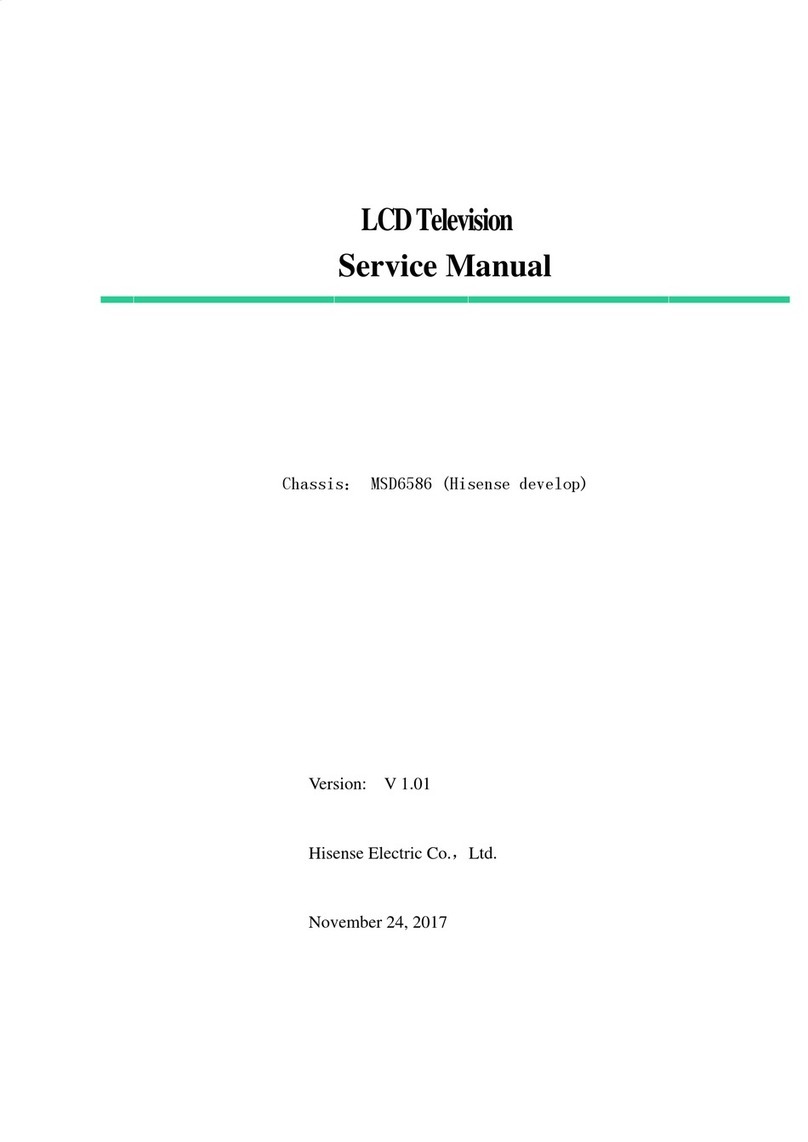Contents v
Limitations of Liability...................................................................................................86
How to Obtain Warranty Service...........................................................................................87
Telephone Support.......................................................................................................87
Returning a Defective Product .....................................................................................88
Figures
Figure 1. System Components...............................................................................................8
Figure 2. Chassis Front..........................................................................................................9
Figure 3. Chassis Back........................................................................................................10
Figure 4. Controls and Indicators.........................................................................................11
Figure 5. Peripherals............................................................................................................13
Figure 6. Removing the Cover.............................................................................................21
Figure 7. Removing the Processor Air Duct.........................................................................22
Figure 8. Removing a Riser Card.........................................................................................23
Figure 9. Removing the Fan module....................................................................................24
Figure 10. Mounting the Server Board SE7500WV2/SE7501WV2......................................26
Figure 11. Installing the Processor Air Dam.........................................................................27
Figure 12. Cable Routing.....................................................................................................28
Figure 13. Connecting the Main Power Cable .....................................................................29
Figure 14. Installing the Fan module....................................................................................30
Figure 15. Connecting Fans to the Server Board.................................................................30
Figure 16. Connecting the Flex Circuit Cable ......................................................................31
Figure 17. Floppy/FP/IDE Cable Caution.............................................................................31
Figure 18. Installing the Flex Circuit Retention Clip.............................................................32
Figure 19. Connecting the Auxiliary Power Cables..............................................................32
Figure 20. Installing the Processor Duct..............................................................................33
Figure 21. Installing the Power Supply Air Baffle.................................................................34
Figure 22. Installing a Low-Profile PCI Card in a Riser Card...............................................35
Figure 23. Installing a Full-Length PCI Card in a Riser Card...............................................36
Figure 24. Installing the Riser Cards....................................................................................37
Figure 25. Removing an Air Baffle from a Drive Carrier.......................................................38
Figure 26. Attaching the Drive to the Carrier........................................................................39
Figure 27. Installing a DVD/CD-ROM drive/FDD Module ....................................................40
Figure 28. Installing the Power Cord and Strain Relief Strap...............................................41
Figure 29. Installing the Bezel..............................................................................................42
Figure 30. Removing a Carrier and Hard Drive from a Drive Bay........................................47
Figure 31. Removing a Hard Drive from a Carrier ...............................................................48
Figure 32. Replacing a DVD/CD-ROM drive/FDD Module...................................................49
Figure 33. Removing the Low-Profile PCI Riser Card..........................................................51
Figure 34. Removing the Full-Length PCI Riser Card..........................................................52
Figure 35. Replacing a Power Supply Module.....................................................................53
Figure 36. Replacing a Power Supply Cage........................................................................54
Figure 37. Removing the Fan module..................................................................................56
Figure 38. Removing the Fan Blank.....................................................................................56
Figure 39. Installing the New Fan ........................................................................................57
Figure 40. Removing the Fan module..................................................................................58
Figure 41. Replacing a Backplane Board.............................................................................59
Figure 42. Removing the Front Panel Board........................................................................60
Figure 43. Removing the Server Board................................................................................61