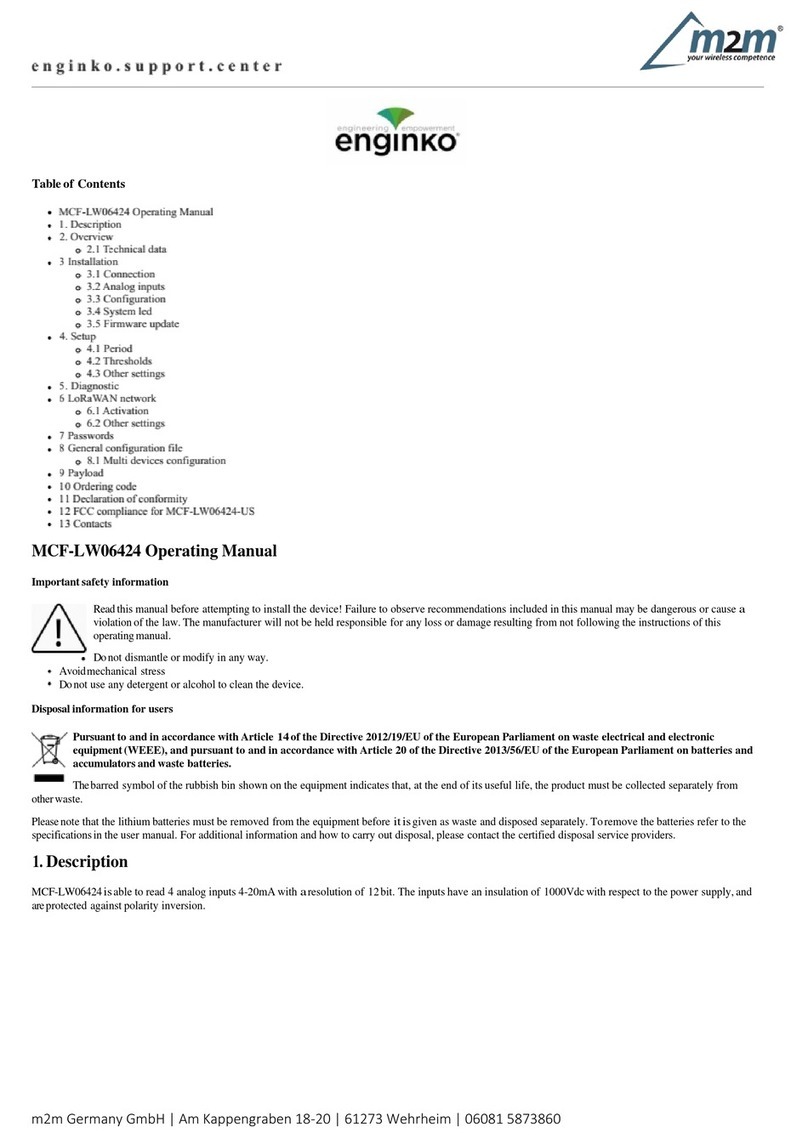Enginko MCF-LW06010 User manual

2022/02/16 09:16 1/2 MCF-LW06010 Operating Manual
e n g i n k o . s u p p o r t . c e n t e r - http://www.enginko.com/support/
Table of Contents
MCF-LW06010 Operating Manual 1 ...............................................................................................
1. Description 1 ................................................................................................................................
2. Overview 2 ....................................................................................................................................
2.1 Technical data 2 .........................................................................................................................
3 Installation 3 ..................................................................................................................................
3.1 Connection 3 ..............................................................................................................................
3.2 Analog inputs 4 ..........................................................................................................................
3.3 Configuration 5 ..........................................................................................................................
3.4 System led 6 ..............................................................................................................................
3.5 Firmware update 7 .....................................................................................................................
4. Setup 7 ..........................................................................................................................................
4.1 Period 7 ......................................................................................................................................
4.2 Thresholds 8 ..............................................................................................................................
4.3 Other settings 9 .........................................................................................................................
5. Diagnostic 10 ................................................................................................................................
6 LoRaWAN network 10 ...................................................................................................................
6.1 Activation 11 ..............................................................................................................................
6.2 Other settings 12 .......................................................................................................................
7 Passwords 12 .................................................................................................................................
8 General configuration file 13 ......................................................................................................
8.1 Multi devices configuration 14 ...................................................................................................
9 Payload 15 ......................................................................................................................................
10 Ordering code 15 ........................................................................................................................
11 Declaration of conformity 15 ....................................................................................................
12 FCC compliance for MCF-LW06010-US 15 ...............................................................................
13 Contacts 16 ..................................................................................................................................

Last update: 2022/02/16 09:14 manual_mcf-lw06010 http://www.enginko.com/support/doku.php?id=manual_mcf-lw06010
http://www.enginko.com/support/ Printed on 2022/02/16 09:16

2022/02/16 09:16 1/16 MCF-LW06010 Operating Manual
e n g i n k o . s u p p o r t . c e n t e r - http://www.enginko.com/support/
MCF-LW06010 Operating Manual
Important safety information
Read this manual before attempting to install the device! Failure to observe
recommendations included in this manual may be dangerous or cause a violation of the
law. The manufacturer will not be held responsible for any loss or damage resulting from
not following the instructions of this operating manual.
Do not dismantle or modify in any way.
Avoid mechanical stress
Do not use any detergent or alcohol to clean the device.
Disposal information for users
Pursuant to and in accordance with Article 14 of the Directive 2012/19/EU of the
European Parliament on waste electrical and electronic equipment (WEEE), and
pursuant to and in accordance with Article 20 of the Directive 2013/56/EU of the
European Parliament on batteries and accumulators and waste batteries.
The barred symbol of the rubbish bin shown on the equipment indicates that, at the end of its useful
life, the product must be collected separately from other waste.
Please note that the lithium batteries must be removed from the equipment before it is given as
waste and disposed separately. To remove the batteries refer to the specifications in the user manual.
For additional information and how to carry out disposal, please contact the certified disposal service
providers.
1. Description
MCF-LW06010 is able to read 4 analog inputs 0-10V with a resolution of 12 bit. The inputs have an
insulation of 1000Vdc with respect to the power supply, and are protected against polarity inversion.

Last update: 2022/02/16 09:14 manual_mcf-lw06010 http://www.enginko.com/support/doku.php?id=manual_mcf-lw06010
http://www.enginko.com/support/ Printed on 2022/02/16 09:16
MCF-LW06010 is available with DIN rail option (MCF-DIN105):
2. Overview
2.1 Technical data
CPU Cortex M4
RTC
EEProm 32KB
Flash 1MB
Encryption AES 128 bit
LiPo 800mAh rechargeable battery
Class C LoRaWAN® stack EU868, AS923, AU915, US915
1000Vdc isolated analog inputs
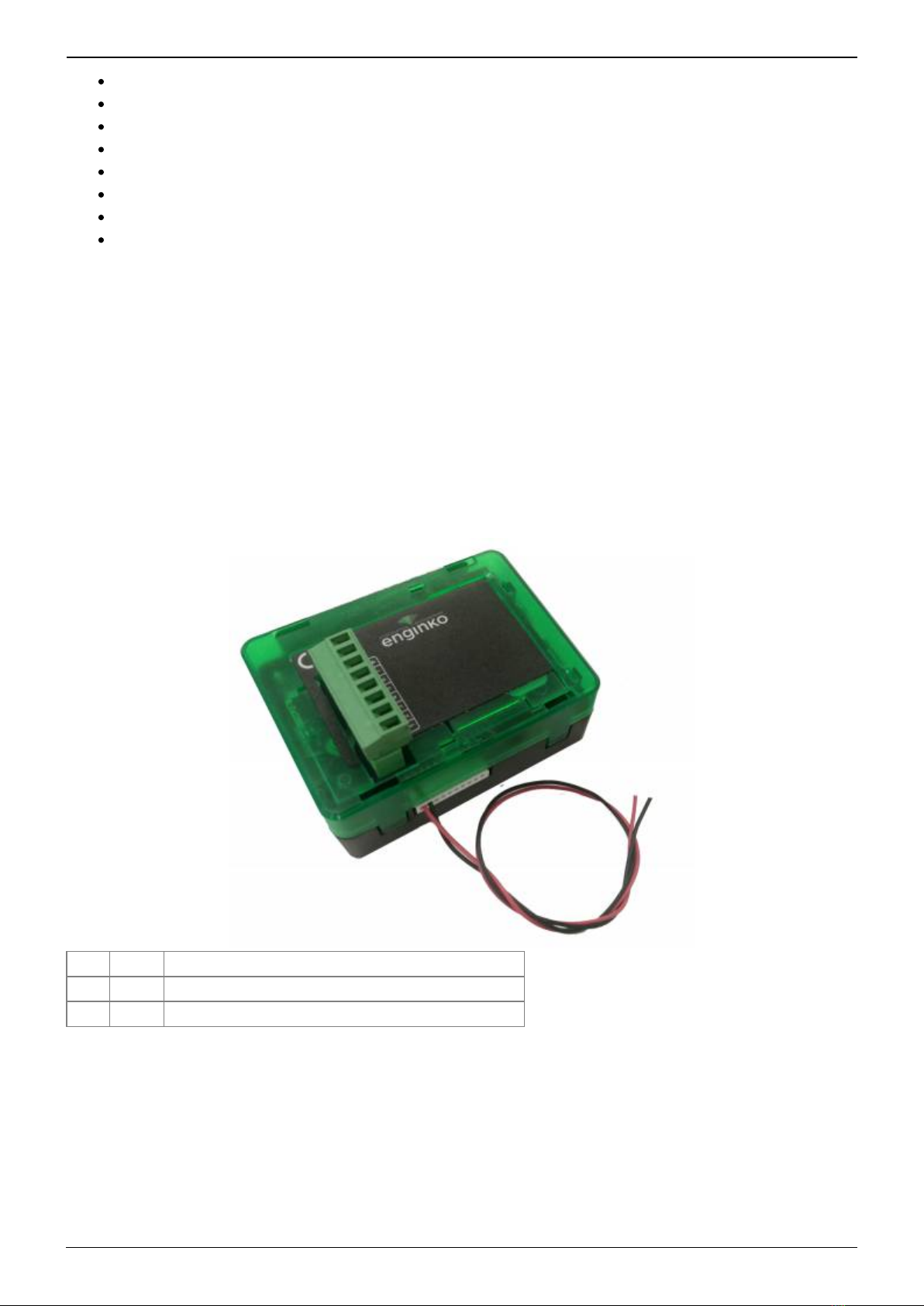
2022/02/16 09:16 3/16 MCF-LW06010 Operating Manual
e n g i n k o . s u p p o r t . c e n t e r - http://www.enginko.com/support/
4 analog voltage inputs 0-10V 12bits
4 programable thresholds for each channel
USB On The Go
IoT node setup ad firmware upgrade via USB interface
Power supply 10÷36Vdc
Storage temperature range -20°C ÷ +80°C
Working temperature range -10°C ÷ +70°C
Dimensions L x H X P: 81 x 60 x 50mm
3 Installation
3.1 Connection
3.1.1 Power connection as stand-alone device
Please refer to following connections:
pin Name Description
J3.9 GND Negative power supply (BLACK)
J3.10 VDD Positive power supply range [10-36Vdc] (RED)
Power can also be supplied by USB.
3.1.2 Power connection with DIN rail option
Please refer to following connections:
This manual suits for next models
3
Table of contents
Other Enginko Recording Equipment manuals