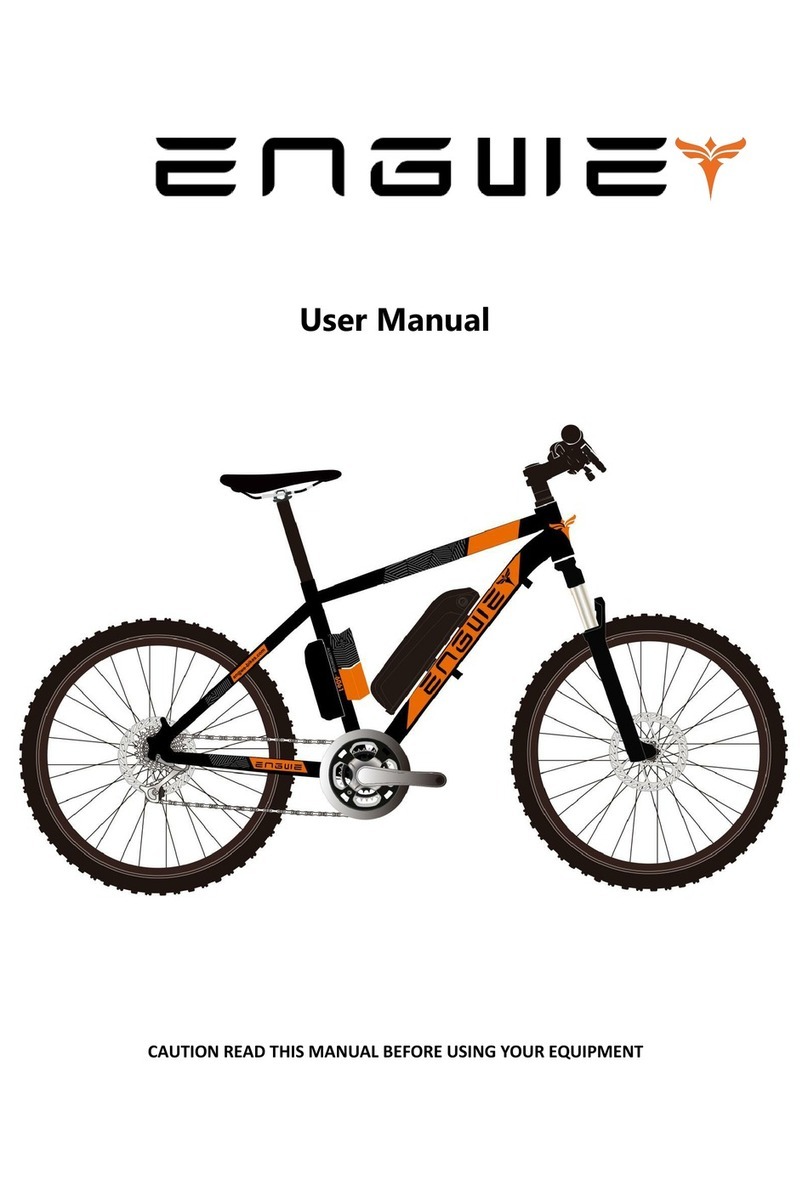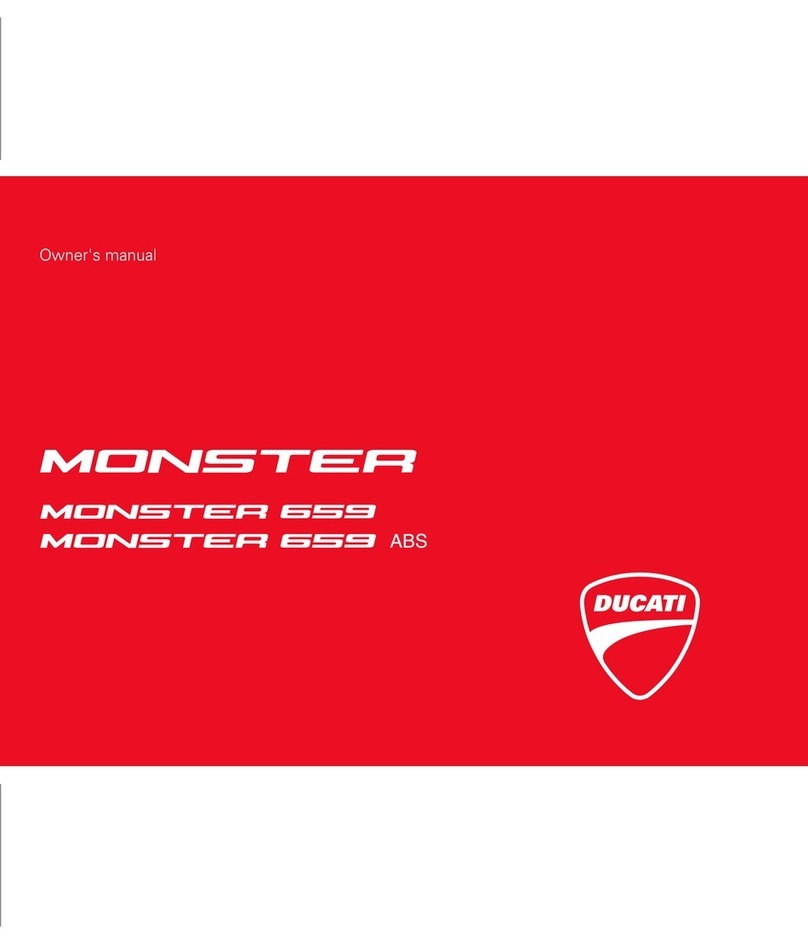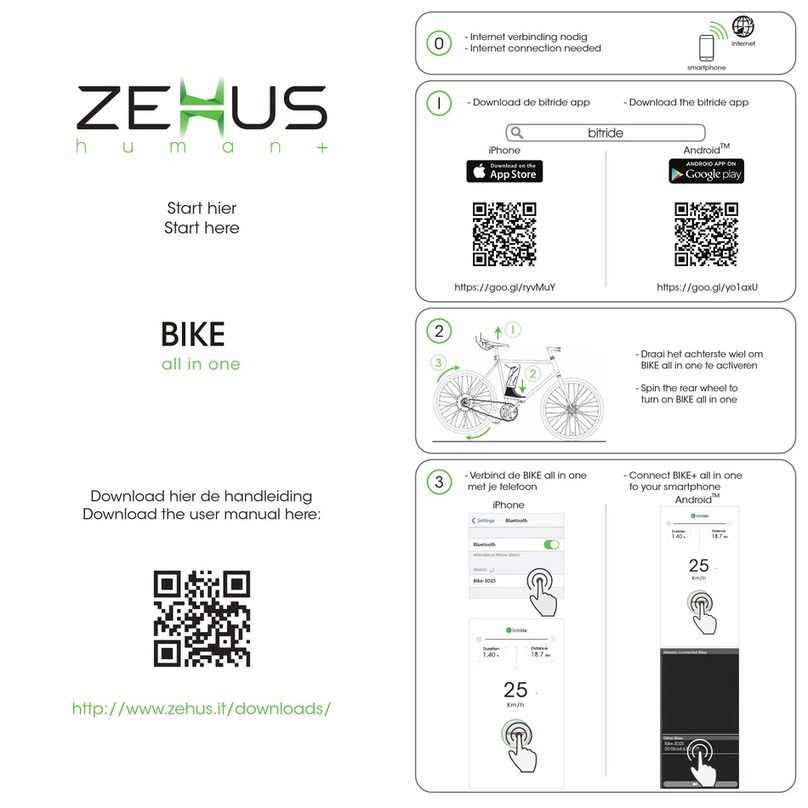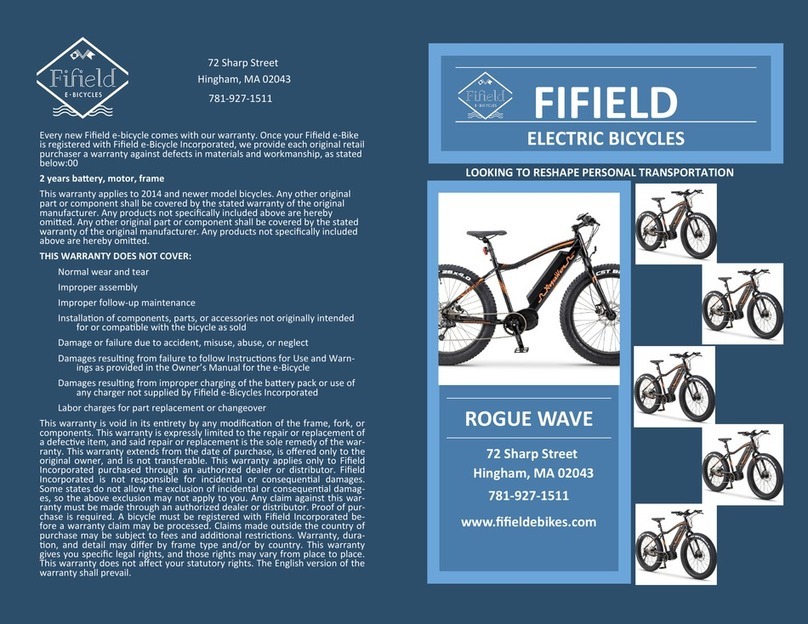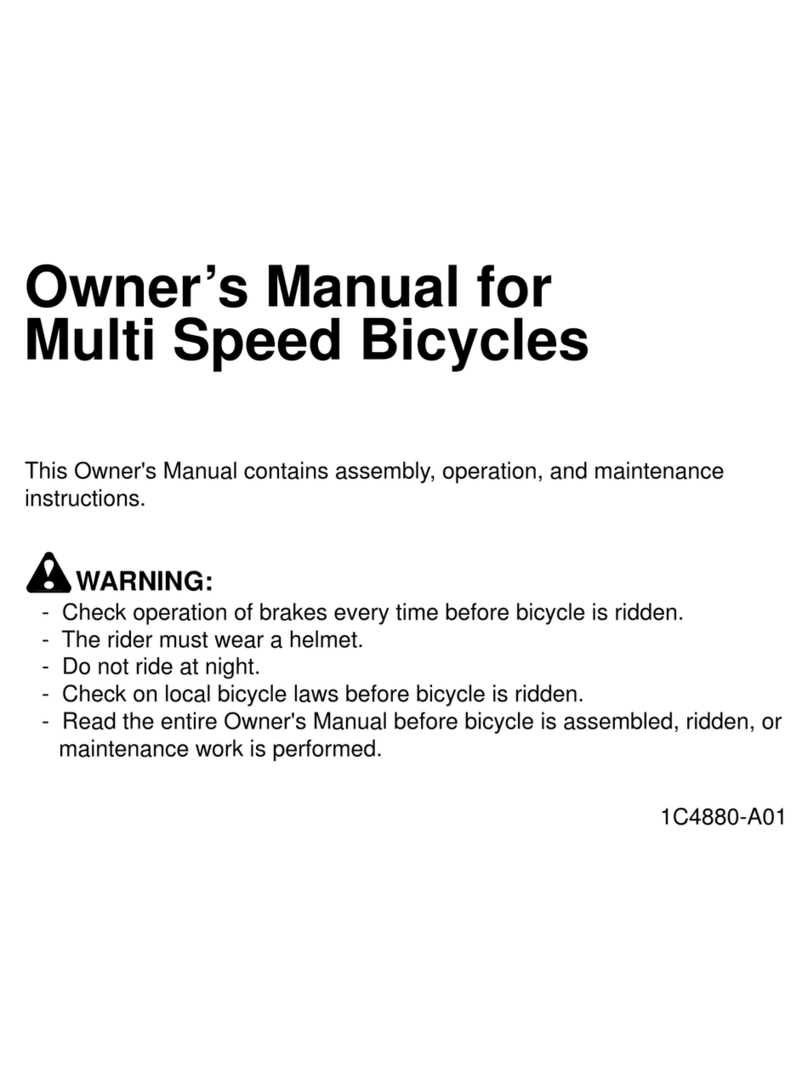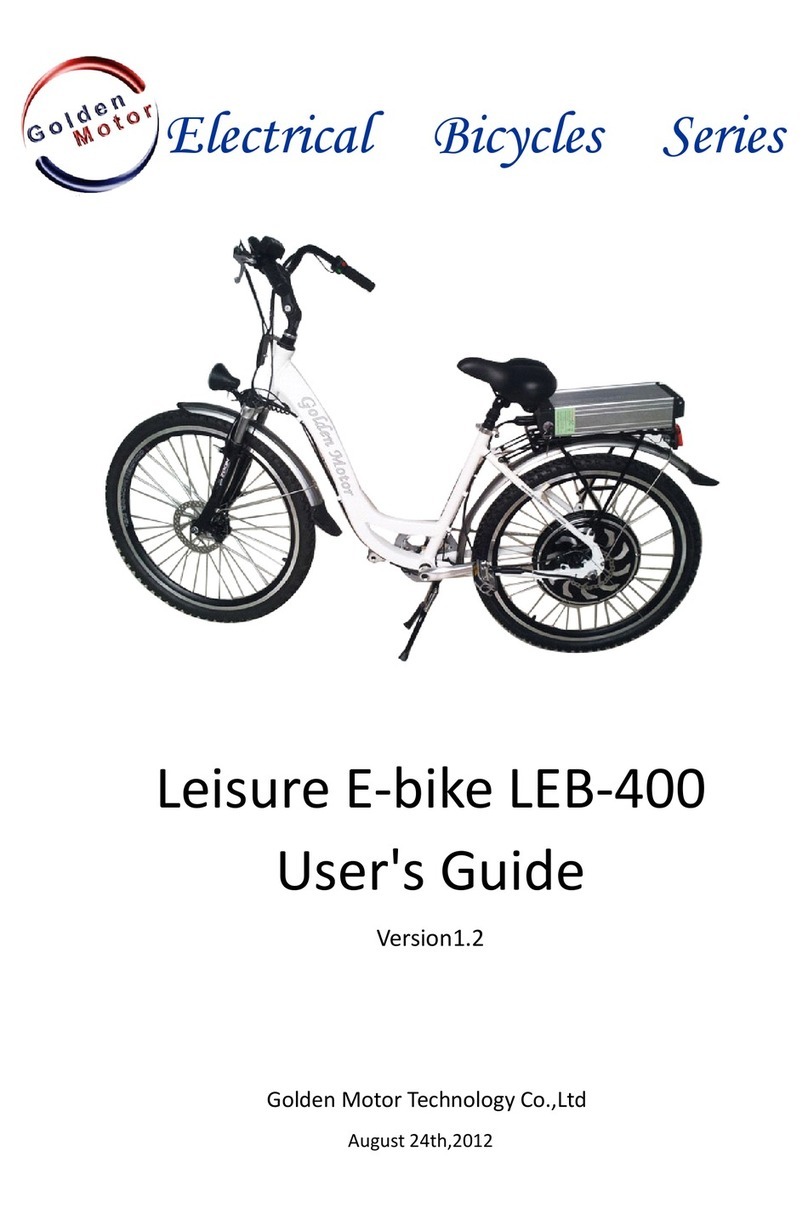ENGWE L20SE User manual


L20SE
CAUTION READ THIS MANUAL BEFORE USING YOUR EQUIPMENT

Table of contents
1.lmportant warning .....................................................1
2.Product components................................................. 3
3.Technical parameters................................................ 4
4.Product installation ...................................................5
4.1 Front mudguard installation ....................... 6
4.2 Front wheel installation.............................. 7
4.3 Front shelf installation................................ 8
4.4 Pedals installation...................................... 9
5.Instrument instructions............................................10
6.Battery.....................................................................16
7.Charging .................................................................18
8.Warranty policy .......................................................21

1
1.lmportant warning
This manual include important safety performance
informatlon and service informatlon.Please make sure you have
read the following warning content before the first time you
useour product.
lf you borrow your electric bicycle to other people, please let
the user read this manual, itcould help to decrease the risk of
accident.
Please wear a suitable and safe helmet before riding, please
wear the clothes with fluores-cent and reflective stripes when you
ride at night Don't exceed speed limit, it is a main reasonof traffic
accident, we should abide by the traffic rule, we shouldn't exceed
the speed limit.
Don't touch the charging hole on the bike, or use metal touch
it, otherwise, the accident willbe caused by the transient short
circuit of the current.
Zero starting, braking frequent, driving against the wind,
carrying people or anything.insufficient air pressure on the tires.
All of these will use much electric energy, and thenreduce the
endurance mileage. lf you want the best endurance mileage,
please do somethingas follows :
1) please use assist mode;
2) on the premise of safety, don't brake frequently or use
zero starting.
3) Don't overload;
4) Before riding. please check the pressure of the tire and
supply enough pressure
Our Ebike should avoid prolonged exposure to the sun or
rain, avoid storage in places withhigh temperature or corrosive
gas, so as to avoid electroplating parts and paint surface by

2
chemical corrosion and electrical parts damage, resulting in
operational failure and accidents.
Your current insurance business may not cover the
situation you may encounter whenriding an electric bike, please
contact your insurance company or insurance broker forrelevant
consultation.
If you use our ebike in your country, pls refer to the local laws and
regulation. For examplein China, riding an electric bicycle must reach
the age of 16.
Bicycles are vehicles with certain risk fact factor, please be sure to
abide by the traffic rulesAt the same time, when emergency braking,
brake the rear wheel first, then brake the frontwheel, when cycling
speed is too fast. There is a danger of tipping over if you brake the
frontwheel suddenly, please ride carefully.

3
2.Product components
1.Handlebar
2.Display
3.Front basket
4.Front light
5.Fork
6.Tire
7.Pedal
8.Crank set
9.Battery
10.Chain
11.Freewheel
12.Motor
13.Rear light
14.Seatpost
15.Saddle

4
3.Technical parameters
Performance
index
Project
SPECIFICATIONS
Basic
Parameters
Vehicle Size
1700*640*1300MM
wheel Size
20Inches
Body Material
Aluminium alloy
Maximum Load
264 Ibs(120KG)
Vehicle weight
68.2 Ibs(31KG)
Main
Parameters of
the Whole
Vehicle
Maximum Speed
25km/h
Maximum Gradient
10°
Rear Derailleur
7-Speed
Mileage Range
55km
34miles
Working Temperature
23°F-95°F(-5~35)
Battery
Parameters
Rated Voltage
36V
Battery Capacity
15.6AH
Service Life
500 Times
Motor
Parameters
Motor Power
250W
Motor Type
Brushless Gear Motor
Maximum Torque
40Nm
Charger
Parameters
Input voltage
100-240v
output voltage
42V
Output Current
3A

5
4.Product installation
Tool box checklist

6
4.1 Front mudguard installation
(1)The lifting lug of the mud pan is connected with the hole of
the front fork axle pipe,and then threaded in the screw to tighten
it.
(2)The fender bracket shall be aligned with the headlight hole
and the front fork fender pull hole and insert the thread into the
screw for tightening.
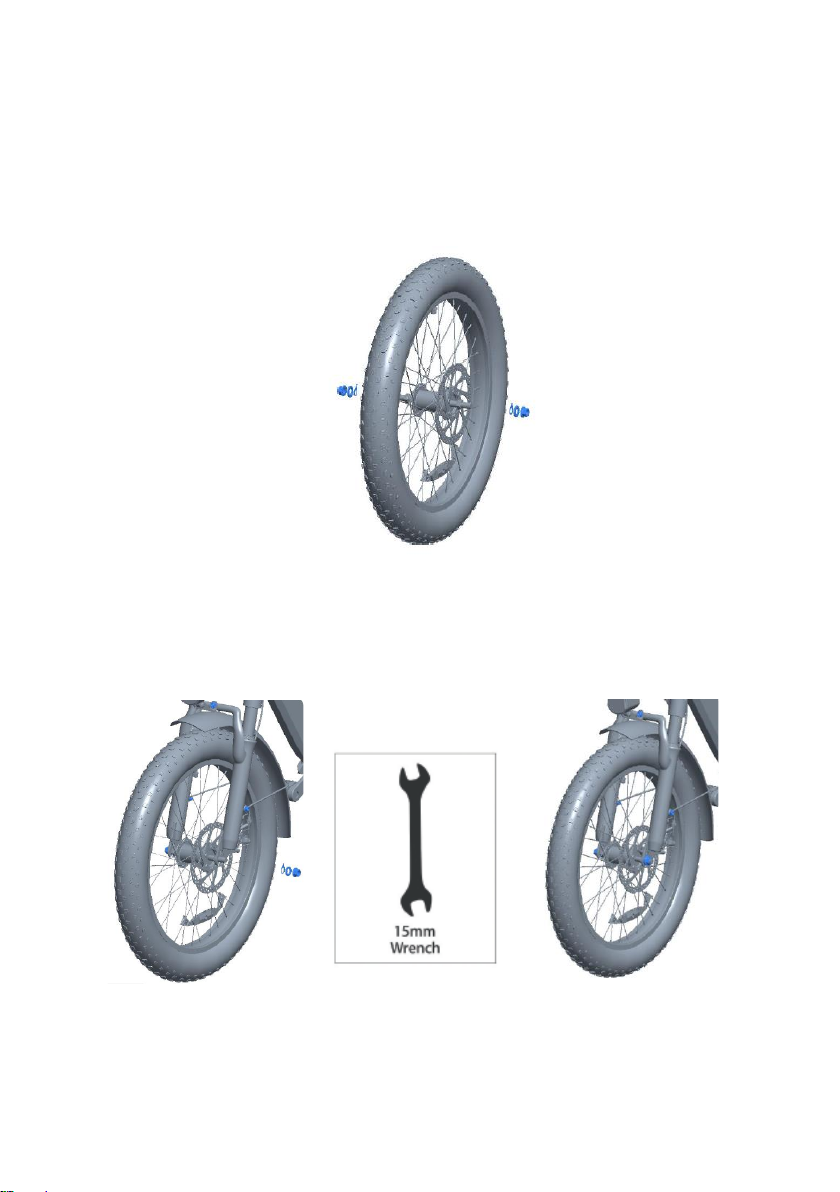
7
4.2 Front wheel installation
(1)Remove the front wheel to remove the packing material, and
install the nut spacaccording per the drawing.
(2)Place the front wheel in the front fork card slot and lock it
with a 15mm wrench.

8
4.3 Front basket installation
(1)Remove the vegetable basket to remove the packaging
material, and install the screw gasket according to the drawing.
or
Recommendation: install the front basket on the rear rack.
(2)Install 4 bolts clockwise using a 4mm hexagon wrench

9
4.4 Pedals installation
(1)Prepare to pedalleft and right,The pedal“R”is installed
onone side of the chainring, and"L"is opposite to the chainring.
(2)Tighten the right pedal “R” clockwise, Tighten the left pedal
“L” counterclockwise.
L

10
5.Instrument instructions
1.Product name and model
Intelligent LCD display for e-bike; model: YL80C.
2.Specifications
● 36V/48V power supply
● Rated working current 15mA
● Maximum working current 30mA
● Leakage current at power-off <1uA
● Working current at the supply controller end 50mA
● Working temperature -20~60℃
● Storage temperature -30~70℃
3.Appearance and dimensions
Picture of Display 80C
Picture of Display 80C Buttons
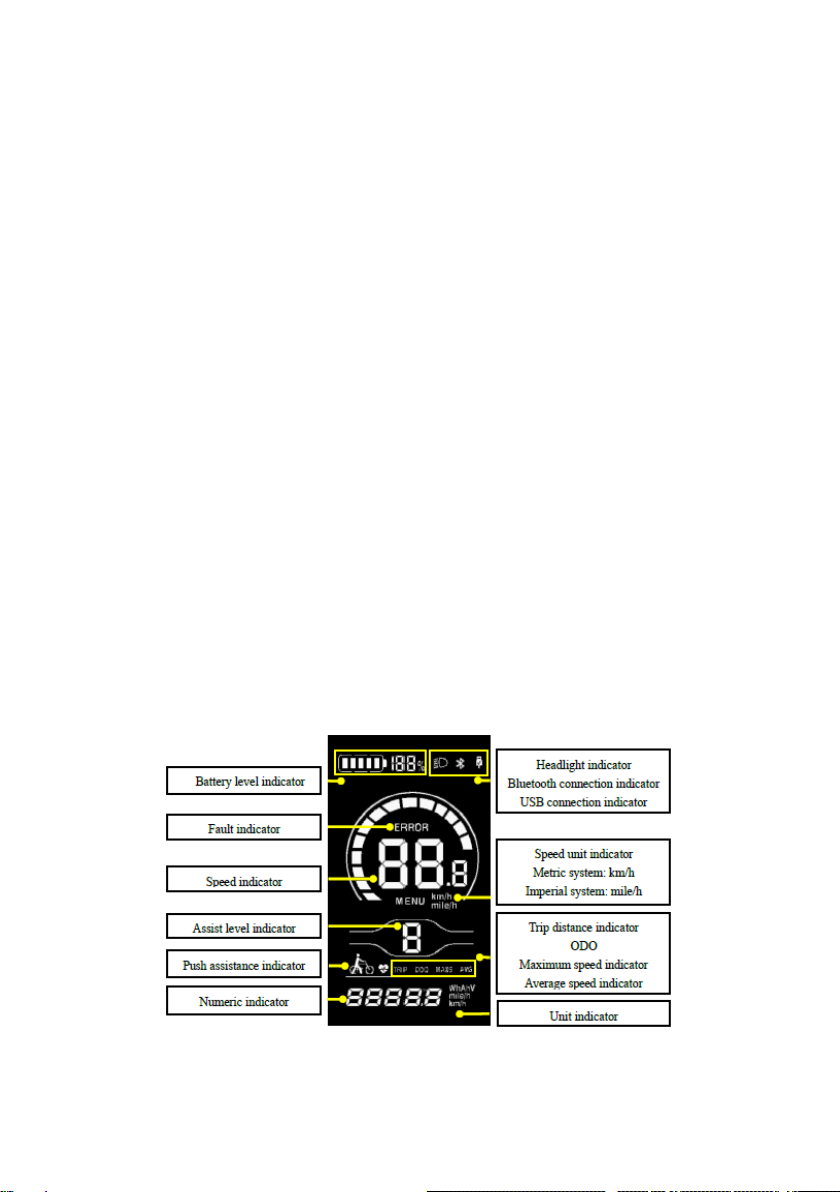
11
4.Function overview and functional area layout
4.1 Function overview
Display YL80C provides a variety of functions to meet your riding needs,
including:
● Battery level indicator
● Motor power indicator
● Assist level adjustment and indication
● Speed indicator (including real-time speed, maximum speed and average
speed)
● Distance indicator (including trip distance and ODO)
● Push assistance control and indication
● Headlight control and indication
● Error code indicator
● USB connection indicator (reserved)
● Heart rate indicator (reserved)
● Bluetooth connection indicator (reserved)
● Custom parameter setting (e.g., wheel diameter, speed limit, battery level,
assist level, power-on password,controller current limit, etc.)
● Reset function
4.2 Functional area layout

12
4.3 Button definitions
There are five buttons on the operating unit of display YL80C, i.e., the on/off
button , plus button , minus button , headlight button and
switching button .
5. General operation
5.1 Power on/off
By pressing and holding the button , the display will start to work and the
working power supply of the controller will be turned on. In the power-on state,
by pressing the button , your e-bike will be powered off. In the power-off
state, the display will no longer use the battery power, and its leakage current
will be less than 1uA.
■ If your e-bike is not used for more than 10 minutes, the display will be
automatically powered off.
5.2 Display interface
After the display is turned on, the display will show the real-time speed (km/h)
and the trip distance (km) by default. By pressing the button , the
information displayed will be switched between the trip distance (km), ODO
(km), maximum speed (km/h), average speed (km/h) and riding power.
5.3 Push assistance
By pressing and holding the button , the electric push assistance mode
will be enabled. Your e-bike will run at the constant speed of 6km/h. The
display will show . By releasing the button , your e-bike will
immediately stop power output and return to the state before push assistance.
■ The push assistance function can only be used when you are pushing your
e-bike. Please do not use it during riding.

13
5.4 Headlight on/off
By pressing the button , the controller will turn on the headlights and the
display backlight will turn dark; by pressing the button again, the
controller will turn off the headlights and the display backlight will resumes the
luminance.
5.5 Assist level selection
By pressing the button / , the e-bike assist level will be switched to
change the motor output power.
5.6 Battery level indicator
The battery level indicator consists of five segments. When the battery is fully
charged, the five segments will be all on. In case of undervoltage, the outline
of the battery indicator will flash, which means the battery has to be charged
immediately.
5.7 Error code indicator
When a fault occurs in the electronic control system of your e-bike, the display
will automatically indicate the error code. Detailed definitions of error codes
are shown in Schedule 1.
■ When an error code appears on the display interface, please conduct
troubleshooting in time. Otherwise, your e-bike will not work normally.
6.General setting
■ All parameters can only be set when your e-bike stops.
The steps for general setting are as follows:
In the power-on state, when the display shows the speed of 0,
(1) Press and hold the buttons and at the same time for more than
2 seconds to enter the selection interface of general setting options;
(2) Press the button / to switch the selection interface of general

14
setting options, and press the button to enter the parameter modification
interface;
(3) Press the button / for parameter selection;
(4) Press the button to save the parameter and return to the selection
interface of general setting options;
(5) Press and hold the button to save the parameter and exit the selection
interface of general setting options.
The following selection interfaces of general setting options are available:
6.1 Trip distance reset
tC refers to the trip distance reset item. tC-n means not to reset the trip
distance, and tC-y means to reset the trip distance.
Press the button to enter the parameter modification interface. Press the
button / for parameter selection. Press the button to save the
parameter and return to the selection interface of general setting options.
6.2 Backlight luminance setting
bL refers to the backlight luminance setting option. Parameters bL-1, bL-2 and
bL-3 are available, which represent the backlight luminance, 1 for the
minimum luminance, 2 for the standard luminance and 3 for the maximum
luminance.
Press the button to enter the parameter modification interface. Press the
button / for parameter selection. Press the button to save the
parameter and return to the selection interface of general setting options.
6.3 Metric/imperial system setting
Un refers to the metric/imperial system setting option. U-1 represents the

15
imperial system, and U-2 represents the metric system.
Press the button to enter the parameter modification interface. Press the
button / for parameter selection. Press the button to save the
parameter and return to the selection interface of general setting options.
Schedule 1 Error Code Definitions
Error codes for protocols YL-01 and YL-02:
Errorcod
es for
protocol
s YL-01
and YL-
02:
Definition
Error
codes
for
protoc
ols
YL-01
and
YL-02:
Definition
E001
Controller
Abnormality
E004
Throttle Abnormality
E002
Communication
Abnormality
E005
Brake Abnormality
E003
Motor Hall Signal
Abnormality
E006
Motor Phase Abnormality
Error codes for protocols YL-05, KDS and YL-J:
Error
codes
for
protocol
s YL-01
and YL-
02:
Definition
Error
codes
for
protoc
ols
YL-01
and
YL-02:
Definition
E021
Current
Abnormality
E024
Motor Hall Signal
Abnormality
E022
Throttle
Abnormality
E025
Brake Abnormality
E023
Motor Phase
Abnormality
E030
Communication Abnormality

16
6.Battery
●
How far full charge battery can go?That depends on the
loading weight,road condition and battery capacity.But in the
same condition,average speeds can continuous longer travel
range.
● When storing the battery for a longer time,(during winter
time)it is important to place the fully charged battery in a dry
place.
● Attention:The battery should be re-charged once every 2-3
month when it is not used.
WARNING:
● Keep the battery out of reach for children.
● Never try to open the battery.
● Only use the ENGWE supplied battery.Do not use a battery
from any other different product models.
● If the battery is damaged because it has been dropped
somewhere or biking accident,there may be a risk of
electrolytes leakage.Beware of chemical burns! And
immediately stop using the damaged battery.
●
Do not touch the battery without a cloth or gloves and make
sure no acid touches your eyes.
● Do not store the battery in temperatures above 95F or below
23°F.

17
● Do not allow the battery to run down completely before
charging.Charge the battery before storing the product.If the
battery is completely empty,it may cause the battery to no
longer charge.
●Charge a new battery for at least 4-6 hours before you use
it in your product for the first time.Never charge the battery
too long per time.Overheating or undercharging the battery
may shorten battery life and decrease product run time.
IMPORTANT:BATTERY DISPOSAL
● Battery must be recycled or disposed of in an environmentally
sound manner.
● Do not dispose of the battery in a fire.The battery may explode
or leak.
● Do not dispose of a battery in your regular household trash.
Table of contents
Other ENGWE Bicycle manuals