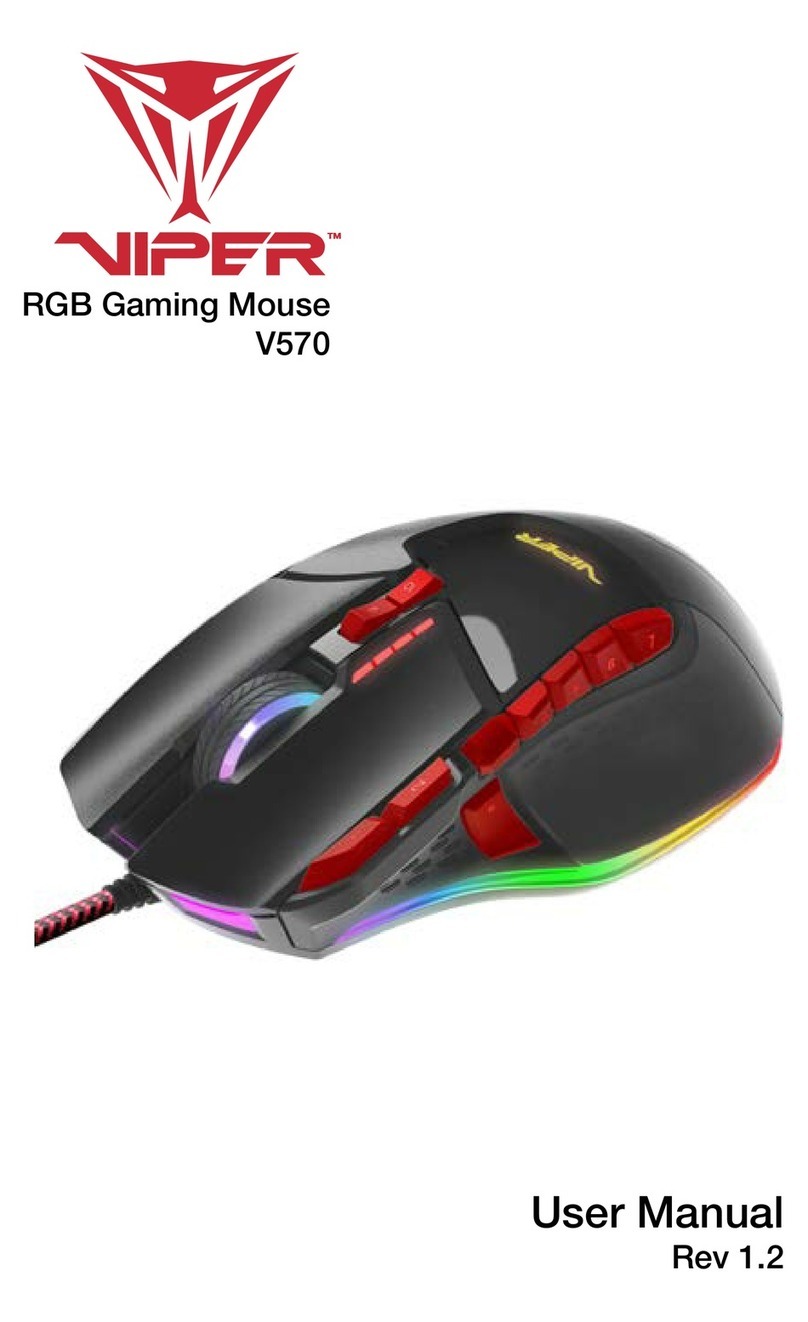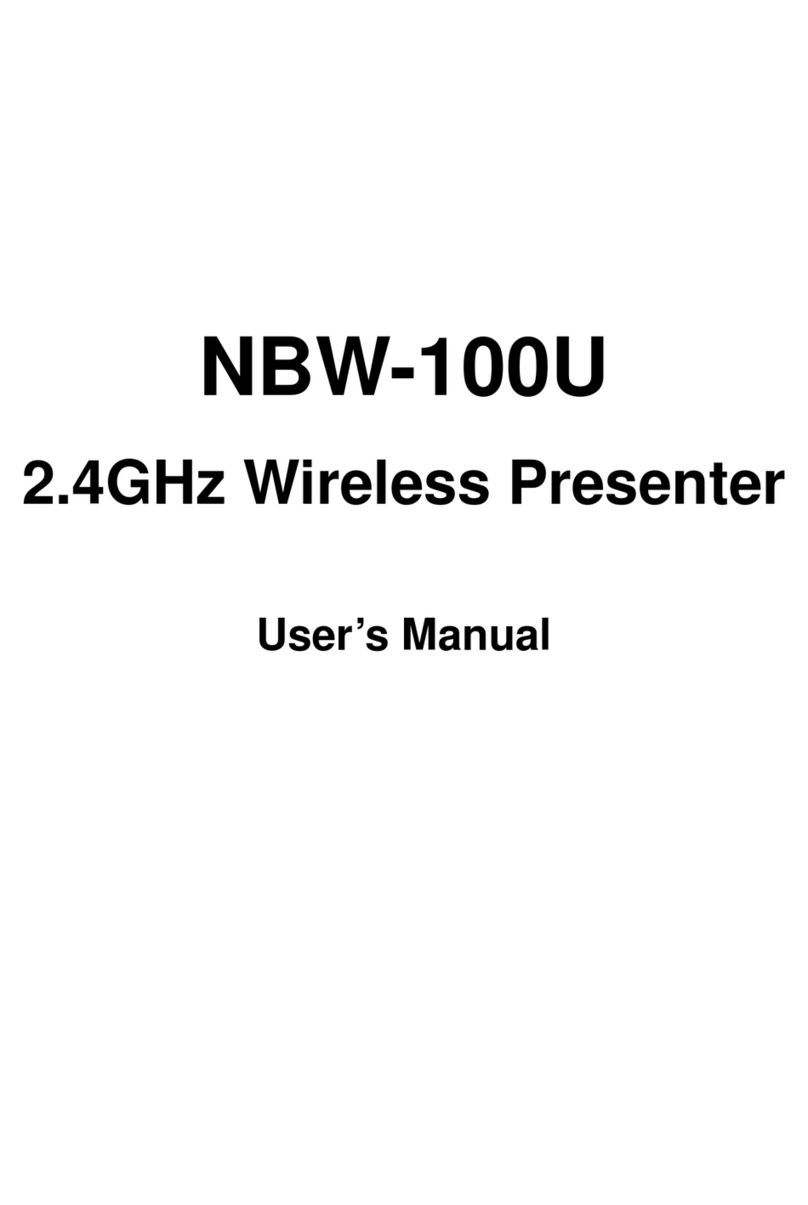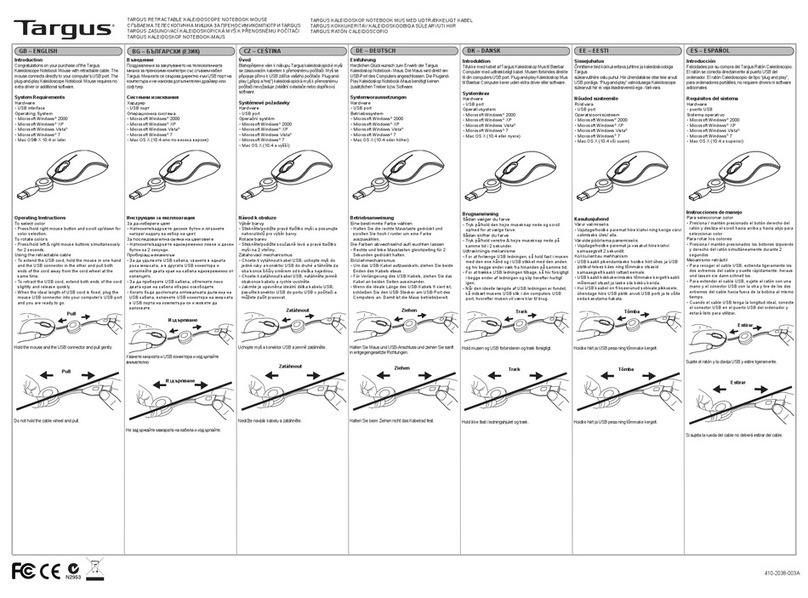ENHANCE GX-M1w User manual
Other ENHANCE Mouse manuals
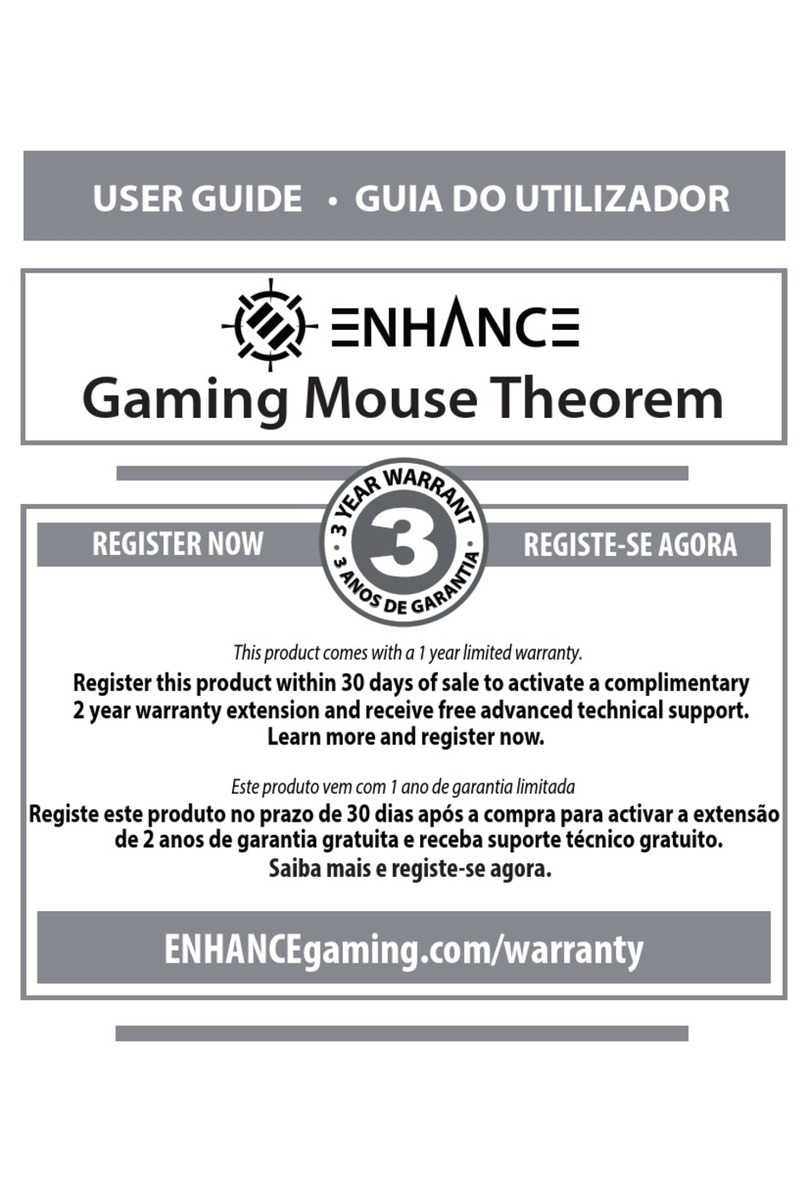
ENHANCE
ENHANCE THEOREM User manual

ENHANCE
ENHANCE SCORI User manual

ENHANCE
ENHANCE THEOREM User manual
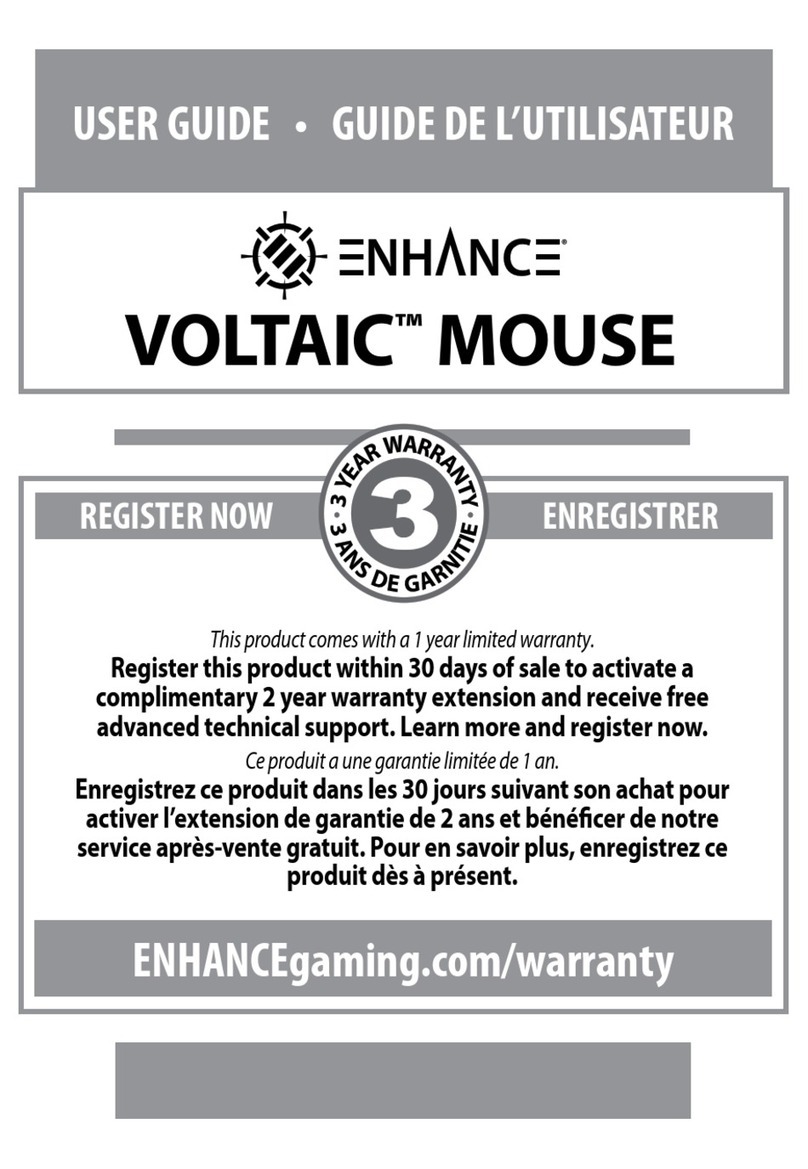
ENHANCE
ENHANCE VOLTAIC User manual

ENHANCE
ENHANCE THEOREM 2 Safety guide

ENHANCE
ENHANCE VOLTAIC 2 Safety guide
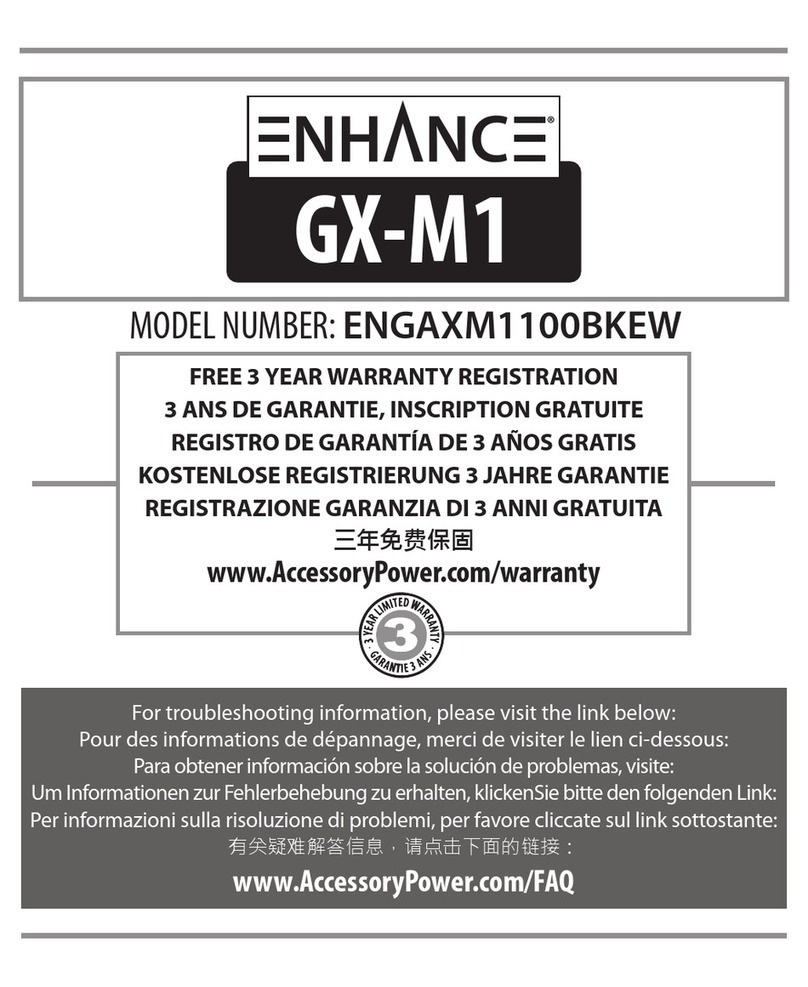
ENHANCE
ENHANCE GX-M1 User manual
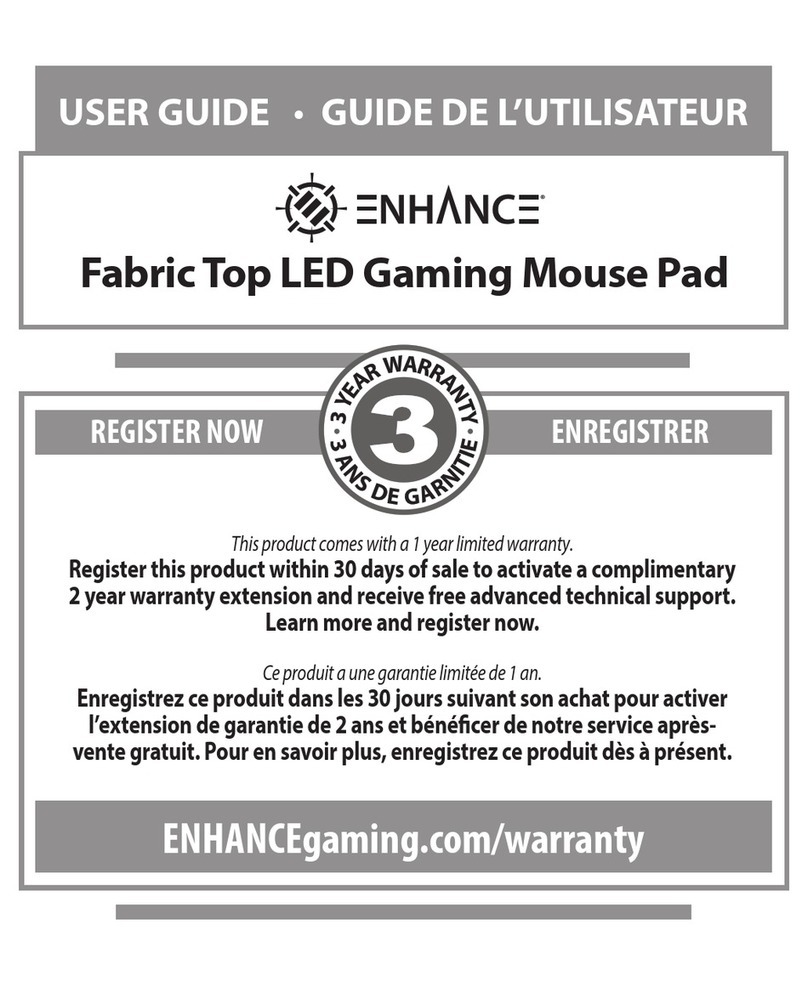
ENHANCE
ENHANCE ENPCPLF100BKEW User manual

ENHANCE
ENHANCE GX-M4 User manual