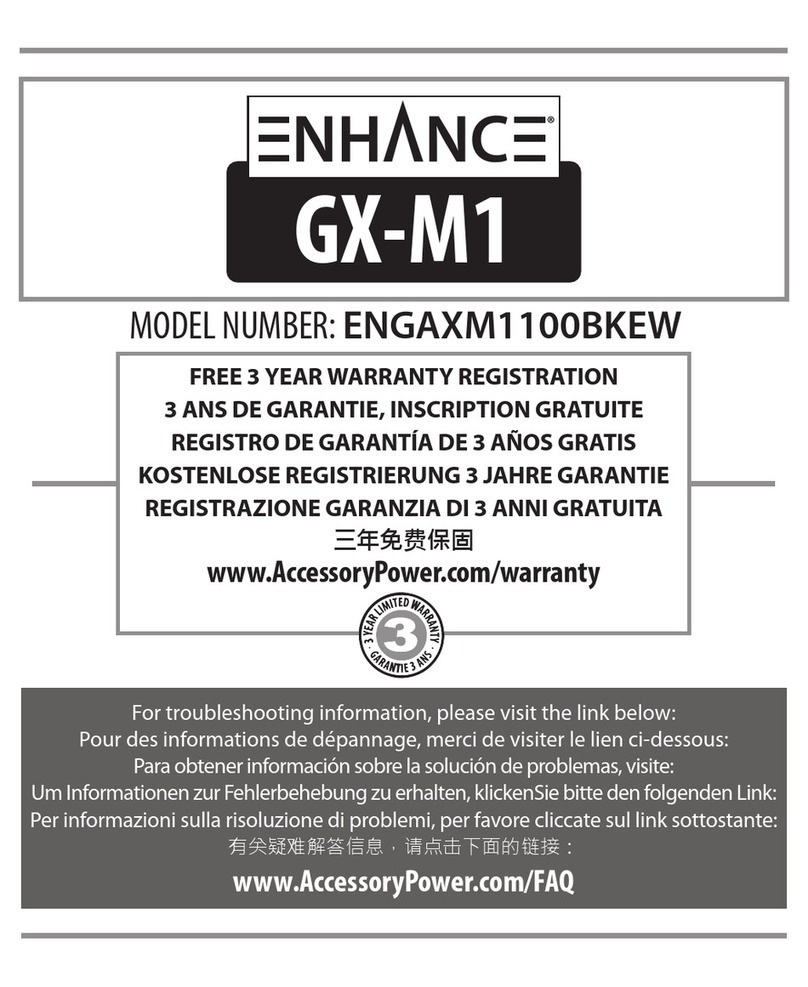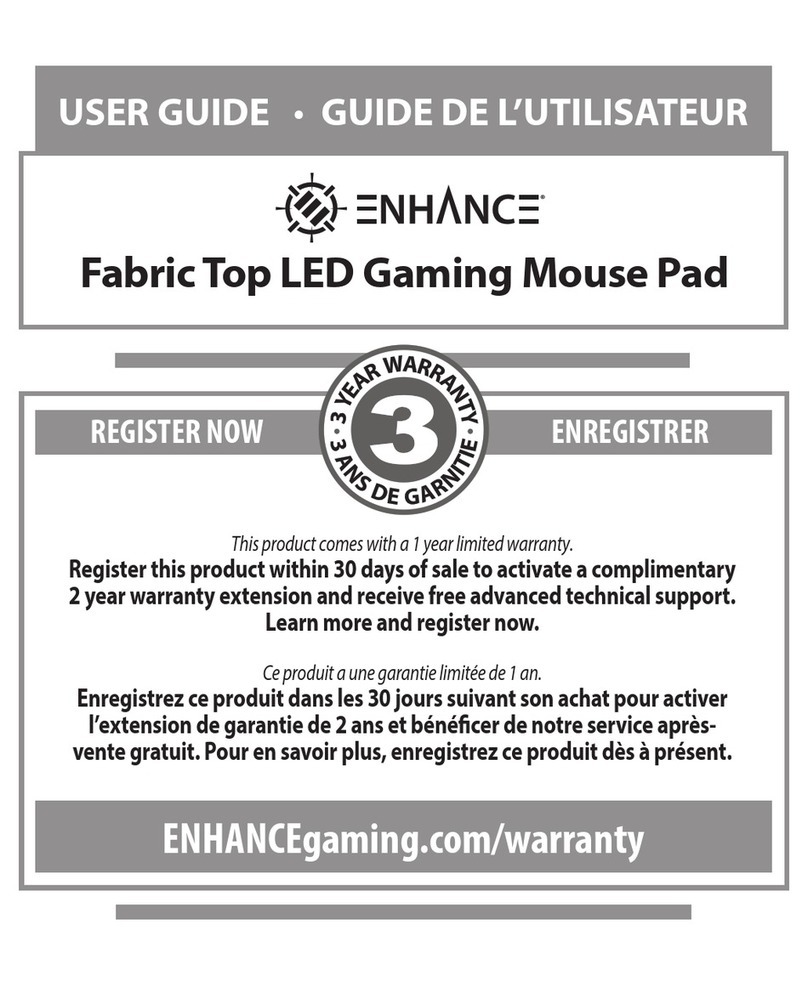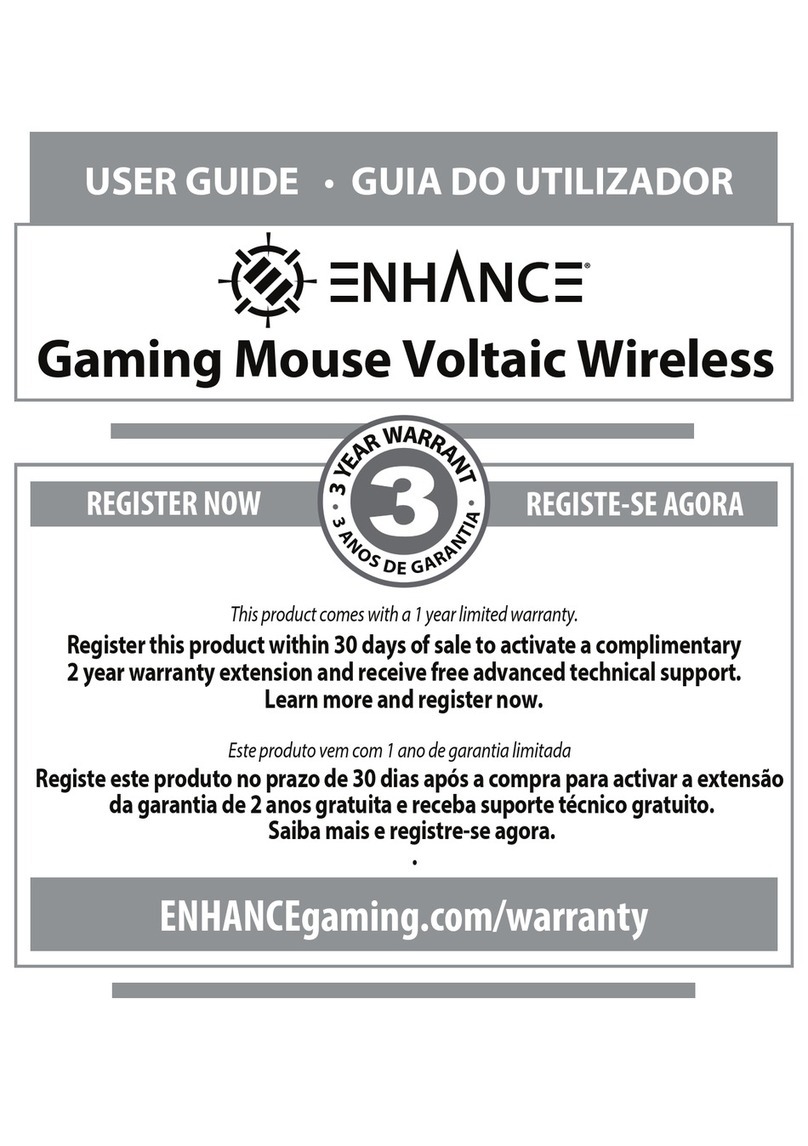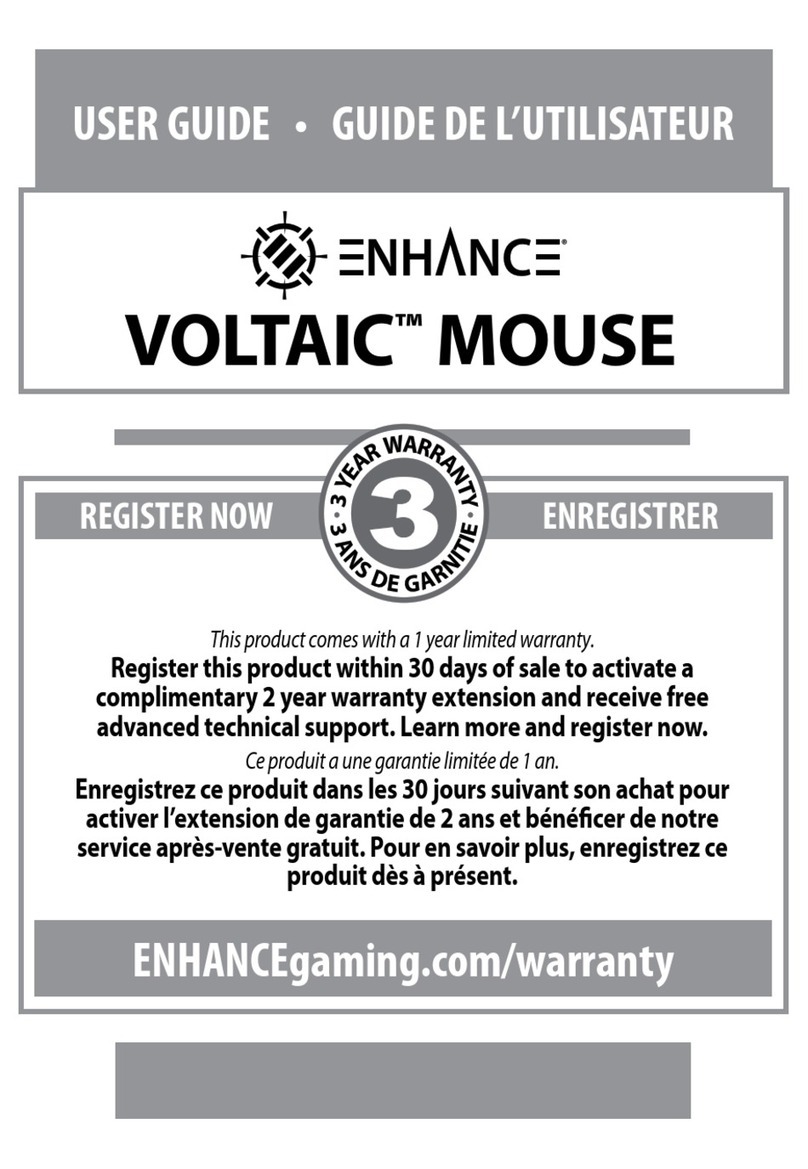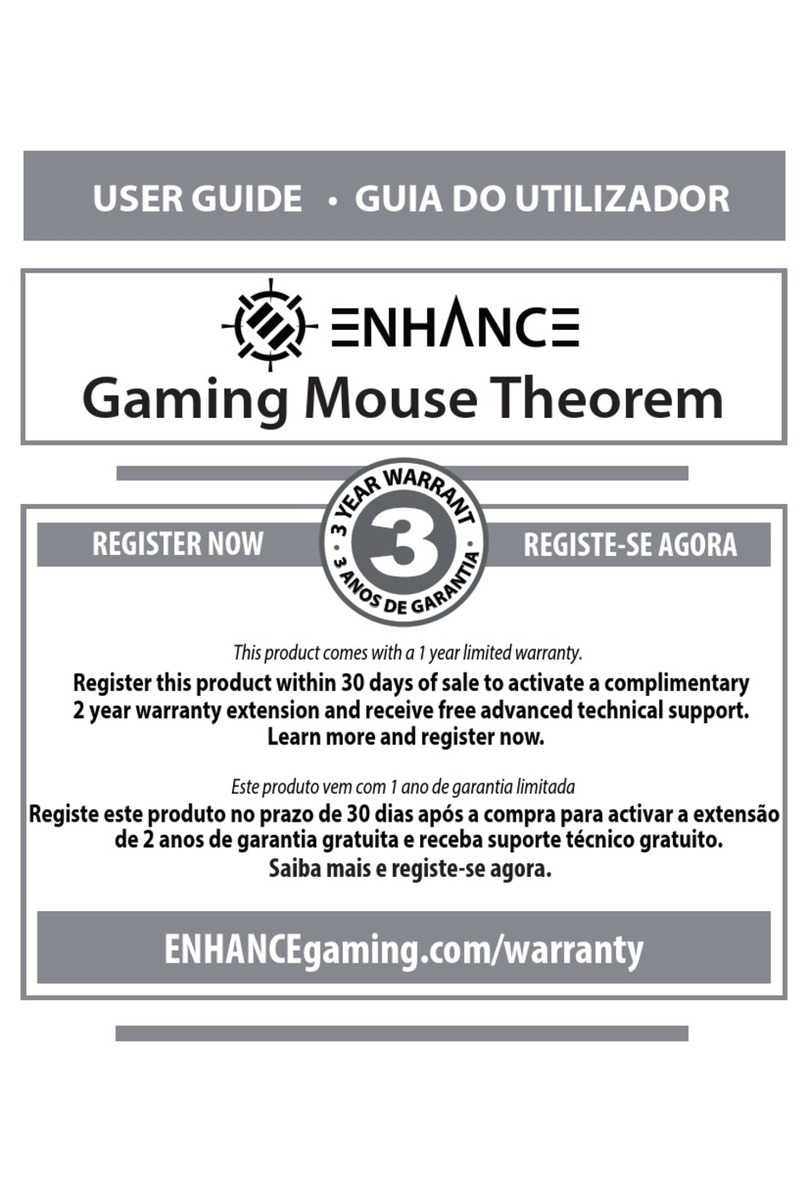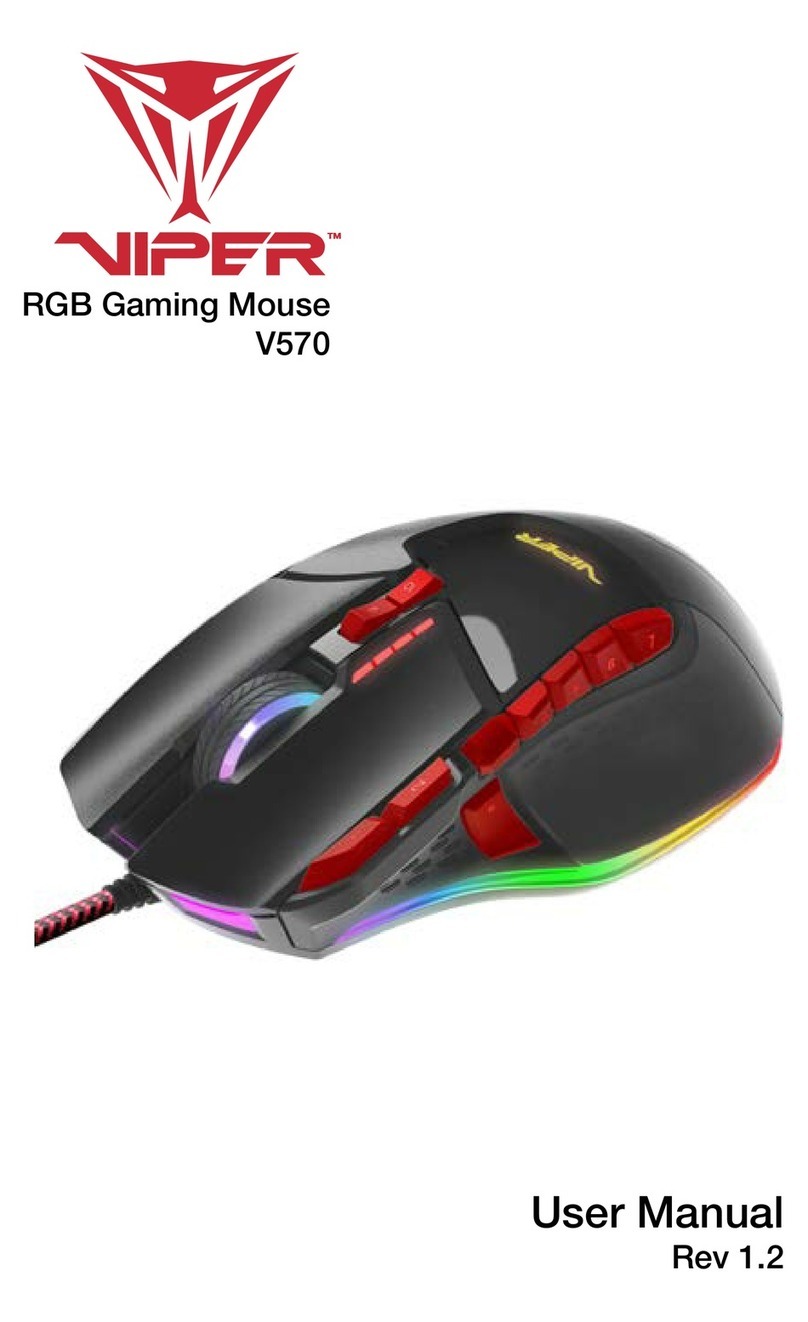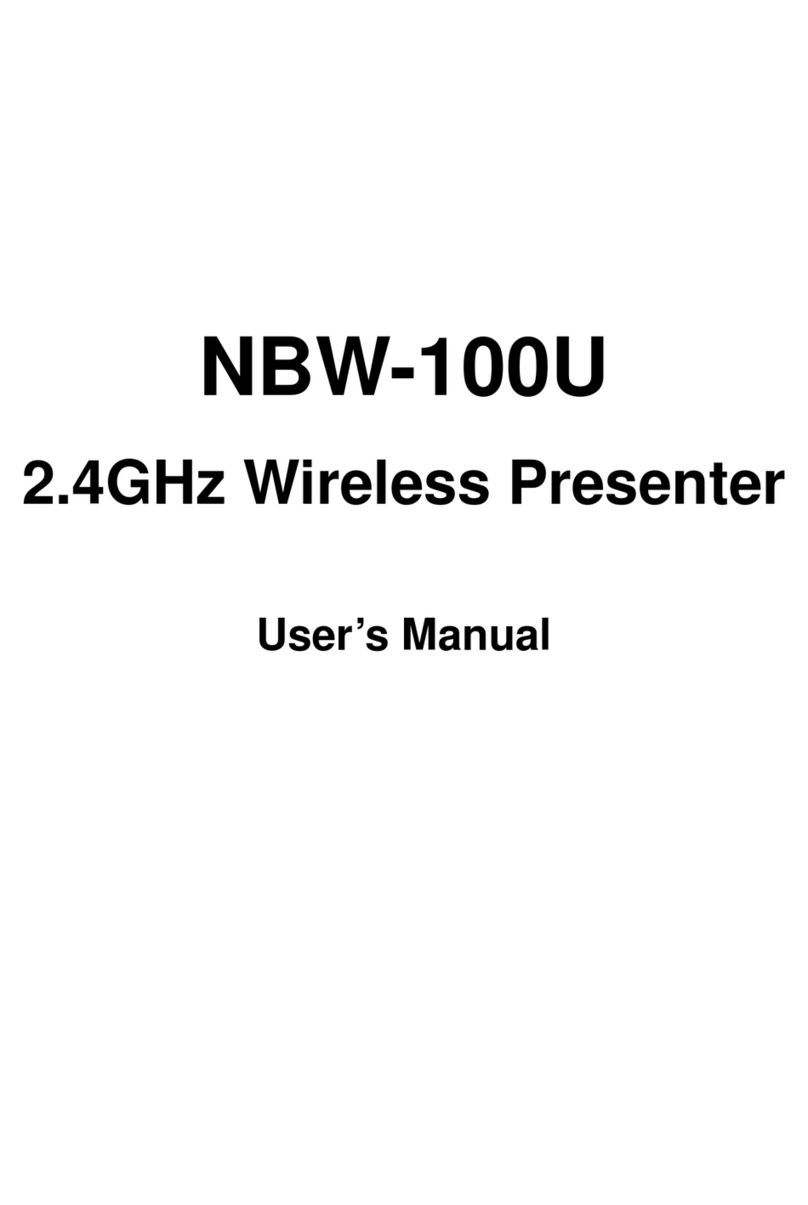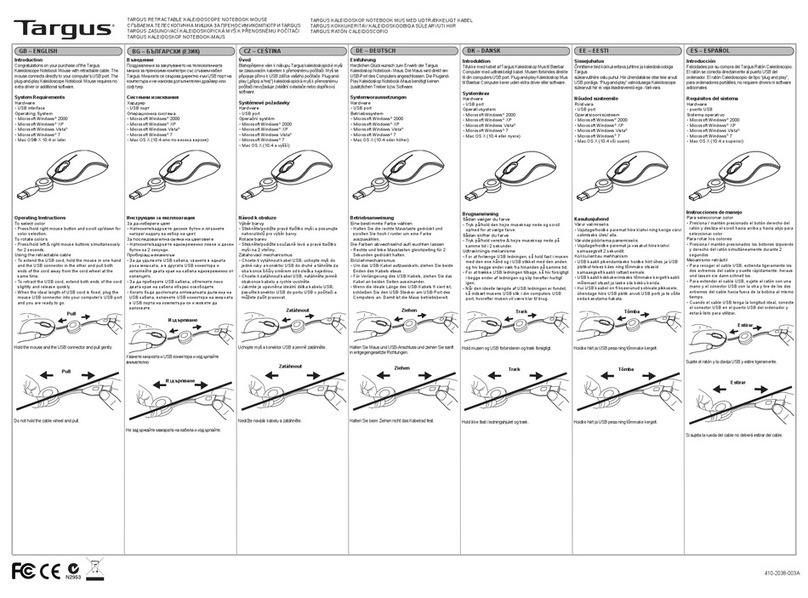Windows® is a registered trademark of Microsoft Corporation in the United States and/or other countries.
Mac OS® X is a registered trademark of Apple Inc., registered in the U.S. and other countries.
Windows® est une Marque déposée de Microsoft Corporations aux Etats-Unis et/ou dans d’autres pays.
Mac OS® X est une Marque déposée d’Apple Inc. aux Etats-Unis et dans d’autres pays.
© 2016 AP Global, Inc. All rights reserved. Accessory Power, the Accessory Power logo, ENHANCE,
the ENHANCE logo and other Accessory Power marks and logos are either registered trademarks or
trademarks of AP Global, Inc. in the United States and/or other countries. All other trademarks are the
property of their respective owners.
Manufactured in China. Designed in California.
© 2016 AP Global, Inc.Tous droits réservés. Accessory Power, le logo Accessory Power, ENHANCE, le
logo ENHANCE et les autres marques et logos d’Accessory Power sont soit des marques déposées soit
des marques de AP Global, Inc. aux États-Unis et/ou dans d’autres pays.Toutes les autres marques
sont la propriété de leurs propriétaires respectifs.
Fabriqué en Chine. Conçu en Californie.
MODEL NUMBER: ENGXM40100BKEW
WARRANTY GARANTIE GARANTÍA GARANTIE GARANZIA 保固
This product comes with a 1 year limited warranty, the acceptance of which is a condition of sale. Register this product within
30 days of sale to activate a complimentary 2 year warranty extension and receive free advanced technical support. For
warranty program details, registration, and support visit AccessoryPower.com/warranty.
Ce produit est livré avec une garantie limitée de 1 an, la condition étant l’achat du produit. Enregistrer ce produit dans les 30
jours de vente pour activer l’extension de garantie de 2 ans gratuite et recevoir un support technique de qualité gratuit. Pour les
détails du programme de garantie, l’enregistrement, et l’assistance visiter AccessoryPower.com/warranty.
Este producto viene con una garantía limitada de 1 año, la aceptación de que es una condición de la venta. Registrar este
producto dentro de los 30 días de la venta para activar una extensión de cortesía 2 años de garantía y recibir soporte técnico
avanzado libre. Para los detalles del programa de garantía, el registro, y una visita de apoyo AccessoryPower.com/warranty.
Dieses Produkt kommt mit einer 1-Jahres-Garantie, deren Annahme ist eine Bedingung des Verkaufs. Registrieren Sie dieses
Produkt innerhalb von 30Tagen denVerkauf an ein kostenloses 2 Jahre Garantie-Erweiterung zu aktivieren und erhalten
kostenlose erweiterte technische Unterstützung. Für Garantie-Programm Details, Registrierung und Support Besuch
AccessoryPower.com/warranty.
Questo prodotto viene fornito con una garanzia limitata di 1 anno, la cui accettazione è una condizione di vendita.
Registra questo prodotto entro 30 giorni di vendita per attivare tutte le mattine una estensione di garanzia di 2 anni e di
ricevere supporto tecnico avanzato gratuito. Per i dettagli del programma di garanzia, la registrazione e supporto visitare
AccessoryPower.com/warranty.
這款產品配備了1年有限保修,接受這是銷售的一個條件。註冊在售的30天內這款產品激活免費2年保修擴
展,獲得免費先進的技術支持。對於保修計劃的細節,登記,並支持訪問AccessoryPower.com/warranty。
YouTube.com/AccessoryPower
Facebook.com/AccessoryPower
Twitter.com/AccessoryPower