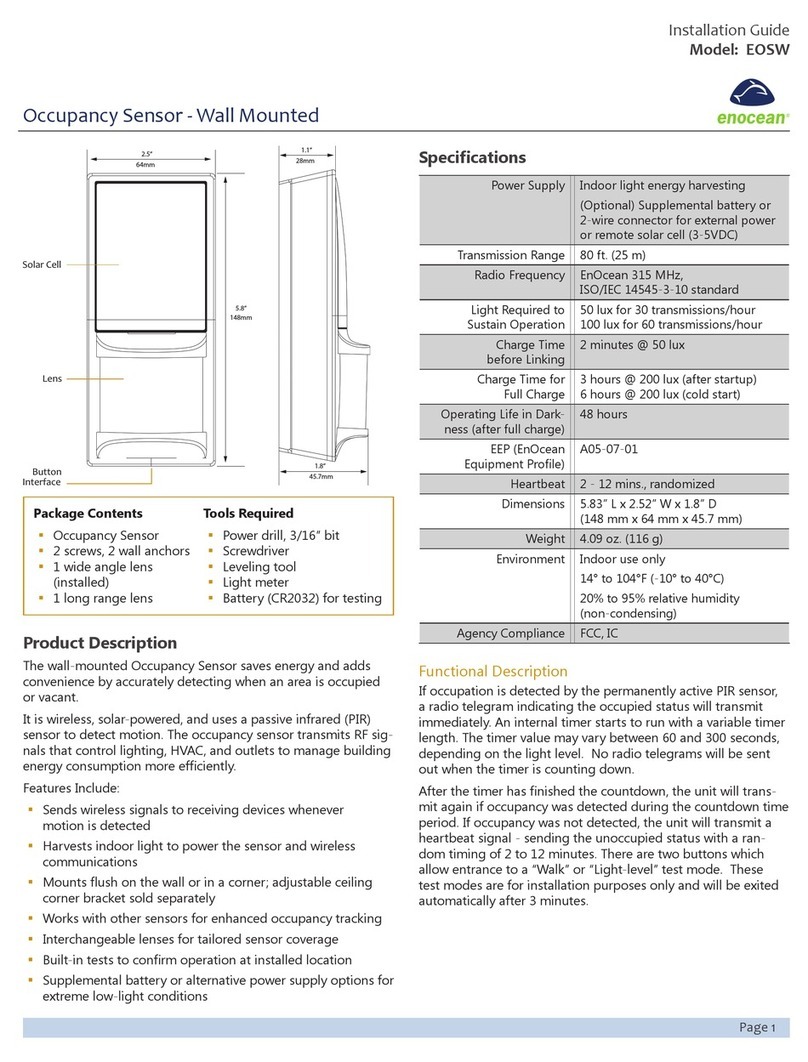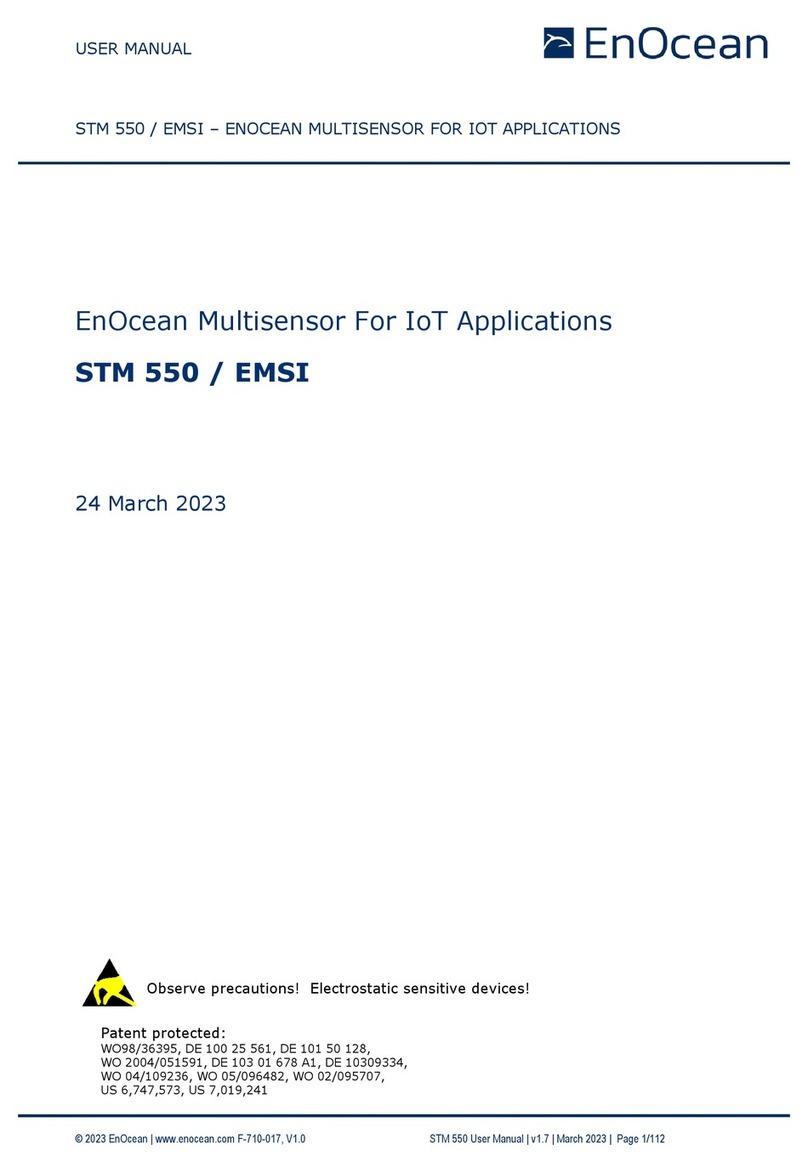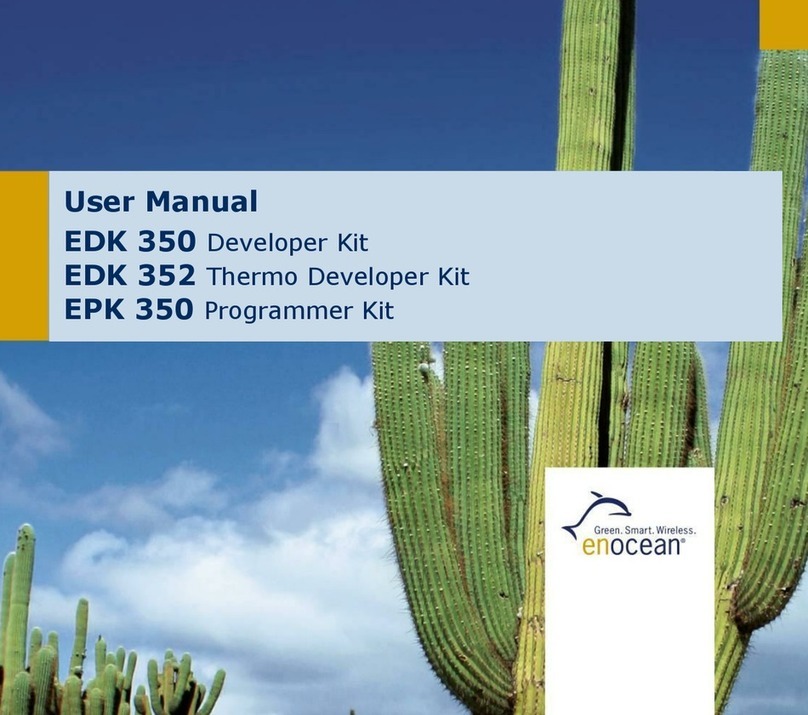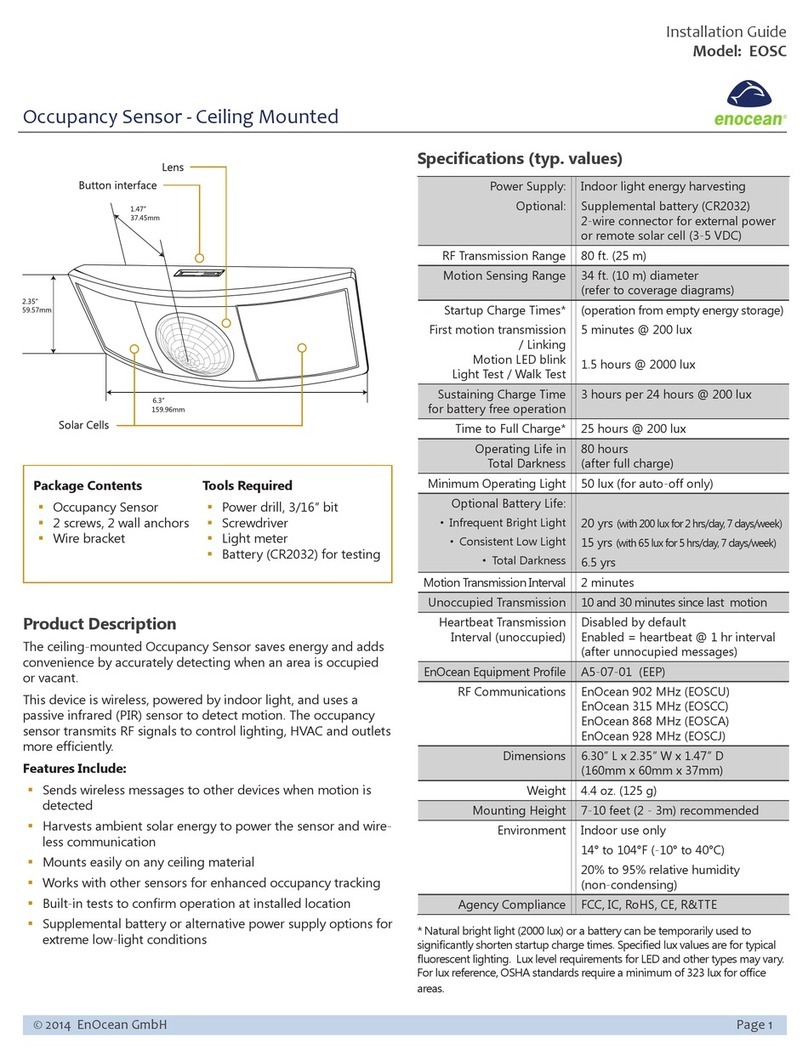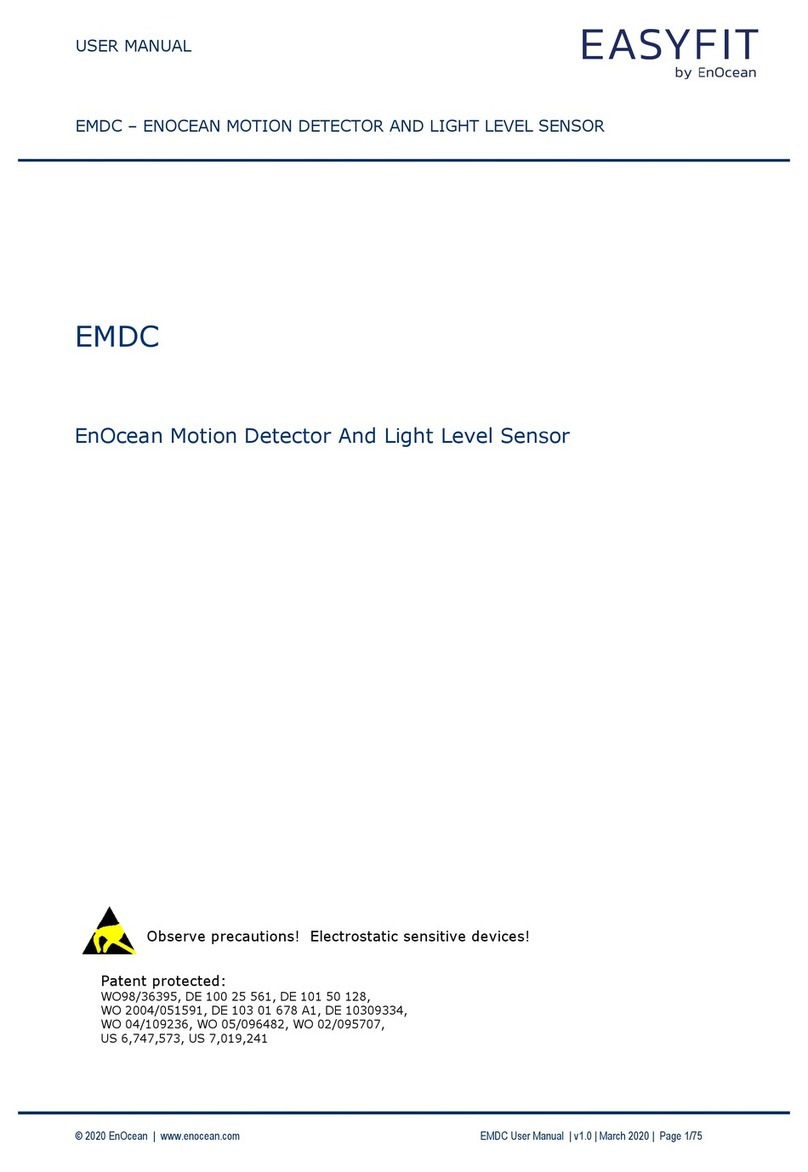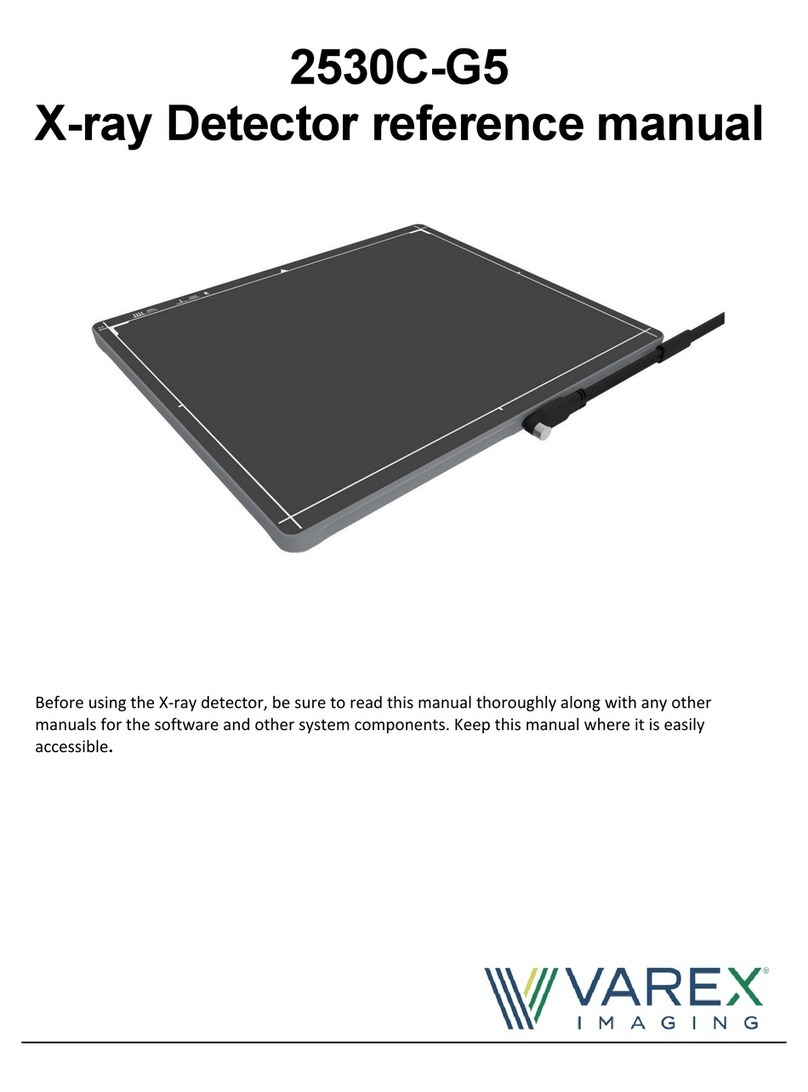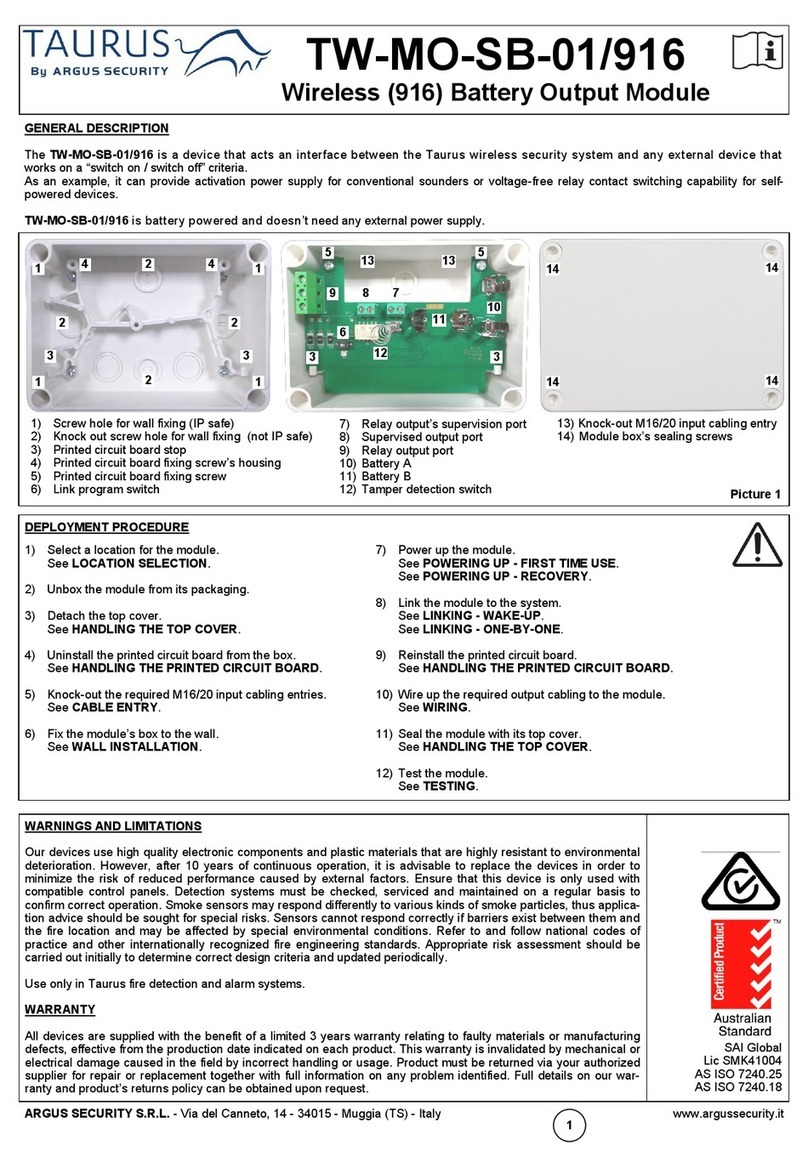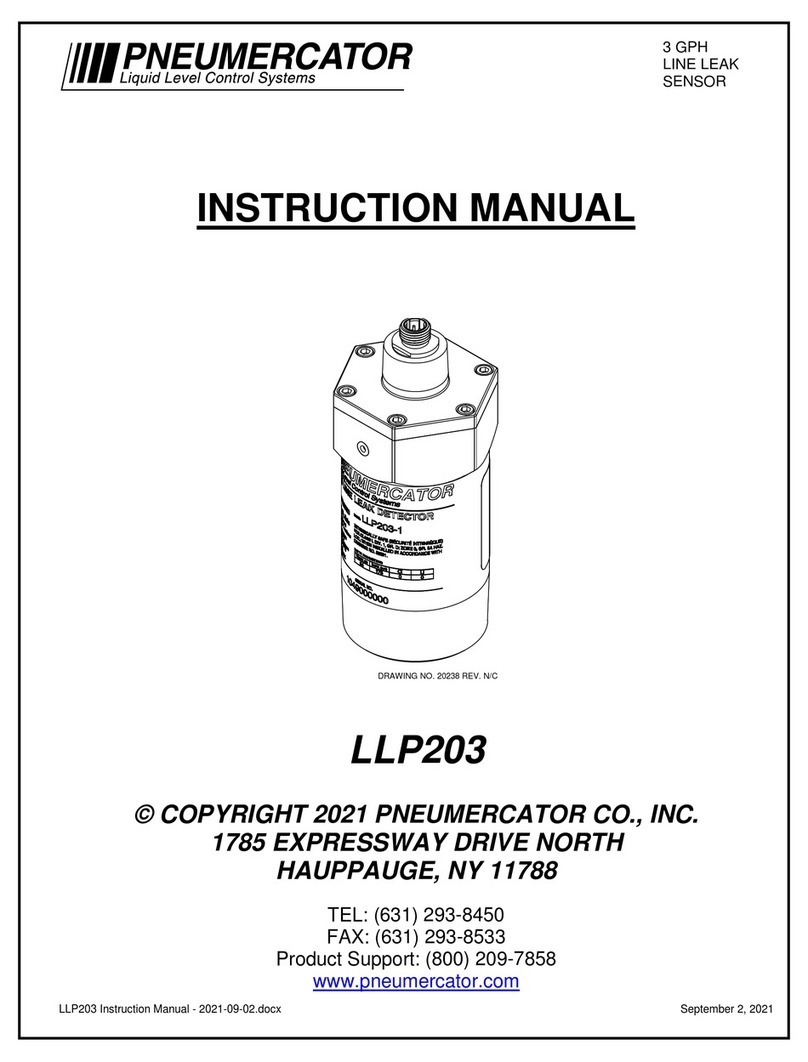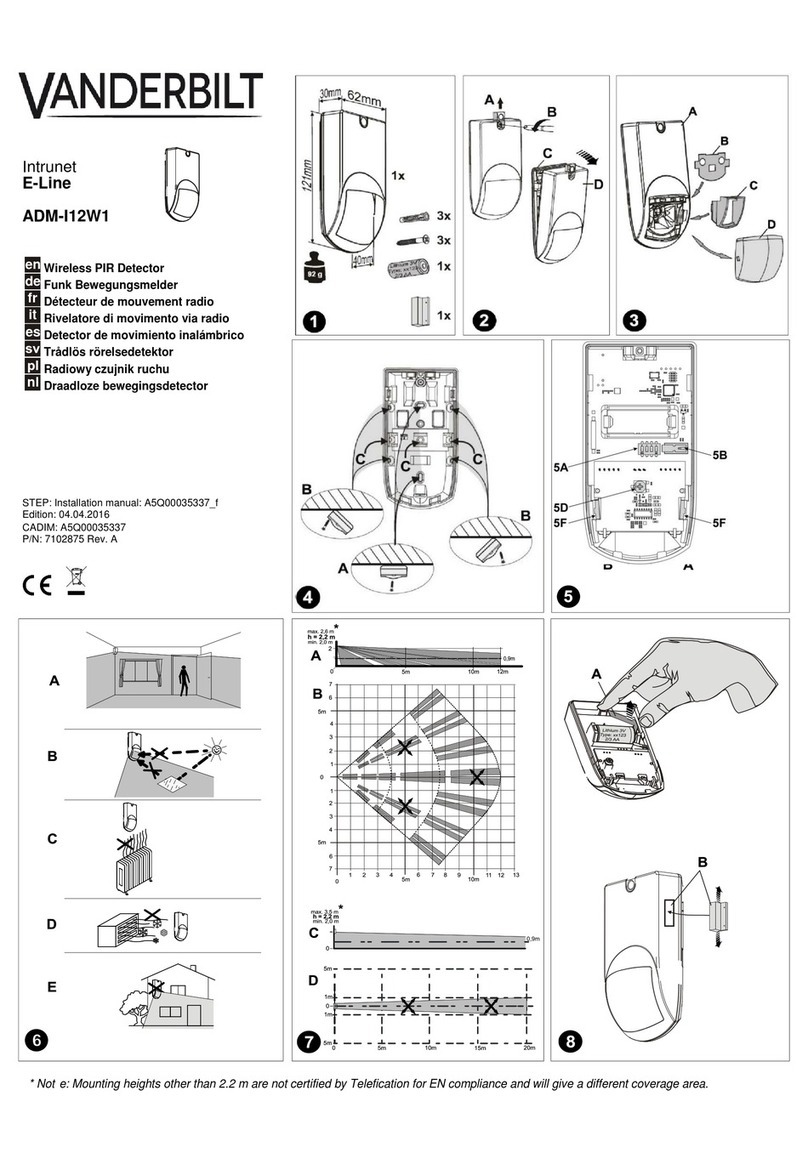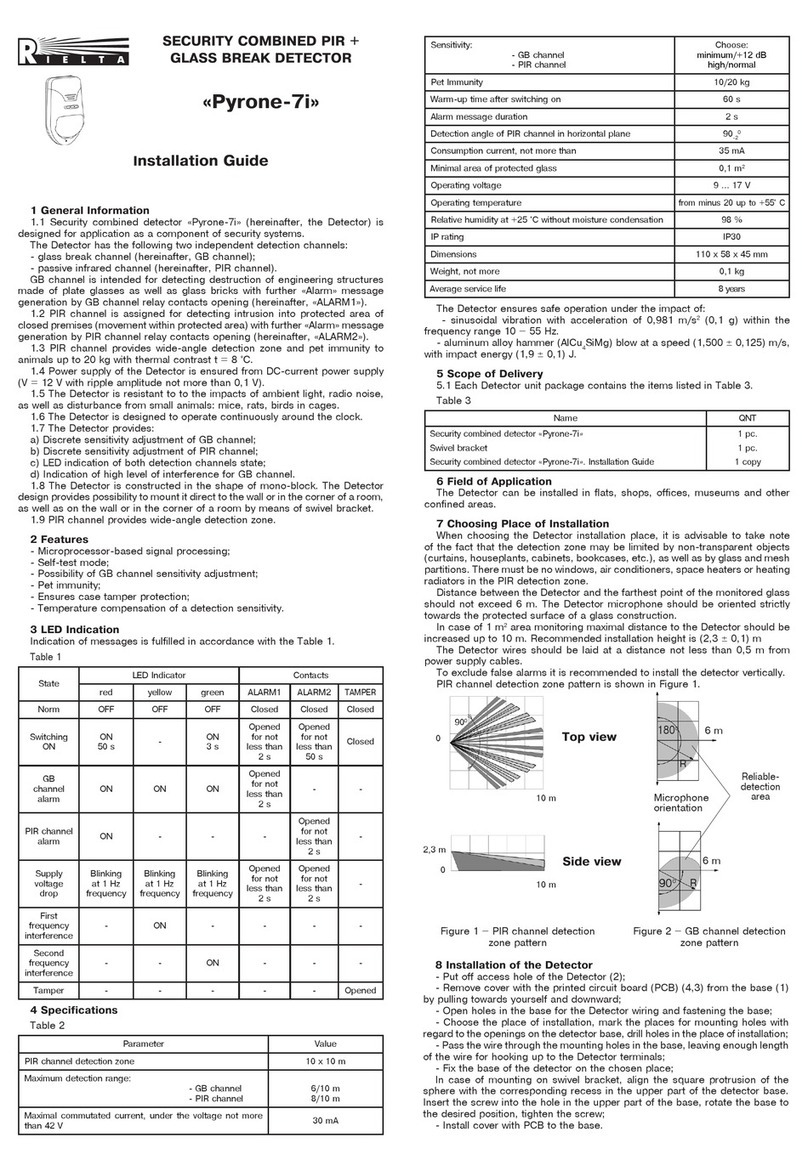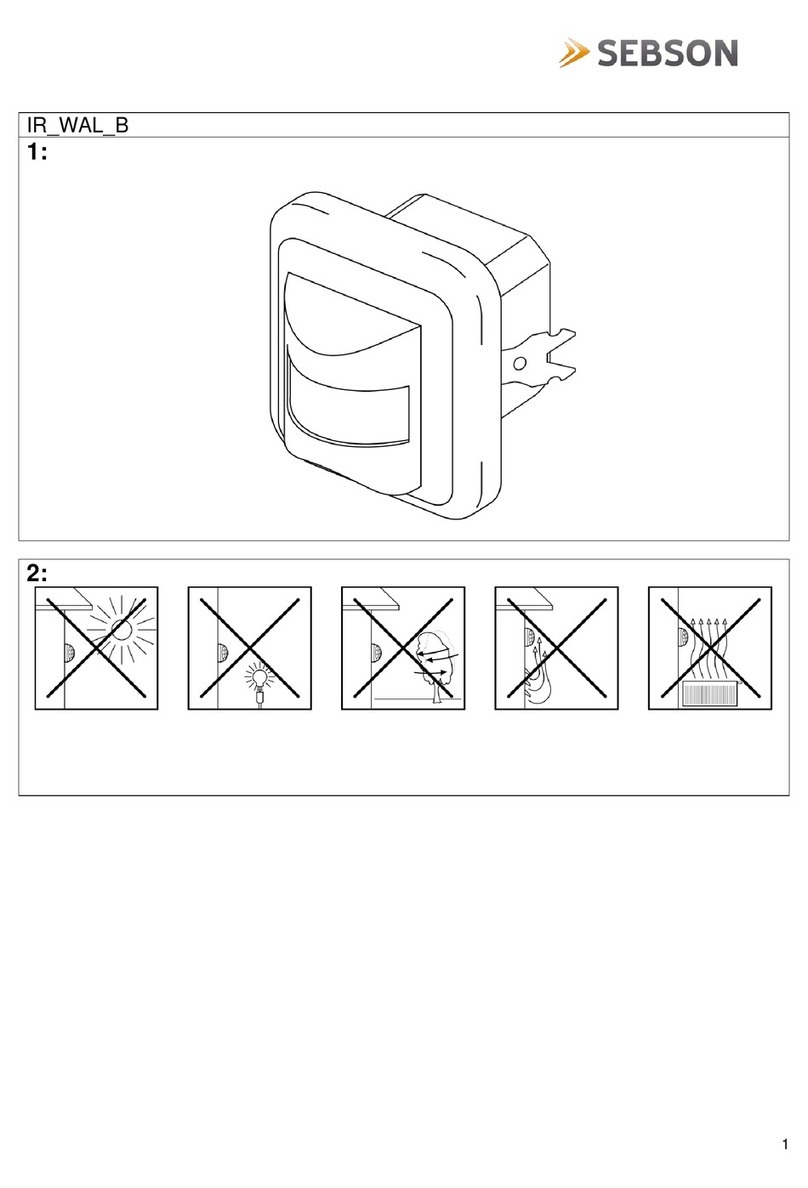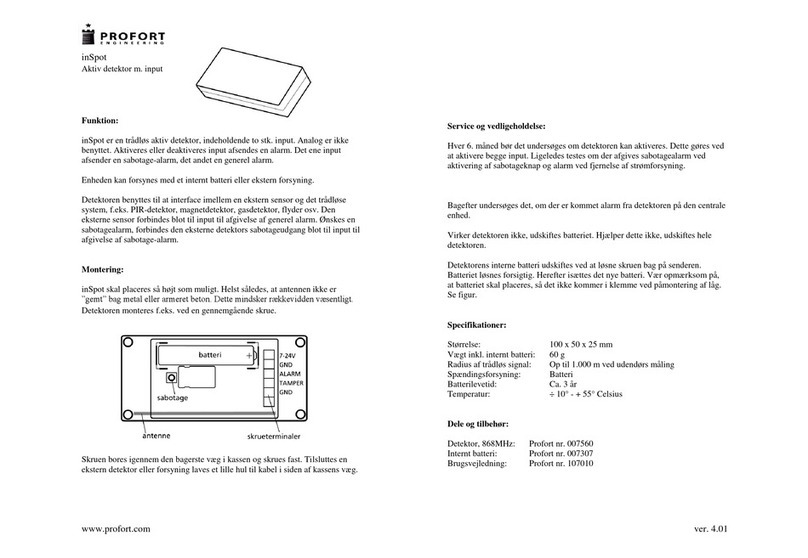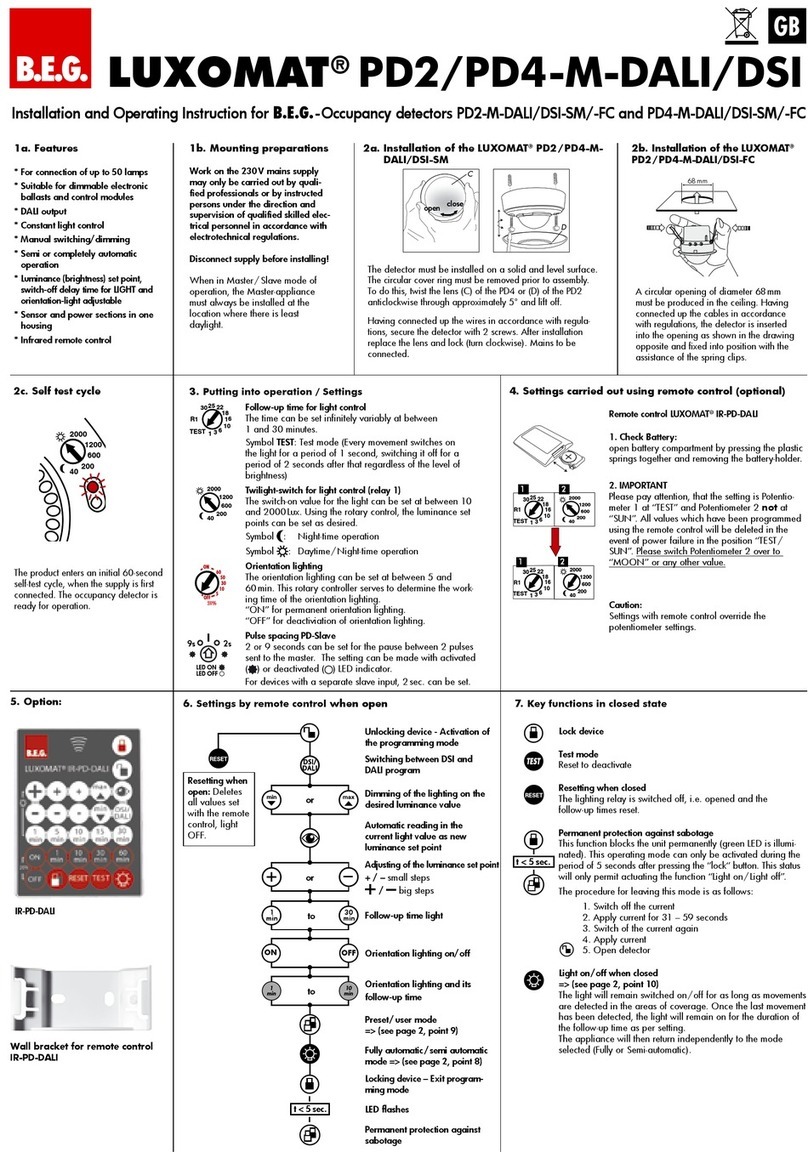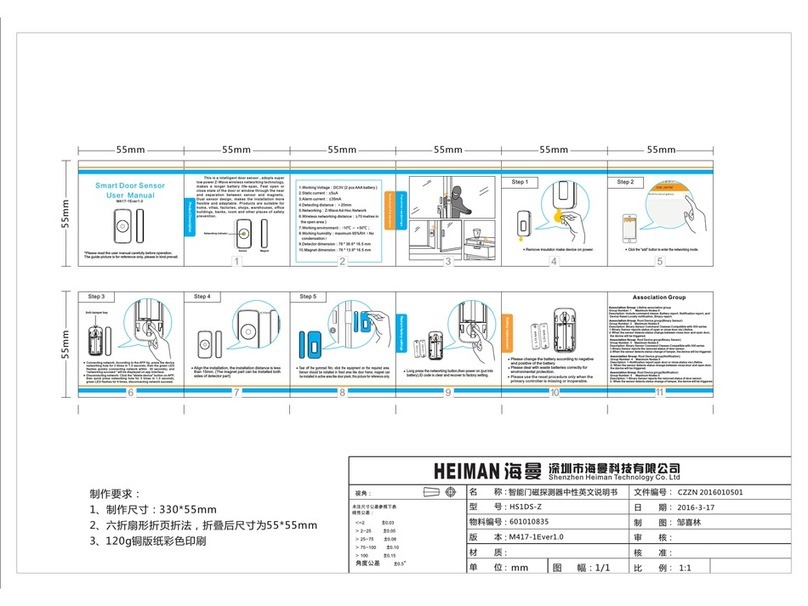EnOcean O2LINE 10020051 User manual

TOC1306NUEN_0913
1/2
TRI
0
2
SYS
sarl
–
grande rue le village, 21160 FLAVIGNEROT
1.1 Use
The detector
0
2LINE 10020051
detects the presence (movement) of
persons. It forms an integral part of
the TRI
0
2SYS
radio system.
Its installation is fully wireless
because the presence detector has
solar cells with which it can supply
the energy necessary for its operation.
Note:
- No batteries or maintenance required!
- Read the operating manual carefully before initial use.
1.2 Guarantee terms
This operating manual is an integral part of the device and our guarantee terms.
It must always be delivered to the user. We reserve the right to modify the
technical design of these devices without warning. TRI
0
2SYS products are
manufactured and their quality checked by making use of the latest technologies
and taking into account the applicable national and international directives. If
nevertheless a fault arises, TRI
0
2SYS undertakes to remedy the default as
follows, without prejudicing the rights of the end customer that arise from the
sales contract with his reseller:
If the event of exercising of a legitimate and regular right, TRI
0
2SYS, may at its
sole discretion, rectify the device fault or supply a fault-free device. Any claim
beyond this and all claims for consequential damages are excluded.
A legitimate fault exists if the device cannot be used at the time of delivery to the
end customer because of a design or manufacturing defect or if its practical use
is severely limited. The guarantee is void in cases of natural wear and tear,
incorrect use, incorrect connection, where the device has been repaired or
external influence. The period of guarantee is 24 months (from the date of
invoicing). French law applies to the regulation of guarantee rights.
1.3 Recycling of the device
To recycle the device, conform to the legislation and standards in force in the
country of use.
Observe the following points:
• The laws, standards and directives in force.
• Best practice at the time of installation
• The device operating manual.
• An operating manual can only give general instructions. They must be
interpreted in the context of a specific installation.
The device is intended solely for use conforming to its purpose. Any repairs or
modifications by the user are forbidden! Do not use with other devices the
operation of which could endanger people, animals or property.
Transmission frequency 868.3 MHz
Power supply Solar cell (50-200 lux), optional
battery type CR2032 (<50 lux) or
external power supply 3-5V (DC)
Minimum charging time 20 minutes (>500 lux) or 5 minutes
in a
well lit location with assistance
Time for complete charging 9h at 200 lux
Operating time in total darkness 48h (after complete charging)
Detection range 12 m diameter
Endurance without assistance
(in stand-alone operation)
•Standard luminosity
15 years (200 lux for 2h/day, 5d/week)
•Low luminosity
10 years (50lux for 5h/day, 7d/week)
•Total darkness
5 years
EnOcean Profile Equipment A5-07-01
Installation height 2 to 3m (recommended)
Operating environment -10° to 40°C, 20 to 95% relative
humidit
y (without condensation)
Marking CE and R&TEE directive 1999/5/CE
Size and weight 160x60x37mm / 125g
Masonry 20m, through 3 walls at most
Reinforced concrete 10m, through 1 wall/ceiling at most
Plasterboard / wood 30m, through 5 walls at most
Note: The signal strength between the detector and the receiver decreases as
the distance increases. Where there is a line of sight connection, the range is
approximately 30 m in corridors and 100 m in large workshops or halls. The
range can be increased with an
0
2LINE repeater.
Take the required time to verify each of the points below to ensure optimum
operation of the detector with all of the other installation components.
4.1 Installation instructions
Withdraw the sensor from its packaging and place it in daylight for 20 minutes to
provide it with the required start-up power; if necessary install a CR2032 type
battery for five minutes in a well lit location.
▪Ensure that the location provides adequate coherent light
▪Position the sensor between 2 and 3 meters from the ground
▪Avoid installing the detector close to a ceiling fan or suspended luminaires
▪Take into account the use of the zone to be surveyed (traffic, work, rest, etc.)
▪Allow for a minimum clearance of one metre from all heat sources (light bulbs,
convection air currents, ventilation systems, etc.)
▪Identify the construction materials (metal, wall) in the detection zone which
could interfere with the RF signals.
A single occupation sensor provides adequate coverage for most
zones. However in certain situations, several sensors may be necessary to
ensure complete coverage.
4.2 Installation
The presence detector can be installed on most ceilings with single screws (not
supplied).
Detection cone
:
1. Decide where to install the presence detector.
2. Position the detector using a double glue line (not supplied) and use the test
modes (see section 5.2) to determine if the selected location is suitable
3. Remove the sensor from the support (1)
4. Use the support as a template to mark holes for drilling
5. Drill holes for 5mm wall plugs
6. Fix the support with screws (not supplied)
7. Slide the detector on to the support until it engages
NOTE: It is often easier to associate the detector with its receiver before it is
mounted on the ceiling.
4.3 Association
To associate or disassociate the detector:
1. Place the desired receiver in learn mode (refer to the installation guide for
this device).
2. Press once on the detector's LRN button.
The
10020051
detector transmits the presence information using the frame
described in the document EnOcean Equipment Profiles EEP §A5-07-01
(consultable under www.enocean.com).
Button
LRN
Button SET
(illuminated surface)
2. Safety
3. Technical characteristics
General characteristics
Installation and operating manual
EnOcean ceiling mounted presence detector
Ref. 10020051
EN
Range in buildings
4. Installation and initial use
5. Functions and
options
1
1. General
0
3 m
0 0.3 0.9 1.4 2.3 2.8 3.3 4 4.3 5.1 m

TOC1306NUEN_0913
2/2
TRI
0
2
SYS
sarl
–
grande rue le village, 21160 FLAVIGNEROT
5.1 Movement detection
This detector is equipped with a permanently active PIR sensor.
If a movement is detected, a radio telegram indicating the occupied state is
immediately transmitted; a time delay of 2 minutes is then triggered (no telegram
will be sent before this time delay elapses). Once elapsed, the detector can react
in 2 ways:
a) An occupation has been detected, the device therefore transmits a
telegram. A new time delay is started.
b) No occupation is detected, the device transmits two messages to signal
that it is in an unoccupied state: the first after 10 minutes and the second
30 minutes after the last movement transmission. If the device detects a
movement in this state, a movement signal is transmitted immediately.
5.2 Test modes
Before starting a test, ensure that the detector is adequately charged. (see
section 4.1 Installation instructions).
NOTE:
- if the product is not sufficiently charged, it cannot enter the selected test
mode: red flashing will occur during use of the SET button (green flashing if the
charge is adequate).
- after selection the test will remain active for 3 minutes.
- to exit the selected test and resume normal operation, press the LRN button
for 5 seconds.
5.2.1 Detection zone test
Use this test to determine the zone covered by the detector.
1. Press and hold the SET button for 5 seconds: a red LED flashes to confirm
the acknowledgement of the test.
2. Move about within and outside the range of the sensor to determine the
zone covered: the detector flashes when it detects a movement.
3. Make small movements of the hand at the zone limit to see if the movement
triggers a response.
NOTE: Ensure that the sensor does not
trigger as a result of activities outside the
desired zone or because of heat
sources. If inadvertent actuations are
detected, adjust the sensitivity switch
from REG towards LOW (on the back of
the product next to the assistance
options).
5.2.2 Luminosity test
Use this test to measure the level of illumination received by the detector.
1. Press and hold the SET button for 10 seconds: red and green LEDs flash to
confirm the acknowledgement of the test.
2. Monitor the LED flashing sequences to determine the illumination level at the
detector:
- MAX 5 flashes indicate very good illumination (200 lux or better).
- MIN 1 flash indicates minimum illumination (<25 lux).
3. Try moving/realigning the product to improve its illumination.
NOTE: If there is no flashing, move the product or install an assistance to provide
a supplementary power supply.
5.3 Selectable options
Two parameters can be configured if necessary. They are deactivated by
default.
Note that these parameters consume extra energy and are not desirable in
installations with a low luminosity.
5.3.1 Visual signals
One red LED located below the infrared sensor flashes upon each transmission
of an occupation telegram.
1. To activate / deactivate the luminous signal, press and hold the LRN button
for 3 seconds: the green LED of the LRN button flashes once to indicate the
correct acknowledgement of the command.
2. The new state is signalled by the following flashes: Activated - by 3 flashes
of the green LED, deactivated - by 3 flashes of the red LED.
5.3.2 Sequencing
A non-occupied telegram is sent at interval of 1 h.
1. To activate / deactivate the sequencing, press and hold in the LRN button
for 5 seconds: the green LED of the LRN button flashes once to indicate the
correct acknowledgement of the command.
2. The new state is signalled by the following flashes: Activated - by 3 flashes
of the green LED, deactivated - by 3 flashes of the red LED.
5.4 Assistance (optional)
In poorly lit zones or during extended use in the dark, use of a type CR2032
battery or of an external power supply of 3 to 5 V (DC) may be necessary to
supplement the power supplied by the solar cells.
1. Remove the detector from the fixing support and chose the assistance type.
2a. Insert a battery in the clip support, the visible end being the positive pole (+)
2b. Connect the external power supply of 3 to 5 V (DC) observing the polarity +
and - of the screw terminals.
3. Replace the sensor on the support (see section 4.2 Installation)
6.1 New or existing installation
• Check the circuit breaker, the electrical supply and the load connected to the
receiver associated with this transmitter (qualified electricians).
• If the receiver functions at a shorter distance relative to the transmitter, it is
subject to interference or used outside the transmission range.
• Search the system environment for changes that could cause the interference
(for example movement of metallic cabinets, furniture or partitions).
• Locate the sensor or receiver in a more suitable location.
• Clear the receiver and perform a new learn process.
6.2 Absence of signal transmission
• Press the SET button to transmit a telegram.
• Check that the indicator lamp flashes when a movement is detected during a
test of the detection zone (see section 5.2).
• Check that the detector is correctly charged.
6.3 Automatic activation of the receiver
• The cause may be the activation of a sensor or transmitter external to the
system which has by chance been programmed on the receiver.
• Clear the receiver and perform a new learn process.
• Check that there is 1.2 m clearance relative to heat sources likely to interfere
with the detection
• Reduce the sensitivity setting by moving the sensitivity switch of the infrared
sensor from REG to LOW (see section 5.2.1).
6.4 Lack of response of the receiver and limitation of the range of
the radio signals
• Check the sending of a telegram by pressing on the SET button
• Check for environmental problems (interference, proximity of metal objects,
walls, etc.). Ensure there is clearance of at least 10 cm from objects or materials
with a metal content.
• Check the detector / receiver association
• Check the receiver connection
• Check for moisture in the surrounding materials.
• Check for the presence of devices emitting high frequency signals such as
audio and video systems, computers, electronic ballasts or fluorescent tubes.
Observe a distance of at least 0.5 m.
6.5 Explanation of telegrams and sequencing
• byte DB3: voltage of the internal super capacitor, 0-255 (% of 0-5V)
• byte DB2: current supplied by the solar panels, from 0 to 127 µA
• byte DB1: 0xFF (occupied) or 0x00 (unoccupied)
• byte DB0: 0x0B (ceiling sensor)
6.6 Contacts
E-mail:............................ contact@trio2sys.fr
These products can be marketed and distributed in the countries of the
European Union, Switzerland, Iceland and Norway. TRI
0
2SYS hereby declares
that the presence detector 10020051 conforms to the base requirements and
other applicable requirements of the directive 1999/5/CE referred to as R&TTE.
6. Troubleshooting
7. Declaration of conformity
Other EnOcean Security Sensor manuals