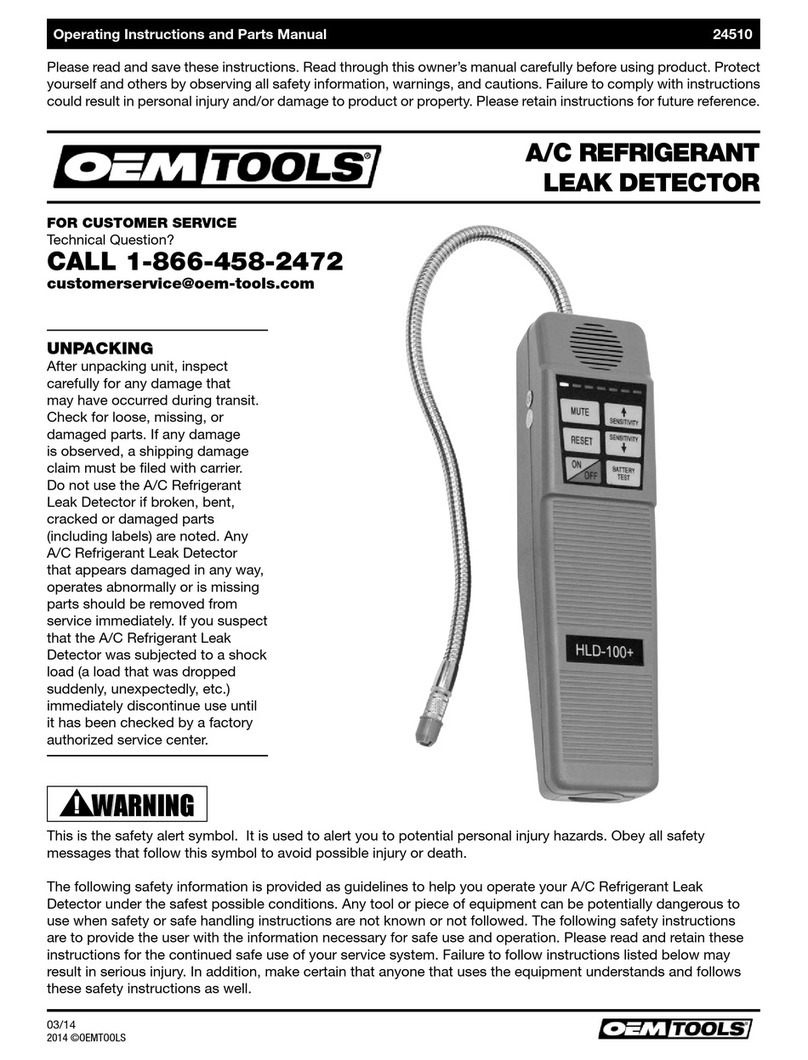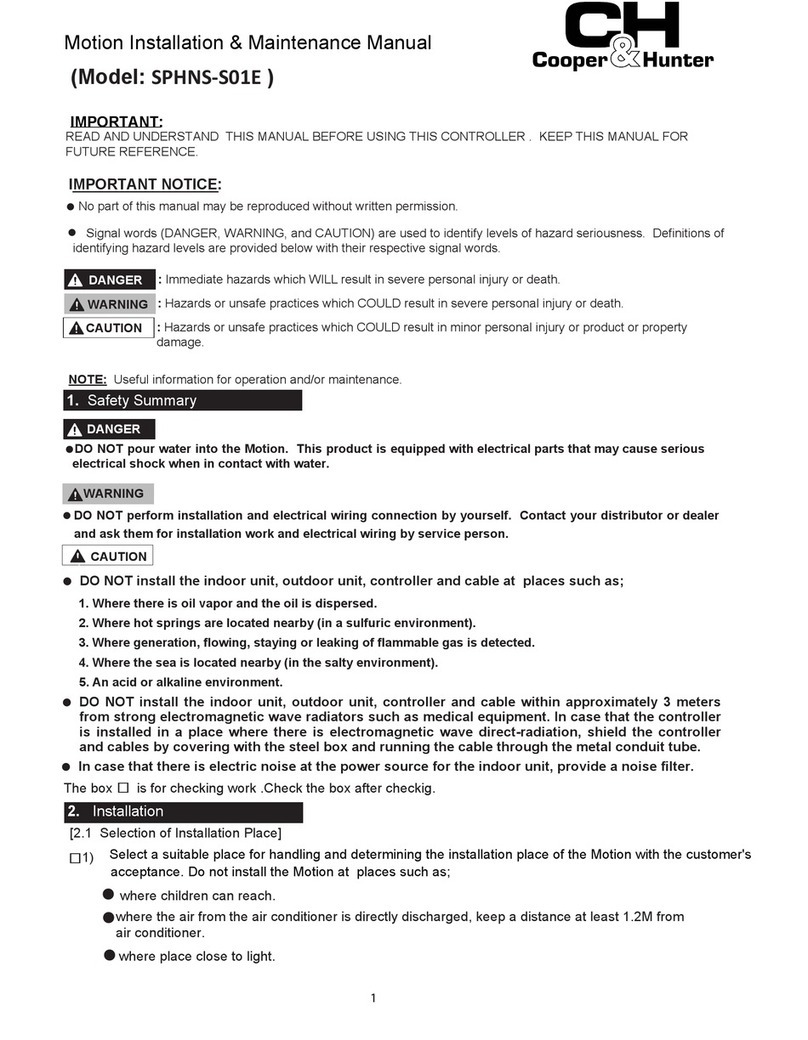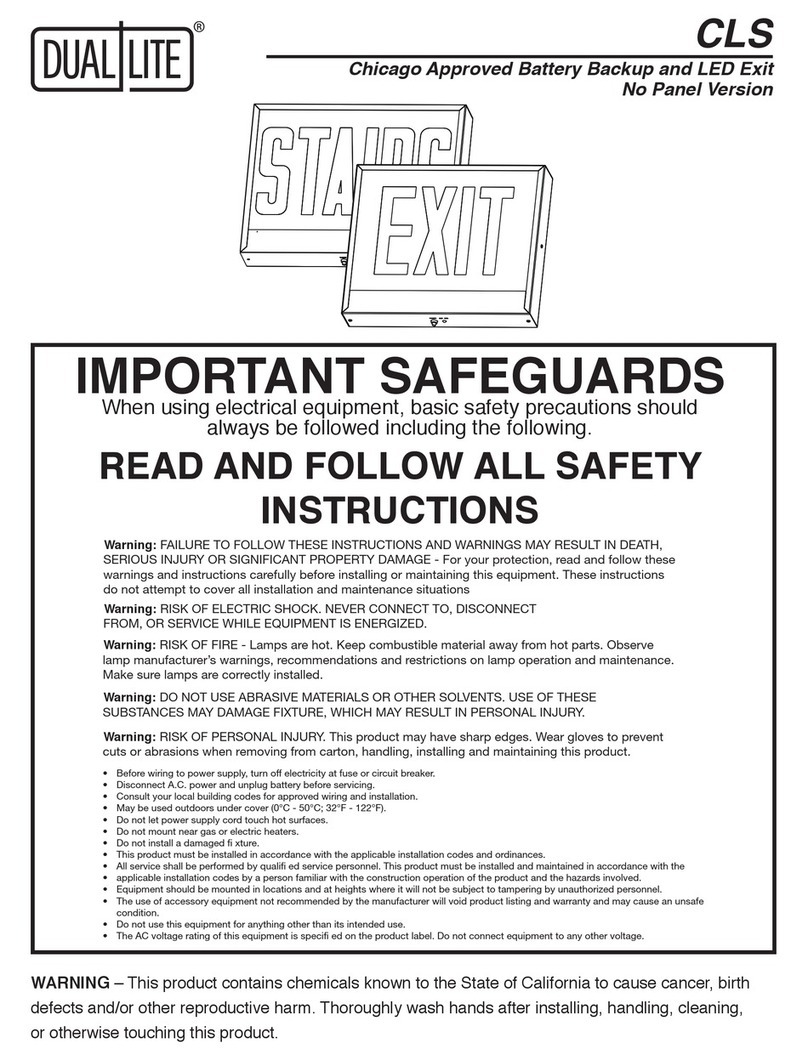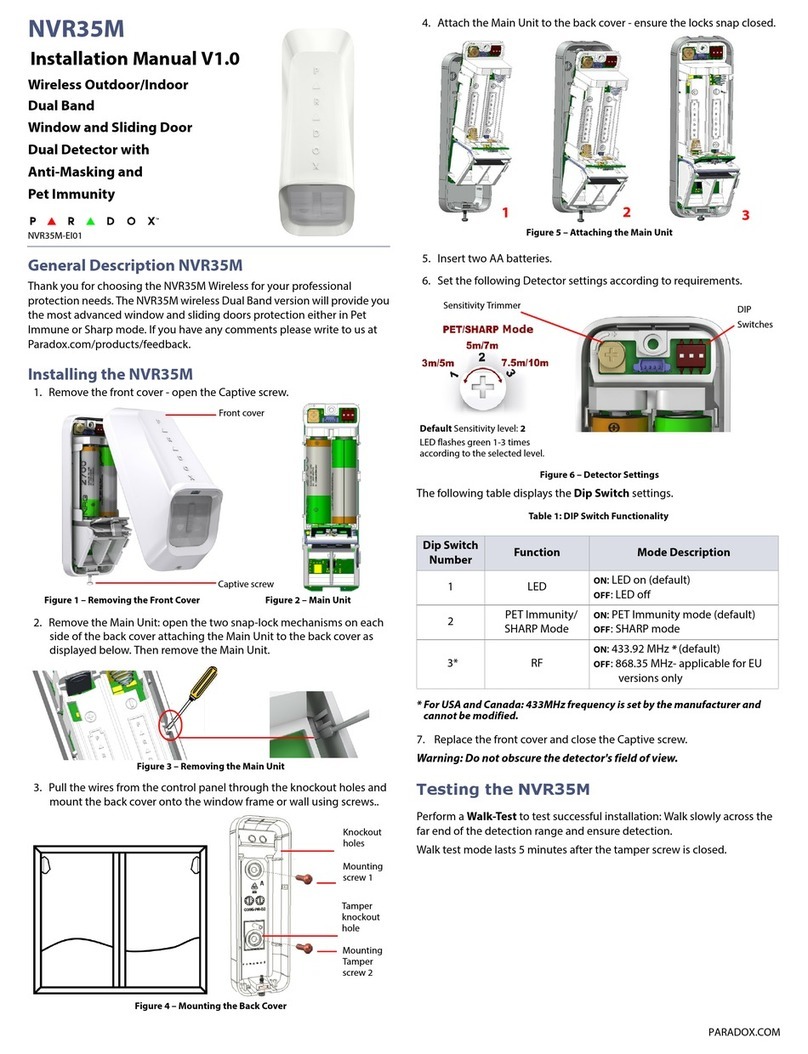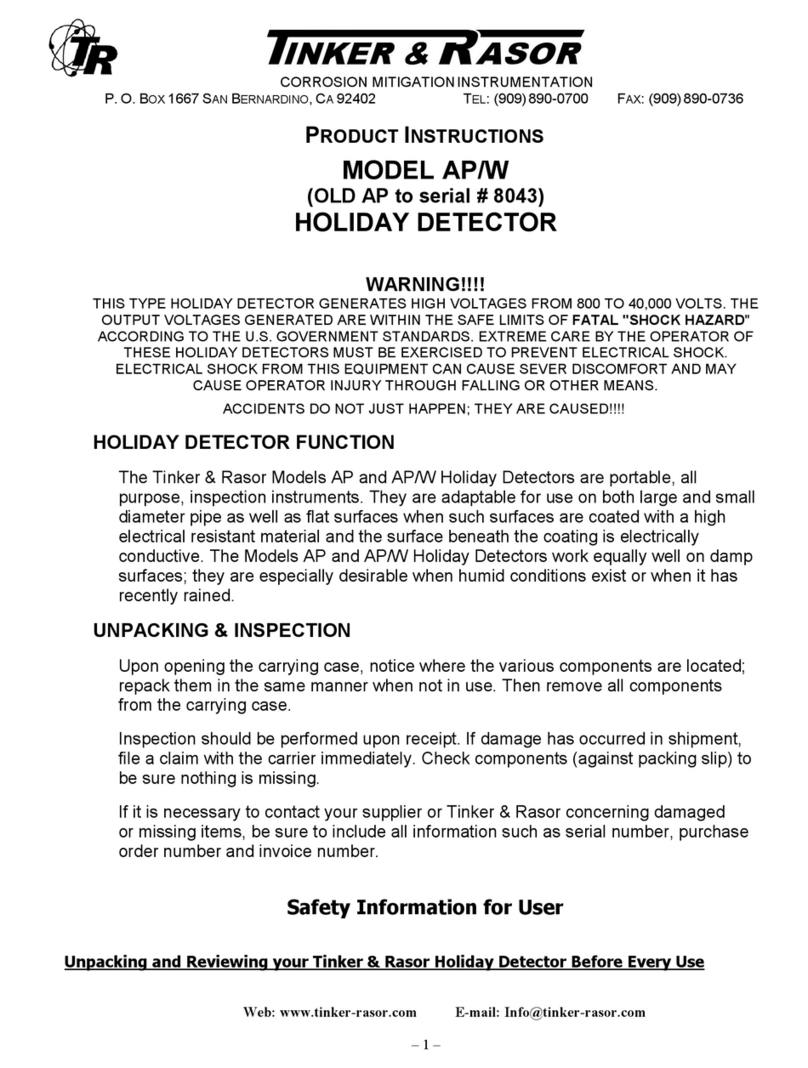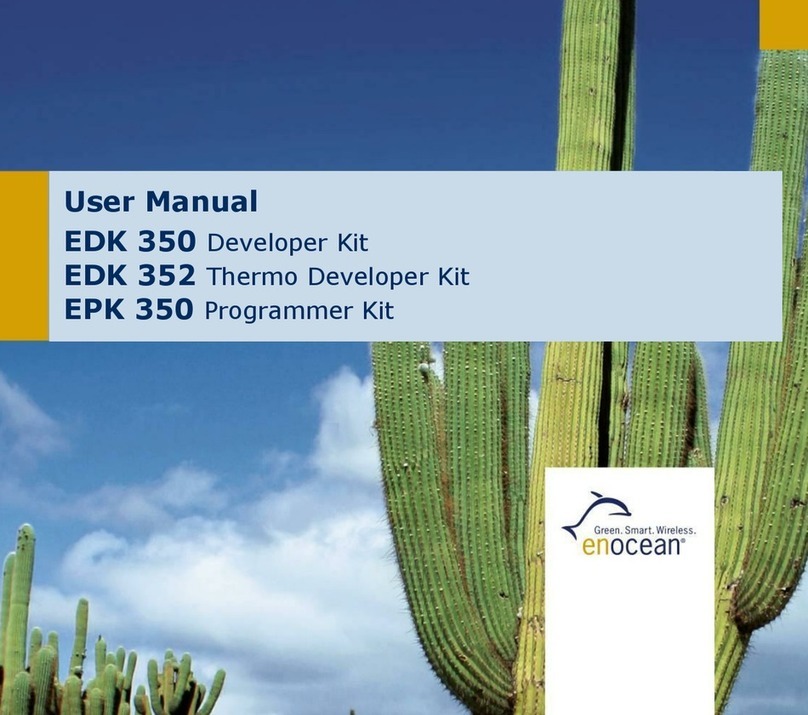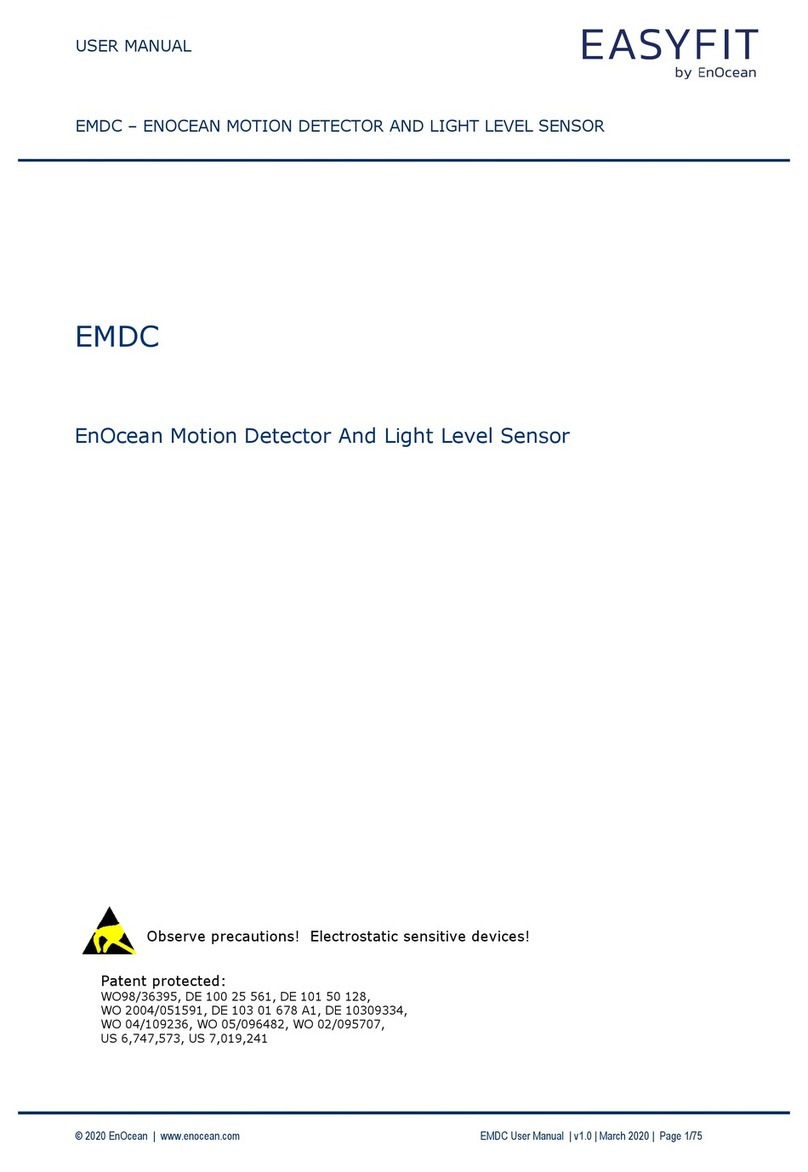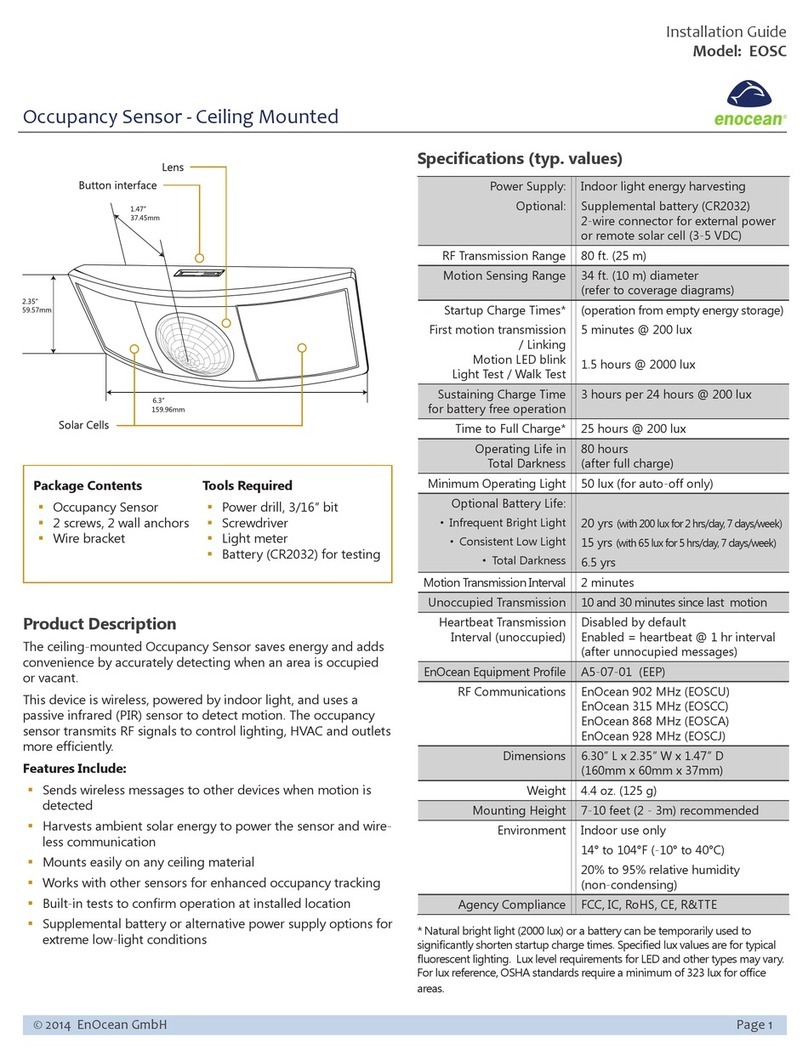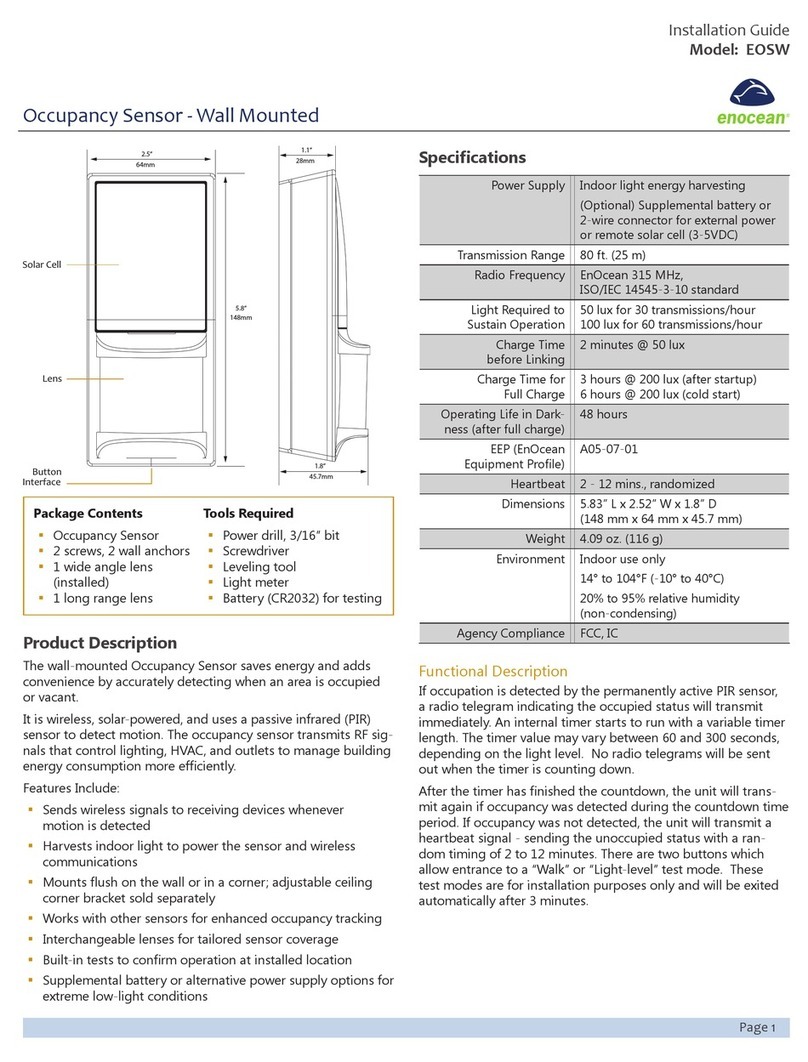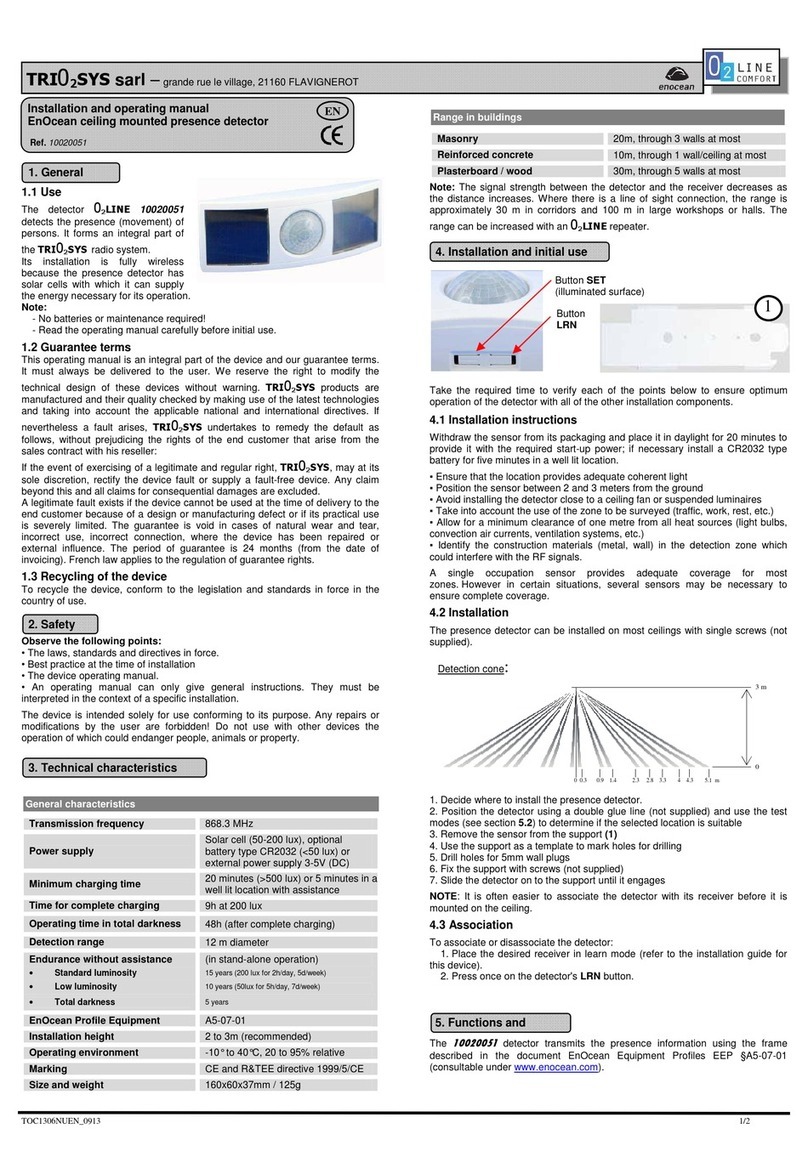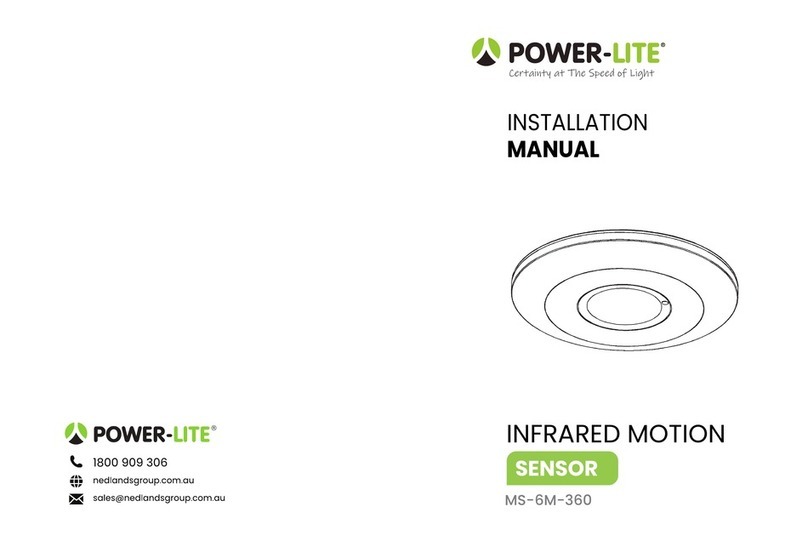USER MANUAL
STM 550 / EMSI –ENOCEAN MULTISENSOR FOR IOT APPLICATIONS
© 2023 EnOcean | www.enocean.com F-710-017, V1.0 STM 550 User Manual | v1.7 | March 2023 | Page 5/112
9.8.12 STANDARD_TX_INTERVAL .................................................................... 51
9.8.13 THRESHOLD_CFG1............................................................................... 52
9.8.14 THRESHOLD_CFG2............................................................................... 54
9.8.15 LIGHT_SENSOR_CFG ........................................................................... 55
9.8.16 ACC_SENSOR_CFG .............................................................................. 56
9.8.17 SOLAR_THRESHOLD............................................................................. 57
9.8.18 SOLAR_TX_INTERVAL .......................................................................... 58
9.8.19 LIGHT_THRESHOLD ............................................................................. 59
9.8.20 LIGHT_TX_INTERVAL ........................................................................... 60
9.8.21 ACCELERATION_THRESHOLD ................................................................ 61
9.8.22 ACCELERATION_TX_INTERVAL .............................................................. 62
9.8.23 TEMPERATURE_THRESHOLD ................................................................. 63
9.8.24 TEMPERATURE_TX_INTERVAL ............................................................... 64
9.8.25 HUMIDITY_THRESHOLD........................................................................ 65
9.8.26 HUMIDITY_TX_INTERVAL...................................................................... 66
9.8.27 MAGNET_CONTACT_TX_INTERVAL......................................................... 67
9.8.28 ILLUMINATION_TEST_RESULT............................................................... 68
9.9 USER DATA ................................................................................................ 68
10 Mechanical interface .................................................................................... 69
10.1 STM 550 .................................................................................................... 69
10.1.1 Top view............................................................................................. 69
10.1.2 Bottom view........................................................................................ 70
10.1.3 Cut view (A-A) .................................................................................... 71
10.1.4 Front view .......................................................................................... 71
10.1.5 Side view............................................................................................ 72
10.2 Housing ..................................................................................................... 73
11 Installation recommendations ....................................................................... 74
11.1 Setup instructions ....................................................................................... 74
11.2 Installation location ..................................................................................... 75
11.3 Mounting options (Housing only) ................................................................... 75
11.4 Temperature and humidity sensor ................................................................. 76
11.5 Acceleration sensor...................................................................................... 77
11.5.1 Device orientation use cases ................................................................. 77
11.5.1.1 Temperature effects on acceleration vector .......................................... 78
11.5.2 Device acceleration use cases................................................................ 79
11.5.3 Installation suggestions ........................................................................ 79
11.6 Illumination measurement ............................................................................ 80
11.6.1 Ambient light sensor ............................................................................ 80
11.6.2 Solar cell ............................................................................................ 80
11.7 Magnet contact sensing................................................................................ 81
11.8 Energy harvesting ....................................................................................... 81
11.9 NFC configuration ........................................................................................ 82
12 Regulatory notes ......................................................................................... 83
12.1 European Union........................................................................................... 83
12.1.1 Declaration of conformity...................................................................... 83
12.1.2 Waste treatment.................................................................................. 83
12.2FCC (United States) ..................................................................................... 84