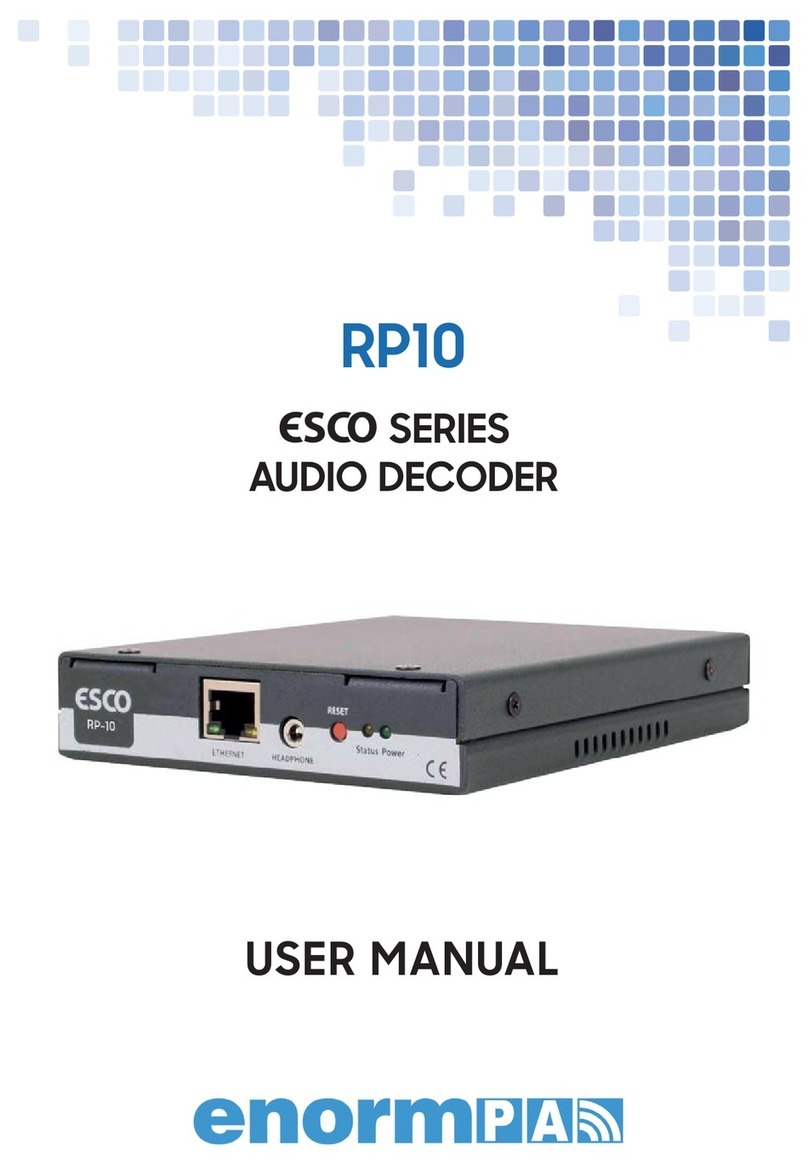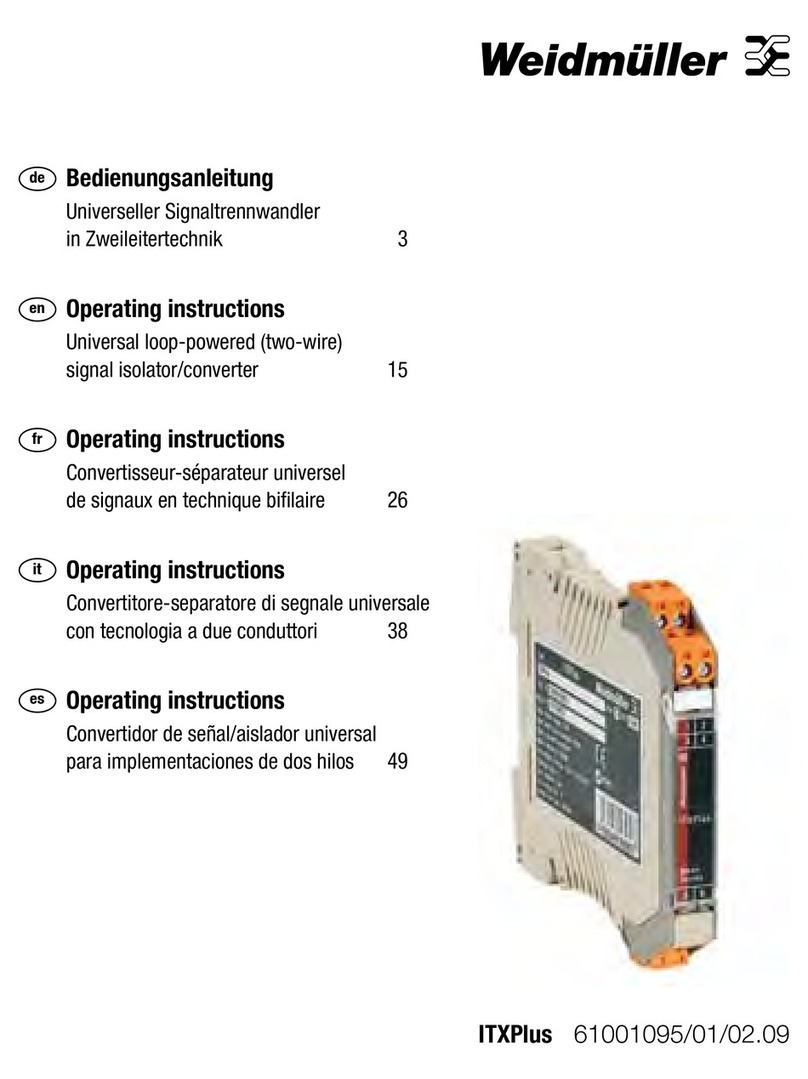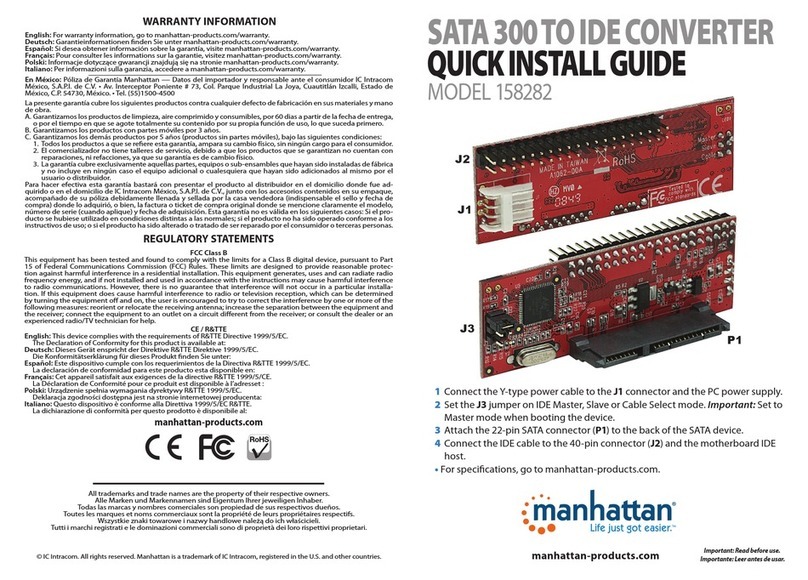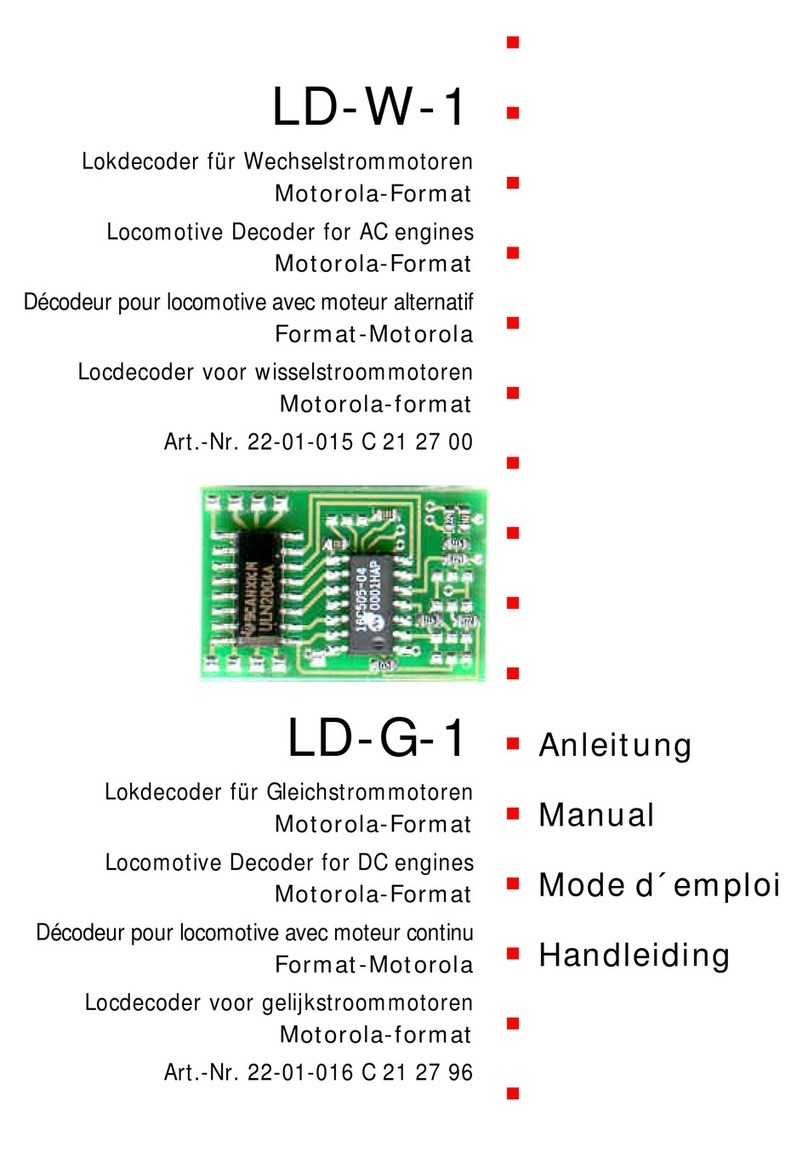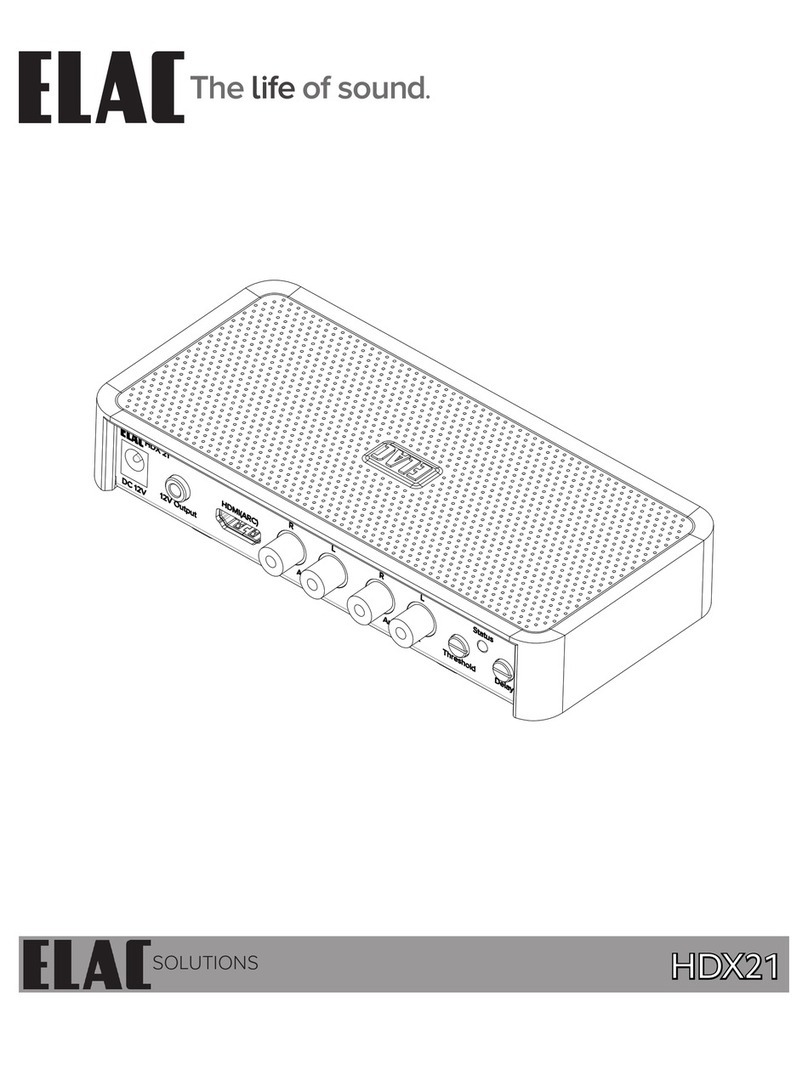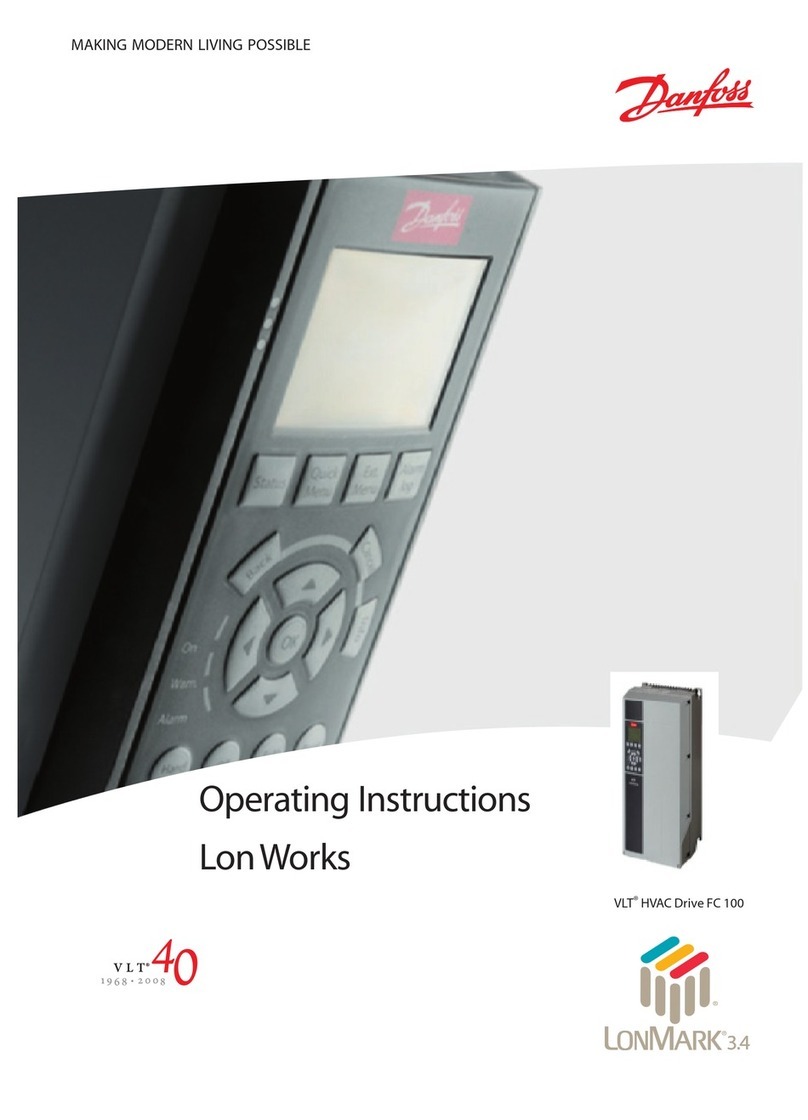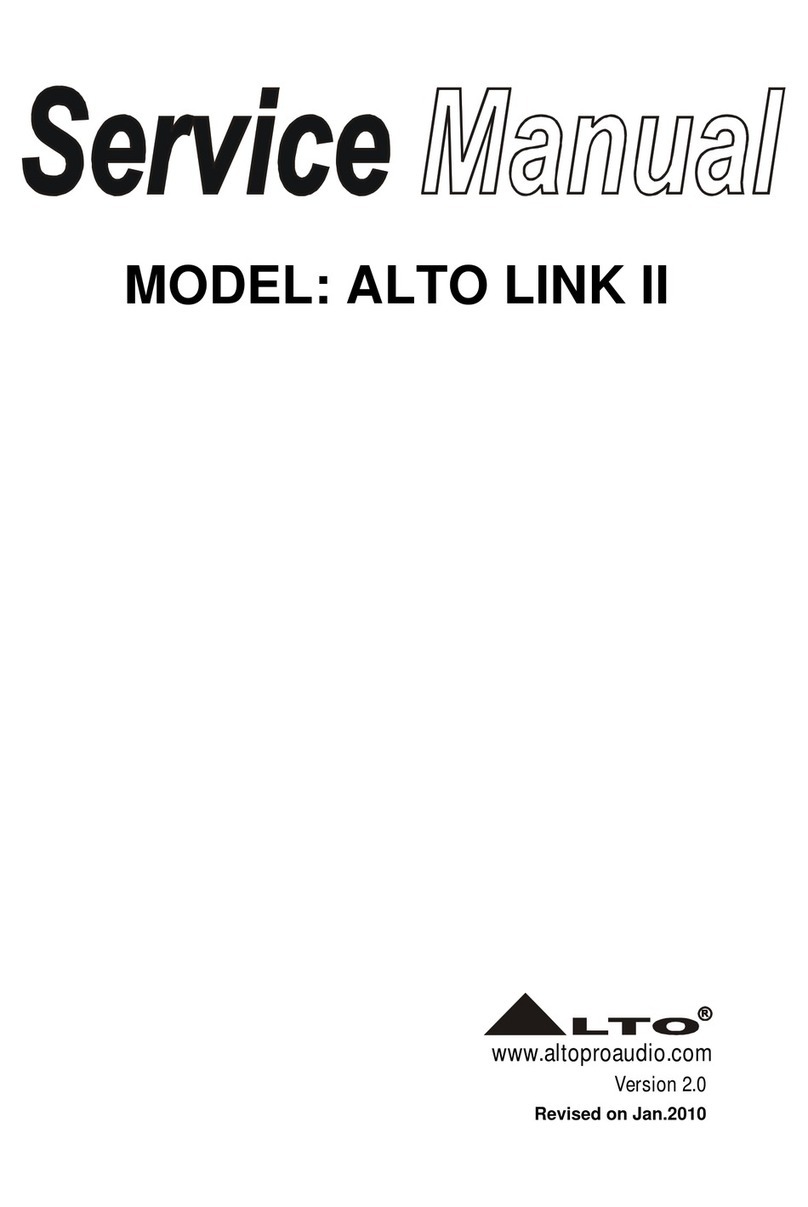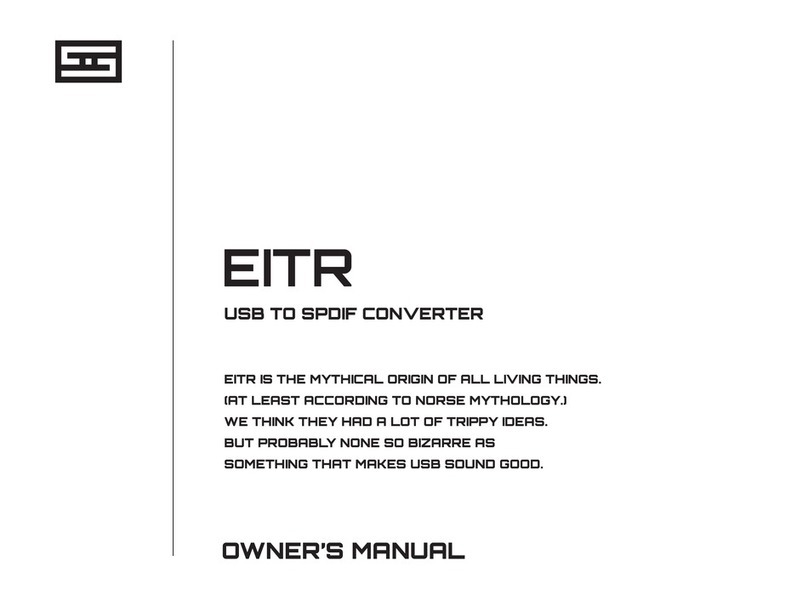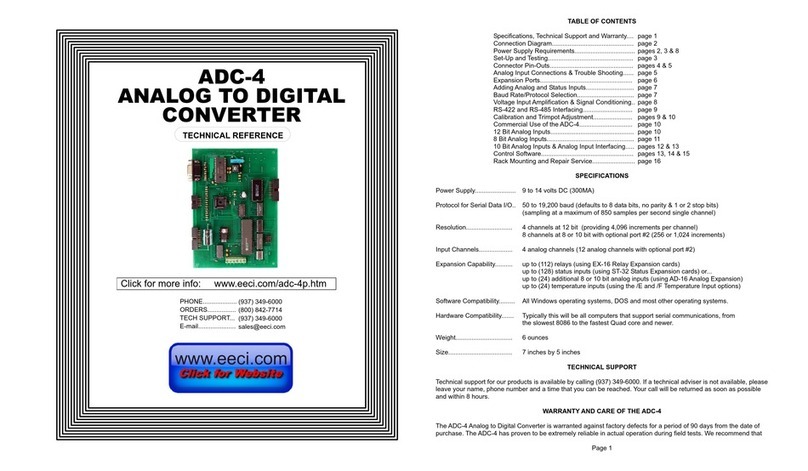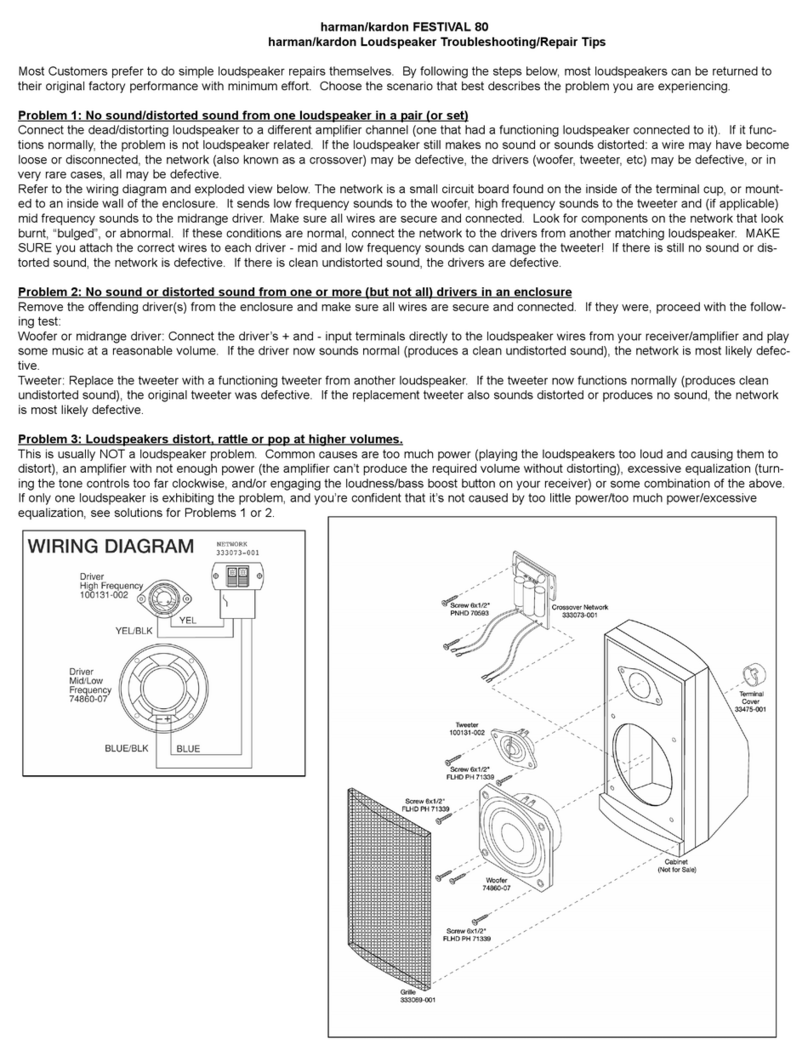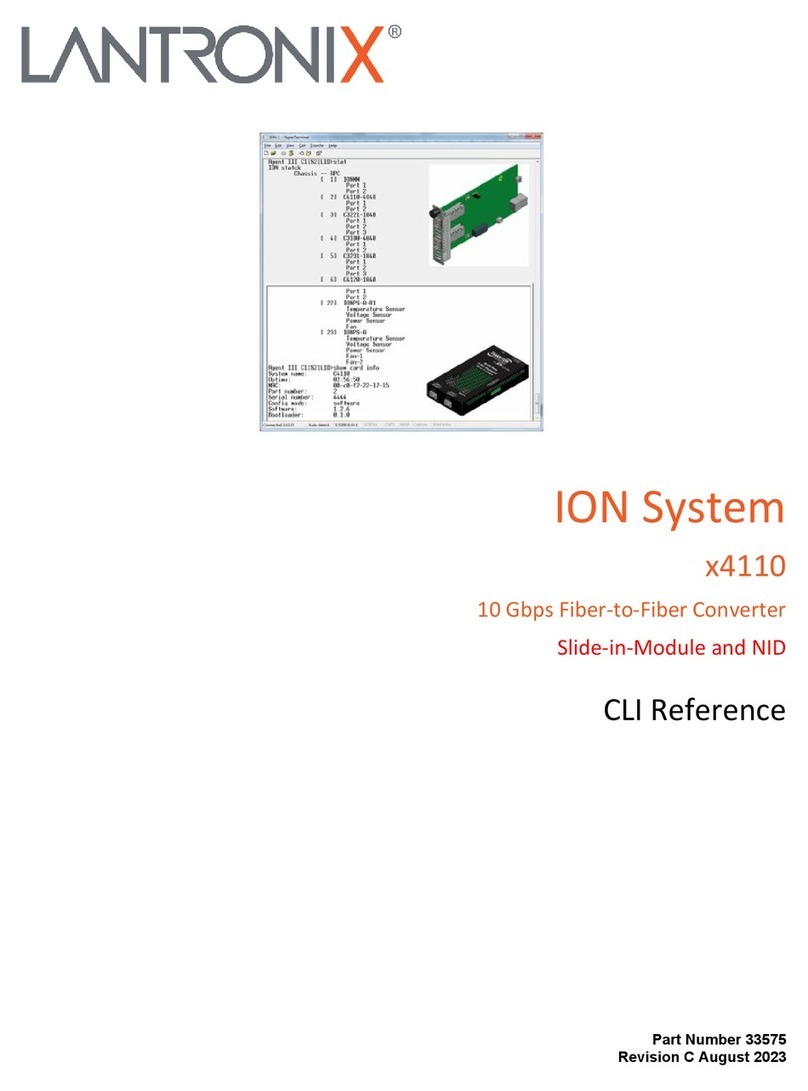EnormPA ESCO Series User manual

USER MANUAL
RP36/RP36POE
SERIES
AUDIO DECODER

2. DEVICE OVERVIEW
3. CONTROLS, CONNECTORS & INDICATORS
4. SYSTEM FUNCTIONS
5. INSTALLATION INSTRUCTIONS
6. TECHNICAL SPECIFICATIONS
7. BLOCK DIAGRAMS
8. EC CERTIFICATE
9. WARRANTY
Contents Table
1. SAFETY & MAINTENANCE

IMPORTANT NOTICES
•
•
•
WARNING
•
SAFETY PRECAUTIONS
1.
2.
3.
4.
5.
6.
7.
8.
9.
PRECAUTIONS
•
•
1
3

1
4
CAUTIONS RELATED TO THE USE OF ELECTRICAL LINE
POSITIONING
CONTROL OF THE UNIT
CLEANING

5
2. DEVICE OVERVIEW

6
2.a. Characteristics
•
•
•
•
•
•
•
•
•
2.b Functions
•
•
•
•
•
•
•
•
•
•
•
•
•

7
3. CONTROLS, CONNECTORS & INDICATORS
3.a. Front Panel
1. USB:
2. ETHERNET:
3. HEADPHONE:
4. RESET:
5. STATUS:
6. POWER:
123456

8
3.b. Rear Panel
POWER:
SERIAL LINK:
CONTACT OUTPUT:
4. CONTACT INPUTS:
5. LINE OUTPUTS:
6. LINE INPUTS:
NOT:
1 2 3 4 5 6
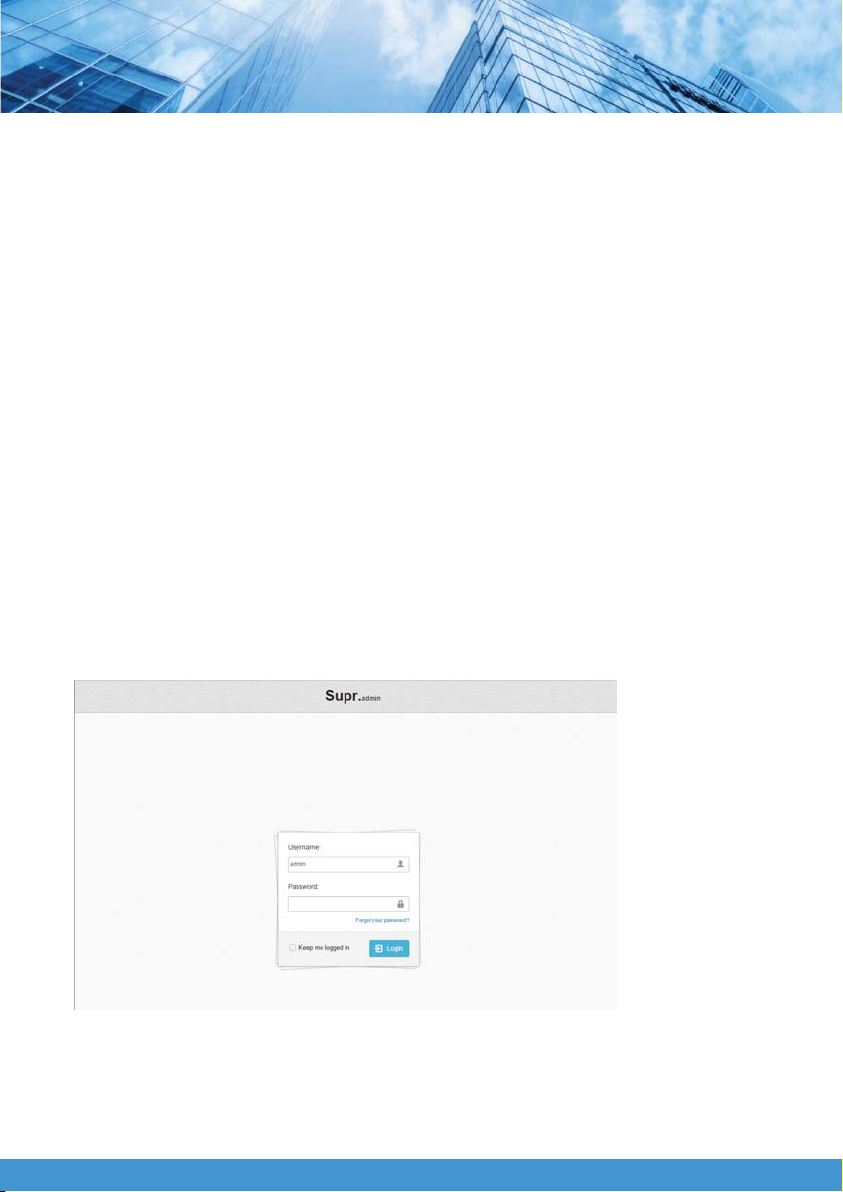
9
4. SYSTEM FUNCTIONS
4.1 Web Interface
4.1.1 Introduction
4.1.2 Ip Adress
•
•
4.1.3 Login

4.1.4 Web Interface Menus
•
•
•
•
•
4.1.5 Device List
10

11
deviceName@IP:PORT
•
•

c. File Upload
d. Audio Matrix
12

13
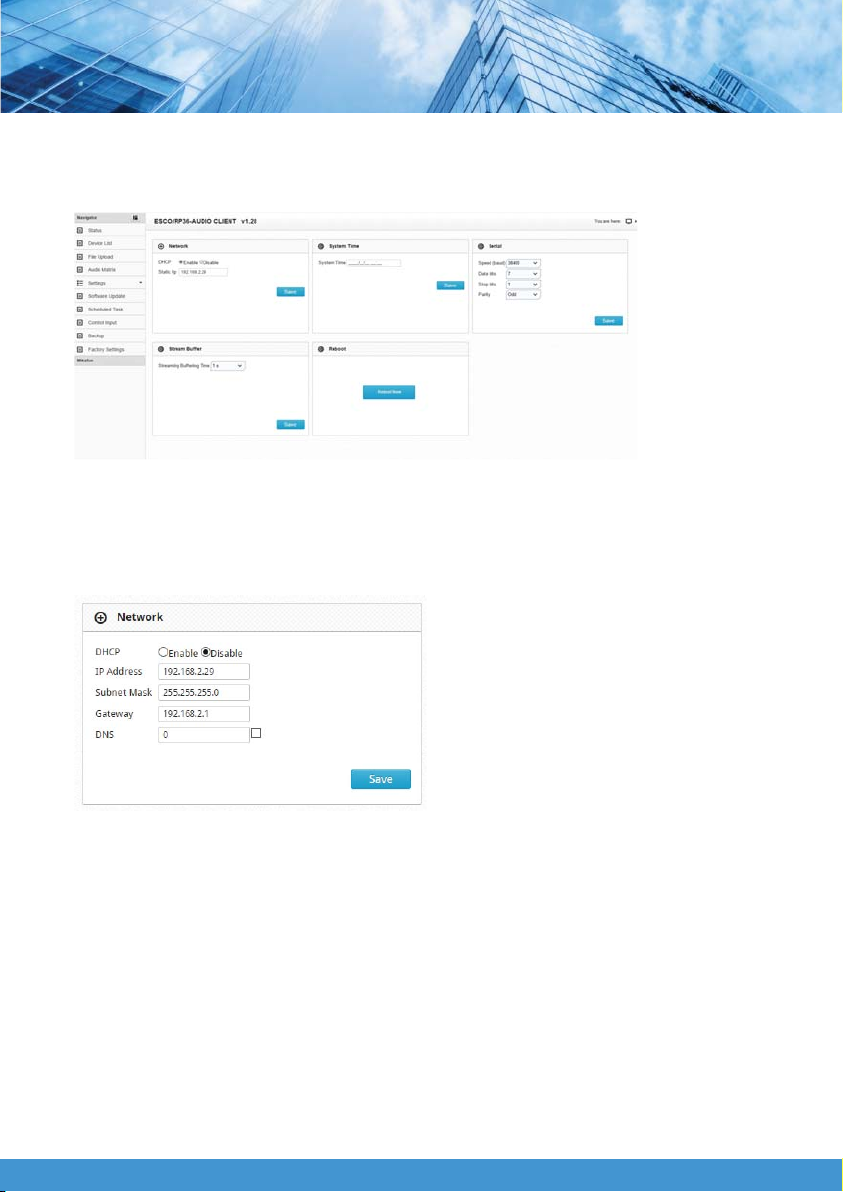
14
e. Settings
1. System
Network
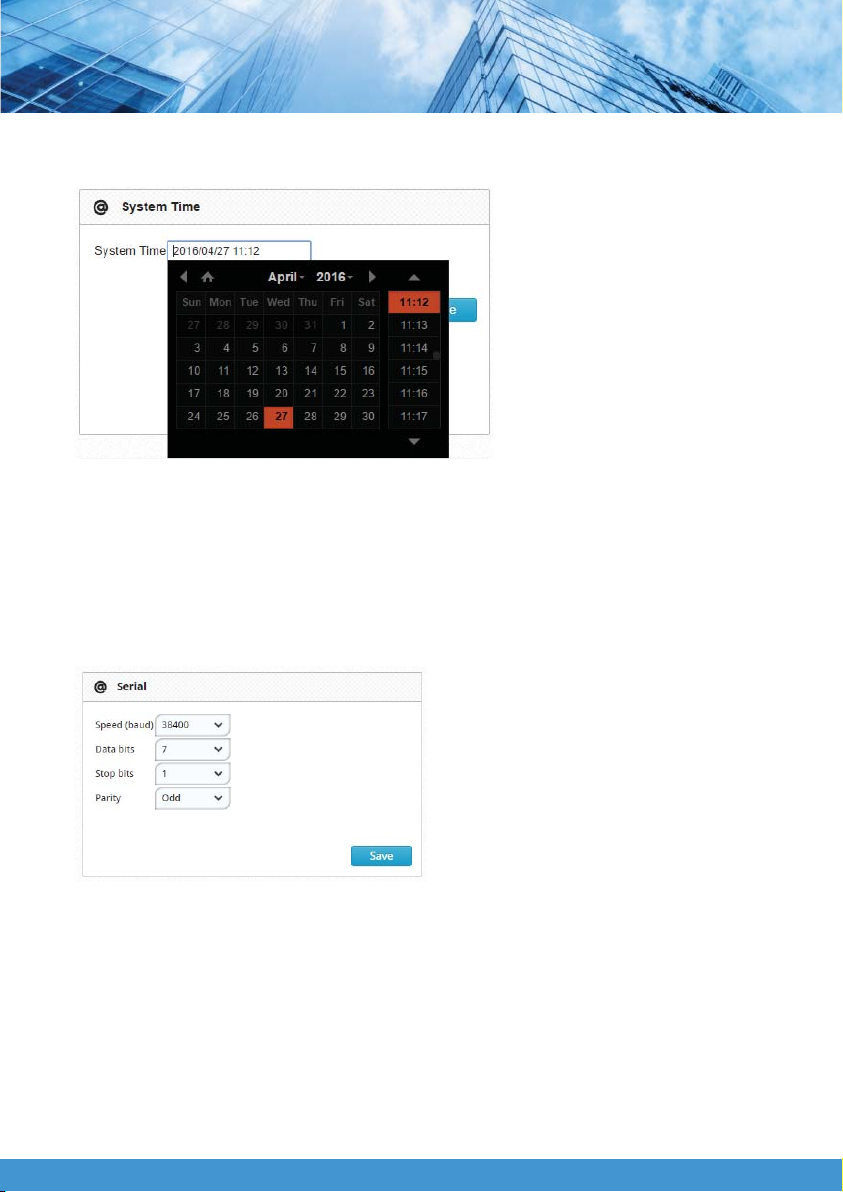
15
b. System Time
c.Serial

16
d. Stream Buffer
e. Reboot

17
2. Channel
a. Calibrate
1.
2.
3.
4.
5.
6.

18
f. Software Update

19
g. Scheduled Tasks
1. Task Name
2. Message Name:

20
3. Clients:
4. Note:
5. Time:
6. Start Task:
7. End Task:
8. Repeat:
9. Priority:
10.
11.
12.
Other manuals for ESCO Series
1
This manual suits for next models
6
Table of contents
Other EnormPA Media Converter manuals