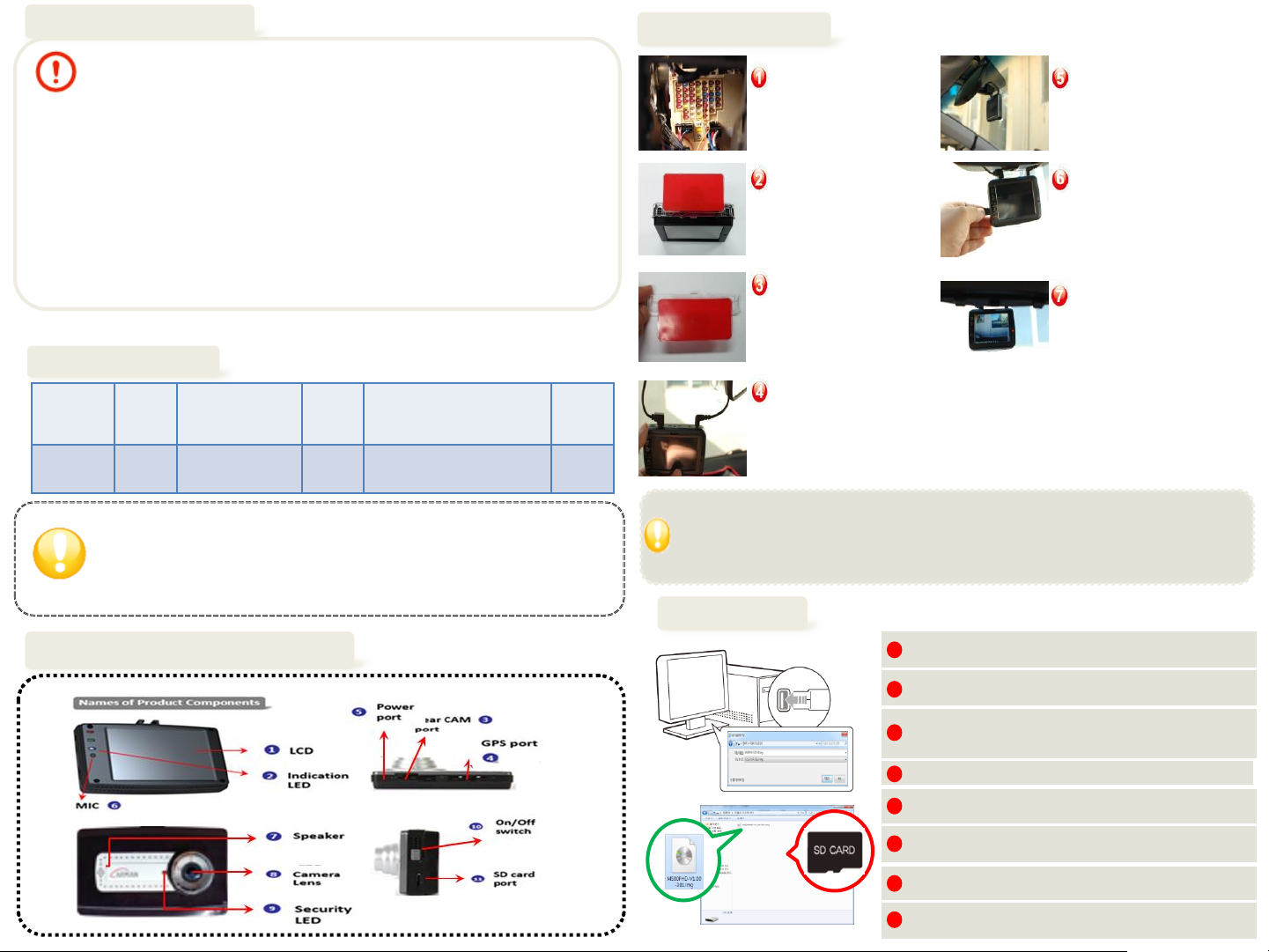
Basic Components
Connect the main unit
and the Mount
Insert Memory Card
Remove Double-Sided
Tape from the Mount
Placing the main unit and
the mount in proper
position
Organize main power
cable and connect it to
power in fuse box in
Vehicle
Connect Power Cable (Main Unit)
Vehicle Installation
Completed
This product is an assistance device for safe driving. We don’t responsible for any damages such
as breakdown after using and missing data.
This product is a assistance device which intended to record and store the image from outside of
vehicle.
Depending on driving or vehicle’s environment, some function may not working properly. It is
important to update firmware regularly to enhance the quality of this product. We recommend
to use this video recording as a reference because some functions may limited by driving
environment.
Warranty & Liability
Before Using MTS-900S
ㆍCheck all components are in the box
ㆍContact us if you have any problem
ㆍThe explanation on manual can be changeable in order to improve
product quality without any notice.
ㆍIf you need a part among basic components, you may purchase it
from us.
Main
Device 1 pcs Simple
Manual 1 Set Rear Camera
(Included Cable) 1 pcs
Mount 1 pcs Main Power
Cable 1pcs Micro SD Card
(Included Adapter) 1 pcs
Name of Product Components
Installing Black Box
Download the firmware from homepage
Remove the Micro SD card from the device and
use a card reader to connect with the PC.
Back up current data in the memory card separately
and format the memory card.
Copy the downloaded firmware into the SD card
Insert the SD card with the firmware copied and turn
the power on.
At that time, “Upgrading Firmware...” voice guidance
will sound.
Once upgrade ends, the downloaded firmware is aut
omatically deleted.
COPY
1
2
3
4
5
6
7
Once upgrade is completed, the device will
automatically reboot and recording can begin.
8
Firmware Update
• It may caused a car accident if you place this device on a position obstruct driver’s view.
• Make sure that firmly fasten the product when installing for the first time.