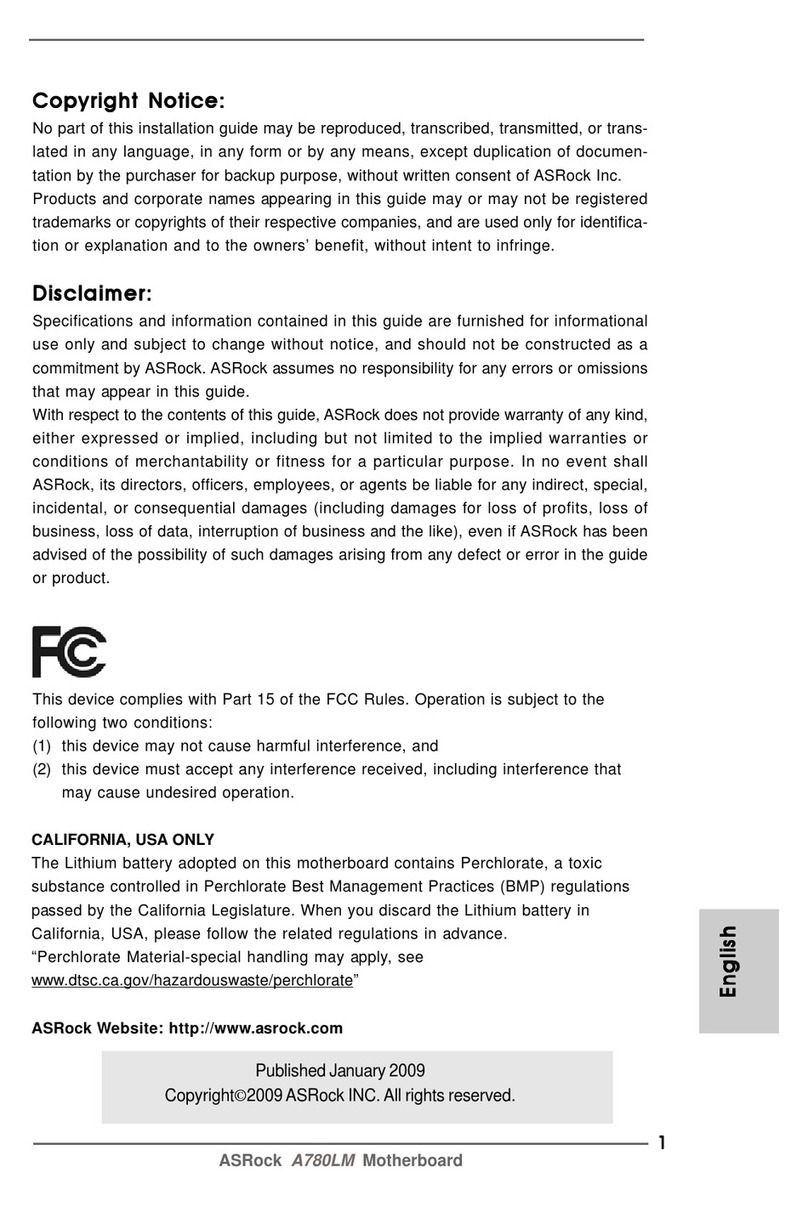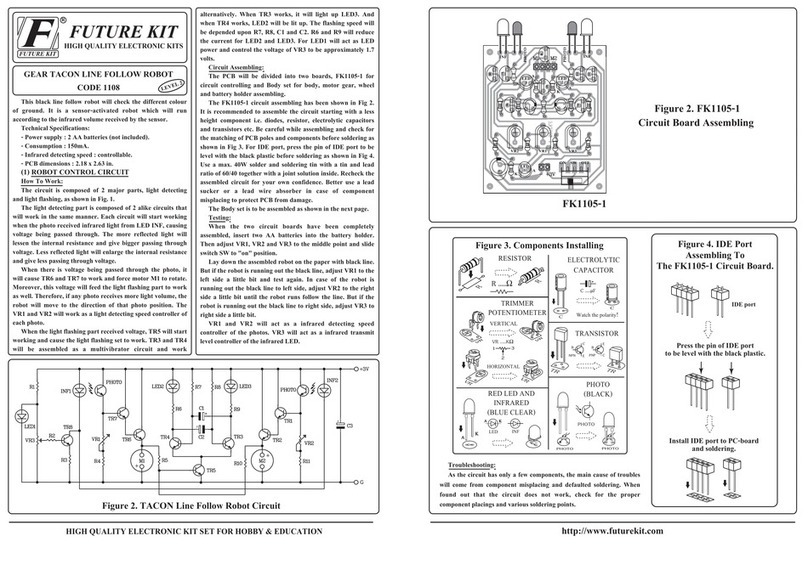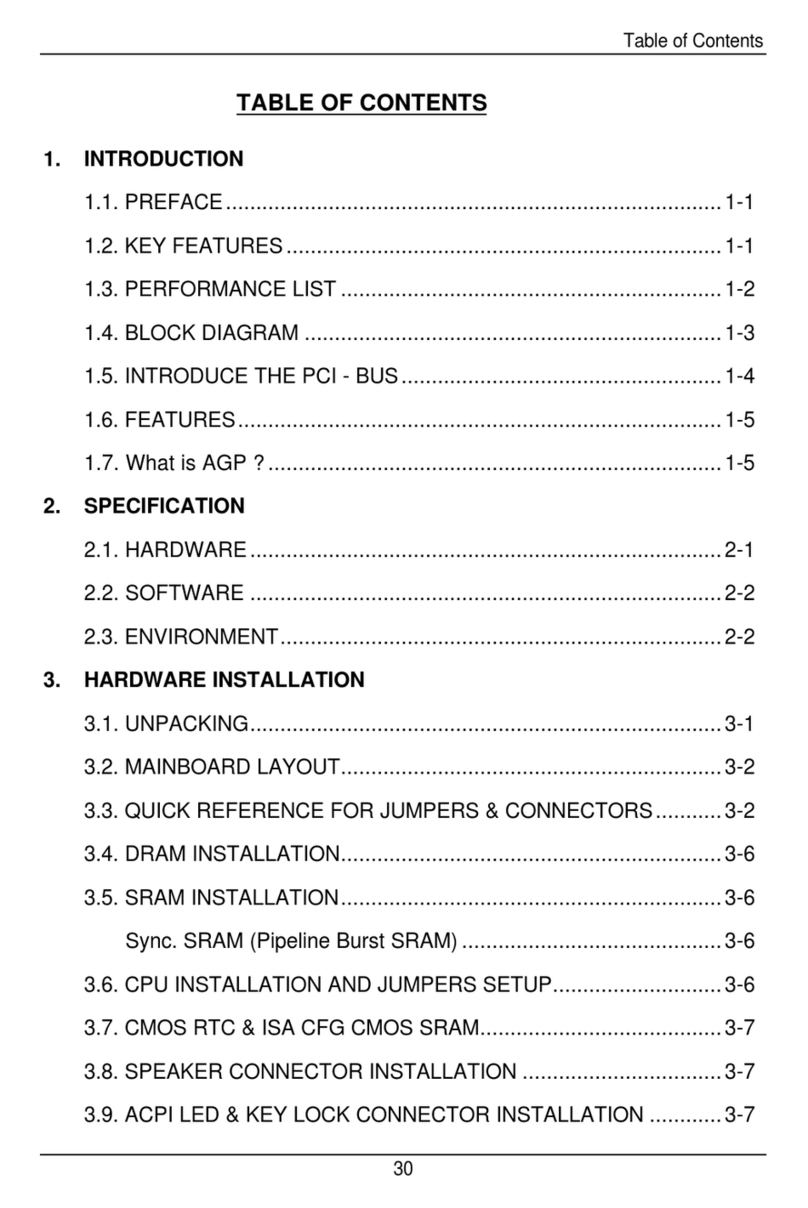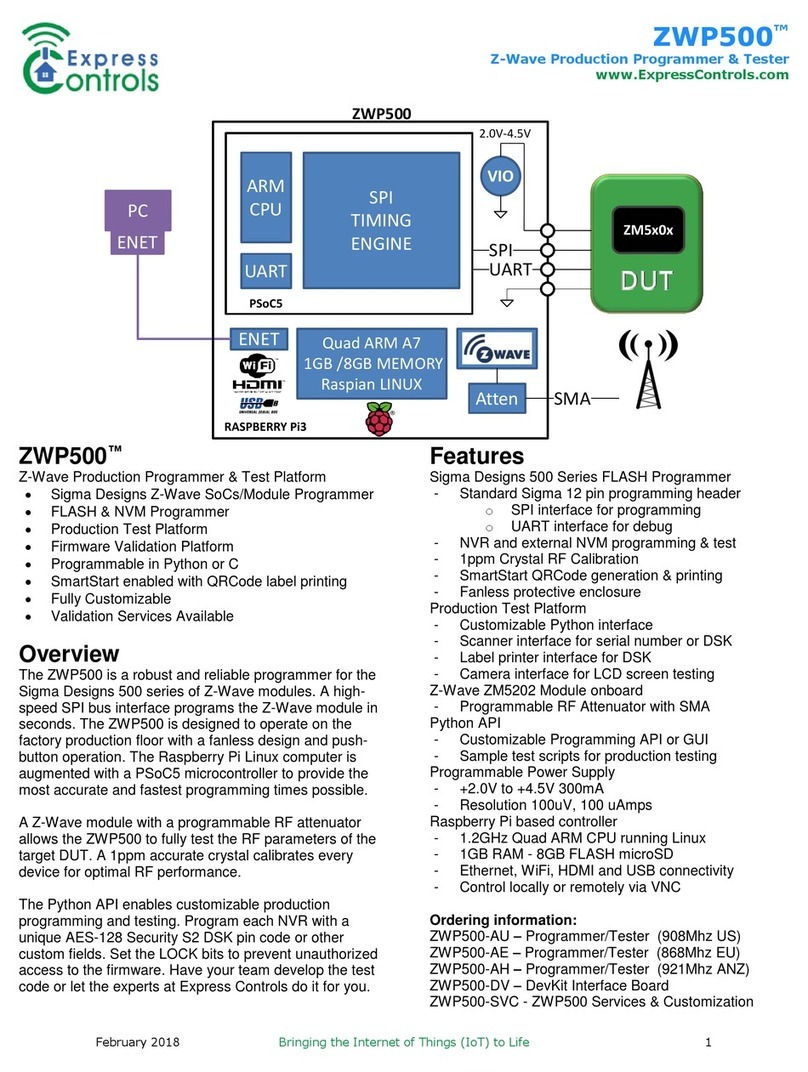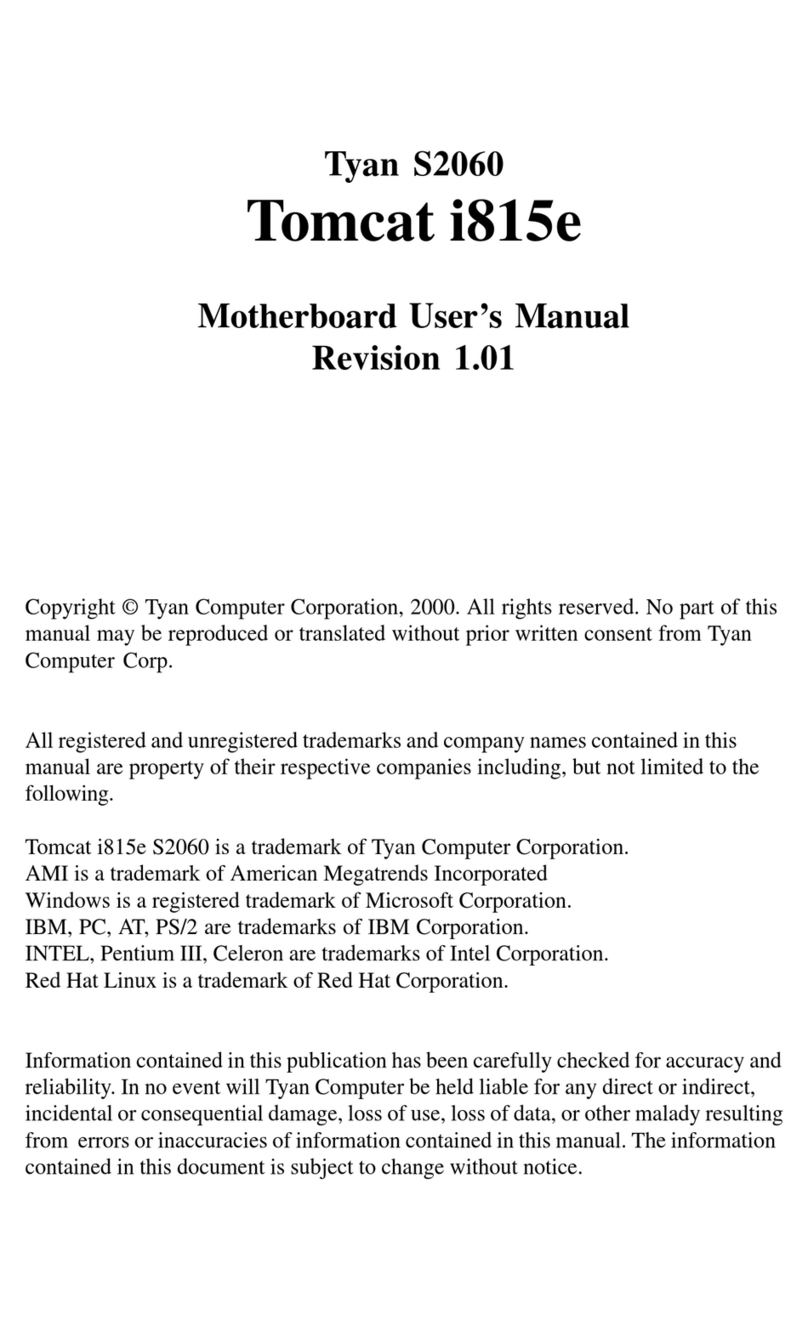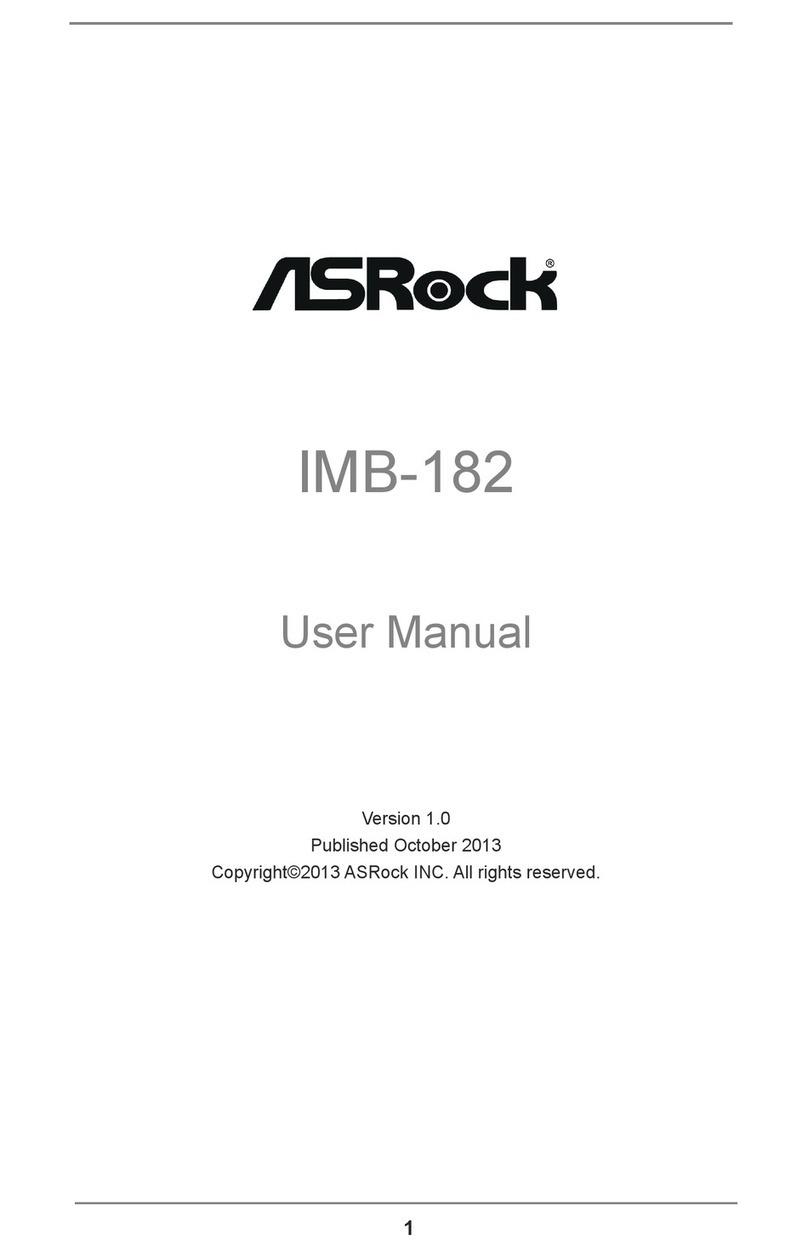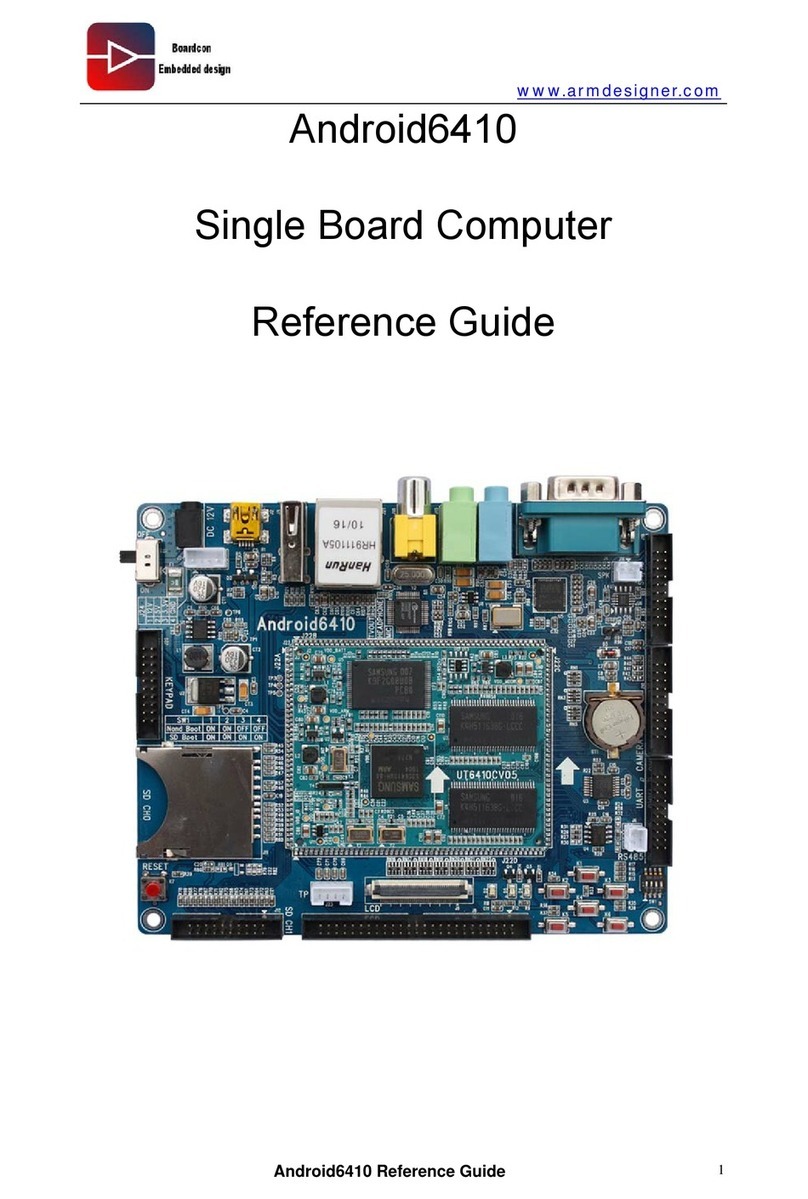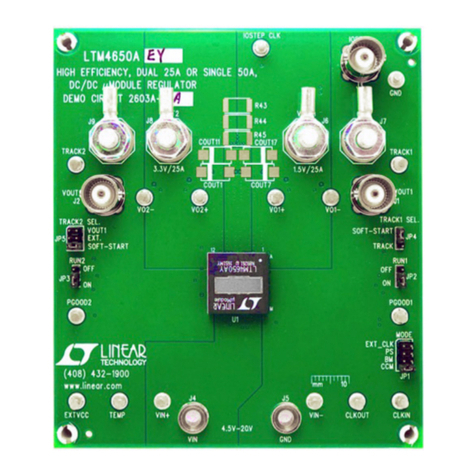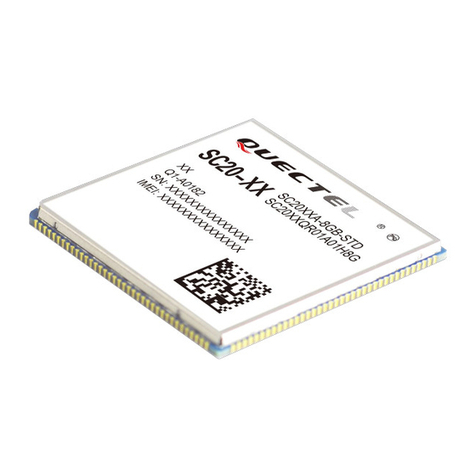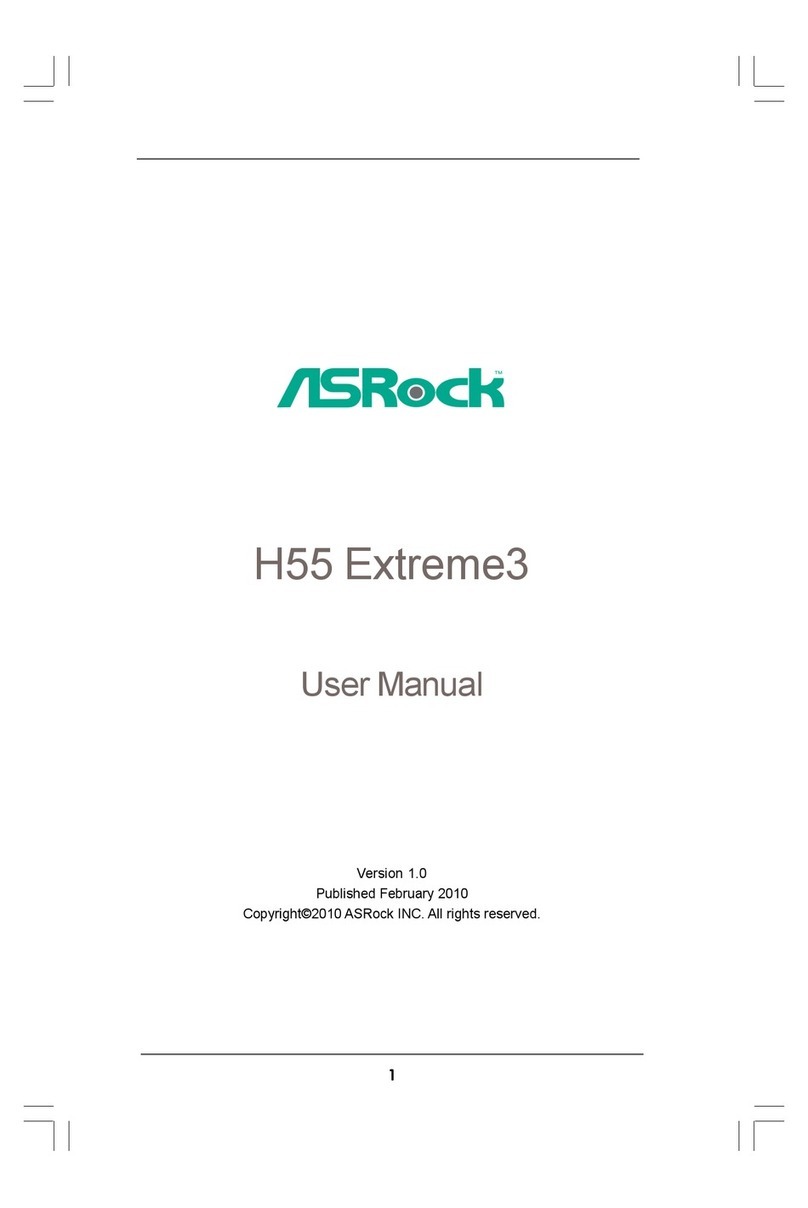Enova Technology X-Wall MX+ User manual
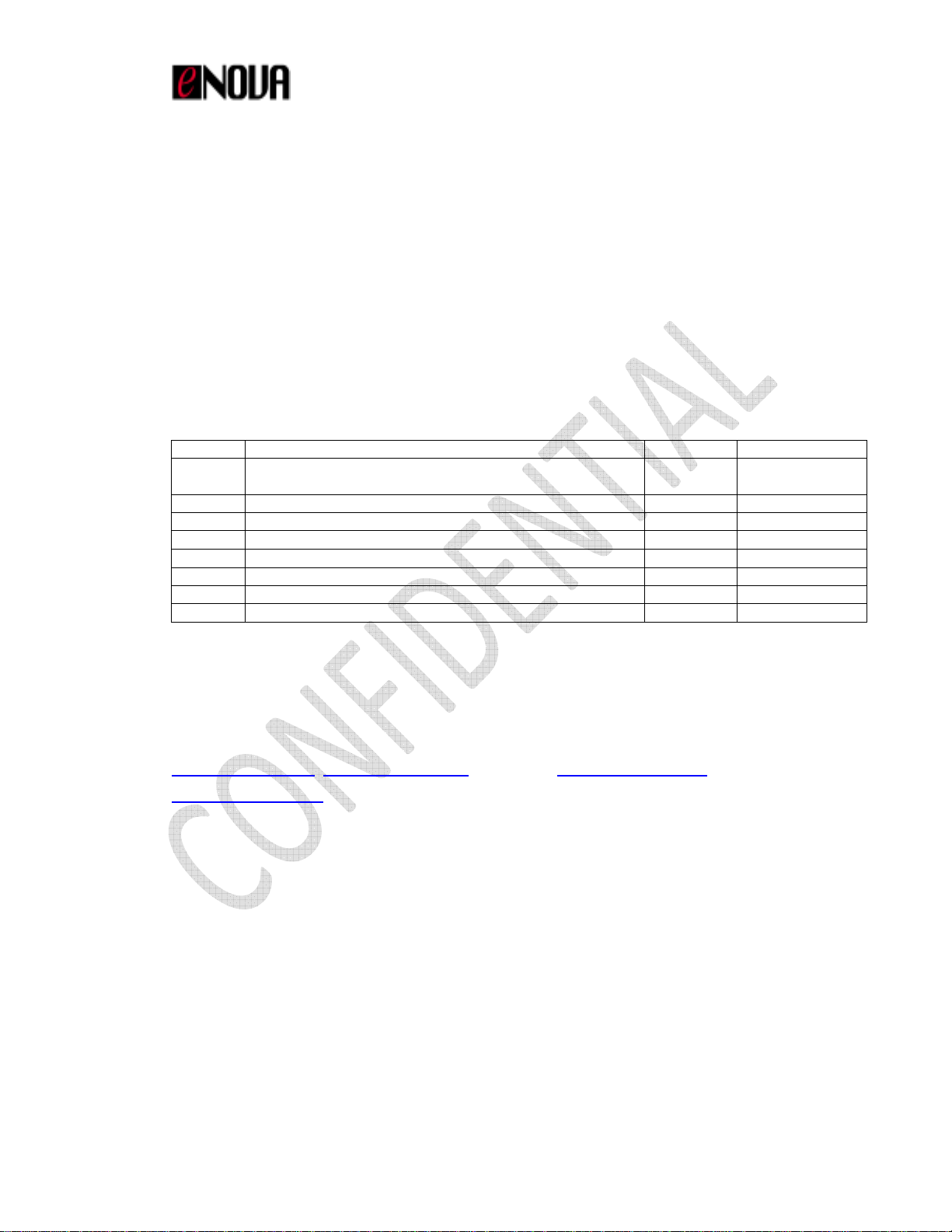
Enova Technology Confidential Page 1 of 5
X-Wall MX+ Dev Board Quick Guide Rev 1.1 10102015
X-Wall MX+ Dev Board Quick Guide Rev 1.1
Ordering SKU:
MX+_DEV_R1
Product Description:
SATA-to-SATA real-time crypto module development board with selectable AES
ECB/CBC/CBC with Tweak/XTS 2 6-bit encryption strength at SATA Generations 3 (6
Gb/second,) generation 2 (3 Gb/second,) and generation 1 (1. Gb/second) speed.
Revision History
Rev No.
Description
Author
Rev. Date
0.1 Draft release Butz Huang
Dr.
C.Y Chiu
03/0 /201
1.0
General Editing
R. Wann
0
9
/10/201
1.1
General Editing; Add words
of cautions
; Add SKU
R. Wann
10/10/201
Asia Pacific North America
Enova Technology Corporation Enova Technology
1
st
Floor, #11, Research & Development 2
nd
Rd. 1918 Junction Avenue
Science-based Industrial Park, Hsin-Chu City San Jose, California 9 131, USA
Taiwan 30076, Republic of China P +1 10 82 7900
P +886 3 77 2767 F +886 3 77 2770 http://www.enovatech.com
www.enovatech.net; info@enovatech.net; www.enovatech.com;
inf[email protected]om
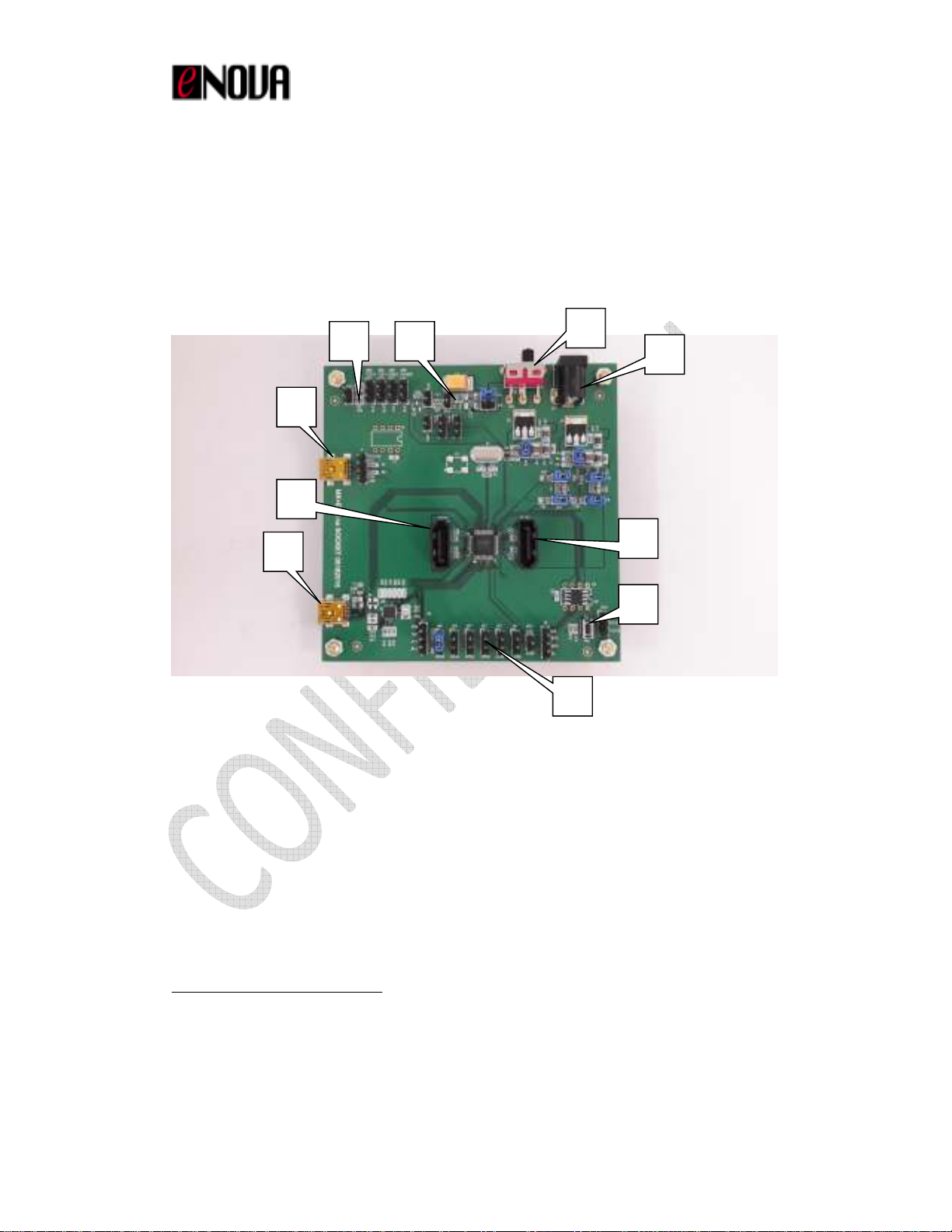
Enova Technology Confidential Page 2 of 5
X-Wall MX+ Dev Board Quick Guide Rev 1.1 10102015
Overview
The X-Wall MX+ Development Boa d has been catego ized into seve al functional
blocks f om A to J with each ep esenting diffe ent o combined functions. Detailed
desc iptions ove va ious functional blocks a e p ovided in Table one below. It’s
impo tant that you ead th ough the table desc iptions p io to any ope ation of you
MX+ Development Boa d.
This X-Wall MX+ development boa d facilitates enginee ing design effo t integ ating
the X-Wall MX+ SATA eal-time c yptog aphic module capable of pe fo ming up to
6Gb/sec c yptog aphic output in AES CBC/CBC with Tweaks/XTS/ECB mode of
ope ation with 256-bit st ength. The p ima y objective of using the X-Wall MX+ is to
enc ypt (Full Disk Enc yption, o SED) enti e connected SATA sto age d ive ega dless
of its geomet y.
In addition to the Full Disk Enc yption (FDE) function, with the addition of TCG OPAL
2.0
1
and IEEE1667 fi mwa e, the MX+ solution can conve t any standa d SATA disk
1
TCG OPAL2.0 is a sophisticated multi-tier authentication protocol capable of defining specific user’s
READ/WRITE access privilege over a specified range of a logical drive. Note that a logical drive may
contain up to a total of 8 user ranges, in addition to the Global range, with each range taking up
specified LBA starting and ending address.
A
B
C
D
E
F
G
H
J
K

Enova Technology Confidential Page 3 of 5
X-Wall MX+ Dev Board Quick Guide Rev 1.1 10102015
d ive to meet Mic osoft Ha dwa e Enc ypted D ive specification to allow fast and
economic deployment of any SATA d ive. The addition of TCG OPAL2.0 and IEEE1667
fi mwa e is optional. Please consult with you sales ep esentative fo licensing
info mation.
Mo e, in addition to the Full Disk Enc yption (FDE) function, with the addition of TCG
OPAL2.0 fi mwa e, the MX+ solution can conve t any standa d SATA disk d ive to
meet with TCG OPAL2.0 d ive specification. The addition of the TCG OPAL2.0
fi mwa e is optional. Please consult with you sales ep esentative fo licensing
info mation.
Fu the mo e, the new MX+ has equipped with othe essential FIPS ce tified
ha dwa e c ypto modules and softwa e se vices including:
√
RSA 2048 bits PKI – ha dwa e c ypto module fo P ivate/Public key pai gene ation,
sign and ve ify;
√
DRBG RNG – ha dwa e c ypto module fo seeding mate ial and andom numbe
gene ation;
√
HMAC – ha dwa e c ypto module fo Hashed Message Authentication Code;
√
SHA256 – ha dwa e c ypto module fo ha dwa e hash;
√
AES CBC CBC with Tweaks XTS ECB block ciphers – ha dwa e c ypto module with
selectable AES mode of ope ation fo eal-time block ciphe ing;
√
TCG OPAL 2.0 – softwa e se vice fo secu e authentication th ough OPAL; and
√
IEEE1667 – softwa e se vice fo authentication in host attached t ansient sto age
device.
Like its p edecesso MX, the new MX+ p ovides two inte faces, which a e mutually
exclusive fo accessing, to pe fo m authentication: 1.) built-in two wi es se ial
inte face in eithe Maste o Slave mode; and 2.) SATA API command sets and
lib a ies
2
via SATA host adapte . Fo those designs that have onboa d mic o
cont olle o FPGA with I2C capability can choose MX+ built-in 2-wi e se ial inte face.
Alte natively, fo those designs that have cont ol ove thei system ke nel and/o
BIOS may opt fo the MX+ SATA API command set and lib a ies as an integ al solution.
2
SDK for developers is available in both Windows and Linux. A valid Software License Agreement is
required.
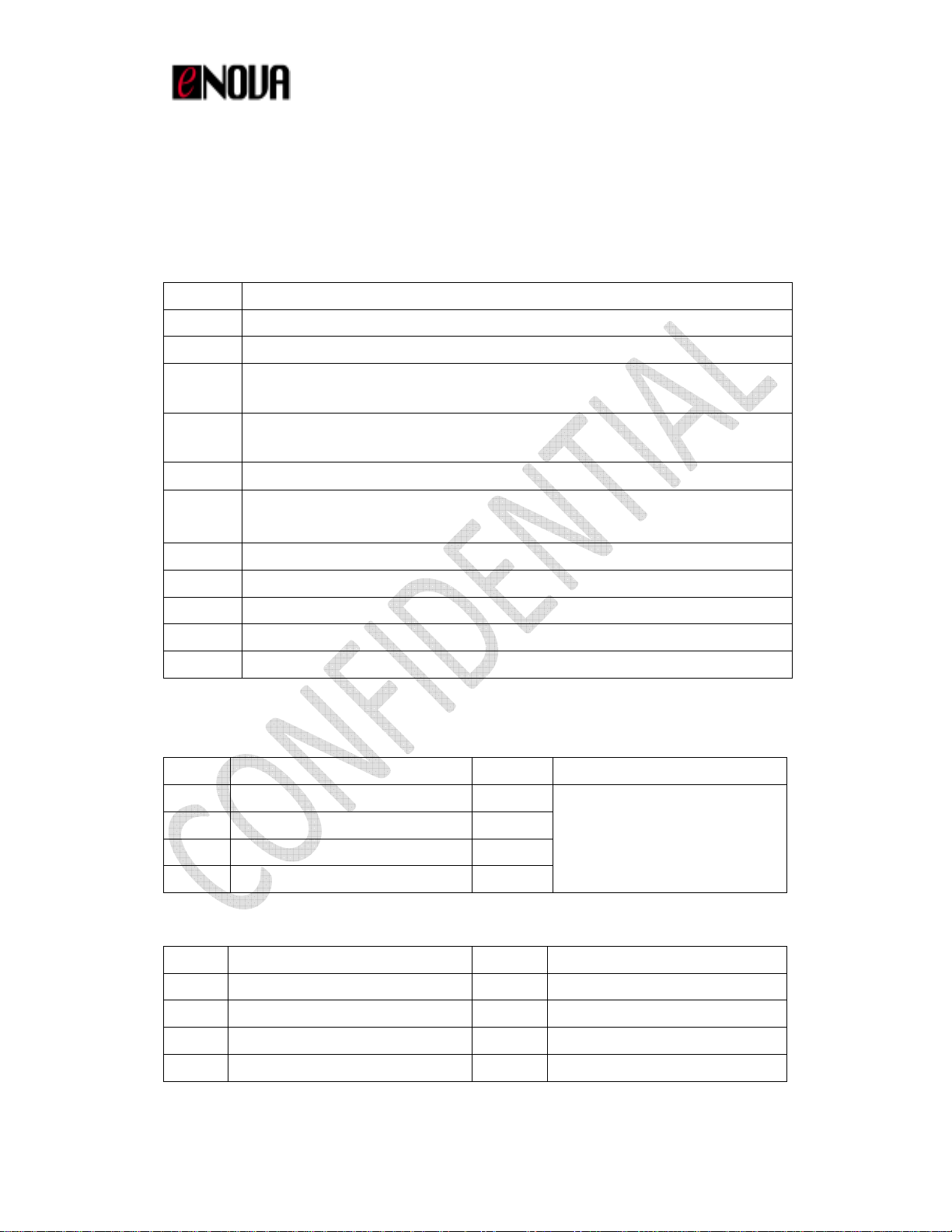
Enova Technology Confidential Page 4 of 5
X-Wall MX+ Dev Board Quick Guide Rev 1.1 10102015
Communications using both inte faces may be enc ypted using one o mo e of
available built-in ha dwa e c yptog aphic modules o softwa e se vices as an option.
Noted howeve , the default of this development boa d uses clea text
communication.
Table 1 – Description for various partitions
Partition Description
A V DC Jack. Connect to power adaptor with center pin 2mm and output V/1A (min).
B Power switch.
C SATA#2 Connector – Connect to SATA Host using premium quality SATA cable.
D SATA#1 Connector – Connect to SATA storage device using premium quality SATA cable.
E Mini-USB Connector – Connect to Enova standard I2C key fob that supplies AES Secret Key.
F Mini-USB connector for UART output – Connect to a PC USB port through an on-board
USB-to-UART controller SiliconLab CP2104.
G V power LED indicator
H RESET button
I Jumper Setting Group 1 (Reserved for manufacturer. DO NOT TOUCH.)
J Jumper Setting Group 2 (See detailed description below)
K Error indicator (D2). Data transfer indicator (D3).
All jumpers may be set to 1 or 0 by shorting to Vcc or ground.
Table 2 - Jumper Setting Group 1
NAME Default Description
JP18 PHYMOD 0 Reserved for Manufacturer. DO NOT
TOUCH.
JP19 TEST0 0
JP20 TEST1 0
JP21 DEBUG 0
Table 3 - Jumper Setting Group 2
NAME Default Description
JP1 GPIO0 0 Reserved
JP2 GPIO1 0 Reserved
JP3 GPIO2 0 Reserved
JP4 GPIO3 0 Reserved

Enova Technology Confidential Page 5 of 5
X-Wall MX+ Dev Board Quick Guide Rev 1.1 10102015
JP GPIO4 0 Reserved
JP6 GPIO 0 Close/Set to Vcc: MX+boots from
external SPI flash.
Open/Set to Ground (default): MX+
boots from internal ROM.
Words of Cautions
To avoid unpredicted operational behavior and to enhance user’s experience of the MX+ development
board, please observe the following critical requirements:
1. Use a reliable external power supply with Volts and 3 Amps at least;
2. Use premium SATA cables for a stable 6Gbps connection;
3. Do not apply the power to your host and storage drive; and
4. Ensure the following power on sequences are followed exactly:
4a. properly attach the power supply unit and use SW1 to power on the development board;
4b. Press and hold PB1 for at least a period of 3 seconds the release it; and
4c. Power on your host and storage drive
For occasion that the storage drive connected after the MX+ development board isn’t properly
recognized after you had performed above steps 1 through 4, power down your host and storage drive
then repeat the steps 1-4. Alternatively, contact your sales representatives to arrange for technical
support.
Quick installation with Enova I2C key fob
3
1. Connect power adaptor;
2. Connect SATA#2 connector to your motherboard SATA host adapter;
3. Connect SATA#1 connector to your SATA storage device (SSD and/or Hard Drive);
4. Insert Enova I2C key fob to the connector E;
. Power on the power switch B;
6. Manually reset MX+ by pushing reset button H;
7. Power on your system. The SATA disk drive should be recognized under OS.
3
Note that key format of the X-Wall MX+ differs from that of the X-Wall MX. The old key format is not
compatible with the new X-Wall MX+. Consult Enova sales at info@enovatech.com for the utility
program that generates new MX+ key format and writes the key directly to the connected key fob.
Table of contents