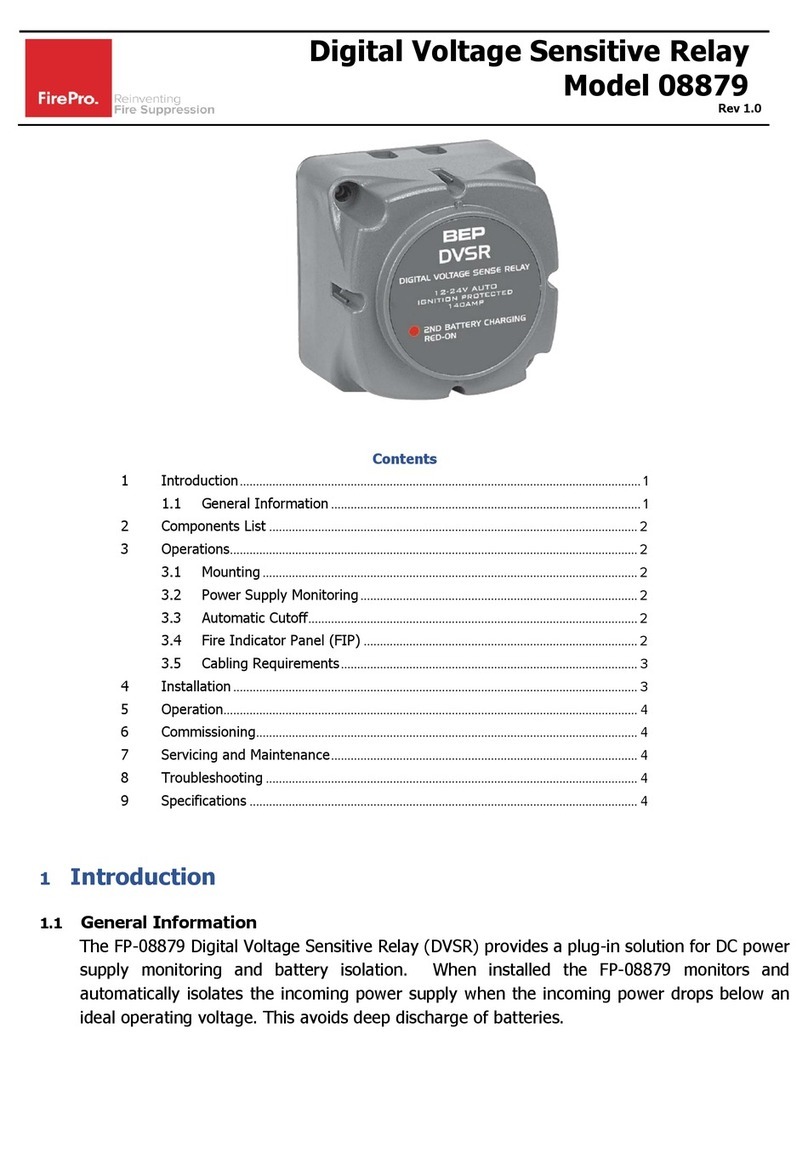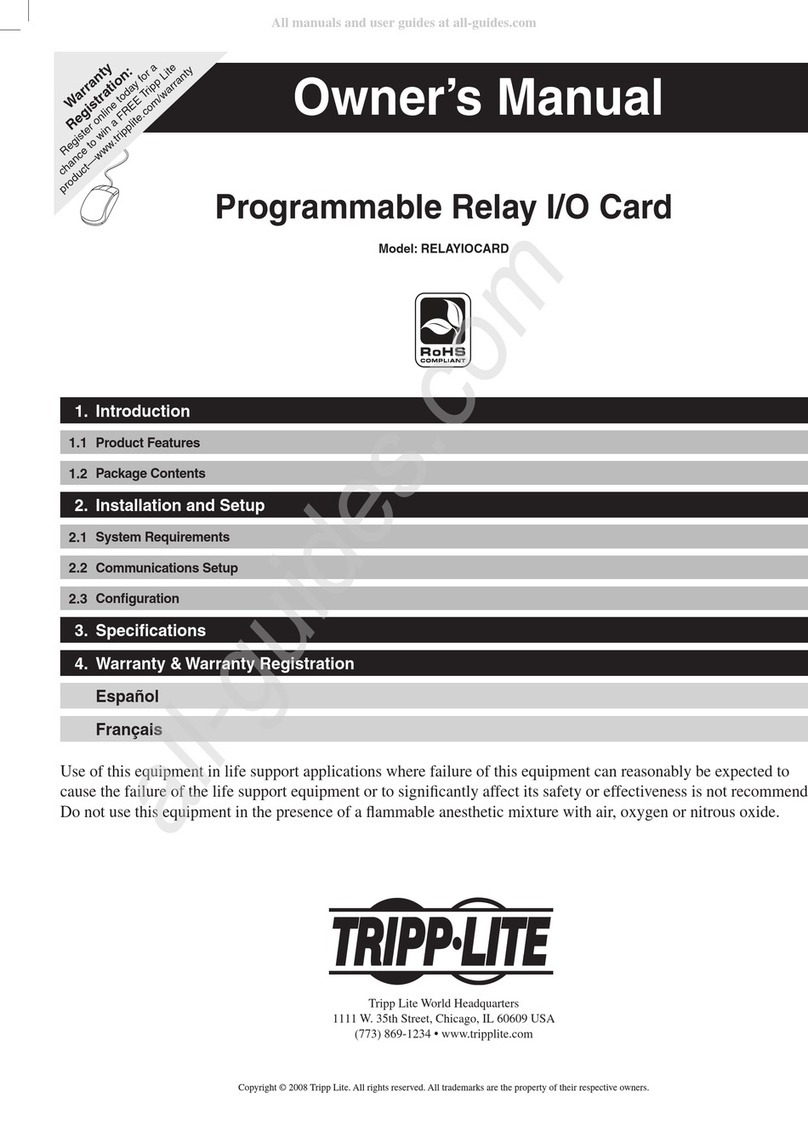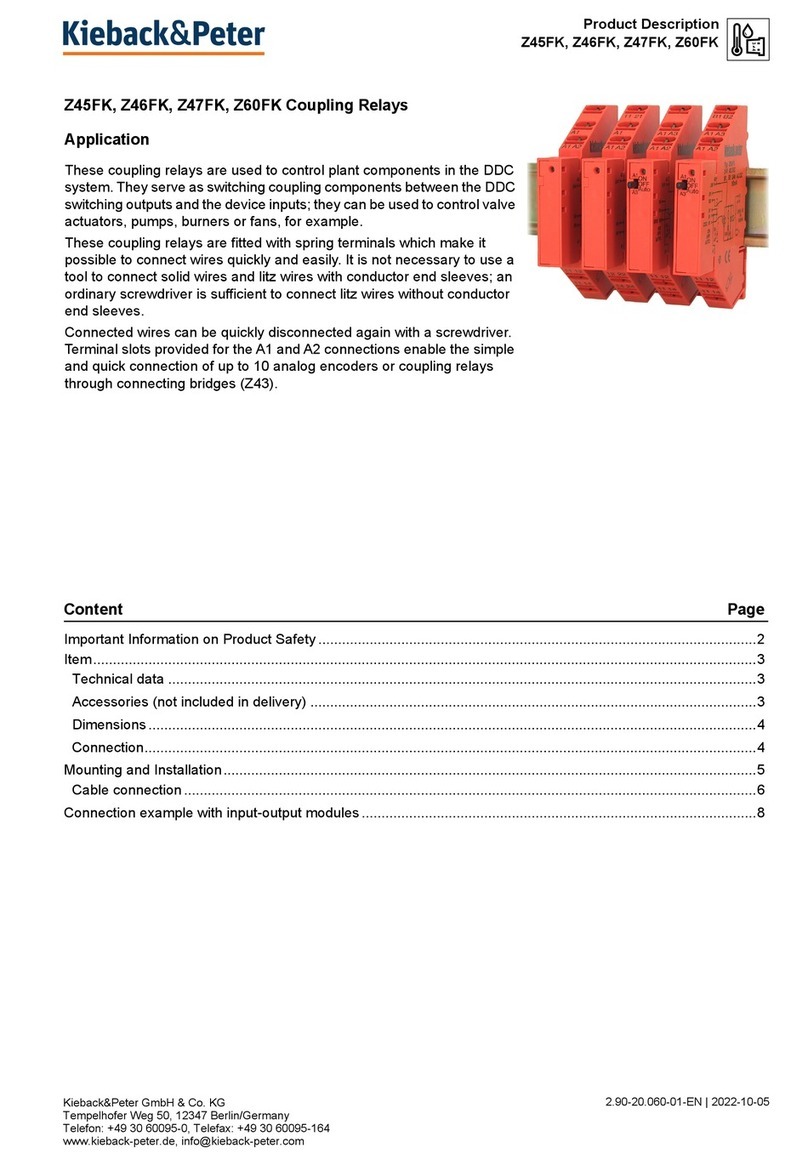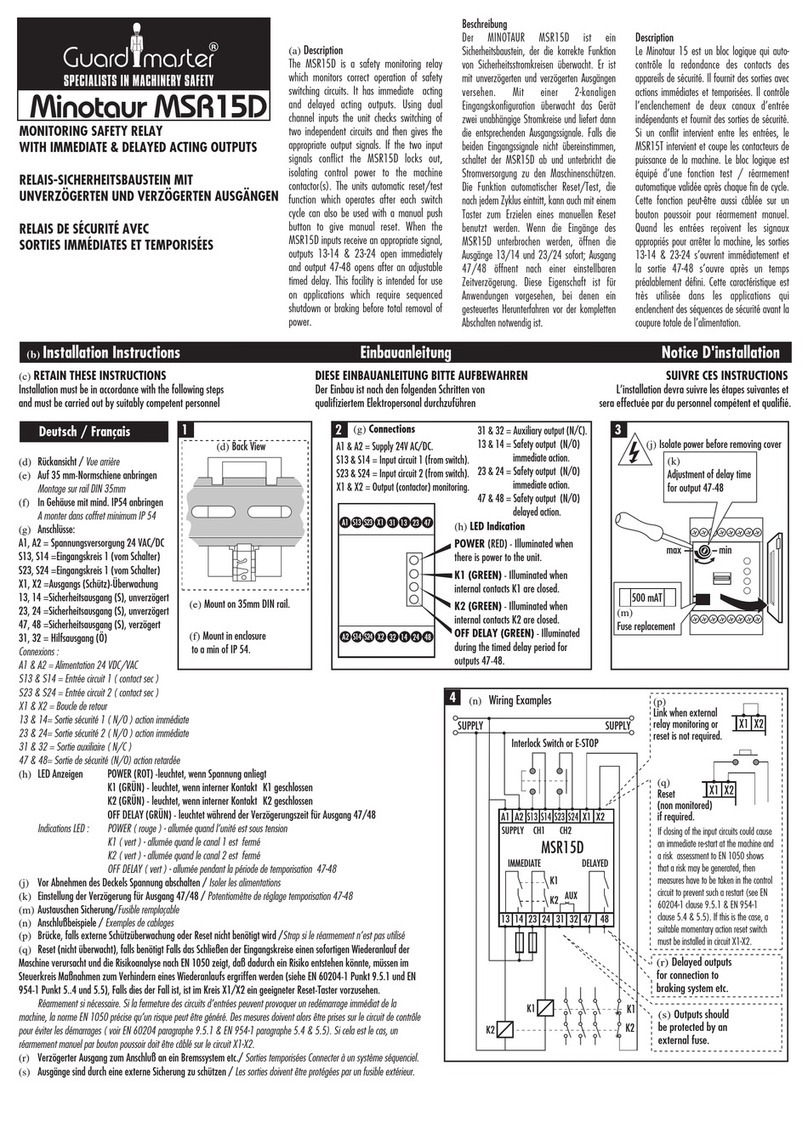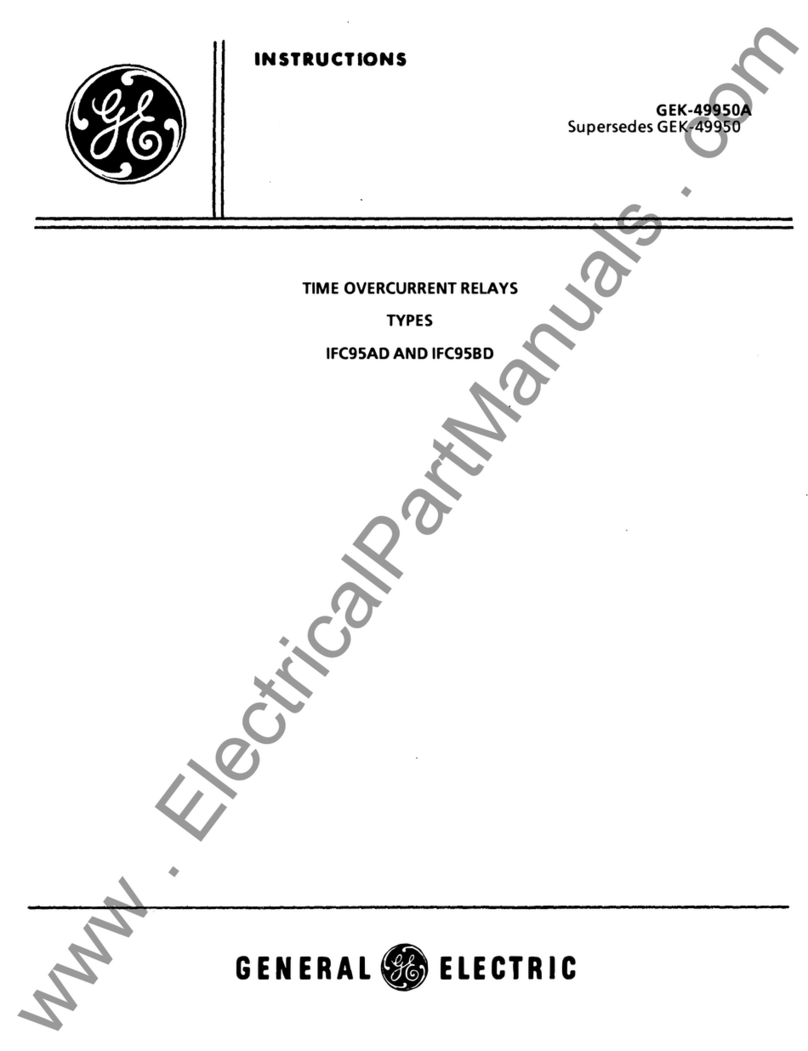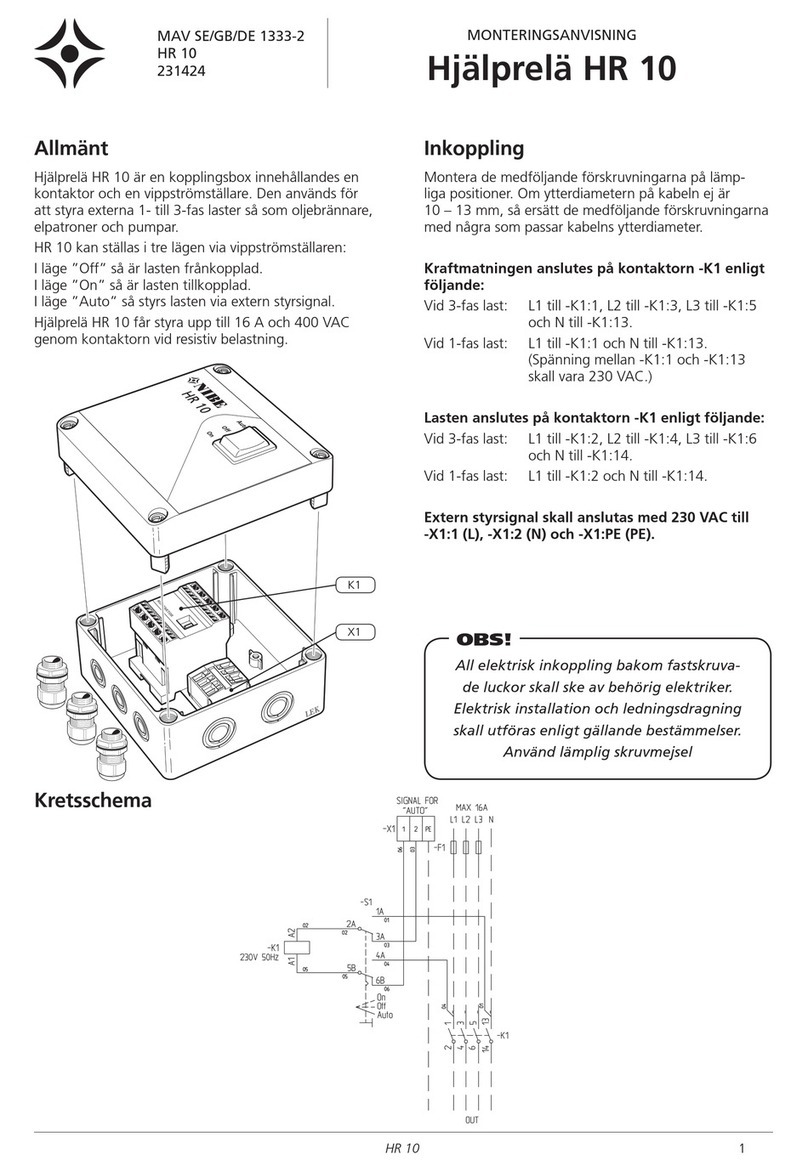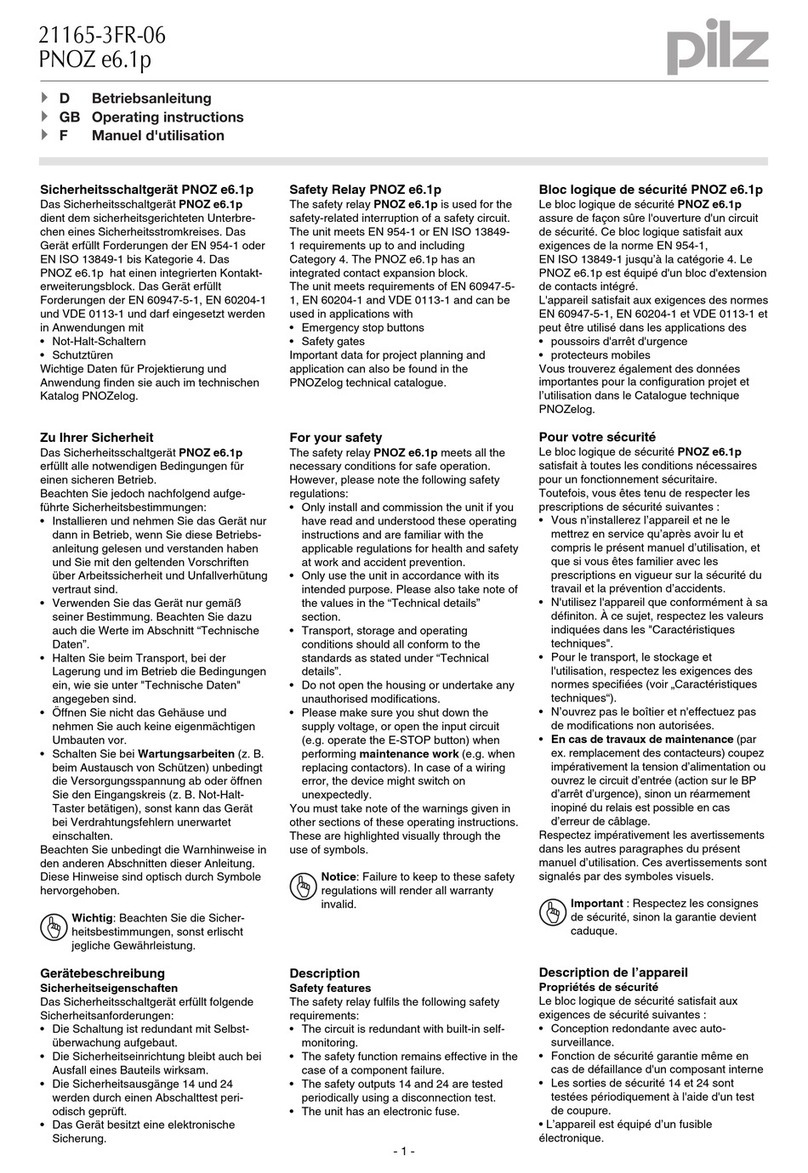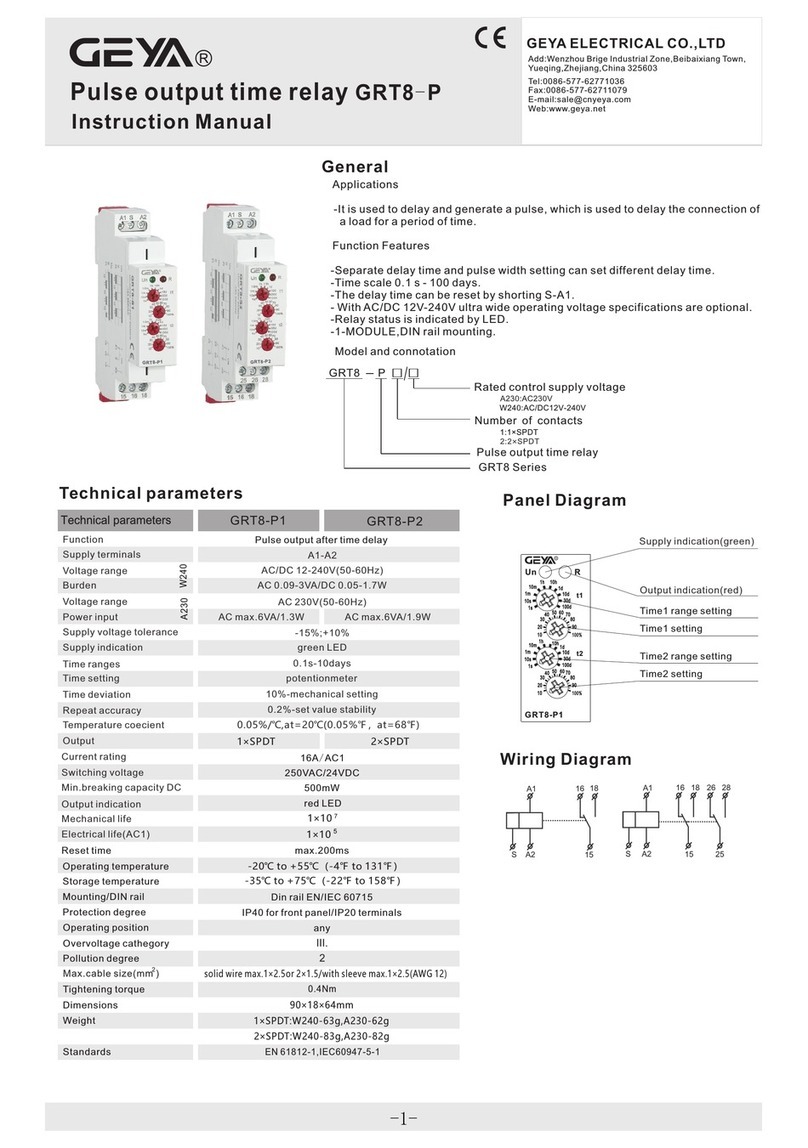EnPointe EP-W01 User manual

The EP-W01 holds full modular approval. The OEM must
follow the regulatory guidelines and warnings listed below to
inherit the modular approval.
The EP-W01 modules are fencingspecific radio modules,
designed to interface with the EnPointe Fencingwireless
fencingscoringsystems. These modules are designed for
integration into scoringmachines, repeater lights and other
sport fencingproducts, and can be used to allow other sport
fencingmanufacturers to access the EnPointe Fencing
proprietary data communications via the custom radio
network.
These modules are not user programmable, as they are
issued from EnPointe Fencingfully programmed for the
user’s needs. The radio communication core uses the Nordic
nRF52833 SoC, with an ARM Cortex-M4F MCU, 512KB flash,
128KB RAM, embedded 2.4GHz multi-protocol transceiver,
and a u.FL connector for an external antenna.
EP-W01 FEATURES
— 64MHz Cortex-M4 with FPU
— 512KB Flash, 128KB RAM
— 2.4GHz radio transceiver
- Compatible with EnPointe Fencingradio
protocol
- Can be configured for BLE or 802.15.4
communication
- 2Mbps, 1Mbps, 500kbps, 250kbps, 125kbps data
rates
- Up to 8dBm TX power in EnPointe mode
- -92dBm RX sensitivity in EnPointe mode
— 1.7V to 5.5V supply voltage range
— Integrated DC-DC converter
— -40°C to 105°C operatingtemperature
— 68 pin LGA package, 10.2×15×1.9mm
- All 42 GPIO pins are accessible
— Flexible communication interfaces
- Full-speed 12Mbps USB 2.0 devices
- 32Mbps SPI master, 8Mbps SPI slave
- 1Mbps UART (with flow control)
- 400kbps I2C
- 13.56MHz Type 2 NFC-A tag(106kbps)
— Audio interfaces
- I2S for connection to speaker drivers and codecs
- PDM digital microphone interface
— 5 configurable 32-bit timers
— 3 real time counters
— 16 PWM channels
— Analogue peripherals
- 64 level comparator with selectable reference
- 200ksps ADC with 8 single-ended or dierential
channels and programmable gain
- Temperature sensor
— Flexible firmware options for interfacingwith EnPointe
Fencingradio network
- Pin selection is customisable
- Port expander functionality is available
— Integrated touch-on sensingof other EnPointe products
from any pair of analogue pins
- Over-the-Air firmware updates usingBLE mode
- Updates via other communication interfaces
available
EnPointe Fencing
EP-W01 User Manual
BRAND
ENPOINTE FENCING
MODEL
EP-W01
1 of 5

2 of 5
EnPointe Fencing
EP-W01 User Manual
FOOTPRINT AND LGA PAD LOCATIONS

3 of 5
EnPointe Fencing
EP-W01 User Manual
PINOUT
1
2
3
4
5
6
7
8
9
10
11
12
13
14
15
16
17
18
19
20
21
22
23
24
25
26
27
28
29
30
31
32
33
34
VSS
VSS
VSS
VSS
VSS
NC
P0.26
P0.27
P0.28/AIN4
P0.29/AIN5
P0.30/AIN6
P0.31/AIN7
VSS
VDD
VSS
P0.00
P0.01
VSS
VSS
P0.03/AIN1
P0.04/AIN2
P0.02/AIN0
P0.05/AIN3
P0.07
P0.06
P0.09/NFC1
P0.08
VDD
P0.10/NFC2
VSS
P1.01
P1.02
P0.14
P0.11
Ground
Ground
Ground
Ground
Ground
Do not connect
GPIO
GPIO
GPIO/Analogue input
GPIO/Analogue input
GPIO/Analogue input
GPIO/Analogue input
Ground
Power supply
Ground
GPIO
GPIO
Ground
Ground
GPIO/Analogue input
GPIO/Analogue input
GPIO/Analogue input
GPIO/Analogue input
GPIO
GPIO
GPIO/NFC antenna connection
GPIO
Power supply
GPIO/NFC antenna connection
Ground
GPIO
GPIO
GPIO
GPIO
35
36
37
38
39
40
41
42
43
44
45
46
47
48
49
50
51
52
53
54
55
56
57
58
59
60
61
62
63
64
65
66
67
68
P0.15
P0.16
P0.17
P1.00
NC
P0.18
P0.13
SWDCK
SWDIO
P0.22
VSS
NC
P0.24
P0.19
P1.03
NC
P1.05
P1.09
P0.23
P1.08
P0.25
VDDH
NC
VBUS
NC
P0.21
P1.04
P0.20
NC
P0.12
P1.06
P1.07
D+
D-
GPIO
GPIO
GPIO
GPIO
Do not connect
GPIO
GPIO
Reserved for programming; do not connect
Reserved for programming; do not connect
GPIO
Ground
Do not connect
GPIO
GPIO
GPIO
Do not connect
GPIO
GPIO
GPIO
GPIO
GPIO
High voltage power supply
Do not connect
5V input for USB 3.3V regulator
Do not connect
GPIO
GPIO
GPIO
Do not connect
GPIO
GPIO
GPIO
USB D+
USB D-
Pin # Pin Name Pin Description Pin # Pin Name Pin Description

EnPointe Fencing
EP-W01 User Manual
The EP-W01 holds full modular approval. The OEM must
follow the regulatory guidelines and warnings listed below to
inherit the modular approval.
ANTENNA INFORMATION
The module has been designed to operate with the antennas
listed below.
Note: the OEM is free to choose another vendor’s antenna of
like type and equal or lesser gain as an antenna appearingin
the table and still maintain compliance. Reference FCC Part
15.204(c)(4) for further information on this topic.
FEDERAL COMMUNICATIONS COMMISSION (FCC)
STATEMENT
You are cautioned that changes or modifications not
expressly approved by the part responsible for compliance
could void the user’s authority to operate the equipment.
This equipment has been tested and found to comply with
the limits for a Class B digital device, pursuant to part 15 of
the FCC rules. These limits are designed to provide
reasonable protection against harmful interference in a
residential installation. This equipment generates, uses and
can radiate radio frequency energy and, if not installed and
used in accordance with the instructions, may cause harmful
interference to radio communications. However, there is no
guarantee that interference will not occur in a particular
installation.
If this equipment does cause harmful interference to radio or
television reception, which can be determined by turningthe
equipment oand on, the user is encouraged to try to
correct the interference by one or more of the following
measures:
— Reorient or relocate the receivingantenna
— Increase the separation between the equipment and
receiver.
— Connect the equipment into an outlet on a circuit dierent
from that to which the receiver is connected.
— Consult the dealer or an experienced radio/TV technician
for help.
This device complies with Part 15 of the FCC Rules.
Operation is subject to the followingtwo conditions:
1. This device may not cause harmful interference, and
2. This device must accept any interference received,
includinginterference that may cause undesired operation
of the device.
FCC RF RADIATION EXPOSURE STATEMENT
This equipment complies with FCC radiation exposure limits
set forth for an uncontrolled environment. End users must
follow the specific operating instructions for satisfying RF
exposure compliance. This transmitter must not be co-
located or operating in conjunction with any other antenna or
transmitter. This device is intended only for OEM integrators
under the following conditions:
1. The module may not be co-located with any other
transmitter or antenna.
2. The module must be used with the firmware provided by
EnPointe FencingPty Ltd.
Pulse
LSR
W32921B0100
001-0014
Dipole
PIFA
Manufacturer Model Type
u.FL
u.FL
1dBi
2dBi
Connector Peak gain
4 of 5

5 of 5
EnPointe Fencing
EP-W01 User Manual
If the conditions above are met, further transmitter testingis
not required. However, the OEM integrator is still
responsible for testingtheir end-product for any additional
compliance requirements required with this installed module.
The end product with this module may be subject to FCC
part 15 unintentional emissions test requirements.
Important note: If these conditions cannot be met (for
example, certain laptop configurations or co-location with
another transmitter), then the FCC authorization is no longer
considered valid and the FCC ID cannot be used on the final
product. In these circumstances, the OEM integrator is
responsible for re-evaluatingthe end product (includingthe
transmitter) and obtaininga separate FCC authorization.
END PRODUCT LABELLING
Any device incorporatingthis module must include an
external, visible, permanent markingor label which states:
“Contains FCC ID: 2A3F8W01”.
MANUAL INFORMATION TO END USER
The OEM integrator must be aware not to provide
information to the end user regardinghow to install or
remove this RF module in the user’s manual of the end
product which integrates this module. The end user manual
shall include all required regulatory information/warningas
shown in this manual.
EnPointe FencingPty Ltd
5a Hartnett Close
Mulgrave
Victoria
Australia
3170
support@enpointefencing.com
enpointefencing.com
v1.2; February 2022
Table of contents