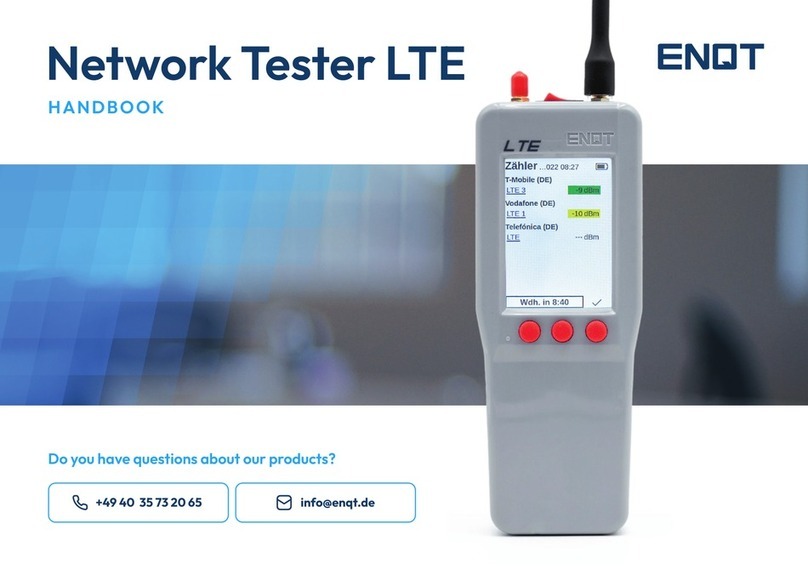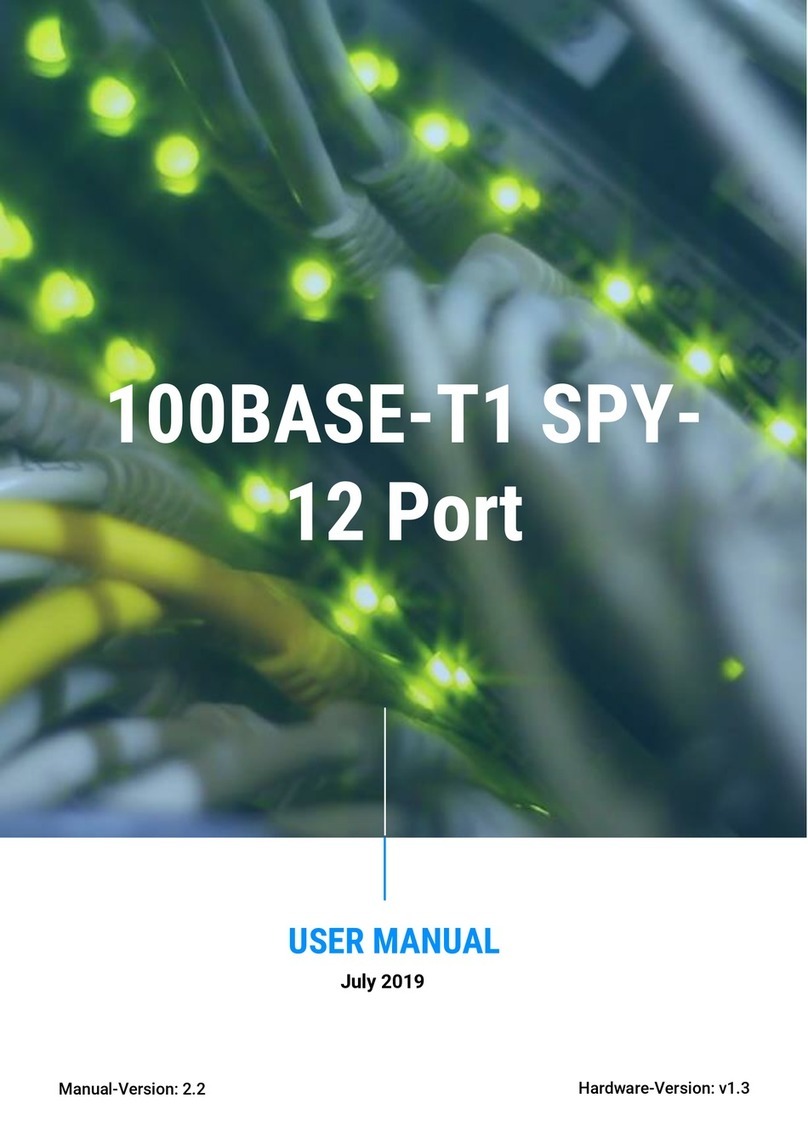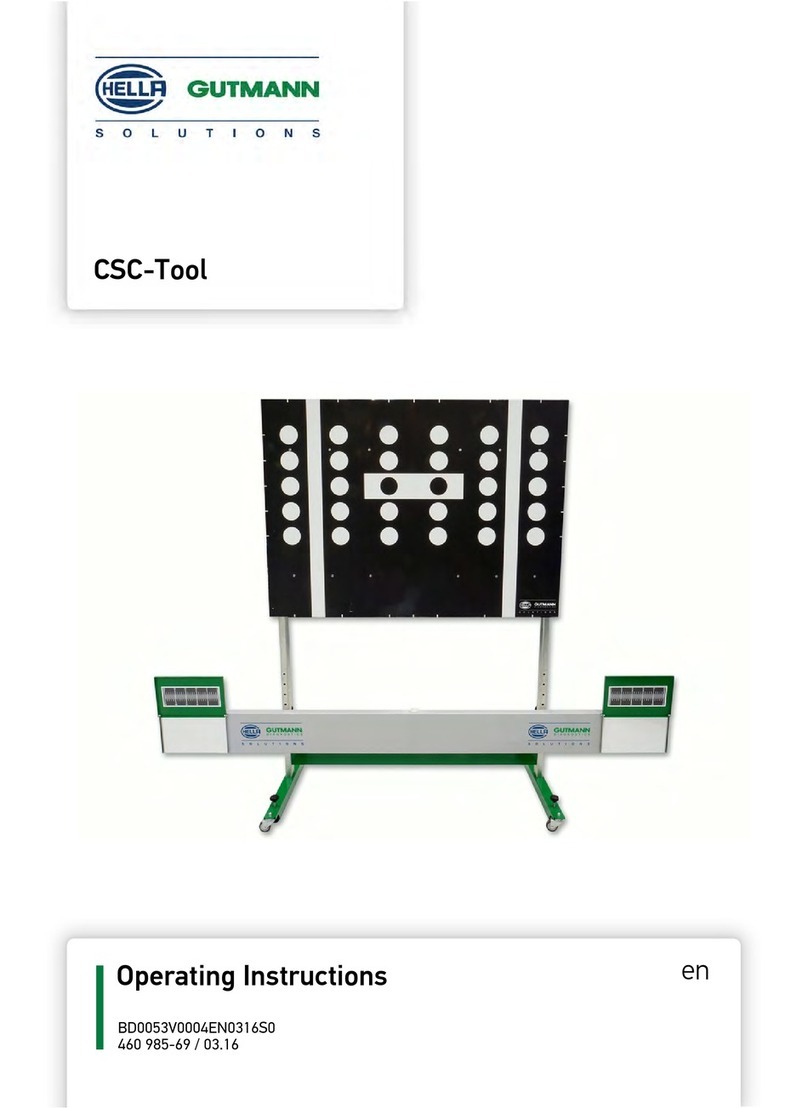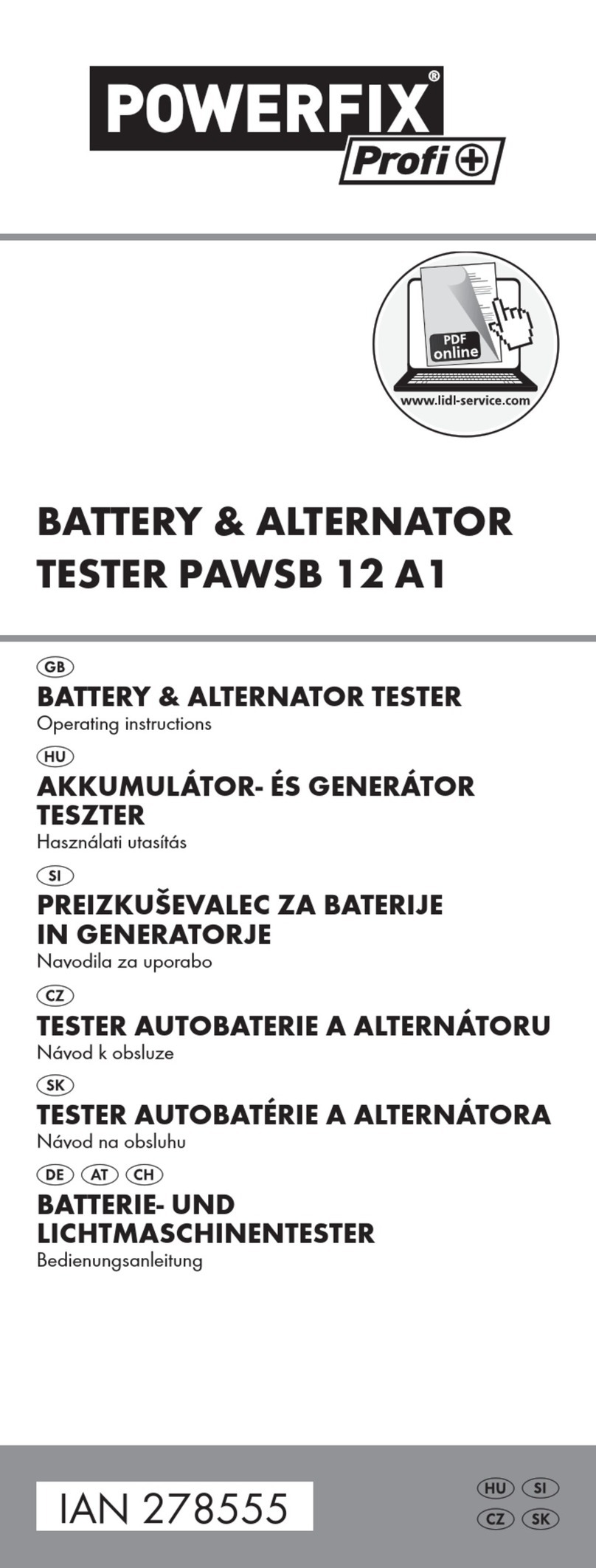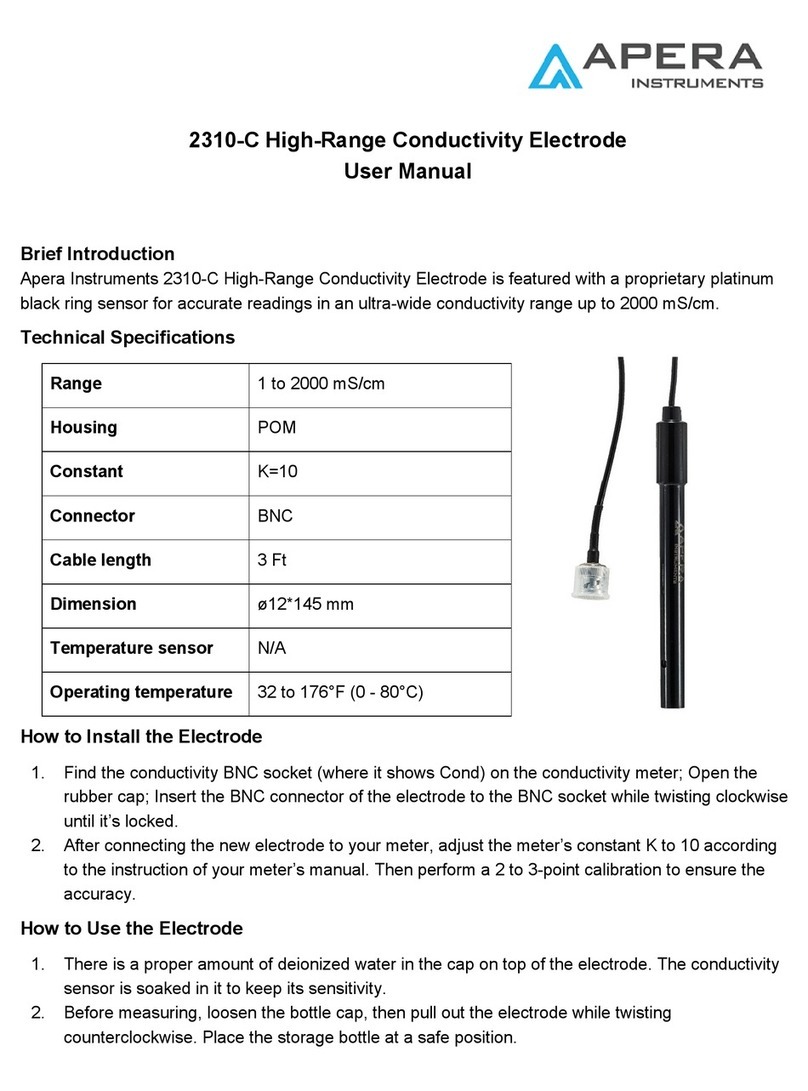ENQT Network Tester 2 User manual

Content
Introduction . . . . . . . . . . . . . . . . . . . . . . . . . . . . . . . . . . . . . . . . . . . . . . . . . . . . . . . . . . . . . . . . . . . . . . . . . . . . . . . . . . . . . . . . . . . 4
About Network Tester 2 . . . . . . . . . . . . . . . . . . . . . . . . . . . . . . . . . . . . . . . . . . . . . . . . . . . . . . . . . . . . . . . . . . . . . . . . . . . . . . . . 4
Delimitation NT2 / NT2plus / NT2max . . . . . . . . . . . . . . . . . . . . . . . . . . . . . . . . . . . . . . . . . . . . . . . . . . . . . . . . . . . . . . . . . . . . .4
General Information . . . . . . . . . . . . . . . . . . . . . . . . . . . . . . . . . . . . . . . . . . . . . . . . . . . . . . . . . . . . . . . . . . . . . . . . . . . . . . . . 4
Quick Start Guide & Safety Instructions . . . . . . . . . . . . . . . . . . . . . . . . . . . . . . . . . . . . . . . . . . . . . . . . . . . . . . . . . . . . . . . . . . . . . . . . . . . . . . . 5
Models Network Tester 2 . . . . . . . . . . . . . . . . . . . . . . . . . . . . . . . . . . . . . . . . . . . . . . . . . . . . . . . . . . . . . . . . . . . . . . . . . . . . . . . . . . . . . . . . . . . . 6
Service packages Network Tester 2. . . . . . . . . . . . . . . . . . . . . . . . . . . . . . . . . . . . . . . . . . . . . . . . . . . . . . . . . . . . . . . . . . . . . . . . . . . . . . . . . . . . . . 7
Technical data Network Tester 2 . . . . . . . . . . . . . . . . . . . . . . . . . . . . . . . . . . . . . . . . . . . . . . . . . . . . . . . . . . . . . . . . . . . . . . . . . . . . . . . . . . . . . . . . . . . . 8
Network Tester 2 WIFI . . . . . . . . . . . . . . . . . . . . . . . . . . . . . . . . . . . . . . . . . . . . . . . . . . . . . . . . . . . . . . . . . . . . . . . . . . . . . . . . . . . . . . . . . . . . 8
Network Tester 2 LTE . . . . . . . . . . . . . . . . . . . . . . . . . . . . . . . . . . . . . . . . . . . . . . . . . . . . . . . . . . . . . . . . . . . . . . . . . . . . . . . . . . . . . . . . . . . . 9
Network Tester 2 IoT . . . . . . . . . . . . . . . . . . . . . . . . . . . . . . . . . . . . . . . . . . . . . . . . . . . . . . . . . . . . . . . . . . . . . . . . . . . . . . . . . . . . . . . . . . . . 10
Network Tester 2 450 . . . . . . . . . . . . . . . . . . . . . . . . . . . . . . . . . . . . . . . . . . . . . . . . . . . . . . . . . . . . . . . . . . . . . . . . . . . . . . . . . . . . . . . . . . . . 11
Network Tester 2 5G . . . . . . . . . . . . . . . . . . . . . . . . . . . . . . . . . . . . . . . . . . . . . . . . . . . . . . . . . . . . . . . . . . . . . . . . . . . . . . . . . . . . . . . . . . . . 12
Network Tester 2 Ultra . . . . . . . . . . . . . . . . . . . . . . . . . . . . . . . . . . . . . . . . . . . . . . . . . . . . . . . . . . . . . . . . . . . . . . . . . . . . . . . . . . . . . . . . . . . . 13
Functions of the Network Tester 2 . . . . . . . . . . . . . . . . . . . . . . . . . . . . . . . . . . . . . . . . . . . . . . . . . . . . . . . . . . . . . . . . . . . . . . . . . . . . . . . . . . . . . . . . . . . . 14
Function overview . . . . . . . . . . . . . . . . . . . . . . . . . . . . . . . . . . . . . . . . . . . . . . . . . . . . . . . . . . . . . . . . . . . . . . . . . . . . . . . . . . . . . . . . . . . . 14
Switchingthedeviceon/o. . . . . .. . . . . . . . . . . . . . . . . . . . . . . . . . . . . . . . . . . . . . . . . . . . . . . . . . . . . . . . . . . . . . . . . . . . . . . . . . . . 16
Start screen / status screen . . . . . . . . . . . . . . . . . . . . . . . . . . . . . . . . . . . . . . . . . . . . . . . . . . . . . . . . . . . . . . . . . . . . . . . . . . . . . . . . . . 17
Meter test / Measurement . . . . . . . . . . . . . . . . . . . . . . . . . . . . . . . . . . . . . . . . . . . . . . . . . . . . . . . . . . . . . . . . . . . . . . . . . . . . . . . . . . . . . . . . . . . . 19
Signal . . . . . . . . . . . . . . . . . . . . . . . . . . . . . . . . . . . . . . . . . . . . . . . . . . . . . . . . . . . . . . . . . . . . . . . . . . . . . . . . . . . . . . . . . . . . . . . . . . . 25
Provider - selection and editing . . . . . . . . . . . . . . . . . . . . . . . . . . . . . . . . . . . . . . . . . . . . . . . . . . . . . . . . . . . . . . . . . . . . . . . . . . 30
Data export NT2 and NT2plus . . . . . . . . . . . . . . . . . . . . . . . . . . . . . . . . . . . . . . . . . . . . . . . . . . . . . . . . . . . . . . . . . . . . . . . . . . . . . . . . . 37

Data export NT2max . . . . . . . . . . . . . . . . . . . . . . . . . . . . . . . . . . . . . . . . . . . . . . . . . . . . . . . . . . . . . . . . . . . . . . . . . . . . . . . . . . . . . . . . . . . . 42
Explanationofthemeasurementdata .... . .. . .. . .. . .. . .. . .. . .. . .. . .. . .. . .. . .. . .. ... ... ... ... ... ... ... ... ... ... ... .. . .. . .. . .. . .. . .43
Broken down value ranges. . . . . . . . . . . . . . . . . . . . . . . . . . . . . . . . . . . . . . . . . . . . . . . . . . . . . . . . . . . . . . . . . . . . . . . . . . . . . . . . . . . . . . . . . . . . 47
FAQ . . . . . . . . . . . . . . . . . . . . . . . . . . . . . . . . . . . . . . . . . . . . . . . . . . . . . . . . . . . . . . . . . . . . . . . . . . . . . . . . . . . . . . . . . . . . . . . . . . . . . . . . . . . . . .48
Country codes . . . . . . . . . . . . . . . . . . . . . . . . . . . . . . . . . . . . . . . . . . . . . . . . . . . . . . . . . . . . . . . . . . . . . . . . . . . . . . . . . . . . . . . . . . . . 50
Licenses & other information . . . . . . . . . . . . . . . . . . . . . . . . . . . . . . . . . . . . . . . . . . . . . . . . . . . . . . . . . . . . . . . . . . . . . . . . . . . . . . . . . . . . 54
Open Source Software . . . . . . . . . . . . . . . . . . . . . . . . . . . . . . . . . . . . . . . . . . . . . . . . . . . . . . . . . . . . . . . . . . . . . . . . . . . . . . . . . . . . . . . . . 54
Disposal . . . . . . . . . . . . . . . . . . . . . . . . . . . . . . . . . . . . . . . . . . . . . . . . . . . . . . . . . . . . . . . . . . . . . . . . . . . . . . . . . . . . . . . . . . . . 54
Content
Factory reset
USB-C charging port
Charging status LED

The Network Tester 2 (hereinafter referred to as NT2) is a high-end measuring device for mobile networks to support your
digitization project.
The following instructions will introduce you to the functions of the NT2.
The illustrations in this manual refer to the NT2plus and NT2max.
The NT2 is not illustrated in this document.
INTRODUCTION
About Network Tester 2
Dierentiation NT2 / NT2plus / NT2max
General notes
Please note:
Please use only the supplied charging cable and the supplied and approved accessories to charge the NT2!
The supplied input pen is recommended for input! The display also reacts to direct touch inputs, is optimized for
handling with the input pen!
4

Touch screen
5 SMA antenna connectors
QUICK START GUIDE & SAFETY INSTRUCTIONS
Quick Start Guide & Safety Instructions
CAUTION:
Do not screw the antennas too tight, other-
wise there is a risk of damaging the device.
Safety instructions:
Do not use the device during thunder-
storms.
Use only antennas suitable for GSM
communication.
Do not use the device with external
antennaampliers.
!
!
!
On/Oswitch
Charging status LED
USB-C charging port
Factory reset
5

Service packages Network Tester 2
Standard Plus Max
Free short training
Premium Support
Speed measurement*
Latency measurement
Regular updates
Access to measurement data portal
Warranty
Minimum contract period 24 months24 months
*with max. 20mBit
Price per year 0 € 119 € 699 €
24 months24 months12 months
SERVICE PACKAGES NETWORK TESTER 2 7

1089 €
Network Tester 2 IoT
Model
NB1/NB2
M1
2G
3G
LTE-FDD
LTE-TDD
5G
2.4GHz
5GHz
6GHz
BLE
Supported bands
B1/B2/B3/B4/B5/B8/B12/B13/B18/B19/B20/B25/B28/B66/B71/B72/B85
B1/B2/B3/B4/B5/B8/B12/B13/B18/B19/B20/B25/B26/B27/B28/B66/B72/B85
850/900/1800/1900MHz
–
–
–
–
WIFI
License Option
License Option
–
License Option
TECHNICAL DATA NETWORK TESTER 2
Purchase
price
10

1689 €
Network Tester 2 5G
Model
NB1/NB2
M1
2G
3G
LTE-FDD
LTE-TDD
5G
2.4GHz
5GHz
6GHz
BLE
Supported bands
–
–
–
B1/2/4/5/8/19
B1/2/3/4/5/7/8/12/13/14/17/18/19/20/25/26/28/29/30/32/66/71
B34/38/39/40/41/42/43/48; LAA: B46
n1/2/3/5/7/8/12/13/14/18/20/25/26/28/29/30/38/40/41/48/66/70/71/75/76/77/78/79
WIFI
License Option
License Option
–
License Option
TECHNICAL DATA NETWORK TESTER 2
Purchase
price
12

2489 €
Network Tester 2 PRO
Model
NB1/NB2
M1
2G
3G
LTE-FDD
LTE-TDD
5G
2.4GHz
5GHz
6GHz
BLE
Supported bands
B1/B2/B3/B4/B5/B8/B12/B13/B18/B19/B20/B25/B28/B66/B71/B72/B85
B1/B2/B3/B4/B5/B8/B12/B13/B18/B19/B20/B25/B26/B27/B28/B66/B72/B85
850/900/1800/1900MHz
B1/2/4/5/8/19
B1/2/3/4/5/7/8/12/13/14/17/18/19/20/25/26/28/29/30/32/66/71
B34/38/39/40/41/42/43/48; LAA: B46
n1/2/3/5/7/8/12/13/14/18/20/25/26/28/29/30/38/40/41/48/66/70/71/75/76/77/78/79
WIFI
TECHNICAL DATA NETWORK TESTER 2
Purchase
price
13

ENQT’s NT2 has various functions depending on the equipment, which are listed in more detail below.
The individual functions are explained in more detail in this chapter. Which version you have is indicated on the top left of the meter
above the display. If you still have a previous version, the NT2 corresponds to the TMate Field Live and the NT2max to the TMate
Field Complete.
Functions of the Network Tester 2
Overview of functions
2G/3G/4G
Meter test
LiveSignal
Language support
Simple video tutorials
Provider conguration
Survey+ (interval measurement)
NT2 NT2plus NT2max
TECHNICAL DATA NETWORK TESTER 2
14

Sturdy carrying case
RSSI/RSRP/RSRQ switch
International networks
LiveHistory (history diagram)
Local measurement data export
Color coding
EasyIntegration (QR scan)
Ongoing updates
Remote maintenance & conguration
Speed tests & runtime measurement
Measurement data portal
ChannelScan
API Integration
FrequencyLock
CloudSync
TECHNICAL DATA NETWORK TESTER 2
optional optional
15

Thestartscreencanvaryforthedierentdevices.TheNT2maxuploadsmeasureddatadirectlytothemeasurementdataportal.
Therefore, these instruments do not have an “Export” selection on the start screen.
Start screen / Status screen
1 - Start screen
Here you can see the current charge status as well as the synchronization status.
In addition, you can reach from here by clicking on:
the ENQT logo: the status screen.
on COUNTER TEST: the counter input screen and then the possibility of full net
measurement.
on SIGNAL: thepossibilitytomeasurelivetheaenuationofaprovider&
standard.
on PROVIDER: thepossibilitytomakeseingsregardingtheproviderstobe
tested.
on EXPORT: the possibility to export your measurement data from the device
via WLAN. (NT2 and NT2plus)
on WiFi Scan: a WLAN scan of the environment, all access points that are
active are detected.
on Bluetooth Scan: a Bluetooth Low Energy Scan (BLE) of the environment,
all active BLE devices are captured
onProle:thisswitchesthemeasurementprole,e.g.toswitchthe
measurement between IoT and 5G functions.
TECHNICAL DATA NETWORK TESTER 2 17

2 - Status screen
By clicking on the ENQT logo, they reach the status screen.
The following data can be checked here:
Serial number of the device
Software version
Modem ID
IMEI
IMSI
Baeryvoltage
Charge voltage
Systemtime&date
Cloud Sync Status
General status
Last error message
TECHNICAL DATA NETWORK TESTER 2
18
Table of contents
Other ENQT Test Equipment manuals
Popular Test Equipment manuals by other brands

PeakTech
PeakTech 9020A Operation manual

PCB Piezotronics
PCB Piezotronics 480E09 Installation and operating manual
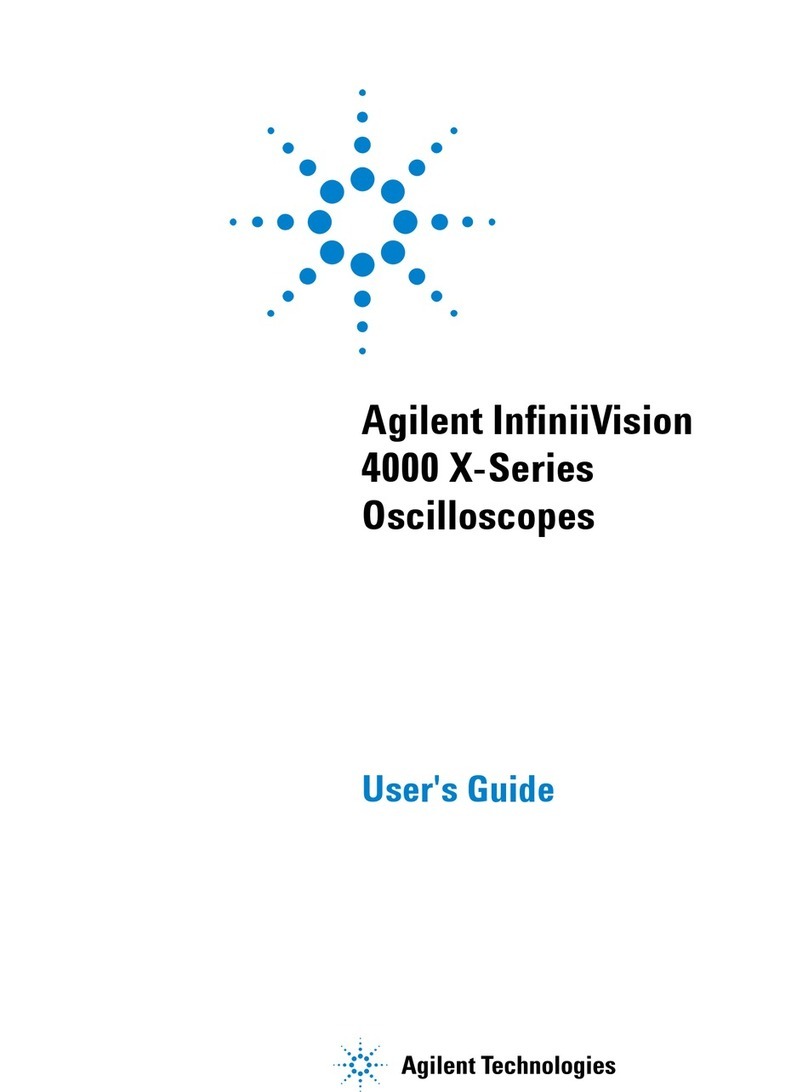
Agilent Technologies
Agilent Technologies InfiniiVision 4000 X Series user guide
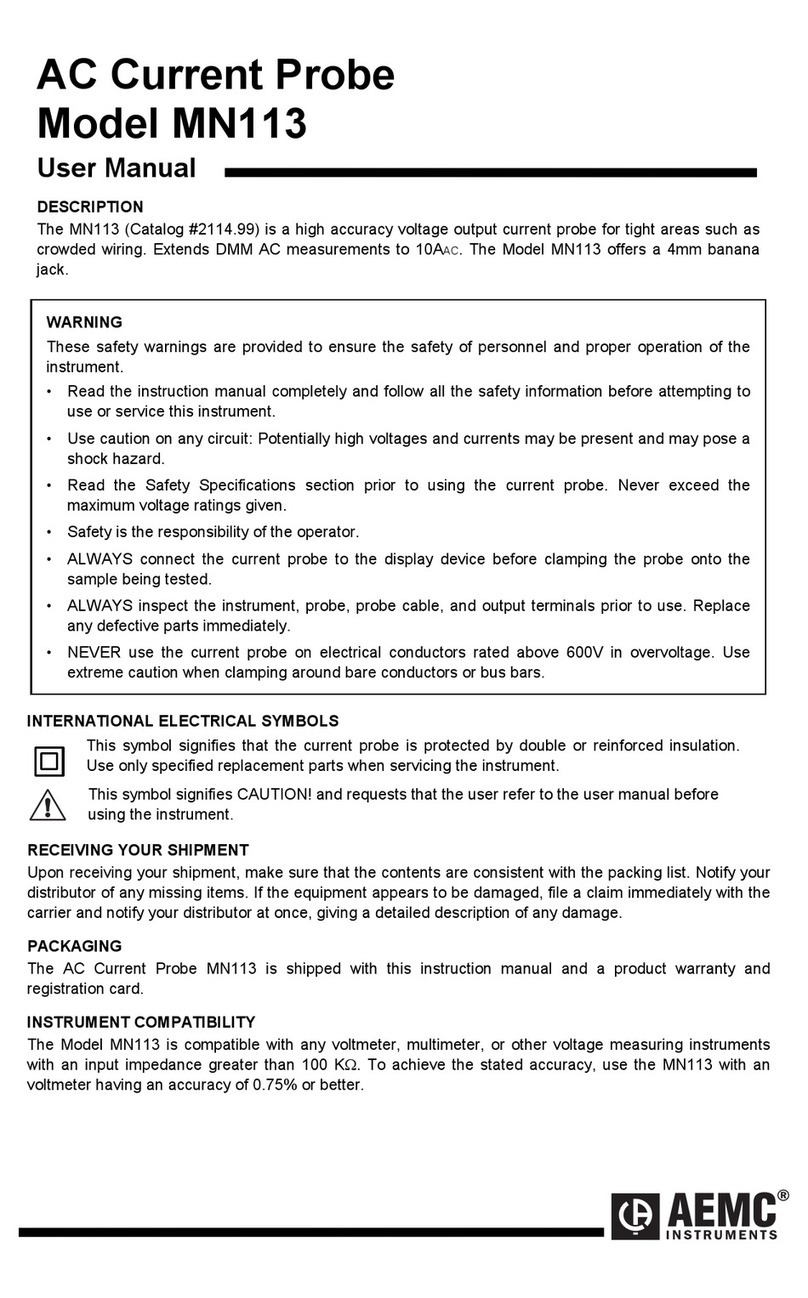
AEMC
AEMC MN113 user manual
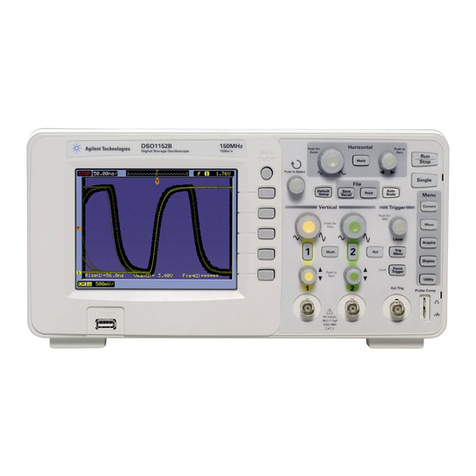
Keysight
Keysight DSO1000B Series Declassification and Security Document
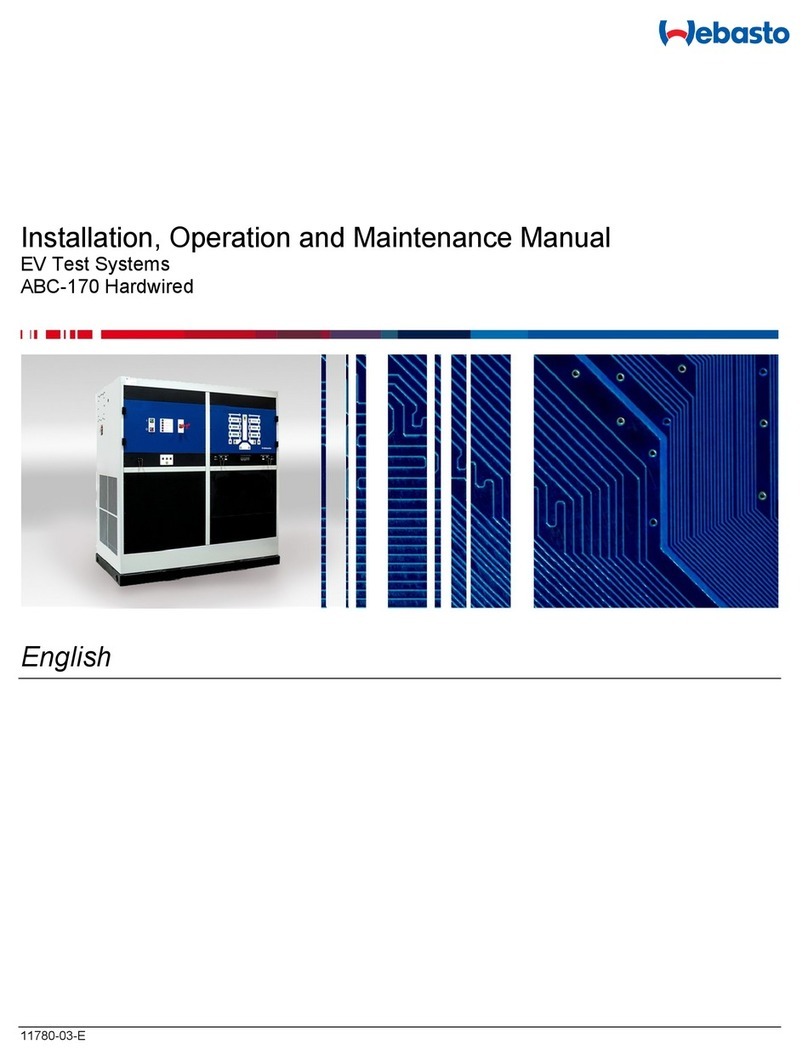
Webasto
Webasto ABC-170 Hardwired Installation, operation and maintenance manual