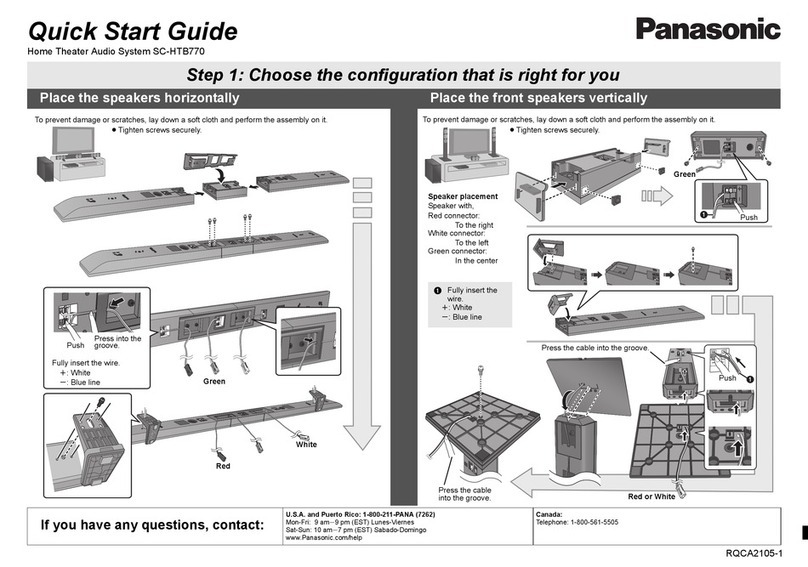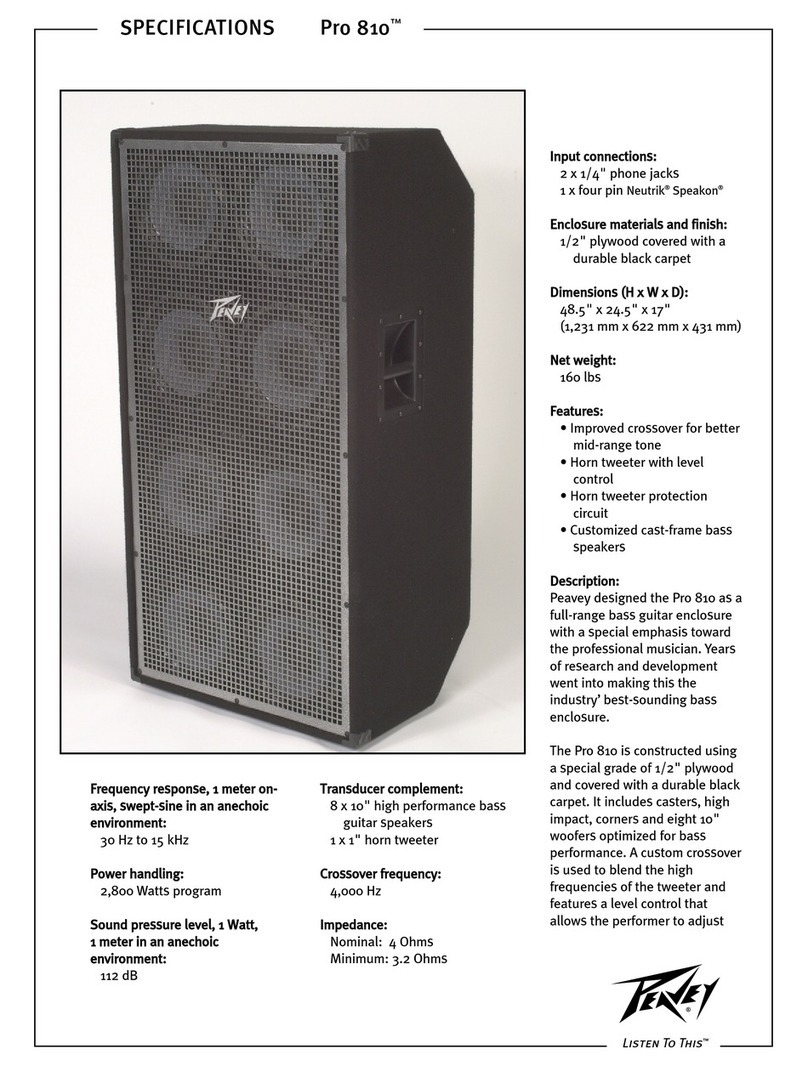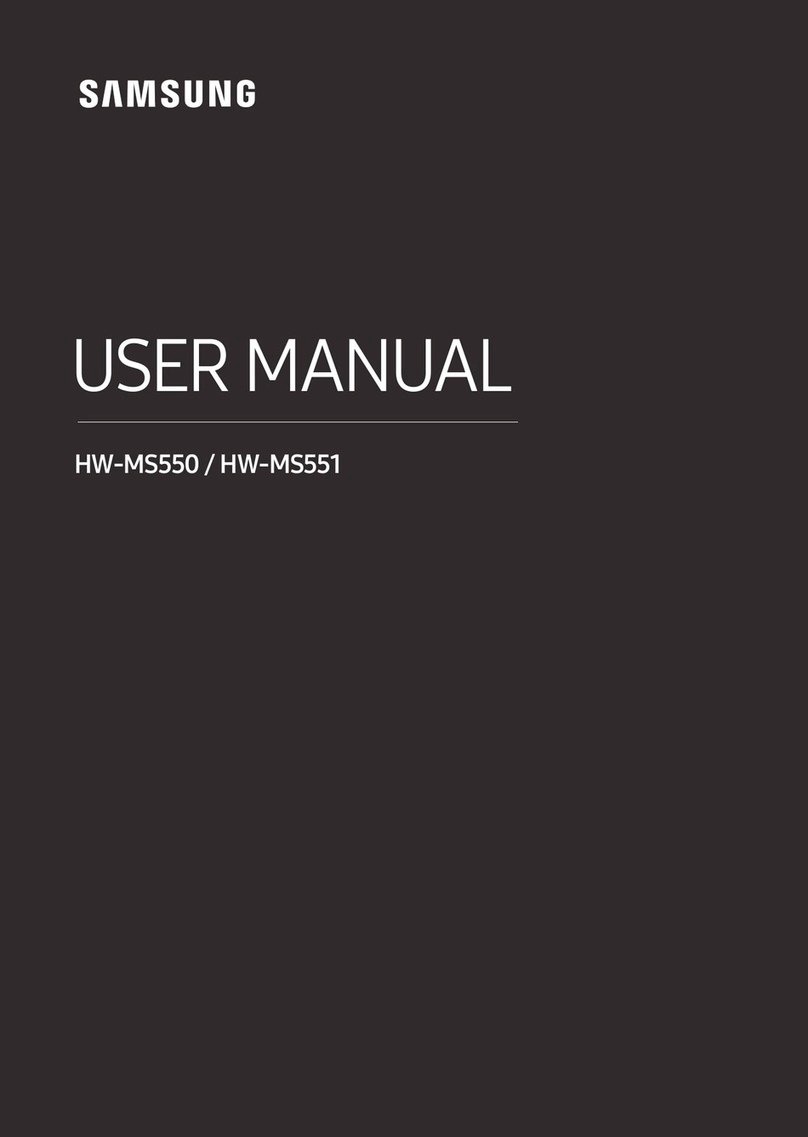Enrock Marine EM265C Operating instructions

EM265C
MARINE GRADE 6.5” 2-WAY SPEAKERS
INSTALLATION / OWNER’S MANUAL
EM265C
MARINE GRADE 6.5” 2-WAY SPEAKERS
INSTALLATION / OWNER’S MANUAL
Thank you for purchasing this Enrock 6.5” 2-Way Speakers
Please read through these instructions carefully so you will know how to
operate your model properly.
Keep these instructions in a safe place for future references.
LIMITED WARRANTY
Enrock warrants this product to be free from defects in material
andworkmanship for a period of 90 days from purchase. The Enrock product
is sold with the understanding that the purchaser has
independentlydetermined the suitability of this product. This warranty is
offered to the original purchaser of the product only. This warranty does not
cover the product if physically damaged, subject to negligence or misuse,
abuse, alteration, accident, or an act of GOD. This warranty does not apply to
product which has water or physically damaged by accident or which has
been misused, disassembled or altered.The original dated sales slip or proof
of purchase will establish warrantyeligibility. If the product should prove
defective within the warranty period, return the product with proof of
purchase to Enrock. Enrock, at its option, will replace or repair the product
free of charge and return the product.In no event shall Enrock be responsible
for claims beyond the replacement value of the defective products or in any
way be liable or responsible for consequential or incidental damages. No
implied warranties, whether for fitness or any particular use or otherwise,
except as set forth above (which is made expressly in lieu of all other
warranties) shall apply to products sold by Enrock. Enrock cannot be held
responsible fordiscrepancies/inconsistencies that may occur due to
automotivemanufacturing changes or option.

EM265C
PACKAGE CONTENTS:
6.5” 2-Way Speakers (2)
Speaker Wire & Mounting Hardware Kit (2)
User manual / Warranty Card (1)
WHAT YOU NEED TO REMEMBER:
SAFETY PROVISIONS:
Turning up the volume too high may cause you not to hear what’s around
you. Avoid playing your music at the highest level.
Use caution in possibly dangerous situations
Do not operate mobile video equipment while driving a vehicle
Start your volume control level at a low level and slowly turn up the
volume to a comfortable listening level without ear discomfort
or distortion.
Immediately turn the power off and consult an installation expert if you
notice strange noises, smoke or odor from this product. Continued use of
a faulty unit may cause permanent damage to your system.
INSTALLATION PROVISIONS:
Always consult with a qualified installer
Use only the installation parts provided with the speaker
The Speakers have a weather resistant design, it should not be
submerged in or under water under any circumstances
When wiring directly to the vehicles batter, be sure to disconnect the
batteries negative terminal wire before starting any wiring procedures, if
extending the main power wire, it is suggested that an optional fuse and
fuse holder (not included) with minimum rating of 10 Amperes be in-line
with the positive battery terminal.
The ground cable length should not exceed 18-inches
Do not attempt to install or service this product by yourself. Installation or
servicing of this product by persons without professional training and
experience in electronic equipment and motorized vehicle accessories
may be dangerous and could expose you to the risk of electric shock,
injury or other hazards.
WIRE DIAGRAM
Do not touch the speaker flex wire
Secure all wiring with wire ties
Properly seal connections to ensure water tight connections

EM265C
PRIOR TO INSTALLING THIS PRODUCT:
To avoid potential shorts in the electrical system, be sure to disconnect
the (-) battery cable before installation. Use this unit with a 12-volt battery
and negative grounding only.
Failure to do so may result in a fire or malfunction.
When replacing the fuse, be sure to only use a fuse of the rating specified
on this product.
To avoid short-circuiting, cover any disconnected leads with insulating
tape. It is especially important to insulate any unused wires, which if left
uncovered may cause a short circuit. When connecting other devices to
this product, refer to the manual for the product to be connected. The
black cable is ground, make sure to connect the ground wire first.
Ensure that the ground cable is properly connected to metal parts of the
vehicles body frame or direct to the battery if your vehicle does not have a
grounded chassis frame. The ground cable of this unit’s power amp and a
second powered system must be connected to the frame separately with
different screws. If the screw for the ground wire loosens or falls out, it
could result in fire or malfunction.
SUGGESTED MOUNTING POSITIONS:
The EM265C can be mounted in three different configurations:
Always double check for mounting depth limitations,
Never cut before you check,
GROUND CABLE
METAL FRAME
YOUR AMPLIFIER
SPEAKER 1
SPEAKER 2
+
-
+
-
+12V BATTERY YELLOW
REMOTE OUT
+12V BLUE
CHASSIS
GROUND
POINT
BATTERY
OPTIONAL DIRECT BATTERY WIRING CIRCUIT
BLACK
OPTIONAL
FUSE AND FUSE HOLDER
(NOT INCLUDED)
CHASSIS
GROUND
POINT
Normally Open
ON/OFF ACC switch
YOUR
BATTERY
KILL SWITCH
YOUR RADIO
STRIPPED WIRE NEGATIVE
12FT

EM265C
SPEAKER TEMPLATE:
TEMPLATE FOR REFERENCES ONLY NOT FOR SCALE
TROUBLE SHOOTING GUIDE
SPECIFICATIONS:
SPEAKER GENERAL SPECS
Speaker Type: Full Range
Configuration: 2-Way
Woofer Size: 6.5”
Tweeter Size: 1”
Mounting Depth: 2 5/8”
Mounting Diameter: 5 ¾”
Peak power Handling: 180Watts
Impedance: 4Ohms
Sensitivity: (1W/1M) 88dB
Frequency Response: 68Hz to 20kHz
5.1/16”
7”
WATER DRAINAGE HOLE - DO NOT BLOCK
BE SURE TO MOUNT SPEAKER IN THE CORRECT ORIENTATION
TO ALLOW FOR WATER DRAINAGE
Reminder:
To avoid battery exhaustion be sure to run the vehicles engine while using this product.
Using this product without running the engine can drain the battery.
CAUTION!!
Modification or changes of this device may result in hazardous
radiation exposure.
TROUBLE
CAUSE
SOLUTION
No Sound is heard
Volume is low/muted
Press the volume level up
No sound is heard
Device is paused or muted
Check your devices
playing/volume status
No Sound is heard
Blown Speaker
Replace faulty speaker
Unit has become unresponsive
Power glitch or interference
Disconnect Power for 10
Seconds to reset
Popular Speakers manuals by other brands

EarthQuake
EarthQuake EWSLA63 installation manual
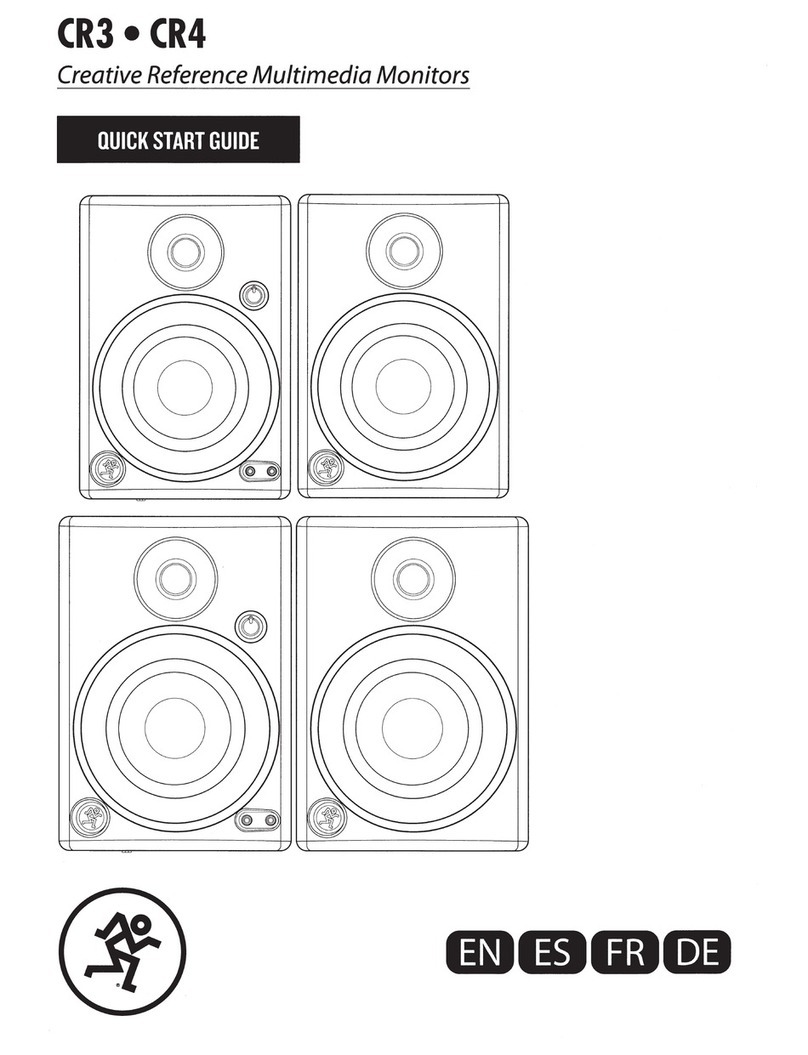
LOUD Technologies
LOUD Technologies CR3 quick start guide

Turbosound
Turbosound TSTAND-01 quick start guide
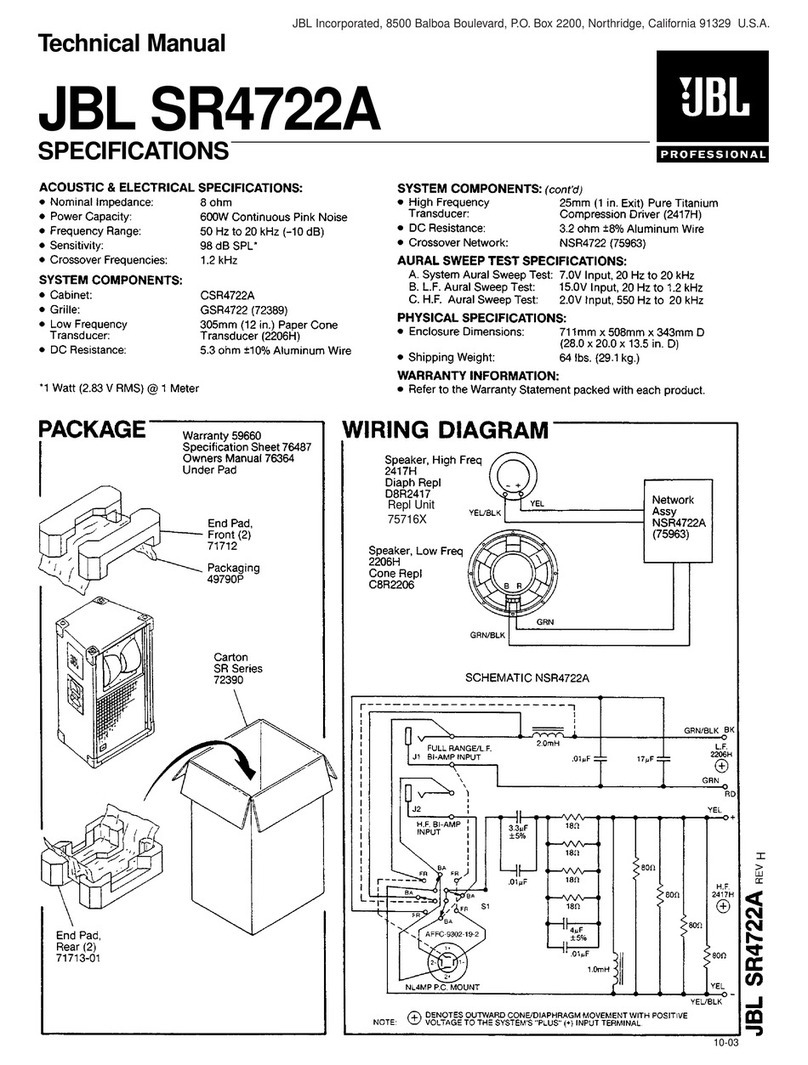
JBL
JBL SR4722A Technical manual

RCF
RCF NX 985-A owner's manual
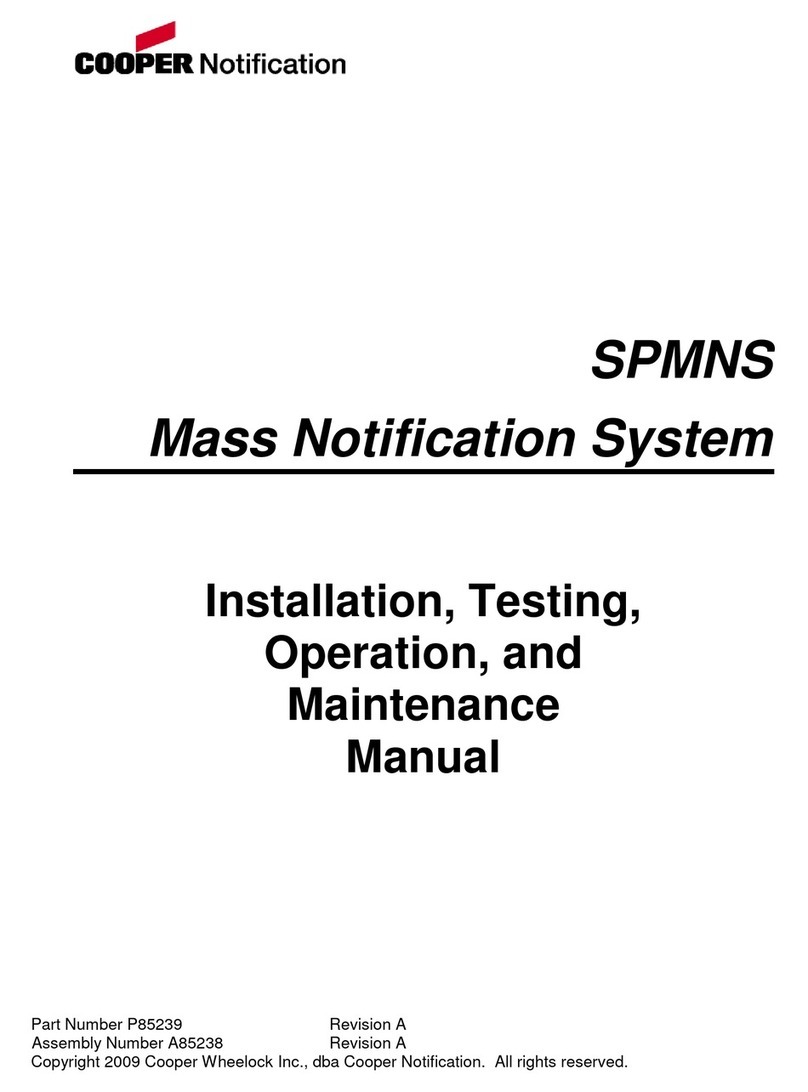
Cooper Notification
Cooper Notification SPMNS Installation, testing, operation and maintenance manual