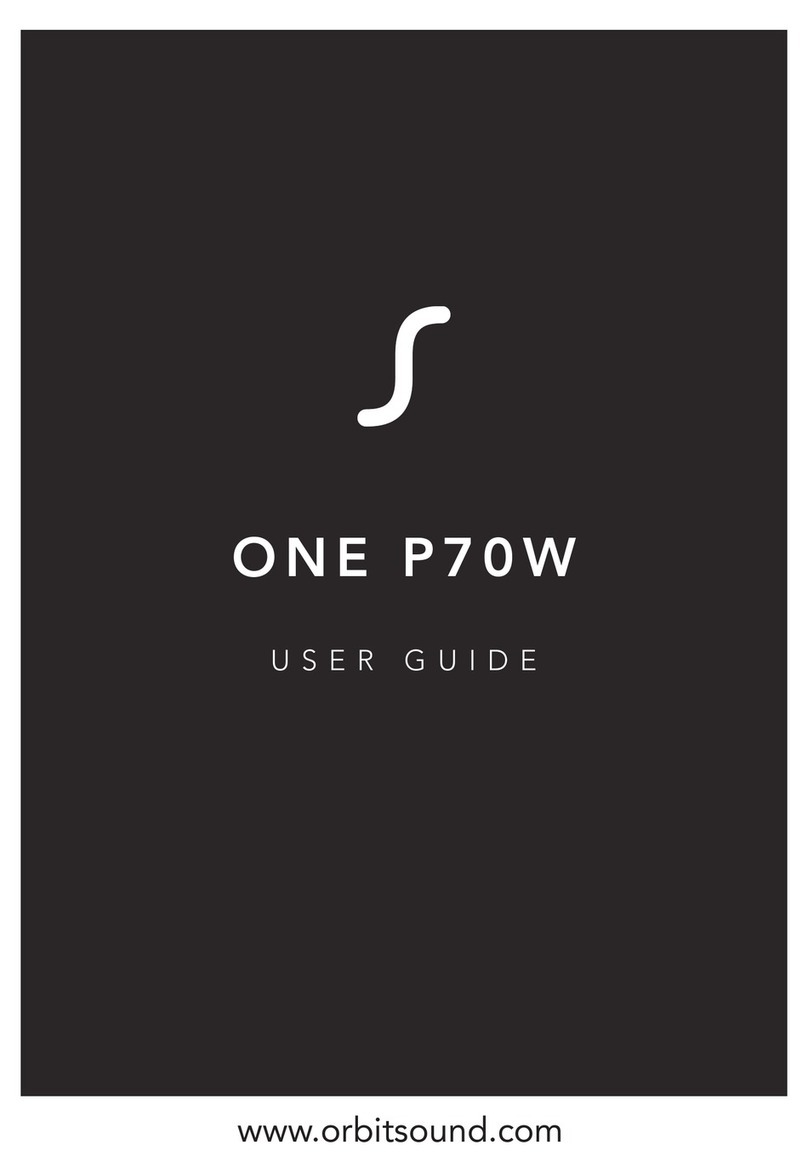Orbitsound M10LX User manual
Other Orbitsound Speakers manuals

Orbitsound
Orbitsound T12 User manual
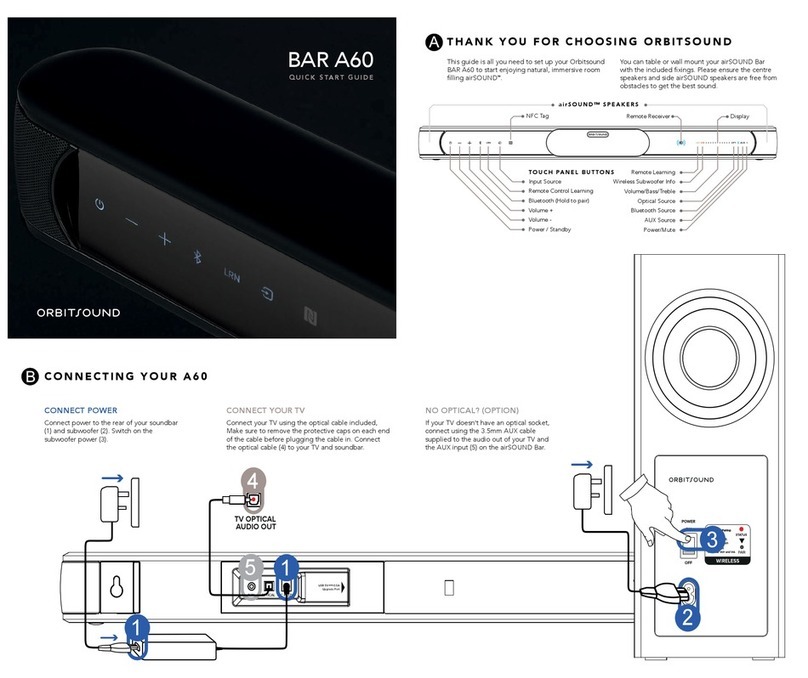
Orbitsound
Orbitsound BAR A60 User manual

Orbitsound
Orbitsound T12 User manual
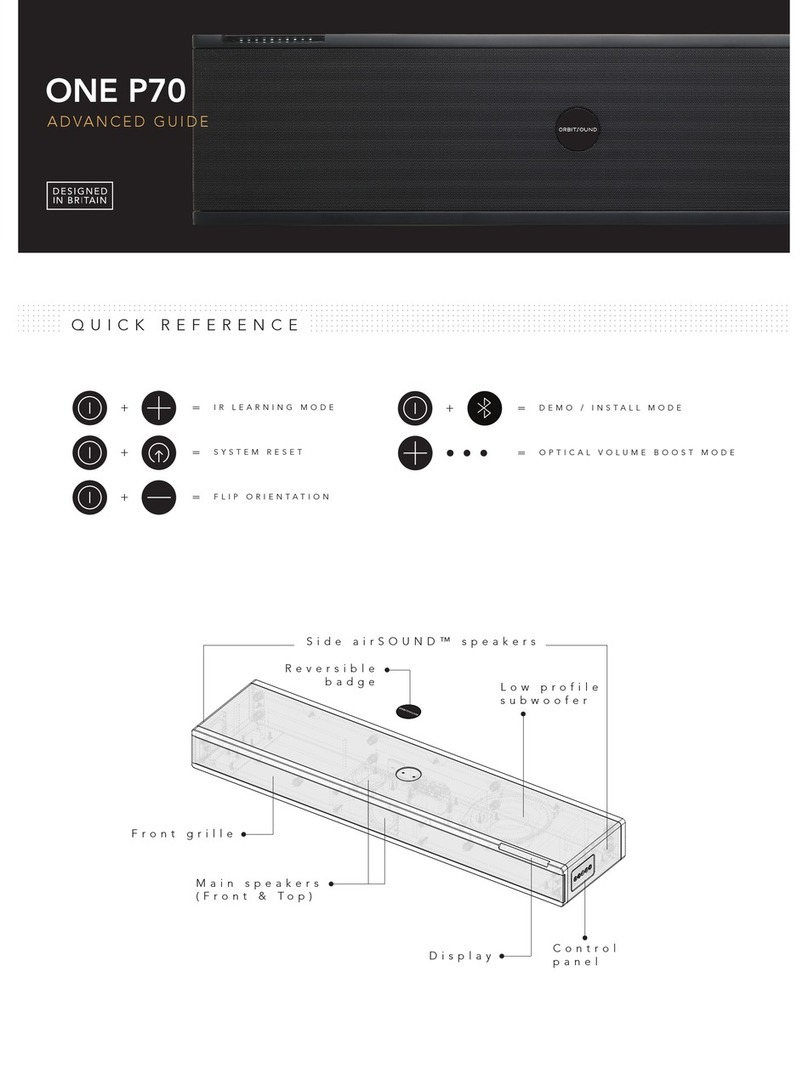
Orbitsound
Orbitsound One P70 Setup guide

Orbitsound
Orbitsound A70 airSOUND BAR User manual

Orbitsound
Orbitsound M9 airSOUND User manual
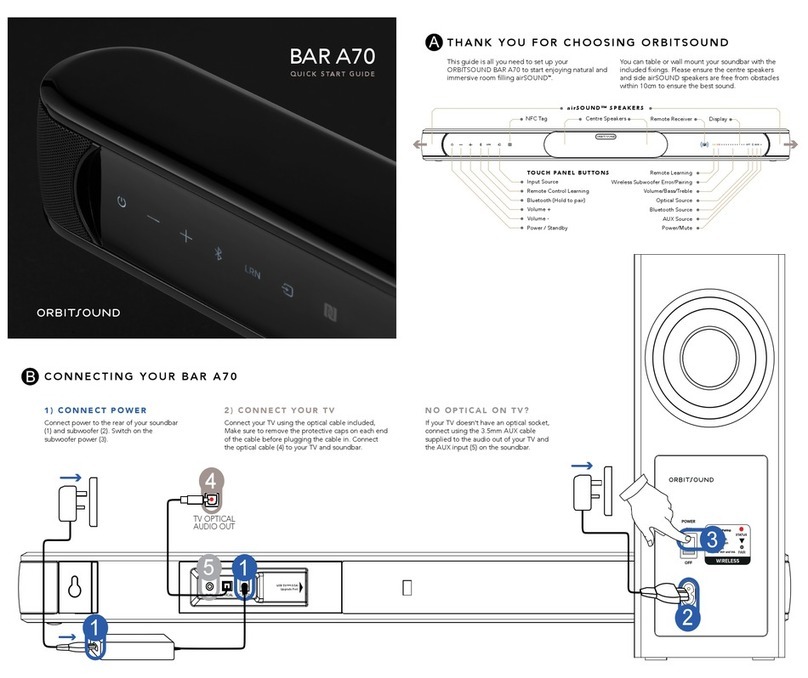
Orbitsound
Orbitsound BAR A70 User manual
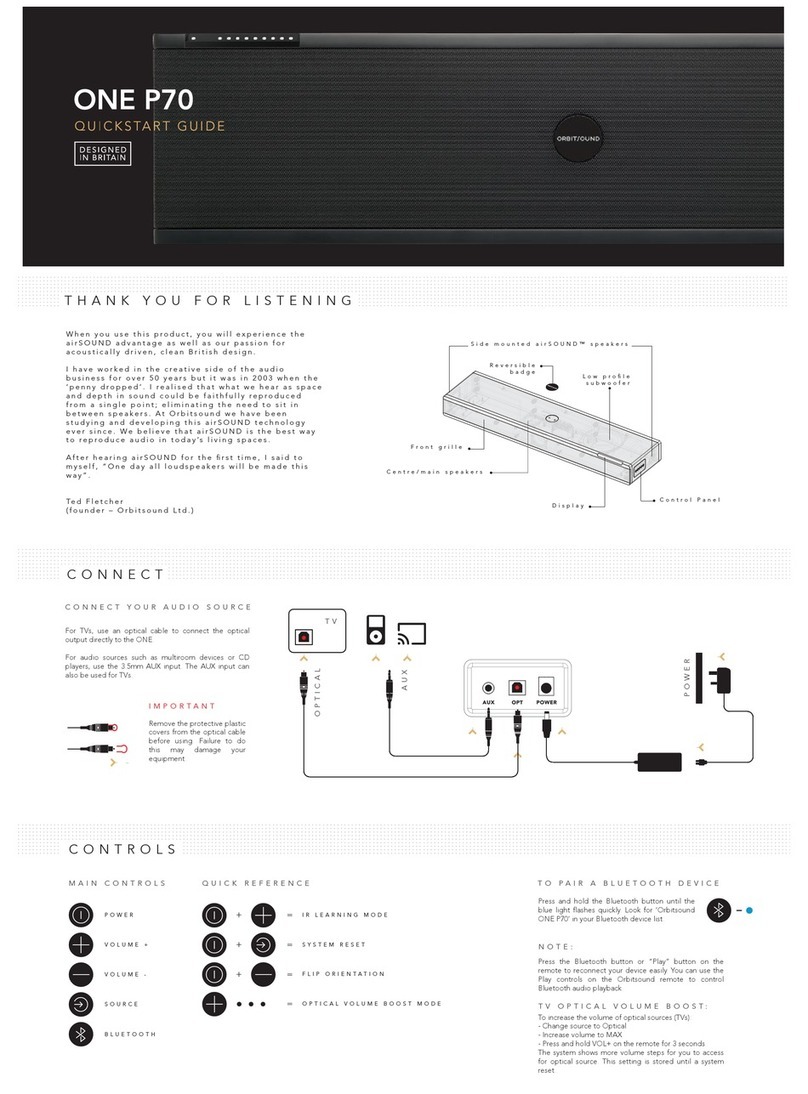
Orbitsound
Orbitsound ONE P70 User manual

Orbitsound
Orbitsound M12 User manual
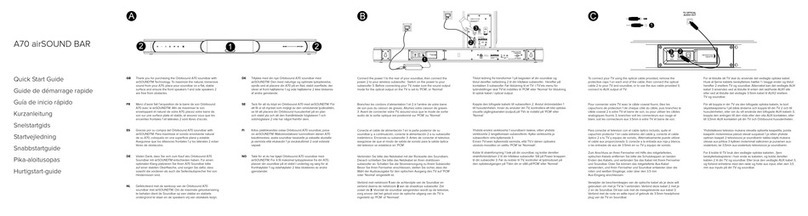
Orbitsound
Orbitsound A70 airSOUND BAR User manual