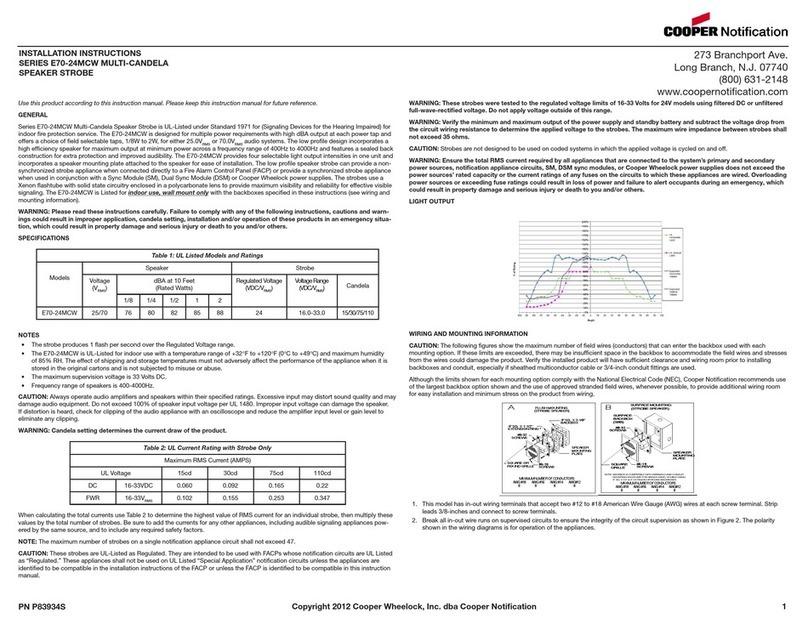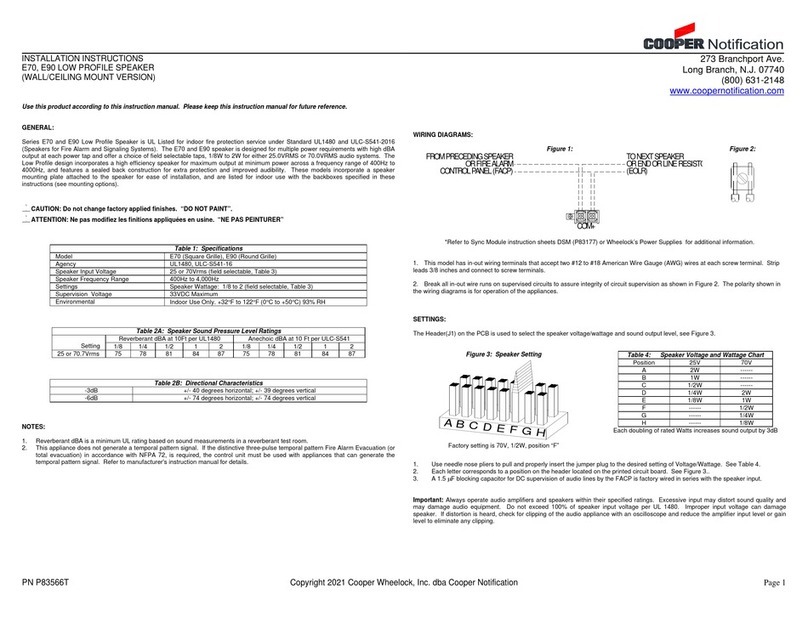SPMNS Mass Notification System Manual, Revision A
iv
4.4.8 Installing Alarm and System Trouble Output Connections ......................... 4-12
4.4.9 Installing the Safepath Interface (SPIF) Module ......................................... 4-13
4.5 Wiring the System.................................................................................................... 4-16
4.5.1 Wiring Guidelines........................................................................................ 4-16
4.5.2 Field Wiring Connections............................................................................ 4-16
4.5.3 Preparing a System Wiring Diagram ........................................................... 4-16
4.5.4 Visual Notification Appliance Output Wiring............................................. 4-17
4.5.5 Speaker Notification Appliance Output Wiring........................................... 4-17
4.5.6 System Wiring Diagram .............................................................................. 4-18
4.5.7 Wiring Diagrams for Audio/Visual Notification Appliances ...................... 4-18
4.5.8 Wiring the System Trouble Connections..................................................... 4-19
4.6 Performing System Checkout................................................................................... 4-20
4.6.1 System Control Settings............................................................................... 4-20
4.6.2 Checkout Procedure..................................................................................... 4-21
4.7 Ground Fault Detection............................................................................................ 4-23
4.8 Battery Care and Backup Battery Calculations........................................................ 4-23
4.8.1 Caring for Sealed Lead Acid Batteries ........................................................ 4-23
4.8.2 Storing Batteries .......................................................................................... 4-23
4.8.3 Calculating Backup Battery Requirements.................................................. 4-24
4.9 Installing AC Power and Batteries........................................................................... 4-25
4.9.1 Installing AC Power..................................................................................... 4-25
4.9.2 Installing Batteries ....................................................................................... 4-26
Chapter 5. Operation 5-1
5.1 Introduction................................................................................................................ 5-1
5.2 User Interface............................................................................................................. 5-1
5.3 Supervision................................................................................................................. 5-1
5.3.1 Visual Notification Appliance Output Circuit Supervision ........................... 5-2
5.3.2 Audio Notification Appliance Output Circuit Supervision............................ 5-2
5.3.3 Amplifier Supervision.................................................................................... 5-2
5.3.4 Ground Fault Supervision.............................................................................. 5-2
5.4 Actions that Initiate Audio Alarms ............................................................................ 5-3
Chapter 6. Operational Procedures 6-1
6.1 Making Live Announcements .................................................................................... 6-1
6.2 Recording Digital Voice Messages............................................................................ 6-1
6.3 Recording Messages on the Digital Voice Section .................................................... 6-2
6.4 Verifying Messages.................................................................................................... 6-3
6.5 Fire Alarm Activation ................................................................................................ 6-4
6.6 MNS Activation ......................................................................................................... 6-4
6.7 MNS Activation Following Fire Activation............................................................... 6-4
6.8 MNS Reset ................................................................................................................. 6-4
Chapter 7. Periodic Testing and Maintenance 7-1
7.1 Introduction................................................................................................................ 7-1
7.2 Periodic Testing ......................................................................................................... 7-1
7.2.1 Test Frequency............................................................................................... 7-1